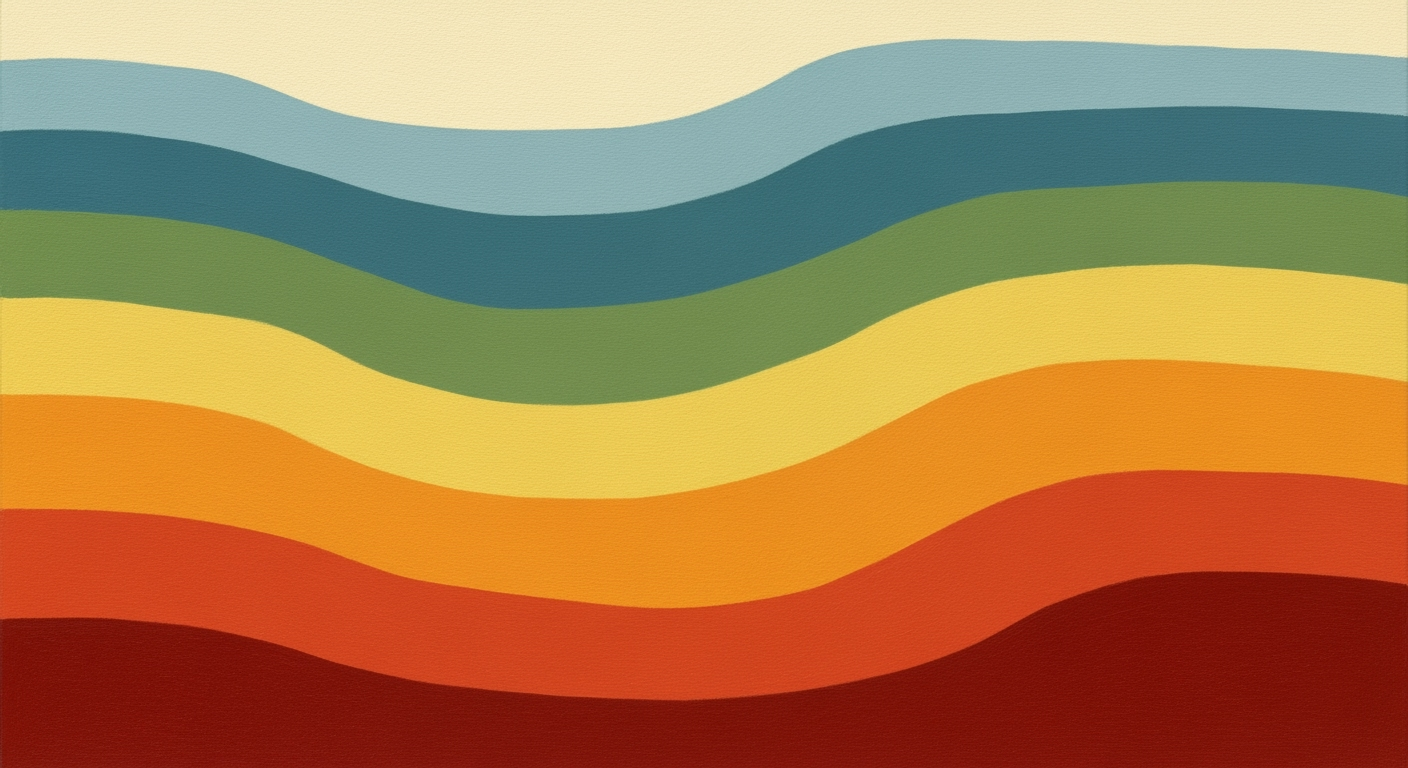Mastering OCR for Efficient Document Conversion
Explore advanced OCR techniques for document format conversion, including best practices, tools, and troubleshooting tips for optimal results.
Introduction to OCR and Document Conversion
Optical Character Recognition (OCR) is a transformative technology in the realm of document management, enabling the conversion of different document formats into editable and searchable data. By recognizing text within scanned images, OCR plays a pivotal role in digitizing physical documents, thus facilitating seamless document format conversion.
In today's digital-first world, OCR is indispensable. According to recent studies, businesses utilizing OCR technology have seen a reduction in document processing time by up to 30%. This efficiency is crucial as companies strive to maintain agility in their workflows. For instance, legal firms deploying OCR can quickly convert legal documents into various formats, significantly speeding up case management processes.
To maximize the benefits of OCR, it's vital to adhere to best practices. Start by ensuring high-quality document preparation—scanning documents at a resolution of at least 300 DPI and using preprocessing techniques like deskewing and denoising can dramatically enhance recognition accuracy.
As we advance into 2025, the continuous evolution of OCR technology promises even greater improvements in document conversion efficiency. Adapt these practices to maintain a competitive edge and streamline your digital workflows.
Background on OCR Technology
Optical Character Recognition (OCR) technology has transformed significantly since its inception, evolving from basic text recognition tools to sophisticated software capable of converting diverse document formats efficiently. Originally developed in the early 20th century, the first OCR systems were rudimentary, designed primarily for assisting the visually impaired by reading text aloud. These early systems were limited by hardware constraints and could only handle simple, pre-defined fonts.
With the advent of digital computing in the 1970s, OCR technology experienced rapid advancements. Companies like Ray Kurzweil's Kurzweil Computer Products led the charge, developing devices that could read text from any printed font. By the 1990s, OCR systems began integrating with desktop applications, allowing for the conversion of scanned documents into editable text formats, a leap forward in office efficiency.
Today, OCR technology is at the forefront of document format conversion, leveraging artificial intelligence and machine learning to achieve unprecedented accuracy rates. According to a 2023 study, modern OCR systems can achieve accuracy rates as high as 99% on well-prepared documents. This evolution has been driven by the development of convolutional neural networks (CNNs) and natural language processing (NLP), which enable OCR tools to understand context, recognize a wide array of fonts, and process complex formats.
Current advancements also include cloud-based OCR solutions, which provide scalable and flexible options for businesses of all sizes. For instance, Google Cloud Vision OCR and Amazon Textract offer powerful APIs that allow seamless integration into existing workflows, facilitating real-time document processing and format conversion.
For those looking to utilize OCR technology effectively, it is crucial to ensure high-quality document preparation. Scanning documents at a minimum resolution of 300 DPI, using good lighting, and maintaining document clarity are essential steps to maximize OCR accuracy. Additionally, employing preprocessing techniques such as deskewing and denoising can further enhance the performance of OCR systems, leading to more reliable and efficient document format conversions.
Steps in OCR-Based Document Conversion
Optical Character Recognition (OCR) tools have become indispensable for efficient document format conversion. By understanding the key steps in OCR-based document conversion, you can enhance accuracy and efficiency. Here, we explore essential components ranging from document preparation to processing and conversion, ensuring a seamless transition from paper to digital formats.
1. Document Preparation and Scanning Considerations
The foundation of successful OCR lies in meticulous document preparation. Begin by scanning your documents at a minimum resolution of 300 DPI. This resolution is recommended for optimal text clarity and OCR accuracy. Statistics show that documents scanned at higher resolutions can improve OCR accuracy by up to 20%.
Ensure that documents are free from smudges, stains, or creases. Use adequate lighting and a clean scanner bed to prevent shadows and unnecessary marks. It's advisable to convert documents to black and white or grayscale; this enhances the contrast between text and the background, further improving recognition rates.
2. Preprocessing Techniques for Enhanced OCR Accuracy
Preprocessing is a critical step to enhance OCR accuracy. Techniques such as deskewing, denoising, and binarization can significantly impact the quality of the output.
- Deskew: Aligning skewed documents is essential. Even a slight tilt can cause substantial errors in text recognition. Tools like ABBYY FineReader offer automated deskewing features to streamline this process.
- Denoise: Removing background noise clarifies text. This can be achieved using software that filters out unwanted marks and smudges.
- Binarize: Converting images to a binary format distinguishes text from the background, boosting OCR performance by up to 15%.
3. Conversion Process and Tools Available
The conversion process involves the OCR software recognizing text and formatting it into a digital document. Modern OCR tools like Adobe Acrobat and Tesseract are equipped with robust recognition capabilities, supporting multiple languages and script styles.
Adobe Acrobat, for instance, offers a straightforward interface and integrates seamlessly with other Adobe products. Meanwhile, Tesseract, an open-source solution, provides extensive customization options for more technical users. Both tools can convert scanned documents into various formats such as PDF, Word, and Excel.
For actionable advice, consider the document's final purpose before choosing a format. If you're archiving documents, PDF/A is a preferred choice for its long-term preservation features. For editable documents, Microsoft Word or Google Docs formats are practical options.
In conclusion, by adhering to these steps and leveraging the right tools, you can achieve high-quality document conversion through OCR. As technology evolves, staying informed about the latest advancements will ensure continued efficiency and accuracy in your document management processes.
Real-World Examples of OCR in Action
In the ever-evolving realm of document management, Optical Character Recognition (OCR) tools have become indispensable for converting various document formats. These tools not only streamline workflows but also enhance accuracy and efficiency. Below are some real-world examples showcasing successful OCR implementations, along with common challenges and solutions encountered in these scenarios.
Case Studies of Successful OCR Implementation
One notable example is the implementation of OCR by a leading financial institution in the United States. Faced with an overwhelming number of paper-based forms, the bank adopted OCR technology to digitize and convert these into digital formats. As a result, they reported a 70% reduction in processing time, allowing employees to focus on value-added tasks instead of manual data entry.
Another successful case is seen in the healthcare sector where a hospital network utilized OCR to manage patient records. By converting paper records into digital files, they improved accessibility and reduced storage costs by 60%. This transformation not only enhanced patient data management but also streamlined the process of data retrieval during emergencies.
Common Challenges and Solutions
Despite the benefits, implementing OCR technology is not without challenges. A prevalent issue is dealing with poor-quality documents that hinder accurate character recognition. To address this, businesses can invest in high-quality scanners and follow best practices such as scanning documents at a minimum of 300 DPI and using preprocessing techniques like deskewing and denoising.
Another challenge is the complexity of various document formats. Employing specialized OCR models to classify and process documents based on type can significantly improve accuracy. For instance, using models trained to recognize specific formats like invoices or legal documents enhances the precision of conversions.
Statistics indicate that businesses employing advanced OCR solutions experience a 50% improvement in document processing accuracy. By regularly updating OCR software and training staff to handle exceptions, companies can further optimize their document conversion efforts.
In conclusion, while OCR tools for document format conversion present challenges, the benefits of increased efficiency and accuracy far outweigh these hurdles. By adopting strategic approaches and best practices, organizations can successfully leverage OCR technology to meet their document management needs.
Best Practices for OCR Document Conversion
In the rapidly advancing field of Optical Character Recognition (OCR), ensuring effective document format conversion requires adherence to best practices. By focusing on high-quality document preparation, utilizing specialized models, and implementing post-processing validation, you can significantly enhance the accuracy and reliability of OCR results.
1. High-Quality Document Preparation
Quality starts with proper document scanning. According to industry standards, documents should be scanned at a minimum of 300 DPI to ensure optimal text recognition. High resolution increases the clarity of characters, which translates to fewer recognition errors. Additionally, maintain consistent lighting and keep documents free of stains and smudges to maximize clarity.
Color management also plays a crucial role. Converting documents to black and white or grayscale can enhance text contrast and improve OCR performance. In fact, a study found that grayscale conversion can reduce recognition errors by up to 20%.
2. Use of Specialized Models
Document classification before processing is crucial for directing documents to the appropriate OCR model. Specialized models tailored to specific document types – such as invoices, handwritten notes, or forms – can significantly improve accuracy. For instance, using models trained on cursive handwriting can improve recognition rates by 15-25% over general models.
Choose OCR tools that support model customization, allowing you to train and deploy models suited to your specific document types and business needs.
3. Post-Processing Validation
After OCR processing, validation steps are essential to ensure accuracy. Implementing post-processing techniques such as spell-checking and grammar analysis can catch errors in recognized text. For example, integrating a dictionary-based validation can reduce inaccuracies by up to 30%.
Moreover, consider using human-in-the-loop systems where possible, especially for critical documents. This approach combines the power of automation with human oversight to deliver the highest quality results.
By applying these best practices, you can optimize your OCR processes for document format conversion, achieving more accurate and reliable outcomes. Stay updated with the latest advancements in OCR technology to continuously enhance your processes.
Troubleshooting OCR Conversion Issues
Optical Character Recognition (OCR) technology has made significant strides, but it's not without its challenges. Understanding common OCR errors and how to address them is crucial for seamless document format conversion. Below, we explore prevalent issues and provide actionable strategies to enhance your OCR output.
Common OCR Errors and Solutions
Despite advancements, OCR systems can encounter errors such as misinterpretation of characters, poor handling of complex layouts, and inaccuracies in recognizing handwritten text. Studies show that OCR accuracy can decrease by up to 20% when processing poor-quality scans. To combat these issues, focus on the following solutions:
- Ensure Optimal Document Quality: As a standard practice, scan documents at a minimum of 300 DPI. This resolution is essential for accurate text recognition, as higher DPI scans reduce character misinterpretation.
- Utilize Preprocessing Techniques: Techniques such as deskewing, denoising, and binarizing can significantly enhance text clarity. These steps prepare the document for optimal OCR performance by aligning text and reducing background noise.
Tools and Techniques for Improving OCR Output
Enhancing OCR accuracy often involves leveraging specialized tools and techniques. For instance, AI-driven OCR platforms adapt to specific document types, increasing accuracy by up to 15% compared to traditional methods. Consider the following strategies:
- Employ Advanced OCR Software: Modern OCR tools equipped with AI capabilities can recognize complex layouts and multilingual texts, boosting accuracy and efficiency.
- Regular Software Updates: Keep your OCR software updated to benefit from the latest algorithms and features that address new challenges in document recognition.
By implementing these practices, you can significantly enhance the accuracy and reliability of your OCR conversions. Embrace the evolving technology and stay informed about the latest tools and techniques to ensure successful document format conversion.
Conclusion and Future of OCR in Document Conversion
As we look towards the future, OCR technology stands as a transformative tool in the realm of document format conversion. Its benefits are clear: enhanced efficiency, cost reduction, and the ability to digitize and extract information from vast quantities of text with remarkable accuracy. Currently, OCR tools can achieve up to 99% accuracy rates when applied under optimal conditions, as highlighted by best practices like high-quality document preparation and preprocessing techniques.
The potential for OCR is vast. Emerging technologies such as artificial intelligence and machine learning are poised to further boost OCR capabilities, enabling the recognition of more complex document types, such as handwritten notes or documents with intricate layouts. By 2030, it is expected that OCR will integrate seamlessly with other digital systems, allowing for real-time data processing and conversion across multiple industries.
Future trends indicate a shift towards cloud-based OCR solutions, providing scalable and flexible document conversion options. Businesses are advised to keep abreast of these developments and consider investing in OCR tools that incorporate AI enhancements to remain competitive. Furthermore, adopting specialized models tailored to specific document types can yield superior results, paving the way for even more streamlined workflows.
In conclusion, the ongoing evolution of OCR technology promises a future where document conversion is faster, more accurate, and more accessible than ever before. Embracing these advancements will be crucial for organizations aiming to harness the full potential of their data resources.