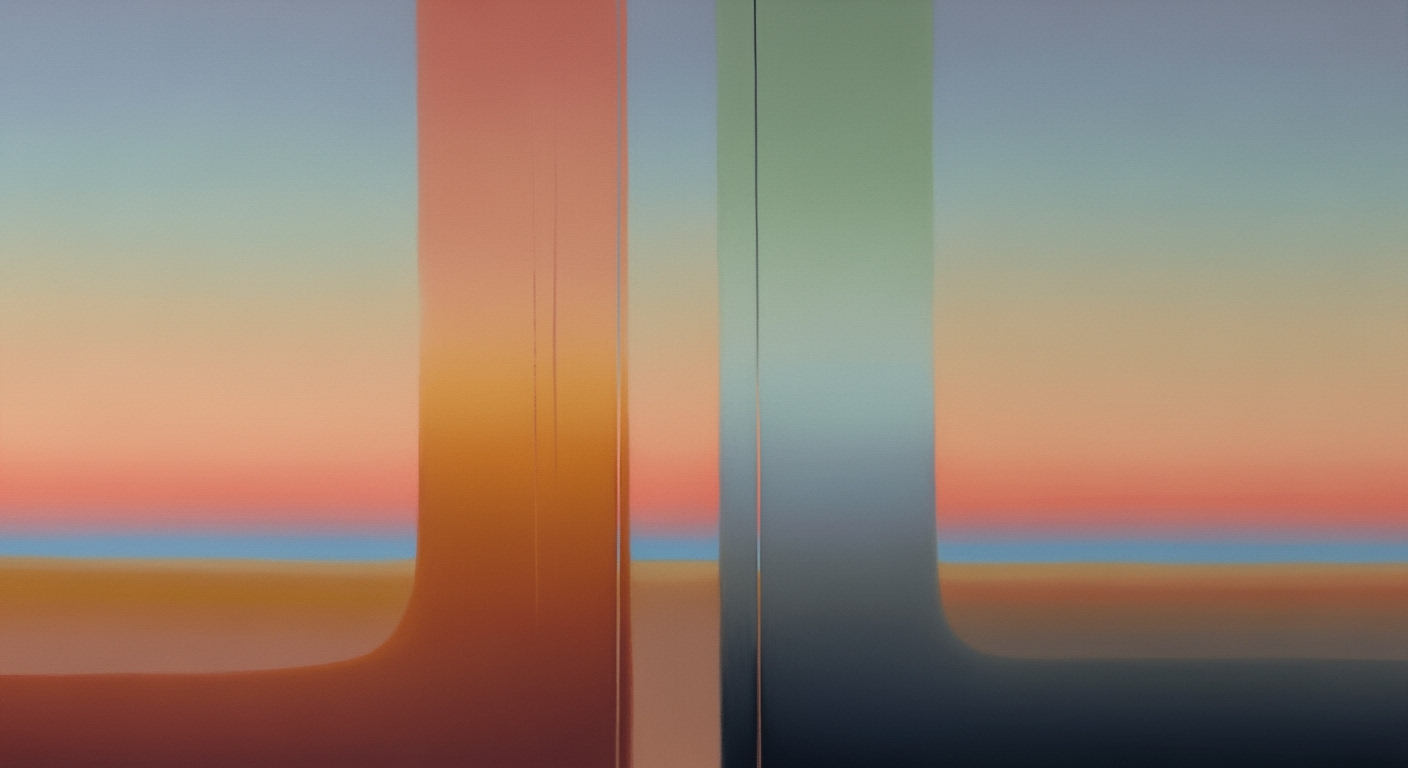Mastering OpenAI Assistant Threads: A 2025 Guide
Learn how to implement OpenAI assistant threads using the new Responses API. Get tips, best practices, and troubleshooting advice.
Introduction
As we look to 2025, the landscape of AI development continues to evolve rapidly. A significant shift has been the deprecation of the Assistants API in favor of the more robust and versatile Responses API. This transition is critical for developers striving to enhance AI-driven interactions, with a particular emphasis on utilizing OpenAI assistant threads to deliver more efficient and intelligent user experiences.
This guide provides a comprehensive overview of how to implement OpenAI assistant threads using the latest technologies and best practices. We delve into key concepts such as AI agents, tool calling, and memory management, with detailed code examples in Python, TypeScript, and JavaScript. We incorporate frameworks like LangChain, AutoGen, CrewAI, and LangGraph, and highlight the integration with vector databases such as Pinecone, Weaviate, and Chroma.
The guide is structured to first introduce the current APIs, detailing the shift from the deprecated Assistants API to the new Responses API. We then explore best practices in thread management, including multi-turn conversation handling and agent orchestration patterns. Throughout, we include code snippets and architecture diagrams (described in the text) to aid understanding and implementation.
from langchain.memory import ConversationBufferMemory
from langchain.agents import AgentExecutor
memory = ConversationBufferMemory(
memory_key="chat_history",
return_messages=True
)
Background on OpenAI APIs
The evolution of OpenAI's APIs reflects the company's ongoing commitment to enhancing the capabilities and flexibility of AI tools for developers. Initially, the Assistants API was the cornerstone for creating conversational agents. However, with the emergence of new requirements for better responsiveness and improved integration with external systems, OpenAI decided to phase out this API.
As of 2025, the Responses API has become the recommended standard, offering a more robust mechanism for handling queries and managing AI responses. This shift is driven by the need for more dynamic and context-aware interactions, which the Responses API supports more seamlessly than its predecessor.
Deprecation of the Assistants API
The Assistants API was officially deprecated due to its limitations in scalability and the complexity involved in managing multi-turn conversations and memory. Developers are encouraged to transition to the Responses API, which provides a more streamlined approach to building conversational experiences.
Introduction to the Responses API
The new Responses API offers significant improvements, including better support for agent orchestration and integration with modern frameworks like LangChain and AutoGen. These enhancements enable developers to build more sophisticated AI applications that can effectively manage state and context.
Implementation Examples
Below are some practical examples demonstrating how to leverage the Responses API in modern AI architectures:
from langchain.memory import ConversationBufferMemory
from langchain.agents import AgentExecutor
memory = ConversationBufferMemory(
memory_key="chat_history",
return_messages=True
)
agent_executor = AgentExecutor(memory=memory)
This code example illustrates how to manage conversation memory using LangChain, showcasing the use of multi-turn conversation handling, an essential feature of the Responses API.
For developers utilizing vector databases like Pinecone or Weaviate, the Responses API integrates seamlessly, allowing efficient retrieval of contextually relevant information:
const { VectorDatabase } = require('some-vector-db-package');
const db = new VectorDatabase();
async function getContextualResponses(query) {
const results = await db.search(query);
return processResults(results);
}
By leveraging these APIs and practices, developers can efficiently construct and manage AI assistant threads that are not only responsive but also contextually aware and capable of complex task handling.
Incorporating the MCP protocol for tool calling and memory management is crucial, facilitating smooth interaction with external tools and ensuring the AI system's responses are informed by consistent context.
In conclusion, understanding the architecture and best practices associated with OpenAI's new API offerings will be critical for developers aiming to implement advanced AI solutions in 2025.
Step-by-Step Guide to Implementing Threads
In this section, we will explore how to implement threads using the OpenAI assistant's Responses API. We will cover setting up the development environment, creating and managing threads, and handling both single and multiple thread scenarios. This guide assumes you have a basic understanding of API interactions and threading concepts.
Setting Up the Development Environment
Before diving into creating threads, ensure your development environment is ready:
- Python 3.8 or later is recommended for implementing threading logic.
- Install necessary frameworks like LangChain to facilitate memory and agent management:
# Install necessary Python packages
pip install langchain pinecone-client
Creating and Managing Threads Using the Responses API
To effectively create and manage threads, you'll utilize the Responses API along with LangChain for memory management:
from langchain.memory import ConversationBufferMemory
from langchain.agents import AgentExecutor
from langchain.responses import ResponsesAPI
# Initialize memory management
memory = ConversationBufferMemory(
memory_key="chat_history",
return_messages=True
)
# Initialize Responses API
responses_api = ResponsesAPI(api_key="YOUR_API_KEY")
# Create a new thread
def create_thread(query):
# Start a conversation thread
response = responses_api.start_thread(query)
return response
# Manage thread responses
def manage_responses(thread_id, user_input):
# Send a message to a thread and retrieve response
response = responses_api.send_message(thread_id, user_input)
memory.save(user_input, response)
return response
Handling Multiple Threads vs. Single Thread Scenarios
In certain applications, you might need to manage multiple threads concurrently. Here's how you can handle both scenarios:
- Single Thread: Useful for straightforward applications where interaction is linear.
- Multiple Threads: Ideal for complex applications needing parallel processing of various queries.
Single Thread Example
# Initialize a single thread
single_thread_response = create_thread("Hello, how can I assist you today?")
print(single_thread_response)
Multiple Threads Example
# Example of handling multiple threads
thread_ids = []
# Start multiple threads
queries = ["Query 1", "Query 2", "Query 3"]
for query in queries:
response = create_thread(query)
thread_ids.append(response.thread_id)
# Process each thread
for thread_id in thread_ids:
user_input = "Some input related to the thread"
response = manage_responses(thread_id, user_input)
print(response)
Architecture Diagram (Descriptive)
Envision a diagram where a main application interacts with the Responses API. There are multiple lines branching from the application to each thread (represented as nodes under the API) with arrows indicating the flow of messages. The memory buffer is depicted as a separate component that interfaces with the application to store and retrieve conversation history.
Implementing MCP Protocol and Vector Database Integration
To enhance your thread management, integrate with a vector database like Pinecone for storing conversation vectors and implement MCP protocol for message passing:
from pinecone import Client
# Initialize Pinecone client
pinecone_client = Client(api_key="YOUR_PINECONE_API_KEY")
# Store conversation vectors
def store_conversation_vector(conversation):
vector = compute_vector(conversation)
pinecone_client.upsert(vector)
# MCP Protocol implementation
def mcp_message_passing(agent, message):
agent.send_message(message)
response = agent.receive_message()
return response
By following these steps and code examples, you will be well-equipped to implement and manage threads using the Responses API. The key is to understand your application's needs—whether it calls for single or multiple threads—and to utilize the right components for memory and vector management.
Examples of Thread Implementation
Implementing OpenAI assistant threads in 2025 involves understanding the transition from the deprecated Assistants API to the new Responses API. This section provides code examples and real-world applications to help developers effectively harness these capabilities using modern frameworks like LangChain, AutoGen, and databases like Pinecone.
1. Thread Management with LangChain
To handle multi-turn conversations within threads, LangChain’s ConversationBufferMemory can be used to maintain state across interactions. Here's a basic setup:
from langchain.memory import ConversationBufferMemory
from langchain.agents import AgentExecutor
# Initialize memory to store conversation history
memory = ConversationBufferMemory(
memory_key="chat_history",
return_messages=True
)
# Setting up the agent with memory
agent_executor = AgentExecutor(
memory=memory
)
# Example of handling a user query
response = agent_executor("What is the weather like today?")
print(response)
This example captures and manages conversation states, making it ideal for applications like customer support bots that require context retention across multiple user interactions.
2. Real-World Application: Tool Calling with AutoGen
In scenarios where tool integration is necessary, such as invoking external APIs or databases, AutoGen provides a seamless interface for tool calling:
from autogen.toolkit import ToolCaller
# Define a schema for tool calling
tool_schema = {
"tool_name": "weather_api",
"endpoint": "/getWeather",
"method": "GET",
"params": {"location": "San Francisco"}
}
# Initialize the tool caller
tool_caller = ToolCaller(tool_schema)
# Execute the tool call
weather_info = tool_caller.call()
print(weather_info)
Here, AutoGen facilitates interaction with an external weather API, demonstrating its utility in dynamic data retrieval for user queries.
3. Vector Database Integration with Pinecone
Pinecone is a vector database that efficiently stores and retrieves semantic data. When implementing threads that require knowledge retrieval, integrating with Pinecone can be advantageous:
from pinecone import VectorDatabase
# Initialize Pinecone vector database
vector_db = VectorDatabase(api_key="your_api_key", environment="us-west1-gcp")
# Insert vectors for knowledge retrieval
vector_db.insert(vectors=[
{"id": "weather_info", "values": [0.5, 0.2, 0.1, 0.7]},
{"id": "news_headline", "values": [0.1, 0.4, 0.3, 0.8]}
])
# Querying the database
results = vector_db.query(query_vector=[0.5, 0.2, 0.1, 0.7], top_k=1)
print(results)
This setup allows for efficient querying and retrieval of semantically similar data, which is crucial for personalized and context-aware assistant interactions.
4. Multi-Agent Orchestration with LangGraph
LangGraph provides mechanisms for orchestrating multiple agents, enabling complex task handling:
from langgraph.orchestration import MultiAgentOrchestrator
# Define agents and orchestration
agents = ["agent_1", "agent_2"]
orchestrator = MultiAgentOrchestrator(agents)
# Execute a multi-agent task
orchestrator.execute("collaborative_task", task_input={"input_data": "data"})
By coordinating multiple agents, LangGraph supports more sophisticated use cases such as collaborative multi-agent workflows.
These examples highlight practical implementations of OpenAI assistant threads, leveraging cutting-edge frameworks and databases to address diverse scenarios effectively.
Best Practices for Using the Responses API
The transition to the Responses API has introduced new paradigms for thread management, vector store integration, and optimized query handling. This guide outlines best practices to harness these capabilities effectively.
1. Thread Management Strategies
Managing multiple threads in the Responses API facilitates parallel processing and improved concurrency. Here's how to implement efficient thread management:
from langchain.agents import AgentExecutor
from langchain.memory import ConversationBufferMemory
# Initialize memory for managing threads
memory = ConversationBufferMemory(memory_key="chat_history", return_messages=True)
# Execute with multi-thread support
agent_executor = AgentExecutor(memory=memory, agent_type="multi-threaded")
agent_executor.run(input="Start new thread for conversation handling")
Using multiple threads is beneficial when handling complex queries simultaneously. Incorporate a task queue and thread pooling to maximize resource utilization.
2. Vector Store Management Tips
Integrating vector databases like Pinecone and Weaviate enhances the API's efficiency in semantic search and storage:
import pinecone
# Initialize Pinecone for vector storage
pinecone.init(api_key="YOUR_API_KEY", environment="us-west1-gcp")
# Create an index for storing conversation vectors
index = pinecone.Index("conversation_index")
index.upsert(vectors=[{"id": "thread1", "values": [0.1, 0.2, 0.3]}])
Ensure to batch updates and queries to the vector store to reduce latency and improve throughput.
3. Optimizing Query and Response Handling
Optimize query handling with memory and tool integration using frameworks like LangChain:
from langchain import LangChainTool
# Define a tool for optimizing responses
tool = LangChainTool(name="QueryOptimizer", description="Optimizes large queries for better response times.")
optimized_query = tool.optimize("Retrieve user data and preferences")
Use memory management techniques to maintain context in multi-turn conversations:
memory = ConversationBufferMemory(memory_key="chat_history", return_messages=True)
conversation = "User: How's the weather?\nAssistant: It's sunny today."
memory.save(conversation)
Implement orchestration patterns using LangGraph for complex agent workflows, ensuring seamless tool calling and memory management. By adopting these best practices, developers can leverage the full potential of the Responses API, ensuring robust and efficient AI assistant threads.
This section provides a comprehensive guide to using the Responses API, complete with actionable strategies and code examples to help developers implement and optimize their assistant threads effectively.Troubleshooting Common Issues
Implementing OpenAI assistant threads can present developers with several challenges. Here, we address common errors and offer strategies for debugging and optimizing performance. This section aims to make the transition to using the Responses API seamless while leveraging the best tools and frameworks available.
Common Errors and Resolutions
- Thread Creation Failures: Often due to misconfigured API requests. Ensure that your request payload matches the new Responses API schema. For example:
const response = await fetch('https://api.openai.com/v1/responses', { method: 'POST', headers: { 'Authorization': `Bearer ${apiKey}` }, body: JSON.stringify({ prompt: "Hello, world!" }) }); - Memory Management Issues: Use memory buffers effectively to avoid excessive resource consumption. In Python, using LangChain can simplify this:
from langchain.memory import ConversationBufferMemory memory = ConversationBufferMemory( memory_key="chat_history", return_messages=True ) - Tool Calling Errors: Ensure tool schemas are correctly defined. A typical pattern in LangChain might look like:
from langchain.tools import Tool tool = Tool( name="example_tool", description="A tool that provides example functionalities", execute=lambda input: f"Processed {input}" )
Tips for Debugging and Optimizing Performance
Optimizing performance involves fine-tuning your agent orchestration and leveraging multicore processing (MCP) for efficiency:
- Use Vector Databases: Integrate with databases like Pinecone or Weaviate for efficient data retrieval. For example, using Pinecone:
import pinecone pinecone.init(api_key='your-api-key') index = pinecone.Index('example-index') - MCP Protocol Implementation: For handling multiple conversations concurrently, an MCP protocol with agent orchestration patterns is crucial:
from autogen import MCP, AgentExecutor mcp = MCP(max_threads=5) executor = AgentExecutor(agent=mcp) - Multi-Turn Conversations: Implement efficient state handling for multi-turn dialogue:
const conversation = new MultiTurnConversation(); conversation.addMessage("User", "What's the weather?");
Use architecture diagrams (create visual representations) to plan your system's components and their interactions. By following these tips and leveraging the latest tools and methodologies, you can effectively manage and troubleshoot issues in OpenAI assistant threads.
This section provides practical solutions and code examples to help developers effectively manage and troubleshoot OpenAI assistant threads. By focusing on common errors, memory management, and tool integration, developers can optimize their implementations for better performance and reliability.Conclusion
In summary, OpenAI assistant threads present a promising evolution in conversational AI, especially given the transition from the deprecated Assistants API to the more robust Responses API. As developers, familiarizing oneself with new APIs and frameworks like LangChain and AutoGen becomes essential for advanced implementations. This transition affords opportunities for enhanced multi-turn conversations, memory management, and agent orchestration.
Looking ahead, the adoption of frameworks such as LangChain will be pivotal. For instance, integrating conversation memory is crucial for context-aware interactions:
from langchain.memory import ConversationBufferMemory
from langchain.agents import AgentExecutor
memory = ConversationBufferMemory(
memory_key="chat_history",
return_messages=True
)
agent = AgentExecutor(memory=memory)
Moreover, future implementations will benefit from vector database integrations, such as Pinecone for efficient data retrieval within conversations:
from pinecone import VectorDB
db = VectorDB(api_key="your_api_key")
# Vector store related operations
Implementing the MCP protocol for synchronized tool calling and schema definition is also crucial:
const callTool = (toolName, params) => {
const mcpMessage = {
tool: toolName,
parameters: params
};
// Send MCP message
}
Developers should focus on refining these approaches, taking advantage of features like memory management and multi-turn conversation handling. With the convergence of AI technologies and modern frameworks, the future of OpenAI assistant threads promises increased efficiency and sophistication in AI communications.
The architecture for implementing these advancements often involves modular designs, as depicted in architecture diagrams where each component, such as agent orchestration, memory management, and tool calling, is depicted as distinct yet interconnected modules. This encapsulated approach ensures scalability and maintainability across AI applications.