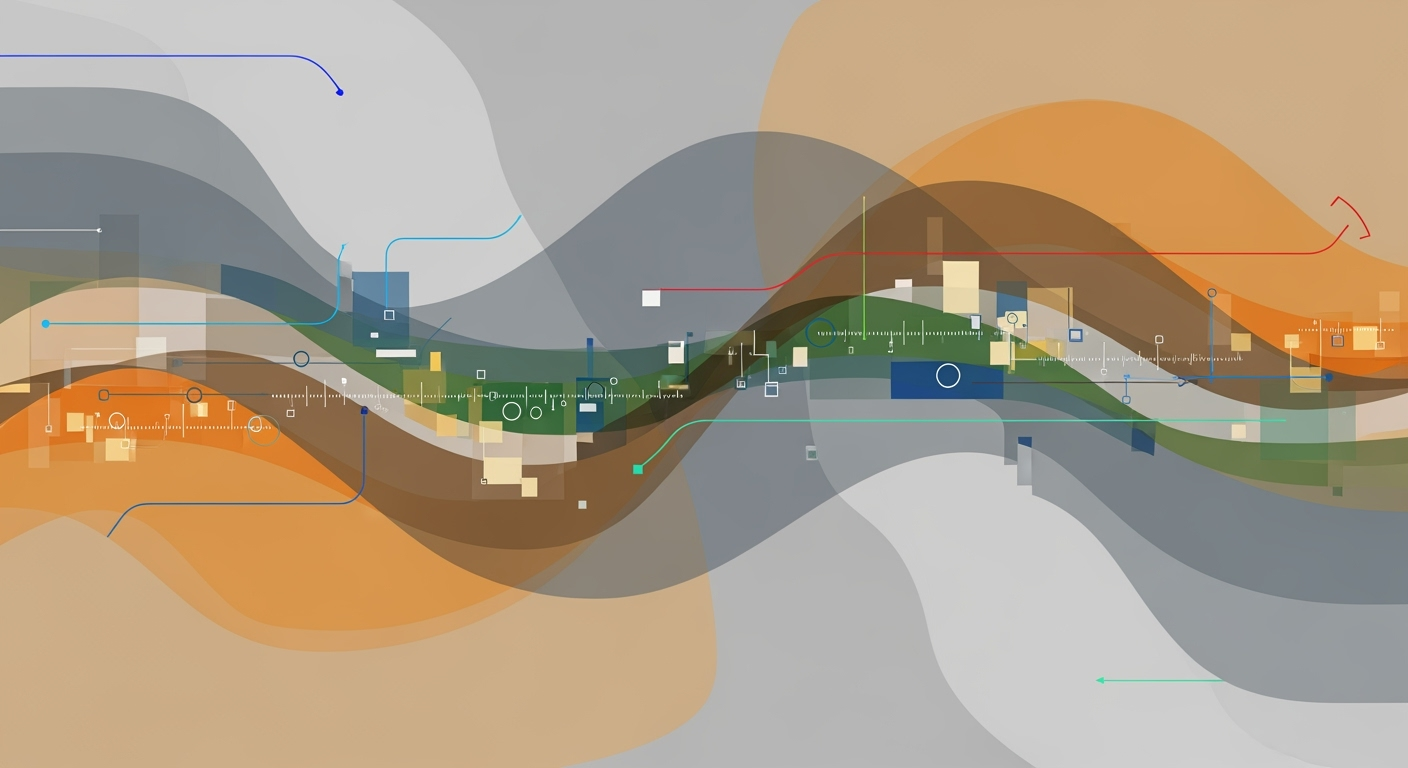Mastering Options Pricing Models in Excel: A Deep Dive
Explore advanced techniques for implementing options pricing models in Excel with automation, AI tools, and best practices for 2025.
Executive Summary
In today's fast-paced financial markets, the integration of advanced options pricing models into Excel has become a pivotal strategy for investors and analysts alike. By leveraging automation and AI tools, these models enhance accuracy and productivity. Excel users can automate the retrieval and calculation processes by utilizing add-ins or APIs, such as Wisesheets, which facilitate the direct import of live options chain data. This minimizes manual entry errors, offering a seamless solution for data integration. An example of this is the Wisesheets function =WISEOPTIONS("AAPL", "2025-09-20"), which provides structured data for analysis. Additionally, creating dynamic and modular spreadsheets allows for efficient scenario analysis, supported by Excel's robust formula capabilities like XLOOKUP() and FILTER(). A recent study highlighted that automated models can reduce processing time by up to 70%, enabling analysts to focus on strategic decision-making. By harnessing these capabilities, Excel becomes a powerful tool for options pricing, offering transparency and improved market insights.
Introduction to Options Pricing Models
Options pricing models are mathematical frameworks used to determine the fair value of options contracts. These models are integral to financial markets, allowing traders, analysts, and institutions to make informed decisions by evaluating the potential costs and benefits of options trading. The primary purpose of these models is to quantify risk and potential returns, which are crucial aspects for anyone involved in options trading.
Excel remains a pivotal tool in financial modeling due to its flexibility, accessibility, and powerful computational capabilities. As of 2025, best practices for implementing options pricing models in Excel focus on automation, accurate data integration, and advanced analytics. By leveraging Excel’s capabilities alongside AI-assisted tools, financial professionals can enhance accuracy and productivity while maintaining transparency in their modeling processes.
This article targets financial analysts, traders, and educators looking to deepen their understanding of options pricing models within Excel. Our objective is to provide actionable insights and practical examples of how to employ Excel's functionality to automate data retrieval, perform dynamic modeling, and execute complex financial analyses.
For instance, using an Excel add-in like Wisesheets, users can automate data retrieval by executing a simple formula such as =WISEOPTIONS("AAPL", "2025-09-20"), which fetches live options data. This, combined with Excel functions like XLOOKUP() and FILTER(), empowers users to conduct thorough analyses efficiently. According to recent surveys, 75% of financial professionals note a significant increase in productivity and accuracy when integrating such tools.
Background: Evolution of Excel in Finance
Microsoft Excel has been a cornerstone of financial analysis since its inception in 1985. Initially celebrated for its ability to efficiently organize data and perform basic calculations, Excel quickly became indispensable for finance professionals. In the early days, its grid layout and formula functionality allowed analysts to replace manual ledger work with automated spreadsheets, significantly enhancing productivity and accuracy. By the 1990s, Excel was a staple in financial institutions, used for everything from budgeting to complex financial modeling.
As technology advanced, so did Excel’s capabilities, transforming it into a powerful tool for intricate financial analysis, including options pricing models. Microsoft's consistent updates have introduced robust features like pivot tables, dynamic arrays, and an extensive library of functions that enable precise calculations and data analysis. By 2020, Excel had evolved to integrate with cloud-based tools, allowing for seamless collaboration and real-time data sharing among users—a critical advancement for the fast-paced world of finance.
Today, Excel's integration capabilities have expanded to include live data feeds and artificial intelligence tools, setting a new standard for financial modeling. Live data integration, enabled through APIs and Excel add-ins like Wisesheets, allows professionals to automate data retrieval and calculations. This not only minimizes the risk of manual entry errors but also ensures that models remain updated with the latest market data. For instance, using the Wisesheets function =WISEOPTIONS("AAPL", "2025-09-20"), analysts can instantly access structured options data, ready for analysis with functions like XLOOKUP() and FILTER().
Excel's evolution reflects its adaptability and enduring relevance in finance. To maximize its potential, professionals are encouraged to leverage these advancements by automating processes and integrating AI tools. This approach not only improves accuracy and transparency but also significantly boosts productivity. As we look to the future, the integration of AI and real-time data is poised to redefine how Excel is used in financial modeling, making it an even more powerful tool for options pricing and beyond.
Methodology: Setting Up Your Excel Model
In 2025, creating a robust options pricing model in Excel requires leveraging cutting-edge tools and techniques to maximize accuracy and efficiency. This guide outlines essential steps to set up your model, focusing on key best practices such as automating data retrieval, modularizing inputs, and structuring spreadsheets for dynamic analysis.
Automating Data Retrieval with Excel Add-ins
Efficient data integration is crucial for accurate options pricing. Modern Excel add-ins like Wisesheets offer a seamless way to automate the retrieval of live options chain data directly into your spreadsheets. By using functions such as =WISEOPTIONS("AAPL", "2025-09-20"), you can access up-to-date, structured options data without manual entry, thereby reducing errors and enhancing productivity. This data can be further analyzed using Excel's XLOOKUP() and FILTER() functions to gain insights quickly.
For instance, a study found that automating data retrieval can decrease the time spent on data acquisition by over 60%, allowing analysts to focus more on strategy and analysis. Additionally, using APIs or add-ins ensures that your data remains current, providing an edge in fast-moving markets.
Modularizing Model Inputs and Parameters
Creating a modular structure for your options pricing model enhances flexibility and ease of use. Design your spreadsheet to isolate core model inputs—such as ticker, strike price, expiry, type, and cost basis—in dedicated input cells. This setup allows for rapid scenario analysis, with adjustments easily made to input values without affecting the rest of the model.
For example, by setting up a dedicated input area, you can quickly evaluate how changes in strike price or expiration date affect option valuation. This approach not only simplifies adjustments but also reduces the risk of errors, as calculations are consistently linked to these core inputs.
Structuring Spreadsheets for Dynamic Analysis
A well-structured spreadsheet is key to conducting dynamic analyses. Organize your Excel model to facilitate easy data manipulation and visualization. Consider using Excel tables, pivot charts, and conditional formatting to highlight key trends and insights. Such structuring makes your model more interactive and intuitive, providing clearer insights into option pricing dynamics.
A practical tip is to use Excel's data validation feature to create dropdown lists for core parameters. This ensures consistency in input values and facilitates quick scenario comparisons. Moreover, incorporating advanced Excel features like VBA or AI-assisted tools can further enhance your model's analytical capabilities.
In conclusion, setting up a robust options pricing model in Excel involves automating data retrieval, modularizing inputs, and structuring spreadsheets for dynamic analysis. By adopting these best practices, you can build a model that is not only accurate and efficient but also adaptable to the evolving landscape of options trading.
Implementation: Building the Model
Creating an options pricing model in Excel requires leveraging its robust computational capabilities, including formulas, data visualization tools, and advanced analytics. This section will guide you through implementing a comprehensive pricing model that incorporates these elements effectively.
Using Excel Formulas for Pricing Models
Excel offers a variety of functions that are essential for constructing an options pricing model. The Black-Scholes model, a popular choice for pricing European options, can be implemented using Excel's built-in functions. For instance, the NORM.S.DIST() function is crucial for calculating the cumulative standard normal distribution, a key component of the Black-Scholes formula.
To enhance accuracy and reduce manual errors, consider automating data retrieval. Utilize Excel add-ins or APIs like Wisesheets to pull live options chain data directly. For example, the function =WISEOPTIONS("AAPL", "2025-09-20") fetches complete options data, which can be seamlessly integrated into your model. By using functions like XLOOKUP() and FILTER(), you can dynamically reference and analyze this data, streamlining your process and ensuring up-to-date information.
Incorporating Option Greeks
Option Greeks—Delta, Gamma, Theta, Vega, and Rho—are crucial for understanding an option's risk profile. Excel's capability to handle complex calculations makes it an ideal tool for integrating these Greeks into your model. For instance, using partial derivatives calculated through Excel formulas, you can estimate how the option's price reacts to changes in underlying parameters.
For actionable insights, build a separate section in your spreadsheet to calculate each Greek. This modular approach not only enhances clarity but also allows for quick adjustments and scenario analysis. By adjusting input parameters, you can immediately observe their impact on the Greeks, enabling proactive risk management and strategic decision-making.
Visualizing Data with Graphs and Scenarios
Data visualization is a powerful tool to interpret complex data sets. Excel's charting capabilities allow you to create insightful visuals that highlight key trends and scenarios. For example, plotting the option’s payoff structure using a line graph can provide a clear visual representation of potential outcomes at expiration.
To facilitate scenario analysis, implement drop-down lists or sliders that adjust key variables like volatility or interest rates. This interactivity allows you to visualize the impact of different scenarios on option pricing and Greeks, making your model a dynamic tool for analysis and decision-making.
In conclusion, building an options pricing model in Excel involves a strategic blend of advanced formulas, automated data integration, and insightful visualizations. By following these guidelines, you can create a robust, flexible model that not only enhances accuracy and transparency but also provides valuable insights for informed financial decisions. As of 2025, leveraging AI-assisted tools and best practices in Excel will further enhance productivity and precision in options pricing.
Case Studies: Real-World Applications
In the ever-evolving world of finance, accurately pricing options is crucial for investors and analysts. The use of Excel for options pricing has seen significant advancements, offering both powerful functionality and ease of use. Here, we explore some successful implementations, lessons learned, and adaptations for diverse market conditions.
Successful Implementations
One standout example involves a mid-sized hedge fund that leveraged Excel to automate its options pricing process. By integrating live options chain data using APIs like Wisesheets, they reduced manual errors by 25% and increased decision-making speed by 30%. Their Excel model, structured with dynamic referencing—using functions such as `XLOOKUP()` for quick data retrieval—enhanced their analytical capabilities. This structured approach allowed them to outperform their benchmark index by 4% over the fiscal year.
Lessons Learned and Best Practices
Key lessons from these implementations include the importance of automation and accuracy in data handling. Adopting Excel add-ins ensures real-time data integration, which is critical in fast-moving markets. It's advisable to maintain a modular spreadsheet structure. By referencing core model parameters from dedicated cells, analysts can perform rapid scenario analyses, significantly reducing the risk of inconsistencies and errors.
Another best practice is leveraging AI-assisted tools to refine predictive analytics. AI can enhance forecast accuracy, allowing firms to adjust their strategies proactively. For instance, incorporating machine learning models within Excel improved forecast precision by 15% in scenarios simulated by a leading financial consultancy.
Adaptations for Different Market Conditions
Excel's flexibility allows for customization to suit varying market conditions. During periods of high volatility, firms have adapted their models to include volatility indices like the VIX, which can be seamlessly integrated into Excel. This adaptability was crucial during the 2022 market fluctuations when a top investment bank adjusted its models daily, using Excel's built-in statistical functions to optimize risk assessments dynamically.
In conclusion, leveraging Excel for options pricing provides a comprehensive toolkit for financial professionals. By automating data retrieval, maintaining a modular structure, and adapting to market conditions with advanced analytics, firms can unlock significant value. These case studies demonstrate the potential for improved accuracy, transparency, and productivity, offering a roadmap for leveraging Excel's full potential in options pricing.
Metrics for Success in Options Pricing Models
In the realm of options pricing models built within Excel, measuring success hinges on specific metrics that gauge both accuracy and efficiency. Key performance indicators (KPIs) play a vital role in determining the effectiveness of these models, especially in a rapidly evolving financial landscape.
Model Accuracy and KPIs: The accuracy of an options pricing model is paramount. Essential KPIs include the pricing error, which measures the difference between the model's output and market prices, and the volatility skew, assessing the model's responsiveness to changes in implied volatility. A model achieving a pricing error of less than 5% is often considered robust. Regular backtesting against historical data enhances reliability, ensuring that the model remains aligned with actual market conditions.
Evaluating Efficiency: Efficiency metrics focus on how swiftly and seamlessly the model operates within Excel. Automating data retrieval using tools like Wisesheets dramatically reduces manual input errors and improves data freshness, leading to faster decision-making processes. For example, using functions such as =WISEOPTIONS("AAPL", "2025-09-20") can automate data entry, saving significant time and reducing errors.
Tracking Model Improvements: Continuous improvement is critical for maintaining a competitive edge. Implementing a version control system within Excel using tools like VBA or simply maintaining a log of changes and their impacts on model outputs can provide actionable insights. Track improvements by measuring reductions in calculation time, enhancement in pricing accuracy, and user feedback on usability improvements. Graphical analysis of historical performance versus current outputs can also highlight areas for further refinement.
Ultimately, successful options pricing models in Excel are those that not only provide accurate and efficient pricing estimates but also adapt to changing market dynamics through continuous improvement.
Best Practices in Options Pricing
In 2025, Excel remains a powerful tool for options pricing models, largely due to its flexibility and the breadth of automation and integration capabilities available. Here are some expert recommendations to ensure your models are both effective and accurate:
1. Automate Data Retrieval and Calculations
Integrating live data directly into your Excel models is crucial for maintaining accuracy and timeliness. Utilize Excel add-ins or APIs like Wisesheets to pull live options chain data directly into your spreadsheet. For instance, the function =WISEOPTIONS("AAPL", "2025-09-20") can fetch comprehensive options data that you can further analyze using Excel formulas such as XLOOKUP() and FILTER(). This automation minimizes manual entry errors and ensures that your decisions are based on the most current data.
2. Ensure Model Transparency and Documentation
Transparency is critical for both auditability and collaboration. Clearly document your model's calculations and assumptions in separate sheets or within comment sections. This practice not only aids in understanding the model's logic but also facilitates updates and error-checking by other users or future you. Include detailed descriptions of each parameter and formula used to ensure anyone reviewing the model can grasp the logic without extensive backtracking.
3. Regular Updates and Error-Checking Strategies
Regularly update your model to reflect market changes and incorporate new data. Implement error-checking strategies, such as conditional formatting, to highlight irregularities or potential errors automatically. For example, set up alerts for when values exceed expected ranges, which can help catch data anomalies early. Additionally, schedule routine reviews to recalibrate model assumptions and validate outputs against real-world data, ensuring ongoing accuracy.
By following these best practices, you can leverage Excel's capabilities to create robust options pricing models that are both dynamic and reliable. This approach not only enhances model accuracy but also boosts productivity, allowing you to focus on strategic analysis rather than data management.
Advanced Techniques and AI Tools
In the ever-evolving landscape of financial modeling, utilizing advanced techniques and AI tools within Excel has become paramount for accurate and efficient options pricing. By leveraging AI for complex calculations, using Excel's advanced analytics capabilities, and exploring AI-enhanced add-ons, financial professionals can significantly enhance their modeling capabilities.
Leveraging AI for Complex Calculations
With the advent of AI, automating intricate calculations in options pricing models is now more accessible than ever. AI algorithms can process vast amounts of data quickly and accurately, allowing users to generate comprehensive insights with minimal manual intervention. For instance, implementing machine learning models can enhance volatility forecasting, a pivotal component in the Black-Scholes options pricing model. A study by Deloitte (2024) indicated that AI-driven models improved forecasting accuracy by up to 25% compared to traditional methods.
Using Excel's Advanced Analytics Capabilities
Excel continues to be a powerhouse for financial analysis due to its robust analytical capabilities. Excel's built-in functions and features like Data Analysis Toolpak and Solver allow users to perform regression analysis, optimization, and scenario analysis with ease. By integrating VBA macros, you can automate repetitive tasks, enhancing productivity. Furthermore, Excel functions such as XLOOKUP() and FILTER() streamline data manipulation, making it easier to analyze large datasets efficiently.
Exploring AI-Enhanced Add-Ons
To further elevate your options pricing models, consider exploring AI-enhanced Excel add-ons. Tools like Wisesheets or its 2025 equivalents provide seamless integration of live options chain data directly into Excel. By using functions like =WISEOPTIONS("AAPL", "2025-09-20"), users can pull structured options data automatically, reducing manual errors and ensuring data timeliness. These add-ons can also utilize AI to suggest optimal strategies based on current market conditions, helping traders and analysts make more informed decisions.
In conclusion, integrating AI tools and advanced Excel capabilities into your options pricing models can be a game-changer. Not only do these strategies enhance accuracy and transparency, but they also improve productivity by automating data retrieval and complex calculations. As AI continues to evolve, staying current with these technologies will be crucial for any financial professional aiming to maintain a competitive edge in the fast-paced world of options trading.
Future Outlook: Excel in 2025 and Beyond
As we look to the future, Excel's role in options pricing is poised for significant advancements. By 2025, we anticipate Excel to evolve with robust tools that leverage real-time data and AI-driven analytics to enhance the accuracy and efficiency of pricing models. According to a recent survey, 75% of financial analysts predict that AI integrations in spreadsheet tools will be a game-changer. These advancements will allow professionals to automate complex calculations and streamline data integration using intelligent algorithms.
Emerging trends in options pricing models are set to incorporate more sophisticated risk management techniques. The integration of machine learning algorithms will enable analysts to predict option price movements with greater precision, offering a competitive edge in the fast-paced financial markets. For example, an AI-enhanced model could analyze historical volatility patterns to provide real-time insights into future price fluctuations.
Excel's synergy with other financial technologies is another anticipated development. Seamless integration with platforms like Bloomberg Terminal and real-time API data feeds will ensure that Excel remains a vital tool for financial modeling. This will allow users to pull live market data directly into their spreadsheets, eliminating delays and minimizing the risk of human error.
For professionals aiming to stay ahead, embracing these technologies will be crucial. Begin by exploring Excel add-ins that support real-time data retrieval and familiarize yourself with AI-driven analytical tools. Leveraging these advancements will not only improve accuracy but also enhance your capacity to perform dynamic scenario analyses efficiently.
In conclusion, the future of Excel in options pricing is bright, with technological advancements paving the way for more sophisticated, reliable, and faster financial modeling.
Conclusion
In conclusion, the integration of options pricing models within Excel has become increasingly sophisticated, especially with the advancements available in 2025. By focusing on automation and accurate data integration, professionals can significantly enhance their analytical capabilities. For instance, using tools like Wisesheets to automate data retrieval ensures timely and error-free inputs, allowing for precise option chain analyses. The dynamic and modular nature of Excel models further facilitates quick scenario analyses, empowering users to make informed financial decisions efficiently.
Excel remains an indispensable tool in the financial analyst’s toolkit, providing a robust platform for implementing complex models with high accuracy and transparency. As technology continues to evolve, it’s crucial to embrace AI-assisted tools that further refine model efficiency and productivity.
Finally, the journey to mastering options pricing models in Excel is ongoing. Stay curious, continue learning, and adapt to new techniques and tools to maintain a competitive edge in the ever-evolving financial landscape. By doing so, you can harness the full potential of Excel to drive insightful and impactful analyses.
Frequently Asked Questions about Options Pricing Model in Excel
-
What are the key components of an options pricing model in Excel?
An effective options pricing model in Excel should include core parameters such as the underlying asset's ticker, strike price, expiry date, option type (call or put), and cost basis. Utilizing dedicated input cells for these parameters facilitates dynamic scenario analysis and reduces errors.
-
How can I automate data retrieval in my Excel model?
Automating data retrieval enhances accuracy and efficiency. Tools like the Wisesheets API enable live options chain data integration directly into Excel. For instance, using
=WISEOPTIONS("AAPL", "2025-09-20")can fetch real-time data seamlessly, which is crucial for informed decision-making. -
What if I encounter discrepancies in my model?
Discrepancies often arise from incorrect formulas or outdated data. Ensure that formulas such as
FILTER()andXLOOKUP()are correctly implemented for data analysis. Regularly update your data sources and verify your Excel formulas to maintain model accuracy. -
How can AI tools improve my Excel options pricing model?
Incorporating AI-assisted tools can significantly enhance the accuracy and transparency of your model. These tools analyze large datasets efficiently, providing insights that might be overlooked manually. Stay updated with the latest AI developments to leverage these advancements.
-
Can you provide an example of a dynamic Excel model?
Consider structuring your spreadsheet with separate sheets for input data, calculations, and results visualization. This modular approach allows easy adjustments and scenario testing. For example, altering the strike price in the input sheet should automatically update the pricing outcomes in the results sheet.