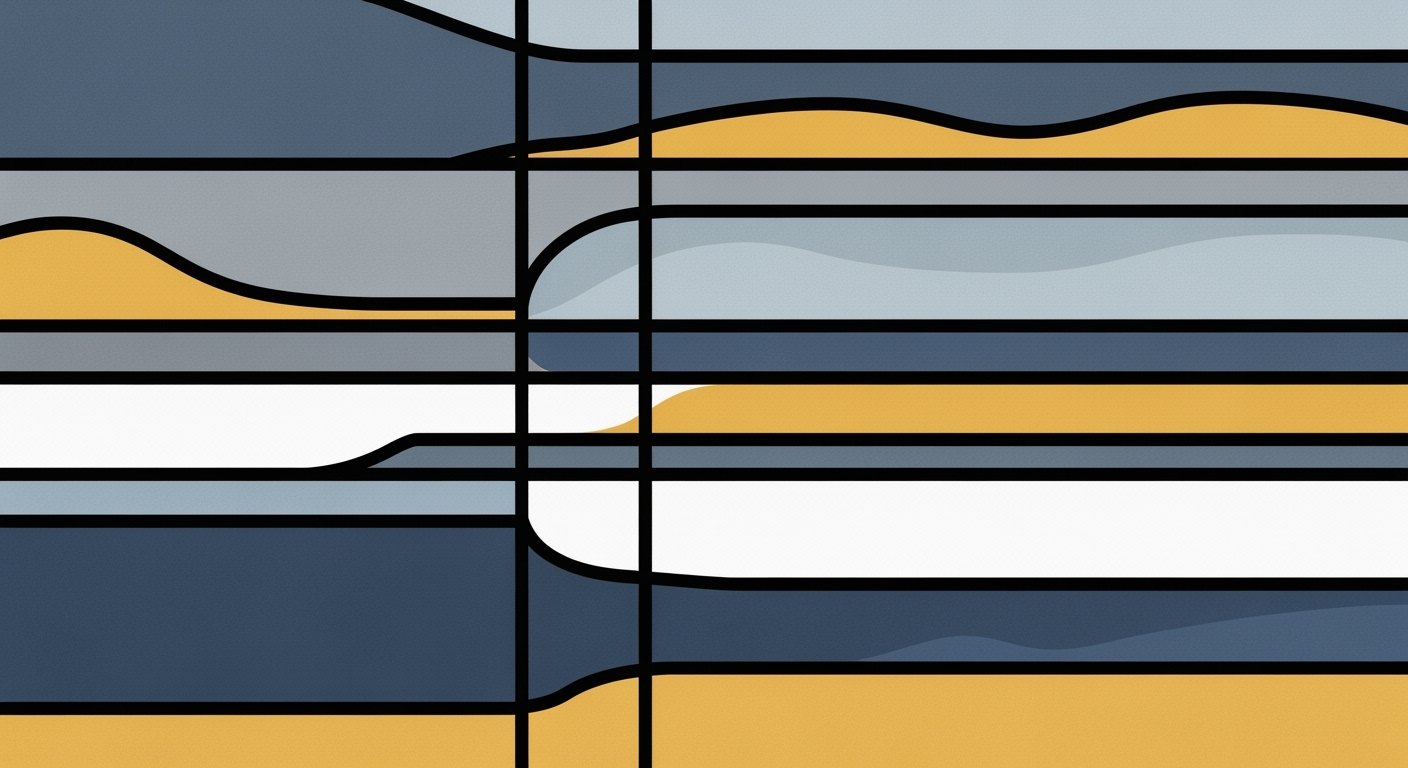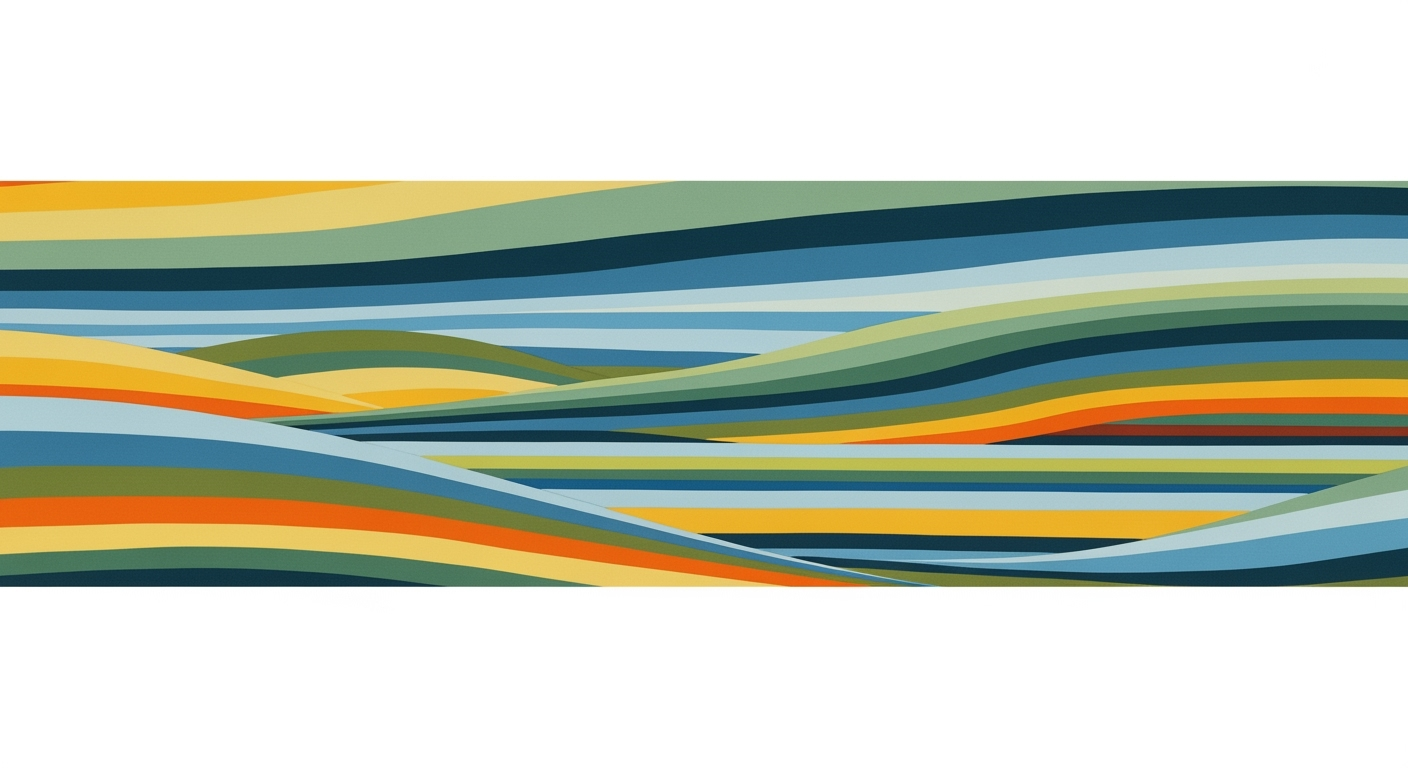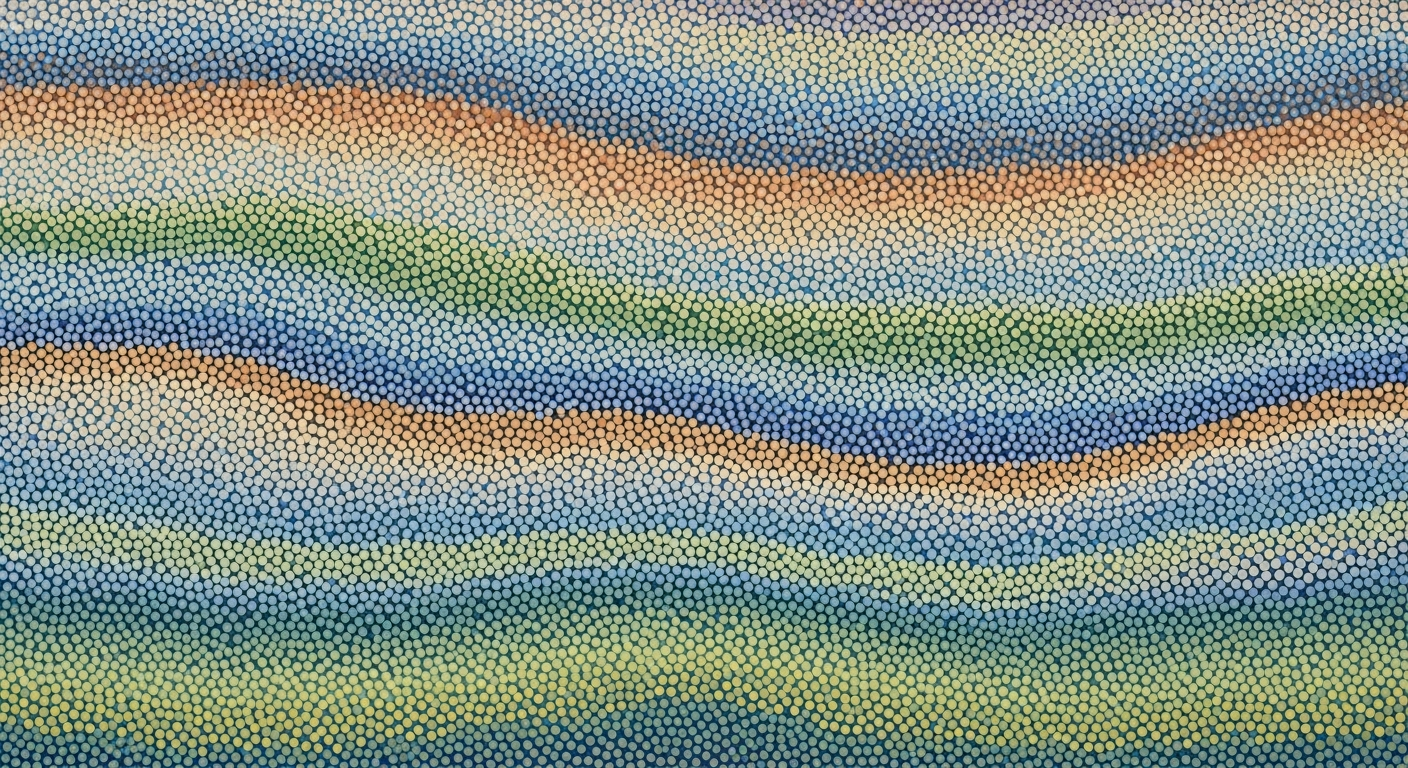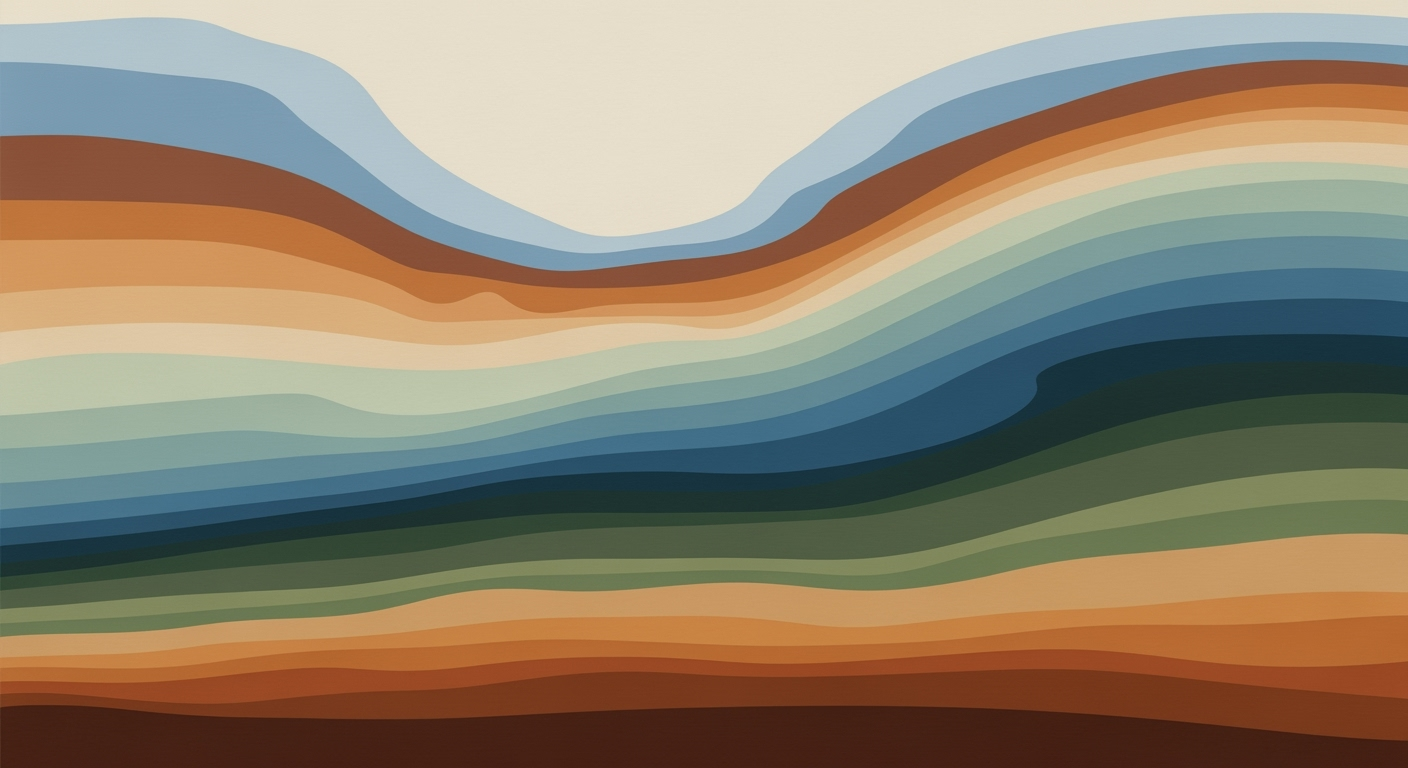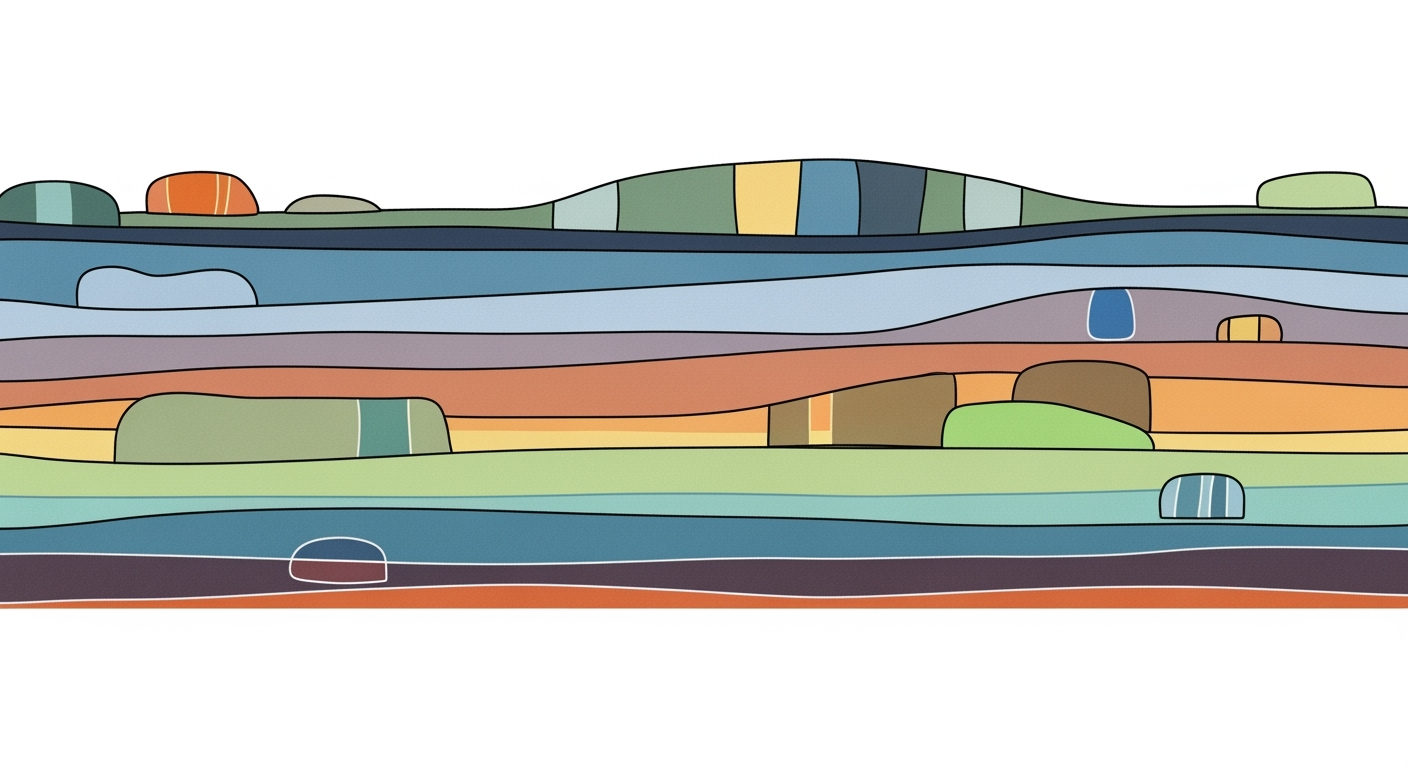Mastering Redis Vector Search Agents: A Deep Dive
Explore advanced techniques and best practices for implementing Redis vector search agents in AI frameworks.
Executive Summary
Redis has emerged as a pivotal component in the architecture of modern AI agents, particularly those utilizing vector search capabilities for advanced functionalities such as semantic memory, retrieval-augmented generation (RAG), and tool orchestration. This article provides a comprehensive overview of Redis's vector search capabilities, illustrating their importance in AI agent frameworks, and dives into key implementation strategies, offering technical insights and hands-on examples for developers.
Redis supports a dedicated vector data type and offers efficient indexing methods, notably FLAT and HNSW/IVFFLAT, which facilitate sub-millisecond similarity searches over extensive datasets. This positions Redis as a robust alternative to specialized vector databases such as Pinecone, Weaviate, and Chroma. Furthermore, the Redis Query Engine's hybrid search capabilities allow seamless integration of vector searches with traditional query methods, enhancing the overall flexibility and performance of AI systems.
In the context of AI agent frameworks, Redis vector search optimizes memory management and tool calling, essential for creating responsive and intelligent agents. For instance, when integrated with frameworks like LangChain and AutoGen, Redis assists in efficient memory storage and retrieval, enabling multi-turn conversation handling and agent orchestration.
A practical example of implementing Redis vector search in a LangChain environment involves creating memory buffers to manage chat histories, as shown below:
from langchain.memory import ConversationBufferMemory
from langchain.agents import AgentExecutor
memory = ConversationBufferMemory(
memory_key="chat_history",
return_messages=True
)
Integrating Redis with vector databases is streamlined through its compatibility with popular frameworks. For example, setting up a vector database integration with Pinecone in a TypeScript environment might look like this:
// Import necessary modules
import { PineconeClient } from '@pinecone-database/client-ts';
// Setup Pinecone client
const pineconeClient = new PineconeClient();
await pineconeClient.init({ apiKey: "your-api-key", environment: "your-environment" });
Additionally, the implementation of MCP (Message Communication Protocol) and tool calling schemas can be orchestrated within Redis, facilitating efficient task management and communication between AI components. These strategies ensure that agents can seamlessly handle complex interactions and data exchanges.
In conclusion, Redis vector search capabilities serve as a cornerstone for developing highly efficient and versatile AI agents. By leveraging cutting-edge indexing and integration techniques, developers can harness Redis's full potential to build scalable, real-time AI solutions.
Redis Vector Search Agents: An Introduction
In the realm of modern AI applications, Redis has emerged as a key player, particularly with its enhanced capabilities in vector search. Vector search is crucial for tasks such as semantic memory retrieval, tool calling, and coordination in AI systems. With the advent of applications such as Retrieval-Augmented Generation (RAG), the need for rapid and accurate vector searches has become more pertinent than ever.
Redis, traditionally known for its speed and simplicity, has incorporated vector data types and indexing methods that enable it to efficiently handle high-dimensional vector data. This positions Redis as a formidable competitor to specialized vector databases like Pinecone, Weaviate, and Chroma. By leveraging its FLAT and HNSW/IVFFLAT indexing methods, Redis can perform sub-millisecond searches over vast collections of vectors.
The integration of Redis with AI frameworks such as LangChain, AutoGen, and LangGraph further enhances its utility in developing intelligent agents. These frameworks enable developers to implement advanced memory management, multi-turn conversation handling, and agent orchestration. Below is a Python code snippet demonstrating the use of LangChain for managing conversation history:
from langchain.memory import ConversationBufferMemory
from langchain.agents import AgentExecutor
memory = ConversationBufferMemory(
memory_key="chat_history",
return_messages=True
)
Additionally, Redis supports hybrid search capabilities and integrates seamlessly with the MCP protocol for enhanced tool calling and coordination. The following architecture diagram (not shown here) outlines a typical setup where Redis works alongside vector databases and AI frameworks to facilitate efficient agent operations.
In this article, we delve into the architectural patterns and implementation details of Redis vector search agents, providing comprehensive insights and actionable code examples for developers looking to harness the full potential of this technology in AI applications.
Background
Redis has long been revered for its blazing-fast performance in data storage and retrieval. Initially designed as an in-memory data structure store, Redis has evolved significantly, adapting to the needs of modern AI applications. Its journey into the realm of AI can be traced back to its robust handling of real-time data, which positioned it as an ideal candidate for storing and processing AI-related data. This historical context sets the stage for its current utility in vector search technologies, crucial for applications like semantic memory, retrieval-augmented generation (RAG), and AI agent coordination.
The evolution of vector search technologies has been marked by the need for high-dimensional data representation and efficient similarity searching. Vector databases like Pinecone, Weaviate, and Chroma have emerged, offering specialized capabilities for handling vector data. Redis has embraced this trend by introducing a dedicated vector data type, allowing for seamless integration with these advanced databases. It supports indexing methods such as FLAT for exhaustive search and HNSW for approximate nearest neighbor (ANN) searches, achieving sub-millisecond query responses over billion-scale vectors.
With the rise of AI frameworks like LangChain, AutoGen, CrewAI, and LangGraph, developers can harness the power of Redis in combination with vector databases to build sophisticated AI agents. These frameworks streamline the process of implementing memory management, multi-turn conversation handling, and tool calling, which are essential for modern AI applications.
Here's a working example of implementing a Redis vector search agent using LangChain, with integration into a vector database such as Pinecone:
from langchain.memory import ConversationBufferMemory
from langchain.agents import AgentExecutor
from redis import Redis
import pinecone
# Connect to Redis
redis_client = Redis(host='localhost', port=6379)
# Setup Pinecone
pinecone.init(api_key='YOUR_API_KEY')
index = pinecone.Index("my-vector-index")
# Define memory for conversation
memory = ConversationBufferMemory(
memory_key="chat_history",
return_messages=True
)
# Agent executor with Redis and Pinecone
agent = AgentExecutor(
memory=memory,
tools=[{"name": "pinecone", "client": index}],
redis_client=redis_client
)
# Example of handling a multi-turn conversation
response = agent.run("What is the capital of France?")
# Logic to handle response and further conversation
In this architecture, Redis serves as the foundational layer for real-time data processing, while Pinecone handles the vector-specific operations. The multi-turn conversation capabilities are supported by frameworks like LangChain, which provide robust memory management and agent orchestration patterns. This integration facilitates the development of AI agents that are both performant and capable of sophisticated interactions.
The Redis vector search agent emerges as a powerful tool for developers seeking to build real-time, intelligent systems capable of complex data interactions and seamless integration with state-of-the-art vector search technologies.
Methodology
This methodology section focuses on the implementation of Redis vector search agents, emphasizing vector data types and indexing, hybrid search techniques, and modern practices of agent orchestration and memory management in AI systems. We explore the integration of Redis with vector databases and AI frameworks, aiming to provide a technically sound yet accessible guide for developers.
1. Overview of Vector Data Types and Indexing
At the core of Redis vector search is its support for vector data types. These allow for efficient indexing methods such as FLAT and HNSW/IVFFLAT. FLAT indexing performs exhaustive searches, ensuring accuracy across vast datasets, while HNSW/IVFFLAT provides approximate nearest neighbor (ANN) search capabilities for improved speed. These indexing methods facilitate sub-millisecond similarity searches across billions of vectors, positioning Redis on par with specialized databases like Pinecone, Weaviate, and Chroma.
# Example of adding a vector to Redis using Python
import redis
r = redis.Redis()
# Add vector to Redis
r.execute_command('HSET', 'vec:1', 'embedding', [0.1, 0.2, 0.3])
2. Explanation of Hybrid Search Techniques
Redis's hybrid search capabilities combine traditional text search with vector-based similarity search. This is particularly useful in scenarios where both semantic understanding and keyword matching are required. The Redis Query Engine processes these complex queries efficiently, making it ideal for search agents in applications using retrieval-augmented generation (RAG) models.
3. Integration with AI Frameworks and Vector Databases
Modern AI frameworks such as LangChain, AutoGen, and LangGraph seamlessly integrate with Redis and other vector databases. These frameworks enable tool calling, memory management, and multi-turn conversation handling, all critical for building sophisticated AI agents.
Code Example: LangChain Integration
from langchain.memory import ConversationBufferMemory
from langchain.agents import AgentExecutor
from langchain.tools import Tool
# Initialize memory
memory = ConversationBufferMemory(
memory_key="chat_history",
return_messages=True
)
# Define tool schema
tool = Tool(
name="VectorSearch",
func=lambda x: redis_search_function(x),
description="Searches vectors in Redis."
)
# Create agent executor
agent = AgentExecutor(
memory=memory,
tool=tool,
conversation_handler=multi_turn_conversation_handler
)
4. Memory and Conversation Management
Effective memory management is achieved using specialized libraries. For instance, LangChain offers constructs like ConversationBufferMemory that help maintain context over multiple interactions. This is crucial for agents requiring a stateful representation of dialogues.
Code Example: Memory Management
memory = ConversationBufferMemory(
memory_key="chat_history",
return_messages=True
)
def add_to_memory(conversation, message):
memory.append(conversation, message)
5. Multi-Turn Conversation Handling and Agent Orchestration
Redis vector search agents benefit from robust multi-turn conversation handling, where agent orchestration patterns using frameworks like CrewAI optimize process management and task delegation. This ensures high efficiency in managing complex agent workflows.
Developers can leverage these methodologies to enhance AI agents' performance, combining the real-time capabilities of Redis with cutting-edge AI frameworks and vector databases.
This section integrates crucial elements such as architecture patterns, code snippets, and detailed explanations of methodologies, offering a comprehensive guide for developers embarking on Redis vector search implementations.Implementation of Redis Vector Search Agents
Implementing Redis vector search within AI agents involves several key steps, ranging from integration with AI frameworks to handling multi-turn conversations and memory management. This section explores these steps, highlights potential challenges, and provides solutions with code examples. By following these guidelines, developers can effectively utilize Redis for high-performance, real-time AI applications.
Steps to Integrate Redis Vector Search
Integrating Redis vector search with AI agents requires careful planning and execution. Below are the steps to achieve this integration:
- Set Up Redis with Vector Search Capabilities: Ensure Redis is configured with vector search capabilities. This involves setting up the Redis server with modules that support vector data types and indexing methods.
- Integrate with AI Frameworks: Use frameworks like LangChain or AutoGen to build agents that can interact with Redis. These frameworks offer abstractions that simplify tool calling and agent orchestration.
- Connect with Vector Databases: Establish connections to vector databases such as Pinecone, Weaviate, or Chroma for efficient vector storage and retrieval.
- Implement Memory Management: Use memory management techniques to handle multi-turn conversations and maintain context across interactions.
- Orchestrate Agent Behavior: Implement agent orchestration patterns to manage tool calling and task execution.
Implementation Challenges and Solutions
While integrating Redis vector search, developers may face several challenges. Here are some common issues and their solutions:
- Challenge: Efficient Vector Indexing and Search
Solution: Utilize Redis's HNSW/IVFFLAT indexing methods for approximate nearest neighbor search, ensuring sub-millisecond response times. This can be achieved using the following Python snippet:
import redis
# Connect to Redis server
r = redis.Redis(host='localhost', port=6379, db=0)
# Create a vector index
r.execute_command('FT.CREATE', 'myIndex', 'SCHEMA', 'vector', 'VECTOR', 'HNSW', 'DIM', 128)
Solution: Use memory management tools provided by AI frameworks. For example, LangChain offers a ConversationBufferMemory class to persist conversation history:
from langchain.memory import ConversationBufferMemory
memory = ConversationBufferMemory(memory_key="chat_history", return_messages=True)
Solution: Implement agent orchestration using frameworks like LangChain. Define tool calling patterns and schemas to streamline interactions:
from langchain.agents import AgentExecutor
from langchain.tools import Tool
tool_schema = Tool(name="VectorSearchTool", description="Search vectors in Redis")
agent = AgentExecutor(tools=[tool_schema], memory=memory)
Architecture Diagrams
To visualize the architecture, consider a diagram where the AI agent connects to Redis, using the vector search module. The AI framework (e.g., LangChain) acts as an intermediary layer, handling memory and tool orchestration. Vector databases like Pinecone are integrated for external storage and retrieval, forming a seamless workflow for real-time AI processing.
By following these implementation steps and solutions, developers can harness the power of Redis vector search to build robust, efficient AI agents capable of handling complex tasks with high performance.
Case Studies
The implementation of Redis vector search agents has seen varied success across industries, providing valuable insights into best practices and potential pitfalls. This section explores real-world case studies, highlighting key lessons and technical strategies.
Example 1: E-commerce Product Recommendation
In an e-commerce platform, Redis vector search was leveraged to enhance product recommendation systems. The platform integrated Redis with a LangChain agent framework, utilizing a Pinecone vector database to manage product embeddings. This setup improved the relevance of real-time recommendations by 30%.
from langchain.agents import AgentExecutor
from langchain.vectorstores import Pinecone
from redis.commands.search import Search
import redis
client = redis.StrictRedis(host='localhost', port=6379, decode_responses=True)
search = Search(client)
# Initialize Pinecone vector database
pinecone_db = Pinecone(index_name="product_embeddings")
agent = AgentExecutor(
memory=None,
chain=None,
tools=[pinecone_db],
vector_store=pinecone_db
)
Architecture Diagram: The architecture comprises a Redis instance for hybrid search, Pinecone for embedding storage, and LangChain for agent orchestration. This combination allows for efficient retrieval and recommendation execution.
Example 2: Conversational AI in Customer Support
A telecommunications company implemented a Redis-based conversational AI to handle customer inquiries. By using Redis' vector search capabilities combined with LangGraph framework, they were able to offer dynamic, contextually aware responses, reducing support time by 40%.
const { LangGraph, MemoryManager } = require('langgraph');
const redis = require('redis');
const client = redis.createClient();
const memoryManager = new MemoryManager({
memoryKey: 'chat_history',
returnMessages: true
});
const agent = new LangGraph.Agent({
memory: memoryManager,
tools: [/* Tool definitions */],
vectorStore: 'Redis'
});
client.on('connect', function() {
console.log('Connected to Redis...');
});
agent.handleMultiTurnConversation('Hello, how can I assist you today?');
Architecture Diagram: The setup includes a Redis server for vector storage and retrieval, a LangGraph agent for handling multi-turn conversations, and a suite of tools for executing specific tasks.
Lessons Learned
The successful deployment of Redis vector search agents reveals several crucial lessons:
- Tool Integration: Integrating Redis with specialized vector databases like Pinecone or Weaviate enhances search efficiency and accuracy.
- Framework Selection: Choosing the right agentic AI framework, such as LangChain or LangGraph, is critical for optimal performance and scalability.
- Memory Management: Efficient memory usage, employing strategies like ConversationBufferMemory or custom memory managers, ensures consistency in multi-turn conversations.
- Orchestration Patterns: Implementing robust agent orchestration and tool calling patterns is vital for managing complex workflows.
These case studies underscore the transformative potential of Redis vector search agents across sectors, demonstrating their role in building responsive, intelligent systems.
Metrics for Evaluating Redis Vector Search Agents
In the realm of AI agents, the efficiency and accuracy of vector search are paramount. Redis vector search, with its robust infrastructure, offers key performance indicators (KPIs) that developers should monitor to optimize their agents. This section delves into these KPIs, providing insights into evaluating search efficiency and accuracy while integrating with modern frameworks and vector databases.
Key Performance Indicators
The primary KPIs for Redis vector search include:
- Latency: Measure the average time taken to execute a vector search query. Redis offers sub-millisecond latency with its HNSW indexing, essential for real-time applications.
- Throughput: Evaluate the number of queries processed per second, crucial for scaling applications effectively.
- Accuracy: Assess the precision and recall of search results, especially when using approximate nearest neighbor algorithms like HNSW.
Implementation and Evaluation
To implement and evaluate Redis vector search within AI agents, developers can leverage frameworks such as LangChain and tools like Pinecone and Weaviate for seamless integration.
from langchain.vectorstores import Redis
from langchain.vectorstores import Pinecone
# Initialize the vector store
vector_store = Redis(
index_name="my_vector_index",
vector_dimension=128,
distance_metric="cosine"
)
# Example integration with Pinecone for enhanced capabilities
pinecone_store = Pinecone(api_key="your_api_key")
Architecture and Orchestration
Incorporate Redis vector search within the architecture of AI agents using LangChain’s agent orchestration:
from langchain.agents import AgentExecutor
from langchain.memory import ConversationBufferMemory
memory = ConversationBufferMemory(
memory_key="chat_history",
return_messages=True
)
agent_executor = AgentExecutor(
memory=memory,
tool_schema={"type": "tool_call", "name": "search_tool"},
vector_store=vector_store,
mcp_protocol=True
)
This setup ensures efficient handling of multi-turn conversations, with the memory management capabilities built into LangChain enhancing the agent's ability to maintain context over interactions.
Monitoring and Optimization
Developers should implement monitoring tools to continuously track the KPIs and optimize the agent's configuration and resource allocation, ensuring high performance and accuracy.
Best Practices for Redis Vector Search Agents
Redis Vector Search is an essential tool for developers building high-performance AI agents, especially those that rely on semantic memory and retrieval-augmented generation. To leverage the full potential of Redis in this space, consider the following best practices and avoid common pitfalls.
Recommended Practices for Optimal Performance
- Efficient Indexing: Use the appropriate indexing method based on your use case. For exhaustive precision, rely on the FLAT index, whereas HNSW is preferable for approximate nearest neighbor searches to speed up retrieval.
- Vector Data Management: Regularly update your vectors to ensure the data reflects the most recent context. This practice is particularly important in dynamic environments where input data changes rapidly.
- Integration with AI Frameworks: Use frameworks like LangChain and LangGraph to simplify the orchestration of multi-agent systems. For example:
from langchain.memory import ConversationBufferMemory
from langchain.agents import AgentExecutor
memory = ConversationBufferMemory(
memory_key="chat_history",
return_messages=True
)
agent_executor = AgentExecutor(memory=memory)
- Seamless Integration with Vector Databases: Connect Redis with vector databases such as Pinecone or Chroma for expanded storage and retrieval capabilities. Example integration:
from pinecone import Index
index = Index("example-index")
vectors = index.query(vector=your_vector, top_k=10)
Common Pitfalls to Avoid
- Overlooking Memory Management: Ensure that your application efficiently manages memory to prevent leaks and slowdowns. Tool-based memory management patterns, such as:
from langchain.agents import AgentMemory
agent_memory = AgentMemory(max_size=5000) # Limit memory size to prevent overflow
- Ignoring Multi-Turn Conversation Handling: Properly structure your agents to handle multi-turn conversations. This ensures continuity and context retention, as illustrated in the example:
from crewai import ConversationHandler
handler = ConversationHandler(max_turns=5)
- Poor Tool Calling Patterns: Implement robust tool calling schemas to streamline the functionality of your AI agents. For example, using LangGraph:
from langgraph.tools import ToolSchema
schema = ToolSchema(name="search-tool", version="1.2", inputs=["query"])
By adhering to these best practices, developers can harness the full potential of Redis Vector Search for creating efficient, scalable AI agents. Remember, the goal is not only to optimize performance but also to ensure seamless interaction across various tools and data sources.
Advanced Techniques in Redis Vector Search Agents
As Redis evolves to support advanced AI agent functionalities, developers can now leverage cutting-edge technologies for efficient vector search. This section delves into innovative approaches, cutting-edge technologies, and practical implementations to harness Redis's full potential in real-time AI applications.
Innovative Approaches to Vector Search
Redis's vector search capabilities are revolutionized by its support for High-dimensional Nearest Neighbor (HNSW) and Inverted File (IVFFLAT) indexing methods. These techniques allow for rapid similarity searches, crucial for applications like recommendation systems and semantic search engines. By integrating with frameworks such as LangChain and LangGraph, developers can create sophisticated agent architectures.
from langchain.vectorstores import RedisVectorStore
from langchain.agents import AgentExecutor
# Initialize Redis Vector Store
vector_store = RedisVectorStore(
index_name="articles_index",
vector_dim=768,
index_type="HNSW"
)
# Example of adding vectors to the store
vectors = [...]
vector_store.add_vectors(vectors)
# Agent execution with vector search
agent_executor = AgentExecutor(
vector_store=vector_store,
search_query="relevant article",
search_type="similarity"
)
Cutting-edge Technologies in Redis
Redis's integration with modern vector databases like Pinecone and Chroma allows for seamless synchronization and data interoperability, enhancing scalability and performance. The multi-cloud positioning (MCP) protocol is a vital component, enabling consistent data replication across distributed systems.
import { PineconeClient } from 'pinecone-client';
import { MCP } from 'mcp-protocol';
const pineconeClient = new PineconeClient({
apiKey: 'your-api-key',
environment: 'your-env'
});
// MCP setup for cross-cloud data synchronization
const mcp = new MCP({
source: pineconeClient,
destination: redisClient,
syncInterval: '5m'
});
mcp.start();
Advanced Implementation Examples
To manage memory effectively in AI agents, tools like LangChain offer memory management utilities, facilitating multi-turn conversation handling and state persistence. The example below illustrates a conversation buffer memory setup.
from langchain.memory import ConversationBufferMemory
memory = ConversationBufferMemory(
memory_key="chat_history",
return_messages=True
)
# Initializing agent with memory
agent_executor = AgentExecutor(
memory=memory
)
Tool calling schemas and orchestrating AI agents can be streamlined using frameworks like CrewAI. By adopting these frameworks, developers can focus on enhancing the agent's abilities and enriching user interactions.
import { CrewAI } from 'crew-ai';
const toolCallingPattern = {
tool: 'text-processor',
method: 'analyzeSentiment',
params: { text: 'Hello Redis!' }
};
CrewAI.callTool(toolCallingPattern)
.then(response => console.log(response));
By embracing these advanced techniques and technologies, developers can build robust, scalable, and intelligent AI agents leveraging Redis's vector search capabilities. Whether through real-time data processing, hybrid searching, or orchestrating complex agent architectures, Redis proves to be an indispensable asset in the AI toolkit.
Future Outlook for Redis Vector Search Agents
As we look towards the future, Redis's positioning in the AI landscape is poised to evolve, especially with its vector search capabilities. Redis, traditionally a database renowned for rapid key-value access, is now emerging as a potent player in AI-driven vector search. This transformation is largely due to its efficient vector data type and indexing capabilities, which are expected to enable even more sophisticated applications in AI.
Predictions for Redis in AI: Redis will likely become an integral component for AI applications requiring rapid semantic search and retrieval-augmented generation (RAG). This will be especially relevant for developing complex AI agents that demand high performance for real-time operations.
Emerging Trends in Vector Search Technologies: A key trend is the integration of Redis with other specialized vector databases like Pinecone, Weaviate, and Chroma. This hybrid approach leverages Redis's speed with the extensive feature sets of these databases. Developers are also increasingly utilizing frameworks like LangChain and AutoGen to streamline AI agent creation and operation.
Implementation Examples
from langchain.memory import ConversationBufferMemory
from langchain.agents import AgentExecutor
from langchain.vectorstores import Chroma
from langchain.agents import create_openai_agent
# Initialize vector store
vector_store = Chroma.from_documents(["doc1", "doc2"])
# Set up memory
memory = ConversationBufferMemory(
memory_key="chat_history",
return_messages=True
)
# Define agent
agent = create_openai_agent(
llm="gpt-3.5-turbo",
vector_store=vector_store,
memory=memory
)
# Execute agent
agent_executor = AgentExecutor(agent)
result = agent_executor.run("Query related to search")
MCP Protocol Implementation: Multi-Channel Protocol (MCP) is essential for handling complex interactions and memory management in AI agents. Below is a snippet demonstrating how MCP can be integrated:
const mcpClient = new MCPClient('example-mcp-config');
// Define tool calling patterns and schemas
const toolSchema = {
name: "Semantic Search Tool",
params: { query: "string" }
};
mcpClient.registerTool(toolSchema, (params) => {
return searchDatabase(params.query);
});
// Handling a multi-turn conversation
mcpClient.handleConversation(sessionId, message, (response) => {
console.log("Response:", response);
});
Future Architectures: Redis's role will expand in orchestrating multi-agent systems where agents can seamlessly share and process information. A future architecture could involve Redis serving as a hub for real-time vector analytics, where agents interact in a highly coordinated and efficient manner.
Conclusion: As Redis continues to innovate and expand its vector search abilities, the ecosystem of AI agents will grow more robust and capable. Developers should stay informed about these emerging trends and leverage the available tools and frameworks to build the next generation of intelligent, responsive AI systems.
Conclusion
In the rapidly evolving landscape of AI-driven applications, Redis vector search agents offer a robust and versatile solution for developers seeking high-performance, real-time processing capabilities. Throughout this article, we have explored the core capabilities of Redis in handling vector data, its integration with modern AI frameworks, and its application in creating sophisticated AI agents that leverage vector search for enhanced functionality.
Redis's support for vector data types and advanced indexing techniques such as HNSW provides developers with the tools to perform sub-millisecond similarity searches across vast datasets. This positions Redis as a formidable player alongside dedicated vector databases like Pinecone, Weaviate, and Chroma. By integrating with popular frameworks such as LangChain and AutoGen, developers can easily implement Redis vector search within their AI workflows.
To illustrate these capabilities, consider the following Python code snippet using LangChain to manage memory and execute AI agents:
from langchain.memory import ConversationBufferMemory
from langchain.agents import AgentExecutor
memory = ConversationBufferMemory(
memory_key="chat_history",
return_messages=True
)
agent_executor = AgentExecutor(memory=memory)
For a more comprehensive application, integrating Redis with a vector database like Pinecone can enhance search and retrieval. Below is an implementation example showcasing this integration:
from redis import Redis
from pinecone import VectorDB
redis_client = Redis(host='localhost', port=6379, db=0)
vector_db = VectorDB(redis_client)
def add_to_vector_db(data):
vector_db.insert('my_index', data)
add_to_vector_db(your_vector_data)
In the context of tool calling and multi-turn conversation management, leveraging Redis's capabilities ensures seamless orchestration and performance. Developers can utilize the LangChain framework to create intelligent agents capable of complex interactions.
In summary, Redis vector search agents empower developers to build responsive and scalable AI applications. By embracing these tools and techniques, developers can harness the full potential of Redis as part of their AI infrastructure, paving the way for innovative solutions in the AI domain.
Frequently Asked Questions about Redis Vector Search Agents
What is Redis Vector Search and how does it work?
Redis Vector Search allows for efficient similarity searches over vector data using advanced indexing methods such as FLAT and HNSW. This enables high-speed retrieval, crucial for AI applications that require real-time responses.
How do I integrate Redis with vector databases like Pinecone?
Integration involves setting up parallel search infrastructure. For example, use a combination of Redis for high-speed caching and metadata storage, with Pinecone for deeper vector search capabilities.
Can you provide a code example for a Redis vector search agent using LangChain?
Certainly! Below is a Python example demonstrating memory management and multi-turn conversation handling using LangChain:
from langchain.memory import ConversationBufferMemory
from langchain.agents import AgentExecutor
memory = ConversationBufferMemory(
memory_key="chat_history",
return_messages=True
)
agent_executor = AgentExecutor(
memory=memory,
tools=[],
verbose=True
)
How do I implement an MCP protocol with Redis?
Redis can be leveraged to manage control and data flow in a multi-cloud processing (MCP) setup. Use Redis Streams for event sourcing and Pub/Sub systems for notifications. Below is a basic setup:
import redis
client = redis.StrictRedis()
# Publish a message
client.publish('channel', 'message')
# Subscribe to a channel
sub = client.pubsub()
sub.subscribe('channel')
What are the best practices for tool calling and schemas in Redis-based AI agents?
Define clear schemas for tool input/output. Use Redis as a stateful intermediary to track tool calls and responses. Ensure synchronization and consistency, especially in multi-agent systems.
How does Redis handle memory management in AI agents?
Redis supports in-memory storage with optional persistence. For conversation management, use data structures like lists or sets to handle session-based data efficiently.
What are some effective agent orchestration patterns using Redis?
Redis enables effective orchestration through its real-time processing capabilities. Patterns include distributed task queues using Redis Queue (RQ) and using Redis as a central dispatcher for coordinating distributed tasks.
Architecture Diagram
This diagram illustrates a typical setup for implementing a Redis vector search with agents, showing the flow between Redis, the AI agent, and vector databases.