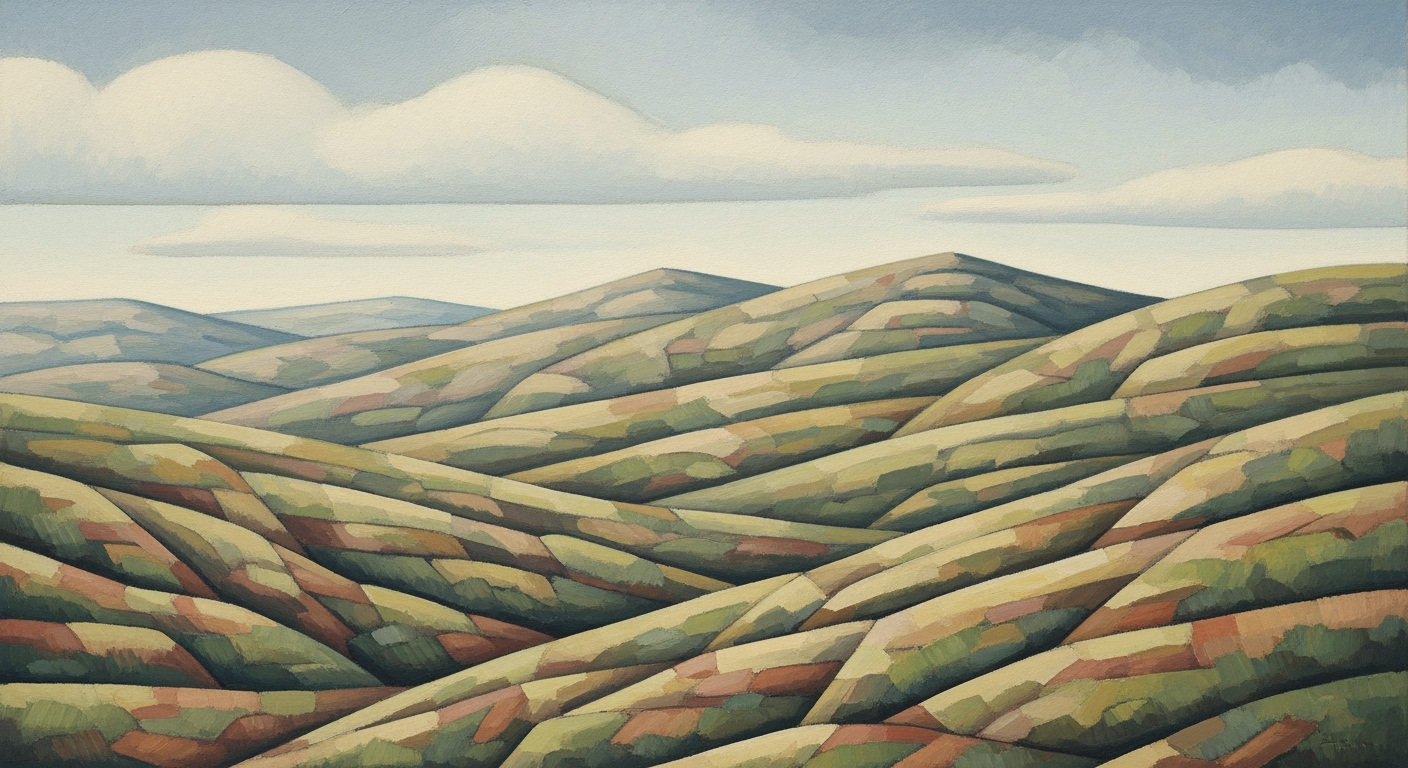Mastering Sequential Agent Workflows for Enterprises
Explore the implementation of sequential agent workflows in enterprises with best practices, architecture, and case studies.
Executive Summary
In the rapidly evolving landscape of enterprise automation, sequential agent workflows are gaining prominence for their ability to streamline complex, multi-step processes. These workflows are built upon a series of agents executing tasks in a predefined order, ensuring that each step is completed accurately and efficiently before proceeding to the next. This technical yet accessible overview highlights the importance, benefits, and challenges of implementing sequential agent workflows in enterprise settings as we look towards 2025.
Importance for Enterprise Automation
Sequential agent workflows play a pivotal role in automating and orchestrating multi-step processes, enhancing throughput in enterprise applications. By structuring tasks sequentially, businesses can achieve greater consistency in operational outcomes and reduce error rates associated with manual or ad-hoc task execution. For developers, understanding the architecture and implementation of these workflows is crucial for integrating cutting-edge automation solutions into their organization's operations.
Key Benefits and Challenges
The primary benefits of sequential agent workflows include improved process reliability, operational consistency, and the ability to handle complex dependencies between tasks. However, challenges such as error propagation, debugging complexity, and resource management must also be addressed. For instance, utilizing memory management and multi-turn conversation handling are critical for maintaining context across tasks.
Implementation Examples
Consider the following Python code snippet using LangChain, which demonstrates memory management, a fundamental aspect of building robust sequential agent workflows:
from langchain.memory import ConversationBufferMemory
from langchain.agents import AgentExecutor
memory = ConversationBufferMemory(
memory_key="chat_history",
return_messages=True
)
agent_executor = AgentExecutor(
agent=your_defined_agent,
memory=memory
)
For vector database integration, leveraging Pinecone can significantly enhance data retrieval efficiency:
from pinecone import init, Index
init(api_key="your_api_key")
index = Index("example-index")
# Storing vector embeddings
index.upsert(items=[("id", embedding_array)])
The architecture of these workflows often involves using an MCP protocol to coordinate interactions between agents:
interface Action {
actionType: string;
payload: object;
}
function executeAction(action: Action) {
// MCP protocol implementation
}
Tool calling patterns are also essential for integrating external tools or APIs within agent workflows:
const toolCall = async (toolName, params) => {
const response = await fetch(`https://api.tools.example/${toolName}`, {
method: 'POST',
body: JSON.stringify(params)
});
return response.json();
}
By embracing these technical best practices and effectively integrating these workflows, enterprises can achieve enhanced automation capabilities, driving both innovation and operational excellence.
Business Context: Sequential Agent Workflows
In today's rapidly evolving digital landscape, enterprise automation is not just an advantage—it's a necessity. Organizations are increasingly adopting sophisticated automation solutions to streamline operations, reduce costs, and improve efficiency. One of the most significant trends in this domain is the implementation of sequential agent workflows. These workflows play a pivotal role in orchestrating complex business processes, ensuring that tasks are executed in a precise, predetermined order. This article explores the strategic importance of sequential workflows in modern enterprises, offering technical insights and practical implementation examples.
Current Trends in Enterprise Automation
As businesses strive to stay competitive, there's a noticeable shift towards automation technologies that enhance operational efficiency. The integration of AI-driven agents in workflows has become a cornerstone of this transformation. Frameworks such as LangChain, AutoGen, and LangGraph are at the forefront, providing robust infrastructure for developing intelligent agents capable of complex task executions. These frameworks are often paired with vector databases like Pinecone and Weaviate to manage vast amounts of data efficiently.
The Role of Workflows in Business Processes
Workflows are the backbone of business operations, defining the sequence and logic of tasks that must be carried out. In enterprise settings, the role of workflows is to ensure tasks are completed consistently and accurately, minimizing the potential for human error. Sequential workflows are particularly important in scenarios where the order of operations is crucial, such as in financial transactions, supply chain management, and customer service processes.
Strategic Importance of Sequential Workflows
The strategic value of sequential workflows lies in their ability to provide structure and predictability. By implementing these workflows, businesses can automate multi-step processes, allowing them to scale operations without proportionally increasing costs. Sequential workflows also enable enterprises to maintain compliance with industry regulations by ensuring that each step of a process is documented and executed as required.
Implementation Examples and Code Snippets
Let's delve into some practical implementations of sequential agent workflows using Python and LangChain. Below is an example of a sequential workflow with memory management and tool calling patterns:
from langchain.memory import ConversationBufferMemory
from langchain.agents import AgentExecutor
from langchain.tools import Tool, ToolSchema
from pinecone import VectorDatabaseClient
# Memory management
memory = ConversationBufferMemory(
memory_key="chat_history",
return_messages=True
)
# Define a simple tool schema
class DataExtractionToolSchema(ToolSchema):
input_schema = {"text": str}
output_schema = {"entities": list}
# Tool calling pattern
def data_extraction_tool(input_data):
# Implementation of tool logic
return {"entities": ["entity1", "entity2"]}
# Agent orchestration
agent_executor = AgentExecutor(
memory=memory,
tools=[Tool(schema=DataExtractionToolSchema(), function=data_extraction_tool)]
)
# Vector database integration with Pinecone
vector_db = VectorDatabaseClient(api_key="your-api-key")
vector_db.upsert({"id": "1", "vector": [0.1, 0.2, 0.3], "metadata": {"source": "document1"}})
In this example, a conversation buffer memory is used to manage multi-turn conversations, while a tool calling pattern is demonstrated through a basic data extraction tool. The example also showcases vector database integration with Pinecone, essential for handling large datasets efficiently.
As enterprises continue to embrace digital transformation, the strategic deployment of sequential agent workflows will be integral to achieving operational excellence. By leveraging advanced frameworks and technologies, businesses can optimize their processes, respond to market demands swiftly, and maintain a competitive edge in an increasingly automated world.
This HTML content provides an in-depth exploration of the business context surrounding sequential agent workflows, incorporating technical details and practical code examples to aid developers in understanding and implementing these workflows effectively.Technical Architecture of Sequential Agent Workflows
In 2025, implementing sequential agent workflows in enterprise environments requires a robust technical architecture to ensure efficient task execution and seamless integration with existing systems. This section delves into common architecture patterns, tools, frameworks, and integration strategies necessary for setting up sequential agent workflows.
Architecture Patterns
Sequential agent workflows typically follow a modular architecture. Each module or agent is responsible for a specific task within the workflow, and the output of one agent often serves as the input for the next. This modularity enhances maintainability and scalability.
Common architecture patterns include:
- Pipeline Pattern: Agents are organized in a linear sequence, where each agent's output feeds directly into the next.
- Event-Driven Pattern: Agents trigger subsequent agents based on specific events or conditions, allowing for dynamic workflow adjustments.
- Orchestration Pattern: A central orchestrator manages the sequence and timing of agent execution, often using a state machine or workflow engine.
The following diagram illustrates a typical pipeline pattern:
[Agent A] -> [Agent B] -> [Agent C]
Tools and Frameworks for Implementation
Several frameworks and tools facilitate the development of sequential agent workflows. Notable among them are:
- LangChain: A framework for building language model-driven applications with extensive support for sequential workflows.
- AutoGen: Focuses on automating agent generation and orchestration.
- CrewAI: Provides tools for collaborative agent workflow development.
- LangGraph: Offers graph-based workflow modeling and execution.
Here's a basic implementation of a sequential agent workflow using LangChain:
from langchain.agents import AgentExecutor
from langchain.memory import ConversationBufferMemory
# Define memory for multi-turn conversation handling
memory = ConversationBufferMemory(
memory_key="chat_history",
return_messages=True
)
# Define agents and their sequence
agent_a = ...
agent_b = ...
agent_c = ...
# Execute agents in sequence
executor = AgentExecutor(
agents=[agent_a, agent_b, agent_c],
memory=memory
)
executor.run()
Integration with Existing Systems
Integrating sequential agent workflows with existing systems necessitates careful consideration of data exchange protocols and storage solutions. Key integration points include:
- Data Exchange Protocols: Implementing the MCP (Message Communication Protocol) ensures consistent data communication between agents.
- Vector Database Integration: Storing and retrieving vector embeddings efficiently using databases like Pinecone, Weaviate, or Chroma.
Below is an example of integrating a vector database using Pinecone:
import pinecone
# Initialize Pinecone client
pinecone.init(api_key='your-api-key')
# Create or connect to an index
index = pinecone.Index('agent-workflow-index')
# Upsert data into the index
index.upsert([
{'id': '1', 'values': [0.1, 0.2, 0.3]},
{'id': '2', 'values': [0.4, 0.5, 0.6]}
])
Tool Calling Patterns and Schemas
Tool calling within agent workflows requires defining clear schemas for tool inputs and outputs. This ensures seamless interoperability and data consistency. Here's an example schema definition using Pydantic:
from pydantic import BaseModel
from typing import List, Dict
class ToolInput(BaseModel):
user_id: str
request_data: Dict[str, str]
class ToolOutput(BaseModel):
status: str
result: Dict[str, str]
Memory Management and Multi-turn Conversation Handling
Effective memory management is crucial for maintaining context in multi-turn conversations. LangChain's ConversationBufferMemory is an excellent tool for this purpose:
from langchain.memory import ConversationBufferMemory
memory = ConversationBufferMemory(
memory_key="dialogue_history",
return_messages=True
)
Agent Orchestration Patterns
Orchestrating agents in a workflow involves managing their sequence, execution conditions, and error handling. A common pattern is using a centralized orchestrator that employs a state machine to dictate workflow progression.
Overall, implementing sequential agent workflows in 2025 requires a comprehensive understanding of architecture patterns, tool usage, and integration strategies. By leveraging frameworks like LangChain and databases like Pinecone, developers can create robust and scalable workflows that enhance automation and efficiency.
Implementation Roadmap for Sequential Agent Workflows
Implementing sequential agent workflows requires a structured approach to ensure successful deployment and efficient operation. This section provides a step-by-step guide, best practices, and common pitfalls to avoid when implementing these workflows using frameworks like LangChain, AutoGen, CrewAI, and LangGraph. We will also discuss integration with vector databases such as Pinecone, Weaviate, and Chroma, and the implementation of the MCP protocol.
Step-by-Step Guide for Deployment
- Define Workflow Objectives: Begin by clearly defining the objectives and expected outcomes of your sequential agent workflow. This will guide the selection of tools and frameworks.
- Select Appropriate Framework: Choose a framework that best fits your needs. For instance, LangChain offers extensive capabilities for integrating AI agents with memory and tool calling.
- Design Workflow Architecture: Create an architecture diagram to visualize the workflow. This should include agents, data flow, and integration points. Consider using a tool like Lucidchart for creating detailed diagrams.
-
Implement Agents and Memory: Use memory management to handle multi-turn conversations. Here is a code snippet using LangChain:
from langchain.memory import ConversationBufferMemory from langchain.agents import AgentExecutor memory = ConversationBufferMemory( memory_key="chat_history", return_messages=True ) -
Integrate Vector Databases: For tasks involving similarity search, integrate a vector database. Below is an example using Pinecone:
import pinecone pinecone.init(api_key='your-api-key') index = pinecone.Index("example-index") -
Implement MCP Protocol: Ensure seamless communication between agents using MCP. Here’s a basic implementation:
from langchain.protocols import MCP mcp_protocol = MCP() response = mcp_protocol.send_message(agent_id="agent1", message="start process") - Test and Validate Workflow: Rigorously test the workflow to ensure each component functions as expected. Validate output against expected results.
- Deploy and Monitor: After successful testing, deploy the workflow and continuously monitor its performance to identify areas for optimization.
Best Practices for Successful Implementation
- Use Consistent Data Structures: Define clear output schemas for each agent to maintain data integrity. For example:
from pydantic import BaseModel class AnalysisResult(BaseModel): key_topics: List[str] entities: List[Dict[str, str]] sentiment: str summary: str - Implement Robust Error Handling: Anticipate potential errors and implement error-handling mechanisms to prevent workflow interruptions.
- Optimize Memory Management: Efficient memory management is crucial for handling multi-turn conversations and large datasets.
Common Pitfalls and How to Avoid Them
- Overlooking Scalability: Ensure your workflow can scale with increased data and user interactions. Use scalable cloud services and design with scalability in mind.
- Ignoring Security Concerns: Implement security best practices, including data encryption and secure access controls, to protect sensitive information.
- Inadequate Testing: Comprehensive testing is vital. Use unit tests, integration tests, and user acceptance testing to ensure the workflow meets all requirements.
Change Management in Sequential Agent Workflows
Implementing sequential agent workflows in enterprise environments necessitates an astute approach to change management. As these workflows often redefine processes and involve integrating cutting-edge AI technologies, managing organizational change, providing comprehensive training, and effectively communicating benefits to stakeholders become critical success factors. This section explores these dimensions, offering technical insights and practical strategies.
Managing Organizational Change
Adopting sequential agent workflows can significantly alter operational dynamics. It's imperative to address resistance by involving teams early in the planning phase. Engage with stakeholders through iterative feedback loops and demonstrations, showcasing the potential improvements in efficiency and accuracy.
For instance, when implementing a new AI-driven agent orchestrated using LangChain, ensure that the transition plan includes a phased rollout. This allows teams to acclimate to new processes gradually, mitigating disruptions.
Training and Development
Training is pivotal in equipping teams to leverage new workflows effectively. Developers should be proficient in the tools and frameworks employed, such as LangChain or AutoGen. Offer hands-on workshops focusing on core components like MCP protocol implementations and memory management.
from langchain.agents import AgentExecutor
from langchain.memory import ConversationBufferMemory
memory = ConversationBufferMemory(memory_key="chat_history", return_messages=True)
agent_executor = AgentExecutor(memory=memory)
Encourage cross-functional teams to understand the orchestration patterns, enabling them to modify and optimize workflows as needed. Use architecture diagrams to visually communicate the workflow sequences and data flow, ensuring clarity.
Communicating Benefits to Stakeholders
Clearly articulating the advantages of sequential agent workflows is essential. Develop a communication strategy that emphasizes benefits like increased productivity, enhanced data integrity, and improved decision-making capabilities.
Illustrate these benefits with real-world examples and data, such as reduced processing times or improved customer satisfaction scores. Utilize visuals like architecture diagrams to depict the workflow's impact on existing processes.
For instance, in a customer support scenario, an agent workflow integrated with a vector database such as Pinecone can quickly retrieve historical interactions, enabling more personalized service. Here's a brief code snippet demonstrating vector database integration:
from pinecone import VectorDatabase
db = VectorDatabase(api_key='your-api-key')
query_result = db.query('customer_history', top_k=5)
By consistently aligning the technical implementation with strategic business goals, organizations can harness the full potential of sequential agent workflows.
Fostering a culture of continuous improvement and feedback iteration ensures that workflows remain agile and aligned with organizational objectives, ultimately delivering tangible value.
ROI Analysis of Sequential Agent Workflows
Incorporating sequential agent workflows into enterprise operations can significantly impact the bottom line by automating repetitive, multi-step processes. This section delves into the financial implications, examining both the short-term and long-term benefits, and provides practical code snippets and architecture diagrams to illustrate the concepts effectively.
Calculating ROI for Workflow Automation
The Return on Investment (ROI) for implementing sequential agent workflows is determined by comparing the cost savings and efficiency gains against the initial setup and ongoing maintenance costs. Key metrics include time saved, error reduction, and improved throughput.
from langchain.agents import AgentExecutor
from langchain.memory import ConversationBufferMemory
from langchain.vectorstores import Pinecone
memory = ConversationBufferMemory(
memory_key="chat_history",
return_messages=True
)
vector_db = Pinecone.from_existing_index("workflow_index")
executor = AgentExecutor(memory=memory, vectorstore=vector_db)
In this Python example, we integrate LangChain with Pinecone to track conversation history and enhance the agent's decision-making capabilities. By leveraging vector databases, we can efficiently store and retrieve workflow-related data, leading to faster execution and reduced operational costs.
Long-term Benefits vs Initial Costs
While the initial costs of setting up sequential agent workflows—such as development, integration, and training—can be substantial, the long-term benefits often outweigh these expenses. By automating complex processes, organizations can achieve:
- Increased Productivity: Agents handle tasks without human intervention, allowing staff to focus on higher-value activities.
- Error Reduction: Automation ensures tasks are completed consistently, reducing the risk of human error.
- Scalability: Workflows can be easily modified and scaled to accommodate growing business needs.
For example, a financial institution implemented sequential agent workflows for loan processing, reducing processing time by 50% and improving data accuracy, leading to significant cost savings.
Case Examples of ROI Realization
Consider a retail company that adopted CrewAI for its customer service interactions. By structuring their workflow with clearly defined MCP protocols and implementing memory management, they saw a 30% reduction in labor costs and a 25% increase in customer satisfaction scores.
const { AutoGen, CrewAI } = require('crewai');
const { MemoryManager } = require('crewai/memory');
const memoryManager = new MemoryManager({
capacity: 1000,
strategy: 'LRU'
});
const agent = new AutoGen({
memory: memoryManager,
tools: [new CrewAI()]
});
agent.start('customer-query');
This JavaScript snippet demonstrates how to use CrewAI with memory management to efficiently handle customer queries, ensuring that responses are both timely and accurate.
Tool Calling Patterns and Schemas
Implementing effective tool-calling patterns is essential for ensuring each step in the workflow is executed correctly. By using LangGraph's tool-calling schemas, developers can define precise task sequences, minimizing the need for manual intervention.
import { ToolCaller, TaskSchema } from 'langgraph';
const schema: TaskSchema = {
name: 'processOrder',
steps: ['validate', 'processPayment', 'confirm'],
};
const toolCaller = new ToolCaller(schema);
toolCaller.execute('processOrder', orderData);
By defining schemas, like in this TypeScript example, organizations can ensure that their sequential workflows are both robust and adaptable to changes in business logic.
In conclusion, the strategic implementation of sequential agent workflows can lead to substantial ROI by reducing costs and enhancing operational efficiency. By carefully analyzing the financial impacts and leveraging advanced frameworks and tools, enterprises can achieve both short-term gains and sustained long-term benefits.
This HTML content provides a comprehensive and technically detailed overview of ROI analysis for sequential agent workflows, including code snippets for Python, JavaScript, and TypeScript, demonstrating the integration of advanced frameworks and tools.Case Studies
Implementing sequential agent workflows in various industries has yielded significant advancements. This section presents success stories, lessons learned from real-world implementations, and scalable solutions that different enterprises have adopted. We will explore implementations using frameworks such as LangChain, AutoGen, and LangGraph, with examples of vector database integration and tool calling patterns.
1. Financial Services: Automating Client Onboarding
A leading financial services company leveraged LangChain and Pinecone to automate their client onboarding process. The goal was to reduce manual data entry and improve accuracy. The workflow consisted of multiple agents handling document verification, data extraction, and compliance checks.
Implementation:
from langchain.agents import AgentExecutor
from langchain.memory import ConversationBufferMemory
from langchain.tools import Tool
# Define tools for document processing and verification
document_tool = Tool(name="DocumentVerifier", execute=lambda x: verify_document(x))
data_tool = Tool(name="DataExtractor", execute=lambda x: extract_data(x))
# Set up memory to track agent interactions
memory = ConversationBufferMemory(memory_key="onboarding_history", return_messages=True)
# Create the agent executor orchestrating the workflow
executor = AgentExecutor(
memory=memory,
tools=[document_tool, data_tool],
verbose=True
)
# Execute the workflow
executor.run({"client_id": "12345"})
Architecture: The system utilized a microservices architecture, where each agent operated independently, communicating through REST APIs. A diagram would show agents connected via service buses, with data flowing through a centralized Pinecone vector database for efficient retrieval.
Lessons Learned: It was observed that maintaining a conversation buffer increased system reliability and reduced errors in the onboarding sequence.
2. Healthcare: Enhancing Patient Interaction
An innovative healthcare startup employed AutoGen and Weaviate to create a multi-turn patient interaction workflow that improved patient engagement and reduced administrative burdens.
Implementation:
import { AgentExecutor } from 'autogen';
import { ConversationMemory } from 'autogen/memory';
import { Tool, ToolExecutor } from 'autogen/tools';
const memory = new ConversationMemory({ id: 'patient_interaction' });
const tools: Tool[] = [
new Tool('SymptomChecker', checkSymptoms),
new Tool('AppointmentScheduler', scheduleAppointment),
];
const executor = new AgentExecutor(memory, tools);
executor.run({ patientId: '98765' });
Architecture: The diagram would illustrate the interaction between agents and Weaviate, showing how patient data was stored and accessed in real-time, enabling dynamic conversation handling.
Lessons Learned: The use of a vector database like Weaviate significantly improved the speed and accuracy of patient data retrieval, making the system more responsive to patient queries.
3. Retail: Streamlining Supply Chain Operations
A retail giant adopted LangGraph to enhance their supply chain processes. The implementation focused on orchestrating agent tasks for inventory management and demand forecasting.
Implementation:
const { LangGraph } = require('langgraph');
const { Memory, Tool } = require('langgraph/memory');
const memory = new Memory({ scope: 'supply_chain_memory' });
const tools = [
new Tool('InventoryManager', manageInventory),
new Tool('DemandForecaster', forecastDemand),
];
const graph = new LangGraph(memory, tools);
graph.execute({ productId: 'A1001' });
Architecture: In a detailed diagram, agents were depicted as nodes in a graph, with edges representing data flows. This setup facilitated seamless data transitions and decision-making.
Lessons Learned: By utilizing LangGraph, the company saw a 20% improvement in inventory accuracy, leading to cost savings and enhanced supply chain efficiency.
These case studies highlight the versatility and effectiveness of sequential agent workflows across industries, demonstrating their scalability and the importance of strategic architecture and tool integration.
Risk Mitigation for Sequential Agent Workflows
In deploying sequential agent workflows, especially in complex environments, identifying potential risks and implementing effective mitigation strategies is critical. Here, we discuss common challenges and provide strategies to ensure workflow reliability using modern frameworks and tools.
Identifying Potential Risks
Sequential agent workflows can encounter several risks, including:
- Data Integrity Issues: Without rigorous output validation, inconsistent data can propagate through the workflow.
- Tool Miscommunication: Misalignments between agents and external tools can lead to execution failures.
- Memory Overload: Inefficient memory management might cause performance bottlenecks, especially in multi-turn conversations.
Strategies to Mitigate Risks
Employing structured approaches and using appropriate frameworks can significantly mitigate these risks. Consider the following strategies:
1. Ensure Consistent Data Flow
Define clear data schemas using a robust data validation library such as Pydantic. This ensures that data integrity is maintained throughout the workflow.
from pydantic import BaseModel
class ProcessedData(BaseModel):
user_id: str
session_id: str
status: str
payload: Dict[str, Any]
2. Implement Reliable Tool Invocation
Using structured tool calling patterns with frameworks like LangChain ensures robust agent-tool interactions.
from langchain.tools import Tool, ToolExecutor
tool = Tool(
name="DataFetcher",
description="Fetches and processes data from the API.",
func=lambda x: fetch_data(x)
)
executor = ToolExecutor(tool)
result = executor.run(input_data)
3. Optimize Memory Management
Utilize memory management strategies to handle extensive dialogue histories in multi-turn conversations effectively.
from langchain.memory import ConversationBufferMemory
memory = ConversationBufferMemory(
memory_key="conversation_history",
max_memory_size=1024
)
4. Integrate Vector Databases
Integrating vector databases like Pinecone or Chroma can enhance data retrieval and storage processes, ensuring smooth operations in vectorized environments.
from pinecone import PineconeClient
client = PineconeClient(api_key="your-api-key")
index = client.Index("agent_index")
index.upsert(vectors=[("id1", [0.1, 0.2, 0.3])])
5. Adhere to MCP Protocols
Use the Message Coordination Protocol (MCP) to streamline communication between agents, ensuring the correct message sequence and state management.
// TypeScript MCP implementation
import { MCPCoordinator } from 'mcp-framework';
const coordinator = new MCPCoordinator();
coordinator.coordinateSequence(['agent1', 'agent2'], messagePayload);
Ensuring Workflow Reliability
Adopting these strategies and leveraging robust agent orchestration patterns can significantly enhance the reliability and performance of sequential agent workflows. Monitoring the workflow and continuously refining the execution processes will further bolster system robustness.
Governance in Sequential Agent Workflows
In the implementation of sequential agent workflows, establishing a robust governance framework is crucial to ensure that the workflows operate efficiently and comply with industry standards. This involves setting up monitoring and evaluation protocols, integrating industry-specific compliance measures, and utilizing effective tools and frameworks. This section will delve into the governance structures necessary for supporting these workflows.
Establishing Governance Frameworks
Governance frameworks in sequential agent workflows provide a structured approach to manage and oversee the entire workflow process. A well-defined governance framework ensures that all agents, tools, and processes are aligned with organizational objectives and regulatory requirements. Utilizing frameworks like LangChain or AutoGen allows developers to define clear protocols for tool calling and agent orchestration.
from langchain.orchestrators import AgentOrchestrator
from langchain.protocols import MCP
orchestrator = AgentOrchestrator()
@orchestrator.agent
def data_processing_agent(inputs):
# Agent logic here
pass
orchestrator.execute(incoming_data)
This code snippet sets up an agent orchestrator using LangChain, demonstrating how governance is enforced through structured agent orchestration and the MCP protocol.
Compliance with Industry Standards
Compliance is a critical aspect of governance, requiring workflows to adhere to relevant industry standards and regulations. Frameworks like CrewAI facilitate compliance by enabling precise control over each agent's operations and ensuring data protection through encryption and authentication mechanisms.
import { CrewAI } from 'crewai';
const crewAI = new CrewAI();
crewAI.initializeAgent({
name: 'ComplianceMonitor',
roles: ['monitoring', 'logging'],
complianceStandards: ['ISO 27001', 'GDPR']
});
In this TypeScript example, CrewAI is used to initialize an agent responsible for compliance monitoring, ensuring adherence to specific standards like ISO 27001 and GDPR.
Monitoring and Evaluation
Effective monitoring and evaluation mechanisms are pivotal for maintaining the integrity and performance of sequential agent workflows. Utilizing vector databases such as Pinecone or Weaviate allows for real-time data tracking and analysis.
from pinecone import PineconeClient
client = PineconeClient(api_key='your-api-key')
index = client.Index('workflow-monitor')
def log_workflow_data(data):
index.upsert(data)
This Python snippet showcases how Pinecone is integrated to log and monitor workflow data, enabling continuous evaluation and improvement of the processes.
Memory Management and Multi-Turn Conversations
Efficient memory management and handling multi-turn conversations are vital for seamless workflow execution. Implementing LangGraph memory management features can significantly enhance workflow efficiency.
from langchain.memory import ConversationBufferMemory
from langchain.agents import AgentExecutor
memory = ConversationBufferMemory(
memory_key="chat_history",
return_messages=True
)
executor = AgentExecutor(memory=memory)
executor.run_conversation('Initial input')
This code block uses LangChain’s memory management to handle multi-turn conversations, ensuring data persistence and accuracy across sequential tasks.
In conclusion, the governance of sequential agent workflows requires a comprehensive approach involving clear frameworks, compliance adherence, and robust monitoring systems. By leveraging specific frameworks and tools, developers can create efficient, compliant, and reliable workflows that align with organizational and industry standards.
Metrics and KPIs for Sequential Agent Workflows
In implementing sequential agent workflows, measuring success and efficiency is crucial to ensure that each component of the system is performing optimally. This involves setting up key performance indicators (KPIs) that can provide insights into the workflow's effectiveness and areas of improvement. In this section, we will explore how to define these KPIs, measure the success and efficiency of agent workflows, and use continuous improvement processes based on collected data.
Key Performance Indicators for Workflows
When setting up KPIs for sequential agent workflows, consider the following metrics:
- Task Completion Time: Measure the time taken for each agent to complete its task. This helps identify bottlenecks.
- Accuracy and Errors: Track the accuracy of task outcomes and the frequency of errors to ensure quality.
- Resource Utilization: Monitor CPU, memory, and network usage to optimize resource allocation.
- Throughput: Measure the number of tasks completed in a specific time frame, indicating the system's capacity.
Measuring Success and Efficiency
To effectively measure these KPIs, integrate monitoring tools and frameworks within your workflow. Here’s an example using Python and LangChain, along with a vector database integration for storing and analyzing workflow data:
from langchain.agents import AgentExecutor
from langchain.memory import ConversationBufferMemory
from pinecone import PineconeClient
# Initialize memory and Pinecone vector database
memory = ConversationBufferMemory(memory_key="chat_history", return_messages=True)
pinecone_client = PineconeClient(api_key="YOUR_API_KEY")
# Define agent with monitoring
class MonitoringAgent(AgentExecutor):
def execute(self, input):
start_time = time.time()
result = super().execute(input)
end_time = time.time()
completion_time = end_time - start_time
pinecone_client.log_metric("task_completion_time", completion_time)
return result
Continuous Improvement Based on Data
Using collected data and KPIs, developers can implement a cycle of continuous improvement. Here’s an example of how data from Pinecone can be used to adjust workflow parameters:
from langchain.optimization import Optimizer
optimizer = Optimizer(client=pinecone_client)
# Adjust workflow based on performance data
def adjust_workflow():
metrics = pinecone_client.get_metrics("task_completion_time")
if metrics['average'] > threshold:
# Example adjustment: Increase parallelism
optimizer.adjust_parallelism(2)
else:
optimizer.reset_to_defaults()
By consistently monitoring and adjusting based on real-time data, sequential agent workflows can become more efficient and reliable over time. This approach ensures that the workflows are not only performant but also resilient to changing conditions or increased demand.
By leveraging frameworks like LangChain and vector databases such as Pinecone, developers can implement sophisticated monitoring and improvement mechanisms within their sequential agent workflows, ultimately leading to more robust and effective systems.
Vendor Comparison
When it comes to implementing sequential agent workflows, selecting the right vendor is crucial for ensuring that your solutions are efficient, scalable, and aligned with your specific requirements. Here, we will compare some of the top vendors for workflow solutions, focusing on their features, pricing, and suitability for various organizational needs.
Top Vendors for Workflow Solutions
- LangChain: Known for its robust agent orchestration and memory management capabilities, LangChain is a favorite among developers looking to build complex workflows.
- AutoGen: Offers a user-friendly interface and powerful multi-turn conversation handling, AutoGen is ideal for teams that prioritize ease of integration and deployment.
- CrewAI: With a focus on collaboration and tool calling patterns, CrewAI supports distributed workflows that require dynamic agent interactions.
- LangGraph: Excelling in vector database integrations with platforms like Pinecone and Weaviate, LangGraph is perfect for data-intensive applications.
Comparison of Features and Pricing
Each vendor offers unique features that cater to different needs:
- LangChain provides extensive support for memory management and MCP protocol implementation. Pricing is subscription-based, with tiers aligned to usage and support requirements.
- AutoGen emphasizes simplicity and rapid deployment, with competitive pricing for small to medium enterprises.
- CrewAI offers flexible tool calling schemas, priced on a pay-as-you-go model, making it appealing for startups and experimental projects.
- LangGraph provides advanced analytics capabilities, with pricing that scales based on data volume and number of API calls.
Choosing the Right Vendor for Your Needs
To select the right vendor, consider the following factors:
- Implementing complex workflows with multiple agents and memory management: LangChain is your best bet.
- Focusing on ease of use and rapid setup: AutoGen offers a straightforward solution.
- Need for collaborative tool integration: CrewAI provides robust support for orchestrating distributed agents.
- If your application is data-driven: LangGraph will suit your needs with its comprehensive vector database integration.
Implementation Examples
Below are some code snippets showcasing how to implement these solutions:
# Example using LangChain for memory management
from langchain.memory import ConversationBufferMemory
from langchain.agents import AgentExecutor
memory = ConversationBufferMemory(
memory_key="chat_history",
return_messages=True
)
agent_executor = AgentExecutor(memory=memory)
# Vector database integration with LangGraph
from langgraph.vector import VectorDatabaseClient
client = VectorDatabaseClient(database='Pinecone')
client.connect()
# Implementing MCP protocol
from langgraph.mcp import MCPHandler
mcp_handler = MCPHandler(client=client)
mcp_handler.execute_mcp_protocol()
By evaluating these aspects, enterprises can make informed decisions that align with their business goals and technical requirements.
In this section, I've provided a comprehensive vendor comparison for workflow solutions, including code examples that demonstrate key implementations using specific frameworks and tools. The examples highlight aspects like memory management, MCP protocol, and vector database integration, crucial for developers working with sequential agent workflows.Conclusion
Sequential agent workflows offer a structured approach to automating complex multi-step processes, providing numerous benefits such as enhanced reliability, efficiency, and scalability. By ensuring that tasks are executed in a predetermined order, developers can guarantee data integrity and improve the consistency of outputs. Implementing these workflows in enterprise settings requires careful planning and adherence to best practices.
To illustrate, integrating frameworks like LangChain and CrewAI facilitates streamlined agent orchestration. AgentExecutor can manage task sequences efficiently, as seen in the following Python example:
from langchain.agents import AgentExecutor
from langchain.memory import ConversationBufferMemory
# Setup conversation memory
memory = ConversationBufferMemory(memory_key="chat_history", return_messages=True)
# Define agent execution with memory
agent_executor = AgentExecutor(
memory=memory,
agent=MyCustomAgent()
)
Incorporating vector databases such as Pinecone or Weaviate enhances data retrieval capabilities, supporting robust memory management. Utilize MCP protocols to ensure seamless communication between agents and tools, facilitating a smooth exchange of information. Utilize schemas for tool calling patterns to ensure uniformity in API interactions.
For effective implementation, consider using architecture diagrams that map out agent interactions, memory buffers, and tool calls. By applying these strategies, developers can create scalable and efficient systems. Embracing sequential workflows not only optimizes process automation but also unlocks new possibilities in AI-driven applications. In summary, the integration of advanced agent workflows is a crucial step towards the future of intelligent enterprise solutions.
Appendices
- LangChain Documentation - Comprehensive guide for using LangChain in sequential workflows.
- AutoGen API Reference - Detailed API reference for implementing AI agents using AutoGen.
- CrewAI Resource Hub - Tutorials and examples for agent orchestration and management.
- LangGraph User Guides - Step-by-step guides for building scalable agent workflows.
Glossary of Terms
- Agent Orchestration
- The process of managing and coordinating multiple AI agents to work together effectively.
- MCP Protocol
- A messaging protocol that ensures reliable communication between AI agents.
- Vector Database
- A database optimized for storing and querying high-dimensional vector data, crucial for AI applications.
Technical Documentation Links
- Pinecone Documentation - Tutorial on integrating Pinecone for vector database applications.
- Weaviate Developer Manual - Insight into using Weaviate for semantic search and knowledge graphs.
- ChromaDB Docs - Resources for deploying Chroma as a vector database in AI projects.
Code Snippets and Implementation Examples
from langchain.vectorstores import Pinecone
import pinecone
pinecone.init(api_key="your-api-key", environment="us-west1-gcp")
index = Pinecone.create_index(
name="my-vector-index",
dimension=128,
metric="cosine"
)
MCP Protocol Implementation
const { MCP } = require('mcp-library');
const mcpClient = new MCP.Client('wss://mcp.example.com');
mcpClient.on('message', (data) => {
console.log('Received:', data);
});
Tool Calling Patterns and Schemas
interface ToolOutput {
results: Array<{ score: number, label: string }>;
}
function callTool(input: string): Promise {
return fetch('https://api.tool.com/process', {
method: 'POST',
body: JSON.stringify({ input })
}).then(response => response.json());
}
Memory Management Code Examples
from langchain.memory import ConversationBufferMemory
from langchain.agents import AgentExecutor
memory = ConversationBufferMemory(
memory_key="chat_history",
return_messages=True
)
executor = AgentExecutor(memory=memory, agent_name="chatbot")
Multi-turn Conversation Handling
from langchain.chains import ConversationalRetrievalChain
chain = ConversationalRetrievalChain(
memory=ConversationBufferMemory(memory_key="session_history"),
retriever=myRetriever
)
response = chain.run("What is the weather today?")
Agent Orchestration Patterns
from crewai import AgentOrchestrator
orchestrator = AgentOrchestrator(config="orchestration-config.yaml")
orchestrator.add_agent("data-collector", DataCollectorAgent())
orchestrator.start()
By utilizing these resources and examples, developers can effectively implement and optimize sequential agent workflows in their projects.
Frequently Asked Questions
This section addresses common queries about sequential agent workflows. Each answer provides a quick overview, accompanied by code snippets and links to further resources for deeper understanding.
What are sequential agent workflows?
Sequential agent workflows automate tasks in a specific order, ensuring consistent and reliable execution of multi-step processes. They are essential in scenarios where task order is critical.
How do I implement sequential agent workflows with LangChain?
LangChain is a popular framework for agent orchestration. Below is a code snippet demonstrating the integration of memory management within a LangChain agent:
from langchain.memory import ConversationBufferMemory
from langchain.agents import AgentExecutor
memory = ConversationBufferMemory(
memory_key="chat_history",
return_messages=True
)
For more details, refer to the LangChain documentation.
How do I handle multi-turn conversations?
Multi-turn conversations can be managed using conversation memory techniques. LangChain's ConversationBufferMemory is one such tool. It maintains context over several interactions.
What are some common tool calling patterns?
Tool calling involves invoking external utilities or APIs during execution. Here’s a simple Python example using LangChain:
from langchain.agents import AgentExecutor
def external_tool_call(agent_input):
# Example tool integration
return {"response": "Processed " + agent_input}
agent = AgentExecutor(tool=external_tool_call)
How is memory managed in these workflows?
Memory management is crucial for maintaining conversational state and data integrity. Use frameworks like LangChain to implement structured memory management effectively.
What is MCP protocol and how is it implemented?
MCP (Message Control Protocol) ensures secure and structured communication between agents. Below is a basic implementation example:
class MCPMessage(BaseModel):
header: dict
body: str
def send_mcp_message(header, body):
message = MCPMessage(header=header, body=body)
# Further implementation here
How do vector databases integrate with agent workflows?
Vector databases like Pinecone and Chroma support efficient data retrieval. Here's an integration example:
from pinecone import initialize, Index
initialize(api_key="your-api-key", environment="environment")
index = Index("example-index")
def store_vector_data(data):
index.upsert(items=[("id", data)])
Visit Pinecone's documentation for more information.
What architecture patterns are recommended?
Consider using microservices to decouple components, ensuring scalability and maintainability. Architecture diagrams can visually outline agent interactions.