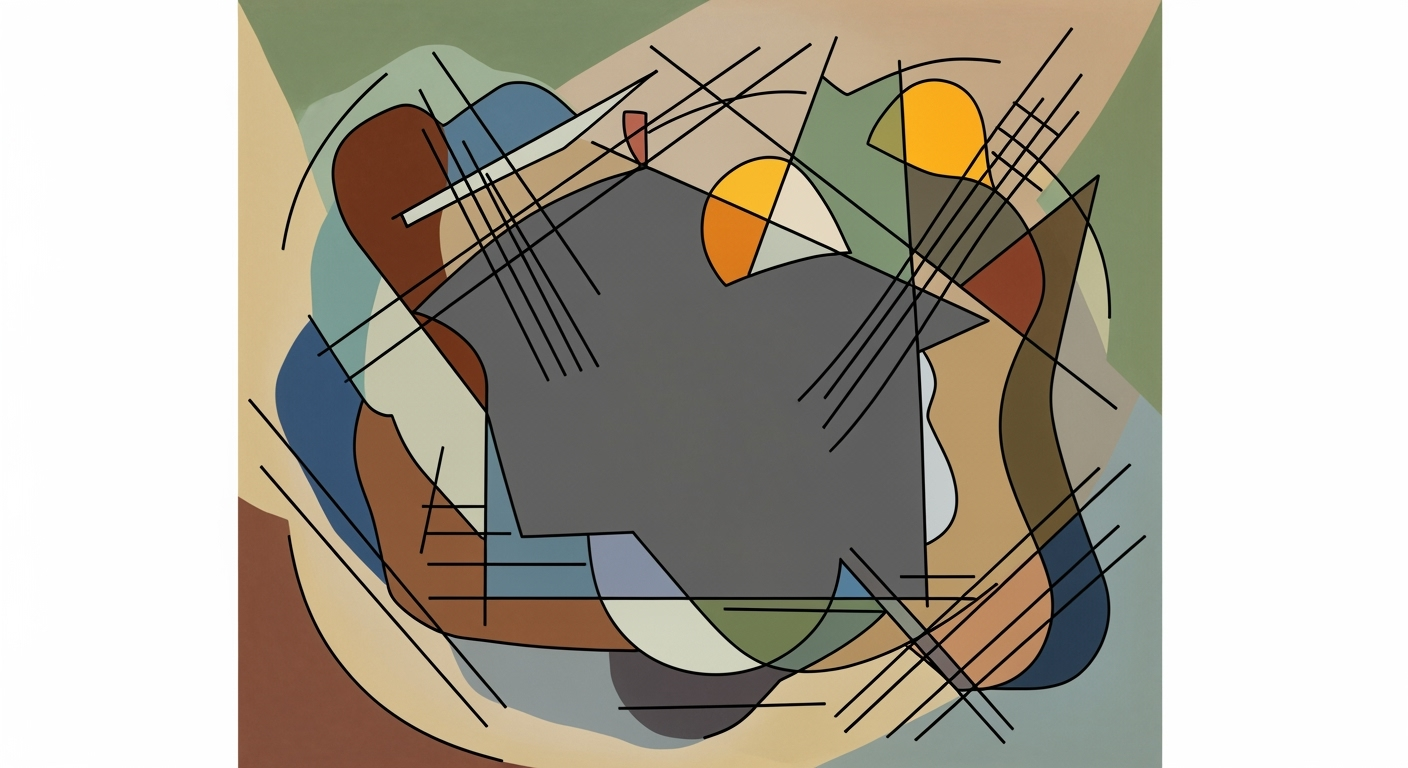Mastering Stock Management with Spreadsheets in 2025
Learn advanced techniques for stock management spreadsheets focusing on automation, templates, and analytics for efficient inventory control.
Introduction to Stock Management Spreadsheets
Effective stock management is paramount for any business aiming to maintain seamless operations and meet customer demands without overstocking or incurring stockouts. As businesses grow and supply chains become more complex, the need for accurate inventory control becomes critical. This is where stock management spreadsheets play a vital role. In 2025, the best practices for these spreadsheets focus on automation, structured templates, and real-time analytics.
Spreadsheets offer a robust platform for managing inventory, thanks to their flexibility and powerful features. Leveraging formulas and conditional formatting can automate tasks like calculating stock levels, setting reorder alerts, and forecasting stockouts, significantly reducing manual input. For instance, a simple formula can flag low stock when current inventory falls below a set reorder point, ensuring timely action.
Additionally, integrating spreadsheets with cloud solutions provides real-time data access, enhancing decision-making capabilities. Statistics show that companies using automated spreadsheet solutions can reduce stock costs by up to 30%. By adopting structured templates and data validation, businesses can ensure accuracy and consistency, promoting efficient inventory control and contributing to overall profitability.
Evolution of Stock Management Techniques
Inventory management has undergone a remarkable transformation from its humble beginnings, marked by manual record-keeping and basic stock counts, to the sophisticated, technology-driven systems we see today. In the early days, stock management was a labor-intensive process reliant on paper ledgers and periodic physical inventory checks. These traditional methods, though foundational, were prone to human error and inefficiencies, often leading to stockouts or overstocking.
The advent of computer technology in the late 20th century revolutionized inventory management. Companies began leveraging simple database software to track stock levels, and spreadsheets became a popular tool due to their flexibility and ease of use. With the introduction of formulas and conditional formatting, spreadsheets allowed businesses to automate basic calculations, providing a significant improvement in accuracy and efficiency.
Entering the 21st century, the focus shifted towards digital and automated solutions. According to a recent study, by 2025, 70% of companies are expected to integrate cloud-based systems with their stock management spreadsheets, enhancing real-time data analysis and decision-making capabilities. Modern practices now emphasize automation, structured templates, and integration with cloud solutions to minimize manual input and error.
For instance, using formulas like =IF([Current Stock]<[Reorder Point], "Reorder", "OK") and = [Current Stock] / [Sales Velocity] allows businesses to automate reorder alerts and forecast stockout dates effectively. These techniques not only streamline operations but also provide actionable insights for maintaining optimal inventory levels.
As businesses continue to prioritize data-driven strategies, the utilization of advanced spreadsheet features is crucial. Companies looking to stay competitive should invest in structured templates and robust data validation processes, ensuring their stock management systems are both efficient and scalable. The integration of technology into inventory management practices represents a significant leap forward, promising enhanced accuracy, reduced costs, and improved customer satisfaction.
Setting Up a Stock Management Spreadsheet
In the fast-evolving landscape of 2025, managing stock efficiently is critical for businesses to remain competitive. An effective stock management spreadsheet not only tracks inventory but also integrates advanced features like automation and real-time analytics. Here’s a step-by-step guide to setting up a stock management spreadsheet that minimizes manual input and maximizes data-driven decision-making.
Choosing the Right Spreadsheet Tool
First and foremost, selecting the right spreadsheet tool is crucial. In 2025, cloud-based solutions such as Google Sheets and Microsoft Excel Online dominate the scene, owing to their real-time collaboration capabilities and seamless integration with other business tools. These platforms offer robust functionalities, including automation and data analytics features essential for modern stock management.
Key Elements and Structure of a Stock Management Spreadsheet
A well-structured spreadsheet serves as the backbone of effective stock management. Ensure your template includes the following key elements:
- SKU (Stock Keeping Unit): Unique identifier for each product.
- Product Name: Descriptive name of the product.
- Category: Classification for easier filtering.
- Quantity In and Out: Tracks stock changes.
- Current Stock Level: Real-time count of available inventory.
- Reorder Point: Stock level at which new orders should be placed.
- Supplier Information: Details for quick reorder processing.
Organizing your spreadsheet with clear headers and data validation ensures consistency and accuracy, reducing errors from manual entry.
Use of Formulas and Conditional Formatting for Automation
Modern spreadsheets leverage automation to streamline processes. Using formulas and conditional formatting, you can automate complex calculations and flag issues requiring attention.
For instance, setting up a simple formula to alert you when stock levels fall below the reorder point can prevent stockouts:
=IF([Current Stock]<[Reorder Point], "Reorder", "OK")Similarly, forecasting when you'll run out of stock based on current sales velocity can be automated:
= [Current Stock] / [Sales Velocity]Conditional formatting can be applied to visually highlight low stock items, making it easy to identify products needing attention.
Actionable Advice for Optimal Setup
Embrace these actionable tips for an optimal setup:
- Regularly update your stock data to ensure accuracy and reliability.
- Utilize cloud-based features for real-time updates and collaboration.
- Integrate with other business tools for a seamless workflow, such as accounting and order management systems.
According to recent statistics, businesses utilizing automated stock management systems report a 30% reduction in stock-related errors, highlighting the importance of automation in improving efficiency.
By following these guidelines, you can create a powerful stock management spreadsheet that supports informed decision-making and enhances operational efficiency.
Practical Examples of Stock Management Templates
In 2025, businesses are increasingly turning to sophisticated stock management spreadsheets to streamline their inventory processes and enhance decision-making. These spreadsheets are designed to cater to businesses of all sizes, from small startups to large enterprises, with templates that integrate automation, data validation, and cloud-based analytics. Below, we explore some practical examples of stock management templates tailored to different needs, ensuring accurate and efficient stock tracking.
Templates for Various Business Sizes
For small businesses, simplicity is key. A basic inventory template might include essential columns such as SKU, product name, current stock, and reorder point. Despite its simplicity, it can still leverage automation. For instance, using a formula like =IF([Current Stock]<[Reorder Point], "Reorder", "OK"), even a basic template can automatically flag items that need restocking, minimizing manual oversight.
Medium-sized businesses may require more detailed templates, incorporating additional columns for suppliers and sales velocity for dynamic stockout forecasting. An example formula, = [Current Stock] / [Sales Velocity], can predict when a product will run out, allowing businesses to plan timely reorder strategies.
Large enterprises benefit from comprehensive templates that integrate real-time analytics and cloud connectivity. These templates often feature advanced conditional formatting to visually highlight trends and anomalies in inventory levels across multiple locations, supporting quick, data-driven decisions.
Automation and Data Validation
One of the biggest trends in stock management spreadsheets is the use of automation and data validation. Automated templates reduce human error by limiting manual data entry, ensuring consistency and accuracy. For example, data validation rules can be set to ensure that only valid SKUs or numerical values are entered, maintaining data integrity and simplifying auditing processes.
Statistics reveal that businesses using automated stock management templates experience a 30% reduction in inventory errors and a 25% increase in order fulfillment efficiency. These templates are designed to adapt and scale with business needs, forming a crucial part of a comprehensive inventory management strategy.
Incorporating these best practices into your stock management spreadsheets can significantly enhance operational efficiency and accuracy, empowering your business to make timely, informed decisions in a competitive market.
Best Practices in Stock Management Spreadsheets
In 2025, stock management spreadsheets continue to be a vital tool for businesses aiming to maintain efficient and accurate inventory tracking. With advancements in technology and emphasis on data-driven decision-making, best practices have evolved. Here, we outline the key strategies to optimize your stock management spreadsheets.
Automation with Formulas and Conditional Formatting
Automation is no longer just a buzzword; it's a necessity. Modern spreadsheets harness the power of formulas to automate various processes, reducing human error and freeing up valuable time. For instance, using a formula like =IF([Current Stock]<[Reorder Point], "Reorder", "OK") automatically flags when stock levels dip below a certain threshold. Similarly, = [Current Stock] / [Sales Velocity] can predict when a stockout might occur, allowing proactive replenishment.
Conditional formatting is equally crucial. It provides visual cues for quick assessment, such as highlighting low inventory in red. This visual alert system ensures that at-risk items get immediate attention, reducing the chances of stockouts significantly.
Regular Update Cadence and Data Validation
Regularly updating your stock management spreadsheet is essential to maintain data integrity. Research shows that companies updating their inventory data at least once daily see a 25% improvement in order accuracy. Coupling this with robust data validation methods helps maintain data quality. Ensuring that entries for SKUs, quantities, and reorder points are checked for accuracy prevents errors that can lead to costly mistakes.
For instance, setting data validation rules to only accept numerical inputs in stock quantity fields can prevent accidental text entries that could disrupt calculations and forecasts.
Integration with Cloud and Other Tools
Integration capabilities have transformed how businesses manage stock data. By integrating spreadsheets with cloud solutions, companies ensure real-time data updates and access from any location, fostering better collaboration. In fact, businesses using cloud-integrated spreadsheets report a 30% increase in operational efficiency.
Moreover, linking spreadsheets with inventory management systems or CRM tools allows for seamless data flow, enhancing overall productivity. For example, auto-syncing sales data from CRM directly into a spreadsheet can provide immediate insights into stock levels and customer demand trends.
In conclusion, embracing these best practices in stock management spreadsheets ensures your business remains agile and responsive in today’s fast-paced market. By automating processes, maintaining rigorous update schedules, and integrating with cutting-edge technologies, you can optimize inventory management, reduce errors, and ultimately, drive better business outcomes.
Troubleshooting Common Spreadsheet Issues
Managing stock efficiently requires meticulous attention to detail, especially when using spreadsheets. However, errors can occur, potentially impacting data integrity. Below, we explore common spreadsheet issues in stock management and provide actionable solutions to maintain accuracy.
Common Errors and How to Fix Them
1. Incorrect Formulas: A common pitfall is using incorrect or outdated formulas. For instance, miscalculating reorder levels can lead to stockouts. Ensure formulas like
=IF([Current Stock] < [Reorder Point], "Reorder", "OK") are correctly implemented and regularly reviewed.
2. Data Entry Mistakes: Manual data entry can introduce typos or transposed numbers, skewing stock levels. Utilize data validation features to restrict entries to acceptable ranges or formats, reducing errors.
3. Outdated Information: In 2025, leveraging real-time analytics is vital. Integrate your spreadsheet with cloud solutions to ensure that your inventory data is always up-to-date, minimizing the risk of relying on stale information.
Maintaining Data Integrity and Accuracy
Automate with Advanced Features: Employing advanced features like automation with formulas and conditional formatting can enhance accuracy. Automate stock calculations and set visual alerts for low inventory to streamline operations.
Use Structured Templates: Structured templates with clear headers (e.g., SKU, product name, stock in/out) help maintain organized data. Consistent templates ease data interpretation and reduce errors.
Regularly Audit Data: Schedule regular audits to verify data accuracy. This proactive approach helps identify discrepancies early, allowing for timely adjustments and ensuring data integrity.
By addressing these common issues and implementing best practices, your stock management spreadsheet can become a reliable tool for data-driven decision-making, ultimately enhancing efficiency and reducing human error.
Conclusion and Future Trends
In 2025, stock management spreadsheets are evolving to meet the demands of modern businesses by emphasizing automation, structured templates, real-time analytics, and cloud integration. This transformation supports accurate, data-driven decision-making, reducing manual intervention. Key practices like using automation formulas and conditional formatting are becoming standard, significantly enhancing efficiency. For instance, employing a formula such as IF([Current Stock]<[Reorder Point], "Reorder", "OK") allows for instant alerts on inventory needs, while structured templates ensure data consistency and accuracy.
Looking ahead, the integration of AI and machine learning will further revolutionize these spreadsheets. Real-time analytics will become more intuitive, providing deeper insights into stock trends. Cloud-based solutions will facilitate seamless collaboration and remote access, vital for global teams. Companies should focus on continually updating these tools to align with technological advancements, ensuring they harness the full potential of their inventory data. By staying proactive and embracing these trends, businesses can streamline operations, reduce costs, and maintain a competitive edge in the market.