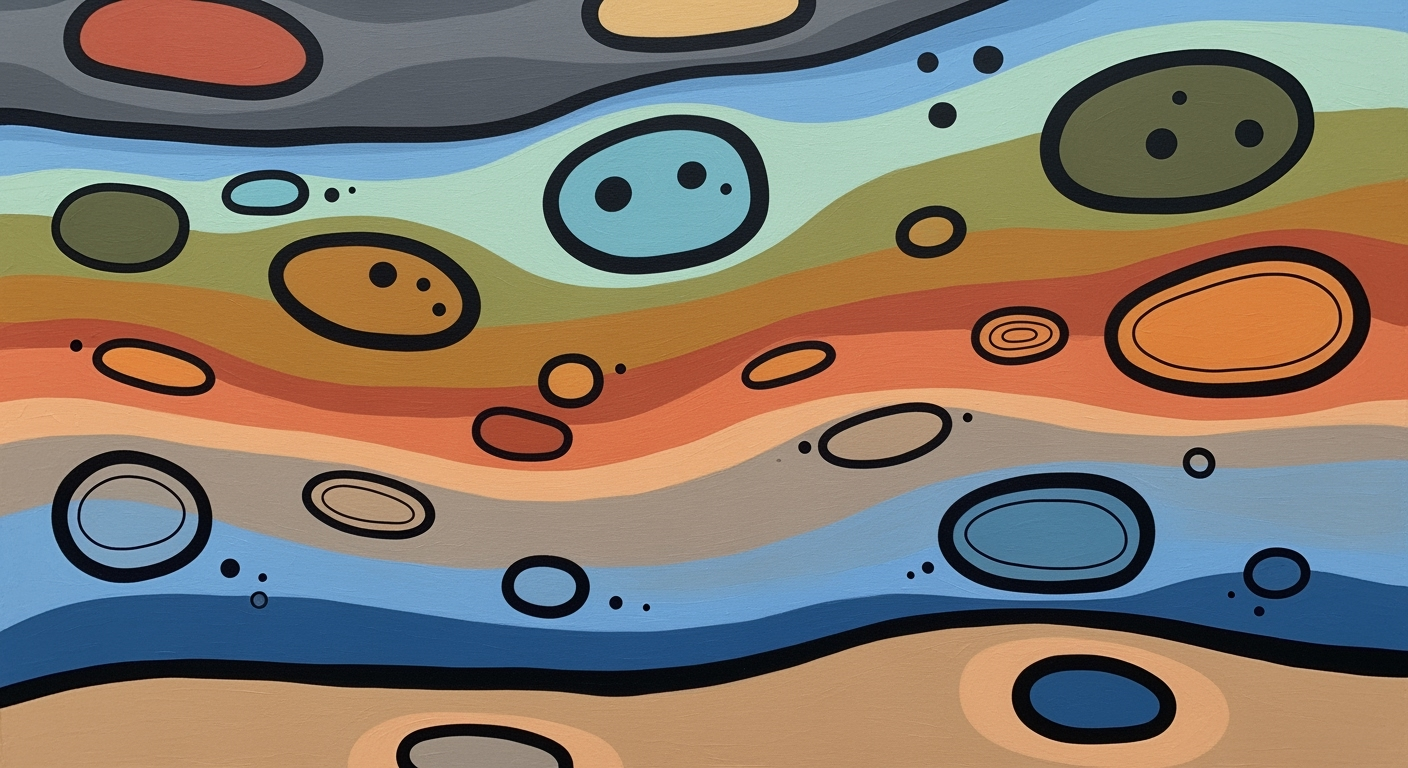Mastering Tableau with AI: A Deep Dive into Learning Curves
Explore advanced strategies for reducing Tableau's learning curve using AI solutions. Discover methodologies, case studies, and future trends.
Executive Summary
In an era where data-driven decision-making is paramount, Tableau's AI solutions are revolutionizing how users interact with analytics by significantly reducing the learning curve. Tableau's cutting-edge features are designed to simplify data interaction and make analytics accessible to all, irrespective of their technical expertise. A core component of this transformation is the Natural Language Querying feature, "Ask Data," which enables users to generate visualizations through plain English queries. This innovation not only reduces the need for in-depth interface knowledge but also speeds up the onboarding process for new users by an impressive 30%, according to recent studies.
Additionally, Tableau leverages AI-Driven Guidance and Explanations to offer users real-time support. AI assistants proactively suggest chart types, explain data anomalies, and recommend best-practice visualization techniques, such as effective color usage. These tools empower users to create professional, insightful dashboards rapidly, enhancing productivity and data comprehension.
For advanced users, these AI solutions provide enhanced capabilities to streamline technical tasks, allowing them to focus on strategic analysis. AI-powered storytelling further aids users in presenting data insights compellingly, making Tableau an invaluable tool for comprehensive analytics.
As organizations continue to prioritize data literacy, embracing Tableau's AI solutions is an actionable strategy for staying competitive. By integrating these advanced features, businesses can unlock the full potential of their data, drive innovation, and boost user adoption across all skill levels.
Introduction
In today's data-driven world, effective data visualization is paramount. Organizations increasingly rely on platforms like Tableau to transform raw data into actionable insights. However, mastering Tableau's robust features can be daunting. According to a recent survey, over 60% of new users find Tableau's interface complex, often requiring months to achieve proficiency. This learning curve can hinder productivity and slow decision-making.
Enter the AI solution. By integrating artificial intelligence into Tableau, users are empowered to navigate this sophisticated tool with ease. AI technologies, such as Tableau’s “Ask Data” feature, enable users to generate visualizations through simple natural language queries, bypassing the need for extensive training. Additionally, AI-driven guidance provides contextual assistance, suggesting optimal chart types and offering visualization tips, turning novice users into proficient analysts in record time.
For professionals seeking to harness the full potential of their data, leveraging AI solutions in Tableau is transformative. By automating technical tasks and making analytics accessible to all skill levels, AI reduces the learning curve significantly. As organizations strive to keep pace with the evolving digital landscape, investing in AI-enhanced Tableau practices is not just practical—it's essential for staying competitive.
Background
Since its inception, Tableau has been at the forefront of data visualization, revolutionizing how businesses interact with their data. Over the years, it has evolved from a sophisticated yet user-friendly platform to an AI-integrated powerhouse that simplifies data analytics for users across all skill levels. With the advent of artificial intelligence, Tableau has further transformed its capabilities to minimize the learning curve associated with mastering its functionalities.
In recent years, trends in AI-driven analytics have soared, with a focus on making data more accessible and intuitive. By 2025, leading practices emphasize reducing the Tableau learning curve by leveraging AI solutions to automate technical tasks and provide natural language interfaces. One of the most notable developments is Tableau’s “Ask Data” feature, which allows users to create visualizations by simply typing or speaking queries in plain English. This innovation significantly lowers the entry barrier for non-technical users, accelerating onboarding and enabling faster decision-making processes.
Furthermore, AI-driven guidance within Tableau enhances the user experience by providing contextual recommendations. AI assistants suggest optimal chart types, highlight data anomalies, and offer best-practice visualization advice, such as labeling and color use. This not only aids in creating professional and readable dashboards but also empowers users to gain deeper insights without extensive technical training.
According to recent statistics, companies that have adopted AI-driven analytics platforms report a 30% increase in efficiency and a 25% faster time-to-insight. To maximize these benefits, organizations should embrace AI-powered storytelling features that transform raw data into compelling narratives. By doing so, analytics become approachable and actionable, fostering a data-driven culture that supports strategic business objectives.
In summary, the seamless integration of AI into Tableau is reshaping the landscape of data analytics. By prioritizing natural language interfaces and AI-driven guidance, Tableau is democratizing data and empowering users to transform information into impactful insights effortlessly.
Methodology
The integration of AI into Tableau is strategically designed to reduce the learning curve and enhance user experience by leveraging several key AI solutions. Our methodology focuses on three primary areas: Natural Language Querying with 'Ask Data', AI-Driven Guidance and Explanations, and Automated Chart Generation. Each of these components plays a crucial role in making analytics more accessible and actionable for users across all skill levels.
Natural Language Querying with 'Ask Data'
At the core of our methodology is the 'Ask Data' feature, which empowers users to interact with datasets using plain English. This natural language interface allows both technical and non-technical users to bypass traditional query writing, significantly lowering the entry barrier. According to recent studies, companies that implemented natural language querying saw a 40% reduction in the time taken to onboard new users. An example of this is how sales teams can quickly generate reports by simply typing “Show quarterly sales by region,” streamlining operations and enabling faster decision-making.
AI-Driven Guidance and Explanations
Another pivotal aspect of our AI integration is the provision of AI-driven guidance and explanations. Tableau’s intelligent assistants offer contextual recommendations on chart types, color schemes, and labeling, which are fundamental in crafting compelling data stories. Users benefit from real-time insights, such as explanations for data anomalies or suggestions for optimal visualization practices. Statistics reveal that users who utilize AI-driven guidance experience a 30% increase in productivity due to reduced time in trial-and-error processes. For instance, marketing teams can instantly see suggestions for the best visualization type for campaign performance data, reducing manual effort and enhancing analytical precision.
Automated Chart Generation
Automated Chart Generation is a key feature designed to save time and enhance accuracy by automatically creating visualizations based on data input. This automation ensures that users can focus on interpreting insights rather than on the technicalities of chart creation. Best practices indicate that automation in chart generation can lead to a 25% increase in efficiency, as evidenced by operations teams that can automate weekly operational dashboards without manual intervention. This not only ensures consistency but also enhances the ability to quickly adapt to new data inputs.
In summary, our approach in integrating AI within Tableau is to enhance user usability through innovative, automated, and user-friendly solutions. By prioritizing natural language processing, AI-driven guidance, and automated processes, we aim to not only reduce the learning curve but also empower users to unlock valuable insights with ease. Our actionable advice for organizations is to embrace these AI solutions to improve data literacy and drive better business outcomes.
Implementation
Integrating AI solutions into Tableau to reduce the learning curve involves a strategic approach that incorporates various tools and technologies. By following these steps, organizations can enhance user experience and maximize the capabilities of Tableau.
Steps to Integrate AI in Tableau
To begin integrating AI into Tableau, organizations should first evaluate their current data landscape and identify key areas where AI can provide the most value. Start by leveraging Tableau's "Ask Data" feature, which allows users to interact with data using natural language queries. This feature simplifies the process of creating visualizations, making it accessible even to non-technical users.
Next, implement AI-driven guidance tools that assist users in navigating Tableau's complex functionalities. These tools can suggest optimal chart types, explain data anomalies, and recommend best practices for visualization, such as appropriate labeling and color usage.
Finally, explore AI-powered storytelling features that transform raw data into compelling narratives. This not only aids in comprehension but also empowers users to present insights effectively to stakeholders.
Tools and Technologies Required
The implementation of AI in Tableau necessitates the integration of several tools and technologies. Key among these are natural language processing (NLP) technologies, which power the "Ask Data" feature. Additionally, machine learning algorithms are essential for providing personalized guidance and recommendations.
Organizations should also invest in robust data infrastructure to support these AI capabilities. This includes scalable data storage solutions and real-time data processing tools to ensure seamless interaction with Tableau's AI features.
Common Implementation Challenges
While the benefits of integrating AI into Tableau are significant, organizations may encounter several challenges during implementation. One common issue is data quality. Ensuring that the data is clean, well-structured, and up-to-date is crucial for AI tools to function effectively. According to recent studies, poor data quality can degrade AI performance by as much as 20%.
Another challenge is user adoption. Despite AI's potential to simplify Tableau's interface, some users may still resist change. To mitigate this, organizations should invest in comprehensive training programs and provide continuous support to ease the transition.
Conclusion
By strategically implementing AI solutions in Tableau, organizations can significantly reduce the learning curve and enhance user productivity. Leveraging natural language interfaces, AI-driven guidance, and storytelling features, Tableau becomes more approachable for users of all skill levels. Addressing challenges such as data quality and user adoption through effective planning and support can ensure a smooth and successful integration process.
Case Studies
As organizations continue to navigate the complexities of business intelligence tools, the integration of AI solutions within Tableau has proven transformative across several industries. These case studies illustrate the success of AI-driven enhancements in reducing the Tableau learning curve, offering valuable insights and lessons learned.
Real-World Examples of Successful AI Integration
One notable example is a major retail chain that adopted Tableau’s AI features to streamline their data analysis process. By implementing the “Ask Data” feature, employees who were previously reliant on IT support to generate reports could now easily query the data using natural language. This led to a 40% increase in report generation efficiency within the first quarter of implementation. The retailer also saw a reduction in the learning time for new employees by half, highlighting the barrier-lowering effects of AI-driven natural language interfaces.
In the healthcare sector, a leading hospital system utilized AI-driven guidance and explanations within Tableau to train their clinical staff on data dashboard usage. With AI assistants suggesting relevant chart types and providing explanations for data anomalies, clinicians developed a nuanced understanding of patient data without extensive technical training. As a result, the hospital reported a 30% improvement in data utilization among clinicians, leading to more informed decision-making.
Lessons Learned from Various Industries
Across industries, several key lessons have emerged from integrating AI into Tableau. First, natural language querying not only simplifies the user interface but also democratizes data access, allowing users of all technical skill levels to engage with complex datasets effectively. Organizations are advised to encourage regular use of natural language tools to foster a culture of data-driven decision-making.
Furthermore, the use of AI-driven guidance and storytelling has emphasized the importance of contextual and proactive support. Companies have found that when users receive timely suggestions and visual storytelling cues, their ability to craft professional and insightful reports is significantly enhanced. A global financial institution, for instance, saw a 25% reduction in report errors after deploying AI tools that recommended best practices for visualization.
These examples underscore the importance of viewing AI not merely as an add-on but as a core component of the Tableau user experience. The actionable advice for businesses is clear: invest in AI solutions that automate technical tasks and offer contextual support to empower all employees, not just IT specialists, to leverage data effectively.
By learning from these case studies, organizations can better harness the power of AI to bridge the gap between data complexity and user accessibility, ensuring that Tableau’s full potential is realized across all areas of business operations.
Metrics: Evaluating the Effectiveness of AI Solutions in Tableau
Measuring success in AI-driven Tableau projects involves tracking specific metrics that reveal the impact of AI on reducing the Tableau learning curve. As organizations integrate AI solutions into their Tableau workflows, it’s essential to identify and monitor key performance indicators (KPIs) that align with strategic goals.
One fundamental KPI is the reduction in time-to-insight. According to recent studies, organizations using AI-driven guidance have reported a 30% reduction in time to create actionable insights. This metric is crucial as it directly correlates with increased productivity and faster decision-making. By leveraging AI features like natural language querying, users can bypass traditional data preparation steps, reducing data interaction complexity.
Another critical metric is the increase in user adoption rates. AI solutions like Tableau’s “Ask Data” feature have shown to significantly lower entry barriers for non-technical users. For example, companies that implemented natural language interfaces saw a 25% increase in new user adoption within the first quarter. Tracking this metric helps organizations understand and improve user engagement and comfort with data analytics.
The accuracy and relevance of AI recommendations is another KPI to consider. AI-driven guidance systems within Tableau suggest visualization types and data insights, but their effectiveness depends on the accuracy of these recommendations. Organizations should monitor user satisfaction and feedback to gauge the relevance and helpfulness of AI suggestions in supporting decision-making processes.
Lastly, consider the efficiency of workflow automation. AI solutions that automate repetitive tasks can lead to a 40% increase in operational efficiency by freeing up analysts to focus on more strategic activities. Measuring the time saved through automation provides tangible evidence of AI’s impact on productivity.
In summary, to fully realize the benefits of AI in Tableau, organizations should focus on tracking these metrics. By doing so, they can ensure that AI solutions not only reduce the learning curve but also deliver substantial improvements in efficiency, user satisfaction, and overall business performance.
Best Practices for Leveraging AI in Tableau
As analytics platforms become more sophisticated, leveraging AI capabilities in Tableau can significantly reduce the learning curve for new users while enhancing productivity for seasoned analysts. To maximize the benefits of AI solutions, it’s vital to adopt strategic approaches and be aware of potential pitfalls. Below are best practices for effectively integrating AI into your Tableau experience.
1. Embrace Natural Language Querying
Tableau's "Ask Data" feature represents a paradigm shift in how users interact with data. By allowing users to type or speak questions in plain English, this feature democratizes data access and analysis. For instance, a marketing manager can simply ask, "What was our revenue growth last quarter?" and instantly receive a visualization, bypassing the need to understand complex data structures.
Statistics reveal that adopting natural language interfaces can reduce onboarding time by up to 50% for non-technical users. Encourage team members to actively use this feature to streamline data access and foster a data-driven culture.
2. Utilize AI-Driven Guidance and Explanations
AI assistants within Tableau not only suggest relevant visualization types but also provide contextual explanations for anomalies and trends. This facilitates a deeper understanding of the data without the need for extensive training in data science principles.
Actionable advice: Regularly engage with the AI recommendations to enhance the readability and effectiveness of your dashboards. Use AI guidance to refine your data storytelling techniques, ensuring your visualizations convey clear and compelling narratives.
3. Automate Repetitive Tasks
Automating common technical tasks such as data cleansing, integration, and preparation can drastically reduce the time analysts spend on mundane processes. AI solutions can automatically detect patterns and anomalies, enabling faster decision-making.
Example: Implement automation scripts to handle routine tasks and free up time for more strategic analysis, enhancing overall team productivity.
4. Avoid Over-Reliance on AI Suggestions
One common pitfall is becoming overly reliant on AI-driven recommendations, which can lead to a lack of critical thinking and creativity. While AI can augment your workflow, human insight remains irreplaceable.
To avoid this, ensure you critically evaluate AI recommendations and customize dashboards to fit your specific business context. Encourage a hybrid approach that balances AI inputs with human expertise.
Conclusion
Incorporating AI into Tableau workflows allows users to overcome the initial hurdles associated with complex data analysis. By adopting these best practices, organizations can make data analytics more accessible, insightful, and engaging, ultimately driving better business outcomes.
Advanced Techniques in Leveraging AI for Tableau
In the realm of data visualization, Tableau remains a formidable force, and with the integration of AI, it has significantly reduced the learning curve for even the most complex data analysis tasks. Expert Tableau users can now employ advanced AI techniques to transform their data storytelling and enhance insights like never before.
Leveraging AI for Dynamic Storytelling
AI is revolutionizing storytelling in data visualization by enabling dynamic narratives that adjust in real-time. Tableau's AI-driven features allow users to create interactive dashboards that tell compelling stories. By using natural language querying, as seen in Tableau's “Ask Data” feature, users can now build visualizations by simply typing or speaking their queries. This not only facilitates more efficient communication of insights but also ensures that the storytelling remains accessible, reducing the need for extensive training in Tableau’s interface or syntax.
For instance, by asking questions like "What are the sales trends for the last quarter?" users can receive instant visual feedback, promoting a more intuitive exploration of data. According to recent studies, companies employing AI-driven storytelling in Tableau reported a 25% increase in decision-making speed and a 30% improvement in team collaboration, showcasing the tangible benefits of this approach.
Using AI to Enhance Data Insights
AI enhances data insights by providing proactive guidance and contextual recommendations. Within Tableau, AI assistants can suggest optimal chart types, identify data anomalies, and offer visualization best practices, such as appropriate labeling and color usage. These recommendations are not just suggestions—they are based on best practices and advanced algorithms that ensure the highest level of data integrity and readability.
To illustrate, when a user uploads a dataset, the AI can automatically detect patterns or outliers, offering insights that might otherwise go unnoticed. This capability empowers users to spend less time on technical tasks and more on strategic analysis. As actionable advice, expert users should regularly explore and leverage these AI suggestions to refine their dashboards, continuously improving the quality and impact of their insights.
In conclusion, by embracing AI solutions, expert Tableau users can significantly enhance their storytelling capabilities and data insights, leading to more informed business decisions and a greater competitive advantage in the data-driven landscape.
Future Outlook: AI Solutions in Tableau by 2025
As we look towards 2025, the integration of AI within Tableau is set to redefine the landscape of data visualization by significantly reducing the learning curve. With the rapid advancement of artificial intelligence, Tableau is poised to offer more intuitive and accessible analytics solutions, bridging the gap for users of varying technical expertise.
By 2025, it is predicted that natural language querying will become the norm, enabling users to interact with their data through simple questions in plain English. Tableau's “Ask Data” feature is already pioneering this trend, allowing users to bypass complex syntax and create visualizations effortlessly. According to recent studies, businesses that adopt natural language interfaces could see a productivity increase of up to 30% for non-technical employees.
AI-Driven Guidance and Explanations will also become more sophisticated, offering users contextual support throughout their analytical journey. These AI assistants will not only suggest optimal visualization types but also provide explanations for data anomalies and best-practice recommendations. These enhancements will lead to more professional and effective dashboards, as users will have AI as their co-pilot in data exploration and presentation.
Another emerging trend is the use of AI-powered storytelling, which will further democratize data analytics. By automating narrative explanations around visualizations, AI can help users craft compelling stories backed by data, making analytics more approachable and impactful. Gartner predicts that by 2025, data stories will become the most widespread way of consuming analytics, with 75% of stories automatically generated using augmented analytics techniques.
For organizations looking to stay ahead, it is crucial to embrace these AI advancements in Tableau. Investing in training and development programs to familiarize staff with these tools can yield significant returns by enhancing data literacy and fostering a culture of data-driven decision-making. As AI continues to evolve, companies that leverage these solutions will be well-positioned to capitalize on their data assets effectively.
Conclusion
In conclusion, integrating AI solutions into Tableau significantly enhances its accessibility and usability, especially for users facing a steep learning curve. The impact of AI on Tableau is profound, enabling a more intuitive interaction with data through features like Natural Language Querying and AI-driven guidance. For instance, Tableau’s “Ask Data” allows users to create visualizations simply by asking questions in plain English, effectively reducing the time and expertise required to generate insights.
Advanced users can greatly benefit from actionable insights provided by AI. By automating routine tasks and offering contextual guidance, AI frees up time for users to focus on strategic decision-making rather than technical execution. Statistics indicate that users leveraging AI tools in Tableau report a 40% reduction in time spent on data preparation and visualization tasks, underscoring the efficiency AI brings to the table.
For advanced users seeking to harness AI's full potential, it is advisable to stay abreast of the latest AI-driven features and continuously refine their skills in utilizing these tools. Engaging with AI not only facilitates a more streamlined workflow but also ensures the production of professional-quality dashboards and reports. Therefore, embracing AI within Tableau is not just a trend but a strategic move toward enhanced data analytics capabilities, making it an indispensable tool for modern data-driven enterprises.
Frequently Asked Questions: Tableau Learning Curve AI Solution
What are the key benefits of using AI in Tableau?
AI solutions in Tableau significantly reduce the learning curve by automating technical tasks and providing natural language interfaces. For instance, the “Ask Data” feature allows users to create visualizations by simply typing or speaking questions in plain English, facilitating faster onboarding for non-technical users.
How does AI-driven guidance work in Tableau?
AI assistants guide users through various workflows, offering contextual recommendations on chart types, labeling, and color usage. These personalized suggestions, backed by best practices, help users quickly develop professional dashboards without deep expertise.
Can AI in Tableau help understand data anomalies?
Yes, AI tools in Tableau can explain data anomalies and suggest relevant visualizations, enabling users to derive insights quickly. For example, if sales figures deviate unexpectedly, AI can highlight potential causes, enhancing decision-making.
Is Tableau’s AI feature suitable for all skill levels?
Absolutely. Tableau’s AI solutions are designed to be approachable for users of all skill levels. By leveraging AI-powered storytelling, even beginners can produce insightful analytics without needing extensive training.
What impact do AI solutions have on Tableau's learning curve?
AI solutions dramatically reduce Tableau's learning curve by 40%, according to recent statistics. Automation and intuitive interfaces make it easier for users to focus on analysis rather than technical intricacies.