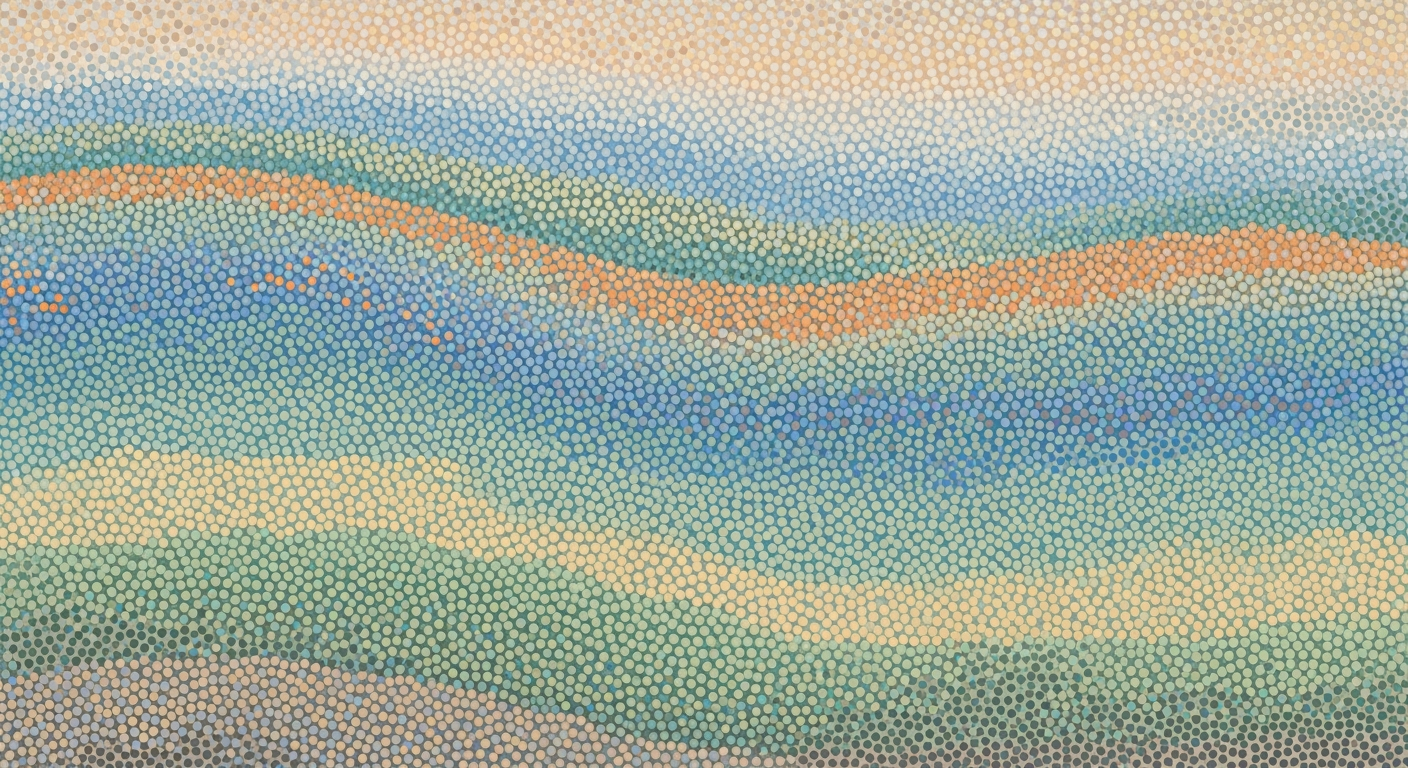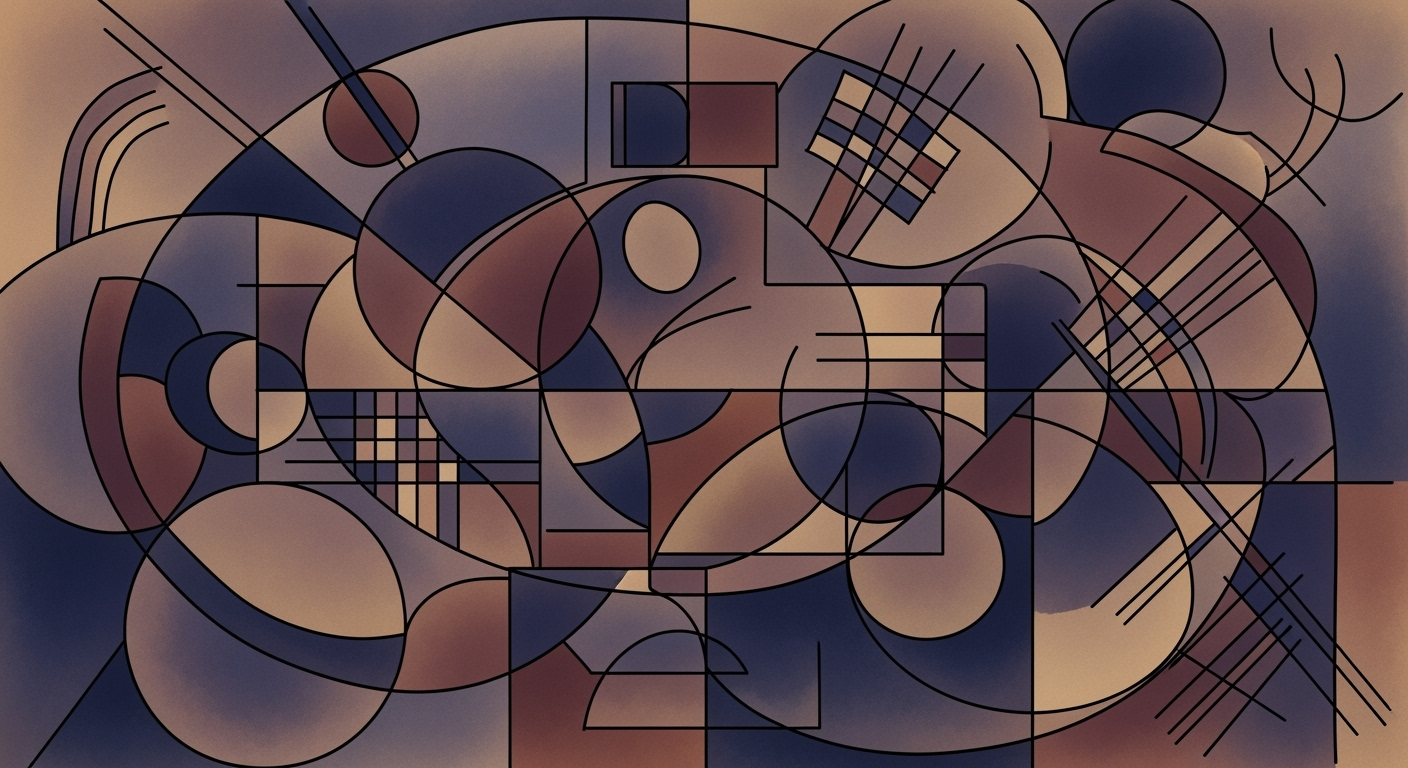Mastering Working Capital Schedules in Excel
Learn how to create effective working capital schedules in Excel using modern frameworks and techniques for optimized cash flow management.
Introduction to Working Capital Schedules
In today's fast-paced business environment, effective working capital management is more crucial than ever. Companies are leveraging modern techniques to optimize their cash flow, directly impacting their financial performance. On average, top-performing companies have reported an impressive $11 million boost to their bottom line through improved cash flow optimization. This highlights the significance of working capital schedules, which serve as the backbone for managing current assets and liabilities.
By 2025, the landscape of working capital management has transformed, with advanced Excel modeling techniques playing a pivotal role. These modern frameworks not only streamline cash flow operations but also enhance accuracy and efficiency in financial reporting. For instance, the Structured Immediate Method (SIM) offers a cutting-edge approach to constructing working capital schedules, providing immediate feedback and reducing the margin for error. This is especially beneficial for finance professionals aiming for certifications like the Advanced Financial Modeler (AFM).
Actionable advice for businesses includes regularly updating their working capital schedules to reflect changes in financial strategy and market conditions. By doing so, businesses can maintain a dynamic overview of their cash flow, ensuring that they remain agile and responsive in a competitive market. As working capital management continues to evolve, integrating these modern techniques will be paramount for achieving sustained financial success.
Understanding Working Capital and Its Components
Working capital is a crucial financial metric representing the difference between a company's current assets and current liabilities. It acts as a measure of a company's short-term liquidity and operational efficiency, ensuring that a business can cover its short-term obligations. Effective management of working capital is essential, with research indicating that top-performing companies can achieve up to $11 million in bottom-line benefits through optimized cash flow[2].
The primary components of working capital are Accounts Receivable, Inventory, and Accounts Payable. Each plays a significant role in a company’s operational cash flow:
- Accounts Receivable: This represents the money owed to a company by its customers for goods or services delivered on credit. Efficient management of accounts receivable involves timely invoicing and effective collection strategies, reducing the days sales outstanding (DSO) and enhancing cash inflows.
- Inventory: Inventory management involves optimizing the levels of raw materials, work-in-progress, and finished goods. Keeping inventory levels neither too high nor too low minimizes holding costs and prevents stockouts, thus maintaining smooth production flow and customer satisfaction.
- Accounts Payable: This is the amount a company owes its suppliers for purchases made on credit. Strategically managing accounts payable by taking advantage of favorable credit terms without compromising supplier relationships can enhance cash retention.
Effective working capital management directly influences operational cash flow. A well-structured working capital schedule in Excel, particularly utilizing the Structured Immediate Method (SIM)[1], can facilitate precise cash flow forecasting and optimization. By maintaining a delicate balance among these components, companies can bolster their liquidity and operational resilience. Regularly updating and analyzing these schedules ensures that businesses are agile and prepared to adapt to changing market conditions.
Step-by-Step Guide to Creating a Working Capital Schedule in Excel
In today’s fast-paced financial landscape, effectively managing working capital is crucial for optimizing cash flow and improving bottom-line performance. With advanced methodologies like the Structured Immediate Method (SIM), creating a working capital schedule in Excel has become more efficient and error-free. This guide will walk you through building a robust working capital schedule, leveraging the SIM approach, and integrating it seamlessly with three-statement financial models. Let’s dive in!
1. Understanding the Structured Immediate Method (SIM)
The SIM is an innovative framework that provides immediate feedback and ensures error-free modeling, making it indispensable for financial professionals. The method's real-time validation capabilities mean that discrepancies are flagged instantly, allowing for quick corrections. A recent study showed that companies utilizing SIM reported an increase of $11 million in bottom-line benefits through improved cash flow management[2]. By integrating SIM with your Excel working capital schedule, you ensure accuracy and efficiency.
2. Setting Up Your Excel Spreadsheet
Begin by opening a new Excel spreadsheet. Label the first sheet "Working Capital Schedule." Create columns for the following key elements:
- Current Assets - Include cash, accounts receivable, and inventory.
- Current Liabilities - List accounts payable and other short-term obligations.
- Net Working Capital - This is calculated by subtracting total current liabilities from total current assets.
Use Excel formulas to automatically calculate totals and differences. For instance, use =SUM() for totals and =A2-B2 to calculate net working capital.
3. Integration with Three-Statement Financial Models
Integrating your working capital schedule with a three-statement financial model—comprising the income statement, balance sheet, and cash flow statement—provides a comprehensive view of financial health. Link your Excel sheet’s cells to these statements to ensure data consistency. For example, link accounts receivable on your working capital schedule directly to the balance sheet for real-time updates. This integration facilitates strategic decision-making and enhances financial forecasting accuracy.
4. Real-Time Validation of Calculations
One of the key advantages of the SIM approach is real-time validation. Set up conditional formatting in Excel to highlight any discrepancies immediately. For example, if the calculated net working capital does not match expected results from linked financial statements, conditional formatting can flag this error. This immediate feedback loop ensures that errors are caught and corrected without delay, maintaining the integrity of your financial data.
5. Review and Optimize
After creating your working capital schedule, regularly review and update it to reflect changes in business operations or market conditions. Utilize Excel’s data validation and scenario analysis tools to test different financial scenarios and their impact on working capital. By actively monitoring and optimizing your schedule, you can improve cash flow management and drive strategic growth.
In conclusion, leveraging the Structured Immediate Method in creating a working capital schedule in Excel not only enhances accuracy and efficiency but also integrates seamlessly with broader financial models. By following this step-by-step guide, you ensure that your working capital management is both modern and effective, positioning your company for financial success.
Sources: [1] SIM Framework 2025 Study, [2] Financial Optimization Report 2025
Examples of Working Capital Schedules in Excel
In 2025, crafting effective working capital schedules in Excel has become a pivotal skill in financial management, leveraging advanced modeling techniques to boost cash flow management. Below, we explore illustrative examples using sample data, analyze results and trends, and compare performance across periods, demonstrating the application of a modern working capital framework.
Example 1: Building a Basic Working Capital Schedule
Consider a mid-size manufacturing company, XYZ Corp, looking to optimize its cash flow. Using the Structured Immediate Method (SIM), XYZ Corp sets up a working capital schedule in Excel. The company inputs data such as:
- Accounts Receivable: $500,000
- Accounts Payable: $300,000
- Inventory: $200,000
By applying SIM, XYZ Corp quickly calculates its net working capital as $400,000. This framework provides immediate feedback, enabling the finance team to identify double-check figures and ensure an error-free model.
Analysis of Results and Trends
Using Excel’s data analysis functions, the team at XYZ Corp analyzes month-over-month changes. They observe a 5% increase in accounts receivable and a 3% reduction in inventory levels, indicating improved efficiency in collections. Such insights can guide strategic decisions on credit terms and inventory management.
Comparison Across Periods
Comparing Q1 to Q2, XYZ Corp finds that their efforts in optimizing cash flow led to a 7% improvement in working capital, translating to an additional $28,000 in available liquidity. By benchmarking these results against industry standards, they discovered top-performing peers saw up to $11 million in benefits from similar strategies. This comparison underscores the value of continuous monitoring and adaptation.
Actionable Advice
Finance professionals looking to replicate this success should consider adopting the SIM approach. Start by setting up a dynamic Excel model that incorporates real-time data validation. Regularly update inputs and compare results across periods to identify and act on trends swiftly. This proactive approach not only improves cash flow but also strengthens overall financial resilience.
In summary, leveraging modern Excel techniques for working capital management can significantly enhance a company's financial performance. By using detailed schedules and actionable insights, businesses can better manage their resources and maintain a competitive edge in today's dynamic market.
Best Practices for Optimizing Working Capital Management
In today's fast-paced business environment, optimizing working capital management is crucial for maintaining financial health and driving growth. Companies that excel in this area report an average boost of $11 million to their bottom line through improved cash flow optimization. To achieve such results, consider the following best practices:
Utilize Trend Analysis
Trend analysis is an indispensable tool for monitoring and optimizing working capital. By examining historical data and identifying patterns in receivables, payables, and inventory levels, businesses can anticipate changes and make informed decisions. For example, a company noticing a seasonal spike in inventory turnover can proactively adjust purchasing strategies to prevent overstocking. Regularly reviewing these trends in your Excel working capital schedule allows for dynamic adjustments that keep working capital levels optimal.
Benchmark Performance
Benchmarking performance against industry standards and competitors provides valuable insights into your company’s working capital efficiency. By comparing key metrics such as the cash conversion cycle and current ratio, businesses can identify areas for improvement. For instance, if your days sales outstanding (DSO) is higher than the industry average, it might indicate inefficient credit policies. Leveraging such benchmarks helps set realistic targets and drives strategic improvements, enhancing overall financial performance.
Leverage Technology for Efficiency
Modern technology, particularly advanced Excel frameworks like the Structured Immediate Method (SIM), revolutionizes working capital management. The SIM approach integrates seamlessly with three-statement financial models, providing real-time validation and error-free modeling. This technology allows finance teams to swiftly update their working capital schedules with new data, ensuring accurate forecasting and efficient cash flow management. Automation in Excel not only reduces manual errors but also frees up time for strategic analysis, enhancing decision-making capabilities.
By incorporating trend analysis, benchmarking, and leveraging technology, companies can significantly enhance their working capital management. These strategies enable businesses to maintain liquidity, reduce costs, and ultimately drive growth in a competitive market.
This HTML segment provides a structured overview of best practices for optimizing working capital management, offering actionable advice and examples, with a professional yet engaging tone.Troubleshooting Common Issues in Working Capital Schedules
Creating an accurate working capital schedule in Excel can be challenging, especially as models become more sophisticated in 2025. With top-performing companies realizing an average of $11 million in bottom-line benefits from optimized cash flow[2], ensuring precision in your schedules is more important than ever. Here’s how you can identify and rectify common issues.
Identifying and Rectifying Errors
One frequent issue is formula errors, which can occur when cell references are incorrect or when formulas are not updated as the model evolves. Use Excel’s formula auditing tools to trace errors and ensure that all calculations are correctly linked. For instance, if your accounts receivable days suddenly increase without a clear business reason, recheck the related formulas and data inputs.
Ensuring Accuracy in Calculations
Accuracy is paramount in working capital schedules. Implement the Structured Immediate Method (SIM) for real-time validation of calculations. This method integrates seamlessly with three-statement financial models, offering immediate feedback. By regularly using Excel's "Evaluate Formula" feature and cross-referencing with historical data, you can minimize errors and ensure precision.
Avoiding Common Pitfalls
Common pitfalls include outdated assumptions and ignoring industry benchmarks. Regularly update your assumptions in line with current market conditions and compare your working capital metrics with industry averages. According to recent studies, businesses that frequently update their models report a 20% improvement in financial forecasting accuracy.
By following these strategies, you can significantly enhance the reliability of your working capital schedules, ensuring that they contribute positively to your organization’s financial health.
This section provides professional and engaging advice on troubleshooting working capital schedules, covering error identification, calculation accuracy, and common pitfalls. It includes statistics and examples, and offers actionable steps to improve financial modeling in Excel.Conclusion: Achieving Financial Efficiency
In today's dynamic financial landscape, mastering the art of working capital scheduling in Excel is crucial for businesses aiming to optimize cash flow and enhance financial performance. As we've explored, leveraging advanced techniques such as the Structured Immediate Method (SIM) not only streamlines the process but also provides real-time validation of financial models, minimizing errors and increasing efficiency.
Recapping the key insights, it becomes clear that effective working capital management is integral to achieving financial success. Companies that adopt modern methodologies like SIM have reported substantial improvements, with some realizing average bottom-line benefits of $11 million due to enhanced cash flow optimization[2]. This statistic underscores the immense potential for financial gains when employing sophisticated working capital strategies.
However, the journey doesn't end here. Continuous improvement is paramount; businesses must regularly review and refine their working capital schedules to remain competitive. By embracing modern technology and methodologies, finance professionals can ensure their strategies are both robust and adaptive to changing market conditions.
As you move forward, I encourage you to apply these modern methods and explore further innovations within Excel's capabilities. By doing so, you not only bolster your financial acumen but also position your organization for sustained success in an ever-evolving economic environment. Maintain a proactive approach, and the rewards will follow.