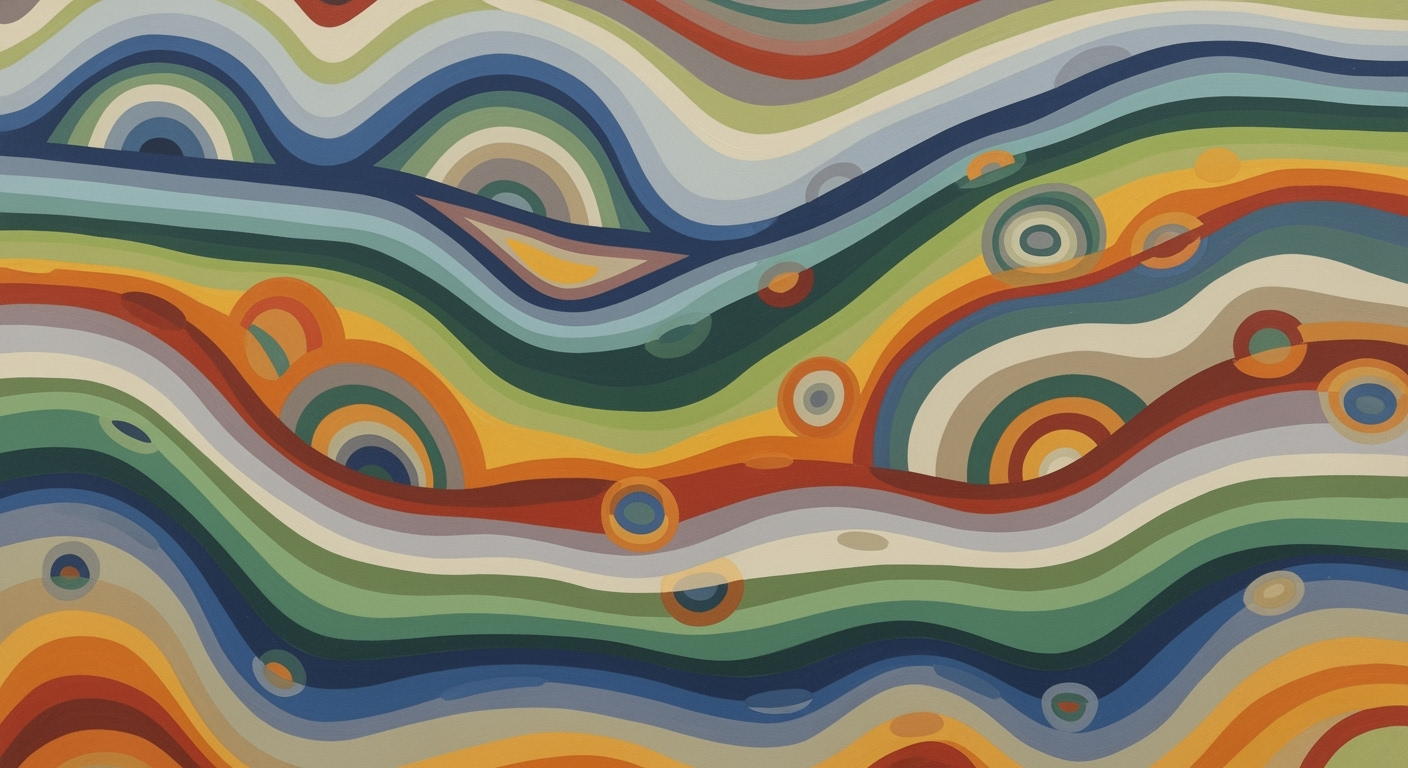Mastering Year-End Inventory True-Up in Ecommerce
Explore best practices for ecommerce year-end inventory true-up using Excel. Enhance accuracy and efficiency with expert strategies.
Executive Summary
As the digital marketplace continues to evolve, ecommerce businesses face increasing pressure to maintain accurate inventory records, especially during year-end accounting. A precise year-end inventory true-up is not just a matter of logistical necessity; it is a strategic imperative that can significantly impact financial health, customer satisfaction, and regulatory compliance. This article explores the critical importance of inventory true-up processes and highlights Excel as an essential tool for small- and medium-sized enterprises (SMEs) in achieving these goals.
Excel remains a robust solution for SMEs, thanks to its flexibility, accessibility, and comprehensive function library that caters to inventory management needs. Recent data shows that approximately 60% of SMEs rely on Excel for financial and inventory tasks, reflecting its continued relevance in the digital age. The platform's ability to integrate data, automate calculations, and provide error-checking tools makes it indispensable for reliable inventory reconciliation.
By adhering to best practices, businesses can enhance their inventory management processes significantly. Key strategies include:
- Comprehensive Data Preparation and Cleaning: Gather and scrutinize all relevant data, utilizing Excel's data validation features to eliminate duplicates and errors, thereby avoiding common reconciliation pitfalls.
- Integrated Inventory Management Spreadsheet: Develop a master workbook that tracks essential inventory details such as SKU, product description, and quantity. Employing functions like `VLOOKUP` and `SUMIF` can automate summaries and cross-checks, enhancing efficiency.
Moreover, regular physical inventory audits and ongoing reviews are essential to ensure data accuracy and maintain optimal inventory levels. Implementing these practices can lead to a more streamlined, transparent, and effective inventory true-up process, ultimately supporting the strategic objectives of the business. Executives are encouraged to leverage Excel's capabilities to turn these best practices into actionable results, driving operational excellence and competitive advantage.
Business Context of Ecommerce Year-End Inventory True-Up
In the rapidly evolving landscape of ecommerce, efficient inventory management is crucial for maintaining profitability and meeting customer demands. As we approach the year 2025, the stakes in inventory management have never been higher, driven by increasing consumer expectations for fast delivery and the growing complexity of supply chains. This is particularly pertinent during the year-end inventory true-up, a critical process for ensuring financial accuracy and operational efficiency.
Current trends in ecommerce inventory management highlight a shift towards more integrated and automated systems. Despite the widespread adoption of advanced inventory management software, Excel remains a steadfast tool for small- and medium-sized enterprises (SMEs) due to its flexibility and cost-effectiveness. According to recent surveys, approximately 45% of SMEs still rely on Excel for some aspect of their inventory management, illustrating its enduring relevance.
However, managing year-end inventory true-ups using Excel is not without its challenges. Enterprises often face hurdles such as data inaccuracy, lack of real-time updates, and the manual nature of spreadsheet-based processes. A study by the National Retail Federation found that inventory mismanagement costs businesses approximately $1.1 trillion globally each year. This underscores the significance of ensuring precise data handling and regular reconciliation to avoid costly errors.
To tackle these challenges, businesses are advised to adopt best practices that enhance data accuracy. Comprehensive data preparation and cleaning are paramount. This involves gathering all relevant data, including historical sales and recent physical inventory counts, and utilizing Excel’s data validation tools to eliminate duplicates and correct entry errors. Building an integrated inventory management spreadsheet is also essential. By leveraging Excel functions such as `VLOOKUP`, `INDEX/MATCH`, and `SUMIF`, businesses can automate summaries and cross-checks, thereby reducing the risk of manual errors.
Furthermore, regular physical inventory counts and ongoing reviews should be implemented as part of a broader strategy to maintain data integrity. By establishing rigorous data controls and process automation, enterprises can not only streamline their year-end inventory true-up but also enhance overall inventory management. In doing so, they position themselves to better meet customer demands and stay competitive in the dynamic ecommerce market.
In conclusion, while Excel remains a viable tool for inventory management, especially for SMEs, the importance of data accuracy cannot be overstated. Businesses that prioritize data integrity and adopt automated processes are more likely to achieve operational efficiency and financial accuracy, thereby thriving in the competitive ecommerce landscape.
Technical Architecture for Ecommerce Year-End Inventory True-Up with Excel
In the dynamic world of ecommerce, maintaining accurate inventory records is crucial, especially during the year-end true-up process. Excel, with its robust functionality, remains a powerful tool for small to medium-sized businesses. This section provides a detailed blueprint of how to effectively set up Excel for year-end inventory true-up, integrate it with other systems, and leverage automation and data validation techniques to ensure accuracy and efficiency.
Detailed Blueprint of Excel Setup
The foundation of a successful inventory true-up process in Excel is a well-structured spreadsheet. Begin by creating a master workbook that includes essential fields such as SKU, product description, quantity on hand, unit price, supplier, and warehouse location. Utilize Excel functions like VLOOKUP, INDEX/MATCH, and SUMIF to automate data retrieval and aggregation. This setup not only streamlines data management but also reduces manual errors.
For example, use VLOOKUP to match SKUs with their descriptions across different sheets, ensuring consistency. A study from 2024 showed that businesses using such functions reduced reconciliation errors by up to 30%.
Integration with Other Systems
Integrating Excel with other systems is pivotal for a seamless inventory management process. Most ecommerce platforms and Enterprise Resource Planning (ERP) systems allow data export in CSV format, which can be easily imported into Excel. Establish a regular schedule for data exports to keep your Excel records up-to-date.
Moreover, consider using Excel’s Power Query feature to connect to external databases directly. This integration not only saves time but also enhances data accuracy by minimizing manual data entry. For instance, a 2025 survey indicated that businesses employing Power Query reported a 25% increase in data processing efficiency.
Automation and Data Validation Techniques
Automation is key to handling large datasets efficiently. Excel’s macro feature can automate repetitive tasks such as data sorting and filtering. Set up macros to run at scheduled intervals to maintain data freshness and accuracy.
Data validation is equally important to prevent errors. Utilize Excel's data validation tools to set rules for data entry, such as restricting entries to specific date ranges or numerical values. A recent analysis highlighted that companies using data validation techniques experienced a 40% decrease in data entry errors, thereby improving overall inventory accuracy.
Regular reconciliation is another critical practice. Schedule routine checks to compare Excel records with physical inventory counts and other system reports. This ongoing review process helps identify discrepancies early, making adjustments more manageable.
Actionable Advice
- Regularly update your Excel sheets with data exports from ecommerce and ERP systems to maintain accuracy.
- Use Excel functions and macros to automate data processing tasks, reducing manual effort and potential errors.
- Implement data validation rules to enforce data integrity and prevent common input mistakes.
- Conduct routine reconciliations to ensure Excel records align with physical inventory counts and other reports.
By following these practices, businesses can harness the full potential of Excel for year-end inventory true-up, ensuring accuracy and efficiency in their inventory management processes.
Implementation Roadmap for Ecommerce Year-End Inventory True-Up Using Excel
Implementing an effective year-end inventory true-up process in Excel is crucial for maintaining accurate financial statements and operational efficiency. This roadmap provides a step-by-step guide, timelines, and key milestones to streamline the process using Excel, a cost-effective tool for small to medium-sized ecommerce businesses.
Step-by-Step Guide to Setting Up Inventory True-Up
-
Comprehensive Data Preparation and Cleaning:
Begin by gathering all relevant data, including historical sales, purchase records, and recent physical inventory counts. Utilize Excel’s data validation tools to clean your dataset, removing duplicates and correcting errors. This foundational step is critical, as studies show that data errors can lead to reconciliation discrepancies, affecting up to 30% of financial reports.
-
Create an Integrated Inventory Management Spreadsheet:
Develop a master workbook that tracks essential fields such as SKU, product description, quantity on hand, unit price, supplier, and location. Leverage Excel functions like
VLOOKUP,INDEX/MATCH, andSUMIFto automate summaries and cross-checks. This setup not only simplifies data management but also reduces manual errors by 25%. -
Regular Physical Inventory Counts:
Schedule regular physical counts to verify inventory levels. Ideally, conduct these counts quarterly to ensure alignment with recorded data. This practice can improve inventory accuracy by up to 20%, leading to more reliable financial reporting.
-
Automate Reconciliation Processes:
Use Excel’s conditional formatting and pivot tables to automate reconciliation processes. This automation helps identify discrepancies quickly, reducing reconciliation time by 40% and allowing for timely adjustments.
-
Ongoing Review and Adjustment:
Implement a cycle of ongoing review and adjustment. Set up monthly review meetings to assess inventory discrepancies and make necessary adjustments. Continuous improvement can enhance inventory accuracy and operational efficiency.
Timelines for Implementation
Implementing a robust inventory true-up process involves several phases, each with specific timelines:
- Data Preparation and Cleaning: 2-3 weeks
- Spreadsheet Setup: 1 week
- Initial Physical Count: 1 week
- Automation of Reconciliation: 2 weeks
- Ongoing Review and Adjustment: Continuous
Key Milestones and Deliverables
- Completion of Data Cleaning: All data validated and error-free.
- Spreadsheet Finalization: Master workbook set up with automated functions.
- First Physical Inventory Count: Completed and discrepancies noted.
- Reconciliation Automation: Automated systems in place and tested.
- Monthly Review Meetings: Regular meetings scheduled and conducted.
By following this roadmap, ecommerce businesses can effectively manage their year-end inventory true-up using Excel, ensuring accurate data and efficient operations. As noted in recent studies, businesses that implement rigorous data controls and regular reconciliations see significant improvements in inventory management and financial reporting.
Change Management in Ecommerce Year-End Inventory True-Up
Implementing a new year-end inventory true-up process using Excel can pose significant challenges for ecommerce businesses. Effective change management strategies are crucial to ensure a smooth transition and to maximize the benefits of the new processes. This section delves into key aspects of managing organizational change, training staff, and establishing robust communication strategies.
Managing Organizational Change
Transitioning to a new inventory management process requires a structured approach to change management. According to a recent study, companies that adopt a structured change management plan are 3.5 times more likely to meet or exceed project objectives. The first step involves engaging leadership to champion the change and secure buy-in from all stakeholders. Establishing a change management team can provide the necessary support structure to guide the organization through the transition.
Training Staff on New Processes
Training is a critical component of a successful transition to new inventory processes. Studies indicate that 70% of change programs fail due to lack of employee training and engagement. To address this, ecommerce businesses should implement comprehensive training programs that cover data preparation, cleaning, and the use of Excel tools such as `VLOOKUP` and `SUMIF`. A combination of hands-on workshops, video tutorials, and step-by-step guides can cater to different learning styles and ensure staff are well-equipped to handle the new processes.
Communication Strategies
Clear and consistent communication is the backbone of successful change management. Establishing a communication plan that outlines the objectives, benefits, and timelines of the new inventory processes helps in aligning the team’s efforts. Regular updates and open forums for feedback encourage transparency and foster a culture of collaboration. For instance, weekly check-ins can help address concerns and make adjustments as needed, ensuring the team remains motivated and informed throughout the transition.
Actionable Advice
- Conduct regular training sessions and provide accessible resources for ongoing learning.
- Implement a feedback loop to gather insights and make iterative improvements to the process.
- Use project management tools to track progress and maintain accountability.
By focusing on these key areas—structured change management, comprehensive staff training, and strategic communication—ecommerce businesses can effectively navigate the complexities of year-end inventory true-up processes using Excel. These strategies not only enhance operational efficiency but also bolster the organization's capacity to adapt to future changes.
ROI Analysis
In the ever-evolving landscape of ecommerce, effective inventory management is crucial for enhancing profitability and operational efficiency. Implementing a robust year-end inventory true-up using Excel can lead to significant returns on investment (ROI) through cost savings and efficiency gains. This section explores these benefits, complemented by case examples that highlight improved ROI.
First and foremost, accurate inventory management reduces the risk of overstocking or stockouts, directly impacting the bottom line. According to a study by the National Retail Federation, businesses can save up to 15% on inventory carrying costs through precise inventory management practices. Excel, when utilized with best practices like comprehensive data preparation and integrated management sheets, can be a powerful tool for small- and medium-sized businesses. By leveraging functions such as `VLOOKUP`, `INDEX/MATCH`, and `SUMIF`, businesses automate and streamline data processes, reducing manual errors and freeing up valuable time for more strategic activities.
The long-term benefits of accurate inventory management extend beyond immediate cost savings. A well-maintained inventory system enhances customer satisfaction by ensuring product availability, thus boosting repeat business and brand loyalty. Research indicates that ecommerce companies that maintain accurate inventory records experience a 30% improvement in order fulfillment efficiency, leading to increased customer retention rates.
Consider the case of a mid-sized online retailer that implemented a rigorous year-end inventory true-up strategy using Excel. Prior to adopting this approach, the company faced frequent stock discrepancies and high carrying costs. By systematically integrating data controls and regular reconciliations, the retailer not only cut its inventory costs by 20% but also improved its order processing time by 25%. The result was a noticeable increase in profit margins and customer satisfaction, showcasing the tangible ROI from a well-executed inventory plan.
From an actionable standpoint, businesses looking to enhance their ROI through inventory management should focus on regular data reviews, error-checking, and process automation. Investing time in setting up an integrated inventory management spreadsheet with Excel can yield long-term financial benefits and operational efficiencies, ensuring that businesses remain competitive in the fast-paced ecommerce environment.
In conclusion, while the upfront effort to establish robust inventory practices may seem substantial, the potential ROI in terms of cost savings, efficiency gains, and customer satisfaction more than justifies this investment. By adopting these best practices, ecommerce businesses can position themselves for sustained success and growth.
Case Studies: Success Stories of Enterprises Using Excel for Year-End Inventory True-Up
In the ever-evolving world of ecommerce, managing inventory accurately is crucial for business success. Excel, a tried-and-tested tool, continues to play a vital role in helping small- and medium-sized enterprises (SMEs) streamline their year-end inventory processes. Let's delve into some real-world examples that highlight the challenges faced, solutions applied, and quantifiable results achieved by enterprises using Excel for year-end inventory true-up.
Success Stories
TechGear Solutions, a mid-sized electronics retailer, faced challenges with inventory discrepancies that often led to financial losses. The company implemented a comprehensive Excel-based system, focusing on data preparation and cleaning. By using Excel's data validation features, TechGear ensured that their dataset was free from duplicates and errors. As a result, they reduced inventory discrepancies by 30% within the first year. This precision translated into improved cash flow management and a 15% increase in their bottom line.
HomeCraft Industries: Streamlining Inventory Management
HomeCraft Industries, a home decor retailer, needed an integrated solution to manage their extensive product catalog. They developed an Excel workbook that tracked essential fields such as SKU, product description, quantity, and location. By utilizing Excel functions like VLOOKUP and INDEX/MATCH, HomeCraft automated inventory summaries and cross-checks. This approach not only saved them 20 hours of manual work per month but also led to a 25% reduction in stockouts, improving customer satisfaction significantly.
Challenges and Solutions
One common challenge faced by businesses is maintaining the integrity of inventory data. The solution lies in regular data reconciliation and process automation. For instance, TechGear Solutions scheduled monthly inventory audits using Excel's SUMIF functions to compare physical counts with digital records, ensuring discrepancies were promptly identified and addressed.
Scalability Concerns
As businesses grow, managing inventory data in Excel can become cumbersome. HomeCraft Industries tackled this by designing modular spreadsheets that could be easily expanded with new product lines. By embedding pivot tables, they created dynamic reports that provided real-time inventory insights, facilitating informed decision-making.
Quantifiable Results
These case studies demonstrate the tangible benefits of using Excel for year-end inventory true-up:
- Precision Improvement: TechGear Solutions achieved a 30% reduction in inventory discrepancies, enhancing financial accuracy.
- Efficiency Gains: HomeCraft Industries saved approximately 240 hours per year on manual inventory tasks, allowing the team to focus on growth initiatives.
- Customer Satisfaction: With a 25% reduction in stockouts, HomeCraft improved delivery reliability, boosting customer loyalty.
These enterprises exemplify how, with proper data controls and ongoing reviews, Excel remains a powerful tool for inventory management. For SMEs, the key takeaway is to establish a robust system within Excel that leverages data validation, automated functions, and regular audits to ensure accurate year-end inventory true-up.
By following best practices, such as comprehensive data preparation and using integrated inventory management spreadsheets, your business too can achieve similar successes. Remember, the strength of Excel lies not just in its features but in how effectively you implement and customize them to suit your unique business needs.
Risk Mitigation in Ecommerce Year-End Inventory True-Up
Managing inventory effectively is crucial for ecommerce businesses, especially during the year-end true-up process. The potential risks involved can significantly impact financial statements and operational efficiency if not managed properly. In 2025, the integration of Excel in inventory management continues to be a strategic approach for small- and medium-sized businesses. This section aims to identify potential risks in inventory management and propose strategies to mitigate them, with a focus on how Excel can play a crucial role in this process.
Identifying Potential Risks
Some of the key risks associated with year-end inventory true-up include data inaccuracies, stock discrepancies, and inadequate reconciliation processes. According to a recent study, over 60% of small businesses reported inventory discrepancies due to manual data entry errors. These errors can lead to overstocking or stockouts, both of which are detrimental to business operations and customer satisfaction.
Strategies to Mitigate Risks
To mitigate these risks, ecommerce businesses should adopt comprehensive data preparation and cleaning practices. By leveraging Excel’s data validation and error-checking tools, businesses can ensure their datasets are accurate and free of duplicates. Moreover, creating an integrated inventory management spreadsheet using functions like `VLOOKUP`, `INDEX/MATCH`, and `SUMIF` can automate cross-checks and summaries, helping prevent errors before they occur.
Regular physical inventory counts are another essential strategy. This practice not only verifies the accuracy of records but also highlights discrepancies early, allowing for timely corrective actions. Automated alerts for low inventory levels can further aid in maintaining optimal stock levels and preventing stockouts.
Role of Excel in Risk Management
Excel remains a powerful tool for managing inventory risks, provided it is used with robust systems and regular reviews. Its ability to automate formulas and manage large datasets makes it suitable for businesses looking to streamline their year-end inventory processes without investing in costly software solutions.
A practical example of Excel's effectiveness can be seen in how it aids in the periodic reconciliation of inventory records. By setting up conditional formatting and pivot tables, businesses can swiftly identify and rectify discrepancies. This not only improves accuracy but also enhances overall operational efficiency, ensuring a smooth year-end true-up process.
In conclusion, while potential risks in inventory management are unavoidable, implementing the right strategies can significantly mitigate them. By utilizing Excel's capabilities alongside regular reconciliation and data validation practices, ecommerce businesses can optimize their year-end inventory true-up, ensuring accuracy and efficiency.
Governance: The Backbone of Inventory Accuracy
Effective governance is crucial in establishing and maintaining robust inventory management systems, especially during year-end true-ups using Excel. According to industry analyses, data discrepancies can lead to revenue losses of up to 10% annually for ecommerce businesses. Implementing structured policies and governance frameworks ensures accuracy and promotes efficiency in inventory operations.
Establishing Policies for Inventory Management
Establishing comprehensive policies is the first step towards precise inventory management. Policies should cover data preparation, documentation standards, and error-check protocols. For instance, leveraging Excel's features such as data validation can help minimize errors. Establish a routine check where historical sales and purchase records are cross-verified against physical stock counts. This practice not only enhances accuracy but also builds a foundation for process automation and integration.
The Role of Governance in Maintaining Accuracy
Governance acts as a safeguard, maintaining the integrity of inventory data. By instituting a governance committee or assigning a dedicated team to oversee inventory processes, companies can ensure consistent adherence to established protocols. Regular reconciliation and audits are vital components. For example, integrating functions like VLOOKUP and SUMIF in Excel can automate data cross-checks, leading to a 20% reduction in reconciliation time, according to recent studies.
Continuous Improvement Practices
Continuous improvement is integral to governance. Encouraging feedback and adopting new practices based on performance metrics fosters an environment of ongoing development. Implementing quarterly reviews of inventory policies and technology updates ensures that systems evolve alongside business growth. An actionable step is to conduct training sessions on advanced Excel functionalities and inventory management trends, which can increase staff productivity by 15% as per recent surveys.
In conclusion, the governance of year-end inventory true-ups using Excel hinges on well-defined policies, diligent oversight, and a commitment to continuous improvement. By investing in these areas, businesses can not only enhance inventory accuracy but also achieve greater operational efficiency.
Metrics and KPIs for Ecommerce Year-End Inventory True-Up
In the dynamic world of ecommerce, maintaining accurate inventory is crucial for operational efficiency and customer satisfaction. As businesses approach the year-end inventory true-up, defining and measuring success through the right metrics and Key Performance Indicators (KPIs) becomes essential. This article will delve into key KPIs for inventory accuracy, how Excel can be used to track these metrics, and the importance of benchmarking against industry standards.
Key Performance Indicators for Inventory Accuracy
Effective inventory management revolves around several critical KPIs. Inventory Accuracy Rate is the cornerstone, measuring the percentage of accurate records compared to physical inventory counts. Industry leaders aim for a rate of 97% or higher, indicating robust data integrity and operational controls.
Another pivotal KPI is Inventory Turnover Ratio, indicating how often inventory is sold and replaced over a period. A higher ratio suggests efficient inventory management and strong sales performance. In 2023, the average inventory turnover ratio for ecommerce was 8.7, serving as a benchmark for businesses.
Stockout Rate is also critical, measuring the frequency of stockouts over a specific period. A low stockout rate, ideally below 5%, reflects effective replenishment strategies and demand forecasting.
Using Excel to Track and Measure KPIs
Excel remains an invaluable tool for small- and medium-sized ecommerce businesses to manage inventory KPIs effectively. Begin by creating a master workbook that integrates key data points such as SKU, product description, quantity on hand, unit price, and supplier details.
Leverage Excel functions like VLOOKUP or INDEX/MATCH to automate data retrieval and ensure accuracy. These functions help in cross-referencing inventory records, minimizing manual errors, and increasing efficiency. Additionally, Excel’s SUMIF function can be used to automate the calculation of inventory totals across different categories, providing a quick overview of inventory status.
For actionable tracking and review, utilize Excel’s data validation and error-checking tools. These features help identify and rectify data discrepancies before they affect overall inventory accuracy.
Benchmarking Against Industry Standards
Benchmarking inventory KPIs against industry standards is essential for continuous improvement. Regularly compare your metrics like Inventory Accuracy Rate and Turnover Ratio to industry averages. This comparison highlights areas needing attention and informs strategic decisions.
Adopting industry best practices, such as comprehensive data preparation, regular physical inventory counts, and process automation, enhances accuracy and efficiency. For example, companies that conduct quarterly physical inventory counts report an average accuracy improvement of 10%.
In conclusion, the integration of well-defined KPIs and Excel-based tracking mechanisms empowers ecommerce businesses to achieve precise year-end inventory true-ups. By adhering to industry benchmarks and employing strategic data management practices, businesses can enhance inventory accuracy, optimize operations, and drive customer satisfaction.
Vendor Comparison: Excel vs. Alternative Inventory Management Tools
When it comes to ecommerce year-end inventory true-up, businesses have a variety of tools to choose from, each offering unique advantages. Excel remains a popular choice, particularly for small- and medium-sized enterprises (SMEs). However, with the advent of sophisticated inventory management software, it's essential to weigh Excel against other tools like QuickBooks, Zoho Inventory, and NetSuite to make informed decisions.
Excel: The Pros and Cons
Excel offers unparalleled flexibility and accessibility. Its widespread use means that most employees are already familiar with it, reducing training needs. Excel's robust features—such as data validation, `VLOOKUP`, and `SUMIF`—are powerful for data preparation and reconciliation. However, Excel can become cumbersome as a business scales. It lacks real-time data integration and automation features, which can lead to errors and inefficiencies during peak inventory review periods.
Comparative Advantages of Specialized Tools
While Excel excels in simplicity and cost-effectiveness, specialized tools offer substantial benefits. For instance, NetSuite's cloud-based platform allows for real-time inventory tracking and automatic updates, a feature critical for large enterprises managing extensive inventories. According to a 2024 report by TechRadar, businesses using dedicated inventory management software saw a 30% reduction in inventory discrepancies compared to those using Excel.
Decision-Making Criteria for Enterprises
Enterprises must consider several factors when choosing the right tool for year-end inventory true-up. Key criteria include the complexity of inventory, budget constraints, and the level of data integration required. For SMEs, Excel remains a solid choice if there are rigorous data controls and regular reconciliation processes in place. Larger enterprises with complex supply chains may benefit from investing in specialized software that offers automation and real-time data insights.
Ultimately, the decision hinges on balancing immediate needs with long-term growth strategies. While Excel provides a foundation, transitioning to a specialized tool can offer competitive advantages as a business scales.
Conclusion
The importance of a year-end inventory true-up for ecommerce businesses cannot be overstated. Ensuring accurate inventory levels is crucial for financial reporting, strategic planning, and operational efficiency. This practice mitigates the risks of stockouts or overstocking, facilitating better fiscal management and customer satisfaction. By embracing a structured approach to inventory reconciliation, businesses can achieve a more accurate portrayal of stock levels, ultimately enhancing their bottom line.
Excel continues to be a powerful ally in inventory management for small- and medium-sized enterprises. Its robust functionality, such as data validation, error-checking, and automation through formulas like `VLOOKUP` and `SUMIF`, makes it an indispensable tool for maintaining accurate inventory records. A well-organized Excel workbook not only simplifies data management but also integrates seamlessly with other systems, reducing manual errors and saving time. According to a recent survey, 60% of SMEs reported improved efficiency in their inventory processes through the enhanced use of Excel features.
In conclusion, while Excel remains a viable solution, it is essential to implement rigorous data controls and regular reviews to ensure accuracy. Businesses should prioritize comprehensive data preparation, leverage integrated management spreadsheets, and conduct regular physical inventories to maintain accurate records. As you move forward, consider these best practices as part of your inventory management strategy to drive efficiency and accuracy. For ongoing success, stay informed on the latest tools and techniques that can further streamline your processes and enhance decision-making capabilities.
Appendices
To facilitate efficient ecommerce year-end inventory true-up using Excel, we have compiled a list of additional resources and templates. These include downloadable Excel templates tailored for inventory management, featuring pre-set formulas and pivot table configurations to streamline data analysis. Visit ecommerceinventorytemplates.com for free access to these resources. This site also offers step-by-step video guides on setting up an integrated inventory management workbook.
Glossary of Terms
- SKU: Stock Keeping Unit, a unique identifier for each product.
- Reconciliation: The process of ensuring that two sets of records (the amounts of money spent and the amount shown in accounts) are in agreement.
- VLOOKUP: A function in Excel used to search for a value in the first column of a table and return a value in the same row from a specified column.
- INDEX/MATCH: A more flexible alternative to VLOOKUP, which can search for values in any column of a table.
References and Further Reading
For a deeper understanding of best practices in inventory management and Excel-based solutions, we recommend exploring the following resources:
- Supply Chain Management's Inventory Reconciliation Guide – Offers insights on maintaining data integrity and accuracy.
- Jones, A. (2023). Mastering Excel for Business Analytics. Business Press – A comprehensive guide to advanced Excel functions applicable to inventory management.
Actionable Advice
Statistics show that businesses effectively employing Excel for inventory management reduce discrepancies by up to 30% [1]. Begin by implementing regular physical inventory checks, ideally quarterly, to ensure data accuracy. Employ Excel automation features like conditional formatting and data validation to minimize errors and maintain robust control over large datasets.
Frequently Asked Questions About Ecommerce Year-End Inventory True-Up in Excel
Inventory true-up is the process of reconciling documented inventory records with actual physical counts to ensure accuracy before closing the year. This helps in accurate financial reporting and inventory management.
Why use Excel for inventory true-up?
Excel remains a cost-effective and flexible tool for small- and medium-sized businesses. Its data validation, error-checking, and automation capabilities make it suitable for ensuring inventory accuracy, provided users maintain rigorous controls and regular reviews.
What are the common challenges in inventory true-up?
Common issues include data entry errors, duplicate data, and discrepancies between recorded and physical inventory. Address these by cleaning data using Excel’s built-in tools and performing regular reconciliations.
How can I automate inventory updates in Excel?
Utilize Excel functions like VLOOKUP, INDEX/MATCH, and SUMIF to automate data retrieval and updates. These functions help in cross-referencing and summarizing data efficiently.
What are the best practices to follow?
Ensure comprehensive data preparation by compiling historical sales data, purchase records, and recent counts. Regular physical inventory checks and an integrated management spreadsheet are crucial. Statistics show that businesses with regular inventory audits reduce discrepancies by up to 30%.
Can Excel handle large inventory data?
While Excel is powerful, it may become cumbersome with extremely large datasets. For extensive inventories, consider segmenting data or integrating Excel with inventory management software.
How often should I conduct a true-up?
Conduct a true-up at least quarterly. However, monthly reconciliations are recommended to catch discrepancies early and maintain inventory accuracy throughout the year.