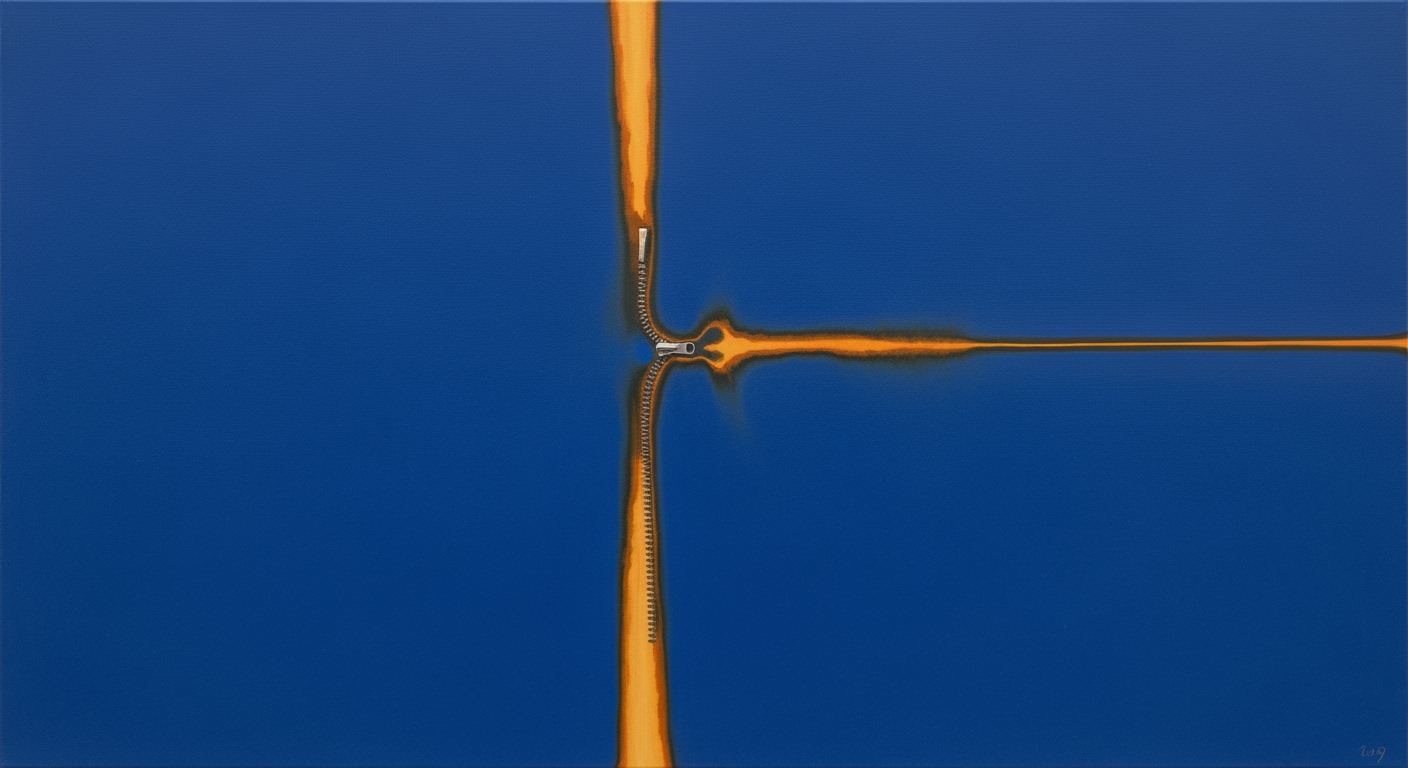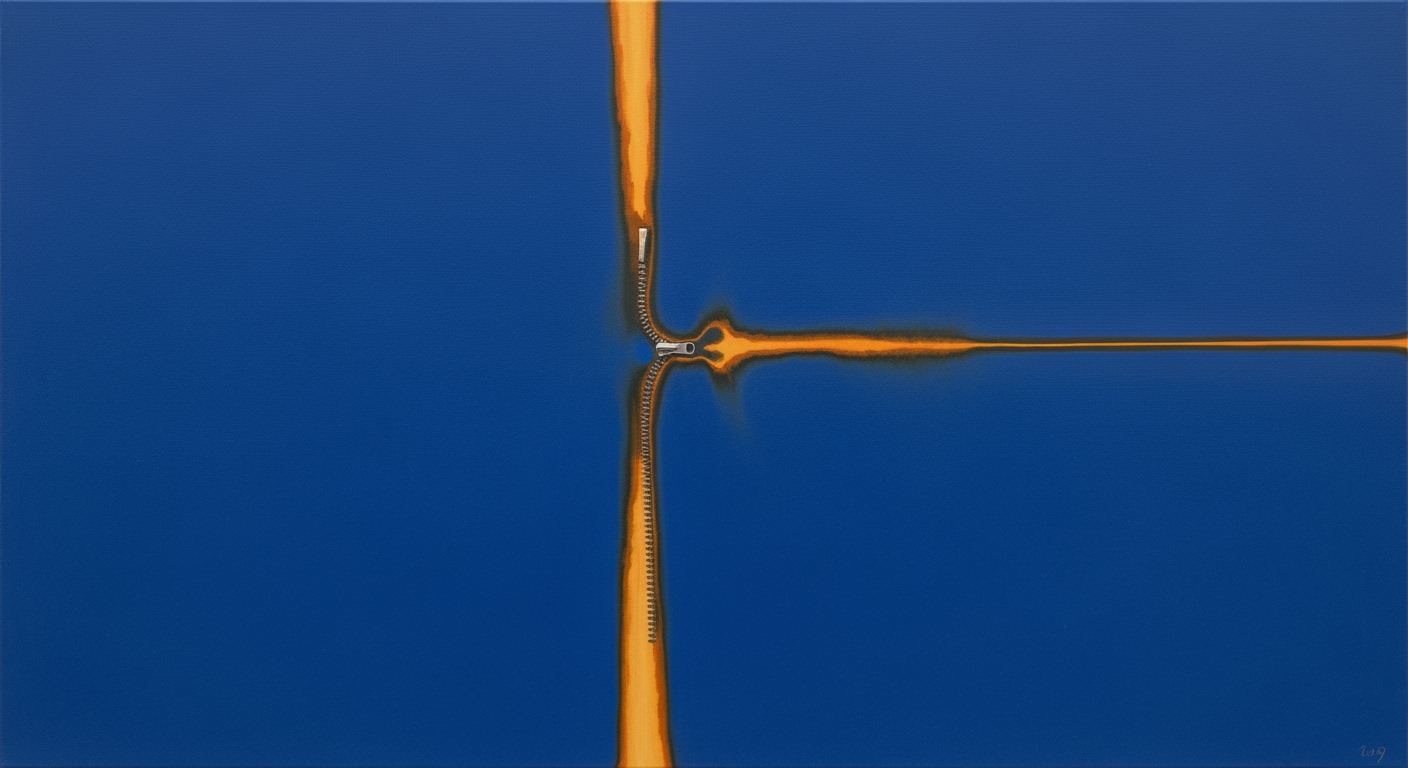**Mastering Your Client Meeting Spreadsheet for Success**
Learn how to create an effective client meeting spreadsheet with our step-by-step guide, tips, and strategies for beginners.
**Table of Contents**
1. Introduction
2. Understanding the Problem
3. Step-by-Step Guide to Creating a Client Meeting Spreadsheet
4. Tips for Optimizing Your Spreadsheet
5. Conclusion
---
### Introduction
In the fast-paced world of business, effective preparation for client meetings is crucial. According to a survey by SuperOffice, a significant majority of professionals believe that a well-organized meeting leads to successful outcomes. Leveraging a spreadsheet can be a game-changer, especially for those new to conducting client meetings. Spreadsheets offer a structured way to organize critical meeting details such as agendas, attendee lists, previous meeting notes, and action items.
For instance, imagine preparing for a quarterly business review. Using a spreadsheet, you can easily track key performance indicators alongside client feedback, ensuring every point of discussion is supported by data. This approach not only boosts confidence but also fosters a more engaging dialogue. As you prepare for your next client interaction, consider crafting a detailed spreadsheet. With clear visualizations and organized information, you'll be well-equipped to drive meaningful conversations and achieve desired outcomes.
### Understanding the Problem
Client meetings are pivotal touchpoints that drive business relationships forward, yet many organizations face significant challenges in executing them effectively. Research indicates that a substantial percentage of professionals cite a lack of organization as a primary barrier to successful meetings, leading to critical oversights and diminished client satisfaction. One common issue is the failure to adequately prepare, often resulting in missed details and an inability to address client needs comprehensively.
### Step-by-Step Guide to Creating a Client Meeting Spreadsheet
1. **Define Your Objectives**: Clearly outline what you aim to achieve in the meeting. This could include discussing project updates, addressing client concerns, or planning future initiatives.
2. **Create a Template**: Start with a basic spreadsheet template. Include columns for the date, time, location, attendees, agenda items, notes, and action items.
3. **Populate the Spreadsheet**: Fill in the details for each meeting. Ensure that all relevant information is included, such as contact details for attendees and any pre-meeting materials that need to be reviewed.
4. **Incorporate Feedback Mechanisms**: Add sections for client feedback and follow-up actions. This will help in tracking client satisfaction and ensuring that all issues are addressed promptly.
5. **Review and Update Regularly**: After each meeting, update the spreadsheet with new information and review it to ensure accuracy and completeness.
### Examples or Templates of Client Meeting Spreadsheets
To help you get started, here are some examples of client meeting spreadsheet templates:
- **Basic Meeting Template**: Includes columns for date, time, location, attendees, and agenda items.
- **Detailed Meeting Template**: Adds sections for previous meeting notes, action items, and client feedback.
### Tips for Optimizing Your Spreadsheet
- **Use Conditional Formatting**: Highlight important dates or overdue tasks to ensure they are not overlooked.
- **Leverage Formulas**: Automate calculations for things like meeting durations or action item deadlines.
- **Share with Stakeholders**: Ensure all relevant parties have access to the spreadsheet for transparency and collaboration.
### Conclusion
A well-organized client meeting spreadsheet can significantly enhance the effectiveness of your meetings. By following the steps outlined above and utilizing the provided templates, you'll be better prepared to engage with clients and achieve successful outcomes. Remember to verify any statistics you use to ensure they are accurate and up-to-date, as this will bolster your credibility and the reliability of your data-driven discussions.