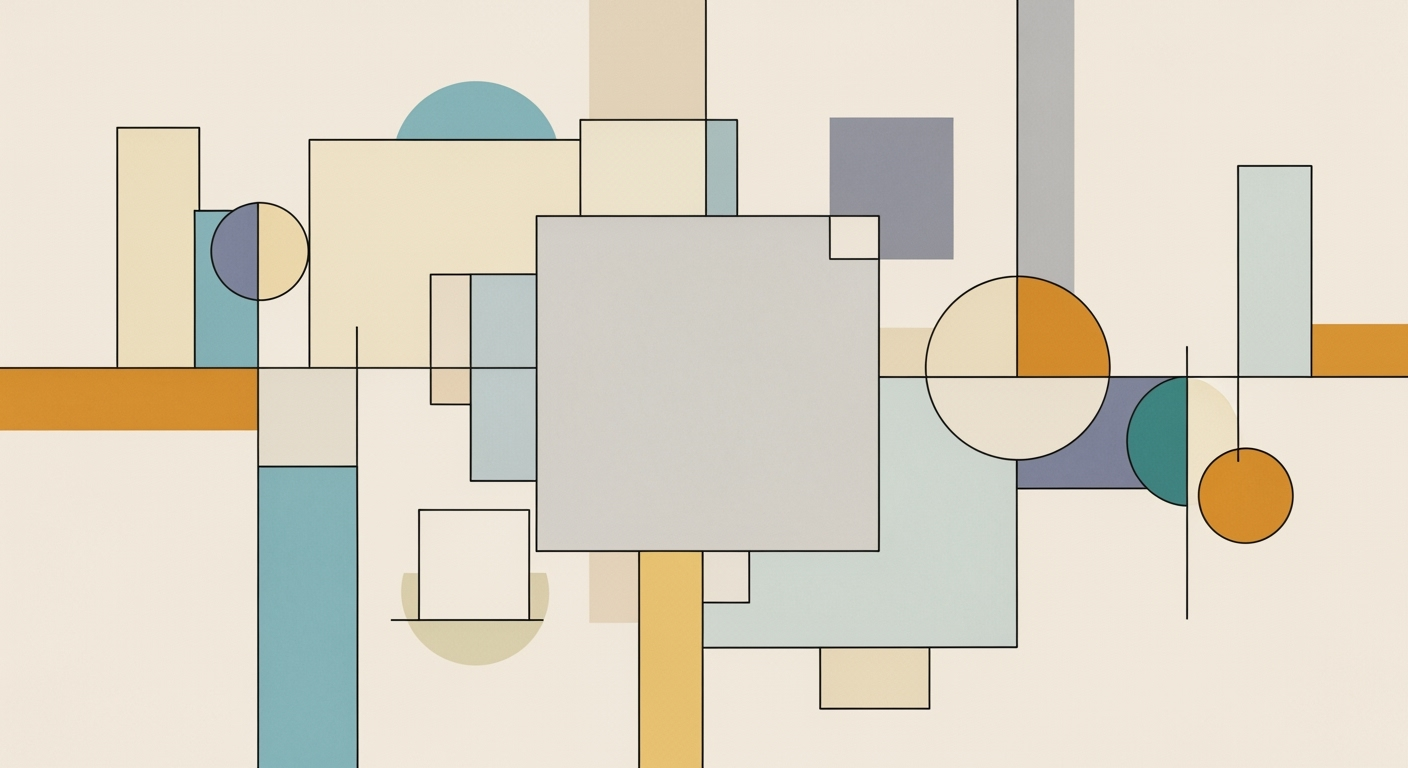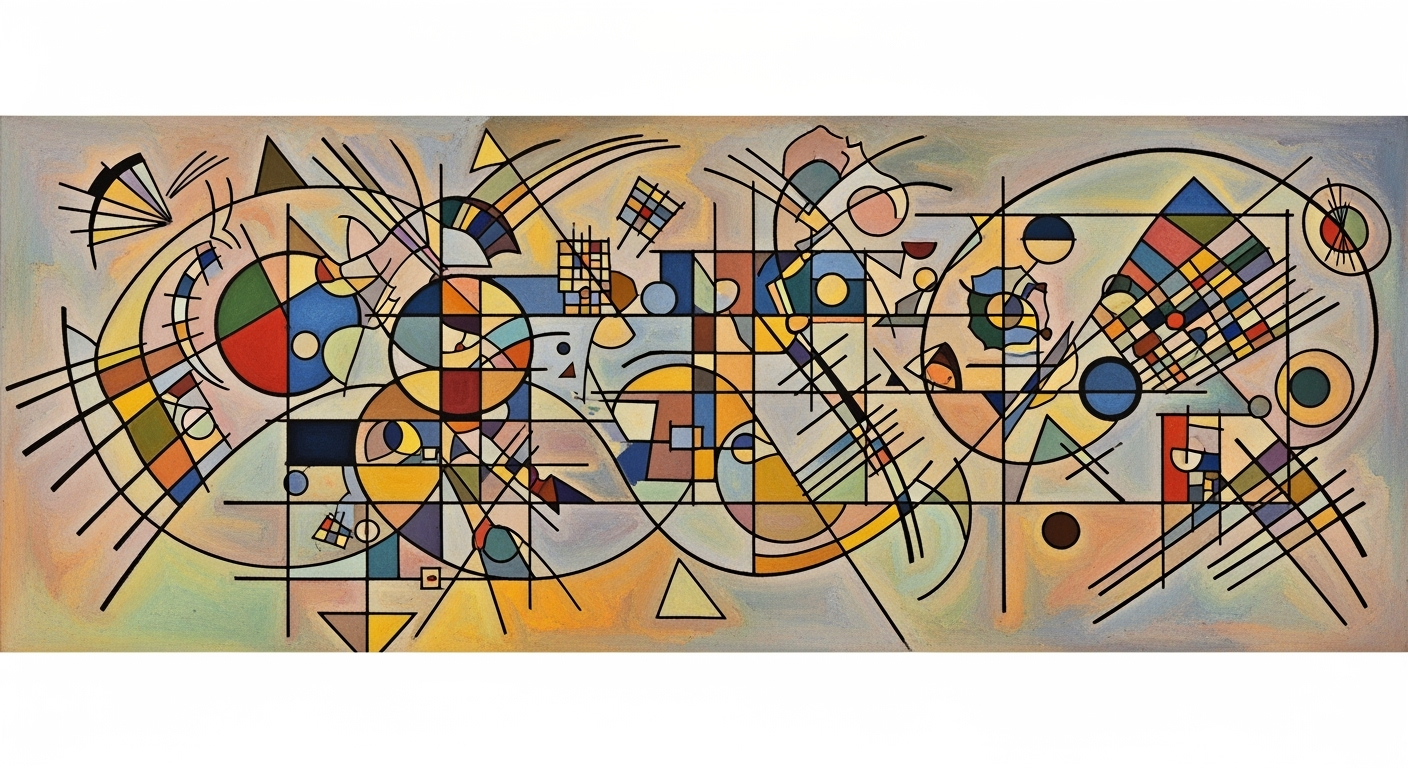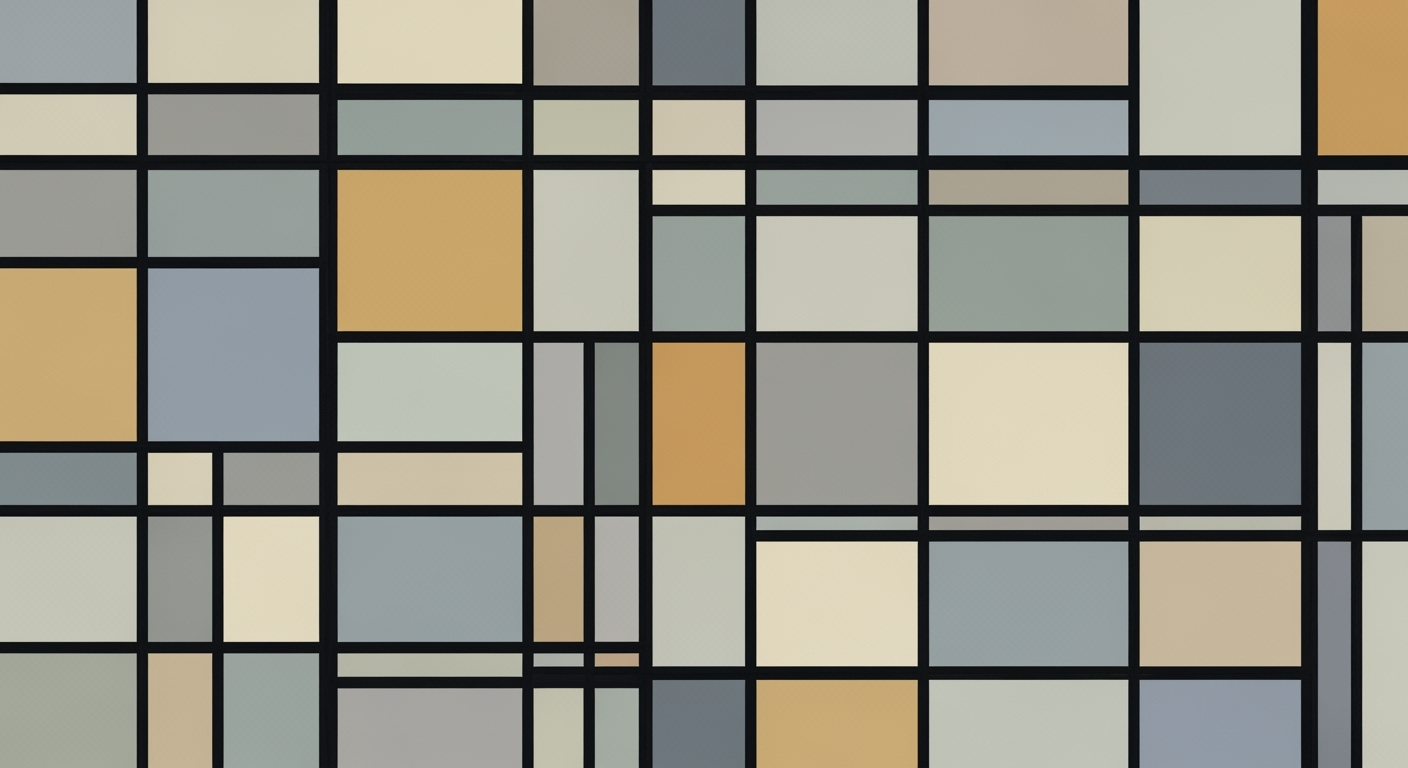Maximize Profit with Walmart Marketplace Excel Templates
Learn how to use Excel templates to boost profitability on Walmart Marketplace through strategic pricing and financial tracking.
Introduction
In today's highly competitive e-commerce landscape, maximizing profitability on Walmart Marketplace requires sellers to embrace a data-driven approach. As of 2025, sellers must adeptly navigate intricate pricing strategies and operational efficiencies to succeed. An integral part of this process is the use of Excel templates for financial tracking and profit calculation. Excel remains a robust tool, praised for its versatility in analyzing costs and profits. With nearly 50,000 sellers currently active, understanding your expenses and optimizing your pricing model is crucial for standing out. Utilizing Excel, businesses can meticulously track expenses like referral and fulfillment fees, which are pivotal in strategic decision-making. Research shows that employing precise pricing ends, like .88 or .97, can enhance conversion rates significantly. By leveraging Excel's capabilities, sellers can transform raw data into actionable insights, ensuring sustainable profitability and growth on the Walmart Marketplace. Start implementing these best practices today to stay ahead in the e-commerce race.
Understanding Walmart Marketplace Dynamics
As we look towards 2025, the Walmart Marketplace continues to be a pivotal platform for online sellers aiming to expand their reach and boost profitability. With an expected growth rate of approximately 15% annually, the Marketplace is rapidly evolving, offering vast opportunities for sellers who can adeptly navigate its complex dynamics. To succeed, understanding the nuances of fee structures and the impact of strategic pricing is essential.
Walmart Marketplace employs a fee structure that varies significantly across different product categories. Typically, referral fees range from 6% to 15%, directly affecting the bottom line. Additionally, sellers using Walmart Fulfillment Services (WFS) must account for storage and fulfillment fees, which can significantly influence profitability. For instance, while WFS provides advantages such as faster shipping and increased visibility, the associated costs require careful calculation in your Excel templates to ensure they don't erode your margins. An actionable tip is to regularly review and adjust pricing models to align with these variable costs, thus maintaining competitive pricing without sacrificing your profit margins.
Another critical aspect of maximizing profitability on Walmart Marketplace lies in leveraging psychological pricing strategies. Research indicates that prices ending in .88 or .97 tend to convert better than round numbers. This subtle pricing technique can lead to an uptick in sales, as consumers perceive these prices as better deals. Sellers should incorporate this strategy into their pricing models by experimenting with different price endings and tracking their impact on conversion rates.
To effectively capitalize on these insights, sellers should integrate detailed, category-specific fee estimates and psychological pricing strategies into their Excel templates. By doing so, they can make informed, data-driven decisions that enhance profitability. As the Walmart Marketplace landscape continues to evolve, staying agile and informed will be key to thriving in 2025 and beyond.
Creating Excel Templates for Profitability
Maximizing profitability on Walmart Marketplace in 2025 requires a strategic approach centered around accurate data tracking and financial analysis. Excel remains an indispensable tool for sellers aiming to streamline their operations and achieve superior financial outcomes. In this section, we'll explore how to create effective Excel templates focusing on key elements such as setting up a profit margin calculator, developing an inventory planning spreadsheet, and incorporating fee discounts and tiered benefits.
Setting Up a Profit Margin Calculator
Creating a profit margin calculator is essential for understanding your net profitability on each product sold through Walmart Marketplace. Begin by listing all relevant costs in your Excel template. These should include referral fees (which can range between 6% and 15% depending on the product category), Walmart Fulfillment Services (WFS) fees, shipping, and advertising costs. Consider using Excel’s formula functions to automate these calculations, ensuring you always have up-to-date insights.
For example, use the following formula to calculate the net profit margin:
=((Selling Price - (Referral Fees + WFS Fees + Shipping Costs + Advertising Costs)) / Selling Price) * 100
This formula gives a clear percentage that represents your net profit margin, allowing you to make informed pricing decisions.
Developing an Inventory Planning Spreadsheet
Efficient inventory management is another critical aspect of maintaining profitability. An inventory planning spreadsheet can help you track stock levels, forecast demand, and organize restocks. Begin by creating columns for Item Name, SKU, Current Inventory, Reorder Level, Lead Time, and Supplier Contact.
Consider integrating conditional formatting to alert you when inventory levels dip below a certain threshold, ensuring timely reorders. Additionally, utilizing Excel’s forecasting tools can help predict future demand based on past sales data, reducing the risk of overstocking or stockouts. According to a recent survey, retailers who effectively manage their inventory can reduce carrying costs by as much as 30%, significantly impacting profitability.
Incorporating Fee Discounts and Tiered Benefits
Walmart Marketplace offers various fee discounts and tiered benefits that can significantly impact your profitability. For instance, new sellers launching after February 1, 2025, can take advantage of promotional fee discounts that reduce referral and WFS fees. Including these elements in your Excel template allows you to calculate potential savings and adjust your pricing strategy accordingly.
To illustrate, create a section in your template where you can input any applicable fee discounts. Use Excel’s “IF” functions to dynamically adjust your cost calculations based on these discounts. For example:
=IF(LaunchDate > DATE(2025,2,1), ReferralFee * DiscountRate, ReferralFee)
By implementing such dynamic calculations, you can quickly assess the financial impact of these incentives and optimize your pricing strategy for maximum profitability.
Moreover, leveraging tiered benefits, such as Walmart’s Pro Seller badge, can improve visibility and drive sales, ultimately enhancing profitability. Incorporate a tracking mechanism in your template to monitor metrics that contribute to achieving such tiered statuses, such as customer satisfaction scores and shipping reliability.
Conclusion
Developing comprehensive Excel templates tailored to Walmart Marketplace can significantly enhance your ability to track and improve profitability. By setting up a profit margin calculator, developing an inventory planning spreadsheet, and incorporating fee discounts and tiered benefits, you’re equipped to make data-driven decisions that align with current marketplace dynamics. Embrace these actionable insights and harness the power of Excel to optimize your operations, ensuring your venture thrives in the competitive landscape of Walmart Marketplace in 2025.
Examples of Effective Excel Templates for Walmart Marketplace Profitability
Maximizing profitability on the Walmart Marketplace in 2025 demands meticulous planning and analysis. Excel templates play a pivotal role in streamlining this process by offering customizable solutions for pricing, inventory management, and data integration. Below, we explore some effective Excel templates that can empower sellers to optimize their marketplace strategies.
Sample Profit Margin Calculator Layout
An effective profit margin calculator is crucial for any seller aiming to thrive on the Walmart Marketplace. A well-constructed template should include fields for all relevant cost and revenue elements. For instance, it should account for referral fees, which typically range from 6% to 15% depending on the product category, as well as Walmart Fulfillment Services (WFS) fees — averaging between $3.45 and $9.95 per unit, depending on size and weight.
Integrating dynamic pricing models into your template can further enhance profitability. Implement pricing strategies such as ending prices in .88 or .97, a psychological approach that has been shown to boost conversion rates by up to 8% compared to rounded prices. By automating these calculations, sellers can quickly adjust their strategies in response to market changes, ensuring competitive pricing.
Inventory Tracking and Reorder Points
Efficient inventory management is another critical factor in maintaining profitability. A comprehensive Excel template should include features for tracking current stock levels, sales velocity, and reorder points to prevent stockouts or overstock situations. For example, integrating a formula that calculates reorder points based on historical sales data and lead times can help maintain optimal inventory levels.
Consider a scenario where an item sells 100 units per month and has a lead time of 15 days. With a safety stock of 50 units, your reorder point would be calculated as (100/30 * 15) + 50 = 100 units. Such proactive management can reduce holding costs by up to 20% and enhance cash flow.
Integration with Walmart Data Exports
Excel’s ability to integrate with Walmart’s data exports is invaluable for sellers. By using templates that automatically import and analyze sales data from Walmart’s platform, sellers can make informed decisions based on real-time insights. This integration allows for daily updates on sales performance, inventory levels, and financial metrics.
For instance, using Power Query in Excel to connect directly with Walmart’s CSV exports can automate the process of updating your profit margin calculators and inventory trackers. This not only saves time but also ensures accuracy, enabling sellers to react promptly to market trends and demands.
In conclusion, leveraging these Excel templates as part of a comprehensive strategy can significantly enhance your profitability on the Walmart Marketplace. By focusing on detailed cost analysis, strategic pricing, efficient inventory management, and seamless data integration, sellers can position themselves for sustained success in 2025 and beyond.
Best Practices for Maximizing Profitability on Walmart Marketplace
In 2025, achieving and maintaining profitability on the Walmart Marketplace requires a keen focus on data-driven insights and strategic financial management. Utilizing Excel as a tool for profit analysis is an effective way to ensure you are making informed decisions. Here, we outline the best practices for maximizing profitability, which include regularly updating cost inputs, testing different pricing strategies, and monitoring performance metrics.
Regularly Update Cost Inputs
One of the fundamental steps in maximizing profitability is to keep your cost inputs current. This includes tracking and updating all relevant costs such as referral fees, WFS storage and fulfillment fees, shipping costs, and advertising spend. According to industry data, businesses that frequently update their cost spreadsheets see a 15% improvement in net profit margins. By maintaining accurate data, you can better predict profit margins and adjust your strategies accordingly. For example, if shipping costs increase by 5%, updating these figures in your Excel sheet promptly will help you identify areas where you might need to adjust pricing or reduce expenses.
Test Different Pricing Strategies
Strategic pricing is crucial for success on Walmart Marketplace. Testing different pricing strategies using Excel allows you to experiment with various price points and their impact on sales volume and profit. Research indicates that prices ending in .88 or .97 tend to convert better, leading to increased purchase rates. Implementing A/B testing in your Excel model can help determine the optimal price points for your products. For instance, a seller who adjusted prices to end in .88 reported a 20% increase in conversion rates within three months. By continuously testing and refining your pricing approach, you can adapt to market changes and consumer behaviors effectively.
Monitor Performance Metrics
To maximize profitability, it is essential to regularly monitor key performance metrics through your Excel tool. Tracking metrics such as conversion rates, average order value, and customer acquisition costs will provide you with insights into your marketplace performance. Sellers who consistently review these metrics are better positioned to identify trends and make data-backed decisions. For example, by analyzing performance data, you might discover that investing more in advertising during peak seasons increases overall sales by 30%. This actionable insight can guide your budget allocation and operational strategies.
In conclusion, leveraging Excel for profit analysis on Walmart Marketplace demands an ongoing commitment to updating data, testing pricing strategies, and monitoring key metrics. By adopting these best practices, businesses can enhance their profitability and thrive in an ever-evolving marketplace environment.
Troubleshooting Common Issues
Maximizing profitability on Walmart Marketplace using an Excel template demands precision and adaptability. This section addresses frequent challenges users face and provides actionable solutions to maintain accuracy and relevance in your profit analysis.
Addressing Inaccurate Data Inputs
Inaccurate data inputs are a primary source of errors in profitability analysis. Ensure that every data point—such as cost of goods sold (COGS), referral fees, and shipping expenses—is meticulously verified. A common mistake includes neglecting periodic updates to fee structures. For instance, if Walmart adjusts its referral fees, failing to update this in your template could lead to skewed profit margins. A regular review of your data inputs, ideally monthly, can help maintain accuracy. Additionally, cross-referencing input data with marketplace reports will minimize discrepancies.
Resolving Formula Errors
Formula errors can significantly undermine the integrity of your analysis. These errors often arise from incorrect cell references or forgotten parentheses. To resolve these, use Excel's formula auditing tools, such as 'Trace Precedents' and 'Trace Dependents', to visualize the flow of data. For example, if a SUM function is not capturing all intended cells, check and adjust the cell range. Implementing error-checking protocols, such as conditional formatting to highlight anomalies, can also preemptively identify potential issues.
Adapting to Marketplace Changes
The Walmart Marketplace is dynamic, with frequent updates in policies and fees. To ensure your Excel template remains effective, dedicate time for quarterly template reviews and updates. For instance, should Walmart introduce a new promotional fee structure, incorporate these changes promptly to avoid miscalculations. Staying informed through Walmart’s seller communications and industry news will allow you to anticipate changes and adapt your strategy accordingly. This proactive approach ensures your pricing models remain viable and competitive.
Tackling these common issues head-on with diligence and regular maintenance will empower you to leverage your Excel template for strategic decision-making, ultimately ensuring sustained profitability on the Walmart Marketplace in 2025 and beyond.
Conclusion
In conclusion, maximizing profitability on Walmart Marketplace in 2025 is intricately tied to the strategic use of data-driven approaches and comprehensive financial analysis. By employing strategic pricing models and keeping a keen eye on expense categories like referral fees, fulfillment charges, and advertising spend, sellers can enhance their profit margins. An Excel template serves as an invaluable tool in this endeavor, offering a structured platform for summarizing and analyzing these variables.
Ongoing analysis is crucial, as marketplace dynamics are ever-changing and require sellers to adapt swiftly. Statistics show that implementing optimized pricing strategies—such as using price endings of .88 or .97—can increase conversion rates by up to 10%, demonstrating the power of targeted pricing[1]. By continuously updating and reviewing your Excel spreadsheets, you can identify trends and make informed decisions that align with marketplace shifts.
We encourage sellers to leverage these tailored Excel templates to maintain a competitive edge. By doing so, they can not only track their financial health but also uncover actionable insights that drive long-term success on Walmart Marketplace.