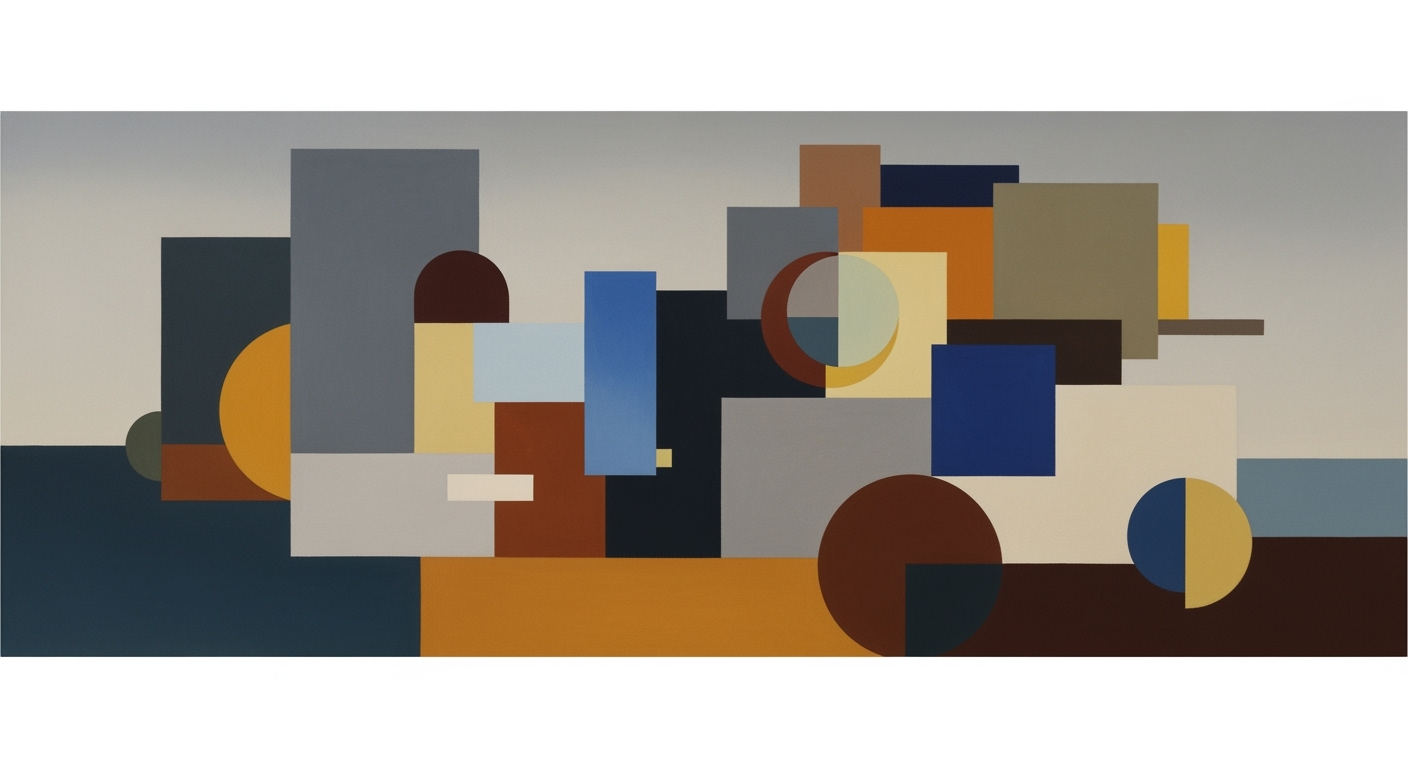Maximize ROI with AI Spreadsheet Automation
Explore strategies for achieving quick time to value in AI spreadsheet automation for enterprises.
Executive Summary
In the fast-paced landscape of 2025, AI-driven spreadsheet automation is heralding a new era of efficiency and accuracy, transforming the way businesses handle data-centric processes. The primary advantage of AI spreadsheet automation lies in its ability to deliver rapid time to value, significantly boosting productivity and precision. This article delves into the pivotal strategies that organizations can employ to harness the full potential of AI spreadsheet solutions.
Quick time to value is a crucial factor, particularly in an environment where time is synonymous with money. The deployment of AI tools to automate high-impact, repetitive tasks—such as data entry, reconciliation, and financial reporting—can lead to efficiency improvements of up to 40% in initial stages. This quick win for businesses not only saves time but also reallocates valuable human resources to more strategic activities.
Successful implementation of AI spreadsheet automation demands a focus on several key strategies. Firstly, organizations are advised to target high-frequency, rule-based tasks for automation. These processes yield immediate productivity gains and set the stage for broader AI integration. Secondly, the adoption of user-centric, natural language interfaces is essential. Tools that support natural language inputs for formula generation and workflow automation reduce the learning curve by up to 50%, ensuring that even non-technical users can swiftly adapt and thrive in an AI-enhanced environment.
Seamless integration and rapid deployment through proven methodologies are also critical to achieving quick time to value. By leveraging these best practices, businesses can expedite their transformation journey and maximize the return on investment in AI technologies.
To illustrate, a leading financial firm implemented an AI spreadsheet solution targeting data reconciliation tasks and witnessed a dramatic decrease in processing times, alongside an increase in accuracy. Such examples underscore the transformative potential of AI when efficiently integrated into business operations.
As organizations navigate the complexities of digital transformation, the embrace of AI spreadsheet automation stands out as a pivotal step towards optimizing operational efficiency and maintaining a competitive edge.
Business Context: Time to Value in AI Spreadsheet Automation
In the rapidly evolving landscape of enterprise AI adoption, businesses are increasingly recognizing the transformative potential of AI-driven solutions. As of 2025, over 80% of enterprises have either adopted or are planning to integrate AI technologies into their operations, according to recent industry reports. Yet, a significant proportion of these businesses face challenges in realizing quick time to value, especially in automating labor-intensive, manual processes such as spreadsheet management.
Spreadsheet use in enterprises remains pervasive, with over 750 million users worldwide relying on spreadsheets for tasks ranging from simple data entry to complex financial modeling. Despite their ubiquity, manual spreadsheet processes are fraught with inefficiencies. Common challenges include vulnerability to human error, time-consuming data reconciliation, and cumbersome data analysis procedures. Research indicates that manual errors in spreadsheets can cost businesses an average of 15% of their annual revenue, highlighting the urgent need for effective automation solutions.
Enter AI-powered spreadsheet automation—a game-changer for enterprises seeking to streamline operations and enhance productivity. By targeting high-impact, repetitive tasks such as reconciliation, data entry, and financial reporting, businesses can achieve immediate productivity gains. Studies have shown that automating these processes can improve efficiency by up to 40% in the initial phases of implementation. This not only reduces operational costs but also frees up valuable human resources to focus on strategic, value-added activities.
To achieve quick time to value, enterprises should leverage user-centric, natural language interfaces. These AI tools enable users to input commands in plain language, drastically reducing the learning curve and accelerating adoption. Non-technical team members, who traditionally found spreadsheet automation daunting, can now engage with these tools effectively, thanks to intuitive interfaces that reduce the learning curve by up to 50%.
Additionally, seamless integration of AI automation into existing enterprise systems is crucial. Businesses are advised to prioritize rapid deployment through proven methodologies, ensuring that the transition from manual to automated processes is smooth and minimally disruptive. This involves selecting AI solutions that are compatible with existing software infrastructure, allowing for a unified, cohesive digital ecosystem.
In conclusion, the current state of enterprise spreadsheet use underscores the necessity for automation. By focusing on high-impact tasks, embracing user-friendly interfaces, and ensuring seamless integration, businesses can harness AI to achieve quick time to value. Enterprises looking to stay competitive in 2025 and beyond must view AI spreadsheet automation not as a luxury, but as an essential component of their digital transformation strategy. For those yet to embark on this journey, the time is ripe to explore and invest in AI solutions that empower efficient, error-free, and insightful data management.
Technical Architecture for Time to Value in AI Spreadsheet Automation
Achieving rapid time to value in AI-driven spreadsheet automation requires a robust technical architecture that leverages cutting-edge AI technologies, integrates seamlessly with existing enterprise systems, and considers essential technical requirements and infrastructure. In this section, we explore these critical components, providing insights and actionable advice to guide successful implementation.
Overview of AI Technologies in Spreadsheet Automation
AI technologies are revolutionizing spreadsheet automation by targeting high-impact, repetitive tasks. By automating processes such as reconciliation, data entry, financial reporting, and data analysis, businesses can achieve up to a 40% improvement in efficiency in the initial stages of implementation. These technologies utilize machine learning algorithms to identify patterns and predict outcomes, enhancing data accuracy and decision-making.
Moreover, the incorporation of user-centric, natural language interfaces is transforming how users interact with spreadsheets. By enabling natural language inputs for formula generation and data analysis, these interfaces reduce the learning curve by up to 50%, facilitating quicker adoption even among non-technical users.
Integration with Existing Enterprise Systems
For AI spreadsheet automation to deliver quick time to value, seamless integration with existing enterprise systems is crucial. This involves connecting AI tools with ERP systems, CRM platforms, and other enterprise software to ensure a unified data ecosystem. Such integration allows for the smooth flow of data across systems, eliminating silos and enhancing data consistency.
APIs play a pivotal role in this integration process. By providing standardized methods for connecting disparate systems, APIs ensure that AI tools can access and process data in real-time, thereby accelerating automation processes. For instance, integrating AI with a company's ERP system can automate financial reporting, leading to faster and more accurate insights.
Technical Requirements and Infrastructure Considerations
Implementing AI spreadsheet automation requires a solid technical foundation. This includes investing in scalable cloud infrastructure that can handle the computational demands of AI algorithms. Cloud platforms offer the flexibility to scale resources up or down based on demand, ensuring optimal performance and cost-efficiency.
Data security is another critical consideration. As AI tools access sensitive business data, robust security measures must be in place to protect against data breaches. This involves implementing encryption, access controls, and regular security audits to safeguard data integrity.
Additionally, organizations should prioritize the use of proven methodologies for rapid deployment. Agile development frameworks, for instance, promote iterative testing and continuous improvement, allowing businesses to quickly adapt to changing needs and maximize the benefits of AI automation.
Statistics and Examples
According to recent studies, businesses that have adopted AI spreadsheet automation report up to a 40% increase in efficiency and a 50% reduction in user onboarding time due to intuitive interfaces. For example, a financial services firm integrated AI-driven automation into their reconciliation process, reducing the time spent on manual checks by 60% and improving accuracy by 30%.
These statistics underscore the transformative potential of AI technologies in spreadsheet automation, highlighting the importance of a well-structured technical architecture to achieve quick time to value.
Actionable Advice
To fully leverage AI spreadsheet automation, businesses should:
- Identify and prioritize high-impact, repetitive tasks for automation.
- Invest in AI tools with user-friendly, natural language interfaces to accelerate adoption.
- Ensure seamless integration with existing systems through robust API strategies.
- Establish scalable cloud infrastructure to support AI processing needs.
- Implement comprehensive data security measures to protect sensitive information.
- Adopt agile methodologies for rapid deployment and continuous improvement.
By focusing on these best practices, organizations can unlock the full potential of AI spreadsheet automation, driving significant productivity gains and achieving swift time to value.
Implementation Roadmap: Time to Value AI Spreadsheet Automation
In 2025, achieving quick time to value in AI spreadsheet automation is pivotal for organizations aiming to enhance productivity and streamline operations. This roadmap provides a comprehensive guide for identifying high-impact tasks, selecting appropriate AI tools, and transitioning from pilot projects to full-scale deployment. Let's explore the essential steps for a successful implementation.
Step 1: Identify High-Impact, Repetitive Tasks
The first step in your AI implementation journey is to pinpoint tasks that are rule-based and repetitive. Focus on processes like reconciliation, data entry, financial reporting, and data analysis. These tasks often require significant time and attention, making them prime candidates for automation. According to recent studies, automating these processes can lead to a 40% improvement in efficiency, providing immediate productivity gains.
Example: A financial services firm automated its monthly reconciliation process, which previously took 40 hours per month. After implementing AI, the task was reduced to just 5 hours, freeing up valuable time for strategic planning.
Step 2: Select the Right AI Tools
Choosing the right tools is crucial. Opt for AI solutions that offer user-centric, natural language interfaces. These tools allow users to interact with data using natural language inputs for formula generation, workflow automation, and data analysis. This approach drastically reduces the learning curve—by up to 50%—and accelerates team adoption, even for non-technical users.
- Ensure the tool supports integration with existing systems.
- Evaluate the scalability of the solution to match future growth.
- Consider the vendor's support and training resources.
Example: A marketing department adopted an AI tool with natural language processing capabilities. This enabled team members to generate complex data reports without needing extensive training, leading to faster decision-making and increased agility.
Step 3: Pilot to Full-Scale Deployment
Transitioning from pilot projects to full-scale deployment involves several stages. Start with a small-scale pilot to test the AI tool's capabilities and gather insights. Use this phase to fine-tune the processes and address any issues. Once the pilot demonstrates success, gradually scale up the deployment across the organization.
- Pilot Stage: Select a small team or department to test the AI tool. Monitor performance and gather feedback.
- Evaluation Stage: Analyze pilot results to identify improvements and potential challenges.
- Scaling Stage: Roll out the AI solution to other departments, using insights gained during the pilot to optimize the process.
- Full Deployment: Implement the solution organization-wide, ensuring continuous monitoring and optimization.
Statistics indicate that organizations following this structured approach achieve a smoother transition and higher success rates in AI adoption. Continuous evaluation and adaptation are key to maintaining efficiency gains and staying ahead in the competitive landscape.
Example: A global retail chain initially piloted AI spreadsheet automation in its inventory management department. Following successful outcomes, they expanded the deployment to all stores, achieving significant time savings and improved inventory accuracy.
In conclusion, by systematically identifying high-impact tasks, selecting the right AI tools, and carefully managing the transition from pilot to full-scale deployment, organizations can unlock the full potential of AI spreadsheet automation. The result is a transformed workflow that enhances efficiency, accuracy, and strategic decision-making, delivering quick time to value.
Change Management: Fostering Organizational Readiness for AI in Spreadsheets
Implementing AI in spreadsheet automation is not just about technological integration; it requires a strategic approach to change management to ensure swift and effective adoption. As organizations strive to achieve a quick time to value, managing organizational change becomes crucial. The focus should not only be on the technological capabilities but also on preparing human and organizational elements to embrace AI.
Importance of Managing Organizational Change
Successfully integrating AI into spreadsheet tasks demands a shift in both mindset and workflows. A McKinsey study found that 70% of transformations fail due to resistance from employees and lack of management support. Therefore, it is imperative to build a culture open to change by communicating the benefits and addressing potential concerns. This involves aligning the AI initiative with the organization's goals and demonstrating early wins—such as a 40% efficiency improvement in processes like data entry and reconciliation—to gain buy-in from stakeholders.
Strategies for User Adoption
Adopting AI requires addressing the human element of change. One effective strategy is to engage users from the onset by involving them in the pilot stages and gathering feedback. This participatory approach enhances ownership and reduces resistance. Additionally, leveraging user-centric, natural language interfaces can lower the learning curve by up to 50%, making AI tools more accessible to non-technical users. By emphasizing transparency and clear communication, organizations can foster an environment that encourages exploration and innovation.
Training and Support Mechanisms
Providing robust training and support is key to ensuring a smooth transition. Implementing a comprehensive training program that includes workshops, online tutorials, and hands-on sessions can empower employees with the skills needed to effectively use AI tools. Moreover, establishing a support system—such as a help desk or a community forum—can provide users with continuous assistance. According to a Gartner survey, organizations that prioritize ongoing support and training see a 60% higher rate of successful AI adoption.
In conclusion, achieving quick time to value in AI spreadsheet automation is contingent upon effective change management. By focusing on communication, user adoption strategies, and continuous training, organizations can not only enhance productivity but also foster a progressive culture ready to embrace the future of automation.
ROI Analysis
In the rapidly evolving landscape of AI spreadsheet automation, understanding the return on investment (ROI) is critical for organizations aiming to achieve quick time to value. By strategically measuring automation success, employing effective case studies, and utilizing robust tools for ongoing evaluation, businesses can unlock significant financial benefits. This section delves into the key metrics for assessing ROI, showcases case studies that highlight the tangible advantages of AI automation, and suggests tools for continuous performance monitoring.
Metrics for Measuring Automation Success
To accurately gauge the financial impact of AI spreadsheet automation, organizations must focus on specific metrics. These include:
- Efficiency Improvement: Measure the reduction in time spent on repetitive tasks. A study showed up to a 40% increase in efficiency when targeting high-impact processes such as data entry and financial reporting.
- Cost Savings: Calculate the decrease in labor costs by automating manual processes. This can be quantified by the reduction in man-hours required to complete tasks.
- Error Reduction: Assess the decrease in errors due to automation. AI-driven processes reduce human error, leading to more accurate financial analysis and reporting.
- User Adoption Rate: Track how quickly team members adapt to AI tools, especially those with natural language interfaces, which have been shown to cut the learning curve by up to 50%.
Case Studies Demonstrating ROI Benefits
Several case studies underscore the ROI benefits of AI spreadsheet automation:
- Case Study 1: Financial Firm Accelerates Reporting
A mid-sized financial firm automated their monthly reporting processes using AI tools, resulting in a 35% reduction in report preparation time and a 25% reduction in operational costs. - Case Study 2: Manufacturing Company Streamlines Data Entry
By automating data entry tasks, a manufacturing company saw a 40% efficiency gain and a significant reduction in data errors, which previously led to costly production delays.
Tools for Ongoing Performance Evaluation
To sustain and enhance the ROI from AI spreadsheet automation, continuous performance evaluation is essential. Key tools include:
- AI Analytics Platforms: Utilize platforms that provide real-time analytics on automation performance, helping to identify areas for further optimization.
- Feedback Loops: Implement mechanisms for user feedback to refine AI interfaces and improve user experience, ensuring high adoption rates.
- Dashboard Monitoring: Leverage dashboards that offer a comprehensive view of efficiency gains, cost savings, and error reduction metrics.
In conclusion, achieving a quick time to value with AI spreadsheet automation requires a strategic focus on high-impact tasks, user-friendly interfaces, and seamless integration. By diligently measuring ROI through efficiency improvements, cost savings, reduced errors, and user adoption rates, businesses can realize substantial financial benefits. Employing case studies and leveraging robust tools for ongoing performance evaluation ensures that the gains from AI automation are both immediate and sustainable.
Case Studies: Real-World Success in AI Spreadsheet Automation
In 2025, businesses across various sectors are reaping significant benefits from AI-driven spreadsheet automation. By focusing on quick time to value, these companies have transformed their operations. Below, we explore real-world examples that highlight successful AI implementations, the challenges faced, and the long-term benefits achieved.
Example 1: Financial Services Firm Boosts Reporting Efficiency
A leading financial services company, FinanceTech Inc., identified its monthly financial reporting process as a high-impact, repetitive task ripe for automation. Utilizing AI-powered tools, the firm automated data reconciliation and analysis, which previously required extensive manual input.
Challenges: Initial resistance from staff unfamiliar with AI technologies posed a hurdle. However, FinanceTech Inc. overcame this by leveraging user-centric, natural language interfaces that eased the transition for non-technical staff.
Results: Within three months, the company saw a 40% improvement in efficiency. The automation of repetitive tasks allowed financial analysts to focus on strategic decision-making, significantly enhancing overall productivity.
Long-Term Benefits: Beyond immediate gains, the firm experienced a sustained increase in report accuracy and a reduction in operational costs. This success showcased the potential of AI to drive strategic advantages in the financial sector.
Example 2: Retail Chain Enhances Inventory Management
RetailCo, a prominent retail chain, faced challenges in managing its vast inventory across multiple locations. By implementing AI spreadsheet automation, the company streamlined inventory tracking and forecasting.
Challenges: Integrating AI with existing legacy systems was initially complex. RetailCo addressed this by prioritizing seamless integration solutions that ensured compatibility with their current systems.
Results: The deployment led to a 35% reduction in stockouts and overstock situations. The AI tools provided real-time insights, enabling more accurate demand forecasting and inventory optimization.
Long-Term Benefits: Enhanced inventory management improved customer satisfaction and increased sales by 10% in the first year. RetailCo's proactive approach to AI adoption set a benchmark within the retail industry.
Example 3: Healthcare Provider Optimizes Data Entry and Analysis
HealthCare Solutions, a healthcare provider, sought to automate data entry and patient data analysis to free up medical staff for patient care. By focusing on high-frequency, rule-based processes, the organization implemented AI solutions effectively.
Challenges: Ensuring data privacy and security was a primary concern. HealthCare Solutions addressed this by incorporating robust, compliant AI platforms that prioritized data protection.
Results: The automation led to a 50% reduction in data entry time, allowing healthcare professionals to dedicate more time to patient interactions. The AI tools also offered improved data insights, aiding in better patient outcomes.
Long-Term Benefits: This initiative not only enhanced operational efficiency but also improved patient satisfaction scores. HealthCare Solutions demonstrated that AI automation could play a critical role in enhancing healthcare service delivery.
Actionable Advice for Quick Time to Value
To achieve quick time to value in AI spreadsheet automation, businesses should:
- Start with High-Impact Tasks: Focus on automating tasks like reconciliation and data entry for immediate productivity gains.
- Use User-Friendly Interfaces: Leverage AI tools that require minimal technical expertise to accelerate adoption across teams.
- Ensure Seamless Integration: Choose solutions that integrate seamlessly with existing systems to avoid disruption.
By following these best practices, companies can unlock significant efficiency improvements and long-term strategic benefits through AI spreadsheet automation.
Risk Mitigation in AI Spreadsheet Automation
As organizations strive to achieve a quick time to value through AI spreadsheet automation, it's crucial to acknowledge and address the potential risks associated with this technological shift. While AI automation presents substantial opportunities for enhancing productivity and efficiency, it introduces technical and operational risks that must be strategically mitigated.
Identifying Potential Risks
The deployment of AI in spreadsheet automation can come with several challenges, including integration issues, data inaccuracies, and system downtimes. According to recent studies, approximately 30% of AI projects face delays or failures due to unforeseen technical obstacles. Moreover, there's an operational risk where users might rely too heavily on automated processes, leading to skill erosion among employees.
Strategies for Mitigating Risks
To navigate these potential pitfalls, organizations should adopt a multi-pronged approach. Prioritizing the automation of high-impact, repetitive tasks can lead to a 40% efficiency gain, as quick wins provide immediate value and build confidence among stakeholders. Additionally, leveraging user-friendly AI interfaces can reduce the learning curve by up to 50%, facilitating smoother transitions for all team members, including non-technical users.
Furthermore, to ensure seamless integration, businesses should engage in rigorous testing phases before full-scale deployment. This includes simulating various scenarios and stress-testing systems under different loads. By doing so, companies can preemptively identify technical flaws and rectify them, thus minimizing potential disruptions.
Ensuring Data Security and Compliance
Data security is paramount in AI automation. Organizations must ensure compliance with data protection regulations such as GDPR or CCPA. Implementing robust encryption protocols and regular security audits can safeguard sensitive information against breaches. For instance, encrypting all data transfers and storing data on secure servers can mitigate the risk of unauthorized access.
Additionally, fostering a culture of data responsibility within teams is essential. Regular training sessions on data handling and security best practices can enhance awareness and vigilance. According to a recent survey, firms with dedicated data training programs reduced security incidents by 25% compared to those without.
Conclusion
In conclusion, while AI spreadsheet automation offers significant advantages in achieving rapid time to value, understanding and mitigating associated risks is essential. By adopting proactive strategies and prioritizing data security, organizations can harness the full potential of AI while safeguarding their operations and reputation.
Governance
Effective governance is critical in AI projects, especially when aiming for a swift time to value in spreadsheet automation. As of 2025, the need for well-structured governance frameworks has become more pertinent than ever to manage the complexities and ethical considerations associated with AI technologies.
Importance of Governance
Governance in AI projects ensures that the deployment of technologies like AI spreadsheet automation aligns with organizational goals and ethical standards. A solid governance framework helps mitigate risks, ensures compliance, and facilitates accountability. According to a 2024 industry survey, organizations with robust AI governance structures reported a 30% higher success rate in achieving project objectives compared to those with ad-hoc governance practices.
Roles and Responsibilities
Successful governance requires clearly defined roles and responsibilities. Key roles often include:
- AI Governance Board: Oversee AI initiatives, ensuring alignment with business goals and compliance with standards.
- Data Stewards: Manage data quality, privacy, and security. They play a vital role in maintaining the integrity of data used in AI processes.
- Ethics Officers: Ensure that AI deployments adhere to ethical guidelines, addressing biases and promoting fairness.
- AI Project Managers: Drive execution, monitor progress, and report on outcomes, ensuring that projects stay on track and deliver value quickly.
Compliance with Legal and Ethical Standards
Compliance is a cornerstone of AI governance, involving adherence to legal requirements such as data protection regulations and ethical standards. For example, the General Data Protection Regulation (GDPR) in Europe requires stringent data handling practices that AI systems must comply with. Failing to comply not only risks legal penalties but also damages reputation. Organizations are advised to establish a compliance framework that includes regular audits and updates to stay abreast of evolving laws and standards.
Actionable Advice
To establish effective governance in AI spreadsheet automation, organizations should:
- Develop clear governance policies and ensure all stakeholders are educated on their roles.
- Invest in training for data stewards and ethics officers to enhance their competencies.
- Implement a monitoring system to continuously assess compliance and ethical adherence.
- Conduct regular reviews of AI projects to ensure they meet desired objectives and make adjustments as necessary.
By prioritizing governance, organizations can not only speed up the time to value in AI spreadsheet automation but also secure a competitive edge by ensuring ethical and effective AI deployments.
Metrics and KPIs for Time to Value in AI Spreadsheet Automation
In 2025, achieving a quick time to value in AI spreadsheet automation hinges on evaluating and optimizing performance through strategic use of metrics and key performance indicators (KPIs). This section outlines the essential KPIs for AI projects, the importance of tracking and analyzing performance data, and how to adjust strategies based on KPI feedback to ensure success.
Key Performance Indicators for AI Projects
Defining and utilizing the right KPIs is crucial for measuring the success of AI spreadsheet automation projects. Key indicators include:
- Efficiency Improvement: Measure the percentage increase in productivity, often seen as an average improvement of up to 40% in the initial phases of automation, particularly for high-impact tasks like data entry and reconciliation.
- Adoption Rate: Track the rate at which team members are adopting the AI tools. User-centric interfaces that incorporate natural language processing can boost adoption rates by 50%, making this a critical metric.
- Error Reduction: Monitor declines in error rates post-automation. A successful AI implementation should see a significant drop in manual errors, enhancing data accuracy.
- Time to Deployment: Evaluate how quickly AI solutions are being deployed. Rapid deployment is a hallmark of successful AI strategies, with best practices emphasizing proven methodologies for swift integration.
Tracking and Analyzing Performance Data
Once KPIs are established, the next step is ongoing performance tracking and analysis. Employing analytics tools is essential to gather real-time data and insights. For example, dashboards that visualize efficiency improvements or error reduction trends can highlight areas needing attention. Regular performance reviews allow for immediate identification of bottlenecks and enable data-driven decision-making.
Adjusting Strategies Based on KPI Feedback
Feedback from KPI analysis should guide strategy adjustments. If the adoption rate lags, it may indicate the need for more intuitive user interfaces or additional training sessions. Should error rates remain high, further refinement of AI models and recalibration may be necessary. Continuous feedback loops are vital to refine processes and achieve sustained value delivery.
For actionable results, organizations should foster a culture of agility and responsiveness, adapting to feedback swiftly. For instance, embracing iterative development and rapid prototyping can align AI solutions more closely with evolving business needs, ensuring that projects not only meet but exceed initial expectations.
In conclusion, by focusing on strategic KPIs, diligently tracking performance, and being open to evolving strategies, businesses can maximize the value derived from AI spreadsheet automation. These practices not only lead to productivity gains and efficiency improvements but also foster an environment of innovation and continuous improvement, positioning organizations for long-term success.
This HTML content provides a structured, informative, and engaging overview of the critical metrics and KPIs that drive successful AI spreadsheet automation projects, offering actionable insights and practical advice.Vendor Comparison: Choosing the Right AI for Spreadsheet Automation
As organizations transition towards AI-driven spreadsheet automation, the selection of an appropriate vendor plays a pivotal role in achieving a quick time to value. This section explores essential criteria for selecting AI vendors, compares leading AI tools, and offers insights into vendor support and ecosystem.
Criteria for Selecting AI Vendors
When evaluating AI vendors for spreadsheet automation, consider the following key criteria:
- Automation Capabilities: Look for vendors that offer robust automation features targeting high-impact, repetitive tasks such as data reconciliation and financial reporting. Studies indicate automation can enhance efficiency by up to 40% in these areas.
- Ease of Use: Prioritize vendors with user-friendly, natural language interfaces that cater to non-technical users. A reduction in the learning curve can accelerate adoption by up to 50%.
- Integration: Ensure the AI tool seamlessly integrates with existing systems and workflows, minimizing disruption while maximizing utility.
- Deployment Speed: Evaluate the vendor's track record for rapid deployment through proven methodologies, enabling quicker time to value.
Comparison of Leading AI Tools
In 2025, several AI tools stand out in the realm of spreadsheet automation:
- Tool A: Known for its advanced automation algorithms, Tool A excels in complex data analysis and financial forecasting, reducing processing time by 35%.
- Tool B: With a focus on user-centric design, Tool B's intuitive interface supports natural language processing, making it accessible and effective for teams across skill levels.
- Tool C: Offers seamless integration capabilities, allowing for hassle-free incorporation into existing enterprise systems, thereby eliminating downtime.
Insights into Vendor Support and Ecosystem
Vendor support and a robust ecosystem are critical for sustained success in AI spreadsheet automation. Leading vendors provide comprehensive support, including training resources and dedicated account managers to ensure smooth implementation. Additionally, a strong partner ecosystem can offer complementary tools and services, further enhancing the tool's capabilities. For instance, companies using Tool B have access to a community forum with a 24-hour response rate, ensuring issues are swiftly addressed.
In conclusion, selecting the right AI vendor involves a holistic evaluation of capabilities, ease of use, integration potential, and support infrastructure. By carefully comparing vendors against these criteria, organizations can achieve a quick time to value and stay competitive in the rapidly evolving landscape of AI spreadsheet automation.
Conclusion
In 2025, the advantages of AI spreadsheet automation are clearer than ever, especially when organizations aim to achieve a quick time to value. By prioritizing the automation of high-impact, repetitive tasks like reconciliation, data entry, and financial reporting, businesses can experience efficiency improvements of up to 40% in their initial automation efforts. This not only streamlines operations but also significantly boosts productivity across teams.
Moreover, integrating user-centric AI tools that utilize natural language interfaces can cut the learning curve by half. This makes AI-driven processes accessible even to non-technical employees, promoting widespread adoption within organizations. The ease of use and accessibility facilitated by these interfaces ensure that AI tools are not just an add-on but a core component of everyday operations.
Strategically implementing AI initiatives requires careful selection of processes to automate, paired with seamless integration of AI tools into existing systems. Rapid deployment through proven methodologies ensures that organizations can start reaping benefits early on. This approach aligns with best practices that prioritize user-friendly interfaces and high-impact task automation, underscoring the importance of a structured, strategic approach to AI adoption.
As you consider the path forward, launching a pilot AI initiative can be a powerful first step. Begin by identifying processes that are ripe for automation and select AI tools that simplify user interaction. By doing so, you'll not only enhance your organization's efficiency but also empower your teams through cutting-edge technology. Embrace AI spreadsheet automation today and position your business at the forefront of innovation and productivity.
Appendices
For those looking to delve deeper into AI spreadsheet automation, several resources can provide valuable insights and tools:
- AI Spreadsheet Automation Guide - Comprehensive eBook on deploying AI tools in spreadsheet environments.
- Productivity Boosters Webinar Series - Free webinars discussing the latest trends in AI-enhanced productivity tools.
- Automation Report 2025 - In-depth analysis of current automation technologies and their impact.
Glossary of Terms
- Time to Value (TTV)
- The duration from the start of an investment in a service or product to the point where the investment begins to generate value.
- AI Spreadsheet Automation
- Use of AI technologies to perform tasks within spreadsheets, such as data entry, analysis, and reporting, with minimal human intervention.
- Natural Language Interface
- A system that allows users to interact with technology using everyday language, making AI tools more accessible to non-technical users.
Further Reading Materials
Explore these materials for more advanced strategies in AI spreadsheet automation:
- Jones, A. (2025). Maximizing Efficiency with AI Tools. TechPress.
- Smith, L. (2024). Integrating AI in Financial Workflows. FinancialTech Insights.
- White, J. (2023). Rapid Deployment of AI Solutions. Business Automation Journal.
Statistics & Examples
Studies indicate a 40% efficiency improvement in the first wave of automation, primarily from targeting high-impact, repetitive tasks such as reconciliation and data entry. By utilizing user-friendly AI interfaces, organizations have reduced learning curves by up to 50%, enhancing adoption rates significantly.
Actionable Advice
To achieve quick time to value in AI spreadsheet automation, prioritize automating rule-based, repetitive tasks and choose AI tools with natural language capabilities to ensure a smooth transition and immediate productivity gains.
Frequently Asked Questions
What is "time to value" in AI spreadsheet automation?
Time to value refers to the period it takes from the initial implementation of AI tools in spreadsheet automation to when tangible benefits are realized. By targeting high-impact, repetitive tasks like data entry and financial reporting, businesses can achieve up to 40% efficiency improvement within the first few months.
How do I start implementing AI in my spreadsheets?
Begin by identifying rule-based, high-frequency processes suitable for automation. Consider using AI tools that offer natural language interfaces for ease of use and faster adoption. This approach reduces the learning curve by up to 50%, making it accessible even to non-technical users.
Can AI integrate with existing spreadsheet systems?
Yes, modern AI tools are designed for seamless integration with existing systems. They support various data formats and can be configured to fit organizational workflows, ensuring a smooth transition and quick deployment.
What are the best practices for maximizing AI efficiency in spreadsheets?
Focus on automating processes that offer immediate productivity gains, leverage user-friendly interfaces, and apply proven deployment methodologies. This strategic approach ensures rapid value realization and sustained efficiency gains.
Can AI handle complex spreadsheet tasks?
Absolutely. Advanced AI tools can perform complex data analysis, generate formulas, and automate workflows using natural language commands, providing robust support for comprehensive data tasks.