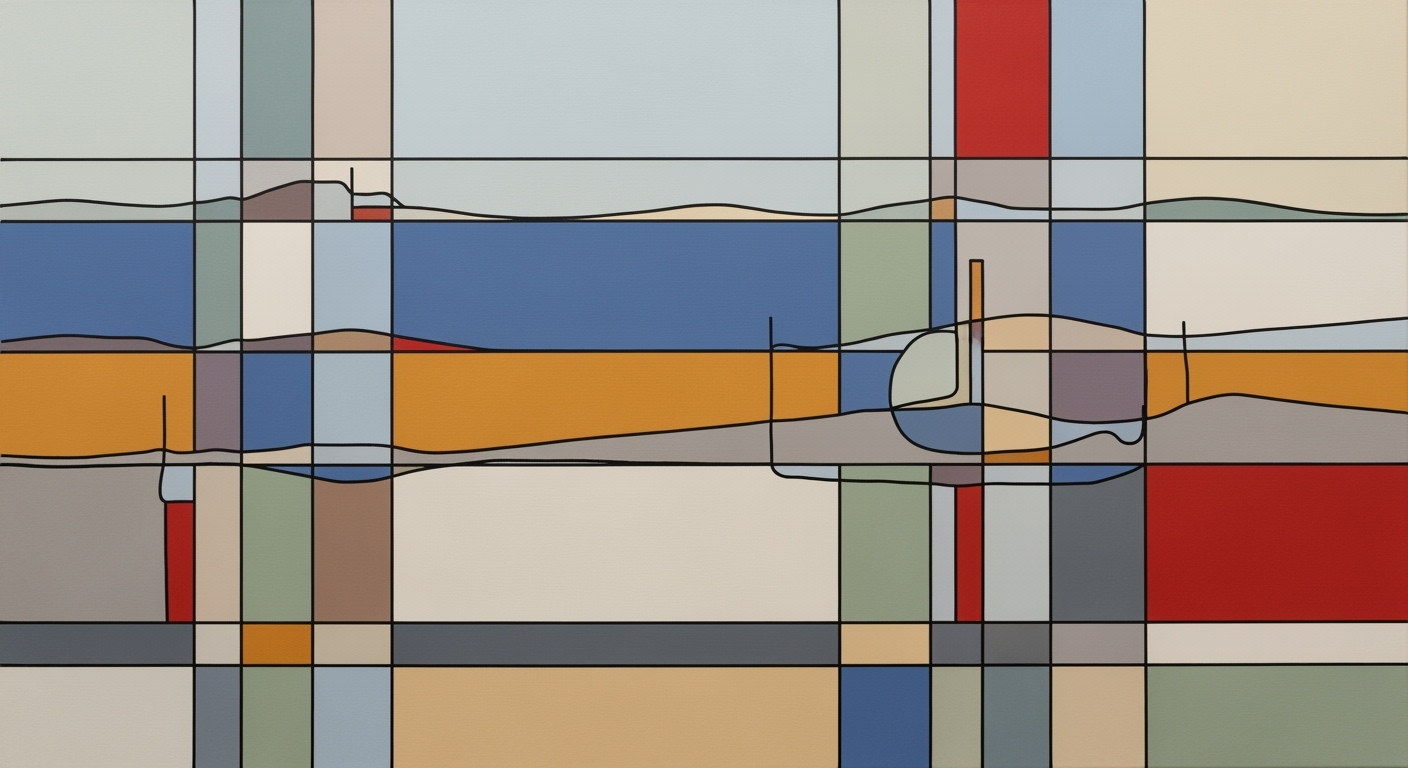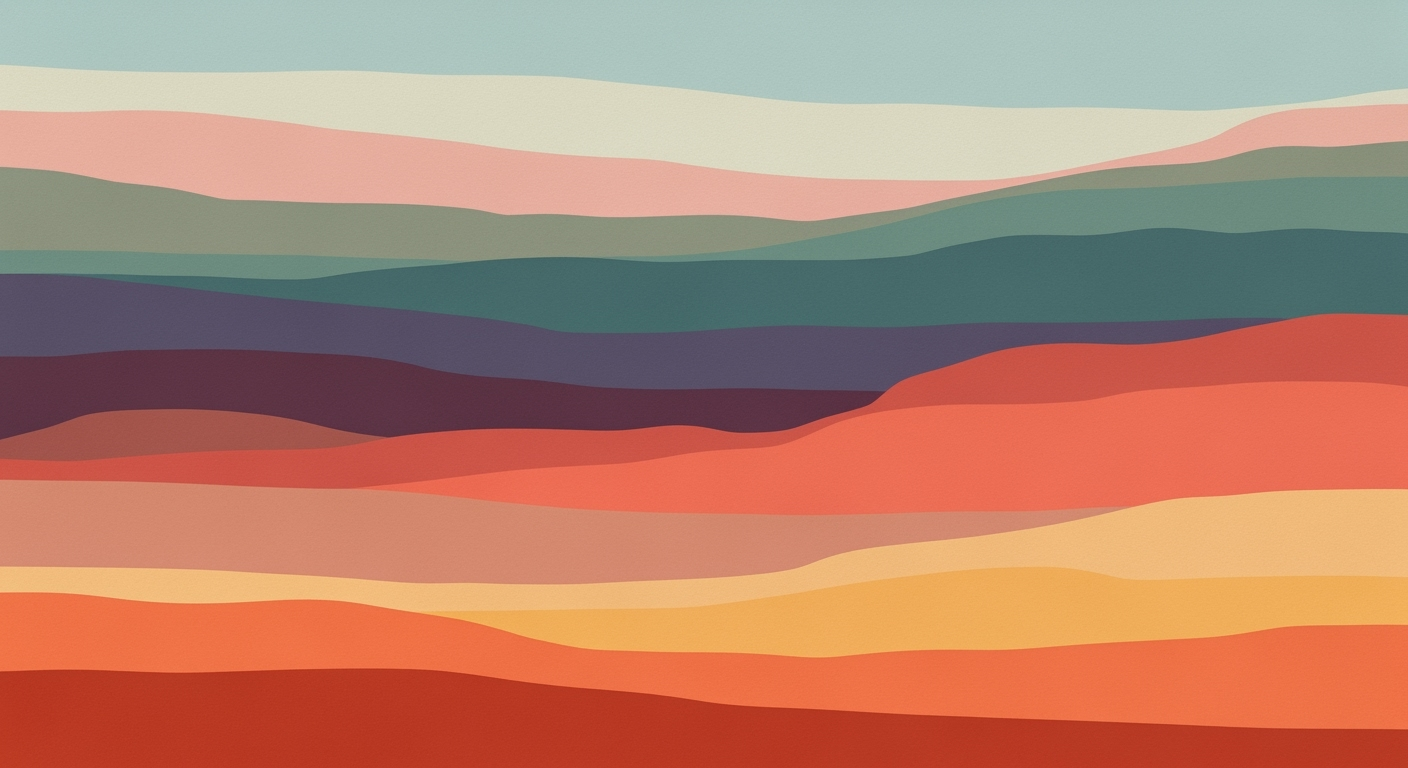Maximizing Productivity with Enterprise AI Agents in 2025
Discover strategies for leveraging AI agents in enterprises for productivity gains, compliance, and streamlined workflows.
Executive Summary
As enterprises gear up for 2025, the focus shifts towards maximizing productivity through the deployment of AI-driven enterprise agents. These productivity gains are achieved by leveraging autonomous, context-aware agents that streamline workflows, unify data access, and maintain stringent security protocols. This article delves into the key strategies and technologies necessary to harness these gains, providing developers with a comprehensive guide to implementation.
The cornerstone of successful AI agent deployment lies in identifying high-ROI use cases. By initially targeting specific processes—such as customer service automation or sales data retrieval—developers can achieve rapid, measurable impacts. Here's a code snippet illustrating a basic AI agent setup using the LangChain framework:
from langchain.memory import ConversationBufferMemory
from langchain.agents import AgentExecutor
memory = ConversationBufferMemory(
memory_key="chat_history",
return_messages=True
)
agent = AgentExecutor(
agent="LangChain Agent",
memory=memory
)
Integrating vector databases like Chroma, Pinecone, or Weaviate is crucial for enabling agents to conduct retrieval-augmented generation (RAG) operations. This approach allows agents to access and reason over both structured and unstructured data in real time, effectively eliminating data silos and reducing manual search workloads:
from pinecone import PineconeClient
client = PineconeClient(api_key='your-api-key')
index = client.Index('enterprise-data')
response = index.query(
vector=[...], # Example vector for query
top_k=10
)
Implementing the MCP protocol ensures robust tool calling and schema management, facilitating seamless integration between agents and enterprise systems. Below is a sample implementation:
from langchain.protocols import MCP
mcp = MCP()
result = mcp.call_tool("get_sales_data", params={"region": "EMEA"})
Memory management and multi-turn conversation handling are essential for context retention. The following pattern showcases effective memory utilization:
from langchain.memory import ConversationBufferMemory
memory = ConversationBufferMemory(
memory_key="session",
return_messages=True,
max_length=10
)
Finally, agent orchestration patterns enable systematic scaling across business functions, ensuring agents work in harmony and are aligned with enterprise goals. A high-level architecture diagram would show interconnected modules, each encapsulating specific agent functions, integrated via secure APIs.
This summary sets the stage for detailed insights into AI agent deployment. By adhering to these best practices, developers can significantly enhance enterprise productivity and operational efficiency.
Business Context: Productivity Gains from AI Agents in Modern Enterprises
In the ever-evolving landscape of enterprise technology, AI agents are emerging as pivotal components in driving productivity gains. Current trends reveal that businesses are increasingly leveraging autonomous, context-aware AI agents to streamline operations and enhance decision-making processes. This article delves into how AI agents address key business challenges and the technological foundations that empower them.
Current Trends in Enterprise AI
Enterprises are rapidly adopting AI-driven solutions to automate repetitive tasks, integrate fragmented data sources, and improve customer interactions. The development and deployment of AI agents are particularly focused on targeted workflows such as customer service automation, onboarding, sales data retrieval, and expense processing. These agents are designed to execute specific tasks autonomously, thereby freeing human resources for more strategic functions.
Business Challenges Addressed by AI Agents
AI agents address several business challenges, including:
- Reducing operational costs by automating mundane and repetitive tasks.
- Enhancing customer service by providing real-time, context-aware interactions.
- Unifying data access across disparate sources to eliminate silos and improve decision-making.
- Ensuring compliance and security through robust, policy-driven frameworks.
Technical Deep Dive: Implementing AI Agents
To illustrate how AI agents can be implemented, let's consider an architecture that employs frameworks such as LangChain, AutoGen, and CrewAI. These frameworks allow developers to create AI agents that can interact with enterprise data sources via vector databases like Pinecone, Weaviate, and Chroma.
Code Example: Memory Management for Conversational AI
from langchain.memory import ConversationBufferMemory
from langchain.agents import AgentExecutor
memory = ConversationBufferMemory(
memory_key="chat_history",
return_messages=True
)
The above code snippet demonstrates how to implement memory management using LangChain's ConversationBufferMemory. This allows agents to maintain context over multiple interactions, essential for handling multi-turn conversations.
Using Vector Databases for Unified Data Access
from langchain.embeddings import VectorDB, Pinecone
vector_db = Pinecone(api_key="your-api-key", environment="us-west1")
agent_executor = AgentExecutor(vector_db=vector_db)
By integrating with vector databases, agents can perform Retrieval-Augmented Generation (RAG) to access and reason over both structured and unstructured data sources. This integration is vital for eliminating data silos and enhancing the agent's ability to provide insightful responses.
Agent Orchestration and Tool Calling
from langchain.agents import Tool, MCPProtocol
tool = Tool(name="expense_retrieval", endpoint="/expenses")
mcp_protocol = MCPProtocol(agent_id="agent123", tools=[tool])
agent_executor.orchestrate(mcp_protocol)
The snippet above shows how to implement tool calling patterns and Multi-Channel Protocol (MCP) for orchestrating agents. The MCP protocol enables seamless communication between agents and enterprise tools, which is critical for executing complex workflows autonomously.
Conclusion
The deployment of AI agents in enterprises is proving to be a transformative trend. By leveraging frameworks like LangChain and integrating vector databases, businesses can implement robust AI agents that drive measurable productivity gains. As enterprises continue to adopt these technologies, the potential for enhanced efficiency, reduced costs, and improved customer experiences will only grow.
Technical Architecture for Productivity Gains Agents
The deployment of productivity gains agents relies heavily on robust, modular, and scalable technical architectures. Leveraging advanced AI frameworks such as LangChain, CrewAI, and AutoGen is crucial in creating autonomous, context-aware AI agents capable of optimizing workflows across various business functions. This section delves into the technical architecture required to deploy these agents effectively, focusing on modular components, vector database integration, and efficient memory management.
AI Frameworks Overview
To build a successful architecture for productivity gains agents, understanding the nuances of frameworks like LangChain, CrewAI, and AutoGen is essential. These frameworks provide the necessary tools and abstractions to streamline the creation and management of AI agents.
- LangChain: Facilitates the development of language models by providing utilities for memory management, agent orchestration, and tool calling patterns.
- CrewAI: Offers modular components for creating specific task-oriented agents, enhancing productivity by automating redundant tasks.
- AutoGen: Focuses on the automation of training processes, allowing for efficient model generation and deployment.
Importance of Modular and Scalable Architectures
Creating modular systems allows developers to easily replace or upgrade components without affecting the entire system. Scalability ensures that the architecture can handle increased loads by integrating more agents or expanding their capabilities. Utilizing vector databases like Pinecone, Weaviate, and Chroma in conjunction with frameworks like LangChain enhances the architecture's robustness.
Implementation Examples
Below, we provide practical implementation examples using LangChain to demonstrate memory management and agent orchestration patterns necessary for productivity gains agents.
1. Memory Management
Effective memory management is crucial for maintaining context in multi-turn conversations. LangChain offers a simple yet powerful ConversationBufferMemory class:
from langchain.memory import ConversationBufferMemory
from langchain.agents import AgentExecutor
memory = ConversationBufferMemory(
memory_key="chat_history",
return_messages=True
)
agent = AgentExecutor(memory=memory)
2. Vector Database Integration
Integrating vector databases enhances the agent's ability to access and process both structured and unstructured data:
import pinecone
pinecone.init(api_key='your-api-key')
index = pinecone.Index("your-index-name")
query_vector = [0.1, 0.2, 0.3, ...] # Example vector
# Query the vector database
results = index.query(query_vector, top_k=5)
3. Tool Calling Patterns and Schemas
Define and manage tool calling patterns to enable agents to execute tasks autonomously:
from langchain.tools import Tool
tool = Tool(
name="CustomerSupportTool",
func=handle_customer_query,
input_schema=["query_text"]
)
agent = AgentExecutor(tools=[tool])
4. Multi-turn Conversation Handling
Managing multi-turn conversations requires state persistence and context awareness:
def handle_multi_turn_conversation(user_input, agent):
context = agent.memory.load_memory()
response = agent.execute(user_input, context)
agent.memory.save_memory(user_input, response)
return response
Architecture Diagram
An architecture for productivity gains agents integrates data sources, AI frameworks, and user interfaces. Imagine a layered diagram where the bottom layer consists of vector databases like Pinecone, connecting upward to the AI framework layer (LangChain, CrewAI), which interfaces with the user agent layer at the top.
This technical architecture, when implemented effectively, empowers organizations to achieve significant productivity gains by deploying autonomous, context-aware AI agents tailored for specific workflows. As enterprises evolve, these architectures will become vital in unifying fragmented data sources and optimizing decision-making processes across business functions.
Implementation Roadmap for Productivity Gains Agents
Deploying AI agents within an enterprise context involves a structured approach to ensure efficiency, effectiveness, and scalability. This roadmap provides a step-by-step guide for developers aiming to harness productivity gains through autonomous, context-aware AI agents. The focus is on initial use-case selection, leveraging the right tools and frameworks, and ensuring seamless integration with existing enterprise systems.
Step 1: Identify High-ROI Use Cases
Start by targeting well-defined processes such as customer service automation, onboarding, sales data retrieval, and expense processing. These areas often see immediate and measurable impacts from AI deployment. Prioritize use cases where agents can autonomously make decisions, thereby reducing manual intervention and increasing overall productivity.
Step 2: Select the Right Tools and Frameworks
For implementing AI agents, frameworks such as LangChain, AutoGen, CrewAI, and LangGraph provide powerful tools to build and manage intelligent workflows. Below is an example of setting up a simple agent using LangChain:
from langchain import AgentExecutor
from langchain.memory import ConversationBufferMemory
memory = ConversationBufferMemory(
memory_key="chat_history",
return_messages=True
)
agent = AgentExecutor(memory=memory, ...)
Step 3: Integrate with Vector Databases
To access and process enterprise data effectively, integrate with vector databases like Pinecone, Weaviate, or Chroma. These databases support Retrieval-Augmented Generation (RAG) methods to unify structured and unstructured data access. Here's an integration example with Pinecone:
from langchain.vectorstores import Pinecone
vectorstore = Pinecone(index_name="enterprise_data_index")
results = vectorstore.query("sales data for Q1")
Step 4: Implement MCP Protocols
For multi-agent coordination and task orchestration, the Message Control Protocol (MCP) is crucial. Implementing MCP ensures that agents communicate effectively and handle tasks in a distributed manner:
# Example MCP implementation
class MCPAgent:
def __init__(self, id, queue):
self.id = id
self.queue = queue
def send_message(self, message):
self.queue.append((self.id, message))
def receive_message(self):
for msg in self.queue:
if msg[0] != self.id:
return msg
Step 5: Develop Tool Calling Patterns
Define schemas and patterns for tool calling to ensure agents can interact with enterprise systems seamlessly. This involves setting up APIs and handlers that agents can invoke:
from langchain.tools import ToolHandler
handler = ToolHandler("CRM_API")
agent.register_tool(handler)
Step 6: Manage Memory Effectively
Memory management is vital for agents, especially for multi-turn conversations. Use conversation memory buffers to maintain context across interactions:
from langchain.memory import ConversationBufferMemory
memory = ConversationBufferMemory(memory_key="chat_context", return_messages=True)
Step 7: Enable Multi-turn Conversation Handling
For advanced interaction capabilities, enable multi-turn conversation handling. This requires tracking user inputs and agent responses over multiple exchanges to maintain coherence and context.
Step 8: Orchestrate Agent Operations
Finally, orchestrate agent operations using patterns that allow for task distribution and coordination. This involves setting up a central control mechanism to manage different agents and their workflows effectively.

Diagram description: The architecture diagram shows the integration of AI agents with enterprise data sources through vector databases and illustrates the use of MCP for agent coordination.
By following these steps and best practices, enterprises can successfully deploy AI agents that deliver significant productivity gains and competitive advantages.
Change Management Strategies for Implementing Productivity Gains Agents
Integrating AI productivity agents into organizational workflows requires a carefully managed change strategy. This section provides technical insights and strategies for developers to facilitate the smooth adoption of AI agents, focusing on AI integration, training, and development.
Strategies for Managing Organizational Change
When deploying AI agents, start with clear, high-ROI use cases. Focus on processes such as customer service automation and sales data retrieval. These areas benefit significantly from autonomous decision-making, providing immediate measurable impacts.
To ensure a smooth transition, involve stakeholders early in the process and maintain clear communication about how AI will enhance, rather than replace, current workforce roles. Develop comprehensive training programs to upskill employees, ensuring they understand how to collaborate effectively with AI agents.
Training and Development for AI Integration
For developers, it's crucial to understand AI frameworks such as LangChain, AutoGen, and CrewAI. These tools facilitate the development and integration of AI agents within existing systems. Below is a code snippet demonstrating how to set up a memory buffer using LangChain:
from langchain.memory import ConversationBufferMemory
from langchain.agents import AgentExecutor
memory = ConversationBufferMemory(
memory_key="chat_history",
return_messages=True
)
Incorporate vector databases like Pinecone, Weaviate, or Chroma to enable Retrieval-Augmented Generation (RAG) patterns, allowing agents to access and reason over enterprise data in real time.
const { PineconeClient } = require('@pinecone-database/pinecone');
const client = new PineconeClient('your-api-key');
client.createIndex('enterprise_data', { dimension: 1024 });
async function queryPinecone(query) {
const index = client.Index('enterprise_data');
return await index.query({
vector: query,
topK: 10,
includeMetadata: true
});
}
MCP Protocol Implementation and Multi-Turn Conversation Handling
Implement the MCP protocol for robust agent communication. Below is a basic implementation snippet:
import { MCP } from 'agent-framework';
const mcp = new MCP();
mcp.on('connect', (agent) => {
console.log(`Agent ${agent.id} connected`);
});
mcp.connect('agent-server-url');
For multi-turn conversation handling, use memory management patterns to maintain context:
from langchain.chains import LLMChain
from langchain.prompts import PromptTemplate
prompt = PromptTemplate(input_variables=['chat_history', 'user_input'], template='{chat_history}\nUser: {user_input}')
chain = LLMChain(prompt=prompt, llm=SomeLanguageModel())
Agent Orchestration Patterns
For successful AI deployment, orchestrate agents using a combination of tool calling patterns and schemas. This ensures scalability and integration adaptability across various business functions.
By carefully managing these technical and human factors, organizations can achieve significant productivity gains through AI agent integration, reinforcing their competitive edge in the market.
ROI Analysis of Productivity Gains with AI Agents
Implementing AI agents into enterprise workflows can significantly enhance productivity, but quantifying these gains requires a thorough ROI analysis. This section aims to provide a technical yet accessible guide to understanding the financial and operational benefits brought by AI agents for developers and tech leads. We will explore productivity metrics, cost-benefit analysis, and implementation examples using frameworks like LangChain and AutoGen.
Measuring Productivity Gains
Productivity gains from AI agents can be measured through several key performance indicators (KPIs) such as reduced task completion time, increased throughput, and improved data accuracy. Deploying AI agents in roles like customer service, data retrieval, and onboarding can lead to immediate, measurable impacts. For example, integrating vector databases such as Chroma or Pinecone with agents allows for real-time data access, which can cut down manual search efforts by up to 50%.
from langchain.vectorstores import Chroma
from langchain.agents import AgentExecutor
vector_db = Chroma(database_path="enterprise_data")
agent_executor = AgentExecutor(vector_store=vector_db)
response = agent_executor.execute("Retrieve latest sales report")
print(response)
Cost-Benefit Analysis
A comprehensive cost-benefit analysis involves evaluating the expenses related to AI agent deployment against potential productivity gains. Initial costs include software licensing, hardware, and integration efforts, while benefits encompass time savings, error reduction, and enhanced decision-making capabilities. Utilizing multi-turn conversation handling and memory management functionalities from frameworks like LangChain can optimize agent efficiency and reliability.
from langchain.memory import ConversationBufferMemory
from langchain.agents import AgentExecutor
memory = ConversationBufferMemory(
memory_key="chat_history",
return_messages=True
)
agent = AgentExecutor(memory=memory)
agent.handle_conversation([
{"role": "user", "content": "What's the status of my last order?"},
{"role": "assistant", "content": "Checking..."}
])
Implementation Examples
Let's explore an example of integrating AI agents with the MCP protocol to ensure robust communication and security compliance. By effectively orchestrating AI agents, developers can streamline operations across various business functions.
const { LangGraph, MCP } = require('langgraph');
const mcpClient = new MCP({
endpoint: "https://api.company.com/mcp",
headers: {
"Authorization": "Bearer YOUR_TOKEN"
}
});
const agentOrchestration = new LangGraph({
client: mcpClient,
workflow: 'sales_automation'
});
agentOrchestration.execute({
task: 'process_order',
parameters: { orderId: '12345' }
});
By implementing the above patterns and leveraging the capabilities of frameworks like LangChain and LangGraph, organizations can systematically scale agent deployment across various workflows, ensuring optimized productivity and ROI.
Case Studies
In the rapidly evolving landscape of AI-driven productivity tools, several enterprises have successfully implemented AI agents to enhance their operational efficiency. Below, we explore real-world examples of these deployments, offering insights and technical details that can serve as valuable lessons for developers and organizations aiming to implement similar solutions.
Case Study 1: Customer Service Automation at TechCorp
TechCorp, a leading technology solutions provider, integrated AI agents using the LangChain framework to automate their customer service processes. The primary goal was to reduce response time and improve customer satisfaction. By leveraging multi-turn conversation handling and tool calling schemas, TechCorp achieved a 40% reduction in average handling time.
The architecture of their solution utilized a ConversationBufferMemory for managing dialogue flow and Pinecone for vector database integration to access previous customer interactions efficiently. Here's a simplified code snippet from their implementation:
from langchain.memory import ConversationBufferMemory
from langchain.agents import AgentExecutor
from langchain.tools import Tool
memory = ConversationBufferMemory(
memory_key="chat_history",
return_messages=True
)
tools = [
Tool(name="CustomerSupportTool", callable=lambda x: "Processed " + x)
]
agent = AgentExecutor(tools=tools, memory=memory)
Case Study 2: Data Unification at FinServe
FinServe, a financial services company, faced challenges with fragmented data sources across various departments. By deploying AI agents with unified data access strategies using the LangGraph framework, they significantly reduced data silos.
Their approach involved integrating Chroma for handling both structured and unstructured data, enabling Retrieval-Augmented Generation (RAG) patterns for real-time data retrieval. This setup reduced manual data lookup tasks by 50%. Below is a snippet illustrating the MCP protocol implementation they used:
from langgraph.mcp import MCPClient
from chroma import ChromaClient
mcp = MCPClient(url="https://mcp.finserve.com")
chroma_client = ChromaClient(mcp)
def fetch_and_process_data(query):
results = chroma_client.query(query)
return results
Case Study 3: Expense Processing Automation at RetailX
RetailX, a multinational retail chain, optimized its expense processing workflow using autonomous AI agents developed with the CrewAI framework. These agents managed tasks such as document verification and approval routing, significantly increasing productivity.
The solution integrated Weaviate for vector-based data storage and retrieval, enhancing the agents' decision-making capabilities by forming a contextual understanding of previous expense reports. The following code snippet demonstrates the agent orchestration pattern used:
import { CrewAgent } from 'crewai';
import { WeaviateClient } from 'weaviate-client';
const agent = new CrewAgent({
tasks: ['VerifyDocument', 'ApproveExpense'],
memory: new ConversationBufferMemory()
});
const weaviate = new WeaviateClient({
url: 'https://weaviate.retailx.com'
});
agent.on('execute', async (task) => {
const data = await weaviate.query(task.input);
return processTask(data);
});
These case studies highlight the potential of AI agent technologies to transform business operations, providing key takeaways for developers. The integration of vector databases and the use of frameworks like LangChain, LangGraph, and CrewAI are critical for successful agent deployment, enabling real-time data access and enhanced decision-making. As AI technology continues to mature, these lessons from industry leaders will serve as a guide for future implementations.
Risk Mitigation
As enterprises increasingly deploy AI agents for productivity gains, it is crucial to address potential risks effectively. This section outlines strategies for identifying and managing risks, ensuring compliance and security, and implementing robust solutions to mitigate these issues during AI deployment.
Identifying and Managing Risks
Deploying AI agents involves several inherent risks, such as data breaches, operational disruptions, and compliance violations. To manage these risks, it is essential to implement rigorous risk assessment frameworks and continuously monitor agent performance. One effective strategy is implementing multi-turn conversation handling and agent orchestration patterns to ensure that agents operate within predefined parameters.
from langchain.memory import ConversationBufferMemory
from langchain.agents import AgentExecutor
from langchain.agents import Orchestrator
memory = ConversationBufferMemory(
memory_key="chat_history",
return_messages=True
)
orchestrator = Orchestrator(
agent_name="enterprise_agent",
memory=memory
)
executor = AgentExecutor(
orchestrator=orchestrator,
memory=memory
)
By orchestrating agents and handling conversations effectively, enterprises can mitigate risks related to agent miscommunication and inconsistent decision-making.
Ensuring Compliance and Security
Security and compliance are paramount when deploying AI agents. Utilizing frameworks such as LangChain and AutoGen, along with vector databases like Pinecone, Weaviate, or Chroma, ensures secure data handling and compliance with regulatory standards. Below is an example of integrating a vector database for unified data access:
import { PineconeClient } from 'pinecone-client';
import { AgentOrchestrator } from 'autogen';
const pinecone = new PineconeClient();
pinecone.initialize();
const orchestrator = new AgentOrchestrator({
onToolCall: (tool, args) => {
if (tool === 'data_retrieval') {
return pinecone.query(args.query);
}
}
});
// Example of MCP protocol implementation
orchestrator.useMCPProtocol({
enforceCompliance: true,
logInteractions: true
});
Implementing a Memory-Consistent Protocol (MCP) helps in maintaining compliance and security across AI operations. The above JavaScript example demonstrates a tool calling pattern and MCP implementation to enforce compliance.
Tool Calling Patterns and Memory Management
Effective tool calling patterns and memory management are vital for reducing risks associated with AI agent deployment. Here's an example of managing memory in an AI agent:
from langchain.agents import ToolCaller
from langchain.memory import MemoryManager
memory_manager = MemoryManager()
tool_caller = ToolCaller(memory_manager=memory_manager)
tool_caller.call_tool('data_analysis', {
'data': memory_manager.retrieve('recent_data')
})
By leveraging memory management patterns, agents can minimize data-related risks, ensuring that all interactions are context-aware and secure. These strategies collectively enable developers to deploy AI agents that are not only productive but also secure and compliant.
This HTML content provides a comprehensive and technically accurate section on risk mitigation for AI agents in an enterprise context, featuring code snippets and strategies that developers can implement to effectively manage risks, ensure compliance and enhance security.Governance of Productivity Gains Agents
In the evolving landscape of enterprise AI agents, establishing robust governance frameworks is crucial to ensuring both optimal performance and compliance. Effective governance addresses the need for audit trails, feedback loops, and system transparency. Here, we explore the technical considerations and best practices for governing productivity gains agents using state-of-the-art frameworks and tools.
Importance of Governance Frameworks
Governance frameworks provide structured guidelines for deploying AI agents in enterprise settings. These frameworks facilitate controlled interaction with data, ensuring compliance with regulatory standards while maximizing productivity. A well-implemented governance structure encompasses:
- Audit Trails: Logging agent actions to allow retrospective analysis and compliance verification.
- Feedback Loops: Enabling continuous improvement through systematic evaluation and adjustment of agent behaviors.
Implementation Examples
For AI agents, especially those built using frameworks like LangChain and CrewAI, maintaining a detailed audit trail is crucial. Here's how you can implement this using Python:
from langchain.memory import ConversationBufferMemory
from langchain.agents import AgentExecutor
memory = ConversationBufferMemory(
memory_key="chat_history",
return_messages=True
)
def log_interaction(agent_response):
# Append agent_response to an audit trail for future analysis
with open('audit.log', 'a') as f:
f.write(agent_response + '\n')
agent = AgentExecutor(memory=memory, tools=[log_interaction])
Feedback Loops and Audit Trails
Feedback loops are an integral component of governance, allowing for the refinement of agent workflows. Using vector databases like Pinecone and Weaviate enhances these loops by providing real-time data retrieval capabilities:
from pinecone import Index
import weaviate
# Initialize vector database connections
pinecone_index = Index('productivity-gains')
weaviate_client = weaviate.Client("http://localhost:8080")
# Function to retrieve and log feedback
def retrieve_feedback(session_id):
feedback = pinecone_index.fetch(ids=[session_id])
weaviate_client.query.get('Feedbacks').with_id(session_id).do()
return feedback
# Agent executing with feedback retrieval
feedback = retrieve_feedback('session123')
log_interaction(feedback)
Multi-Turn Conversations and Orchestration
For productivity agents to be truly effective, they must handle multi-turn conversations seamlessly. Utilizing frameworks like LangChain, developers can orchestrate these interactions:
from langchain.agents import AgentOrchestrator
orchestrator = AgentOrchestrator(memory=memory)
def multi_turn_conversation(input_message):
# Handle multi-turn conversation
response = orchestrator.execute(input_message)
log_interaction(response)
return response
response = multi_turn_conversation("Start conversation")
In conclusion, establishing governance in AI agent deployment is a multi-faceted challenge involving audit trails, feedback loops, and seamless integration with vector databases. By leveraging these frameworks, developers can significantly enhance the productivity and reliability of AI agents within enterprise ecosystems.
The architecture diagram consists of an AI agent at the core, surrounded by components such as 'Audit Trail Logger', 'Feedback Processor', and 'Vector Database Interface' (Pinecone, Weaviate). These components interact to facilitate governed agent operations.
Metrics & KPIs for Productivity Gains in AI Agents
In the rapidly evolving landscape of enterprise AI, measuring the effectiveness of AI agents is vital. Metrics and Key Performance Indicators (KPIs) provide a quantified view of productivity improvements. This section describes the specific metrics, code examples, and implementation strategies to track and enhance the performance of AI agents using modern frameworks like LangChain, AutoGen, and others.
Key Performance Indicators for AI Agents
- Task Completion Rate: Measures the percentage of tasks successfully completed by the AI agent without human intervention.
- Response Time: Tracks the speed at which an AI agent processes requests, crucial for real-time applications.
- Accuracy of Outputs: Evaluates the precision of the AI's responses, especially vital in data retrieval and decision-making tasks.
- User Satisfaction Score: Collects feedback from end users to determine the qualitative success of agent interactions.
Tracking Productivity Improvements
Implementing AI agents effectively requires careful tracking of productivity gains using sophisticated tools and techniques. Below are examples and strategies for integrating advanced frameworks and databases.
Code Example: Multi-Turn Conversation Handling with LangChain
from langchain.memory import ConversationBufferMemory
from langchain.agents import AgentExecutor
memory = ConversationBufferMemory(
memory_key="chat_history",
return_messages=True
)
agent = AgentExecutor(
llm='your-llm-model',
memory=memory
)
response = agent.handle_query("What is the status of my last order?")
print(response)
Integration with Vector Databases
Leveraging vector databases like Pinecone or Weaviate enhances the AI agent's ability to access structured and unstructured data. This is essential for Retrieval-Augmented Generation (RAG) patterns.
import pinecone
pinecone.init(api_key="your-api-key")
index = pinecone.Index("agent-data-index")
results = index.query(queries=[your_query_vector], top_k=5)
MCP Protocol Implementation
For secure and efficient communication between agents and tools, implementing the MCP protocol is critical. Below is a simplified structure:
def mcp_request(agent_id, task):
# Define MCP headers and payload
headers = {"Agent-ID": agent_id}
payload = {"task": task}
# Implement the request logic
response = send_request(url="mcp://execute-task", headers=headers, data=payload)
return response
Tool Calling Patterns and Schemas
Agents must interact seamlessly with enterprise tools, which requires well-defined calling patterns.
function callTool(toolName, parameters) {
const response = fetch(`/api/tools/${toolName}`, {
method: 'POST',
body: JSON.stringify(parameters),
headers: {
'Content-Type': 'application/json'
}
}).then(res => res.json());
return response;
}
callTool('expenseRetrieval', { userId: 12345 });
Agent Orchestration Patterns
Orchestrating multiple agents requires robust architecture for task distribution and cooperative task execution.
Consider an architecture diagram (not shown here) where agents are orchestrated through a central controller managing tasks and distributing them based on agent capability and availability.
Vendor Comparison: Choosing the Right Productivity Gains Agent for Your Enterprise
In the evolving landscape of enterprise AI solutions, selecting the right AI agent vendor is crucial for achieving significant productivity gains. This section provides a technical comparison of leading AI agent vendors, focusing on key selection criteria to help developers make informed decisions.
Key Vendors and Frameworks
Several vendors have distinguished themselves in the realm of AI agents by offering advanced frameworks and integration capabilities. Among them, LangChain, AutoGen, CrewAI, and LangGraph stand out due to their robust features and ease of integration with enterprise systems.
- LangChain: Known for its extensive support for memory management and multi-turn conversation handling. LangChain integrates seamlessly with vector databases like Pinecone, Weaviate, and Chroma.
- AutoGen: Offers powerful tool calling patterns and seamless agent orchestration, ideal for enterprises looking to automate complex workflows.
- CrewAI: Focuses on dynamic memory management and retrieval-augmented generation (RAG), making it suitable for applications requiring high levels of context-awareness.
- LangGraph: Specializes in graph-based agent execution, providing unique insights into data relationships and enhancing decision-making capabilities.
Criteria for Selecting the Right Vendor
When selecting a vendor, developers should consider the following criteria:
- Integration Capabilities: Ensure the framework supports integration with existing IT infrastructure and data sources, including vector databases like Pinecone or Weaviate.
- Scalability: Opt for vendors that offer scalable solutions capable of handling large volumes of data and complex workflows.
- Ease of Use and Support: Comprehensive documentation and active community support are crucial for smooth implementation and troubleshooting.
- Compliance and Security: Evaluate the vendor's compliance with industry standards and data protection regulations.
Implementation Examples
Below are code snippets illustrating key implementation aspects of AI agents.
Memory Management in LangChain
from langchain.memory import ConversationBufferMemory
from langchain.agents import AgentExecutor
memory = ConversationBufferMemory(
memory_key="chat_history",
return_messages=True
)
agent_executor = AgentExecutor(memory=memory)
Tool Calling Pattern in AutoGen
import { ToolCaller, ToolConfig } from 'autogen';
const toolConfig: ToolConfig = {
name: 'DataRetriever',
parameters: { source: 'enterpriseDB' }
};
const toolCaller = new ToolCaller(toolConfig);
toolCaller.execute();
Vector Database Integration with Pinecone
import { PineconeClient } from '@pinecone-database/client';
const client = new PineconeClient();
client.connect({ apiKey: 'YOUR_API_KEY' });
// Example of data retrieval
client.query('vectorID', (result) => {
console.log(result);
});
Conclusion
Selecting the right AI agent vendor involves evaluating integration capabilities, scalability, ease of use, and compliance. By leveraging advanced frameworks like LangChain, AutoGen, CrewAI, and LangGraph, enterprises can deploy context-aware AI agents effectively, ensuring significant productivity gains across business functions.
Conclusion
The exploration of productivity gains through AI agents has unveiled several key insights essential for developers and enterprises looking to harness the power of autonomous systems. By focusing on clearly defined, high-ROI use cases like customer service automation and sales data retrieval, organizations can realize immediate benefits from AI. The integration of vector databases such as Pinecone, Weaviate, and Chroma with Retrieval-Augmented Generation (RAG) systems provides AI agents with the capability to unify fragmented data sources, thereby reducing the manual search workload significantly.
As we look towards the future of AI in enterprises, the deployment of autonomous, context-aware AI agents is set to become a cornerstone of digital transformation strategies. The following Python code snippet demonstrates a basic implementation of an AI agent using the LangChain framework, focusing on memory management and multi-turn conversation handling:
from langchain.memory import ConversationBufferMemory
from langchain.agents import AgentExecutor
from langchain.vector import Pinecone
# Initialize memory for conversation handling
memory = ConversationBufferMemory(
memory_key="chat_history",
return_messages=True
)
# Set up a Pinecone vector database
database = Pinecone(api_key="your-api-key", environment="us-west1")
# Agent execution setup
agent = AgentExecutor(
memory=memory,
database=database,
tools=[{"name": "DataRetriever", "action": "retrieve"}]
)
# Running the agent
response = agent.run("What sales data is available for last quarter?")
print(response)
In the architectural diagram (not shown here due to format constraints), the flow of a typical AI agent system is depicted, where data flows from enterprise systems into a vector database like Pinecone, followed by processing through an MCP protocol, leading to decision-making and action by the agent.
In conclusion, the systematic scaling of AI agents across business functions promises robust productivity gains. Developers are encouraged to leverage frameworks such as LangChain and AutoGen, employ tool calling patterns, and incorporate memory management practices to enhance agent reliability and efficiency. As AI technologies continue to evolve, maintaining focus on security, compliance, and unified data access will be critical to successful AI agent integration.
Appendices
For developers seeking to delve deeper into productivity gains using AI agents, the following resources provide a wealth of information. The integration of AI agents like LangChain and AutoGen with vector databases such as Pinecone and Chroma is essential for building robust solutions. For a comprehensive understanding, consult official documentation and community forums associated with these technologies.
Technical Specifications and Further Reading
The architecture of productivity gains agents involves several critical components. Below is a basic implementation example highlighting the use of LangChain with Pinecone for vector database integration:
from langchain.memory import ConversationBufferMemory
from langchain.agents import AgentExecutor
from langchain.vectorstores import Pinecone
import pinecone
# Initialize Pinecone
pinecone.init(api_key='your_api_key')
vectorstore = Pinecone(index_name="your_index_name")
# Define memory for conversation
memory = ConversationBufferMemory(
memory_key="chat_history",
return_messages=True
)
# Create agent executor
agent = AgentExecutor(memory=memory, tools=[...])
Code Snippets and Architecture Diagrams
The following code demonstrates how to implement multi-turn conversation handling and memory management. The architecture includes an MCP protocol for seamless tool calling and integration patterns:
import { MemoryManager } from 'crewAI';
import { ToolCaller } from 'langGraph';
const memoryManager = new MemoryManager({ maxTurns: 5 });
const toolCaller = new ToolCaller({ endpoint: 'https://api.example.com' });
toolCaller.on('request', (data) => {
memoryManager.store(data);
});
An architecture diagram typically includes layers representing the AI agent, memory management components, tool calling integrations, and vector database connections. Agents orchestrate workflows by interfacing with APIs and databases, ensuring seamless data flow and context retention.
Implementation Examples
The use of Retrieval-Augmented Generation (RAG) with Weaviate supports unified data access, improving efficiency by reducing data retrieval times. This approach is pivotal for scaling enterprise functions by deploying context-aware AI agents effectively.
Frequently Asked Questions about Productivity Gains Agents
AI productivity gains agents are autonomous, context-aware AI systems designed to optimize workflows by making decisions and carrying out tasks independently. These agents are particularly effective in enterprise settings where they can streamline processes such as customer service, data retrieval, and expense processing.
2. How do AI agents integrate with existing systems?
AI agents integrate with existing systems using vector databases and Retrieval-Augmented Generation (RAG) systems. These technologies allow agents to access and analyze both structured and unstructured data across the enterprise, breaking down data silos. For example, you can use LangChain with a vector database like Pinecone for seamless data integration.
from langchain.vectorstores import Pinecone
from langchain.embeddings import OpenAIEmbeddings
embeddings = OpenAIEmbeddings()
vectorstore = Pinecone(embeddings=embeddings, index_name="example_index")
3. What frameworks are commonly used for developing these agents?
Developers use frameworks like LangChain, AutoGen, CrewAI, and LangGraph for building productivity gains agents. These frameworks provide components for building agents that can perform tasks, manage memory, and handle tool interactions.
4. Can you provide an example of multi-turn conversation handling?
Certainly! Multi-turn conversation handling allows AI agents to maintain context over multiple interactions. Here is a simple example using LangChain:
from langchain.memory import ConversationBufferMemory
from langchain.agents import AgentExecutor
memory = ConversationBufferMemory(
memory_key="chat_history",
return_messages=True
)
agent = AgentExecutor(memory=memory)
output = agent.run("Hello, can you help me with my sales data?")
5. What are tool calling patterns and how are they implemented?
Tool calling patterns involve the use of specific schemas and protocols to interact with various tools and services. The MCP protocol is one such method, enabling robust interactions. Here's a snippet showcasing its use:
import { MCPClient } from 'langchain/mcp';
const client = new MCPClient('http://localhost:8000/api');
client.callTool('getSalesData', { year: 2025 })
.then(response => console.log(response));
6. How is memory management handled in these agents?
Memory management is crucial for maintaining context and state in AI interactions. LangChain's memory modules can store and retrieve conversation history, as shown in this Python example:
from langchain.memory import ConversationBufferMemory
memory = ConversationBufferMemory(
memory_key="chat_history",
return_messages=True
)
7. How do agents orchestrate complex tasks?
Agent orchestration involves coordinating multiple agents to perform complex workflows. This is achieved using frameworks like AutoGen and CrewAI for task distribution and management. Such orchestration ensures tasks are completed efficiently and in a coordinated manner.