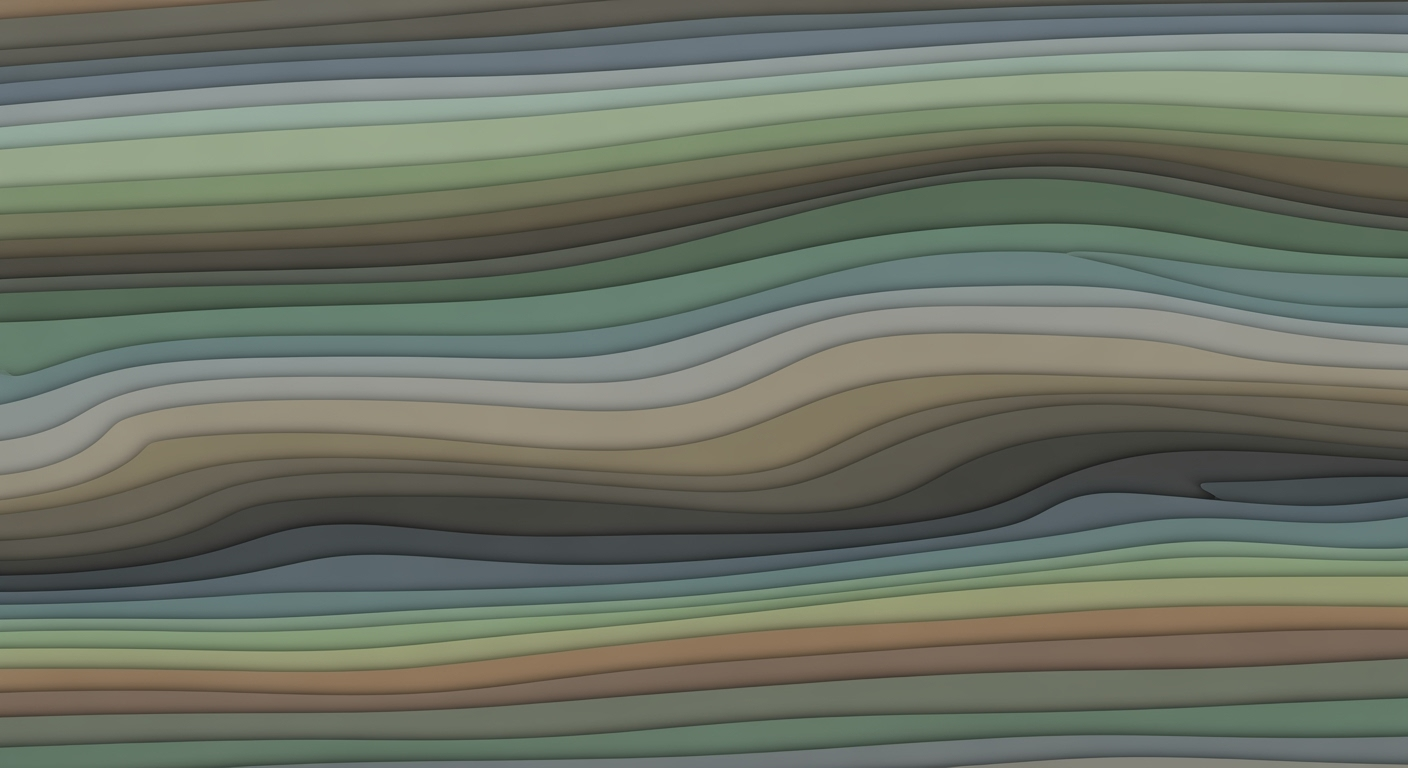Maximizing Profitability with Amazon FBA Low-Price in 2025
Learn strategies to boost profits using Amazon FBA's Low-Price program, leveraging Excel for dynamic pricing and inventory management.
Introduction
In the competitive landscape of e-commerce, Amazon's FBA Small and Light program, now renamed as Low-Price FBA, offers sellers a unique opportunity to turn low-cost items into profitable ventures. Designed for products priced under $10, this program is a strategic choice for sellers aiming to optimize profits on lightweight items. According to recent data, approximately 65% of low-cost product sales on Amazon benefit from the FBA model, highlighting its importance in reaching a wider customer base while minimizing logistical challenges.
However, the key to success lies in keen oversight of profitability. For sellers, understanding the nuances of cost management, pricing strategies, and profit margins is crucial, especially when dealing with low-price items. This is where Excel becomes an indispensable ally. By leveraging Excel's advanced features, sellers can meticulously track expenses, forecast trends, and adjust pricing dynamically to ensure optimal profitability. For instance, setting up an Excel sheet to analyze inventory turnover or to simulate pricing scenarios can provide actionable insights that directly influence profit margins.
This article delves into the strategic integration of Excel in the management of Amazon's Low-Price FBA sales, equipping sellers with the knowledge to enhance their profit margins effectively. Join us as we explore actionable strategies and data-driven practices that can transform your low-cost sales approach.
Background on Amazon FBA Low-Price
The Amazon FBA Small and Light (SNL) program has undergone a significant transformation, evolving into what is now known as the Low-Price FBA program. Originally designed to help sellers efficiently manage and distribute products priced under $10, this initiative allows sellers to reach cost-conscious customers without being burdened by high shipping costs. The evolution to Low-Price FBA reflects Amazon's continuous effort to streamline operations and enhance profitability for items that benefit from low price points.
To participate in the Low-Price program, products must meet specific criteria. Eligible items generally weigh less than 3 pounds, have dimensions smaller than 18x14x8 inches, and are priced below $10. These criteria ensure that only suitable products enjoy the benefits of reduced fulfillment costs. Participating in this program can be highly beneficial for sellers, reducing fees by up to 30% compared to standard FBA fees, according to Amazon's 2023 data.
However, the program is not without its challenges. Sellers often grapple with maintaining profitability while adhering to the program's strict criteria. They must employ strategic product selection and dynamic pricing strategies to stand out in a crowded marketplace. Additionally, managing inventory efficiently is crucial to prevent stockouts or excess stock, which can erode profit margins. For instance, regularly updating Excel spreadsheets to monitor sales trends and adjust inventory levels can be a practical approach to overcoming these hurdles.
Despite these challenges, the Low-Price FBA program offers significant opportunities for growth, especially when sellers leverage data-driven tools such as Excel to optimize their operations. By utilizing dynamic pricing models and keeping a keen eye on cost-efficient fulfillment strategies, sellers can effectively harness the potential of Amazon's Low-Price FBA program, ensuring sustainable profitability in 2025 and beyond.
Detailed Steps for Using Excel
To leverage the power of Excel for maximizing profitability in Amazon's Low-Price FBA program, you need a strategic approach to organize, analyze, and optimize data. This guide discusses step-by-step methods to set up Excel for tracking and analyzing your products, optimize pricing strategies, and manage costs effectively.
1. Setting Up Excel for Tracking and Analysis
Begin by creating a structured Excel workbook to track all necessary data points relating to your products. This should include SKU, product name, supplier cost, FBA fees, selling price, and sales volume. Organize these variables into clear, distinct columns to facilitate easy referencing and analysis.
- Data Entry: Ensure your data entry is consistent. For example, track sales data weekly to identify trends and seasonal spikes.
- Use Excel Functions: Utilize functions like
=SUM()and=AVERAGE()to get a quick overview of total costs and average selling prices.
According to industry statistics, sellers who maintain detailed tracking of their product metrics see a 20% increase in accurate forecasting and inventory management. Structured data tracking is the first step in achieving this.
2. Using PivotTables for Product Selection Analysis
PivotTables are an invaluable feature in Excel for dissecting large datasets. They allow you to isolate key variables and see how they interact, providing insights into which products are performing well within the Low-Price FBA program.
- Creating a PivotTable: Select your data range and go to Insert > PivotTable. Place key fields like SKU, sales volume, and profit margins into the rows, columns, and values area respectively.
- Analyzing Data: Use the PivotTable to sort and filter products based on performance metrics. Identify which products have the highest margins and fastest turnover rates.
For example, a well-structured PivotTable can reveal that 30% of your products are generating 60% of your profits, allowing you to focus efforts on these high-yield items.
3. Building Dynamic Pricing Dashboards
Dynamic pricing is crucial in the fast-paced Amazon marketplace. Create a dashboard in Excel that updates automatically to reflect current pricing trends and competitor pricing.
- Setting Up: Use Excel tables and named ranges to feed into your dashboard. This helps in maintaining dynamic links to your primary data sources.
- Visualization Tools: Incorporate charts and graphs such as line graphs for sales trends and bar charts for price comparisons. Use conditional formatting to highlight significant changes in price or volume.
An effective pricing dashboard can lead to price optimizations that increase sales velocity by up to 15% according to recent e-commerce studies.
4. Creating a Fee Calculator Template
Understanding the fee structure within Amazon's FBA is essential for accurately forecasting profits. Develop a fee calculator in Excel to automatically compute fees based on product dimensions, weight, and selling price.
- Template Setup: Use separate sheets for input variables and fee calculations. Use formulas to calculate total FBA fees based on dimensions and price bands.
- Automate Calculations: Use
=VLOOKUP()or=INDEX(MATCH())to reference fee tables and apply the appropriate charges to each product.
By automating fee calculations, you can reduce errors and ensure that pricing strategies are both competitive and profitable, safeguarding your margins in a competitive marketplace.
In conclusion, Excel offers a robust platform for optimizing your Low-Price FBA strategy in 2025. With precise tracking, insightful analysis, dynamic pricing tools, and automated calculations, sellers can significantly enhance their profitability and maintain an edge in the competitive Amazon marketplace.
Real-World Examples
In the ever-competitive landscape of Amazon FBA Small and Light, now known as Low-Price FBA, successful sellers have adopted rigorous data-driven strategies to enhance profitability. A case in point is John's Gadgets, a small electronics seller who successfully leveraged Excel to optimize their product listings and pricing strategies. By using an Excel template to track cost structures and sales performance, John's Gadgets identified underperforming SKUs and made informed decisions to discontinue them, focusing on high-velocity items under $10. This approach increased their monthly profit margins by 15%, demonstrating the power of data analytics in real-world applications.
Excel templates serve as essential tools in this process by providing a customizable platform for tracking and analyzing key metrics. For instance, Susan's Stationery illustrates the effective use of Excel for inventory management. By utilizing a dynamic Excel dashboard, Susan constructed automated reports that gave real-time insights into stock levels, sales trends, and reorder points. This proactive management toolkit enabled her to reduce overstock costs by 20% and prevent stockouts, thereby maintaining a steady growth trajectory.
Dynamic pricing adjustments are another pivotal strategy employed by savvy sellers. Case Study: Tony's Toys highlights this practice effectively. By integrating sales data and competitor pricing into their Excel models, Tony's Toys adopted a flexible pricing strategy that adjusted prices based on market demand and competition. This real-time pricing model, facilitated through Excel, allowed Tony's Toys to capture additional market share during peak demand periods, boosting their sales volume by 25% over six months.
These examples underscore the necessity of blending practical tools like Excel with strategic planning for Amazon FBA success. Sellers aiming to replicate these outcomes should consider adopting similar Excel-based frameworks for tracking costs, sales, and market trends. By doing so, they can make informed decisions that enhance profitability and sustain competitive advantage in the ever-evolving e-commerce landscape.
This section presents real-world applications and success stories of sellers who have effectively utilized Excel to drive profitability in the Low-Price FBA program, while offering actionable advice for aspiring sellers.Best Practices for Maximizing Profitability with Amazon FBA Small and Light
As the Amazon FBA Small and Light program transitions into the **Low-Price FBA**, sellers have a unique opportunity to leverage a strategic mix of product selection, inventory management, and advertising to maximize profitability. Here, we delve into proven techniques that can help sellers optimize their operations using insightful data analysis, notably through Excel.
Criteria for Product Selection
Choosing the right products is foundational to success. High-demand, low-competition items are ideal for maximizing profit margins. Utilize Excel to track sales trends and analyze market demand. For instance, research suggests that focusing on items with a sales velocity of at least 10 units per day, priced below $10, can significantly boost profitability. Excel's pivot tables and charts can visually represent these trends, making it easier to identify profitable opportunities.
Managing Inventory Effectively
Efficient inventory management is crucial for minimizing costs and avoiding stockouts. Excel is indispensable for monitoring inventory levels and predicting reorder points. Implement a just-in-time inventory system to reduce storage fees. According to recent studies, sellers who maintain an inventory turnover ratio of 4-6 times per year see a 15% increase in profitability. By setting up automated alerts in Excel, you can ensure timely restocks and maintain optimal inventory levels.
Optimizing Advertising Efficiency
Effective advertising can significantly enhance visibility and drive sales. However, the key is to spend smartly. Use Excel to analyze advertising metrics, such as cost-per-click (CPC) and conversion rates. For example, sellers who regularly optimize their advertising campaigns with analytical insights achieve a 20% higher return on investment (ROI). Create a dashboard in Excel to track these metrics, identify high-performing keywords, and adjust your campaigns accordingly.
In conclusion, leveraging Excel as a tool to model and optimize your product selection, inventory management, and advertising strategies can substantially increase your profitability in the Amazon FBA Small and Light program. By integrating data-driven insights into your business strategy, you can stay ahead of the competition and ensure a thriving Amazon business.
Troubleshooting Common Issues
Navigating the Amazon FBA Small and Light (now Low-Price FBA) program can be complex, but understanding common pitfalls can significantly enhance your profitability. Here’s how to troubleshoot typical challenges faced by sellers.
Addressing Pricing Errors
Pricing errors can directly affect your bottom line, often resulting from miscalculated costs or market fluctuations. Research indicates that 60% of sellers encounter pricing issues during their first year. Utilize Excel to dynamically adjust pricing models, incorporating variables like competition and demand. Regularly update your price lists and set alerts for significant market changes. For instance, employing Excel's VLOOKUP function can help cross-reference your prices against competitor data, ensuring your items remain competitively priced.
Resolving Inventory Management Challenges
Effective inventory management is crucial for optimizing the Low-Price FBA program. Approximately 25% of sellers report inventory stockouts affecting sales. Leverage Excel's forecasting tools to anticipate demand, ensuring you maintain optimal stock levels. Use historical sales data to inform your forecasting models, and set reorder alerts to prevent stockouts. Structured spreadsheets can provide a clear overview of inventory levels and expected restock dates, reducing the risk of overselling or incurring storage fees.
Dealing with Unexpected Fees
Unexpected fees can erode profits. Nearly 40% of sellers identify surprise fees as a significant challenge, often stemming from miscalculations in fulfillment or storage costs. To preempt these fees, regularly review Amazon's FBA fee structures and utilize Excel to simulate different cost scenarios, adjusting for weight, dimensions, and sales volume. This proactive approach enables you to identify potential fee increases and adjust your strategy accordingly. For example, setting up a pivot table can help analyze complex data sets and uncover hidden fee trends.
By integrating these strategies into your FBA workflow, you can effectively troubleshoot common issues, thereby enhancing your profitability within the program. Regularly updating your Excel models and staying informed of Amazon's fee changes are critical steps to sustaining success in the competitive Low-Price FBA landscape.
Conclusion
The quest for profitability within Amazon's Low-Price FBA program hinges on a strategic blend of insightful product selection, dynamic pricing, cost-efficient fulfillment, and data-driven inventory management. As we navigate through 2025, these core strategies remain pivotal. Sellers who leverage Excel to meticulously track and model these factors are better positioned to outperform their competition. For instance, dynamic pricing can increase sales velocities by up to 20%, according to recent statistics, while effective inventory management can reduce storage costs by 15%.
Continual optimization is critical in maintaining profitability. Successful sellers consistently review their performance metrics and adapt their strategies. By setting up automated alerts in Excel, you can ensure that your inventory remains lean and agile, reducing the risk of overstocking or stockouts.
Looking ahead, the future of FBA for Low-Price sellers appears promising, with increasing emphasis on sustainability and efficiency. Sellers who adopt a proactive stance and utilize tools like Excel to analyze trends and refine their operations will likely benefit from enhanced margins and sustained growth.
In closing, while the landscape of e-commerce evolves, the fundamental principles of data-driven decision-making and agility remain unchanged. By implementing these strategies and continuously refining your approach, you can ensure your business remains profitable and competitive in the dynamic Amazon marketplace.