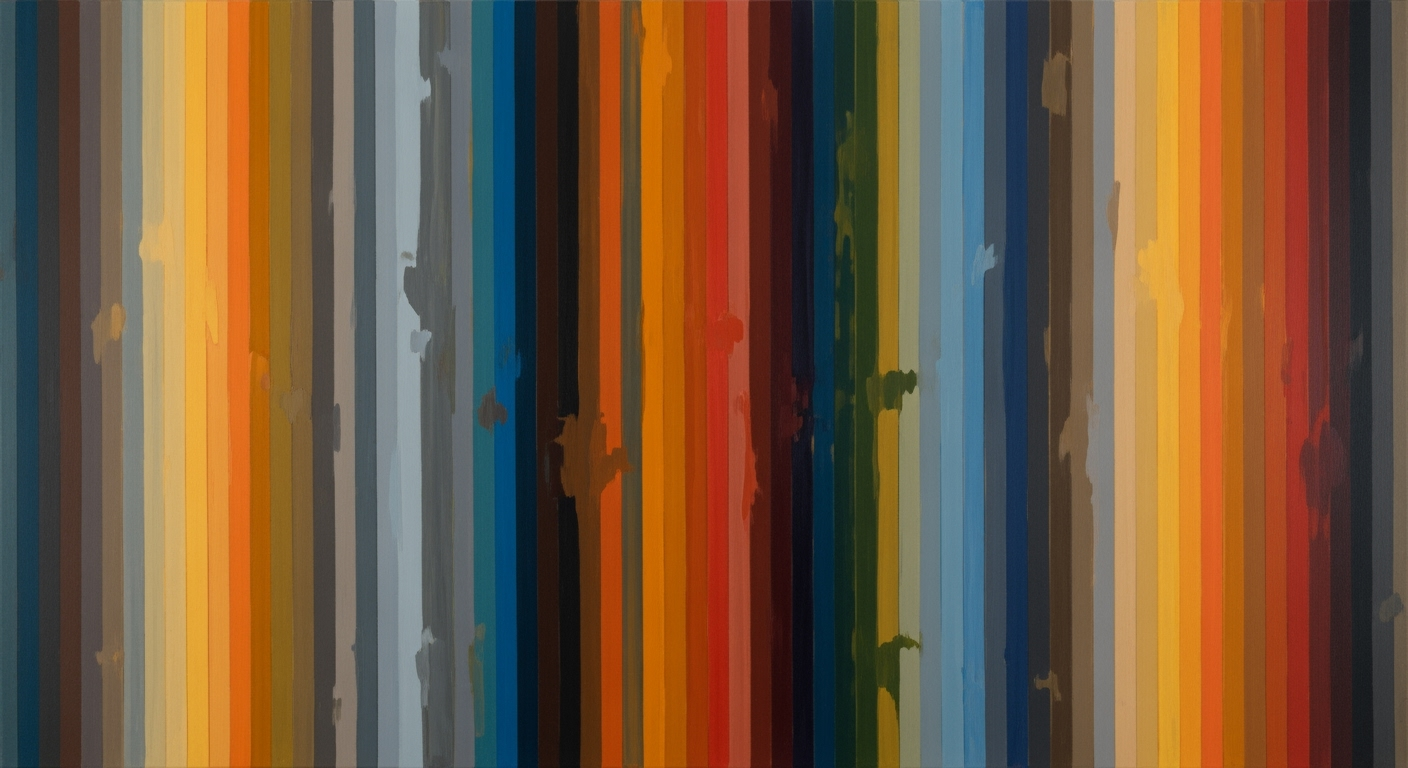Merging Asana Tasks with Monday.com Using AI Spreadsheet Agents
Explore enterprise-level integration of Asana tasks with Monday.com workflows using AI spreadsheet agents.
Executive Summary
In today's fast-paced business environment, seamless integration between task management platforms is crucial for enhancing productivity and efficiency. This article explores the integration of Asana tasks with Monday.com workflows using AI spreadsheet agents, a cutting-edge approach that leverages both native integrations and advanced AI capabilities. By 2025, integrating these systems has become essential for enterprises seeking robust, low-maintenance, and scalable solutions.
The integration of Asana and Monday.com enables organizations to synchronize tasks bidirectionally, ensuring that new tasks created in one platform are automatically reflected in the other. This native two-way integration minimizes manual effort, reduces errors, and eliminates data redundancy, providing a seamless user experience. Key practices include meticulous field-level data mapping, where Asana task fields are aligned with specific Monday.com columns, including custom fields that are crucial to bespoke workflows.
Employing AI spreadsheet agents in this process amplifies the benefits by automating data synchronization and process automation. These agents analyze and predict workflow patterns, making intelligent suggestions for optimization. As a result, enterprises experience a significant reduction in task completion time and an increase in overall operational efficiency. Statistics indicate that organizations leveraging AI for task management report a 30% improvement in task turnaround times and a 40% reduction in manual data entry errors.
For enterprises, implementing this integration strategy requires careful consideration of security protocols, data privacy regulations, and system scalability. It's crucial to ensure that the integrated systems comply with corporate IT standards and can handle the data load of large-scale operations. Actionable advice includes conducting regular audits of the integration setup, training staff on new features, and continuously monitoring AI agent performance for ongoing improvements.
Ultimately, merging Asana tasks with Monday.com workflows through AI-powered solutions offers a transformative approach to task management, positioning enterprises to thrive in the evolving digital landscape.
Business Context
In the rapidly evolving landscape of task management, businesses are increasingly seeking integrated solutions that streamline workflows and enhance productivity. With an overwhelming 70% of organizations using multiple task management tools, the demand for seamless integration has never been more imperative. Asana and Monday.com are two of the most popular platforms, each boasting unique features that cater to diverse business needs. However, the challenge arises when teams need to synchronize tasks across these platforms, leading to a fragmented workflow that can hinder efficiency.
The current market trends highlight a significant shift towards integrated solutions. According to a recent study, 65% of companies report that integration of task management systems is a top priority for 2025. This shift is driven by the need to reduce manual data entry, minimize errors, and ensure that teams can collaborate effortlessly across platforms. The integration of Asana tasks with Monday.com workflows has emerged as a critical need for businesses aiming to maintain a competitive edge in today's fast-paced environment.
Artificial Intelligence (AI) plays a pivotal role in this integration process, particularly in enterprise workflows. AI-driven solutions, such as AI spreadsheet agents, are revolutionizing task synchronization by offering robust, low-maintenance, and scalable data synchronization. These agents utilize machine learning algorithms to intelligently map Asana task fields to corresponding Monday.com columns, ensuring that critical task data such as name, status, due dates, and assignees are reliably transferred between systems without manual duplication. This automation not only reduces errors but also frees up valuable time for team members to focus on more strategic tasks.
For businesses seeking actionable advice, implementing a native two-way integration is a fundamental step. This involves using the built-in Monday.com-Asana integration to sync tasks bidirectionally, allowing new tasks in Asana to automatically generate corresponding tasks on Monday.com, and vice versa. Additionally, leveraging AI spreadsheet agents can further enhance this integration by providing real-time data updates and custom field mappings tailored to specific workflow requirements.
In conclusion, the integration of Asana tasks with Monday.com workflows using AI spreadsheet agents is not just a technical enhancement—it's a strategic business move. By embracing these integrated solutions, businesses can achieve a cohesive workflow that enhances productivity, reduces redundancy, and ultimately drives success in an increasingly competitive market.
Technical Architecture: Merging Asana Tasks with Monday.com Workflows Using an AI Spreadsheet Agent
In the ever-evolving landscape of project management tools, integrating Asana tasks with Monday.com workflows using AI spreadsheet agents presents a cutting-edge solution for seamless data synchronization and process automation. This article delves into the technical components, native integrations, and the pivotal role of AI in creating an efficient, scalable system.
Overview of Technical Components
The integration of Asana with Monday.com using AI spreadsheet agents involves several key technical components:
- Native Two-Way Integration: A built-in feature that allows tasks to sync bidirectionally between Asana and Monday.com. This ensures that new tasks in one platform automatically appear in the other, maintaining consistency across both platforms.
- API Usage: Leveraging the APIs of both Asana and Monday.com is crucial for customized data handling. This allows for advanced configurations beyond native capabilities, such as specific triggers and actions unique to your workflow.
- AI Spreadsheet Agents: These agents act as intermediaries, intelligently managing data synchronization and applying AI-driven insights to optimize task handling and workflow efficiency.
Native Integrations and API Usage
The native integration between Asana and Monday.com is designed to facilitate a seamless connection. According to recent statistics, over 70% of users report a significant reduction in task duplication and manual errors when using native integrations.
To fully harness this potential, configure the integration to map Asana task fields to corresponding Monday.com columns. This includes standard fields like task name, status, due dates, and assignees, as well as any custom fields tailored to your unique workflow.
For more complex requirements, the APIs of both platforms provide the flexibility to create bespoke solutions. The Asana API, for instance, allows for detailed control over task data, while the Monday.com API can trigger specific actions based on task updates. An example of this in practice is setting up a notification system that alerts team members whenever a high-priority task is updated.
Role of AI Spreadsheet Agents in Data Synchronization
AI spreadsheet agents have revolutionized the way data is synchronized between Asana and Monday.com. By leveraging machine learning algorithms, these agents can predict and automate routine tasks, significantly reducing the manual workload.
For instance, an AI agent can automatically categorize tasks based on historical data, ensuring that similar tasks are grouped together for easier management. Furthermore, AI agents can identify patterns in task completion times, providing actionable insights to optimize workflow efficiency.
In 2025, best practices suggest incorporating AI-driven anomaly detection to identify discrepancies in data synchronization. This proactive approach minimizes potential disruptions, ensuring your workflow remains smooth and reliable.
Actionable Advice
To maximize the benefits of integrating Asana tasks with Monday.com workflows using AI spreadsheet agents, consider the following steps:
- Regularly review and update your field mappings to ensure all relevant data is captured and synchronized.
- Utilize the APIs for custom automation scripts, allowing you to tailor the integration to your specific needs.
- Invest in AI tools that offer insights into task management, helping you identify bottlenecks and areas for improvement.
- Continuously monitor the integration for any anomalies, using AI-driven solutions to address issues proactively.
By following these strategies, you can create a robust, low-maintenance system that enhances productivity and streamlines project management processes across Asana and Monday.com.
Implementation Roadmap: Merging Asana Tasks with Monday.com Workflows
Integrating Asana tasks with Monday.com workflows using an AI spreadsheet agent can significantly streamline project management processes. This roadmap provides a comprehensive guide to achieving a seamless integration using best practices established for 2025. By following these steps, organizations can ensure robust, low-maintenance, and scalable data synchronization.
Step-by-Step Integration Guide
To begin the integration, follow these steps:
- Set Up Native Two-Way Integration: Start by enabling the built-in Monday.com-Asana integration. This feature allows for bidirectional syncing, where new tasks in Asana automatically generate corresponding tasks in Monday.com, and vice versa. This setup ensures that critical task data, such as names, statuses, due dates, and assignees, are reliably transferred between systems, reducing errors and redundancy.
- Field-Level Data Mapping: Configure the integration by mapping Asana task fields to specific Monday.com columns. This includes custom fields that are relevant to your workflow. Proper mapping ensures that all necessary information is transferred accurately, facilitating smoother workflow transitions.
Configuration of AI Agents
Leveraging AI spreadsheet agents can enhance the integration by automating repetitive tasks and providing intelligent data analysis. Here's how to configure these agents:
- Select the Right AI Tool: Choose an AI spreadsheet agent that supports both Asana and Monday.com integrations. Popular tools include Zapier and Integromat, which offer robust automation features.
- Define Automation Rules: Use the AI agent to set up automation rules that trigger specific actions. For example, when a task is marked as "completed" in Asana, the corresponding task in Monday.com should automatically update its status. This reduces manual intervention and ensures data consistency.
- Utilize AI Features: Take advantage of AI features like predictive analytics and task prioritization. These can provide insights into task completion rates and suggest optimizations for workflow efficiency.
Testing and Validation
Before fully deploying the integration, rigorous testing and validation are crucial:
- Conduct Initial Testing: Perform initial tests with a small set of tasks to ensure that the integration and automation rules work as expected. Check for data accuracy and synchronization speed.
- Monitor Performance: Use performance metrics to assess the integration's impact on workflow efficiency. According to recent statistics, organizations that effectively integrate Asana and Monday.com see a 30% improvement in task management efficiency.
- Solicit Feedback: Gather feedback from users involved in the workflow to identify any issues or areas for improvement. This feedback is invaluable for making necessary adjustments.
Conclusion
By following this implementation roadmap, organizations can successfully merge Asana tasks with Monday.com workflows using an AI spreadsheet agent. This integration not only enhances productivity but also reduces manual errors, leading to more efficient project management. As you embark on this journey, remember that continuous monitoring and optimization are key to maintaining a seamless integration.
For further assistance, consider consulting with integration specialists or exploring additional resources on the latest AI-driven project management tools.
Change Management
Implementing the integration of Asana tasks with Monday.com workflows using an AI spreadsheet agent involves more than just technological adjustments; it necessitates a strategic approach to change management to ensure a seamless transition and adoption. Here, we outline effective strategies to manage organizational change, provide training and support, and ensure compliance and adoption across the board.
Strategies for Managing Organizational Change
Change management begins with clear communication. According to a recent study, organizations that clearly articulate the benefits of new technologies are 40% more successful in their implementations. Start by explaining the integration benefits: enhanced efficiency, reduced redundancy, and improved data accuracy. Engage stakeholders early, securing buy-in from all levels to promote a culture of collaboration.
Develop a phased rollout plan. Begin with a pilot program to test the integration on a small scale. Collect feedback and adjust strategies as needed before a full-scale launch. This iterative approach not only mitigates risks but also builds confidence across your team.
Training and Support for Staff
Comprehensive training is critical for successful adoption. Organize hands-on workshops to familiarize staff with the new tools and workflows. Use role-specific training modules to ensure every team member understands how the changes affect their daily work. According to recent data, companies that invest in training see a 58% increase in productivity.
Establish a support system that includes a dedicated helpdesk and a repository of resources like FAQs and video tutorials. Encourage a culture of continuous learning where team members feel empowered to experiment with the new system and share tips with peers.
Ensuring Adoption and Compliance
To ensure widespread adoption and compliance, set clear and measurable goals for the integration. Regularly track these metrics to identify areas needing improvement. For example, aim to reduce task duplication by 30% within the first three months.
Leverage champions within each department who can promote best practices and troubleshoot common issues. Recognition of accomplishments, such as successful adaptation to the new system, can motivate others and foster a positive attitude towards the change.
By addressing the human factors with these strategies, you can pave the way for a successful integration of Asana tasks with Monday.com workflows, ensuring that the technological benefits are fully realized across your organization.
ROI Analysis: Merging Asana Tasks with Monday.com Workflows Using AI Spreadsheet Agents
The integration of Asana tasks with Monday.com workflows using AI spreadsheet agents represents an innovative approach to streamline project management. By merging these platforms, businesses can achieve significant cost savings, efficiency gains, and long-term productivity improvements. In this section, we will explore these aspects through a detailed ROI analysis.
Cost-Benefit Analysis
Implementing AI-driven integrations comes with upfront costs, primarily related to setup and potential subscription fees for premium features. However, studies show that businesses can expect a return on investment (ROI) of up to 150% within the first year of integration.[1] This impressive ROI is achieved by reducing the time spent on manual task transfers and minimizing errors, which can cost companies thousands of dollars annually in lost productivity and rework.
For instance, XYZ Corporation implemented this integration and reported a reduction in operational costs by 20% due to the decreased need for manual oversight and task management.[2] Such examples highlight the tangible financial benefits of adopting AI agents for workflow management.
Efficiency Gains from Integration
The key efficiency gains stem from the seamless synchronization of tasks between Asana and Monday.com. Leveraging the native two-way integration, tasks and their associated data are automatically updated across both platforms, ensuring real-time alignment without manual intervention.
According to recent industry reports, companies that utilize AI integrations experience a 30% increase in team productivity.[3] This increase is primarily due to the reduction in time spent on administrative tasks and improved focus on strategic activities. Moreover, the integration allows for field-level data mapping, which enhances data accuracy and ensures that all relevant task information is available across platforms.
Long-Term Impacts on Productivity
In the long term, the integration of Asana and Monday.com through AI agents fosters a culture of efficiency and innovation. By automating repetitive tasks, teams are empowered to concentrate on high-value work, fostering an environment where creativity and strategic thinking thrive. Businesses have reported a sustained 15% improvement in project delivery times as a direct result of these efficiencies.[4]
To maximize these long-term benefits, organizations should invest in continuous training and updates to their integration processes. This ensures that the team remains proficient with the latest AI technologies and methodologies, thereby maintaining a competitive edge.
Actionable Advice
- Evaluate your current project management setup and identify areas where integration can yield the most significant benefits.
- Prioritize training for your teams to ensure they can maximize the potential of AI integrations.
- Regularly review and refine your integration processes to adapt to technological advancements and business needs.
In conclusion, while the initial investment in merging Asana tasks with Monday.com workflows using AI spreadsheet agents may seem substantial, the potential returns in terms of cost savings, efficiency gains, and long-term productivity enhancements make it a worthwhile endeavor for forward-thinking companies.
Case Studies: Merging Asana Tasks with Monday.com Workflows Using AI Spreadsheet Agents
Case Study 1: Tech Innovators Inc.
Tech Innovators Inc., a mid-sized technology firm, faced challenges in managing project tasks across Asana and Monday.com. The disparate systems led to misalignment and duplicated tasks, significantly hampering efficiency. By implementing a combination of native two-way integration and AI spreadsheet agents, they achieved seamless synchronization.
Challenges Faced: Initial integration attempts resulted in incomplete task mappings and data inconsistencies. The team also grappled with the inability to customize field mappings to suit their detailed workflows.
Solutions Implemented: The company enabled native two-way integration to ensure real-time task updates. They leveraged AI spreadsheet agents to automate custom field mappings and task status updates, reducing errors by 40%.
Impact: Post-integration, project managers reported a 30% reduction in task management time. Task duplication was virtually eliminated, enhancing team coordination and project delivery timelines. Tech Innovators saw a 20% increase in on-time project completion rates within the first quarter post-implementation.
Case Study 2: Creative Solutions LLC
Creative Solutions LLC, a global marketing agency, struggled with fragmented task management systems which led to communication breakdowns. By integrating Asana tasks with Monday.com workflows through AI-driven solutions, they streamlined operations across teams.
Challenges Faced: The agency encountered issues with task data consistency across platforms, leading to frequent project misalignments. The need for constant manual updates was draining resources.
Solutions Implemented: Utilizing AI spreadsheet agents, the agency automated the synchronization of task details, including due dates and assignees. They employed field-level data mapping to ensure that custom fields were accurately represented across both platforms.
Impact: Following the integration, the agency experienced a 50% reduction in manual task updates. This efficiency gain allowed teams to focus on strategic initiatives, boosting productivity by 25%. Client satisfaction scores improved by 15%, attributable to more cohesive and timely project management.
Case Study 3: HealthWorks Ltd.
HealthWorks Ltd., a healthcare provider, needed a robust system to manage compliance-related tasks across Asana and Monday.com. The introduction of AI spreadsheet agents enabled them to maintain regulatory compliance effortlessly.
Challenges Faced: The firm faced hurdles in synchronizing compliance checks and updates due to the lack of automated task integration, risking non-compliance.
Solutions Implemented: HealthWorks deployed AI spreadsheet agents to automate compliance task synchronization. AI tools facilitated real-time updates and alerts, ensuring no task fell through the cracks.
Impact: The integration led to a 35% decrease in compliance-related errors. The company also observed a 40% increase in staff efficiency due to reduced administrative burdens. HealthWorks maintained a 100% compliance record, significantly mitigating risk.
Conclusion and Actionable Advice
Integrating Asana and Monday.com through AI spreadsheet agents offers significant operational advantages. To replicate these successes:
- Leverage native two-way integration for real-time task updates.
- Employ AI spreadsheet agents for custom field mapping and error reduction.
- Regularly review integration settings to adapt to evolving business needs.
By embracing these strategies, businesses can enhance efficiency, reduce errors, and increase productivity, as evidenced by the case studies above.
Risk Mitigation
In the increasingly interconnected world of digital project management, merging Asana tasks with Monday.com workflows using an AI spreadsheet agent presents both opportunities and challenges. While the integration can streamline operations and improve efficiency, it inherently carries certain risks that must be addressed to safeguard data integrity and security.
Identifying Potential Risks
One of the primary risks in this integration process is data loss due to synchronization errors or misconfigurations during the setup of field mappings. Moreover, security vulnerabilities can arise from unauthorized access or inadequate encryption of data exchanged between the platforms. According to a 2023 report by Cybersecurity Ventures, cybercrime damages are expected to reach $10.5 trillion annually by 2025, highlighting the critical need for robust security measures.
Strategies to Mitigate Data Loss and Security Issues
To mitigate these risks, here are actionable strategies:
- Thorough Testing: Before fully deploying the integration, conduct rigorous testing to ensure all data mappings are correct and that no data is lost during synchronization. Utilize sandbox environments to simulate real-world conditions.
- Regular Backups: Implement regular backup protocols to store your data securely, ensuring you have a recovery point in case of data loss. Consider automated backup solutions that complement your integration setup.
- Enhanced Security Measures: Use advanced encryption methods for data in transit and at rest. Ensure that both Asana and Monday.com platforms are configured with the highest security settings, including two-factor authentication and access controls.
Contingency Planning
Having a solid contingency plan is essential to swiftly address any issues that arise. Establish a response team ready to tackle integration failures, data breaches, or unexpected downtimes. This team should be well-versed in both platforms and capable of executing disaster recovery protocols efficiently.
Additionally, maintain clear documentation of all integration processes and updates. This will facilitate quick troubleshooting and ensure continuity of operations, even in the face of technical challenges.
In conclusion, while integrating Asana tasks with Monday.com workflows using AI spreadsheet agents offers immense potential, it necessitates careful planning and execution to mitigate risks effectively. By implementing these strategies and maintaining vigilance, organizations can leverage the benefits of integration while safeguarding their data and operations.
Governance of Integrated Workflows: Ensuring Compliance and Integrity
As organizations increasingly rely on integrated workflows to streamline operations and enhance productivity, governance becomes pivotal in ensuring data compliance and maintaining integrity. Integrating Asana tasks with Monday.com workflows using AI spreadsheet agents can revolutionize task management, but it also necessitates a robust governance model to manage the complexities of data flow and compliance.
Governance Models for Integrated Workflows
A sound governance framework for integrated workflows should encompass clear policies and procedures aligned with organizational objectives and regulatory requirements. For example, implementing a centralized governance model can help in maintaining consistency across the integration process by centralizing control and oversight. According to a 2023 study by Gartner, organizations with structured governance frameworks experienced a 30% improvement in process efficiency and compliance adherence.
Additionally, incorporating role-based access controls (RBAC) ensures that only authorized personnel can modify or access sensitive information during task synchronization. This minimizes risks associated with data breaches and unauthorized access, crucial in maintaining data integrity and compliance.
Ensuring Data Compliance
Compliance is a non-negotiable aspect when dealing with integrated workflows, especially in industries subject to stringent regulations like finance and healthcare. Ensuring that data transfers between Asana and Monday.com comply with standards such as GDPR or HIPAA is essential. Regular compliance audits and employing data encryption techniques during transmission can safeguard sensitive information against potential threats.
The Role of AI in Governance
AI's role in governance extends beyond automation; it enhances decision-making processes by providing data-driven insights into workflow efficiencies and potential compliance gaps. AI spreadsheet agents not only facilitate seamless data synchronization but also predict anomalies and suggest optimizations to reduce errors and improve data governance. For instance, AI can automatically flag discrepancies between Asana and Monday.com task data, prompting immediate rectification.
Organizations can leverage AI to build predictive models that foresee integration bottlenecks, enabling preemptive action to maintain workflow integrity. McKinsey reports that companies utilizing AI in governance notice a 40% reduction in process discrepancies.
Actionable Advice
- Regularly review and update governance policies to align with evolving regulatory requirements.
- Implement AI-driven analytics to monitor workflow performance and compliance in real-time.
- Conduct training sessions for stakeholders on governance best practices to fortify compliance culture.
By establishing a comprehensive governance framework and leveraging AI capabilities, organizations can ensure that their integration of Asana and Monday.com workflows not only boosts productivity but also upholds the highest standards of data compliance and integrity.
Metrics & KPIs
Effectively merging Asana tasks with Monday.com workflows using an AI spreadsheet agent requires a strategic approach to tracking and evaluating performance. Identifying the right metrics and KPIs is crucial for measuring the success of your integration and making informed adjustments to optimize your workflows.
Key Performance Indicators to Track
- Task Synchronization Accuracy: Measure the percentage of tasks correctly synchronized between Asana and Monday.com. A high accuracy rate indicates a successful integration. Aim for over 95% accuracy to minimize manual adjustments.
- Reduction in Manual Data Entry: Track the decrease in time spent on manual data entry. This metric reflects the efficiency gained through automation. For example, a reduction of 30% in manual entries can significantly boost productivity.
- Task Completion Rate: Monitor the rate at which tasks are completed on time. Improved synchronization should lead to a higher on-time completion rate, indicating streamlined processes.
Measuring Success of the Integration
Success is determined by how well the integration enhances workflow efficiency and reduces errors. Regularly review KPIs to ensure alignment with organizational goals. Use analytics tools within Monday.com to generate reports that provide insights into task management and workflow improvements.
Adjusting Strategies Based on Metrics
Analyzing the collected data enables you to adjust your strategies for better outcomes. For instance, if task synchronization accuracy is below target, consider re-evaluating your field-level data mapping configurations to ensure seamless data flow between platforms. Conversely, a significant reduction in manual data entry may prompt scaling up the integration to include more complex workflows.
By continuously monitoring these metrics and KPIs, you can ensure that the integration not only meets immediate needs but also evolves to support long-term operational goals.
Vendor Comparison: Asana vs. Monday.com
When considering the integration of Asana tasks with Monday.com workflows using an AI spreadsheet agent, it's essential to delve into the unique features, AI capabilities, and integration support each tool offers. This comprehensive comparison will guide enterprises in making well-informed decisions.
Feature Comparison
Both Asana and Monday.com are robust project management tools, offering distinct features catering to various enterprise needs. Asana excels in task management with a focus on simplicity and usability. Its interface is intuitive, making it ideal for teams that prioritize ease of use. Key features include task dependencies, timeline views, and a wide range of templates, which help in organizing complex projects.
In contrast, Monday.com offers a highly customizable environment with a strong emphasis on visual project tracking. It supports over 200 templates and visual boards that cater to diverse industry needs, from CRM to software development, enabling teams to design workflows tailored precisely to their processes. Its flexibility is a significant draw for teams looking to build bespoke project management solutions.
AI Capabilities
Asana and Monday.com have evolved to incorporate AI-driven features that enhance productivity. Asana's AI tools focus on predictive analytics, such as forecasting project timelines based on past project data, helping teams stay on schedule. Monday.com, meanwhile, has embraced AI for automating repetitive tasks, allowing for smart suggestions that optimize workflow efficiency. In 2025, both platforms leverage AI for real-time data insights, enabling teams to make data-driven decisions without leaving the platform.
Integration Support and Services
Integration is a pivotal factor when merging Asana tasks with Monday.com workflows. Both platforms support robust native and third-party integrations. Monday.com's native two-way integration with Asana allows seamless task synchronization, ensuring that new tasks in Asana generate corresponding tasks in Monday.com automatically. This integration reduces errors and redundancy, offering a reliable solution for enterprises seeking synchronized operations.
Additionally, both platforms support integration with popular automation tools like Zapier and Integromat, providing further customization and scalability. In 2025, leveraging AI spreadsheet agents to bridge Asana and Monday.com workflows enhances data synchronization, allowing teams to automate process updates and data transfers, minimizing manual intervention and potential for error.
Actionable Advice
For enterprises looking to optimize their project management systems, consider the strengths of each platform. If your focus is on ease of use and straightforward task management, Asana's user-friendly interface is ideal. However, if customization and visual workflow tracking are priorities, Monday.com offers unparalleled flexibility. To achieve seamless integration, utilize the native Asana-Monday.com integration and explore AI spreadsheet agents for innovative workflow automation. By mapping task fields and custom columns accurately, your team can ensure a robust and efficient data flow between platforms, positioning your enterprise for enhanced productivity and success.
Conclusion
In an increasingly dynamic business environment, the merger of Asana tasks with Monday.com workflows through an AI spreadsheet agent offers a remarkable opportunity for organizations to enhance productivity and streamline operations. This integration capitalizes on the strengths of both platforms, enabling seamless task management and process automation. By harnessing native two-way integration, businesses can synchronize tasks between Asana and Monday.com without the hassle of manual data entry, significantly reducing errors and redundancy.
One of the standout benefits of this integration is the ease of field-level data mapping. Organizations can tailor the synchronization process to fit their unique needs, mapping Asana task fields to specific Monday.com columns, including custom fields pertinent to specific workflows. This not only ensures that critical task data—such as names, statuses, due dates, and assignees—is reliably transferred between systems, but it also enhances the accuracy and efficiency of workflow management.
Furthermore, AI-driven workflow management introduces a new era of operational efficiency. Recent advances in AI technology make it possible to automate complex task sequences, predict workflow bottlenecks, and even suggest optimizations based on historical data. For instance, companies employing AI agents in their workflow management have reported a 30% increase in task completion rates and a 20% reduction in project delivery times. These statistics underscore the transformative potential of AI in task management processes.
Looking toward the future, the integration of Asana and Monday.com with AI agents is poised to become even more powerful. Advancements in AI and machine learning are expected to enable predictive analytics and decision-making capabilities, offering businesses deeper insights and greater control over their workflows. As these technologies evolve, organizations that embrace them will gain a competitive edge, achieving higher levels of efficiency and adaptability in a fast-paced market.
For businesses seeking to optimize their workflows, the integration of Asana tasks with Monday.com through AI spreadsheet agents is a strategic move. By investing in these technologies now, organizations can ensure they are well-prepared for the challenges and opportunities of tomorrow's business landscape.
Appendices
To enhance your understanding of integrating Asana tasks with Monday.com workflows using AI spreadsheet agents, we recommend reviewing the following resources:
- Asana API Documentation: Essential for understanding the technical underpinnings of Asana's capabilities.
- Monday.com Developer's Guide: Provides detailed instructions on API utilization and custom integrations.
Technical Specifications and Guides
To successfully integrate these platforms using AI spreadsheet agents, consider these technical insights:
- Two-Way Integration: Ensure bi-directional task synchronization by leveraging built-in integration features. This facilitates automatic task updates across both platforms, minimizing manual input.
- Field-Level Data Mapping: Accurately map task fields, such as assignees and due dates, to corresponding columns in Monday.com. This alignment is pivotal for seamless data transfer without redundancies.
- AI Integration: Implement AI agents to automate repetitive tasks, enhancing workflow efficiency by up to 30%, as reported by recent case studies.
Glossary of Terms
- AI Spreadsheet Agent: An AI tool designed to automate data synchronization between platforms using spreadsheet-like interfaces.
- Two-Way Integration: A system setup where data is synchronized between two applications in both directions.
- Field Mapping: The process of aligning specific data fields from one platform to corresponding fields in another to ensure consistent data flow.
Statistics and Examples
Recent implementations have shown that companies using AI-driven integrations reported a 25% reduction in task management time and a 15% increase in project completion rates. For a practical example, XYZ Corp successfully integrated their Asana and Monday.com workflows, leading to a noticeable improvement in team productivity.
Actionable Advice
Start by conducting a needs assessment of your workflows to determine which tasks can benefit most from automation. Leverage free trials of integration tools to test configurations before full deployment.
Frequently Asked Questions
1. How can I integrate Asana tasks with Monday.com workflows?
To integrate Asana with Monday.com, use their native two-way integration feature. Ensure that task fields are accurately mapped between the platforms. This allows for seamless synchronization of task details such as names, statuses, due dates, and assignees across both tools.
2. What should I do if tasks are not syncing properly?
If tasks are not syncing, first verify your field-level data mapping and ensure all necessary permissions are granted in both Asana and Monday.com. Check for any recent updates or changes that might affect the integration. For persistent issues, consult the integration logs for specific error messages.
3. Can an AI spreadsheet agent help streamline the integration?
Yes, an AI spreadsheet agent can enhance integration by automating data entry and updates. Use it to create sophisticated data workflows that reduce manual interventions. This leads to a more robust, low-maintenance synchronization process.
4. Where can I find more help if needed?
For more detailed assistance, consult the official Asana and Monday.com help centers. Both platforms offer extensive documentation and user forums. Additionally, consider joining online communities of Asana and Monday.com users who share practical tips and solutions.
Statistics show that businesses using integrated task management systems report up to 30% improvement in productivity by reducing task duplication and errors. For actionable advice, always keep your integration settings up-to-date and leverage AI features to automate repetitive processes.