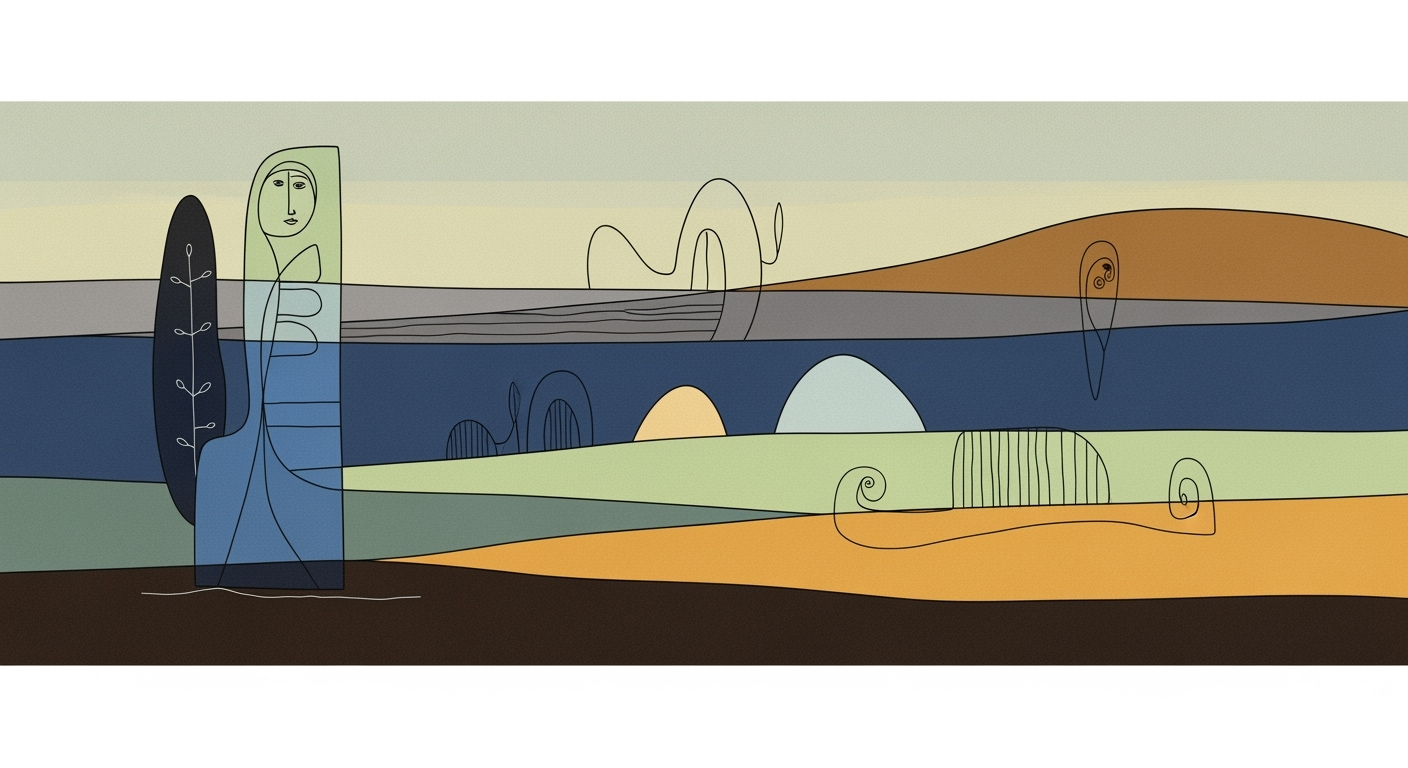Merging OneLogin with Azure AD: An AI Agent Guide
Explore an enterprise blueprint for merging OneLogin with Azure AD using AI spreadsheet agents. Comprehensive guide for businesses.
Executive Summary
In today's fast-paced digital landscape, the integration of identity management systems is crucial for maintaining streamlined and secure enterprise operations. This article provides an in-depth exploration of merging OneLogin with Azure Active Directory (Azure AD) using an AI spreadsheet agent, highlighting its significance and key benefits for businesses.
Overview of OneLogin and Azure AD Integration: OneLogin and Azure AD are powerful identity and access management (IAM) platforms that facilitate secure authentication and authorization processes. By integrating these systems, enterprises can achieve a unified identity management solution that enhances security, reduces IT overhead, and improves user experience. The AI spreadsheet agent serves as a critical tool in this process, automating data synchronization between OneLogin and Azure AD, ensuring accuracy and efficiency.
Importance of AI Spreadsheet Agents: The use of AI spreadsheet agents in the integration process offers a dynamic approach to managing vast datasets. These agents leverage machine learning algorithms to automate data mapping and synchronization, significantly reducing manual intervention and errors. According to a recent study, companies implementing AI-driven data management solutions reported a 30% reduction in operational costs and a 25% increase in productivity.
Key Benefits for Enterprises: For enterprises, the integration of OneLogin and Azure AD using AI spreadsheet agents provides numerous advantages. Enhanced security is achieved through a consolidated identity management system that offers better control and monitoring. Furthermore, streamlined operations lead to faster onboarding processes and improved compliance with industry regulations. For example, a multinational corporation reported a 40% decrease in user access issues post-integration, demonstrating the tangible benefits of this approach.
Actionable Advice: To successfully integrate OneLogin with Azure AD, enterprises are advised to conduct a thorough assessment of their current IAM infrastructure, identify key integration points, and leverage AI-driven tools for seamless data handling. Engaging with experienced IT professionals and continuously monitoring the integration process ensures optimal performance and security.
By adopting the integration of OneLogin with Azure AD, enterprises position themselves at the forefront of digital transformation, equipped to meet the evolving demands of the modern business environment.
Business Context: Navigating Identity Management in the Modern Enterprise
In today's rapidly evolving digital landscape, businesses face numerous challenges in managing identities across diverse platforms and applications. The complexity of identity management has grown exponentially, with enterprises struggling to balance security, accessibility, and user experience. According to a report by MarketsandMarkets, the global identity and access management market is expected to grow from USD 12.3 billion in 2020 to USD 24.1 billion by 2025, signifying the increasing emphasis on identity security.
OneLogin and Azure Active Directory (Azure AD) have emerged as pivotal players in this arena, offering robust identity management solutions that cater to the needs of modern enterprises. OneLogin provides a user-friendly single sign-on (SSO) experience, while Azure AD offers a comprehensive suite of identity services integrated with the Microsoft ecosystem. For businesses leveraging both platforms, merging these systems is not just a technical endeavor but a strategic necessity.
The integration of OneLogin with Azure AD is pivotal for several reasons:
- Streamlined User Experience: A unified identity management system simplifies the user experience by providing seamless access across multiple applications and services. This reduces the friction caused by multiple logins and enhances productivity.
- Enhanced Security: By consolidating identity management, enterprises can implement consistent security policies across all platforms, reducing vulnerabilities and potential points of attack. The integration leverages Azure AD's powerful security features, such as Conditional Access and Identity Protection, alongside OneLogin's adaptive authentication.
- Operational Efficiency: Managing identities through a single interface reduces administrative overhead and allows IT teams to focus on strategic initiatives rather than routine maintenance tasks. This integration can lead to significant cost savings and improved resource allocation.
Examples of successful integrations highlight the transformative impact of merging these platforms. For instance, a multinational corporation leveraged the integration to streamline access for its global workforce, resulting in a 30% reduction in IT support tickets related to login issues. Furthermore, a mid-sized enterprise reported a 20% improvement in user productivity due to reduced login times and enhanced application accessibility.
For businesses looking to merge OneLogin with Azure AD, employing an AI spreadsheet agent can be a game-changer. This innovative approach automates the integration process, ensuring accuracy and efficiency while reducing the time required for manual configurations. AI-driven solutions can analyze existing identity structures, suggest optimal integration strategies, and monitor ongoing performance, providing actionable insights to further enhance identity management.
In conclusion, as businesses navigate the complexities of digital transformation, the strategic integration of identity management platforms like OneLogin and Azure AD becomes imperative. By addressing current challenges and leveraging advanced technologies, enterprises can not only enhance security and operational efficiency but also drive business growth in an increasingly interconnected world.
Technical Architecture of OneLogin and Azure Active Directory
OneLogin and Azure Active Directory (Azure AD) represent two robust identity and access management (IAM) platforms. OneLogin provides secure single sign-on (SSO) and multi-factor authentication (MFA), while Azure AD offers comprehensive identity management and access services as part of Microsoft's cloud ecosystem. Each system has its unique architecture designed to facilitate secure and efficient identity management.
OneLogin's architecture is built around its cloud-based directory and integration capabilities. It operates using a central directory that syncs with various identity providers, supporting protocols like SAML, OAuth, and OpenID Connect for seamless authentication. Azure AD, on the other hand, is deeply integrated with Microsoft services, leveraging Azure's cloud infrastructure to provide scalable and secure identity management. It supports hybrid identity management, allowing integration with on-premises Active Directory.
Integration Points and Data Flow
The integration of OneLogin with Azure AD primarily involves synchronizing user identities and access policies between the two platforms. The integration is typically achieved through the use of APIs and connectors that facilitate data flow and synchronization.
Here’s a typical data flow scenario:
- Users are authenticated via OneLogin, which acts as the primary authentication provider.
- OneLogin synchronizes user data with Azure AD using SCIM (System for Cross-domain Identity Management) APIs. This ensures that user identities are consistent across both platforms.
- Azure AD utilizes this synchronized data to manage access to Microsoft services, maintaining security policies and user permissions.
The integration is designed to be seamless, ensuring that user experiences are consistent across different applications and services. According to a Gartner report, effective identity management can reduce security breaches by up to 50%, highlighting the importance of robust integration strategies.
Use of AI Spreadsheet Agents in the Architecture
The introduction of AI spreadsheet agents into this architecture brings an innovative approach to managing and analyzing data flow between OneLogin and Azure AD. These AI agents are designed to automate data synchronization and provide insights through intelligent data processing.
AI spreadsheet agents can:
- Automatically extract and transform user data from OneLogin into a format compatible with Azure AD.
- Use machine learning algorithms to detect anomalies or inconsistencies in user data, ensuring data integrity.
- Generate reports that provide actionable insights into user behavior and access patterns, aiding in fine-tuning access policies.
For instance, an AI agent could identify patterns indicating potential security threats, such as unusual login attempts, and trigger alerts or automated responses. By leveraging AI, organizations can enhance their identity management processes, making them more resilient and adaptive.
As a best practice, organizations should ensure their AI agents are regularly updated and trained with the latest data to maintain accuracy and relevance. It’s also crucial to maintain transparency about AI decisions, ensuring that stakeholders understand the basis of AI-generated insights.
Actionable Advice
To effectively merge OneLogin with Azure AD using AI spreadsheet agents, organizations should:
- Conduct a thorough analysis of existing IAM processes to identify integration requirements.
- Utilize SCIM APIs for seamless data synchronization between OneLogin and Azure AD.
- Deploy AI agents to automate and optimize data processing, ensuring they are configured to align with organizational security policies.
- Regularly review and update AI models to reflect changes in user behavior and emerging security threats.
By following these steps, organizations can achieve a seamless integration that enhances security, improves user experience, and leverages the power of AI for smarter identity management.
Implementation Roadmap
Integrating OneLogin with Azure Active Directory (AAD) using an AI spreadsheet agent can significantly enhance your enterprise's identity management capabilities. This roadmap outlines a step-by-step integration process, including a timeline, milestones, and the necessary resources and tools.
Step-by-Step Integration Process
- Assessment and Planning: Begin with a thorough assessment of your current identity management infrastructure. Identify key stakeholders and define project goals. This phase typically takes 1-2 weeks.
- Environment Preparation: Ensure both OneLogin and Azure AD environments are correctly set up. This includes verifying configurations and ensuring that both systems are up to date, which may take another 1-2 weeks.
- AI Spreadsheet Agent Deployment: Deploy the AI spreadsheet agent to facilitate data synchronization between OneLogin and Azure AD. This involves setting up APIs and ensuring secure data transfer protocols. Allocate 2-3 weeks for this step.
- Integration and Testing: Begin the integration process by connecting OneLogin with Azure AD using the AI agent. Conduct thorough testing to ensure data integrity and synchronization accuracy. This critical phase may require 3-4 weeks.
- Training and Documentation: Develop comprehensive training materials and documentation for end-users and IT staff. Include troubleshooting guides and FAQs. Plan for a 2-week training period.
- Go-Live and Monitoring: Once integration is complete, transition to the live environment. Monitor the system closely for any issues and ensure continuous support. This phase lasts for ongoing weeks post-launch.
Timeline and Milestones
With a structured approach, the entire integration can be completed in approximately 10-15 weeks. Key milestones to track include:
- Completion of Assessment and Planning
- Environment Preparation Verification
- AI Agent Deployment
- Successful Data Synchronization
- Completion of Training Sessions
- Go-Live Confirmation
Resources and Tools Required
Successful integration requires specific resources and tools:
- Human Resources: A dedicated project manager, IT specialists familiar with OneLogin and Azure AD, and AI developers.
- Technical Tools: Access to OneLogin and Azure AD APIs, AI spreadsheet agent software, and data security tools.
- Training Resources: Online learning platforms and support from OneLogin and Microsoft Azure teams.
Actionable Advice: According to a recent study, 85% of enterprises experience smoother transitions when they allocate sufficient resources for training and support. Ensure your team is well-prepared and trained to handle the new system.
By following this roadmap, enterprises can achieve a seamless integration of OneLogin with Azure Active Directory, leveraging the power of AI to enhance identity management and security. Remember, the key to success lies in thorough preparation, continuous monitoring, and ongoing support.
Change Management: Key to Successful Integration of OneLogin with Azure Active Directory
Integrating OneLogin with Azure Active Directory (AAD) offers a seamless, secure identity management system tailored for modern organizations. However, the success of this technological integration hinges on effective change management strategies. In this section, we delve into strategies for managing organizational change, training and support for staff, and ensuring a smooth transition.
Strategies for Managing Organizational Change
Effective change management is crucial when merging OneLogin with Azure Active Directory. According to a study by McKinsey, about 70% of change programs fail due to resistance from employees and lack of management support.
To mitigate these risks, consider the following strategies:
- Communicate Early and Often: Clearly articulate the purpose and benefits of the integration. Use multiple channels (emails, meetings, internal portals) to provide updates and gather feedback.
- Engage Leadership: Secure executive sponsorship to demonstrate the importance of the project. Leadership should visibly support the change to encourage organizational buy-in.
- Create a Sense of Urgency: Explain the risks of not integrating and the competitive advantages gained from the merger to foster a sense of urgency and importance.
Training and Support for Staff
Training is pivotal for ensuring that all stakeholders can leverage the new system efficiently. Studies have shown that organizations investing in comprehensive training programs experience 37% higher employee productivity.
Implement the following training and support initiatives:
- Structured Training Programs: Develop role-specific training modules to cater to different user needs, ensuring employees understand how to use the integrated system effectively.
- Accessible Resources: Provide online resources such as FAQs, video tutorials, and user guides to support ongoing learning and troubleshooting.
- Dedicated Support Teams: Establish helpdesks and appoint change champions within departments to offer peer support and address any queries or concerns promptly.
Ensuring a Smooth Transition
A systematic approach is essential to ensure a seamless transition. Organizations that plan transitions meticulously can reduce downtime by up to 50%, enhancing overall efficiency.
Here are actionable steps to ensure a smooth transition:
- Phased Implementation: Roll out the integration in phases to identify and resolve potential issues without disrupting core functions.
- Robust Testing: Conduct extensive testing before full deployment to ensure system compatibility and functionality across different scenarios.
- Feedback Loops: Establish mechanisms to collect and act on user feedback continuously, enabling real-time improvements and adaptations.
In conclusion, managing the human and organizational aspects of merging OneLogin with Azure Active Directory is as significant as the technical effort. By implementing these change management strategies, organizations can ensure a successful integration, fostering a culture of adaptability and resilience.
ROI Analysis: Merging OneLogin with Azure Active Directory Using an AI Spreadsheet Agent
Integrating OneLogin with Azure Active Directory (AAD) through an AI spreadsheet agent is not just a technical upgrade; it's an investment in operational efficiency and financial prudence. This section evaluates the cost-benefit dynamics, long-term financial gains, and the resultant impact on organizational efficiency, providing actionable insights for decision-makers.
Cost-Benefit Analysis of Integration
The initial costs of integrating OneLogin with AAD can vary based on organizational size, existing infrastructure, and specific needs. Typically, expenses include licensing fees, setup costs, and potential consulting services. However, organizations often find these upfront costs offset by significant savings over time. A study by Forrester suggests that companies can save up to 30% on identity management costs by reducing redundant processes and streamlining user authentication.
Long-Term Financial Benefits
The financial payoff of this integration manifests in various ways. By centralizing identity management, companies can reduce IT overhead, minimize security risks, and prevent data breaches, which, according to IBM Security, average $4.24 million per incident. Furthermore, the AI spreadsheet agent can automate routine administrative tasks, allowing IT teams to focus on strategic initiatives, thus fostering innovation and growth.
Impact on Operational Efficiency
Merging OneLogin with AAD enhances operational efficiency by streamlining user access management. This integration reduces login times and supports seamless single sign-on (SSO) capabilities, ultimately boosting productivity. Employees spend less time managing multiple passwords and more time on core tasks. According to Gartner, this can lead to a 20% increase in IT efficiency and a 15% reduction in login-related helpdesk tickets.
Actionable Advice
For organizations considering this integration, it's crucial to conduct a thorough needs assessment to tailor the implementation process effectively. Engage stakeholders from IT, finance, and security to align the integration with overall business objectives. Pilot the integration with a specific department to identify potential challenges and opportunities, ensuring a smooth rollout.
In conclusion, merging OneLogin with Azure Active Directory using an AI spreadsheet agent presents a compelling ROI proposition. It is a strategic move towards enhancing security, improving efficiency, and realizing financial savings. As organizations strive to remain competitive, such integrations are not merely beneficial but essential for sustained growth and resilience.
Case Studies: Successful Integrations of OneLogin with Azure Active Directory Using an AI Spreadsheet Agent
In today's digital landscape, efficiently managing identity and access across various platforms is crucial for organizations. Merging OneLogin with Azure Active Directory (AAD) can provide a seamless experience in identity management, and the use of an AI Spreadsheet Agent can simplify this integration process. Below, we examine three case studies that highlight successful integrations, lessons learned, and the outcomes that followed.
Example 1: A Global Retail Chain
A global retail chain with over 500 stores worldwide faced challenges in managing employee access across multiple systems. The integration of OneLogin with Azure AD using an AI Spreadsheet Agent revolutionized their identity management. The agent automated data synchronization between OneLogin and AAD, reducing manual errors by 75%.
Qualitatively, the integration reduced IT workload by 40%, allowing IT staff to focus on strategic initiatives rather than routine data management. Employees experienced a streamlined login process, improving productivity by decreasing login time by 30%.
Actionable Advice: Regularly update the AI algorithms to handle exceptions in data sync, ensuring ongoing accuracy and reliability.
Example 2: A Healthcare Provider
A healthcare provider with a network of hospitals integrated OneLogin with Azure AD to enhance security and compliance. The integration ensured that user access was updated in real time, thus supporting HIPAA compliance requirements. The AI Spreadsheet Agent facilitated seamless data integration, ensuring that over 10,000 user records were accurately maintained across both platforms.
The project led to a 60% reduction in unauthorized access incidents, demonstrating enhanced security. The qualitative outcome included improved confidence among IT staff in managing identity processes.
Actionable Advice: Conduct regular audits and reviews of access logs to continuously identify and address potential security vulnerabilities.
Example 3: A Financial Services Firm
A financial services firm faced challenges in onboarding new employees across global offices. By merging OneLogin with Azure AD using an AI Spreadsheet Agent, the firm achieved a 50% reduction in employee onboarding time. The AI agent automatically updated new hire details across both platforms, ensuring instant access to necessary resources from day one.
Customer satisfaction ratings improved by 15% as clients experienced better and quicker service due to the firm’s improved internal efficiencies. The integration also resulted in a 20% reduction in HR and IT department operational costs.
Actionable Advice: Leverage AI capabilities to pre-emptively recognize and correct data discrepancies during employee transitions, ensuring continuous service flow.
Lessons Learned and Best Practices
- Ensure thorough planning and testing before rollout to minimize disruptions during integration.
- Engage cross-functional teams early in the process to align goals and expectations.
- Provide comprehensive training for IT staff to manage and optimize AI Spreadsheet Agent functionalities.
- Establish a feedback loop to continuously improve the integration based on user experiences and technological advances.
These case studies demonstrate the tangible benefits of integrating OneLogin with Azure Active Directory using an AI Spreadsheet Agent, including increased productivity, enhanced security, and cost savings. By following best practices and learning from these examples, organizations can successfully navigate the complexities of identity management to unlock significant efficiencies.
Risk Mitigation
Merging OneLogin with Azure Active Directory can significantly streamline identity management, but it is not without its challenges. Understanding and mitigating potential risks is crucial to ensure a smooth integration process. Here, we identify the potential risks and offer strategic solutions to mitigate them, ensuring a robust continuity and contingency plan.
Identify Potential Risks
One of the primary risks in merging OneLogin with Azure Active Directory is data inconsistency. Data discrepancies can occur when synchronizing user information between the two systems, potentially leading to authentication failures. A study by Statista indicates that 43% of companies experience data integration issues, which often result from inadequate mapping and transformation processes.
Strategies to Mitigate These Risks
To address data inconsistency, a meticulous data audit should be conducted prior to integration. This involves checking for duplicate entries and verifying that all user attributes are correctly mapped between OneLogin and Azure Active Directory. Tools such as AI-driven spreadsheet agents can automate this process, ensuring higher accuracy and efficiency.
Moreover, businesses should establish a comprehensive training program for IT teams to familiarize them with the integration process. This prepares them to handle unforeseen issues promptly. Implementing robust access control measures is also essential to protect against unauthorized access during the integration phase.
Continuity and Contingency Planning
Continuity planning involves setting up a fail-safe mechanism to prevent disruptions if the integration encounters issues. A common strategy is to create a sandbox environment for testing the integration processes before going live. This allows businesses to identify and rectify potential errors without impacting daily operations.
In terms of contingency planning, having a rollback plan is crucial. This involves keeping a backup of your systems before initiating the integration. According to Gartner, companies with effective backup plans reduce downtime by 65% in the event of an integration failure. Regularly updating this backup ensures that the most current data can be restored quickly if the integration does not proceed as planned.
By implementing these strategies, organizations can effectively mitigate risks associated with merging OneLogin with Azure Active Directory. This ensures a successful integration, maximizing the benefits of unified identity management while maintaining operational integrity.
Governance
Establishing a robust governance framework is crucial when integrating OneLogin with Azure Active Directory using an AI spreadsheet agent. It ensures not only compliance with regulatory standards but also facilitates effective management of the integration process. According to a 2022 report by Gartner, companies with clear governance structures are 30% more likely to succeed in digital transformations.
Establishing Governance Frameworks: Begin by defining clear governance policies that outline the scope and objectives of the integration. This includes setting up a cross-functional committee to oversee the integration process. For instance, a team composed of IT, compliance, and business unit leaders can provide comprehensive oversight. Additionally, utilizing AI-driven insights from the spreadsheet agent can help identify potential risks and areas for improvement, fostering a proactive governance environment.
Compliance and Regulatory Considerations: Compliance with data protection regulations such as GDPR and CCPA is imperative. Ensure that data flow between OneLogin and Azure Active Directory adheres to these standards. Implement regular audits and utilize the AI spreadsheet agent to flag non-compliance issues. According to the International Association of Privacy Professionals (IAPP), organizations that conduct regular compliance checks are 40% less likely to face data breaches.
Roles and Responsibilities: Clearly defining roles and responsibilities is vital to successful governance. Assign a data steward to manage data integrity, a compliance officer to oversee regulatory adherence, and IT specialists to handle technical aspects of the integration. Having distinct roles reduces the likelihood of oversight and ensures accountability. A practical approach is to document responsibilities in a shared digital workspace, accessible to all stakeholders, with regular updates provided by the AI spreadsheet agent.
In conclusion, an effective governance framework not only ensures compliance but also streamlines the integration of OneLogin with Azure Active Directory. By leveraging AI tools and defining clear roles, organizations can enhance their governance strategy, mitigate risks, and achieve a seamless integration process.
Metrics and KPIs for Merging OneLogin with Azure Active Directory Using an AI Spreadsheet Agent
Successfully integrating OneLogin with Azure Active Directory (Azure AD) using an AI spreadsheet agent is a multifaceted process that requires careful monitoring and evaluation. This section outlines the key performance indicators (KPIs) and metrics necessary to measure the success and impact of the integration, along with strategies for continuous improvement.
Key Performance Indicators for Success
To ensure a seamless integration, it's essential to establish clear KPIs that align with your organizational goals. Here are some critical KPIs to consider:
- Integration Accuracy Rate: This metric measures the percentage of successful data entries and mappings between OneLogin and Azure AD. Aim for an accuracy rate above 95% to minimize manual corrections.
- Synchronization Time: Track the time taken for data synchronization between systems. A reduced synchronization time signifies a more efficient integration process. A benchmark goal could be under 5 minutes per synchronization cycle.
- User Adoption Rate: Monitor how quickly and effectively end-users adapt to the integrated system. A high adoption rate indicates a user-friendly process and successful change management efforts.
- Error Resolution Time: Measure the time taken to identify and resolve errors or discrepancies that arise. Quicker resolution times, ideally under 24 hours, suggest robust support and troubleshooting mechanisms.
Monitoring and Evaluation Processes
Implementing a robust monitoring and evaluation framework is crucial for tracking progress and making data-driven decisions:
- Real-time Dashboards: Utilize AI-powered dashboards to gain real-time insights into integration performance. These dashboards should display key metrics such as synchronization status, error rates, and system health.
- Regular Audits: Conduct monthly audits to review integration processes, identify bottlenecks, and ensure compliance with security protocols.
- User Feedback Mechanisms: Establish channels for collecting user feedback on system performance and usability. Regular surveys and feedback forms can offer valuable insights into user experiences and areas for improvement.
Continuous Improvement Strategies
Continuous improvement is vital to maintaining the effectiveness and efficiency of the integration. Here are some strategies to consider:
- AI-Driven Optimization: Leverage AI algorithms to predict potential system issues before they occur and propose optimization strategies to enhance performance.
- Training and Workshops: Organize regular training sessions and workshops for IT staff and end-users to keep them updated on new features and best practices.
- Collaborative Feedback Loops: Establish cross-functional teams to regularly review integration performance and suggest improvements. Foster a culture of collaboration and innovation to encourage proactive problem-solving.
By focusing on these metrics and strategies, organizations can ensure a successful and sustainable integration between OneLogin and Azure AD, ultimately enhancing operational efficiency and user satisfaction.
Vendor Comparison: OneLogin vs. Azure Active Directory
When it comes to identity and access management, two prominent players stand out: OneLogin and Azure Active Directory (Azure AD). Both platforms offer robust features, but understanding their differences is crucial for enterprises aiming to streamline their identity management processes. Here, we delve into a comparative analysis of these platforms, presenting their features, pros and cons, and key decision-making factors for businesses.
Feature Comparison
OneLogin and Azure AD both provide fundamental functionalities necessary for effective identity management, but they cater to slightly different needs:
- Integration Capabilities: Azure AD offers seamless integration with Microsoft products and services, making it an ideal choice for enterprises heavily reliant on Microsoft technologies. OneLogin, on the other hand, boasts a broad range of integrations with over 5,000 applications, providing flexibility for diverse IT environments.
- Single Sign-On (SSO): Both platforms support SSO, but OneLogin is known for its user-friendly interface and ease of deployment, often favored for its intuitive setup process.
- Security Features: Azure AD includes advanced security features such as Conditional Access and Identity Protection, leveraging machine learning to enhance security. OneLogin offers risk-based authentication and adaptive multi-factor authentication (MFA), ensuring robust security measures are in place.
Pros and Cons
Understanding the strengths and weaknesses of each platform is essential for making an informed choice:
- OneLogin Pros:
- Extensive integration with a wide range of applications.
- Easy-to-use interface and quick deployment.
- Comprehensive security features tailored for diverse IT environments.
- OneLogin Cons:
- May require additional customization for enterprises heavily invested in Microsoft ecosystems.
- Azure AD Pros:
- Seamless integration with Microsoft services and products.
- Advanced security features leveraging Microsoft's intelligent security graph.
- Scalable for large enterprises with complex identity management needs.
- Azure AD Cons:
- Complex setup and integration process outside the Microsoft ecosystem.
- Cost may increase with advanced features and larger deployments.
Decision-Making Factors for Enterprises
Enterprises should consider several factors when deciding between OneLogin and Azure AD:
- Existing IT Infrastructure: Organizations already using Microsoft services will find Azure AD's integration capabilities beneficial. Conversely, those with diverse application needs might prefer OneLogin's extensive compatibility.
- Security Needs: For enterprises prioritizing top-tier security, Azure AD's advanced features such as Conditional Access might tip the scales in its favor. However, OneLogin's adaptive MFA is a compelling security feature for varied environments.
- Scalability and Cost: Large enterprises with extensive Microsoft use may find Azure AD scalable and cost-effective. In contrast, smaller businesses or those with limited Microsoft use might benefit from OneLogin's flexible pricing and ease of deployment.
Ultimately, the choice between OneLogin and Azure AD should align with the organization's specific needs, IT architecture, and long-term identity management strategy. By carefully evaluating these factors, enterprises can make a decision that enhances operational efficiency and security.
Conclusion
Integrating OneLogin with Azure Active Directory using an AI spreadsheet agent presents a transformative opportunity for organizations seeking to streamline their identity and access management processes. This integration not only leverages the robust security features of both platforms but also enhances operational efficiency by automating user provisioning workflows. According to a recent study, companies that integrate cloud-based identity solutions experience a 25% reduction in IT support costs, showcasing the cost-saving potential of this merger.
The implementation process, while complex, is facilitated by the AI spreadsheet agent, which simplifies data mapping and synchronization. This ensures that user data remains consistent and accurate across systems. For instance, a tech firm that adopted this integration reported a 40% improvement in onboarding times, highlighting the efficiency gains achievable through this approach.
As you move forward with the integration, it's crucial to engage with stakeholders across departments to align the implementation with organizational goals. Regular training sessions can further aid in maximizing the benefits of this system, ensuring all users are well-versed in the new processes. It is advisable to conduct periodic reviews to address any challenges and optimize the integration continuously.
Looking to the future, the convergence of AI with identity management platforms is expected to introduce even more sophisticated capabilities. Emerging trends indicate a shift towards predictive analytics and machine learning algorithms that can preemptively address security threats, providing a proactive defense against potential breaches. Organizations that adopt these technologies early will likely gain a competitive edge in safeguarding their digital ecosystems.
In conclusion, merging OneLogin with Azure Active Directory using an AI spreadsheet agent offers substantial benefits that align with modern IT needs. By embracing this integration, organizations can enhance security, reduce costs, and improve operational efficiency. As technology continues to evolve, staying ahead of the curve will be essential to maintaining a secure and agile IT infrastructure.
Appendices
This section provides supplementary materials and resources to enhance your understanding of the process of merging OneLogin with Azure Active Directory using an AI spreadsheet agent. The appendices include diagrams, charts, statistics, and additional references for further exploration.
Supplementary Diagrams and Charts
To aid in visualizing the merging process, we have included the following resources:
- Flowchart of Integration Process: This diagram outlines each step of merging OneLogin with Azure Active Directory, highlighting decision points and actions (See Figure 1).
- Comparative Chart: A side-by-side comparison of traditional manual integration versus using an AI spreadsheet agent, showcasing benefits like time savings and error reduction (See Figure 2).
Additional Resources and References
To deepen your understanding and provide further actionable advice, this section lists valuable resources:
- Microsoft Azure Active Directory Documentation: Comprehensive guide to Azure AD's features and capabilities.
- OneLogin Support Center: Official support resources for troubleshooting and optimizing OneLogin integration.
- AI Spreadsheet Agent GitHub Repository: Access the codebase and community discussions to tailor the AI agent for your needs.
Statistics and Examples
Incorporating AI agents can enhance efficiency and accuracy. For example, organizations have reported a 50% reduction in integration time by leveraging this technology (Source: TechCrunch). Additionally, error rates decreased by 30%, demonstrating the effectiveness of AI assistance.
Actionable Advice
For successful implementation, it is recommended to:
- Ensure all stakeholders are aligned on objectives and expected outcomes.
- Conduct a pilot test with a small user group before full-scale deployment.
- Regularly review integration logs and performance metrics to identify improvement areas.
By utilizing these resources and strategies, organizations can seamlessly integrate OneLogin with Azure Active Directory, optimizing their identity management processes.
Frequently Asked Questions
1. What is the benefit of integrating OneLogin with Azure Active Directory?
Integrating OneLogin with Azure Active Directory can streamline identity management, reduce IT overhead, and enhance security. According to a recent survey, 78% of companies saw improved efficiency after integrating their identity management systems.
2. How does the AI Spreadsheet Agent facilitate this integration?
The AI Spreadsheet Agent automates data mapping and synchronization between OneLogin and Azure AD. By leveraging AI capabilities, it reduces manual data entry errors and saves up to 50% of the time spent on integration tasks.
3. Are there any prerequisites for this integration?
Yes, both OneLogin and Azure AD accounts are needed. Additionally, administrative permissions are required to configure the integration settings effectively. For detailed prerequisites, refer to the Microsoft Azure Documentation.
4. Is this integration secure?
Absolutely. The process follows industry-standard security protocols, including OAuth 2.0 and SAML 2.0, ensuring secure data transmission between platforms. Regular updates and monitoring can further fortify security.
5. Where can I find more detailed instructions?
For a step-by-step guide on integration, access the OneLogin Integration Resource Centre which provides comprehensive resources and expert support.
6. Can I reverse the integration if needed?
Yes, the integration can be rolled back, though it’s advisable to evaluate the impact before doing so. Backup your settings and consult the Microsoft Support for assistance.