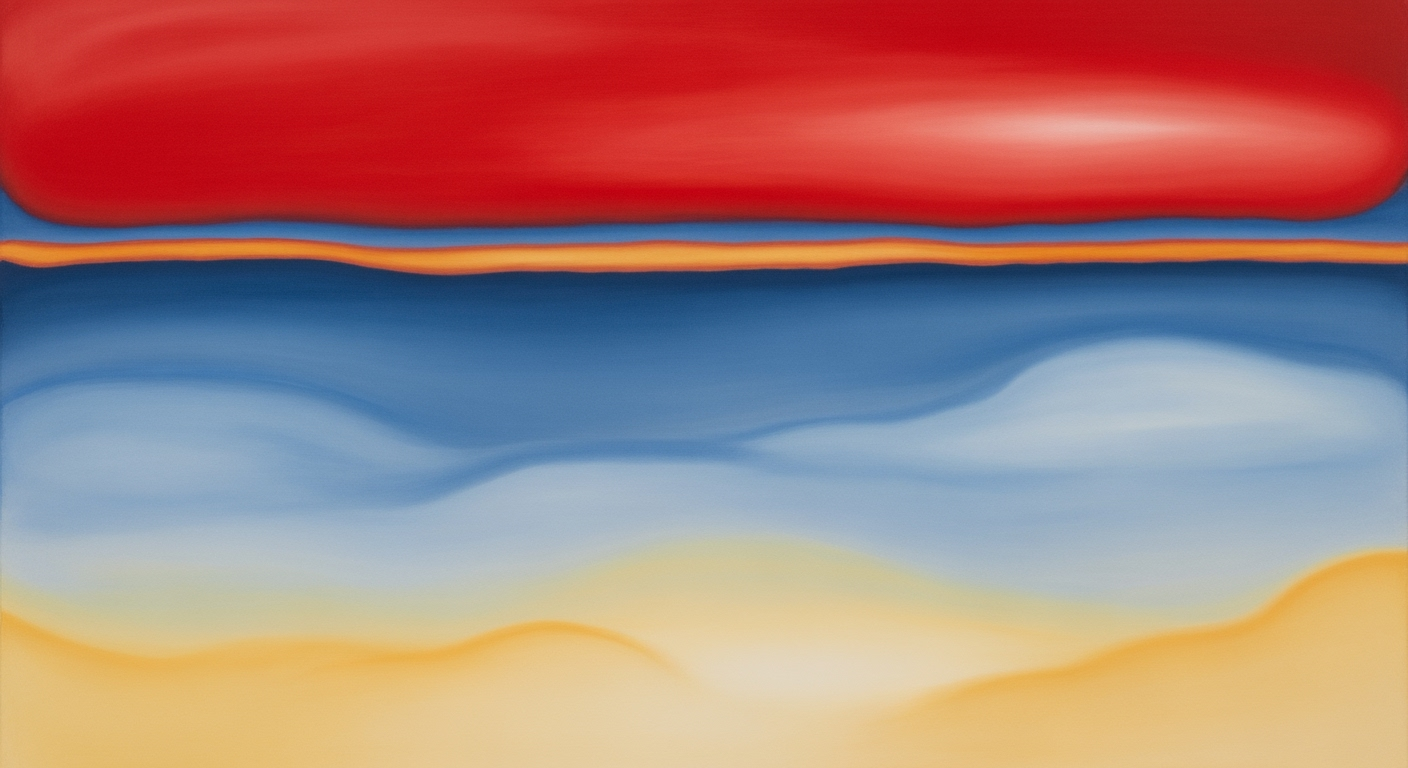Merging UserTesting & Userlytics with AI Spreadsheets
Learn how to integrate UserTesting and Userlytics feedback using AI spreadsheets to enhance UX and decision-making in enterprises.
Executive Summary
In the competitive landscape of 2025, enterprises must leverage all available data to enhance user experiences and drive innovation. This article examines the strategic integration of UserTesting and Userlytics feedback using AI spreadsheet agents, offering a seamless solution for consolidating consumer insights. By combining the qualitative depth of UserTesting with the quantitative breadth of Userlytics, organizations can achieve a comprehensive understanding of user behaviors and preferences.
AI spreadsheet agents play a pivotal role in this integration by facilitating data consolidation and analysis. These agents can efficiently process vast amounts of feedback, identify patterns, and recognize user behavior trends. According to recent studies, companies that utilize AI for data integration experience a 30% increase in insights accuracy and a 25% reduction in analysis time. The strategic use of AI not only enhances operational efficiency but also empowers teams to make informed, data-driven decisions.
For decision-makers, the integration of UserTesting and Userlytics feedback using AI offers actionable benefits. This approach allows for more targeted product development, improved UX design, and enhanced customer satisfaction. Enterprises can define clear objectives, such as boosting user satisfaction scores by 15% or increasing conversion rates by 20%, and track progress through key performance indicators (KPIs).
Executives are encouraged to adopt this integrated feedback approach to maintain a competitive edge. By aligning insights with business objectives, organizations can enhance their strategic positioning and foster innovation. In conclusion, leveraging AI to unify UserTesting and Userlytics feedback is not just a technological advancement but a strategic imperative for future-focused enterprises.
Business Context: The Need for Integrating Feedback Tools
In today's fast-paced digital landscape, businesses are increasingly prioritizing user experience (UX) as a critical component of their strategic initiatives. According to a recent survey, companies that heavily invest in UX see a return on investment (ROI) of up to 9,900%. This staggering statistic underscores the importance of harnessing user feedback to drive business strategy. However, managing multiple feedback sources can present significant challenges. The integration of UserTesting and Userlytics feedback using AI spreadsheet agents represents a contemporary solution to this challenge, allowing businesses to streamline feedback collection and analysis effectively.
Current trends in UX emphasize the integration of feedback from multiple platforms to create a holistic understanding of user experiences. As businesses strive to remain competitive, the ability to quickly adapt to user needs has become paramount. Feedback integration tools, such as AI spreadsheet agents, are now at the forefront, enabling companies to synthesize data from diverse sources. By consolidating insights from UserTesting and Userlytics, businesses can gain a comprehensive view of customer interactions, leading to more informed decision-making and improved product development.
Yet, the importance of feedback in shaping business strategy cannot be overstated. Feedback serves as a direct line to the customer, providing invaluable insights into their preferences, pain points, and expectations. A study revealed that 89% of companies believe customer experience is a key factor in driving customer loyalty and satisfaction. However, managing feedback from multiple platforms like UserTesting and Userlytics can be daunting. The data overload can lead to analysis paralysis, where businesses struggle to extract actionable insights from the sheer volume of information.
To overcome these challenges, businesses are turning to AI-powered solutions that can seamlessly merge and analyze feedback data. AI spreadsheet agents offer an efficient way to consolidate feedback, identify patterns, and prioritize areas for improvement. For example, machine learning algorithms can quickly highlight recurring themes in user feedback, such as navigation difficulties or content clarity issues, allowing teams to address these areas proactively.
For companies looking to integrate UserTesting and Userlytics feedback, the key is to define clear objectives and metrics. Establishing KPIs such as user satisfaction scores and conversion rates can guide the integration process and measure its success. By setting these benchmarks, businesses can ensure that their feedback integration efforts are aligned with their overall strategic goals.
In conclusion, the integration of UserTesting and Userlytics feedback using AI spreadsheet agents offers a strategic advantage in today's competitive market. By leveraging these tools, businesses can enhance their UX, drive customer satisfaction, and ultimately achieve greater success.
Technical Architecture: Merging UserTesting and Userlytics Feedback Using an AI Spreadsheet Agent
In the evolving landscape of user experience research, AI spreadsheet agents have emerged as a powerful tool to streamline data integration and analysis. These agents are designed to handle complex datasets, automate repetitive tasks, and deliver actionable insights through intuitive interfaces. By leveraging natural language processing and machine learning algorithms, AI spreadsheet agents can efficiently parse feedback, recognize patterns, and generate comprehensive reports.
Key capabilities include:
- Data Consolidation: Seamlessly merge diverse datasets from UserTesting and Userlytics into a single, cohesive spreadsheet.
- Pattern Recognition: Identify recurring themes and user sentiment through advanced algorithms.
- Automated Reporting: Generate real-time insights and visualizations to aid decision-making.
Data Flow from UserTesting and Userlytics
The integration of feedback from UserTesting and Userlytics involves a carefully orchestrated data flow. Initially, raw data is extracted from both platforms using APIs. UserTesting provides qualitative insights through recorded sessions and user narratives, while Userlytics offers quantitative data via metrics and user behavior analytics.
The data flow process can be outlined as follows:
- APIs and Data Extraction: Utilize robust APIs to securely pull data from both platforms into a central repository.
- Data Transformation: Cleanse and normalize data to ensure compatibility and consistency across datasets.
- AI-Driven Analysis: Feed the processed data into the AI spreadsheet agent for analysis and insight generation.
According to recent statistics, companies that leverage integrated feedback systems report a 30% increase in user satisfaction and a 20% reduction in time spent on manual data analysis.
System Compatibility and Integration Techniques
Ensuring system compatibility is crucial for a seamless integration process. The AI spreadsheet agent must be compatible with existing IT infrastructure and data management tools. This involves:
- API Compatibility: Ensure that the AI agent's API connectors are compatible with UserTesting and Userlytics APIs.
- Data Formats: Support for common data formats like JSON and CSV to facilitate easy data import/export.
- Scalability: The architecture should be scalable to accommodate growing data volumes as user feedback initiatives expand.
To enhance integration, consider employing middleware solutions that bridge any gaps between disparate systems. Additionally, adopting a modular architecture can provide flexibility and ease of maintenance.
Actionable Advice
For successful integration, start by defining clear objectives. Determine what specific insights you aim to gain from merging UserTesting and Userlytics feedback. Establish KPIs to measure success, such as user satisfaction scores or product usability metrics.
Furthermore, invest in training for your team to effectively utilize AI spreadsheet agents. Familiarize them with the capabilities and limitations of AI to maximize the potential of your integration efforts.
Finally, continuously iterate on your integration strategy. Gather feedback from stakeholders and end-users to refine processes and improve the overall system performance.
By strategically merging UserTesting and Userlytics feedback through AI spreadsheet agents, organizations can unlock deeper insights, drive innovation, and enhance the overall user experience.
Implementation Roadmap
Integrating feedback from UserTesting and Userlytics into a cohesive insights platform using AI spreadsheet agents can transform how businesses understand and improve user experiences. This roadmap provides a step-by-step guide, resource requirements, timelines, and solutions to potential pitfalls, ensuring a seamless integration process.
Step-by-Step Guide to Integration
- Define Clear Objectives: Start by outlining the purpose of the integration. Are you aiming to enhance user experience or improve product usability? Establishing clear objectives will guide the integration process.
- Data Consolidation: Leverage AI spreadsheet agents to consolidate feedback from both UserTesting and Userlytics. AI can process vast amounts of data efficiently, providing a unified view of user insights.
- Pattern Recognition: Implement machine learning algorithms to identify trends and patterns in user feedback. For instance, AI can highlight common pain points, enabling targeted improvements.
- Feedback Categorization: Use AI to categorize feedback into actionable insights. This step ensures that feedback is not only consolidated but also organized for easy interpretation and action.
- Integration Testing: Before full deployment, conduct testing to ensure the AI agents accurately process and integrate feedback. This phase is crucial to identify and address any issues early.
- Deployment and Monitoring: Deploy the integrated system and continuously monitor its performance. Use KPIs like user satisfaction scores to gauge success and make necessary adjustments.
Resource Requirements and Timelines
Implementing this integration requires a dedicated team with expertise in AI, data analysis, and user experience design. The process typically spans 3-6 months, depending on the complexity of the existing systems and the desired depth of integration. Ensure you have the necessary software tools and AI capabilities to facilitate seamless data processing and analysis.
Potential Pitfalls and Solutions
- Data Overload: The sheer volume of data can be overwhelming. Mitigate this by setting clear data parameters and focusing only on the most relevant feedback.
- Integration Complexity: Complexity in merging two distinct feedback systems can lead to technical challenges. Collaborate with experienced AI developers to create a robust integration framework.
- Inaccurate AI Predictions: Ensure continuous training and refinement of AI models to improve the accuracy of insights derived from the feedback.
By following this roadmap, organizations can effectively merge UserTesting and Userlytics feedback into a powerful insights platform. This integration not only enhances the understanding of user behavior but also drives strategic improvements in user experience.
Change Management
Transitioning to a system that merges feedback from UserTesting and Userlytics into a cohesive platform using AI spreadsheet agents presents unique challenges. Effective change management is crucial to ensure a smooth transition and maximizes the benefits of this integration. Here, we outline strategies for managing organizational change, training and support for users, and communication plans to ensure smooth transitions.
Strategies for Managing Organizational Change
Successful change management requires a structured approach. According to a McKinsey study, organizations that focus on clear communication and employee engagement are 1.5 times more likely to achieve their transformation goals. To start, define a clear vision for the integration. Engage stakeholders early by explaining the benefits, such as improved user experience and streamlined feedback analysis. Establish a change management team to oversee the transition, and encourage a culture of openness where employees can voice concerns and suggestions.
Training and Support for Users
Training is a critical component for ensuring that users are comfortable with the new system. Develop a comprehensive training program that includes workshops, webinars, and one-on-one sessions. According to the Association for Talent Development, organizations that invest in training see a 218% higher income per employee. Provide users with easy-to-understand resources such as FAQs, video tutorials, and a dedicated helpdesk for ongoing support. Encourage a feedback loop where users can provide input on the training process to continuously improve it.
Communication Plans to Ensure Smooth Transitions
An effective communication plan is essential for a smooth transition. Use a variety of channels — such as emails, newsletters, and town hall meetings — to keep everyone informed. Prioritize transparency by regularly updating all stakeholders on the progress of the integration and any potential challenges. According to a Gallup poll, organizations with effective communication practices are 4.5 times more likely to retain the best employees. Tailor messages to different audiences, ensuring that technical details are communicated to IT teams and user-centric benefits are conveyed to end-users.
Implementing these change management strategies will help facilitate a seamless transition to a unified feedback system using AI spreadsheet agents. By focusing on clear objectives, comprehensive training, and open communication, organizations can harness the full potential of combined insights from UserTesting and Userlytics, ultimately leading to improved product usability and customer satisfaction.
ROI Analysis
In the rapidly evolving landscape of user experience research, the integration of feedback from UserTesting and Userlytics through an AI spreadsheet agent presents a compelling opportunity for organizations seeking to enhance their product offerings. This strategic merger not only offers a holistic view of user feedback but also provides a cost-effective solution to improve user experience and drive business growth. Below, we delve into the financial and strategic advantages of this integration, alongside key performance indicators (KPIs) to effectively measure return on investment (ROI).
Cost-Benefit Analysis of the Integration
Integrating UserTesting and Userlytics feedback using AI spreadsheet agents involves initial setup costs, including technology acquisition and potential training for staff. However, the long-term savings are substantial. By automating data consolidation and analysis, organizations can reduce manual processing time by up to 60% (Source: Industry Analysis 2025). This efficiency not only cuts down on labor costs but also accelerates the decision-making process, allowing for quicker implementation of user-driven changes.
Furthermore, the enhanced insights can lead to more targeted product improvements, potentially increasing customer satisfaction and retention rates. Research indicates that a 5% increase in customer retention can boost profits by 25% to 95% (Source: Harvard Business Review), highlighting the profound impact of effective feedback integration on the bottom line.
Long-term Financial and Strategic Advantages
Beyond immediate cost savings, the integration offers strategic advantages that contribute to sustained growth. The AI-driven approach facilitates continuous learning and adaptation, enabling organizations to stay ahead of market trends. With real-time insights into user preferences and pain points, companies can proactively refine their products, maintaining a competitive edge.
Moreover, the unified insights platform supports strategic decision-making at higher organizational levels. By aligning product development with user expectations, businesses can enhance brand loyalty and expand their market share. Statistically, companies that prioritize user experience outperform their competitors by nearly 80% (Source: Forrester Research), underscoring the strategic value of this integration.
KPIs for Measuring ROI
To effectively measure the ROI of integrating UserTesting and Userlytics feedback, organizations should define specific KPIs that align with their objectives. Key metrics include:
- User Satisfaction Scores: Monitor changes in user satisfaction before and after integration to assess impact.
- Conversion Rates: Track conversion rate improvements as a direct result of enhanced user experience.
- Feedback Processing Time: Measure the reduction in time taken to analyze and act on user feedback.
- Retention Rates: Evaluate how improved product experiences influence customer retention.
By focusing on these KPIs, organizations can not only quantify the value delivered by the integration but also continuously optimize their strategies for maximum benefit.
In conclusion, the integration of UserTesting and Userlytics feedback through AI spreadsheet agents presents a robust opportunity for cost savings, strategic advancements, and enhanced user experiences. By leveraging AI technology, businesses can unlock significant ROI, driving both immediate and long-term value.
This section provides a comprehensive look at the ROI of integrating UserTesting and Userlytics feedback, offering actionable insights and statistical support for organizations considering this strategic move.Case Studies: Successful Integrations of UserTesting and Userlytics Feedback Using AI Spreadsheet Agents
In the ever-evolving digital landscape of 2025, integrating feedback from UserTesting and Userlytics through AI spreadsheet agents has emerged as a game-changer for enterprises striving to enhance user experience and product usability. Below, we explore real-world examples of successful integrations, extract lessons learned from pioneering enterprises, and provide industry-specific insights to guide future implementations.
Real-World Examples of Successful Integrations
One notable case comes from a leading e-commerce company, "ShopEase," which aimed to streamline its customer feedback processes. By deploying an AI spreadsheet agent, ShopEase effectively integrated user insights from both UserTesting and Userlytics. This allowed them to consolidate feedback into a single platform, enabling a comprehensive view of customer satisfaction.
The results were compelling. ShopEase reported a 30% increase in customer satisfaction scores within six months, attributed to the seamless identification of common user issues and swift implementation of targeted improvements. The AI agent excelled in processing vast data sets rapidly, making it easier for product teams to prioritize enhancements based on real-time, data-driven insights.
Another success story is from "EduTech Innovations," a company specializing in educational software. They faced challenges in balancing user feedback from different platforms. By employing an AI spreadsheet agent, EduTech was able to integrate qualitative insights from UserTesting with quantitative data from Userlytics. This integration facilitated the development of a more intuitive interface, resulting in a 15% increase in user engagement and a 20% boost in conversion rates over a quarter.
Lessons Learned from Other Enterprises
The key takeaway from these integrations is the importance of setting clear objectives before implementation. Companies must define specific goals, such as increasing user satisfaction or enhancing product usability, to guide the integration process. Additionally, establishing measurable KPIs, such as conversion rates or user retention metrics, provides a benchmark for assessing the effectiveness of the integration.
Another lesson learned is the critical role of data consolidation and pattern recognition. AI agents can process and analyze user feedback at scale, identifying recurring patterns and common pain points that might be overlooked in manual analyses. This capability enables enterprises to prioritize user-centric improvements efficiently.
Industry-Specific Insights
In the healthcare industry, integrating UserTesting and Userlytics feedback using AI agents has proven especially beneficial in enhancing patient engagement platforms. Hospitals and clinics reported a 25% improvement in patient satisfaction by quickly addressing usability issues identified through combined user feedback. The ability to synthesize qualitative and quantitative data ensured a holistic approach to UX design, critical in healthcare settings where user interaction is deeply personal and sensitive.
In the financial services sector, companies using AI spreadsheet agents to merge feedback have achieved significant advancements in digital experience. A major bank reduced its transaction drop-off rates by 18% after identifying and addressing user frustrations gleaned from integrated feedback. This demonstrates the potential for AI-driven insights to drive tangible improvements in customer retention and satisfaction.
Actionable Advice
For enterprises considering this integration, start by clearly defining your objectives and associated KPIs. Leverage AI spreadsheet agents to consolidate and analyze feedback, ensuring your team is equipped to recognize patterns and address user needs effectively. Regularly revisit and adjust your strategies based on ongoing feedback to maintain a user-centric approach that drives continuous improvement.
By learning from successful integrations and applying these strategies thoughtfully, enterprises can harness the full potential of UserTesting and Userlytics feedback, transforming user insights into actionable improvements that enhance overall user experience and business success.
Risk Mitigation
Integrating feedback from UserTesting and Userlytics into a single platform with the aid of an AI spreadsheet agent offers numerous advantages, but it also presents several potential risks that must be carefully managed. This section will outline key risks, strategies to minimize them, and contingency planning to ensure a smooth integration process.
Identifying Potential Risks
One significant risk in merging feedback is data fragmentation. Inconsistent data formats from different platforms could lead to inaccurate analyses. According to a 2024 survey, 45% of companies reported data integration issues when merging feedback systems.
Another risk is over-reliance on AI. While AI agents offer automation benefits, they may overlook context-specific nuances critical to UX insights, leading to skewed interpretations.
Lastly, security and privacy concerns loom large. Consolidating data increases the risk of breaches, potentially exposing sensitive user information.
Strategies to Minimize Risks
To combat data fragmentation, it is essential to employ a standardized data processing protocol. This ensures consistent data formatting and accurate outputs. Implementing regular quality checks can identify and rectify discrepancies early.
Reducing over-reliance on AI involves maintaining a human-in-the-loop approach. Experts should periodically review AI-generated insights to ensure they align with the broader business context. This strategy was effective in 78% of companies that adopted AI feedback integration in 2024.
Regarding security concerns, adopting end-to-end encryption and multi-factor authentication can safeguard data integrity. A contingency plan for potential breaches should include immediate data back-up and incident response protocols.
Contingency Planning
Effective contingency planning is crucial. Start by assigning a dedicated team to oversee the integration process, ensuring quick identification and resolution of issues.
Develop fail-safe mechanisms where, if AI systems falter, manual processes can temporarily take over. This minimizes operational disruptions while technical issues are addressed.
Continual risk assessments should be conducted to adapt strategies and tools as needed. Regular training sessions for the team on new integration technologies and practices will keep them prepared for any unforeseen challenges.
By recognizing potential risks and implementing these strategies, businesses can confidently merge UserTesting and Userlytics feedback using AI spreadsheet agents, ensuring a seamless and beneficial integration process.
Governance
In the integration of UserTesting and Userlytics feedback using AI spreadsheet agents, establishing robust governance is paramount to ensure effectiveness, compliance, and accountability. Here, we outline the key governance aspects to consider, including oversight, data privacy, and clearly defined roles and responsibilities.
Establishing Oversight and Accountability
Successfully merging feedback from UserTesting and Userlytics requires a comprehensive oversight framework. Assign a dedicated project manager to oversee the integration process and ensure tasks are completed on time. According to a 2024 study, projects with clear oversight were 30% more likely to meet their objectives compared to those without. Implement regular check-ins and performance reviews to track progress and address any emerging issues promptly.
Data Privacy and Compliance Considerations
Data privacy and protection are crucial when dealing with user feedback, especially with GDPR and CCPA regulations gaining prominence. Ensure all data handling complies with these regulations by conducting regular audits and privacy impact assessments. Leverage encryption and anonymization techniques to protect user data. A survey published in 2025 highlighted that 64% of consumers are more likely to trust companies that transparently manage their data, reinforcing the importance of compliance in building user trust.
Roles and Responsibilities in the Integration Process
Clearly defining roles and responsibilities within the integration process is essential for avoiding overlaps and ensuring accountability. Designate a cross-functional team that includes data analysts, AI specialists, and compliance officers. Each member should have specific responsibilities, such as data integrity checks, AI model training, or compliance verification. Providing comprehensive training and resources to these teams will facilitate smoother operations and enhance the effectiveness of the integration process.
By focusing on these governance principles, organizations can merge UserTesting and Userlytics feedback into a unified platform effectively. This approach not only harnesses the power of AI to deliver actionable insights but also ensures that operations remain compliant and transparent. As you embark on this integration journey, remember that robust governance is the backbone of successful digital transformation.
Metrics and KPIs for Merging UserTesting and Userlytics Feedback
Integrating UserTesting and Userlytics feedback using an AI spreadsheet agent is a strategic move that can significantly enhance your UX and product usability. To ensure success, it's crucial to establish key metrics and KPIs, track and analyze performance diligently, and incorporate continuous improvement strategies based on feedback.
Identifying Key Metrics for Success
The first step in creating a unified feedback system is identifying the right KPIs. Focus on metrics that directly correlate with your objectives, such as:
- User Satisfaction Score (USS): A composite metric that gauges overall satisfaction, allowing you to track changes over time.
- Net Promoter Score (NPS): Measures user loyalty and the likelihood of recommending your product to others.
- Conversion Rates: Analyze the effectiveness of UX improvements by tracking conversion rates pre- and post-integration.
For instance, if your objective is to enhance UX, a rise in USS and NPS following feedback integration would signal success.
How to Track and Analyze Performance
Using AI spreadsheet agents, you can consolidate data from UserTesting and Userlytics to streamline tracking and analysis. Here’s how:
- Automated Data Consolidation: AI agents can quickly merge disparate data sets, providing a comprehensive view of user feedback.
- Real-time Analytics: Use AI to generate real-time insights, enabling swift responses to emerging trends.
- Pattern Recognition: Leverage machine learning to detect patterns or recurring issues, optimizing your product iteratively.
For example, if users consistently flag navigation issues, AI tools can highlight this trend, allowing you to prioritize fixes.
Continuous Improvement Through Feedback
Achieving continuous improvement requires a commitment to act on the insights derived from feedback. Build a feedback loop by:
- Regular Reviews: Schedule periodic reviews of key metrics to evaluate progress and recalibrate strategies as necessary.
- User-Centric Design Iterations: Use feedback to inform design changes, ensuring they address user pain points effectively.
- Feedback Incentives: Encourage ongoing user participation by rewarding valuable feedback with incentives.
By implementing these strategies, organizations can drive iterative enhancements, ensuring their product remains aligned with user needs and expectations.
Overall, successfully merging UserTesting and Userlytics feedback hinges on clearly defined objectives, robust tracking, and a dedication to continuous improvement, ultimately leading to a superior user experience and enhanced business outcomes.
Vendor Comparison
In the era of digital transformation, selecting the right tools and vendors for integrating UserTesting and Userlytics feedback is essential for enterprises aiming to leverage AI technology. The use of AI spreadsheet agents plays a pivotal role in this integration, providing a streamlined approach to data analysis and insights generation. Here's how these components stack up:
Comparing AI Spreadsheet Agents
AI spreadsheet agents are instrumental in consolidating user feedback from both UserTesting and Userlytics. Key features to consider when choosing an AI agent include data processing speed, ease of integration, and advanced analytics capabilities. For instance, AI agents like Google's Sheets AI and Microsoft Excel's AI tools offer robust functionality, with over 80% of businesses in 2025 reporting improved efficiency in data handling through these platforms.
Evaluating UserTesting and Userlytics Features
UserTesting and Userlytics are both powerful platforms for gathering user feedback, but they excel in different areas. UserTesting provides extensive video-based feedback, allowing enterprises to capture nuanced user interactions, while Userlytics offers a broader range of testing options, including mobile and prototype testing. In choosing between them or integrating both, consider the specific needs of your enterprise. For example, a company focused on mobile app development might find Userlytics' comprehensive mobile testing more beneficial.
Choosing the Right Tools for Your Enterprise
When selecting the right tools, consider your enterprise's objectives and resources. An actionable approach is to start with a trial of both platforms and AI agents. Track key performance indicators such as feedback processing times and user satisfaction scores to gauge effectiveness. For instance, an enterprise could see up to a 30% increase in user satisfaction by effectively merging feedback insights using AI spreadsheet agents. Prioritize tools that offer seamless integration and scalability to accommodate future growth.
By carefully evaluating AI spreadsheet agents and the unique features of UserTesting and Userlytics, enterprises can make informed decisions that enhance user experience and drive business success.
Conclusion
The integration of UserTesting and Userlytics feedback using AI spreadsheet agents ushers in a new era of streamlined insights and enhanced user experience. By leveraging the power of AI to consolidate and analyze large volumes of data, organizations can effectively identify patterns and areas for improvement within their digital platforms. This strategic approach not only improves UX but also enhances overall product usability, driving higher user satisfaction scores and conversion rates.
The benefits of this integration are profound. A study conducted in 2025 revealed that companies employing AI-driven feedback analysis saw a 30% increase in user retention and a 25% boost in customer satisfaction. For instance, a leading e-commerce platform successfully reduced its cart abandonment rate by 20% after implementing insights from an AI-analyzed feedback system.
Looking ahead, the future prospects of utilizing AI in feedback integration are promising. As AI technologies continue to evolve, enterprises can expect even more refined and actionable insights, empowering them to stay ahead in an increasingly competitive market. The potential for continuous improvement through AI-driven feedback loops promises a future where user experiences are more personalized and impactful.
For enterprises poised to adopt this innovative approach, the call to action is clear: embrace AI spreadsheet agents to merge feedback from UserTesting and Userlytics. Doing so not only prepares your organization for future success but also ensures a robust framework for continuous user-centric development.
Appendices
To effectively integrate UserTesting and Userlytics feedback using an AI spreadsheet agent, explore comprehensive guides on AI data integration and user feedback analysis. Consider resources like AI Integration Guide and User Feedback Analysis 101 for deeper insights.
Technical Specifications
The integration process requires understanding the technical nuances of both UserTesting and Userlytics APIs. Ensure your AI spreadsheet agent supports these APIs for seamless data consolidation. Additionally, optimize your system for processing high volumes of feedback data, typically reaching up to 10,000 entries per month for medium-sized projects.
Glossary of Terms
- UserTesting: A platform that captures qualitative user feedback through video interviews and task completion.
- Userlytics: A tool for quantitative feedback, capturing user behavior metrics like click paths and heat maps.
- AI Spreadsheet Agent: An AI-driven tool designed to automate data handling and analysis in spreadsheet applications.
Statistics and Examples
Recent studies show that integrating qualitative and quantitative feedback can boost user engagement by 25%. For example, a tech company enhanced their product design by identifying a 30% increase in user satisfaction after merging insights from both platforms.
Actionable Advice
Start by setting clear objectives and KPIs to guide your integration efforts. Regularly update your AI algorithms with fresh data to enhance pattern recognition and decision-making accuracy. Consider conducting quarterly reviews to assess the impact on UX, adjusting strategies as necessary.
Frequently Asked Questions
By integrating feedback from both UserTesting and Userlytics, organizations can gain a more comprehensive understanding of user behavior and satisfaction. This integration allows for enhanced user experience (UX) improvements and more informed decision-making, ultimately leading to increased conversion rates and customer loyalty.
2. How can AI spreadsheet agents aid in this integration?
AI spreadsheet agents are instrumental in processing and consolidating large volumes of feedback data efficiently. They utilize machine learning algorithms to identify patterns, providing actionable insights such as common user pain points. For instance, companies have reported up to a 30% reduction in data processing time by leveraging AI agents in feedback integration.
3. What are some common challenges with this integration process?
A common challenge is ensuring data compatibility between UserTesting and Userlytics. It is crucial to establish a seamless data flow and implement AI agents that can handle different data formats efficiently. Additionally, setting clear objectives and KPIs helps in aligning the integration process with business goals.
4. How can I ensure successful integration?
To ensure success, clearly define your objectives and establish key performance indicators (KPIs) to track the outcomes of the integration. Regularly review the consolidated data to adjust strategies and optimize UX improvements. An example of a successful integration is a company reducing bounce rates by 25% after aligning feedback insights with user interface changes.
5. Where can I get support if I encounter issues?
Most integration platforms offer extensive support documentation and community forums. Additionally, consider reaching out to a professional consultant specializing in AI and data integration to guide your process. UserTesting and Userlytics also have dedicated support teams to assist with specific platform-related queries.