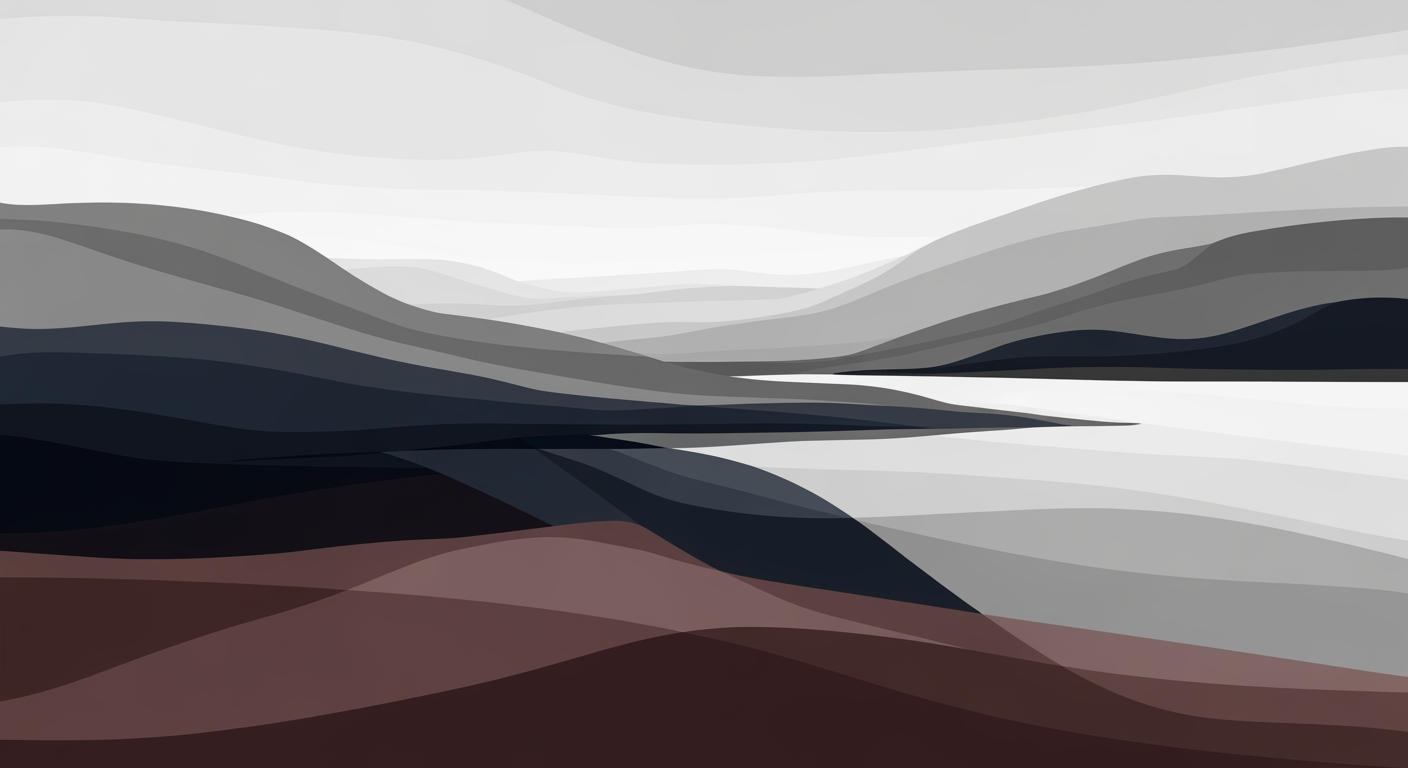Modeling Vanguard Expense Ratios in Excel: A Comprehensive Guide
Learn how to model Vanguard expense ratios in Excel and understand their impact on compounding returns.
Introduction to Vanguard Expense Ratios
Understanding expense ratios is fundamental for any investor seeking to optimize their returns, especially when working with Vanguard funds. An expense ratio represents the annual fee that investors pay a fund manager to manage an investment portfolio, expressed as a percentage of the fund's average net assets. Although these fees might seem negligible at first glance—Vanguard's S&P 500 ETF (VOO), for instance, carries an expense ratio of just 0.03% as of April 2025—they can significantly impact long-term investment returns due to the compounding effect.
The significance of expense ratios lies in their cumulative effect over time. For example, a 0.03% expense ratio means that for every $10,000 invested, $3 will be deducted annually. While this might appear minor, over decades, and especially with larger investments, these costs can translate into thousands of dollars lost. As of 2025, Vanguard has reduced expense ratios across 87 funds, emphasizing the importance of keeping your models updated with current rates to ensure accurate projections.
Investors using Excel compounding models can effectively model these impacts by integrating expense ratios into their calculations. Begin by retrieving up-to-date expense ratios for each fund from reliable sources. Apply these ratios conditionally based on asset type, using formulas like =IF([Asset Type]="Stock",0,[Expense Ratio]) to exclude non-relevant assets. By modeling both annual and long-term cost drag, investors can make more informed decisions and potentially enhance their portfolio's returns.
Understanding Excel Compounding Models
Compounding returns form the cornerstone of successful long-term investment strategies. At its core, compounding refers to the process where the returns on an investment generate additional returns over time. This effect creates a snowball impact, with each period's earnings contributing to the principal and enhancing future earnings. For investors, understanding and harnessing compounding is crucial for maximizing financial growth.
Excel serves as an invaluable tool for modeling these compounding returns, offering flexibility and precision in financial forecasting. With Excel, investors can create models that accurately track investment performance, integrate expense ratios, and visualize the long-term impact of fees on portfolio growth. By using simple formulas like =FV(rate, nper, pmt, pv), investors can project future values of their investments, accounting for periodic contributions and varying interest rates.
For example, a Vanguard S&P 500 ETF with a 0.03% expense ratio can be modeled in Excel to assess its impact over time. Consider an initial $10,000 investment with an annual return rate of 7%. Without expenses, this investment could grow to approximately $19,672 over 10 years. However, incorporating the expense ratio using =FV((7%-0.03%), 10, 0, -10000) reveals a slightly reduced balance of $19,534.
To ensure accuracy, keep your models current by retrieving up-to-date expense ratios from authoritative sources. Vanguard’s 2025 reductions across 87 funds highlight the importance of regular updates. Additionally, employ conditional modeling in Excel to apply expense ratios only to applicable assets, omitting individual stocks. This can be achieved with formulas like =IF([Asset Type]="Stock",0,[Expense Ratio]), ensuring your analysis remains precise.
Excel’s robust features make it a powerful ally in portfolio management, allowing investors to make data-driven decisions and optimize their financial strategies. By integrating expense ratios into your compounding models, you gain a clearer picture of potential cost drags and can plan more effectively for the future.
Step-by-Step Guide to Modeling Expense Ratios
Incorporating expense ratios into your investment return models is crucial for a comprehensive analysis of your portfolio's performance, particularly when using Vanguard funds. This guide will walk you through the process of setting up an Excel model to accurately capture the impact of these expenses on compounding returns.
Retrieve Up-to-Date Expense Ratios
The first step in creating a robust model is obtaining the most current expense ratios for each Vanguard fund or ETF. As of 2025, Vanguard has consistently been reducing expense ratios across a wide range of funds, including a noteworthy reduction across 87 funds this year. For example, Vanguard's VOO (S&P 500 ETF) currently boasts a minimal expense ratio of 0.03%.
Ensure your data is sourced from authoritative platforms, such as Vanguard's official website or reputable financial news outlets, to maintain accuracy. Regular updates to your model are essential, particularly when annual changes occur.
Conditional Modeling for Asset Types
Not all investment types incur expense ratios. Therefore, it's vital to apply these ratios only to relevant holdings, such as mutual funds and ETFs, rather than individual stocks. In Excel, this can be managed by using conditional formulas. For instance, the following formula helps you apply expense ratios correctly:
=IF([Asset Type]="Stock",0,[Expense Ratio])This approach ensures that expense ratios are considered only where applicable, providing a realistic picture of your portfolio's costs.
Calculate Annual Expense Costs
Once you've incorporated the correct expense ratios into your model, the next step is to calculate the annual expense costs. This can be achieved by multiplying the expense ratio by the total value of the applicable investment. For example:
= [Investment Value] * [Expense Ratio]This simple calculation will give you the annual cost incurred due to the expense ratio for each fund.
Integrate Expense Costs into Compounding Models
With annual expense costs calculated, it's crucial to integrate these into your compounding return formulas. This will allow you to assess both annual and long-term cost impacts on your portfolio. A basic compounding formula adjusted for expenses might look like this:
= [Initial Investment] * ((1 + [Return Rate] - [Expense Ratio]) ^ [Number of Years])By subtracting the expense ratio from your annual return rate, you obtain a more accurate depiction of net growth over time.
Long-term Impact Analysis
Building a model that spans multiple years allows you to see the cumulative impact of expense ratios. For instance, while a 0.03% expense ratio might seem negligible in a single year, over a 30-year period, it can significantly reduce your overall returns. Compounding this impact demonstrates the importance of minimizing expenses wherever possible.
Consider using Excel's graphing capabilities to visualize these impacts, providing a clear picture of how expense ratios affect your investments over time.
Actionable Advice
Regularly review and update your models with current data to ensure accuracy. Pay attention to Vanguard’s annual reports and updates on expense ratios to reflect these changes promptly. This diligence will offer you a better understanding and control over your investments’ true performance, leading to more informed decision-making.
By following these steps, you enhance the accuracy and utility of your investment models, helping you make smarter financial decisions and optimize your portfolio's growth potential.
Practical Examples of Expense Ratio Impact
Understanding how expense ratios affect your investment returns is crucial for maximizing portfolio growth. Let's explore some practical examples using Vanguard funds, demonstrating the significant impact of these fees when compounded over time.
Example Calculations for ETFs and Mutual Funds
Consider the Vanguard S&P 500 ETF (VOO), with an expense ratio of 0.03% as of 2025. Suppose you invest $10,000 in VOO, expecting an average annual return of 7%. Without considering the expense ratio, your investment would grow to approximately $19,671 over 10 years. However, with the 0.03% fee, your end balance would be about $19,612, illustrating a subtle yet tangible $59 impact due to expenses.
Now, let's examine a Vanguard mutual fund, such as the Vanguard Total Stock Market Index Fund (VTSAX), which carries an expense ratio of 0.04%. For the same initial investment of $10,000 and expected return, your balance after 10 years would be roughly $19,568, resulting in a $103 reduction compared to no fees.
Illustration of Compounding Impact Over Time
To further illustrate, consider the long-term impact of these expense ratios. Over 30 years, the VOO investment, adjusted for its 0.03% fee, would grow to about $76,123, compared to $77,408 without fees—a $1,285 difference. Similarly, VTSAX would reach $75,275 with fees versus $76,551 without, a $1,276 difference.
These examples highlight how small differences in expense ratios can lead to substantial cost drags over time. The key takeaway is to always factor these costs into your investment strategy. Proactively using tools like Excel can help investors visualize these impacts by integrating expense ratios into their compounding models and portfolio analyses.
Actionable Advice
To minimize expense ratio impacts, regularly update your Excel models with current data, focusing on funds with lower fees without compromising diversification. Compare alternatives and consider tax-efficient options to optimize returns further. By prioritizing low-cost investments, investors can significantly enhance their long-term financial outcomes.
Best Practices for Modeling in Excel
When building a Vanguard expense ratio impact model in Excel, maintaining accuracy and effectiveness requires adherence to several best practices. These practices ensure that your projections accurately reflect the financial implications of expense ratios on your investments over time. Here are key strategies to guide you:
1. Stay Updated with the Latest Expense Ratio Changes
Expense ratios are not static; they can change yearly as fund managers adjust their fees. Vanguard, for example, reduced expense ratios across 87 of its funds in 2025. Staying updated with these changes is crucial for accurate modeling. For instance, the expense ratio for the Vanguard S&P 500 ETF (VOO) is 0.03% as of April 2025. Regularly retrieving expense ratios from authoritative sources ensures your model reflects the most current data.
Actionable Tip: Set a quarterly reminder to update your expense ratios in Excel. Incorporate data verification steps to cross-reference figures with Vanguard's official updates.
2. Use Conditional Formulas to Enhance Model Accuracy
Not all assets in your portfolio incur expense ratios. Therefore, applying conditional formulas can significantly enhance the precision of your model. In Excel, you can use a formula like =IF([Asset Type]="Stock",0,[Expense Ratio]) to apply expense ratios only to relevant holdings such as mutual funds and ETFs. This approach ensures that you accurately calculate the cost drag without mistakenly applying expenses to individual stocks.
Example: If you have a portfolio consisting of 50% mutual funds and 50% individual stocks, using conditional formulas will ensure that only the mutual funds are affected in the model by expense ratios, leading to more precise projections.
3. Calculate Direct Dollar Impacts and Integrate into Compounding Models
To understand the true impact of an expense ratio, translate it into a direct dollar amount and integrate this figure into your compounding return formulas. This practice helps in visualizing both the annual and long-term cost drag on your portfolio's performance.
Statistics show that seemingly small expense ratios can significantly erode your investment returns over time. For instance, a 0.03% expense ratio on a $100,000 portfolio could cost $30 annually, which compounds over decades to substantial amounts.
Actionable Tip: Visualize the impact using charts in Excel. Graphical representations can highlight the long-term effects of expense ratios on portfolio growth, providing a clearer understanding of their importance.
Troubleshooting Common Issues
Modeling the impact of Vanguard expense ratios in Excel compounding models can present several challenges, but common errors can be identified and addressed with a systematic approach. Here’s how:
Identify and Fix Common Excel Modeling Errors
- Incorrect Expense Ratio Data: Ensure you're using up-to-date expense ratios for each fund. Vanguard adjusted expense ratios for numerous funds in 2025, so verify your data against reliable sources. For example, VOO’s expense ratio is 0.03% as of April 2025.
- Miscalculating Compounded Effects: Errors often arise in compounding calculations. Double-check formulas to ensure expense ratios are correctly integrated. Use Excel’s `=FV` function to accurately project future values considering these expenses.
- Improper Asset Type Classification: Use conditional formulas to avoid applying expense ratios to individual stocks. Implement `=IF([Asset Type]="Stock",0,[Expense Ratio])` for accuracy.
Tips for Ensuring Data Accuracy
- Regular Updates: Set reminders to check and update expense ratios annually, as these figures frequently change.
- Verification: Cross-reference fund data with multiple authoritative sources to confirm accuracy.
- Data Validation Tools: Use Excel’s data validation feature to prevent errors from incorrect data entry, ensuring only relevant information is used in calculations.
By addressing these common issues, your Excel compounding model can provide a more accurate representation of how expense ratios impact your investment returns. For a more profound analysis, regularly engage with new financial data and continuously refine your model.
Conclusion and Next Steps
The exploration of the Vanguard expense ratio impact through an Excel compounding model has highlighted the profound influence that these seemingly small percentages can have on long-term investment returns. By utilizing up-to-date expense ratios, like VOO's 0.03% as of 2025, investors can more accurately assess the cost implications on their portfolios. Our analysis demonstrated that even minor reductions in expense ratios, such as those implemented across 87 Vanguard funds, can lead to significant savings and enhanced compounding effects over time.
As you continue your investment journey, it is crucial to integrate these insights into your portfolio management strategy. Regularly update your Excel models with current expense ratios and apply conditional modeling to ensure accurate calculations. For instance, employing formulas like =IF([Asset Type]="Stock",0,[Expense Ratio]) allows for precise accounting of applicable fees.
Ongoing portfolio monitoring is essential to maintaining financial health and maximizing growth. Financial markets and fund expenses are dynamic; thus, staying informed and adjusting your models accordingly is vital. By committing to continuous financial literacy and vigilance, you empower yourself to make informed investment decisions that align with your long-term financial goals.
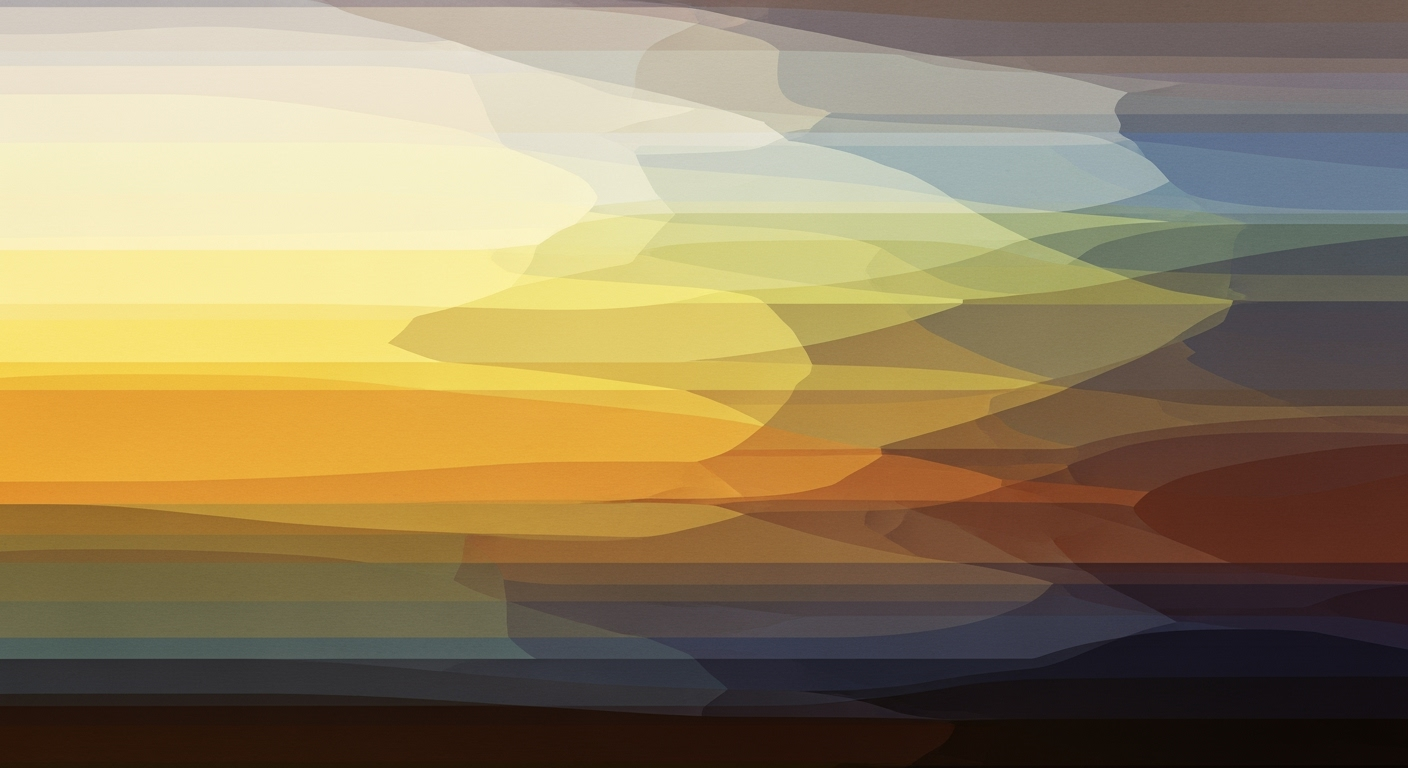







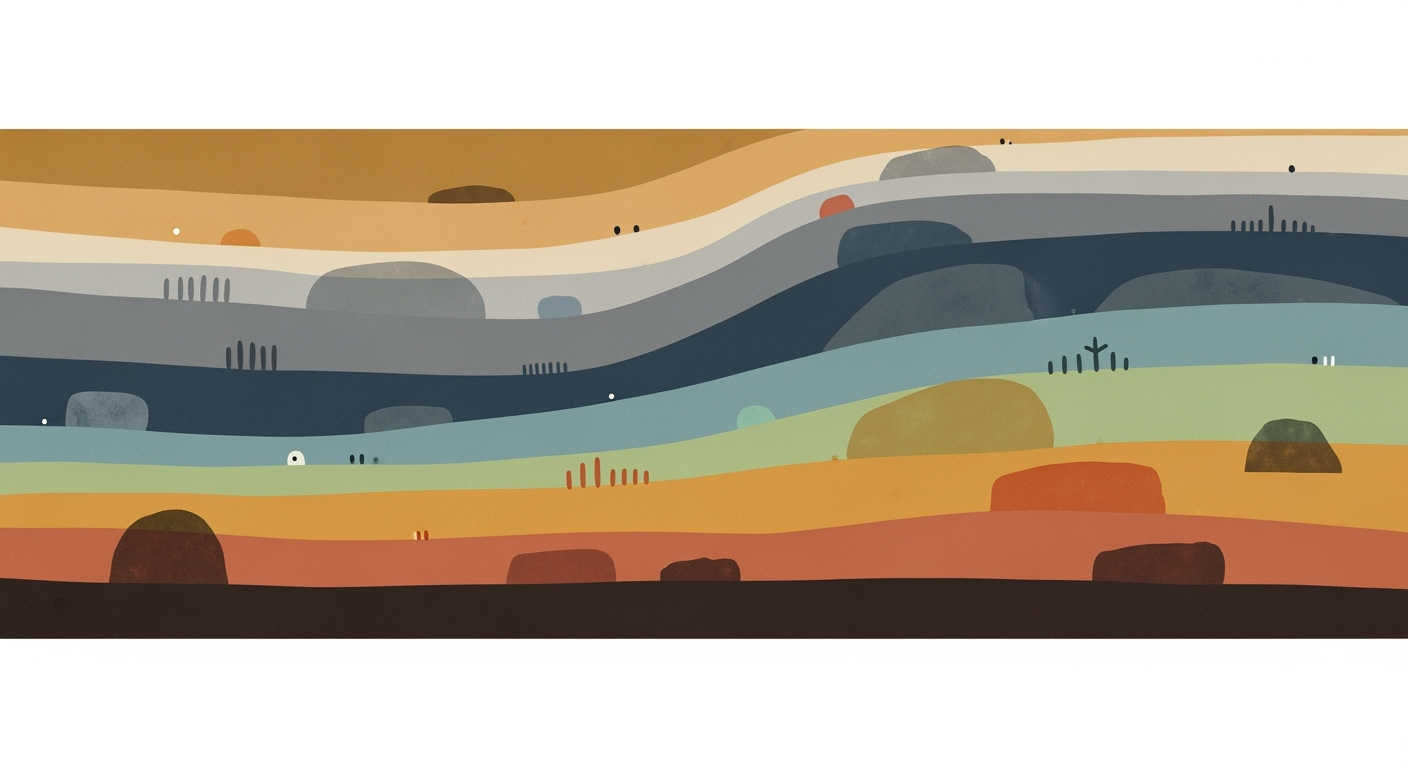
![BlackRock, Vanguard, State Street: Examining the Asset Concentration Oligopoly — [Primary Finding]](https://v3b.fal.media/files/b/panda/OdZA6moNtbTGYHC4nLmyS_output.png)