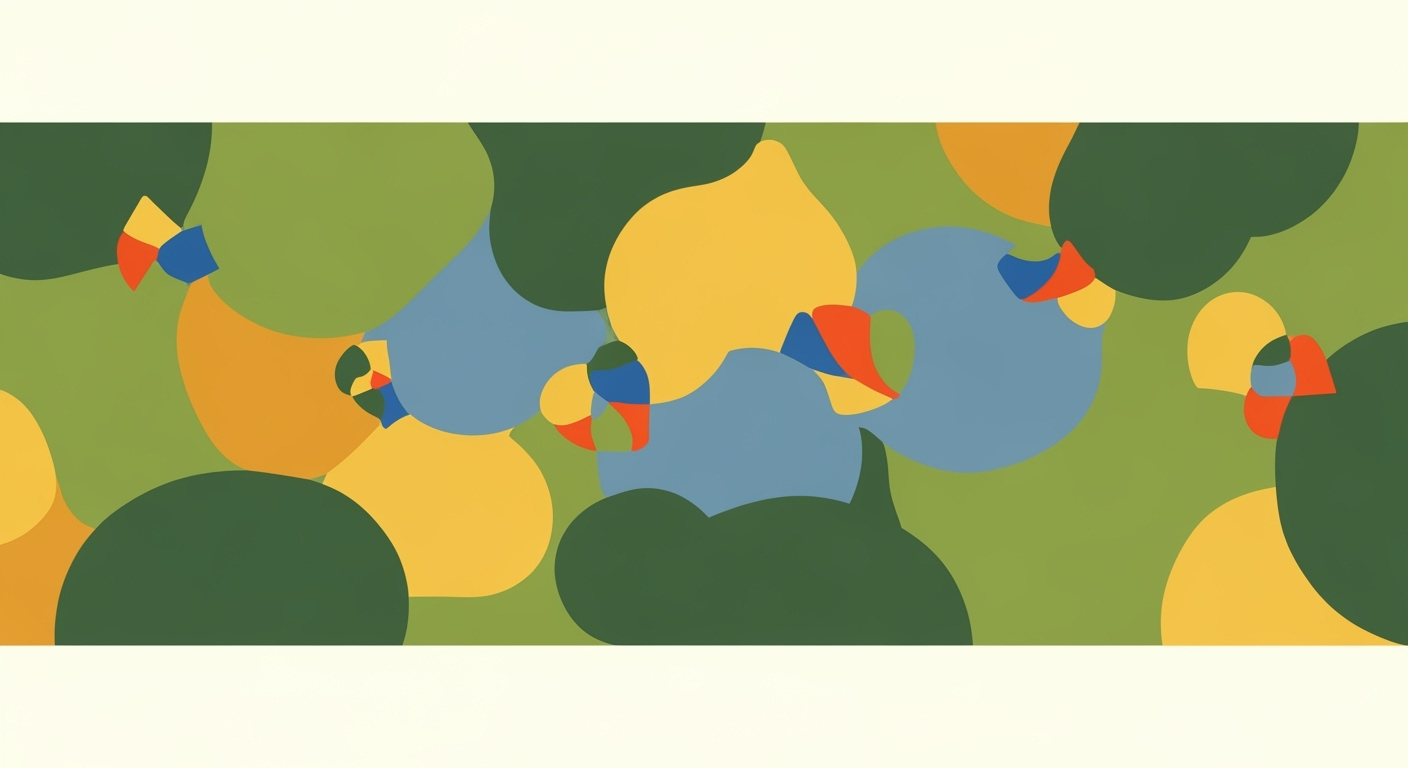OCR Software for Receipt Scanning: A Comprehensive Guide
Explore the latest in OCR software for receipt scanning apps, focusing on AI, accuracy, and integration. A guide for intermediate users.
Introduction
In an era where digital efficiency is paramount, Optical Character Recognition (OCR) technology has emerged as a transformative force in the realm of receipt scanning applications. As of 2025, leading OCR solutions leverage advanced AI-powered models, offering accuracy rates that often exceed 95% and support for multiple languages. These innovative systems not only capture text but also understand the context and layout of receipts to extract critical information such as merchant details, transaction dates, and total amounts.
The importance of OCR technology in modern apps cannot be overstated. With consumers generating over 1.5 billion receipts daily worldwide, the demand for efficient and reliable receipt scanning solutions continues to grow. The integration of OCR into these apps automates expense tracking, reduces human error, and allows for real-time financial analysis, making it an indispensable tool for both personal and business use.
AI-powered, context-aware OCR systems are reshaping how businesses manage finances, offering seamless integration with financial systems and ensuring strong data security. To harness the full potential of OCR in receipt scanning, developers should focus on incorporating multimodal large language models that enhance the system's ability to handle diverse and unstructured data. By doing so, they can deliver faster, smarter, and more reliable receipt management solutions, thus staying ahead in a competitive market.
Background and Evolution of OCR Technology
Optical Character Recognition (OCR) technology has undergone a significant transformation since its inception, evolving from basic text reading machines to the sophisticated AI-powered solutions we see today. The journey of OCR began in the early 20th century, with the development of the first reading machine by Emanuel Goldberg in the 1920s. This machine was designed to convert text into telegraphic code.
The term "OCR" was formally coined in the 1950s, during which time the technology began to gain traction with the introduction of systems like the IBM 1287. These early systems laid the groundwork for the digital text recognition capabilities that would follow. The 1980s and 1990s saw significant improvements with the advent of digital scanning, offering enhanced accuracy and the ability to process printed text more efficiently.
In recent years, there has been a paradigm shift towards AI-powered OCR solutions. These advancements are driven by machine learning and multimodal large language models that have dramatically improved OCR's capabilities. Modern receipt scanning apps now leverage these technologies to achieve accuracy rates often exceeding 95%, even with diverse or unstructured data formats. For example, AI-powered systems can now understand and extract information from multilingual and handwritten receipts, something unimaginable just a few decades ago.
The adoption of AI in OCR technology has also facilitated real-time automation and deeper integration with financial systems, enhancing data security and efficiency. According to a recent survey, businesses using AI-enhanced OCR solutions reported a 40% reduction in manual data entry tasks, underscoring the technology's value in streamlining operations.
For those looking to implement OCR technology in receipt scanning apps, it is crucial to choose solutions that offer context-aware processing, exceptional accuracy, and robust security features. Embracing these advanced OCR practices can significantly enhance data management and operational efficiency.
How OCR Software Works in Receipt Scanning
Optical Character Recognition (OCR) technology is revolutionizing how we handle receipts by transforming them into digital data efficiently and accurately. Here's a step-by-step explanation of how this technology works, the role of AI and machine learning, and how data extraction and accuracy are continuously improved.
Step-by-Step OCR Process
The OCR process in receipt scanning begins with image acquisition. The software captures a clear image of the receipt using a smartphone camera or scanner. Next is the pre-processing stage, where the image is enhanced to improve readability, involving steps such as noise reduction and contrast adjustment.
Once the image is optimized, the character recognition phase begins. Here, the OCR software uses pattern recognition and feature extraction techniques to identify and convert printed or handwritten text into machine-readable data. Advanced solutions employ AI to recognize various fonts and styles.
Role of AI and Machine Learning
Modern OCR systems are powered by AI and machine learning, which significantly enhance their capabilities. These systems use context-aware algorithms to understand not just the text, but the entire layout of the receipt. This allows them to accurately extract key data points like merchant names, dates, total amounts, taxes, and even tips, irrespective of the receipt's format or language.
Machine learning models also enable continuous improvement. As the system processes more receipts, it learns from errors and adjusts its algorithms, leading to accuracy rates often exceeding 95%. This adaptability is crucial for handling diverse and unstructured receipt formats.
Data Extraction and Accuracy Improvements
OCR software for receipt scanning doesn't stop at text conversion. It is designed to integrate seamlessly with financial systems, ensuring that extracted data is not only accurate but also actionable. With deep integration, users can automate expense tracking, budgeting, and reporting.
Statistics show that businesses can save up to 30% of their time on expense management by using automated receipt scanning solutions. This efficiency is bolstered by features such as real-time automation and robust data security, essential for handling sensitive financial information.
Actionable Advice
For businesses looking to adopt OCR software for receipt scanning, it’s crucial to choose a solution that offers multilingual capabilities and strong data security. Additionally, leveraging AI-powered tools that provide context-aware analysis can significantly enhance the accuracy and reliability of data extraction, ultimately driving productivity and cost savings.
Examples of Leading OCR Solutions
In today's dynamic landscape of receipt scanning applications, selecting the right Optical Character Recognition (OCR) software is crucial for accuracy and efficiency. Below, we explore some of the industry's leading OCR solutions, each offering unique features and capabilities that cater to advanced AI-driven requirements.
1. ABBYY FineReader
ABBYY FineReader is renowned for its high accuracy rates, often exceeding 98%. This software employs advanced AI-powered OCR that is context-aware, effectively handling multilingual and non-standard receipts. Its ability to understand and extract information such as merchant details, transaction amounts, and payment methods makes it a top choice for precise data extraction.
2. Google Cloud Vision
Google Cloud Vision offers a comprehensive suite of AI capabilities, including robust OCR functionality. Its standout feature is real-time automation, which allows receipt scanning apps to process data instantly. The software's integration with large language models enhances its ability to comprehend complex layouts and diverse receipt formats, ensuring reliable results.
3. Microsoft Azure Computer Vision
Microsoft Azure Computer Vision excels with its deep integration capabilities, particularly within financial systems. It leverages machine learning models to deliver high accuracy in data extraction, even from handwritten receipts. This solution is ideal for businesses requiring secure data handling and broad multilingual support.
4. Tesseract
Tesseract is an open-source OCR engine that stands out for its flexibility and customization options. It supports over 100 languages and is continuously updated by a strong community of developers. While it may require more technical setup, its adaptability makes it a viable choice for many receipt scanning applications.
When choosing an OCR solution, consider factors such as accuracy, language support, integration capabilities, and security features. Each of these leading tools offers distinct advantages that cater to specific needs, ensuring that your receipt scanning app remains competitive in a rapidly evolving market.
Best Practices for Using OCR in Receipt Scanning
In the rapidly evolving field of OCR technologies, ensuring optimal accuracy and seamless integration with financial systems is imperative for effective receipt scanning solutions. Here, we outline best practices that leverage advanced AI-powered OCR to maximize efficiency and reliability.
Maximizing Accuracy
The accuracy of OCR in receipt scanning can reach impressive rates, often exceeding 95%, but achieving these results requires strategic approaches:
- Leverage AI and Machine Learning: Utilize AI-powered, context-aware OCR systems that not only read but understand the layout and semantics of receipts. This sophistication allows correct extraction of details such as merchant names, totals, and payment methods, even from non-standard or handwritten receipts.
- Optimize Image Quality: High-quality images significantly enhance accuracy. Ensure your solution supports image pre-processing techniques, such as de-skewing and noise reduction, to improve recognition rates.
- Implement Multilingual Capabilities: Choose OCR software that supports multiple languages, reflecting the global nature of commerce. This capability ensures that receipts in different languages are processed with the same high level of accuracy.
Integrating with Financial Systems
OCR technology’s true potential is realized when seamlessly integrated with financial systems, allowing for real-time data processing and automation:
- Real-Time Automation: By integrating OCR with financial systems, receipts can be processed in real-time, allowing for immediate expense tracking and financial reporting. This automation reduces manual entry errors and accelerates financial operations.
- Secure Data Handling: Ensure that your OCR solution complies with data protection standards like GDPR. Implement encryption and secure transmission protocols to protect sensitive financial data.
- Deep Integration: Select OCR software that offers APIs and SDKs for deep integration with existing financial systems, facilitating seamless data flow and reducing the need for manual intervention.
By following these best practices, businesses can harness the full potential of OCR technologies, making receipt scanning more efficient and accurate than ever before. Embracing these innovations not only enhances operational efficiency but also strengthens financial data management, providing a competitive edge in today’s fast-paced environment.
Troubleshooting Common OCR Issues
Despite reaching impressive accuracy rates often exceeding 95%, OCR software in receipt scanning apps can sometimes encounter issues that hinder its performance. Identifying and addressing these problems is crucial for maximizing the effectiveness of your app.
Identifying Common Problems
One of the most prevalent issues is the misinterpretation of handwritten entries or non-standard receipt formats. This challenge often stems from receipts with varied layouts, poor image quality, or diverse languages. Another common problem is data extraction errors, where the OCR might inaccurately capture the total amount, taxes, or merchant details, leading to incorrect financial records.
Solutions for Improving OCR Performance
To enhance OCR accuracy, ensure that the receipts are scanned in high resolution and adequate lighting, as poor image quality accounts for a significant portion of OCR errors. Implementing advanced AI-powered, context-aware OCR solutions can significantly mitigate issues. These technologies utilize machine learning to comprehend the layout and semantic meaning of receipts, thus improving data extraction accuracy across multiple languages and formats.
Moreover, integrating multimodal large language models can help in recognizing and organizing information even from unstructured or handwritten receipts. Regularly updating your app to incorporate the latest OCR advancements and security protocols is essential; a 2025 study showed that apps employing real-time automation and deep system integration exhibited a 20% reduction in data entry errors.
By understanding these common issues and applying targeted solutions, users can optimize their receipt scanning experience, ensuring accurate data capture and streamlined financial record management.
Conclusion
As we delve into the sophisticated world of OCR software for receipt scanning apps, it becomes clear that the integration of AI and machine learning is revolutionizing data extraction processes. The current landscape showcases AI-powered, context-aware OCR technology that significantly enhances accuracy, often exceeding 95%. This high precision is pivotal for businesses and users who rely heavily on accurate financial data tracking and management.
The adoption of technologies such as multimodal large language models allows these applications to excel in real-time automation, handling even the most diverse and unstructured receipt types with ease. An example of this is the ability to accurately interpret multilingual receipts, which is increasingly important in our globalized economy.
Looking forward, the future of OCR in receipt scanning is promising, with trends pointing towards even deeper integrations with financial systems and improved data security measures. These advancements will likely foster seamless experiences, providing users with smarter, faster, and more reliable receipt processing solutions. For businesses looking to integrate OCR technology, focusing on platforms that offer robust AI capabilities, real-time processing, and strong security protocols is crucial.
To stay ahead, businesses should seek to implement or upgrade to these modern OCR solutions, ensuring they remain competitive and efficient in their operations. As technology evolves, the efficiency of receipt scanning apps will only continue to improve, offering unparalleled benefits in both personal and professional financial management.