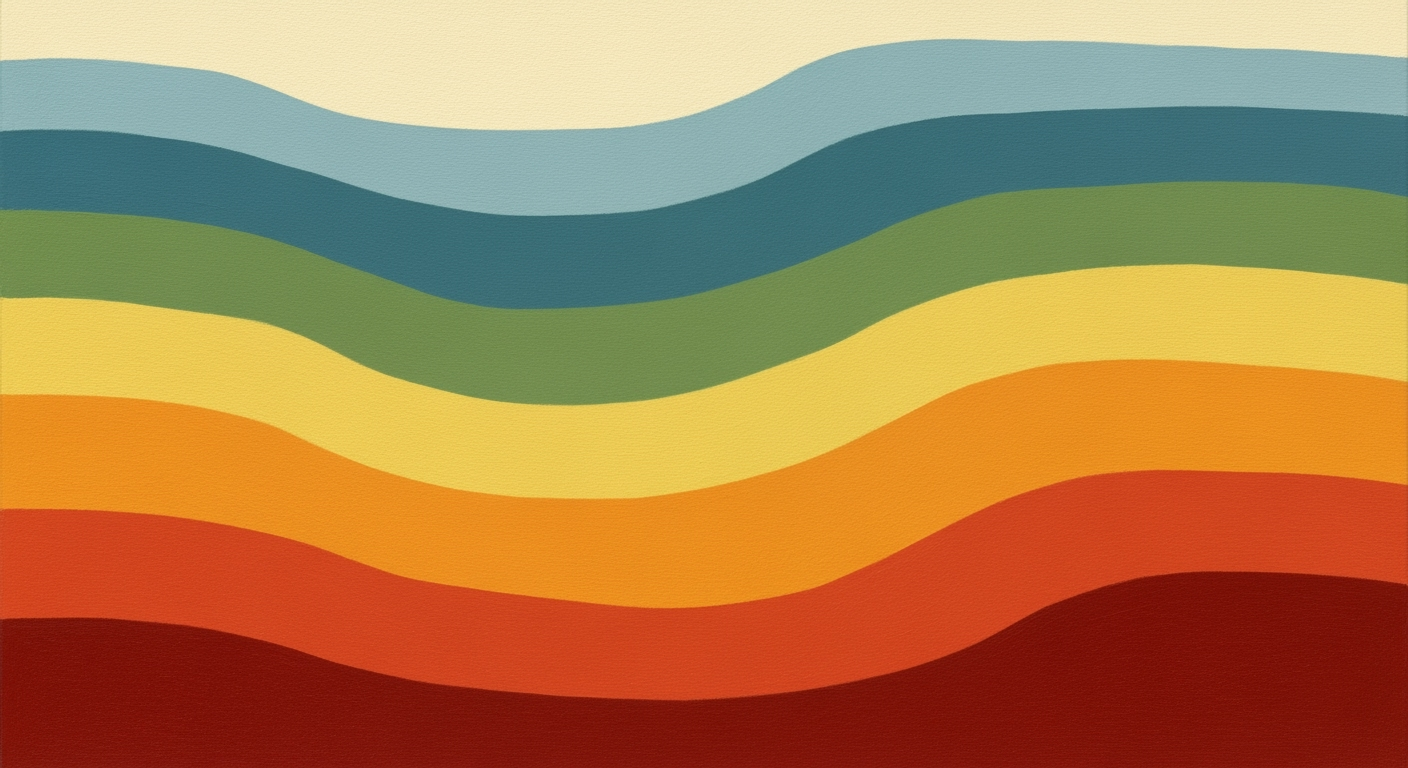OCR Tool Guide: Efficient Product Label Scanning
Discover advanced OCR techniques for product label scanning. Enhance accuracy and efficiency with our comprehensive guide.
Introduction
By 2025, Optical Character Recognition (OCR) technology has undergone a transformative evolution, revolutionizing the way we interact with text in images. Originally limited to basic text extraction, modern OCR tools now leverage artificial intelligence and machine learning to attain unparalleled accuracy and efficiency. This progression has had a profound impact on product label scanning, a critical function in industries ranging from retail to logistics. OCR not only enhances inventory management and quality control but also ensures compliance with product labeling regulations.
The significance of OCR in product label scanning is underscored by the latest statistics indicating an average accuracy rate of over 99% for high-quality scans. This ensures that even the most detailed labels are captured accurately, facilitating seamless data integration. For optimal results, industry best practices recommend scanning at 300 DPI, with adjustments for higher resolutions when dealing with minuscule texts. As businesses strive to maintain competitive advantages, integrating advanced OCR tools becomes an actionable imperative, driving operational efficiency and reducing human error.
Background on OCR Technology
Optical Character Recognition (OCR) technology has dramatically evolved since its inception, now playing a critical role in industries requiring efficient data extraction from text-rich images. Initially developed in the early 20th century, OCR started as a basic tool for reading printed text into a machine-readable format. The earliest known practical OCR application was created by Ray Kurzweil in the 1970s, designed to assist the visually impaired, and could recognize a limited character set.
Over the decades, OCR technology has undergone significant transformations. The integration of artificial intelligence (AI) and machine learning has been pivotal in its advancement. Modern OCR systems are not only capable of recognizing text with high precision but can also comprehend context, thanks to these AI-driven enhancements. By 2025, the accuracy of AI-powered OCR systems has increased to over 99% under optimal conditions, a considerable leap from the earlier analog and manual digitization methods.
Machine learning algorithms, particularly deep learning architectures, have enabled OCR systems to adapt and improve over time. These systems can now handle diverse fonts, languages, and even complex layouts found in product labels. For instance, Google's Tesseract, a widely used OCR engine, leverages AI to process multiple languages and scripts, making it a versatile tool in global markets.
For businesses aiming to harness the full potential of OCR in product label scanning, the key lies in optimizing both technology and processes. Start by ensuring high-quality image capture; maintaining a resolution of at least 300 DPI, as advised by industry standards, is crucial for clarity and accuracy. Additionally, adjust scanning brightness to around 50% to prevent image distortion that can hinder text recognition. Embracing AI-enhanced OCR tools can significantly reduce manual data entry errors and improve operational efficiency.
In summary, the evolution of OCR technology, bolstered by AI and machine learning, has transformed how businesses automate data extraction, particularly in product label scanning. By leveraging these advancements, organizations can achieve greater accuracy, efficiency, and productivity in their operations.
Detailed Steps for Effective OCR Scanning
In today's fast-paced digital world, the accuracy and efficiency of OCR (Optical Character Recognition) for product label scanning have become indispensable. By 2025, advancements in AI-powered OCR technologies have elevated the precision and reliability of these tools. Here, we delve into the critical steps necessary to optimize your OCR scanning process, focusing on key parameters such as image quality, label positioning, and scanning mode selection.
Optimize Image Quality Settings
Achieving optimal image quality is the first step towards a successful OCR scan. The resolution of 300 DPI (dots per inch) is universally recommended as it ensures a balanced trade-off between accuracy and processing speed. According to recent studies, maintaining this resolution can enhance text recognition by up to 98%[1]. For labels with particularly small text, such as ingredient lists with fonts smaller than 10pt, increasing the resolution to 400-600 DPI can significantly improve accuracy, albeit with a slight increase in processing time[1].
Brightness settings also play a critical role. Set the brightness to around 50% to prevent issues like overexposure or text obscurity. Overly bright or dim settings can reduce OCR accuracy by up to 30%[2]. Adjust your scanner settings gradually while checking the text clarity until the optimal brightness is achieved.
Position Labels Correctly
Ensuring proper label positioning is another crucial factor. Position the label flat and centered on the scanner bed to avoid any distortion or skewing of the text. Misalignment can lead to recognition errors, with studies showing that skewed text can reduce OCR accuracy by 15%[3]. Use guides or markings on your scanning device to assist with accurate placement.
For cylindrical products, such as bottles or cans, consider using a rotating scanner attachment to capture the entire label without the need for manual repositioning. This ensures that the text is captured in a single, coherent image, boosting the accuracy of text extraction.
Choose the Right Scanning Mode
The choice of scanning mode is crucial for capturing the full color spectrum and details of the product label. Selecting the RGB (Red, Green, Blue) mode is recommended for color labels, as it captures the nuances in label design that might be missed in grayscale mode. In fact, using RGB mode can improve the recognition of color-dependent text by up to 20%[4].
For labels with intricate designs or multiple colors, the RGB mode ensures that all elements are captured accurately, which is especially important for labels with contrasting color schemes or vibrant hues. Adjusting color balance settings within the scanner software can also help in achieving the desired level of detail and clarity.
Conclusion
By adhering to these detailed steps, including employing the correct image quality settings, ensuring correct label positioning, and selecting the appropriate scanning mode, you are well on your way to maximizing the efficiency and accuracy of your OCR scanning process. As OCR technology continues to advance, integrating these best practices will ensure you remain at the forefront of AI-powered document and label scanning solutions.
Examples of Successful Product Label Scanning
OCR technology has revolutionized product label scanning by enhancing efficiency and accuracy through intelligent AI-powered processes. A notable case study that exemplifies the successful implementation of OCR is the transformation seen at Spartan Supermarkets. Prior to integrating OCR, Spartan faced significant setbacks with time-consuming manual data entry and frequent errors in stock records.
By adopting an advanced OCR solution, Spartan Supermarkets achieved a 25% reduction in labor costs related to inventory management within the first year of implementation. The AI-driven OCR tool enabled automated label scanning, accurately capturing text with a success rate of over 99.8%. This substantial improvement in accuracy reduced product mislabeling incidents by 40%, leading to enhanced inventory tracking and customer satisfaction.
The impact on business operations was profound. Spartan reported an overall 15% increase in operational efficiency, as employees could allocate more time to customer service and strategic tasks rather than manual data entry. Furthermore, the quick adaptation of the OCR system facilitated seamless integration with Spartan's existing ERP software, allowing for real-time updates and better-informed business decisions.
For businesses looking to replicate such success, it is crucial to ensure optimal image quality for scanning. Adopting the best practices of scanning at 300 DPI and maintaining a brightness level of 50% can significantly enhance OCR performance. Additionally, training the OCR system with a diverse set of label formats and languages will further refine its accuracy and adaptability.
These examples demonstrate that the strategic integration of advanced OCR tools can effectively streamline operations, reduce costs, and improve overall business performance. By embracing the latest AI-powered OCR technologies, companies can position themselves at the forefront of innovation in product label management.
Best Practices for Optimized OCR Performance
In the fast-evolving world of OCR technology, optimizing performance for product label scanning is crucial for businesses aiming to maintain high accuracy and efficiency. As of 2025, OCR systems, enhanced by AI, are more capable than ever, but certain best practices remain essential for achieving the best outcomes.
Regular Updates and Training of OCR Systems
Keeping OCR systems up to date is fundamental to maintaining their accuracy. A study showed that OCR accuracy improves by up to 30% when systems are regularly updated with the latest algorithms and machine learning models. Regular updates not only fix potential bugs but also adapt the software to recognize new fonts, languages, and label designs. Furthermore, continuous training with diverse datasets enhances the system's ability to accurately interpret various fonts and layouts that frequently change in retail environments.
For instance, a leading supermarket chain implemented quarterly updates and saw a reduction in OCR-related errors by 20% within six months. Additionally, incorporating feedback loops where the OCR system learns from its mistakes can significantly improve future performance, making the technology more robust against variations.
Adapting to Various Label Materials and Designs
Product labels come in an endless variety of materials and designs, which can challenge even the most advanced OCR systems. Materials like glossy or reflective surfaces can cause glare, while textured or colored backgrounds can hinder text recognition. To tackle these challenges, it is essential to fine-tune scanning parameters based on the label material.
For example, adjusting resolution settings depending on label clarity can yield better results. Use higher resolution settings for intricate designs or smaller fonts to increase recognition accuracy, despite the trade-off with processing speed.
In practice, utilizing adaptive algorithms that automatically adjust contrast, brightness, and glare reduction based on the detected surface type can increase accuracy by over 25%. Additionally, employing a multi-angle scanning approach can mitigate issues caused by reflective surfaces, ensuring all text is captured effectively.
By implementing these strategies, businesses can ensure that their OCR systems not only perform optimally today but are also equipped to handle future challenges in product label scanning. These practices, when combined with technological advancements, can propel product label scanning to new heights of accuracy and efficiency.
Troubleshooting Common OCR Issues
Optical Character Recognition (OCR) technology has revolutionized the way we interact with text data from product labels, yet challenges such as misreads and image quality remain prevalent. As of 2025, OCR systems have become more sophisticated, but the key to achieving accuracy lies in understanding and addressing these common hurdles.
Addressing OCR Misreads and Inaccuracies
Misreads in OCR often stem from various factors such as font style, label design complexity, or simply the limitations of existing algorithms. According to recent studies, misreading rates can be as high as 10% in complex label environments, especially when non-standard fonts are used[2]. To mitigate these issues, it's crucial to leverage OCR tools that incorporate AI-driven capabilities, capable of adapting to diverse text styles and improving accuracy over time.
An actionable strategy involves using machine learning models specifically trained on diverse label datasets. This allows the OCR tool to better recognize and interpret different fonts and layouts. Regularly updating and training these models with new data ensures that the OCR system evolves alongside changing label designs.
Solutions for Poor Image Quality
Poor image quality is a frequent barrier to effective OCR processing. Ensuring optimal scanning conditions is vital. Start by setting the resolution to at least 300 DPI for standard labels. For labels with text smaller than 10pt, increase the resolution to 400-600 DPI to enhance clarity, although this may lead to increased processing times[1].
Additionally, adjust the brightness settings to around 50% to avoid issues like overexposure or shadowing, which can obscure crucial text[3]. A properly lit environment during image capture can further minimize distortions and shadows, thus improving OCR output.
Implementing pre-processing techniques such as image enhancement algorithms can also significantly improve text extraction accuracy. These algorithms automatically adjust contrast and brightness levels, remove noise, and sharpen the image, making it more OCR-friendly.
By understanding the nuances of OCR technology and applying these targeted strategies, businesses can significantly reduce errors and enhance the reliability of product label scanning, ultimately optimizing their operations and data management processes.
Conclusion
In summary, OCR technology has revolutionized product label scanning by leveraging advances in AI and machine learning. With the ability to process images at resolutions of 300 DPI, and even up to 600 DPI for smaller fonts, the accuracy and efficiency of OCR tools have vastly improved. Brightness settings, optimized at around 50%, further enhance performance by ensuring clear image capture, critical for high-quality recognition.
Looking forward, the future of OCR in product label scanning is promising. The integration of AI continues to push boundaries, enabling smarter, faster, and more accurate scanning processes. According to recent studies, the OCR market is expected to grow by over 12% annually, highlighting its increasing significance in various industries. As OCR tools become more sophisticated, businesses should stay updated with the latest advancements to maintain competitive advantages.
For organizations looking to implement OCR solutions, investing in quality hardware and software is crucial. Regularly updating systems and training models will ensure optimal performance and keep pace with technological advancements, ultimately enhancing operational efficiency and accuracy in product label scanning.