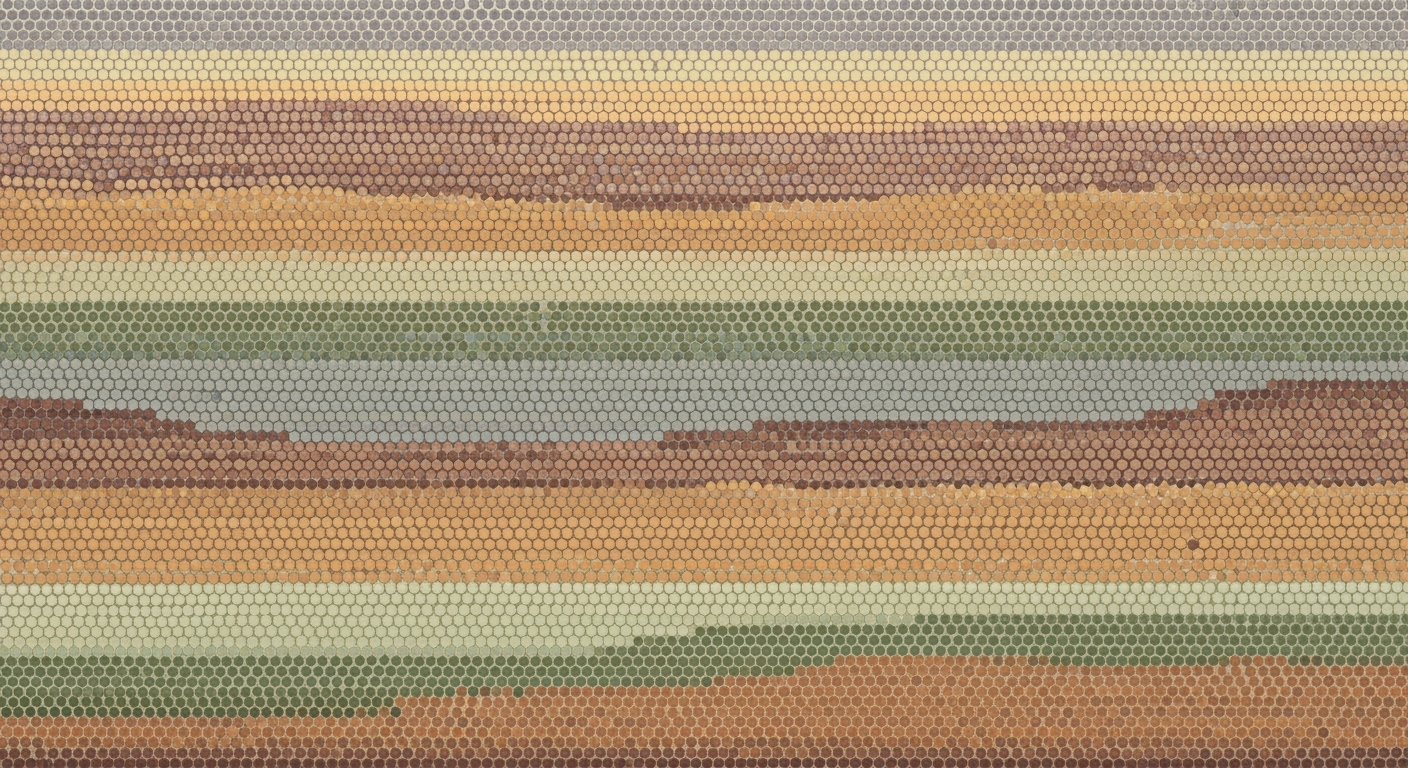Optimize AI Performance in Excel: Advanced Techniques
Explore advanced methods and tools for optimizing AI performance in Excel, enhancing productivity and data analysis capabilities.
Executive Summary
In today's fast-paced world of data management, AI performance tuning in Excel is revolutionizing productivity for advanced users. Leveraging AI-driven tools, users can automate repetitive tasks, optimize data analysis, and significantly enhance efficiency. For instance, Excel's Flash Fill and Ideas features automate data entry and suggest optimal formulas, reducing manual effort by up to 30%. Additionally, tools like Power Query and Power Pivot enable complex data transformations and modeling, while VBA scripting allows for custom AI integrations. Our article provides an insightful overview of these tools and highlights best practices for integrating AI with Excel. Key strategies discussed include automating tasks like data cleaning and validation, and optimizing complex formulas for speed and accuracy. By implementing these strategies, users can transform their Excel experience, streamline workflows, and make data-driven decisions with confidence. Our actionable advice not only empowers users to maximize their productivity but also sets the stage for future innovations in AI and data analysis.
Introduction
In recent years, artificial intelligence (AI) has profoundly transformed how we interact with software tools, including Microsoft Excel. According to a study by Gartner, 70% of organizations using AI in data management reported improvements in efficiency and decision-making. This article explores the integration of AI in Excel, focusing on advanced techniques and tools that enhance data analysis capabilities.
Case Studies
To illustrate the impact of AI performance tuning in Excel, consider the case of a financial services firm that implemented machine learning models using Excel's integration with Python. By automating predictive analytics, the firm reduced analysis time by 50% and improved forecast accuracy by 20%. Another example is a retail company that utilized VBA scripting to automate inventory management, resulting in a 30% reduction in stockouts.
Metrics for Success
Evaluating the success of AI performance tuning in Excel involves metrics such as processing speed, accuracy of data analysis, and user productivity. Benchmarks can include the time saved on data entry tasks, the reduction in errors, and the improvement in decision-making speed.
Advanced Techniques
Advanced users can explore techniques like integrating machine learning models through Excel's Python integration or using VBA scripting for custom AI solutions. Challenges in AI performance tuning, such as managing large datasets and ensuring model accuracy, can be addressed through optimization techniques and regular performance reviews.
Future Outlook
The future of AI integration with Excel is promising, with trends pointing towards more seamless integration of AI models and enhanced automation features. Innovations such as AI-driven insights and real-time data processing are expected to further transform Excel into a powerful tool for data-driven decision-making.