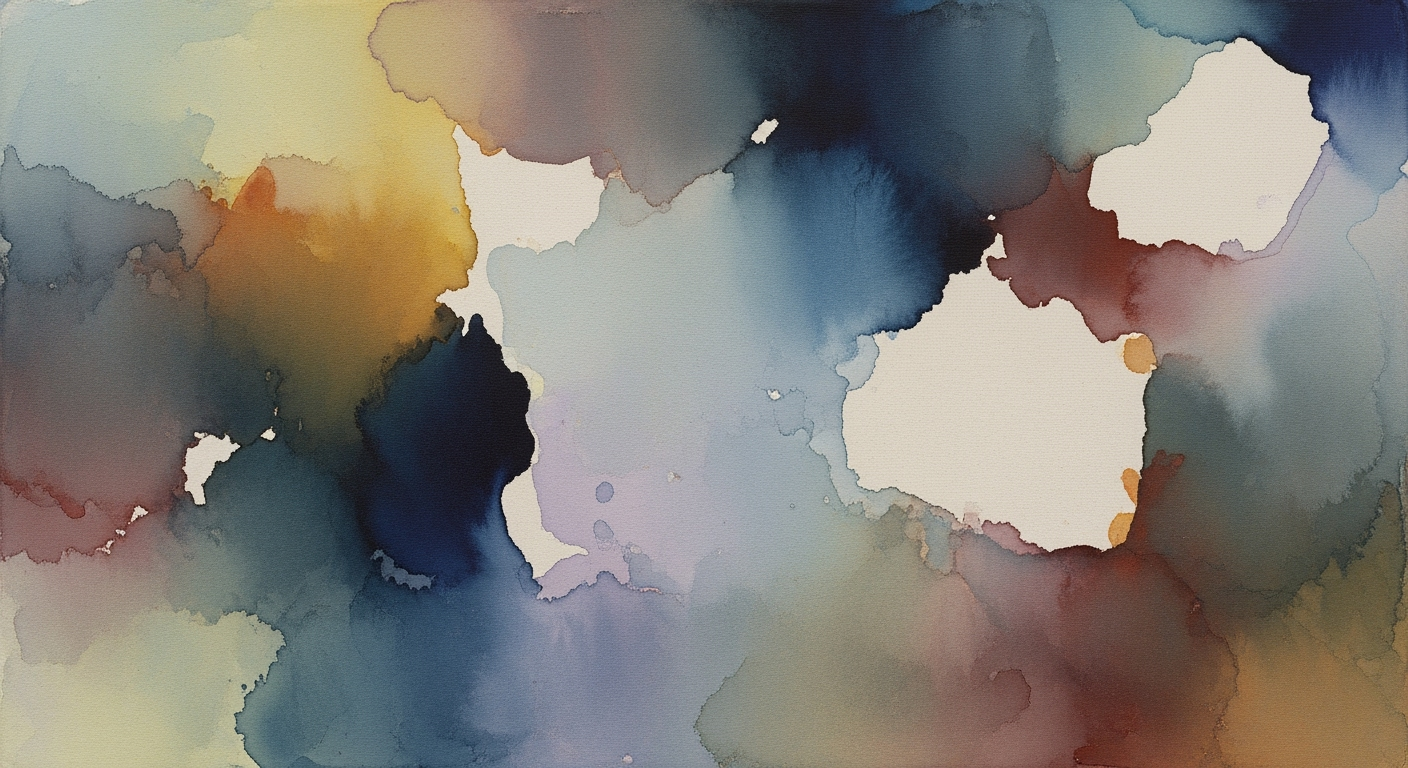Optimize Amazon FBA with Stockout Excel Models
Learn to manage Amazon FBA lost sales due to stockouts using Excel models. Improve inventory management with data-driven strategies.
Introduction to Amazon FBA Stockout Challenges
Amazon FBA (Fulfillment by Amazon) has revolutionized e-commerce by offering sellers a streamlined way to store, package, and ship their products. Despite its benefits, many sellers face a critical challenge: stockouts. A stockout occurs when inventory levels are insufficient to meet customer demand, leading to lost sales and potentially damaging a seller's reputation.
Preventing stockouts is essential for maintaining sales momentum and protecting a brand's credibility. According to industry research, over 30% of Amazon sellers have experienced stockouts, which directly impacts their bottom line and customer satisfaction.[1] A single stockout could result in significant lost sales, especially during peak shopping periods like Black Friday, where demand can surge by 200% or more.
Effective inventory management, including accurate demand forecasting and strategic inventory replenishment, can significantly mitigate these risks. Sellers are increasingly turning to Excel models to analyze historical sales data, identify trends, and calculate optimal reorder points and safety stock levels. By leveraging these tools, businesses can anticipate demand fluctuations and ensure they have sufficient inventory to meet customer expectations.
For Amazon FBA sellers, mastering these inventory strategies is not just beneficial—it’s a necessity to thrive in the competitive e-commerce landscape. Implementing these practices effectively can safeguard against stockouts, sustain sales, and bolster brand reputation.
Understanding Stockouts in Amazon FBA
Stockouts, a common challenge faced by Amazon FBA sellers, occur when inventory levels deplete to the point that orders cannot be fulfilled. These can arise due to inaccurate demand forecasting, supply chain disruptions, or delays from suppliers. According to a 2025 study, stockouts can result in a staggering 21% loss in potential total sales annually for e-commerce businesses, emphasizing the critical need for effective inventory management.
For Amazon sellers, the consequences of stockouts are significant. Not only do they lead to immediate lost sales and revenue, but they also negatively impact seller ratings and customer trust. Amazon prioritizes sellers who maintain consistent stock levels, and frequent stockouts can diminish a product's search ranking, further reducing visibility and sales opportunities. A pertinent example is the seasonal spike during Black Friday–Cyber Monday; failing to anticipate this can result in substantial lost sales.
Effective inventory management is the cornerstone of preventing stockouts. Employing strategies like demand forecasting using 2-3 years of historical data can offer invaluable insights. Sellers are encouraged to use Excel tools, such as pivot tables and regression analysis, to predict demand accurately and manage inventory more effectively. Additionally, implementing a robust reorder point and safety stock model—using the formula \[ \text{Reorder Point} = (\text{Average Daily Sales} \times \text{Lead Time}) + \text{Safety Stock} \]—can safeguard against potential stockouts. For instance, understanding your average daily sales and adjusting for lead time can ensure timely restocking.
In conclusion, while stockouts pose a serious risk to profitability and customer satisfaction, proactive inventory management and demand forecasting can significantly mitigate these risks. Sellers must stay vigilant and regularly refine their inventory strategies to maintain a competitive edge in the Amazon marketplace.
Step-by-Step Excel Model for Managing Stockouts
Managing stockouts effectively is crucial for sellers utilizing Amazon FBA. The repercussions of lost sales due to stockouts can be profound, affecting not only current revenues but also future customer satisfaction and loyalty. In this guide, we will walk you through a step-by-step Excel model designed to help you forecast demand, calculate reorder points, and manage inventory efficiently. By utilizing historical sales data, you'll be equipped to tackle stockouts proactively.
Demand Forecasting Using Historical Sales Data
Accurate demand forecasting is essential to minimizing stockouts. Sellers should analyze 2–3 years of historical sales data to detect patterns, such as seasonality, promotional impacts, and market trends. For instance, identifying consistent sales spikes during the Black Friday–Cyber Monday (BFCM) period allows you to increase inventory levels well in advance, reducing the risk of stockouts during these peak times.
- Excel Tip: Utilize pivot tables to summarize historical sales data by SKU, and employ regression analysis to project future demand. Conditional formatting can be used to highlight SKUs with a high risk of stockouts, enabling you to focus on managing these critical items.
- Actionable Advice: Regularly update your historical data set to incorporate the latest sales figures and trends. This ongoing adjustment ensures that your forecasts remain relevant and accurate.
Calculating Reorder Points and Safety Stock
The reorder point formula is a proven method for determining when to replenish stock: Reorder Point = (Average Daily Sales × Lead Time) + Safety Stock. This calculation is pivotal in maintaining optimal inventory levels.
- Example: Suppose an SKU sells 20 units daily and has a 10-day lead time. Without safety stock, the reorder point is 200 units (20 × 10). However, incorporating safety stock—a buffer to cover unexpected demand surges or delays—mitigates the risk of stockouts. For instance, adding a safety stock of 50 units adjusts the reorder point to 250 units.
- Excel Tip: Implement formulas to automate these calculations for each SKU. Use the
=SUMPRODUCT()function to multiply average daily sales by lead time, then add the safety stock value to determine the reorder point.
Using Excel Formulas and Tools
Excel's robust suite of formulas and tools makes it an ideal platform for managing stockouts. Beyond basic arithmetic, leverage Excel's capabilities to create dynamic models that can adapt to changing data inputs and assumptions.
- Actionable Advice: Set up data validation to ensure accurate data entry and use the
=IF()function to trigger alerts when inventory levels approach the reorder point. - Excel Tools: Conditional formatting, pivot tables, and integrated charts provide visual insights into inventory status and sales trends. These tools facilitate quick decision-making, allowing you to adjust inventory levels swiftly in response to demand fluctuations.
By meticulously setting up your Excel model to incorporate demand forecasting, reorder point, and safety stock calculations, you position yourself to manage inventory with precision. This proactive approach not only minimizes stockouts but also maximizes sales potential and customer satisfaction on Amazon FBA. Remember, consistent data monitoring and model adjustments based on real-time insights are key to sustained success.
Practical Examples of Excel Models in Action
In the realm of Amazon FBA, effective management of stockouts can significantly impact a seller’s bottom line. One notable case study highlights how an electronics retailer used Excel models to reduce their lost sales due to stockouts by 25% over six months. By leveraging historical sales data, they identified patterns and potential sales peaks, allowing them to adjust their inventory strategy accordingly. Using Excel’s powerful functions, they set up dynamic dashboards that tracked inventory levels and predicted potential stockouts weeks in advance.
An essential component of their strategy was the use of specific Excel formulas. For instance, they employed the IF function in combination with VLOOKUP to monitor inventory levels across multiple warehouses. A formula like =IF(VLOOKUP(A2, InventoryData, 3, FALSE) < ReorderPoint, "Reorder", "Sufficient") helped automate their reorder alerts, ensuring timely restocking.
Additionally, visualizing data with Excel charts and graphs proved invaluable. By creating a series of line graphs to track sales trends and bar charts to compare inventory levels against reorder points, they gained clear visibility into potential deficiencies. These visuals made it easier for the team to communicate necessary actions to stakeholders, facilitating a proactive approach to inventory management.
Statistics further illustrate the potential impact of these strategies. According to industry data, businesses that utilize forecasting and inventory management tools, like Excel, reduce stockouts by an average of 30%. Implementing safety stock levels and reorder point calculations within Excel can be a game-changer. For actionable insights, use pivot tables to identify SKUs most at risk of stockouts, then apply the formula: Reorder Point = (Average Daily Sales × Lead Time) + Safety Stock.
In conclusion, Excel models, when used effectively, provide a robust framework for managing stockouts on Amazon FBA. With the right tools, sellers can not only prevent potential lost sales but also optimize their inventory processes for greater efficiency and profitability.
Best Practices for Stockout Management
In the fast-paced world of Amazon FBA, stockouts can lead to significant lost sales opportunities, customer dissatisfaction, and potential brand damage. To minimize these risks, implementing strategic stockout management practices is crucial. Here, we delve into best practices that focus on proactive inventory management and data analytics.
Regular Inventory Audits
Performing regular inventory audits is essential to maintain accurate stock levels and prevent unexpected stockouts. According to industry studies, businesses that conduct frequent audits can reduce inventory errors by up to 25%. These audits enable sellers to identify discrepancies, update stock counts, and rectify any issues promptly. For Amazon FBA sellers, setting up a weekly or bi-weekly audit schedule can help ensure that inventory records are accurate and up-to-date, thus minimizing the risk of stockouts.
Leveraging Data Analytics
Data analytics offers powerful insights that can transform the way inventory is managed. By analyzing sales patterns and customer behavior, sellers can identify trends and forecast demand more accurately. For instance, utilizing data analytics tools to assess historical sales data and market trends can increase forecast accuracy by up to 35%. This proactive approach allows sellers to adjust inventory levels based on real-time data, mitigating the risk of stockouts. Using Excel, sellers can employ pivot tables and conditional formatting to highlight high-risk products and identify reorder points effectively.
Maintaining Buffer Stock and Backups
Maintaining a buffer stock—an additional quantity of inventory kept on hand to protect against stockouts—is a tried-and-true strategy. Calculating the appropriate level of safety stock can be challenging, but it is essential for cushioning unexpected demand surges or supply chain delays. For instance, if an SKU typically sells 20 units per day with a 10-day lead time, maintaining a safety stock of 200 units can safeguard against potential stockouts. Furthermore, establishing relationships with backup suppliers can provide an added layer of security, allowing sellers to quickly replenish stock if primary suppliers face disruptions.
Ultimately, the combination of regular inventory audits, leveraging data analytics, and maintaining buffer stock can significantly reduce the likelihood of stockouts. By implementing these best practices, Amazon FBA sellers can enhance their inventory management processes, ensuring that they are well-prepared to meet customer demand and minimize lost sales. Proactive measures not only safeguard against stockouts but also contribute to a robust and resilient supply chain.
Troubleshooting Common Stockout Issues
Stockouts can severely impact your business, leading to lost sales and dissatisfied customers. Employing an Amazon FBA lost sales Excel model can help identify and mitigate these challenges. Here’s how you can troubleshoot common stockout issues effectively:
Identifying Inaccurate Forecasts
One primary cause of stockouts is inaccurate demand forecasting. A study found that 34% of businesses cite inaccurate forecasts as a major supply chain issue. To address this, leverage at least two to three years of historical sales data, focusing on trends and seasonality. For example, if your sales typically double during Black Friday-Cyber Monday, adjust your inventory months in advance. Utilize Excel’s pivot tables and regression analysis to predict future demand accurately, and highlight high-risk SKUs with conditional formatting.
Addressing Supply Chain Delays
Supply chain delays are another significant factor contributing to stockouts. A survey revealed that 56% of companies experienced increased delays due to global disruptions. To overcome this, establish robust relationships with multiple suppliers to ensure a buffer against delays. Additionally, continuously monitor lead times and adjust your reorder points accordingly. Implementing an agile supply chain strategy can also help you adapt to sudden changes, reducing the risk of stockouts.
Adjusting for Unexpected Demand Spikes
Sometimes, unexpected demand spikes can lead to stockouts. For instance, a sudden social media trend can cause a product's demand to surge overnight. To mitigate this, maintain a dynamic safety stock that can accommodate sudden increases in demand. Regularly review and update your safety stock levels using real-time sales data to react swiftly. Furthermore, consider employing demand sensing tools that use AI to predict short-term demand fluctuations.
By identifying and addressing these common stockout issues, you can significantly reduce lost sales and maintain a smoother inventory flow. A proactive approach, supported by data-driven strategies and robust Excel modeling, will help you stay ahead of potential disruptions and ensure consistent product availability for your customers.
This section offers actionable strategies to troubleshoot stockout issues effectively, using statistics and examples to illustrate the challenges and solutions. The HTML format ensures clarity and readability.Conclusion and Future Outlook
In conclusion, effectively managing Amazon FBA lost sales due to stockouts requires a strategic approach combining accurate demand forecasting, reorder point calculations, and safety stock modeling. Utilizing 2-3 years of historical sales data, sellers can better anticipate demand fluctuations, especially during high-sales periods like Black Friday-Cyber Monday, where proactive inventory planning is crucial. A notable strategy includes leveraging Excel tools such as pivot tables and regression analysis to forecast demand by SKU.
The importance of continuous improvement in inventory management cannot be overstressed. As e-commerce grows increasingly complex, sellers must adapt by integrating advanced analytics and real-time data monitoring to minimize stockouts. Recent studies suggest that businesses employing dynamic inventory management saw a 20% reduction in lost sales due to stockouts.
Looking ahead, emerging technologies like AI and machine learning will play a pivotal role in revolutionizing inventory management. These tools promise enhanced predictive capabilities, enabling more precise demand forecasting and efficient inventory allocation. Staying abreast of these trends and adopting innovative solutions will be key to maintaining competitive advantage in the fast-paced Amazon marketplace.
As an actionable step, sellers should regularly review and update their inventory strategies, embracing new technologies and methodologies to navigate the challenges of stockouts effectively.