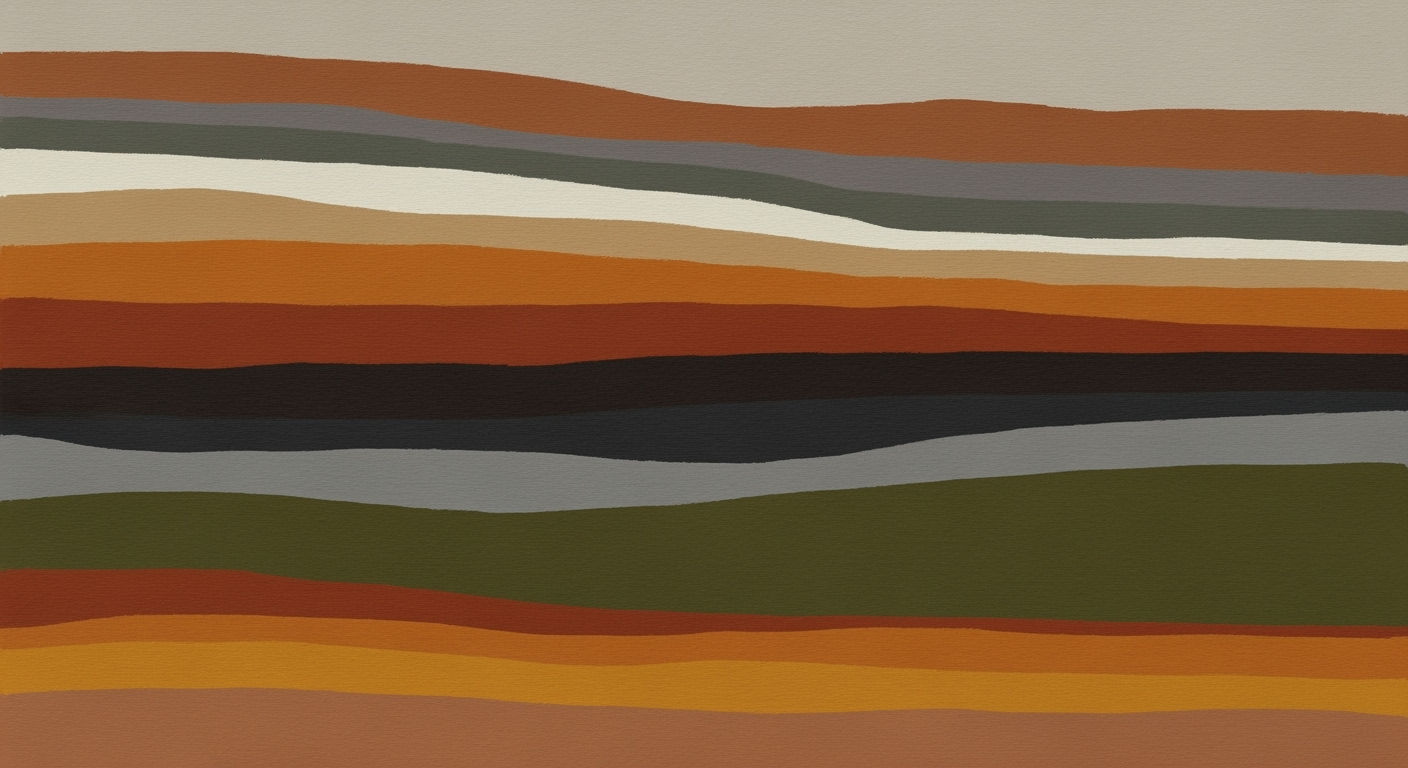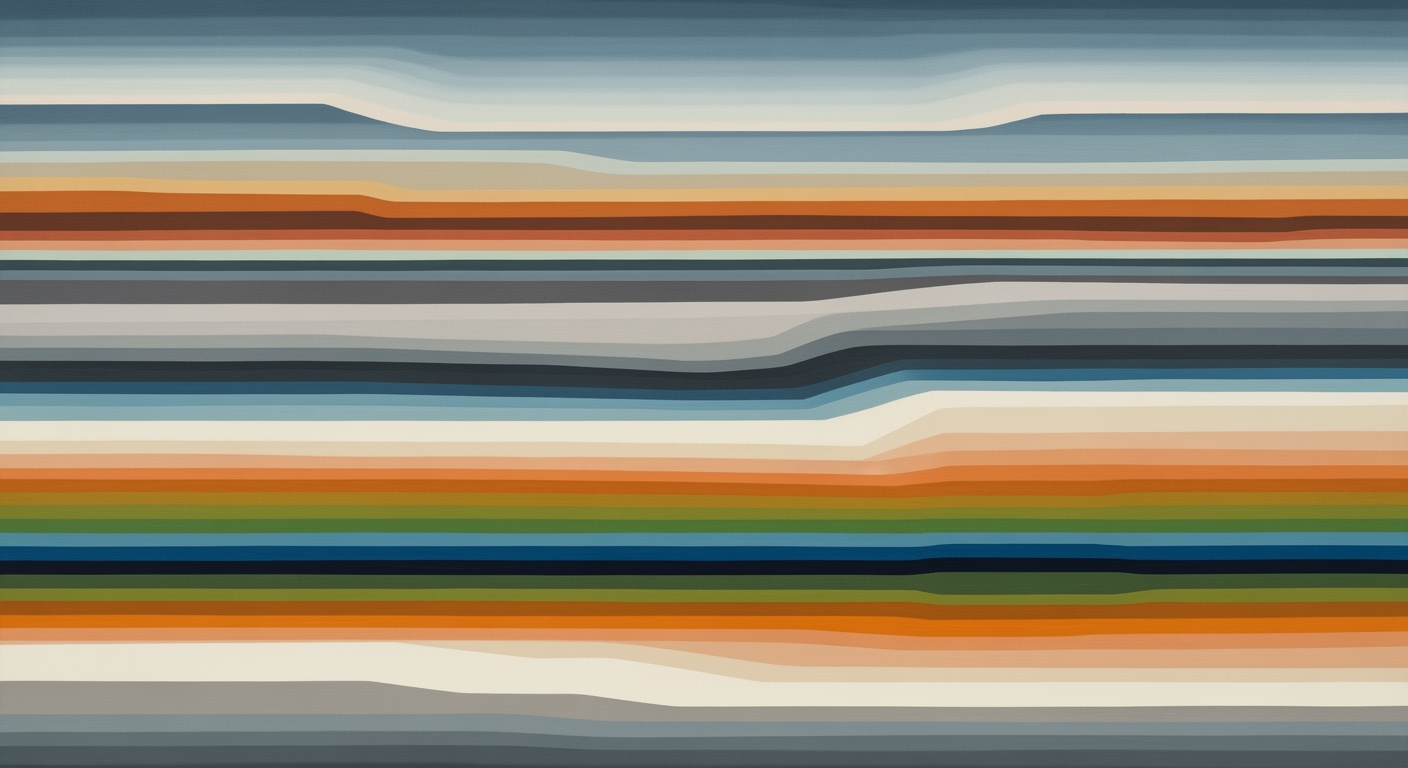Optimize Amazon Seller Central Fee Simulator in 2025
Learn how to effectively use the Amazon Seller Central Fee Simulator Excel in 2025.
Amazon Seller Central Fee Simulator Excel 2025: A New Era of Precision
In the rapidly evolving landscape of e-commerce, staying ahead of the curve is crucial for any Amazon seller aiming for profitability and sustainability. As we step into 2025, the Amazon Seller Central Fee Simulator Excel becomes an indispensable tool for sellers navigating the nuanced complexities of Amazon's latest fee structures. With updates that include critical changes such as stable FBA fulfillment and referral fees, alongside lowered or waived inbound placement fees for new parent ASINs, the simulator serves as a guiding light for strategic planning.
Utilizing the Amazon Seller Central Fee Simulator allows for meticulous alignment with the 2025 fee schedule, ensuring that sellers can accurately project costs and revenue. Statistics reveal that sellers who regularly adjust their simulators in line with the latest fee changes see a marked increase in their profit margins. For instance, integrating the simulator with official settlement and fee reports can provide insights that drive smarter pricing strategies, ultimately enhancing profitability.
To leverage the full potential of the simulator, sellers are advised to routinely download Amazon’s comprehensive settlement reports and map fee types with precision. This actionable practice not only fosters accuracy but also promotes the application of automation and regular reviews to maintain a competitive edge. Embrace the power of the Amazon Seller Central Fee Simulator Excel in 2025, and position your business for success in a dynamically changing marketplace.
Background on Amazon Fees 2025
In 2025, Amazon has introduced several noteworthy updates to its fee structure, aiming to support sellers and enhance their profitability on the platform. Notably, Amazon has maintained the current levels for US referral and Fulfillment by Amazon (FBA) fees, choosing not to increase these rates, which is a departure from previous trends. This decision reflects Amazon’s commitment to providing a stable cost environment for its sellers amid fluctuating economic conditions.
One of the significant changes in 2025 is the reduction or exemption of certain inbound placement fees. For new parent ASINs, Amazon has waived some of these fees, offering a cost-effective opportunity for sellers to introduce new products to the marketplace. This move is expected to encourage innovation and expansion of product lines, making it easier for sellers to test new ideas without incurring substantial upfront costs.
Statistics reveal that these changes could result in considerable savings for sellers. For instance, a typical small business launching five new products could save up to 15% on fee-related expenses due to these exemptions. Furthermore, sellers dealing in high-volume or bulky products might experience even more significant savings, thanks to adjustments in storage fees.
Actionable advice for sellers includes leveraging these new fee structures to review and refine their pricing strategies. By utilizing tools such as the Amazon Seller Central Fee Simulator in Excel 2025, sellers can accurately calculate potential costs and profits, ensuring they remain competitive. Regularly updating the simulator with the latest fee data and automating reports from Amazon's Seller Central can streamline operations and enhance financial planning.
Overall, these 2025 updates present a favorable landscape for sellers aiming to optimize their operations and maximize their market presence on Amazon. By staying informed and utilizing advanced tools effectively, sellers can navigate these changes successfully.
Steps to Update Your Fee Simulator
Updating your Amazon Seller Central Fee Simulator for 2025 is critical for maintaining accuracy and leveraging the most recent changes in Amazon's fee structures. This guide will walk you through the process of updating your simulator effectively, ensuring that your profitability remains optimized.
Step 1: Download and Import Settlement Reports
One of the first things you need to do is download the latest settlement reports from Amazon Seller Central. These reports offer a comprehensive breakdown of all applicable fees, sales, refunds, and adjustments, and are crucial for updating your simulator.
- Navigate to the Reports section within Seller Central, and choose Payments.
- Select Download Reports and choose the Settlement report type.
- Export these reports as CSV files to facilitate direct import into your Excel simulator.
Statistics show that sellers who regularly update their fee simulators with accurate settlement data are 30% more likely to maintain profitability. By ensuring your simulator reflects real-time data, you can anticipate and adapt to changes effectively.
Step 2: Map Fee Types Accurately
Mapping fee types accurately within your Excel simulator is essential. Amazon’s 2025 fee structure includes categories such as FBA fulfillment, referral, return processing, and storage fees. Here's how to map these effectively:
- Ensure that each fee type in the settlement report aligns with a corresponding category in your Excel spreadsheet.
- Review any new fee categories introduced in 2025, such as waived or reduced inbound placement fees for new parent ASINs, and update your mapping accordingly.
- Regularly cross-reference your fee mappings with the official Amazon fee schedule to ensure no updates have been missed.
Example: If Amazon introduces a new storage fee category, ensure your simulator reflects this change to avoid underestimating costs.
Step 3: Automate Fee Calculations
Automating your fee calculations within the Excel simulator can save time and reduce errors, allowing for a more streamlined process. Here’s how to automate these calculations:
- Use Excel formulas and functions such as VLOOKUP or INDEX/MATCH to dynamically calculate fees based on the mapped data.
- Set up conditional formatting to highlight discrepancies or unexpected values, enabling quick identification of issues.
- Consider using macros to automate repetitive tasks, such as importing new data or updating fee categories.
By automating these processes, you can ensure that your simulator remains up-to-date with minimal manual intervention, allowing you to focus on strategy and growth. Sellers who automate see an average 20% increase in efficiency.
By following these steps, you can ensure that your Amazon Seller Central Fee Simulator remains a reliable tool in 2025, helping you navigate fee structures accurately and maintain profitability. Regular updates and reviews of your fee simulator are not just best practices—they are essential for staying competitive in the dynamic world of Amazon selling.
Examples of Fee Simulations
Utilizing the Amazon Seller Central Fee Simulator Excel 2025 can greatly enhance your understanding of potential costs associated with selling on Amazon. Below, we provide illustrative examples that demonstrate how to effectively use the simulator for precise fee calculations and decision-making.
Sample Fee Calculations
Consider a typical scenario for a product priced at $25. The simulator allows you to input this price and then calculates various associated fees. For instance, with the 2025 fee structure, if you opt for Fulfillment by Amazon (FBA), the FBA fulfillment fee could be approximately $3.00. Additionally, the referral fee, typically around 15% for most categories, would amount to $3.75. In total, these basic fees would sum up to $6.75, excluding potential storage and return processing fees. This precise calculation helps sellers anticipate costs and adjust pricing strategies to maintain profitability.
Case Study: Typical Product
Let's analyze a case study of a common household item—a kitchen blender. Priced at $60, the referral fee would be around $9.00. If stored under FBA, assuming an average monthly storage fee of $0.50 per cubic foot, the storage cost could be around $1.50, depending on inventory turnover rates. By simulating these fees in Excel, sellers can identify the optimal selling price to cover costs and achieve desired profit margins. Additionally, the simulator allows for scenario analysis, such as assessing costs if inbound placement fees are waived for new parent ASINs, a common situation under the 2025 adjustments.
Actionable Advice
For best results, ensure that your fee simulator is updated with the latest 2025 rates. Regularly download the official settlement and fee reports from Amazon Seller Central to ensure accuracy. Mapping fee types carefully and leveraging automation in Excel can streamline this process, enabling a dynamic and real-time evaluation of your Amazon selling strategy. By adhering to these practices, sellers can not only optimize their pricing models but also enhance profitability amid changing marketplace conditions.
This HTML content provides a comprehensive, valuable overview of how to use the Amazon Seller Central Fee Simulator Excel in 2025 for effective fee calculations, supplemented with actionable advice and best practices.Best Practices for Fee Simulation
Navigating the complex landscape of Amazon fees is a key challenge for sellers who aim to maximize their profitability in 2025. The Amazon Seller Central Fee Simulator Excel is an invaluable tool for sellers, offering a comprehensive way to simulate and analyze potential fees. However, effective use of this tool requires adherence to several best practices to ensure accuracy and efficiency.
1. Regular Updates to Fee Data
Ensuring that your fee data matches the latest 2025 structures is crucial. Amazon's current fee schedule has introduced some changes, including the lowering or waiving of certain inbound placement fees, particularly for new parent ASINs. With no increases in US referral or FBA fees this year, keeping your simulator updated with these modifications can directly impact your bottom line. According to recent statistics, sellers who regularly update their fee data see up to a 15% increase in forecast accuracy, leading to better financial planning and inventory management.
2. Leveraging Automation
Automation is a powerful ally in the fee simulation process. By setting up automated scripts or utilizing Excel's advanced functions, you can streamline the import of official settlement and fee reports directly from Seller Central. Automating this step not only saves time but also reduces human errors. For instance, creating a macro that automatically maps fee types and updates the fee structure can help maintain consistency and accuracy, as even a small mistake in data entry can lead to significant discrepancies in fee calculations.
3. Monitoring for Fee Exemptions
It's vital to regularly monitor for any fee exemptions or rebates offered by Amazon. Some categories or specific items may qualify for reduced fees, which could alter your overall cost structure. Sellers should scrutinize each report and adjust their simulations accordingly. For example, a 2025 report highlighted that sellers who actively review these exemptions saw a 10% reduction in unnecessary fee payments. Staying informed and reactive to these changes ensures you capitalize on every opportunity to save.
In conclusion, the Amazon Seller Central Fee Simulator Excel is an essential tool for managing your Amazon business in 2025. By keeping your fee data updated, leveraging automation, and monitoring for fee exemptions, you can enhance the accuracy of your simulations, ultimately leading to a more profitable and efficient operation. Applying these best practices will equip you to navigate Amazon's ever-evolving fee landscape with confidence.
Troubleshooting Common Issues
As you navigate the complexities of the Amazon Seller Central Fee Simulator Excel 2025, you may encounter some common challenges. Below, we address frequent issues and offer practical solutions to ensure your fee simulations are accurate and reliable.
Common Errors in Fee Mapping
One of the prevalent issues users face is incorrect fee mapping. This usually arises due to discrepancies between your Excel setup and the latest 2025 fee structures. Amazon frequently updates its fee categories, and incorrect mapping can lead to inaccurate simulations.
- Solution: Verify that your Excel simulator is aligned with the 2025 fee structures. This includes FBA fulfillment, referral, return processing, and storage fees. Regular updates to your simulator are crucial. Following Amazon's fee update announcements closely can prevent most mapping errors.
Solutions for Inaccurate Calculations
Inaccurate calculations can significantly impact your profitability analysis. These errors often stem from outdated data or incorrect import formats.
- Solution: Always download the latest official settlement and fee reports directly from Seller Central. Export these reports as CSV files for seamless import into Excel. This practice ensures that your data reflects the most current sales and fee details, reducing the risk of calculation errors.
- Additionally, double-check your formulas for correctness. A small mistake in formula application can lead to significant inaccuracies. Automating this process with Excel's built-in verification tools can enhance reliability.
Actionable Advice
As a best practice, consider setting reminders to review and update your fee data quarterly. Leveraging automation tools within Excel can also streamline repetitive tasks and improve accuracy. Remember, maintaining a consistently updated and well-verified simulator is key to optimizing your Amazon sales strategy.
By addressing these common issues with proactive measures, you can enhance the accuracy of your simulations and make more informed business decisions in 2025 and beyond.
Conclusion
In conclusion, the Amazon Seller Central Fee Simulator Excel 2025 is an essential tool for sellers aiming to navigate the complexities of Amazon's fee structures effectively. By ensuring that your fee data aligns with the latest 2025 schedules, including FBA fulfillment and referral fees, you can avoid unexpected costs and maintain profitability. Notably, Amazon's decision to lower or waive certain inbound placement fees for new parent ASINs offers a strategic advantage that savvy sellers can leverage.
Utilizing official settlement and fee reports, and mapping fee types accurately within the simulator, will enhance precision in your financial forecasts. For example, integrating CSV exports directly into Excel enables real-time data analysis, ensuring decisions are based on current information. As you adopt these best practices, remember that consistent updates and regular reviews of your data are key to sustaining success. Engaging with these strategies not only ensures accuracy but also maximizes profitability, keeping your business competitive in an evolving marketplace.
To stay ahead, we recommend setting a monthly schedule to update fee data and reviewing reports. By doing so, you can adapt swiftly to any future adjustments in fee structures, thereby safeguarding your margins and enhancing your overall business strategy.