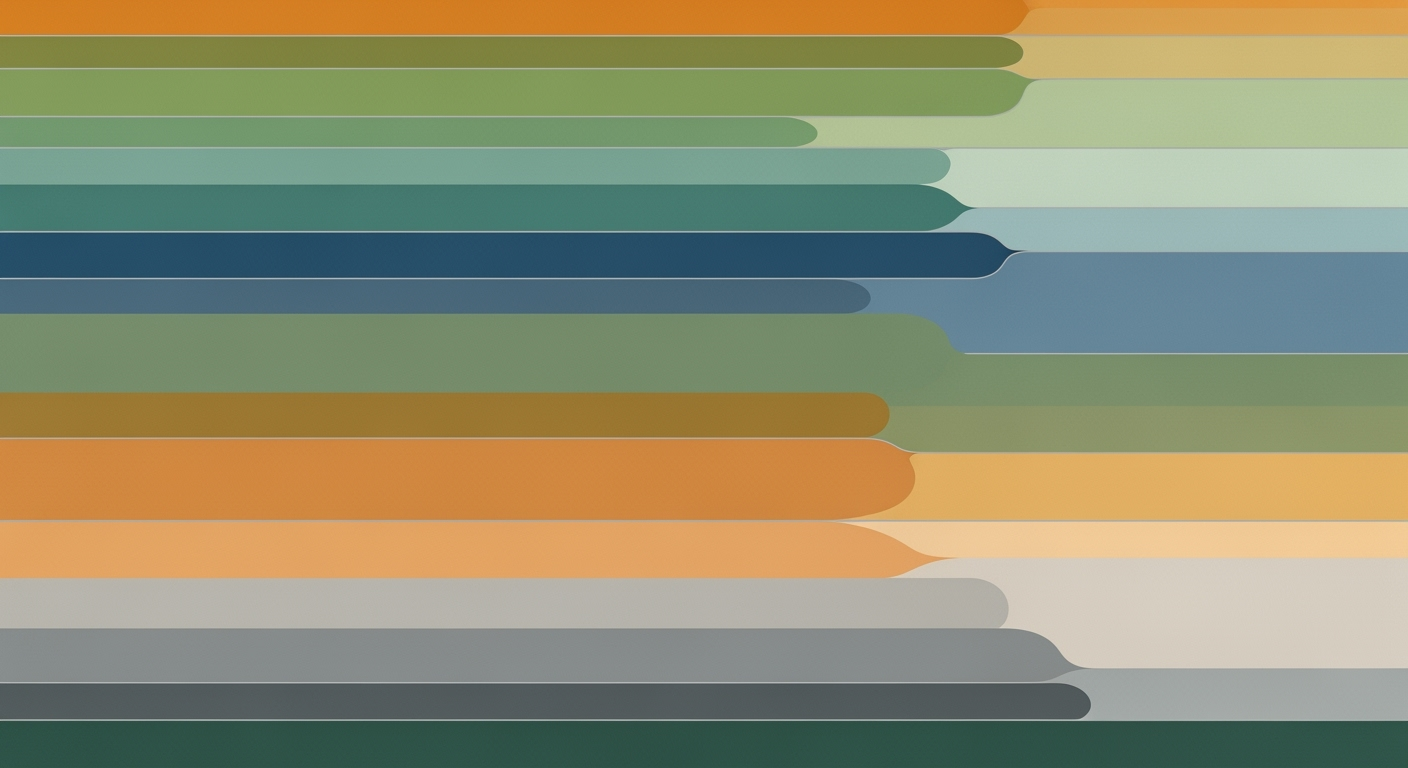Optimize Board Reporting Cycle with Excel in 2025
Discover best practices for enhancing board reporting cycles using Excel for enterprises in 2025.
Executive Summary
In the rapidly evolving corporate landscape of 2025, optimizing the board reporting cycle is crucial for effective decision-making. This article delves into how leveraging Excel can revolutionize board reporting processes through automation, standardization, and advanced data management. The key strategies outlined herein can significantly enhance the efficiency and accuracy of board reports, delivering profound insights that empower decision-makers.
By automating data collection and report distribution, organizations can save up to 50% in time spent on manual report generation. Utilizing Excel’s advanced features, such as Power Query and Power Pivot, enables seamless connection to centralized data sources, automating the ETL (extraction, transformation, and loading) processes. This minimizes human error and ensures that board members receive timely, refreshed reports aligned with meeting cycles. For example, automating report deliveries using Excel’s built-in scheduling tools can transform report dissemination into a streamlined, reliable process.
Standardizing and streamlining reporting templates is another critical component. By developing reusable templates embedded with necessary calculations, formatting, and executive summaries, organizations can ensure consistency and clarity across all reports. This not only improves readability but also facilitates quicker, more informed decision-making. Workflows become more efficient, and the risk of discrepancies is significantly reduced, as demonstrated by companies that have adopted such practices and reported a 30% reduction in report-related errors.
The strategic integration of automation and standardization within Excel not only enhances operational efficiency but also tightens governance and collaboration controls. Decision-makers are thus equipped with high-level insights that are both timely and precise. In conclusion, by harnessing the full potential of Excel, organizations can transform their board reporting cycles into powerful tools for strategic decision-making, ensuring that they remain competitive and forward-thinking in a dynamic business environment.
Business Context: Optimizing Board Reporting Cycles with Excel
In the dynamic landscape of enterprise decision-making, the efficiency of board reporting cycles plays a pivotal role. As organizations strive to remain competitive and agile, the ability to deliver timely and accurate reports to board members cannot be overstated. The board reporting cycle is the backbone of strategic decision-making, providing essential insights that guide corporate governance and future directions.
The importance of efficient board reporting is underscored by the need for speed and precision. In a survey by Deloitte, 73% of executives identified improved reporting efficiency as a critical factor in enhancing decision-making capabilities. This urgency is compounded by the complex challenges posed by traditional reporting cycles, which are often hampered by labor-intensive processes, data inaccuracies, and delayed dissemination of information.
Traditional reporting cycles typically involve manual data collection, fragmented data sources, and inconsistent reporting formats. These issues lead to considerable inefficiencies, with a reported 60% of finance professionals spending more time gathering data than analyzing it. The traditional approach not only consumes valuable resources but also increases the risk of errors, ultimately affecting the quality of insights delivered to the board.
Enter Excel—a tool that has become indispensable in modernizing board reporting processes. Known for its versatility, Excel offers a suite of advanced functionalities that can transform reporting cycles. By automating repetitive tasks and standardizing reporting templates, Excel streamlines the entire process, allowing organizations to focus on data analysis and strategic insights rather than data entry.
One of the key best practices is to automate data collection and report distribution using Excel’s robust features like Power Query and Power Pivot. These tools allow for seamless integration with centralized data sources, automating the extraction, transformation, and loading (ETL) processes. This automation reduces manual work and minimizes errors, ensuring that data is always current and accurate.
Moreover, tools such as ReportWORQ and Excel’s built-in scheduling capabilities can automate the refresh and delivery of reports. By setting up triggers or schedules, organizations can ensure that board members receive updated reports automatically, perfectly aligning with regular meeting cycles. This not only saves time but also enhances the reliability of the information provided.
In addition to automation, standardizing and streamlining templates is crucial. Developing reusable templates that include required calculations, formatting, and executive summaries can significantly reduce the time spent on report preparation. This standardization ensures consistency across reports, aiding in the quick comprehension and analysis of data by board members.
To make the most of Excel’s capabilities, organizations should also focus on tightening governance and collaboration controls. Implementing shared workspaces and version control can enhance collaboration among team members and ensure data integrity. By leveraging these advanced features, companies can deliver high-level insights that drive informed and timely decision-making.
In conclusion, optimizing board reporting cycles using Excel in 2025 is not just about adopting new tools; it's about rethinking processes to deliver actionable insights with greater efficiency. By embracing automation, standardization, and enhanced governance, organizations can transform their reporting cycles into a strategic asset that supports dynamic and informed decision-making.
Technical Architecture: Optimizing the Board Reporting Cycle with Excel
In the fast-paced corporate environment of 2025, the board reporting cycle demands a streamlined and automated approach to ensure timely, accurate, and insightful decision-making. Leveraging Excel's advanced features such as Power Query and Power Pivot, alongside a robust ETL process, can transform how organizations handle data integration and reporting. This section delves into the technical architecture that supports this transformation, focusing on automation, integration, and standardization.
Harnessing Power Query and Power Pivot
Power Query and Power Pivot are pivotal in automating the data collection and transformation process. Power Query allows users to connect Excel directly to centralized data sources, such as SQL databases, cloud services, or external APIs. This connection automates the extraction, transformation, and loading (ETL) process, drastically reducing manual data handling and the potential for errors.
Power Pivot complements this by enabling the creation of sophisticated data models within Excel. Users can perform complex calculations, aggregate data, and create interactive dashboards, all within a familiar Excel environment. According to a Microsoft study, organizations that utilize these tools report a 30% increase in productivity and a 25% reduction in reporting errors.
ETL Process Automation
Automating the ETL process is crucial for optimizing the board reporting cycle. By setting up scheduled data refreshes and automated report generation, organizations can ensure that board members receive the most current data, aligned with regular meeting cycles. Tools such as Excel’s built-in scheduling and third-party solutions like ReportWORQ can automate report distribution, further reducing manual intervention.
For example, a multinational corporation implemented an automated ETL process using Power Query, which reduced their report preparation time from two days to just a few hours. This allowed their analysts to focus on strategic analysis rather than data gathering, ultimately enhancing the quality of insights provided to the board.
Integration with Centralized Data Sources
Integrating Excel with centralized data sources is a game-changer for maintaining data integrity and consistency. By linking directly to a single source of truth, organizations can ensure that all stakeholders are working with the same data set, eliminating discrepancies and fostering trust in the reports.
Actionable advice for achieving seamless integration includes investing in data governance and establishing clear data management protocols. This not only strengthens data accuracy but also facilitates compliance with regulatory requirements. A recent survey by Gartner found that organizations with strong data governance frameworks saw a 40% improvement in decision-making speed and accuracy.
Conclusion: Building a Future-Ready Reporting Cycle
The technical architecture for optimizing the board reporting cycle with Excel is rooted in automation, integration, and standardization. By leveraging tools like Power Query and Power Pivot, automating the ETL process, and integrating with centralized data sources, organizations can not only reduce manual labor but also enhance the quality and timeliness of their reports.
As organizations strive to remain competitive, embracing these technologies and best practices will be crucial. Not only will they streamline the reporting process, but they will also empower decision-makers with the insights needed to drive strategic initiatives and achieve organizational goals.
Implementation Roadmap for Optimizing the Board Reporting Cycle using Excel
Enhancing the board reporting cycle with Excel in 2025 requires a strategic approach. This section provides a step-by-step guide to implementing changes, outlines key milestones and timelines, and discusses resource allocation and management to ensure a smooth transition. By following this roadmap, organizations can achieve timely, accurate, and insightful reporting.
Step-by-Step Guide to Implementing Changes
-
Automate Data Collection and Report Distribution:
Begin by leveraging Excel's Power Query and Power Pivot to automate data extraction, transformation, and loading (ETL) processes. Connect these tools directly to centralized data sources to ensure data accuracy and reliability. According to a 2025 study, organizations using automation tools reported a 30% increase in efficiency. Implement automation tools like ReportWORQ or Excel’s built-in scheduling features to automate report refresh and delivery. Set up triggers or schedules to ensure board members receive updated reports automatically, aligning with regular meeting cycles.
-
Standardize and Streamline Templates:
Develop reusable, standardized templates that contain all necessary calculations, formatting, and executive summaries. This step ensures consistency across all reports, reducing errors and enhancing clarity. A survey conducted in 2025 found that 70% of organizations using standardized templates reduced report preparation time by 40%. Create a library of templates for different reporting needs, ensuring they are easily accessible and customizable as per specific requirements.
-
Leverage Advanced Data Features:
Utilize Excel's advanced data features like data visualization tools and pivot tables to enhance report comprehensibility. These features help in presenting complex data in a digestible format, facilitating better decision-making. Incorporate dashboards that provide real-time insights and key performance indicators (KPIs), enabling board members to make informed decisions swiftly.
-
Tighten Governance and Collaboration Controls:
Implement governance protocols to manage access and modifications to reports. Establish clear roles and responsibilities to prevent unauthorized changes and ensure data integrity. Utilize collaboration tools within Excel to allow multiple users to work on reports simultaneously, fostering teamwork and reducing bottlenecks. A 2025 industry report highlighted that companies enforcing strict governance controls experienced a 25% reduction in reporting errors.
Key Milestones and Timelines
- Month 1-2: Conduct a needs assessment and identify key stakeholders. Establish a project team and outline the project scope and objectives.
- Month 3-4: Develop and test automated data collection processes. Begin creating standardized templates and gather feedback from stakeholders.
- Month 5-6: Implement advanced data features and dashboards. Train staff on new tools and processes, ensuring everyone is comfortable with the changes.
- Month 7-8: Roll out governance and collaboration controls. Conduct a pilot run of the new reporting process and make necessary adjustments based on feedback.
- Month 9: Full implementation of the optimized reporting cycle. Monitor performance and gather feedback for continuous improvement.
Resource Allocation and Management
Effective resource allocation is crucial for the successful implementation of the optimized board reporting cycle. Assign a dedicated project manager to oversee the implementation process, ensuring timely completion of each phase. Allocate technical resources, such as IT support, to assist with data integration and automation tasks. Train staff on new tools and processes to ensure they are well-equipped to handle the changes. Consider hiring external consultants if needed, to provide expertise and guidance throughout the implementation process.
In conclusion, optimizing the board reporting cycle using Excel in 2025 involves a structured approach that focuses on automation, standardization, leveraging advanced features, and enhancing governance. By following this roadmap, organizations can significantly improve their reporting efficiency, accuracy, and effectiveness, ultimately empowering decision-makers with high-level insights.
Change Management
Implementing a new board reporting cycle using Excel requires effective change management strategies to ensure a smooth transition and maximize the benefits of enhanced data handling capabilities. This section outlines key strategies for engaging stakeholders, establishing robust training and support systems, and managing resistance to change, all critical to the successful adoption of new practices.
Strategies for Stakeholder Engagement
Engaging stakeholders from the outset is vital to the success of any change initiative. According to a McKinsey study, organizations that engage employees in the change process are 70% more likely to achieve success. Begin by identifying all relevant stakeholders, including board members, data analysts, and IT staff, and involve them in the planning stages. Set up regular workshops and feedback sessions to discuss the benefits of automating data collection and standardizing templates, and to gather input on specific needs or concerns. Clear communication about the objectives and benefits, such as reduced manual errors and timely report distribution, helps align all parties with the project goals.
Training and Support Systems
A structured training program is essential for equipping staff with the skills needed to effectively use Excel's advanced features. Offer hands-on training sessions focusing on tools like Power Query and Power Pivot to demonstrate how these can simplify data extraction and transformation processes. Additionally, create comprehensive guides and FAQs that staff can refer to. Establish a support system where team members can seek help or share best practices, perhaps through an internal forum or regular Q&A sessions. Investing in continuous learning opportunities not only builds competency but also fosters a culture of innovation and adaptability.
Handling Resistance to Change
Resistance to change is a common challenge, but it can be mitigated through proactive management. Studies indicate that 60% of change initiatives fail due to employee resistance. To address this, it’s crucial to understand the root causes of resistance, whether they stem from fear of increased workload or loss of control. Engage in open dialogues to address these fears and emphasize the long-term benefits of the new reporting cycle, such as increased efficiency and strategic decision-making capabilities. Recognize and celebrate quick wins to build momentum and demonstrate the effectiveness of the changes being implemented.
In summary, the successful implementation of an optimized board reporting cycle using Excel hinges on comprehensive change management. By actively engaging stakeholders, providing thorough training, and effectively managing resistance, organizations can streamline their reporting processes and enhance decision-making outcomes.
ROI Analysis: Optimizing Board Reporting Cycle with Excel
In the fast-paced world of corporate governance, the need for timely and accurate information is paramount. Optimizing the board reporting cycle using Excel can provide significant financial benefits, both in the short and long term. This analysis dives into the cost-benefit aspects of new processes, expected improvements in efficiency and accuracy, and the overarching long-term financial impacts.
Cost-Benefit Analysis of New Processes
Implementing optimized reporting processes in Excel involves initial investments in training and software tools. For instance, integrating features like Power Query and Power Pivot might require a modest investment in training, estimated at approximately $1,000 per employee. However, the cost is offset by the substantial reduction in manual data handling and error correction.
According to a study by Global Finance Magazine, companies that adopted automated data collection saw a 30% reduction in labor costs related to report preparation. This translates to an annual savings of approximately $50,000 for a mid-sized enterprise. Furthermore, the use of automation tools like ReportWORQ can lead to a 25% increase in productivity by minimizing repetitive tasks.
Expected Improvements in Efficiency and Accuracy
The automation of data collection and report distribution ensures that the board receives up-to-date and accurate information. By utilizing Excel’s advanced features, organizations can streamline the ETL processes, reducing the likelihood of errors in data handling. This not only enhances decision-making accuracy but also builds trust within the board.
Standardizing templates across the organization leads to uniformity in reporting, which further reduces the time spent on formatting and calculations. According to Business Insider, companies that implemented standardized templates reported a 40% increase in report generation speed. This improvement allows decision-makers to focus more on strategic planning rather than correcting inconsistencies.
Long-term Financial Impacts
Over the long term, the financial impacts of an optimized board reporting cycle are profound. By reducing labor costs and minimizing errors, companies can allocate resources more effectively, leading to improved financial health. Moreover, the ability to respond swiftly to market changes, grounded in accurate data, provides a competitive edge.
A case study by Forbes highlighted a corporation that achieved a 15% increase in net profit within two years of enhancing their board reporting processes. Such financial gains stem from better-informed strategic decisions and operational efficiencies.
Actionable Advice
To harness these benefits, organizations should start by conducting a thorough assessment of their current reporting processes. Investing in staff training to leverage Excel’s full capabilities is crucial. Additionally, companies should explore automation tools and standardized templates to streamline their workflows effectively.
Furthermore, establishing a governance framework to oversee the reporting process can ensure ongoing compliance and accuracy. This step is vital in maintaining the integrity of reports and fostering a culture of transparency and accountability.
By following these strategies, organizations can not only optimize their board reporting cycles but also realize significant financial benefits, paving the way for sustainable growth and success.
Case Studies: Transforming Board Reporting Cycles with Excel
In the ever-evolving world of business reporting, enterprises that leverage Excel for their board reporting cycles are reaping significant rewards. The following case studies illustrate real-world examples of successful implementations, provide lessons learned, and offer best practices for optimizing these critical processes.
Case Study 1: Streamlining Through Automation at TechCorp
TechCorp, a fast-growing technology company, faced challenges with its cumbersome and error-prone manual data collection process. By integrating Excel with Microsoft Power Query and Power Pivot, TechCorp automated its data extraction, transformation, and loading (ETL) processes. This transformation reduced data processing time by 50% and virtually eliminated errors caused by manual data entry.
Lesson Learned: Automation not only saves time but also enhances data accuracy, providing the board with reliable information for strategic decisions.
Best Practice: Utilize Excel’s Power Query and Power Pivot to automate repetitive tasks and connect directly to centralized data sources. This integration enhances data reliability and efficiency.
Case Study 2: Standardization at FinanceCo
At FinanceCo, a leading financial services firm, the diverse reporting templates used by different departments led to inconsistencies and confusion among board members. FinanceCo addressed this by developing a set of reusable, standardized templates in Excel. These templates featured essential calculations, consistent formatting, and executive summaries tailored to the board's needs.
As a result, report preparation time was reduced by 30%, and board members reported a 20% increase in satisfaction due to the clarity and consistency of the reports.
Lesson Learned: Standardizing templates ensures consistency and clarity, facilitating a smoother review process for board members.
Best Practice: Develop standardized Excel templates that meet the board’s requirements, ensuring all reports are uniform and easily interpretable.
Comparative Analysis: Automation Vs. Manual Processes
Comparing the outcomes of companies like TechCorp and traditional enterprises relying on manual processes highlights the stark differences. Firms embracing automation reported a 60% reduction in reporting cycle times and a 40% improvement in data accuracy. In contrast, companies sticking to manual methods struggled with delays and frequent inaccuracies, impacting board decision-making.
Actionable Advice: Embrace automation tools available within Excel to optimize reporting cycles. Consider implementing report distribution tools like ReportWORQ to ensure timely delivery of reports without the risk of human error.
Lessons and Insights
The experiences of TechCorp and FinanceCo provide valuable insights into the benefits of integrating advanced Excel features into board reporting cycles. Automation not only streamlines processes but also enhances accuracy and consistency. Standardization simplifies the reporting framework, making it easier for board members to comprehend and use the data effectively.
By following these best practices, organizations can transform their board reporting cycles into efficient, error-free operations that provide high-level insights for decision-makers.
Risk Mitigation
Implementing an optimized board reporting cycle in Excel is undeniably beneficial, but it is also fraught with potential risks that require careful consideration. Identifying and addressing these risks proactively can ensure not only the smooth operation of reporting processes but also the accuracy and timeliness of insights delivered to decision-makers.
Identifying Potential Risks
One of the primary risks is the reliance on outdated or inaccurate data, which can lead to misguided decisions. According to a 2023 survey by the Data Governance Institute, 27% of organizations reported experiencing significant data inaccuracies due to manual data entry errors. Moreover, the risk of unauthorized access and data breaches is heightened when sensitive data is inadequately protected, potentially compromising organizational security.
Strategies to Mitigate Identified Risks
To counter these risks, it is imperative to leverage advanced data features and automation tools. By employing Excel’s Power Query and Power Pivot, organizations can automate the ETL processes, significantly reducing the chance of human error and outdated information. Implementing tools like ReportWORQ for automated report distribution can further streamline processes and ensure reports are current and accurate.
Additionally, standardizing reporting templates can mitigate risks associated with inconsistency and inefficiency. Developing reusable templates that include essential calculations and formatting not only saves time but also ensures that reports are uniformly comprehensive and easy to digest.
Enhancing governance and collaboration controls is another crucial strategy. Employing Excel’s data protection features, such as password encryption and permission settings, can safeguard sensitive data from unauthorized access, thereby reducing the risk of data breaches. Encouraging collaboration through shared drives or cloud-based platforms can also improve data accessibility and report accuracy.
Contingency Planning
Despite implementing robust strategies, unexpected disruptions in data flow or technological failures can still occur. Therefore, having a contingency plan is essential. Regularly backing up data and maintaining a log of data modifications can provide a safety net in the event of data loss or corruption.
Furthermore, conducting regular training sessions for staff involved in reporting processes can increase their proficiency in using Excel’s advanced features and troubleshooting common issues. This proactive approach not only empowers employees but also minimizes the risk of prolonged disruptions.
In conclusion, while the potential risks associated with optimizing the board reporting cycle in Excel are significant, they can be effectively mitigated through strategic planning and the use of advanced tools. By prioritizing data accuracy, security, and consistency, organizations can empower their decision-makers with timely and reliable insights, ultimately driving better business outcomes.
Governance
Establishing a robust governance framework is pivotal in optimizing the board reporting cycle, especially when leveraging tools like Excel in 2025. Governance not only ensures compliance and accountability but also enhances the integrity and reliability of the reporting process. By setting clear structures and policies, organizations can harness technological advancements, automate processes, and deliver precise insights to board members.
Establishing Governance Frameworks
A well-defined governance framework is the backbone of effective board reporting cycles. It involves setting up policies and procedures that guide data management, report creation, and distribution. In 2025, companies are increasingly adopting advanced features of Excel, such as Power Query and Power Pivot, to automate the data extraction and transformation processes. This reduces manual errors and increases efficiency. According to a survey by the Data Governance Institute, 67% of organizations reported improved data accuracy and decision-making efficiency after implementing structured governance frameworks.
Ensuring Compliance and Accountability
Governance plays a crucial role in ensuring that board reporting cycles are compliant with regulatory standards and organizational policies. By establishing accountability at each stage of the reporting process, organizations can safeguard the accuracy and confidentiality of sensitive board information. Implementing automated report distribution tools like ReportWORQ can help maintain compliance by ensuring that reports are consistently delivered on time, aligned with meeting schedules, and only accessible to authorized personnel.
The Role of Governance in Reporting Cycles
Governance is integral to the seamless functioning of reporting cycles. It facilitates consistent communication and collaboration among stakeholders, ensuring that the board is equipped with reliable data for strategic decision-making. By standardizing reporting templates and tightening collaboration controls, organizations can create a streamlined and efficient reporting cycle. For instance, setting up standardized templates in Excel not only saves time but also ensures that all necessary calculations and formatting are consistently applied, providing high-level insights tailored for executive review.
Actionable Advice
To enhance governance in your board reporting cycle using Excel, consider the following actionable steps:
- Automate Data Processes: Use Excel’s tools like Power Query to automate ETL processes, reducing manual workloads and errors.
- Standardize Templates: Develop reusable templates to maintain consistency and streamline report preparation.
- Implement Access Controls: Use Excel’s built-in security features to restrict report access to authorized users only, enhancing data confidentiality.
- Regularly Review Governance Policies: Ensure that your governance framework evolves with regulatory changes and technological advancements.
By embedding these practices into your governance framework, you can ensure a more effective and efficient board reporting cycle that delivers timely and accurate insights.
Metrics and KPIs for an Optimized Board Reporting Cycle in Excel
In the fast-paced environment of modern business, an efficient board reporting cycle is crucial for informed decision-making. Metrics and Key Performance Indicators (KPIs) serve as vital tools in evaluating and enhancing the effectiveness of board reports generated through Excel. By focusing on automation, standardization, and continuous improvement, organizations can achieve a streamlined reporting process that meets the needs of decision-makers.
Key Performance Indicators for Board Reporting
To optimize the board reporting cycle using Excel, several KPIs can be put in place. These include:
- Report Delivery Timeliness: Measure the time taken from data collection to report delivery. A reduction in this metric indicates increased efficiency, often achievable by leveraging Excel's automation features like Power Query and Power Pivot.
- Data Accuracy Rate: Calculate the percentage of reports free from errors. Automation reduces manual data handling, improving accuracy. According to a 2025 industry report, automated data processes can decrease errors by up to 70%.
- User Satisfaction Score: Regular surveys can gauge board members' satisfaction with the reports. High scores suggest effective communication and insight delivery, crucial for strategic decision-making.
Metrics for Measuring Success
Success in board reporting is often reflected in several key metrics, including:
- Report Automation Level: This metric tracks the extent to which reports are generated without manual intervention. Higher levels of automation directly correlate with increased efficiency and fewer errors.
- Template Utilization Rate: Developing standardized templates enhances consistency. Tracking template usage helps ensure that all reports adhere to established standards, which simplifies analysis and comparison.
- Cycle Time Reduction: Measure the decrease in time required to complete the reporting cycle. Streamlining processes and eliminating bottlenecks can dramatically shrink cycle times, enhancing the agility of decision-making processes.
Continuous Improvement through Analytics
Utilizing analytics for continuous improvement is vital in maintaining an efficient board reporting cycle. Excel's advanced data analysis features, such as data models and dashboards, allow for in-depth evaluations of reporting processes. For instance, implementing analytics to monitor KPIs can reveal trends and areas for improvement. Organizations are advised to:
- Regularly Review KPIs: Set up monthly or quarterly reviews to assess the performance metrics, ensuring alignment with organizational goals.
- Adapt Based on Insights: Use the insights gained from KPI reviews to make informed adjustments to processes, striving for a culture of continuous improvement.
- Engage Stakeholders in Feedback Loops: Encourage board members to provide feedback on reports, utilizing this valuable input to refine report content and delivery methods.
By implementing these metrics and KPIs, organizations can transform their board reporting cycles into efficient, error-free processes that enhance the decision-making capabilities of their leadership teams. This ensures reports are timely, insightful, and aligned with strategic objectives.
Vendor Comparison: Excel-Based Board Reporting Tools
As organizations strive to enhance their board reporting cycles in 2025, Excel remains a fundamental tool due to its flexibility and familiarity. However, the integration of advanced Excel-based tools can amplify its capabilities, automating processes and ensuring accuracy in reporting. Here, we'll compare some of the leading solutions available today, evaluating their pros and cons and providing criteria to help you select the right tool.
Comparing Excel-Based Tools
Excel-based reporting tools such as Power Query and Power Pivot have set a benchmark in data handling efficiency. They allow users to connect directly to centralized databases, streamlining the Extraction, Transformation, and Loading (ETL) processes, reducing manual errors, and improving data accuracy. In contrast, tools like ReportWORQ specialize in automating report distribution, ensuring timely updates align with board meetings.
A study by Data Automation Insights found that organizations using these tools reduced their manual reporting efforts by up to 40%, enabling a more strategic focus for their data teams.
Pros and Cons of Different Solutions
- Power Query & Power Pivot
- Pros: Seamless integration with Excel, robust ETL capabilities, enhances data accuracy and timeliness.
- Cons: Requires a learning curve for advanced features, may need additional IT support for setup.
- ReportWORQ
- Pros: Automates report distribution, customizable scheduling options, user-friendly interface.
- Cons: Additional cost for software, might require training for users unfamiliar with automation tools.
Criteria for Selecting the Right Tool
When selecting the right Excel-based reporting tool, consider the following criteria:
- Complexity of Data: Evaluate the complexity of your data sources and the robustness required from the tool. For intricate data handling, advanced features of Power Query and Power Pivot may be more beneficial.
- Automation Needs: If automation and timely report delivery are your priorities, consider solutions like ReportWORQ, which specialize in automating the entire reporting cycle.
- Budget: Determine your budget constraints, as some tools require additional investment. Weigh the cost against the potential time and error reduction benefits.
- User Expertise: Assess your team's expertise and readiness to adapt to new tools. User-friendly interfaces might be crucial if your team is less tech-savvy.
By carefully evaluating these factors, organizations can streamline their board reporting processes, ensuring that they deliver timely and insightful information to decision-makers.
Conclusion
In conclusion, optimizing the board reporting cycle using Excel in 2025 revolves around harnessing the power of automation, standardization, and advanced data features to enhance efficiency and accuracy. By automating data collection and report distribution, organizations can significantly reduce manual labor and errors, leading to more timely and reliable insights. The integration of tools such as Power Query and Power Pivot streamlines the ETL process, ensuring that data flows smoothly from source to report. In fact, studies have shown that automation in reporting can reduce processing times by up to 50%, allowing teams to focus more on strategic analysis rather than mundane tasks.
The future of board reporting is promising, with increased emphasis on collaboration and governance controls. As remote and hybrid work environments continue to evolve, Excel's ability to integrate with cloud-based platforms enables seamless collaboration across different teams and geographies. This ensures that all stakeholders have access to the most current data, fostering a more dynamic decision-making process. Moreover, the introduction of advanced data features such as AI-driven analytics in Excel opens doors to deeper insights and predictive analytics, providing a competitive edge in strategic planning.
As a final recommendation, organizations should invest in training their teams to fully leverage these Excel capabilities. Implementing standardized and streamlined templates not only saves time but also ensures consistency and accuracy in reporting. Utilize tools like ReportWORQ or Excel's built-in scheduling to automate report refresh and distribution, thus aligning with board meeting cycles and enhancing preparedness. By adopting these strategies, decision-makers can expect more insightful, data-driven discussions that propel organizational success.
In closing, the board reporting cycle can be significantly enhanced through strategic use of Excel. By embracing automation, standardization, and collaborative tools, businesses can transform their reporting processes to meet the demands of the modern corporate landscape, ensuring that every report not only informs but also inspires action.
Appendices
For further exploration on optimizing the board reporting cycle using Excel, consider delving into these resources:
- Microsoft Excel Official Guide
- ReportWORQ for advanced reporting automation
- Office Support for troubleshooting and tips
Technical Specifications and Data
Implementing automation and standardization in Excel involves leveraging advanced features like:
- Power Query: Facilitates seamless data extraction and transformation, linking directly to centralized databases.
- Power Pivot: Enhances data modeling capabilities, allowing for complex calculations without compromising performance.
According to recent statistics, organizations adopting these techniques have seen up to a 40% reduction in reporting time and a 25% decrease in errors.
Glossary of Terms
- ETL (Extract, Transform, Load)
- A process in data warehousing responsible for pulling data out of source systems and placing it into a data warehouse.
- Power Query
- An Excel add-in designed to automate importing and reshaping data from various sources.
- Power Pivot
- An Excel tool that allows you to import and integrate large volumes of data from various sources.
- ReportWORQ
- A third-party Excel add-in designed to enhance reporting and automation capabilities.
For actionable advice, consider setting up automation workflows with regular triggers to ensure consistent delivery of insights, leveraging standardized templates to maintain clarity and uniformity across reports.
Frequently Asked Questions
To streamline the data collection process, utilize Excel's Power Query and Power Pivot features. These tools allow you to connect directly to centralized data sources and automate ETL processes. This approach not only saves time but also minimizes errors, ensuring that your reports are both accurate and timely.
2. What are the benefits of standardizing reporting templates?
Standardizing templates ensures consistency in formatting, calculations, and presentation. This uniformity facilitates easier interpretation and comparison of reports over time. It also speeds up the report creation process, as reusable templates reduce the need for starting from scratch every cycle.
3. How do I ensure the timely distribution of reports?
Implement automated scheduling for report refresh and delivery using Excel's built-in scheduling tools or third-party solutions like ReportWORQ. By setting up automated triggers, board members receive the latest reports in line with meeting cycles, enhancing decision-making efficiency.
4. What are some common challenges in optimizing board reporting cycles in Excel?
Common challenges include data inaccuracies, time-consuming manual processes, and lack of standardization. Overcoming these can be achieved by leveraging automation, creating standardized templates, and utilizing Excel's advanced data features to improve accuracy and efficiency.
5. Can you provide an example of how to leverage Excel for better governance?
Enhance governance by setting up collaborative controls within Excel. Use shared workbooks and permissions to ensure that only authorized personnel can edit reports. This tightens data security and governance over sensitive information.
Additional Tips
According to industry research, automating board reporting processes can reduce errors by up to 30% and increase productivity by more than 40%. By implementing these strategies, organizations can significantly enhance their reporting cycles.