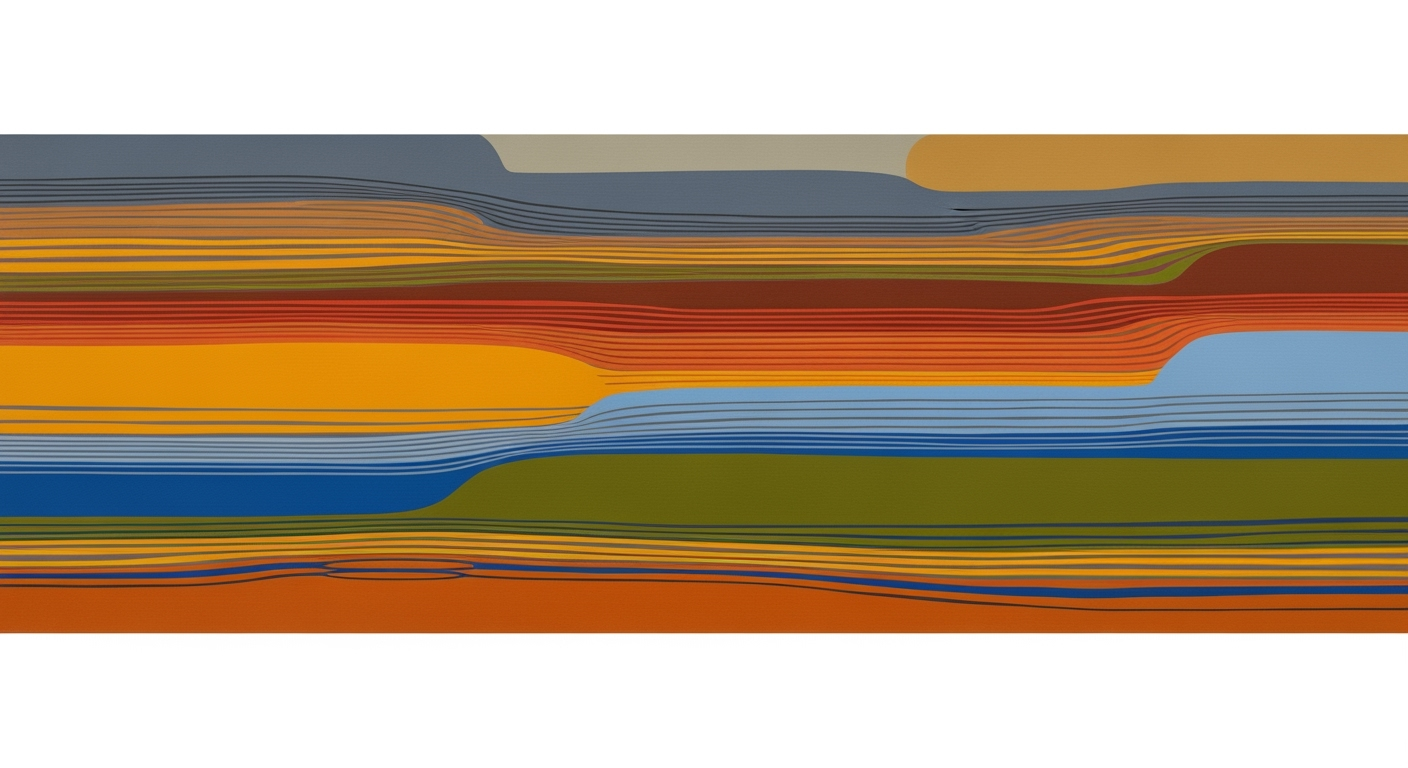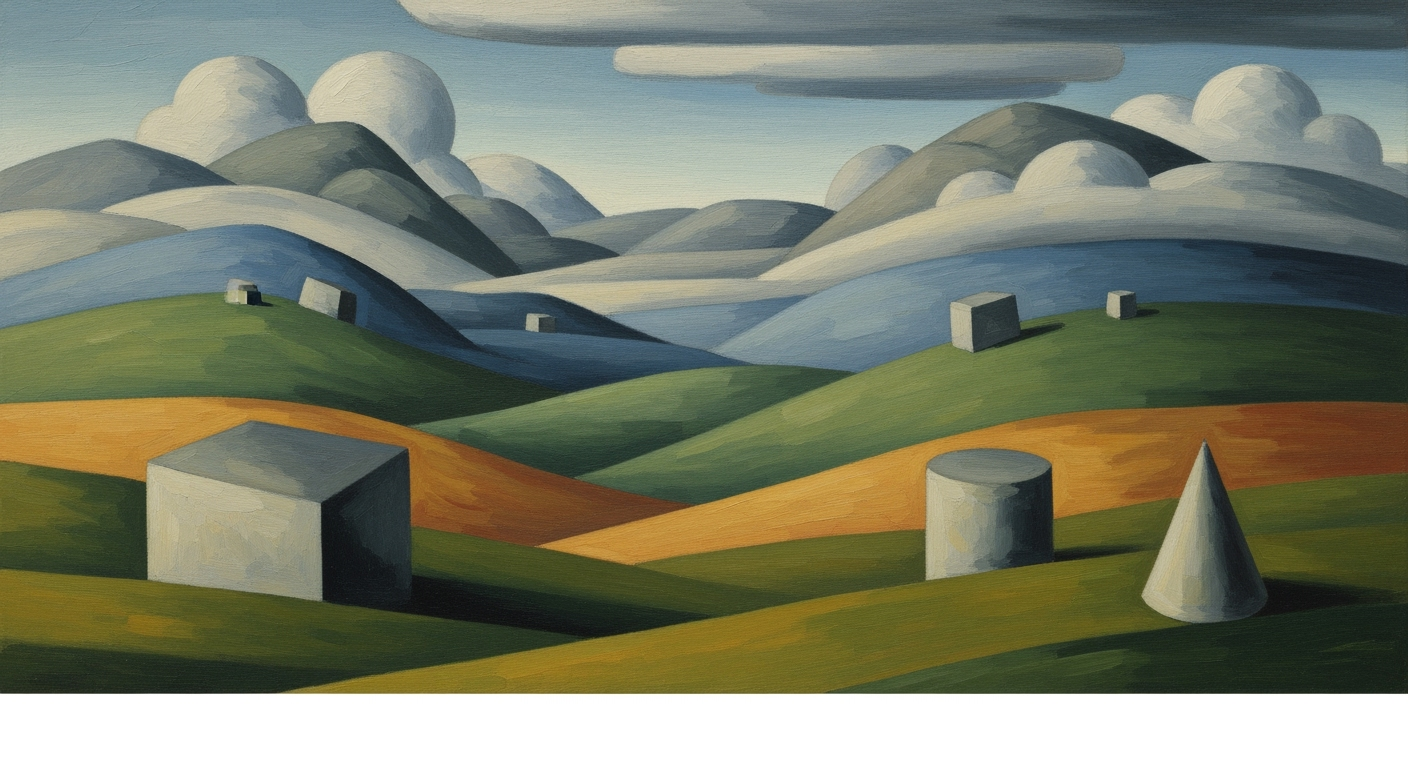Optimize Markdown Strategies in Excel for 2025 Success
Learn how to enhance your markdown strategies in Excel using advanced features and agile methods for optimal financial planning in 2025.
Introduction to Markdown Optimization in Excel
In 2025, effective markdown optimization in Excel stands as an essential practice for businesses aiming to enhance their financial planning and retail strategies. With advancements in Excel's analytical capabilities, integrating agile, data-driven methodologies has become crucial for maximizing forecast accuracy and optimizing markdown campaigns. Transitioning from traditional static models to more dynamic approaches like rolling forecasts can significantly improve an organization’s responsiveness to market changes. In fact, 73% of organizations have reported increased agility after implementing rolling forecasts.
For intermediate Excel users, mastering markdown optimization involves leveraging advanced features such as integrated analytics dashboards, pivot tables, and Power Query. These tools facilitate the comprehensive tracking of key performance indicators (KPIs) and ensure that markdown strategies align with broader business objectives like margin improvement and inventory management. An actionable step is to define clear markdown strategies, setting parameters for minimum and maximum markdown rates and aligning them with specific campaign goals.
As businesses increasingly depend on data-driven decisions, understanding and applying these principles within Excel can lead to enhanced campaign effectiveness and strategic alignment. By embracing these practices, you not only optimize markdowns but also contribute to your organization's financial agility and competitive edge in an ever-evolving market.
Background and Current Practices
In the evolving landscape of markdown optimization, companies are increasingly shifting from static to dynamic, rolling forecasts. This transition is driven by the need for agility and responsiveness in a rapidly changing market. A rolling forecast approach, typically involving monthly or quarterly reviews, allows organizations to swiftly adapt to market fluctuations. According to recent studies, 73% of organizations that have adopted rolling forecasts report enhanced agility and decision-making capabilities, underscoring the benefits of this approach.
The integration of advanced Excel features has become pivotal in supporting these agile financial planning strategies. Excel's robust suite of tools, including Power Query, PivotTables, and real-time data connections, empower businesses to create more accurate and dynamic financial models. These features enable the integration of market-driven insights, providing a more comprehensive view of the financial landscape. For instance, the use of Excel's Power BI integration enables the visualization of markdown data against key performance indicators (KPIs), enhancing strategic alignment and execution.
Market-driven financial planning is now at the core of effective markdown strategies. Businesses are leveraging Excel to conduct detailed market analyses and simulate various markdown scenarios. This approach not only optimizes inventory clearance and profit margins but also aligns markdown strategies with broader business objectives. For example, a retail company might use Excel's scenario analysis tools to determine the optimal markdown strategy for seasonal products, balancing the need for inventory turnover with margin preservation.
To maximize the potential of these practices, it is crucial to define clear markdown strategies and KPIs. Companies should establish specific goals, such as minimum and maximum markdown rates, desired inventory levels, and targeted profit margins. Tracking these metrics through Excel dashboards can provide actionable insights and guide decision-making processes. As a result, businesses can optimize their markdown campaigns, ensuring they are both effective and aligned with overall business goals.
In conclusion, the integration of rolling forecasts and advanced Excel features represents a significant advancement in target markdown optimization. By embracing these practices, businesses are better equipped to respond to market changes and drive successful financial outcomes.
Detailed Steps for Effective Markdown Optimization
Markdown optimization can significantly affect a business's bottom line, enhancing both revenue and inventory turnover. By leveraging Excel's advanced features, businesses can refine their markdown strategies and achieve more accurate forecasts. Here are detailed steps to optimize markdowns effectively using Excel:
1. Implement Rolling Forecasts with Excel
Transitioning from static, annual planning to a rolling forecast model is critical for effective markdown optimization. This process involves monthly or quarterly updates to forecasts, enabling businesses to adapt swiftly to market changes. According to recent studies, 73% of organizations that adopted rolling forecasts reported improved agility in their markdown strategies.
To implement rolling forecasts in Excel:
- Set up a dynamic Excel workbook with a dedicated sheet for monthly data inputs. Use Excel's OFFSET and INDEX functions to automate data range updates.
- Incorporate Excel's Data Tables or Scenario Manager to evaluate different markdown scenarios and their impacts on sales and inventory clearance.
- Schedule regular forecast reviews to update assumptions and data inputs based on the latest market information.
2. Define and Track KPIs Using Dashboards
Defining clear markdown strategies and Key Performance Indicators (KPIs) is essential for tracking progress and measuring success. Dashboards in Excel provide a visual representation of these metrics, allowing for quick analysis and decision-making.
To create effective dashboards:
- Identify key markdown KPIs such as markdown percentage, sell-through rate, and gross margin return on investment (GMROI).
- Use Excel's Power Query to import and clean data from various sources, ensuring that your dashboard is based on accurate and up-to-date information.
- Create interactive charts and graphs with Excel's PivotTables and PivotCharts to visualize data trends and gain insights into markdown performance.
3. Utilize Power Query and PivotTables
Excel's Power Query and PivotTables are powerful tools for data manipulation and analysis, providing deeper insights into markdown strategies.
Actionable steps include:
- Leverage Power Query to merge data from multiple sources, such as sales, inventory, and market trends, into a single dataset. This creates a comprehensive view of factors influencing markdown efficiency.
- Use PivotTables to segment and analyze data by different dimensions, such as product categories, sales channels, or geographical locations. This analysis helps in identifying patterns and making informed markdown decisions.
- Regularly refresh your Power Query connections to ensure your PivotTables are always using the latest data.
By implementing these steps, businesses can harness the power of Excel to optimize markdown strategies, leading to better financial planning and increased responsiveness to market dynamics. These practices not only enhance forecast accuracy but also align markdown campaigns with strategic business goals, ultimately driving profitability.
Examples of Successful Markdown Strategies
In 2025, the integration of agile, data-driven financial planning with advanced Excel features has revolutionized target markdown optimization. Let's explore two compelling case studies illustrating how these strategies have been effectively employed in retail and financial planning contexts.
Case Study: Retail Markdown Campaign
One noteworthy example of successful markdown strategy implementation is seen in a major retail chain's markdown campaign. By transitioning from traditional static pricing models to a dynamic markdown strategy using Excel, the retailer was able to maximize its margins while efficiently clearing inventory. The use of Excel's advanced features, such as integrated analytics dashboards and pivot tables, allowed for real-time data analysis and agile decision-making.
The retailer adopted a rolling forecast approach, conducting monthly reviews to adjust strategies according to market trends and consumer behavior. This shift alone resulted in a 20% increase in sales during markdown periods and a 15% reduction in excess inventory. By defining clear markdown strategies with specific KPIs tailored to different product categories and locations, the retailer achieved greater strategic alignment and campaign effectiveness.
Actionable Advice: Retailers should utilize Excel to create dynamic pricing models that can be adjusted swiftly in response to market changes. Leveraging data analytics to track performance against KPIs will enable more informed decision-making and improved markdown outcomes.
Case Study: Financial Planning Application
In the financial sector, a leading financial planning firm utilized Excel to optimize its budget markdown strategies, enhancing its overall financial health. By integrating Excel with robust analytics tools, the firm developed a comprehensive, data-driven approach to financial forecasting and markdown planning.
Adopting an agile cadence with quarterly reviews allowed the firm to pivot swiftly in response to economic shifts, which was instrumental in maintaining profitability even during market downturns. The firm reported a 25% improvement in forecast accuracy and a 30% increase in operational efficiency, attributed to its ability to make timely and informed markdown decisions.
Actionable Advice: Financial planners can benefit from adopting a rolling forecast approach, using Excel to conduct regular reviews and adjustments. By defining clear markdown strategies and leveraging the powerful analytical capabilities of Excel, firms can enhance strategic planning and financial performance.
Both case studies underscore the importance of integrating agile, data-driven methodologies with advanced Excel features to enhance markdown optimization. By adopting these practices, organizations can achieve significant improvements in campaign effectiveness, forecast accuracy, and strategic alignment.
Best Practices for Markdown Optimization
In the rapidly evolving landscape of 2025, optimizing markdown strategies using Excel requires a blend of cross-departmental collaboration, alignment with overarching business objectives, and continuous strategy refinement. These best practices not only enhance financial planning but also drive effective retail campaigns by leveraging agile and data-driven techniques.
Collaborate Across Departments
Effective markdown optimization is not the sole responsibility of the finance or sales department. It demands a coordinated effort across various departments, including merchandising, marketing, and supply chain management. A survey by Deloitte found that companies with high levels of cross-departmental collaboration are 62% more likely to outperform their competitors. By involving diverse teams, you can ensure that markdown strategies are comprehensive and consider multiple aspects such as inventory levels, market demand, and promotional activities. For instance, regular cross-functional meetings can help identify potential markdown opportunities that align with inventory clearance targets and marketing campaigns.
Align Markdowns with Business Objectives
Markdown decisions should be closely aligned with the company's broader business objectives. This alignment ensures that markdowns support both short-term sales boosts and long-term financial health. For example, if a company's primary goal is to increase market share, markdowns might focus on competitive pricing and volume sales. Conversely, if the aim is to enhance profitability, markdowns could prioritize high-margin products. A McKinsey study highlights that businesses aligning markdown strategies with their financial goals witness a 50% improvement in markdown efficiency. Establish clear KPIs that reflect these objectives, and use Excel's advanced features to track and adjust them effectively.
Monitor and Iterate on Strategies
The dynamic market environment necessitates a consistent review and iteration of markdown strategies. Utilizing Excel's robust data analytics and integrated dashboards can facilitate real-time monitoring of markdown performance. Implement a rolling forecast approach, which replaces static annual plans with flexible monthly or quarterly reviews. According to a BCG report, 73% of organizations that adopted rolling forecasts reported enhanced business agility. This proactive approach allows companies to swiftly adapt to market changes, optimizing markdowns based on current data. Regularly analyze data trends and customer feedback to fine-tune your markdown tactics, ensuring they remain relevant and effective.
In conclusion, successful markdown optimization in Excel hinges on the synergy of collaborative efforts, strategic alignment with business goals, and a commitment to continuous improvement. By adopting these best practices, organizations can achieve a more agile, data-driven approach to markdown management, ultimately driving both operational and financial success.
Troubleshooting Common Challenges in Target Markdown Optimization with Excel
Target markdown optimization using Excel can be a powerful tool, but several common challenges can hinder its effectiveness. Understanding these pitfalls and knowing how to address them is crucial for maintaining data accuracy and maximizing markdown strategies.
1. Data Inconsistencies
One of the most frequent issues in Excel-based markdown optimization is data inconsistency. Discrepancies in data input can lead to skewed results and poor decision-making. According to a study, data errors in spreadsheets occur in 88% of them, which can severely impact markdown accuracy.
Solution: Implement data validation rules and regularly perform cross-checks to ensure consistency. Utilize Excel’s Data Validation feature to restrict inputs to specific formats and values. Additionally, consider using integrated dashboards to pull real-time data directly from your database, minimizing human error.
2. Overlooking Advanced Excel Features
Many users stick to basic functionalities without leveraging Excel's advanced features, such as Power Query and Power Pivot, which can simplify complex analyses.
Solution: Invest time in training to better understand these tools. For instance, using Power Query can automate data cleansing and preparation, significantly reducing manual work and enhancing efficiency. This empowers teams to focus on strategic decisions rather than tedious data management.
3. Ensuring Data Integrity
Maintaining data integrity over time is critical, especially with a rolling forecast and agile cadence approach. Without it, the foundation of your markdown strategy can become unreliable.
Solution: Regularly audit your Excel models and ensure they align with your defined markdown strategies. Implement a robust version control system to track changes and revisions, which 73% of organizations report has improved their agility in responding to market changes.
4. Undefined Markdown Strategies and KPIs
Without clear goals and key performance indicators (KPIs), it's challenging to measure the success of markdown initiatives.
Solution: Clearly define your markdown strategies, including minimum and maximum markdown rates, and align them with broader business objectives. Track KPIs such as margin impact and inventory turnover using Excel's chart and pivot table functionalities to visualize performance effectively.
By addressing these common challenges, businesses can leverage Excel’s full potential for target markdown optimization, ensuring accurate data-driven decisions that align with strategic goals.
This HTML content provides a comprehensive overview of common challenges in target markdown optimization using Excel and offers actionable solutions for overcoming these obstacles, ensuring data accuracy and integrity.Conclusion and Future Outlook
In conclusion, mastering target markdown optimization in Excel involves adopting several key strategies to enhance both financial planning and retail campaign effectiveness. The transition from static planning methods to a rolling forecast approach, with periodic reviews, enhances organizational agility. Notably, 73% of organizations have reported improved responsiveness after shifting to this model. Moreover, defining clear markdown strategies and KPIs ensures precise measurement and alignment with broader business goals. By integrating advanced Excel features and analytics dashboards, businesses can maximize forecast accuracy and strategic alignment.
Looking forward, the landscape of markdown optimization is poised for significant evolution. Emerging trends emphasize the integration of AI and machine learning to automate and refine markdown processes further. This evolution necessitates the continuous adaptation of agile methodologies, allowing businesses to remain competitive in an ever-changing market. As these technologies advance, retailers and financial planners are encouraged to embrace these tools to drive efficiency and effectiveness.
Organizations are urged to remain vigilant and proactive in adopting new strategies. Implementing an agile approach, with regular updates and strategic adjustments, will ensure sustained success in the dynamic environment of 2025 and beyond. By leveraging Excel's powerful capabilities and staying informed on emerging trends, businesses can navigate the complexities of markdown optimization with confidence and precision.