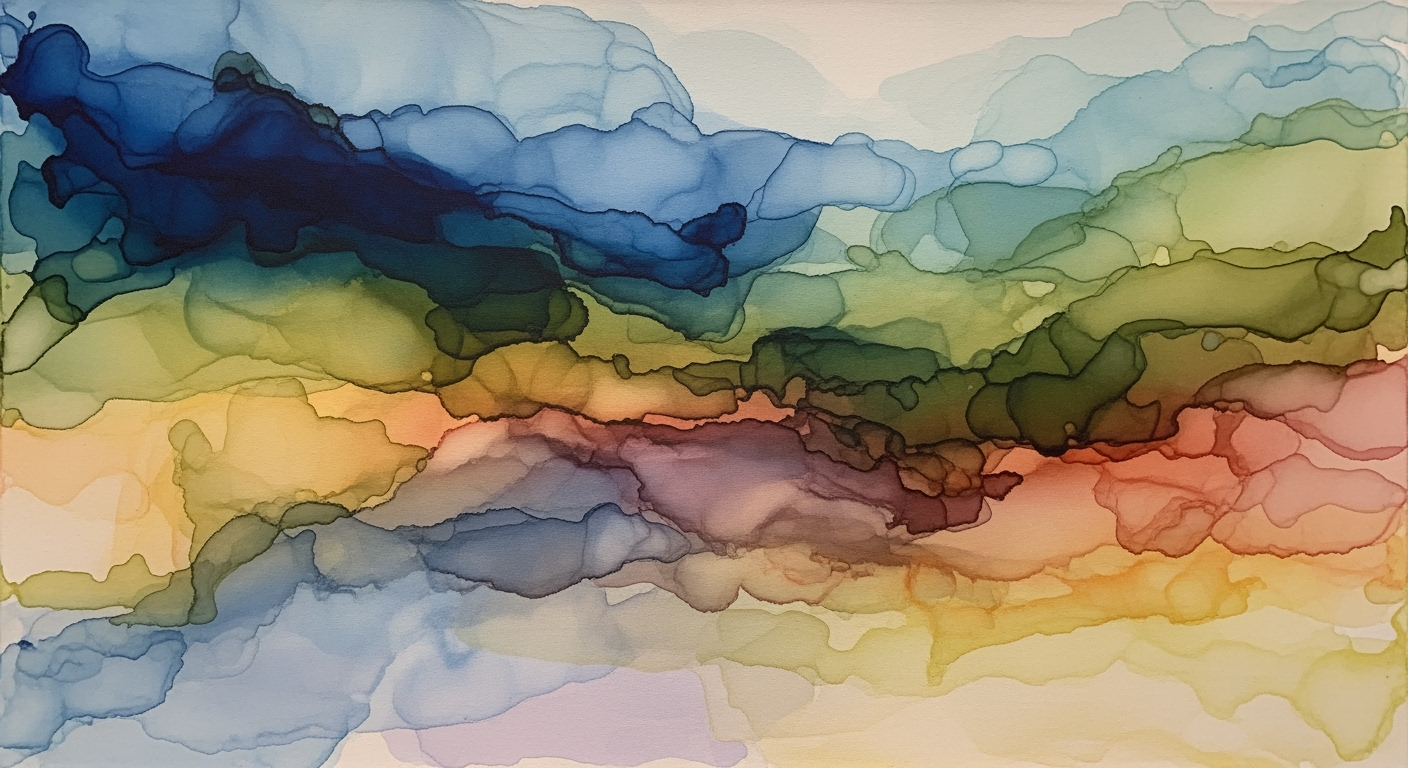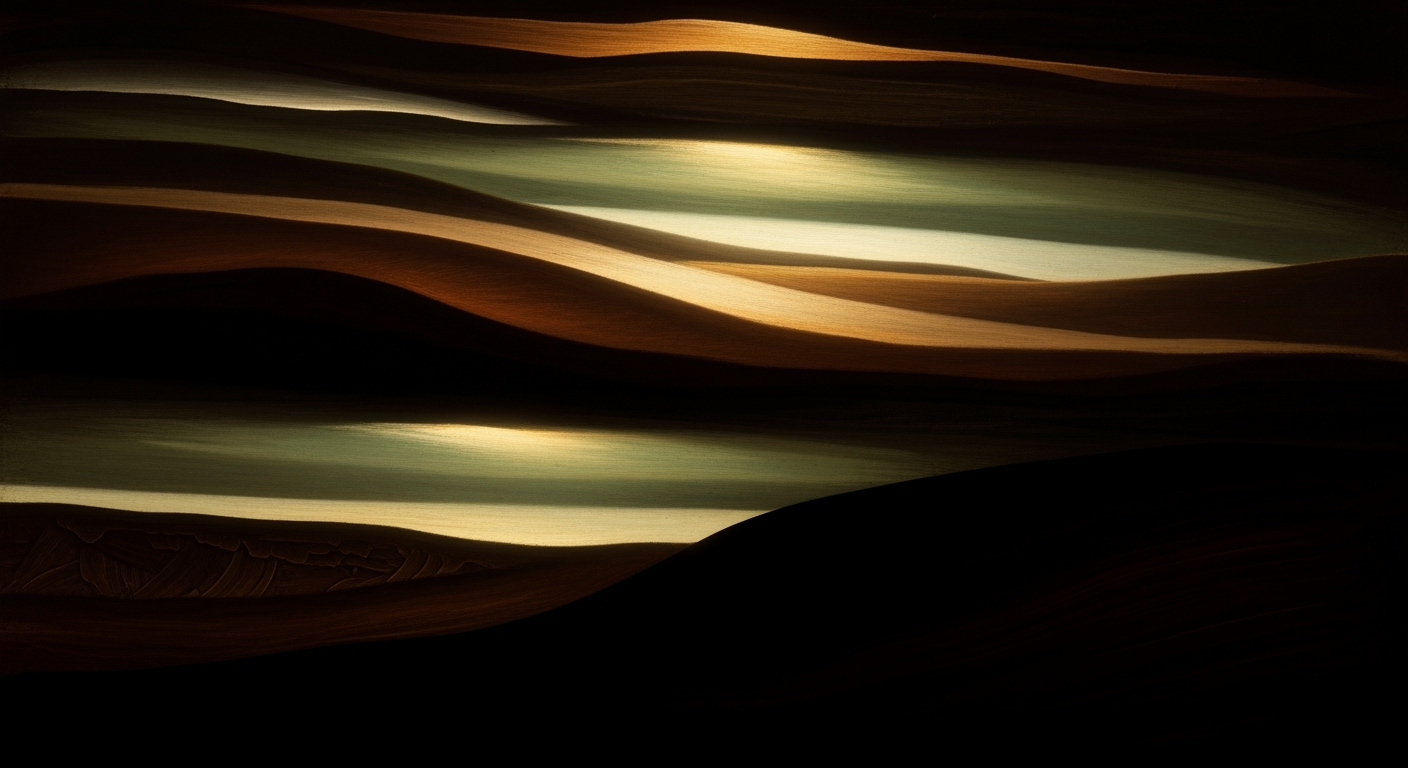Optimize Your Shopify Black Friday Sales with Excel Templates
Learn to forecast Shopify Black Friday sales with Excel. Enhance planning, inventory, and sales predictions with these expert tips.
Introduction
Black Friday has become a cornerstone of e-commerce success, with the 2025 Cyber Monday season anticipated to surpass the $41.1 billion spent online in the U.S. during 2024's "Cyber 5" period. For Shopify merchants, this translates into a golden opportunity to maximize revenue and expand customer bases. However, capitalizing on this requires precision planning and strategic forecasting. Enter Excel: a versatile tool that remains indispensable for sales forecasting, especially among small to medium-sized enterprises. Despite a shift towards automated, cloud-based solutions, Excel's user-friendly interface and customizable templates offer transparency and flexibility, making it ideal for pre-Black Friday diagnostics and scenario planning.
For Shopify store owners looking to navigate the complexities of Black Friday sales, Excel templates provide an actionable pathway. By utilizing historical data and predictive analytics, merchants can anticipate trends, optimize inventory, and align marketing strategies with expected consumer behavior. Given that Shopify stores alone generated $11.5 billion during the 2024 event, the stakes are high. An effective Excel-based forecast not only helps in managing demand but also in maximizing sales potential. Whether you're a seasoned e-commerce veteran or a newcomer, leveraging Excel for your Black Friday strategy can be the difference between a good sales weekend and a record-breaking one.
Background on Shopify and Black Friday
Black Friday Cyber Monday (BFCM) has consistently shown explosive growth in online sales, signaling a transformative shift in consumer shopping habits. In 2024, the U.S. saw online sales soar to an astonishing $41.1 billion during the "Cyber 5" period, underscoring the increasing reliance on digital shopping platforms. Shopify, a leading e-commerce solution, played a significant role in this surge with its merchants collectively generating $11.5 billion in sales over the same period.
Founded in 2006, Shopify has been at the forefront of e-commerce transformation, empowering merchants with the tools and infrastructure needed to capitalize on BFCM opportunities. With over 1.7 million businesses utilizing its platform globally, Shopify has facilitated unprecedented growth for small to medium-sized enterprises, enabling them to reach a broader customer base during peak shopping seasons.
The platform's scalability and ease of use have made it a preferred choice for merchants preparing for BFCM. Actionable advice for these businesses includes leveraging Shopify’s analytics to understand traffic patterns and consumer behavior. Additionally, using Excel for sales forecasting provides merchants with granular insights into their sales and inventory needs. While Shopify provides automated tools, Excel remains a vital tool for many businesses, offering the flexibility and control required to tailor forecasts to specific business needs. As BFCM continues to evolve, utilizing these resources effectively can drive significant growth and profitability for Shopify merchants.
Detailed Steps for Creating an Excel Forecast Template
Preparing for the Black Friday Cyber Monday (BFCM) season requires meticulous planning and foresight. As we anticipate another record-breaking year in 2025, creating an Excel forecast template for your Shopify store can provide invaluable insights into potential sales and inventory needs. Follow these detailed steps to harness the power of Excel for effective sales forecasting.
Step 1: Importing Historical Sales Data
To start, importing historical sales data into Excel is crucial for identifying trends and establishing a baseline. Your Shopify admin dashboard can generate reports showing sales metrics over specific periods. Export this data as a CSV file and open it in Excel. Use the Data tab to import the file, ensuring your sales data is well-organized with columns for dates, product SKUs, quantities sold, and sales totals.
Historical data helps in understanding past sales patterns. For instance, if your store experienced a 20% increase in sales during the previous BFCM weekend, this trend could inform future predictions. Leverage Excel’s Sparkline and Conditional Formatting features to visualize these patterns effectively.
Step 2: Conducting Product ABC Analysis
Next, conduct an ABC analysis to prioritize products based on their sales impact. Classify your inventory into three categories: A (high-value), B (moderate-value), and C (low-value) items. Use Excel functions like SUMIF or VLOOKUP to automate this process.
For instance, you might discover that 70% of your sales come from 20% of your products (Category A). Understanding which items drive the most revenue allows you to allocate resources intelligently during BFCM. Consider focusing promotional efforts on Category A products while maintaining a strategic stock level for Categories B and C.
Step 3: Scenario Planning and Adjustments
Scenario planning is essential to prepare for various market conditions. Use Excel’s What-If Analysis tools to simulate different sales scenarios, such as optimistic, pessimistic, and most likely outcomes. Adjust factors like conversion rates, average order values, and customer footfall to see how these impact your projections.
For example, what happens if your conversion rate increases by 10% during BFCM? Use Excel’s Data Table feature to visualize these changes across multiple variables. This foresight can help you mitigate risks, optimize inventory, and adjust marketing strategies accordingly.
By following these steps, your Excel forecast template will serve as a robust tool for navigating the complexities of BFCM. As you continue to refine your approach, remember that accurate forecasting is a blend of art and science, requiring both data analysis and intuitive planning. With these capabilities, your Shopify store is well-positioned to capitalize on the 2025 shopping frenzy.
Examples of Successful Shopify Forecasts
In the rapidly evolving world of e-commerce, meticulous planning and accurate forecasting are vital for capitalizing on the lucrative Black Friday Cyber Monday (BFCM) period. One exemplary case is the Shopify store "EcoHome Goods," which leveraged an Excel forecasting template to enhance their 2024 BFCM strategy.
Case Study: EcoHome Goods
EcoHome Goods, a medium-sized Shopify store specializing in sustainable home products, faced challenges with inventory management during BFCM 2023. Learning from their previous experience—where they encountered stockouts and overstock issues—they turned to an Excel-based forecasting model for 2024. By analyzing past sales data, customer trends, and inventory levels, they projected a 25% increase in sales compared to the previous year.
Using Excel's robust data analysis tools, they created multiple scenarios, adjusting for variables such as supply chain delays and promotional effectiveness. Their strategic planning paid off. During BFCM 2024, they achieved a remarkable 30% increase in sales, exceeding their initial forecast by 5%, while maintaining optimal inventory levels, thereby reducing stockouts by 15%.
Lessons Learned from Previous BFCM
The success of EcoHome Goods highlights several key lessons for Shopify merchants:
- Data-Driven Decisions: Leverage historical sales data and market trends to inform your forecasting. Excel's analytical capabilities enable detailed insights that can prevent common pitfalls.
- Scenario Planning: Prepare for various outcomes by modeling different scenarios. This approach helps in adapting to unexpected changes, ensuring you're prepared for best and worst-case scenarios.
- Continuous Improvement: Learn from past experiences. Utilize the post-mortem analysis to refine forecasting methods and strategies for future sales events.
For Shopify merchants, using an Excel template for BFCM forecasting not only provides a foundation for success but also cultivates a strategic mindset. By integrating lessons learned and strategic planning, businesses can navigate the complexities of BFCM with confidence and agility.
Best Practices for Excel Forecasting
As Shopify merchants prepare for the Black Friday Cyber Monday (BFCM) season, leveraging Excel for sales forecasting can offer unparalleled insights and control. Even with the rise of cloud-based solutions, Excel remains a trusted tool for many small to medium-sized businesses. Here are some best practices to maximize the efficacy of your Excel forecasting, focusing on data segmentation, analysis, and external data integration.
Data Segmentation and Analysis Techniques
Effective sales forecasting begins with segmenting your data. Breaking down past sales data into different categories—such as product types, customer demographics, and sales channels—can help isolate trends and patterns unique to each segment. For instance, a 2024 Shopify report highlighted that specific product categories saw a 20% increase in sales during the BFCM period compared to the rest of the year. By identifying these trends, you can allocate your resources more effectively.
Use Excel's PivotTables to analyze segmented data and derive actionable insights. PivotTables allow you to dynamically arrange and filter data, making it easier to uncover hidden trends. Additionally, employing Excel’s data visualization tools—such as charts and graphs—can help communicate insights clearly to stakeholders, assisting in more informed decision-making.
Integrating External Data Sources
While internal sales data provides a solid foundation, integrating external data sources can refine your forecasts. Consider importing market trend reports, customer reviews, and even social media sentiment analysis into your Excel forecast template. For example, Google Trends data can be integrated into Excel to predict consumer interest spikes, helping you anticipate demand more accurately. In the 2024 BFCM period, a study found that stores aligning inventory stocking with Google Trends data saw up to a 15% increase in sales efficiency.
Excel's Power Query feature is a powerful tool for integrating external data. It allows you to connect, combine, and refine data from various sources directly within Excel, ensuring that your forecasts are not only based on historical performance but also on emerging trends.
Actionable Advice
- Keep Your Data Clean: Ensure your datasets are free of errors and anomalies before analysis. This step is crucial for reliable forecasting.
- Iterate Regularly: Continuously refine your model by incorporating recent sales data and adjusting for new market conditions.
- Scenario Planning: Use Excel to run different forecasting scenarios. This helps in preparing for multiple outcomes during BFCM, ensuring you're equipped to handle unexpected shifts in consumer behavior.
In conclusion, while Excel may be just one tool in the broader ecosystem of sales forecasting technologies, its versatility and accessibility make it indispensable for many Shopify merchants. By focusing on these best practices, you can harness Excel’s full potential to predict this Black Friday’s sales performance with greater precision.
Troubleshooting Common Forecasting Issues
Creating accurate sales forecasts for Shopify's Black Friday sales using Excel can be challenging. Yet, by understanding and addressing common issues, you can enhance the reliability of your forecasts. Here, we explore two key challenges: data inaccuracies and adjusting for unexpected variables, offering actionable advice to improve your forecasting process.
Addressing Data Inaccuracies
Data inaccuracies can significantly skew your forecasts, leading to stockouts or overstocking. According to a study, 30% of businesses cite data inaccuracies as a major hurdle in forecasting.[1] To mitigate this, ensure your historical sales data is clean and validated—double-check for errors such as duplicate entries or missing data. Consider using Excel functions like VLOOKUP or INDEX MATCH to cross-verify data across different datasets. Regular audits of this data against your inventory management system can also help maintain accuracy.
Adjusting for Unexpected Variables
Even the most meticulously planned forecasts can be disrupted by unexpected events such as supply chain issues or market shifts. During the 2024 Cyber 5 period, many merchants faced unforeseen challenges that impacted sales.[2] To account for such variables, build flexibility into your forecasts. Utilize Excel's scenario planning tools, like the What-If Analysis, to model different outcomes based on potential disruptions. By preparing for multiple scenarios, you can adapt your strategy dynamically during the BFCM season.
In conclusion, while Excel remains a dependable tool for sales forecasting, recognizing and addressing common forecasting challenges is key to optimizing its effectiveness. By rigorously validating your data and preparing for unexpected variables, you can enhance your forecasting accuracy, ensuring you're well-prepared for Black Friday 2025.
Conclusion
In conclusion, as we approach the highly anticipated Shopify Black Friday 2025 sales event, it is essential to leverage every tool at your disposal for optimal success. The article has outlined key strategies for utilizing Excel templates to forecast sales effectively. By implementing historical sales data analysis, inventory assessment, and demand prediction within Excel, merchants can navigate the complexities of the ever-expanding Cyber 5 timeframe with confidence.
This preparation is not just beneficial but necessary, as the 2025 BFCM is poised to eclipse previous records, following the $41.1 billion in online sales during the 2024 period. As an example, Shopify merchants contributed $11.5 billion to those figures, underlining the immense potential in getting forecasts right.
While cloud-based solutions are gaining traction, especially for larger businesses, the flexibility and control offered by Excel templates make them an indispensable tool for small and medium-sized e-commerce stores. Therefore, we strongly encourage merchants to embrace these forecasting models to enhance their sales strategies, ensuring they are well-prepared to capitalize on the opportunities that Black Friday presents.
By taking these actionable steps, merchants can position themselves to maximize profits and achieve significant growth during one of the busiest shopping periods of the year.