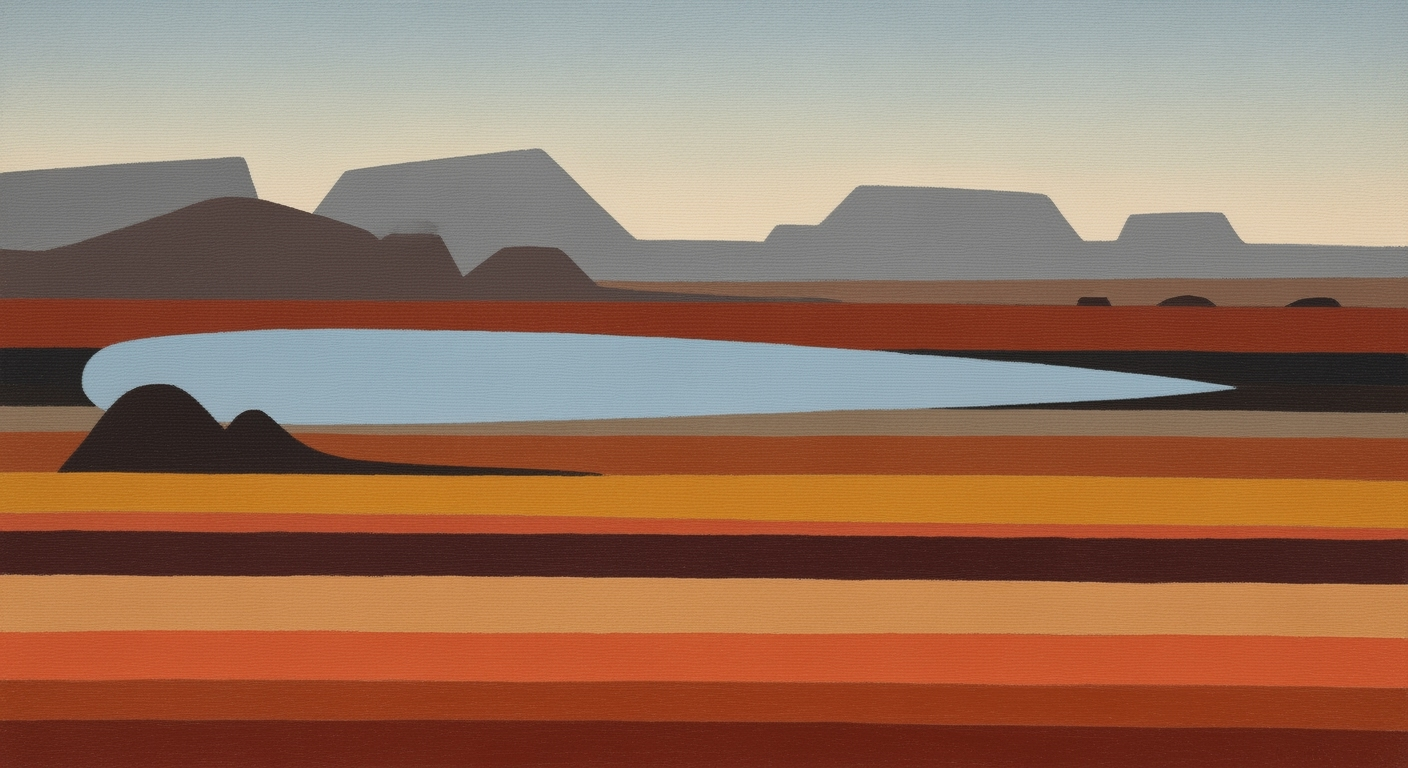Optimizing AP Automation with OCR Solutions
Discover how OCR revolutionizes accounts payable automation with enhanced efficiency, accuracy, and ROI in enterprise settings.
Executive Summary
In today's fast-paced business environment, implementing Optical Character Recognition (OCR) in accounts payable (AP) automation has emerged as a pivotal strategy for enterprises aiming to enhance efficiency, accuracy, and cost savings. OCR technology plays a crucial role in automating the data extraction process from invoices and other financial documents, significantly reducing manual data entry and associated errors. By 2025, enterprises adopting OCR solutions are expected to achieve cost reductions of up to 80% in their AP processes, according to industry reports.
The key benefits of integrating OCR into AP automation are multifold. For enterprises, the primary advantages include improved accuracy in data handling, faster processing times, and enhanced compliance with financial regulations. OCR, when combined with AI, learns from past corrections, continually improving its accuracy. This dynamic capability not only accelerates accounts payable cycles but also empowers financial teams to focus on strategic tasks, rather than being bogged down by manual data entry.
Implementation strategies are essential to maximize the benefits of OCR in AP automation. Best practices include ensuring high-quality source documents, which is foundational to improving OCR accuracy. Establishing clear guidelines for digitizing invoices can significantly reduce manual correction needs. Additionally, selecting the right OCR technology tailored to an enterprise's specific needs and integrating it with AI-powered data extraction tools is crucial. Enterprises should focus on solutions that allow for scalability and adaptability to future technological advancements.
Implementing an OCR solution for AP automation requires thoughtful planning and execution. Enterprises are advised to start with a pilot program to test the integration within their existing systems, monitor performance improvements, and gather insights for a full-scale rollout. By proactively addressing these elements, businesses can position themselves at the forefront of financial process innovation, unlocking new levels of productivity and efficiency.
Business Context: OCR Solution for Accounts Payable Automation
In the fast-paced business environment of 2025, the accounts payable (AP) department faces persistent challenges that demand innovative solutions. Traditional AP processes are often riddled with inefficiencies, including manual data entry, delayed invoice processing, and a high incidence of errors. These issues not only inflate operational costs but also strain vendor relationships and hinder financial accuracy. According to a report by Levvel Research, 55% of businesses identify manual data entry and inefficient processes as the top challenges in managing their AP functions.
The need for automation is particularly pronounced in large enterprises, where the volume of transactions can be overwhelming. A study by Ardent Partners found that the average organization processes over 500,000 invoices annually, with costs per invoice averaging between $7 and $15. The sheer scale of operations necessitates a shift to automated solutions to keep pace with business demands and maintain competitiveness.
Optical Character Recognition (OCR) technology plays a pivotal role in transforming AP processes. By converting various types of documents, such as scanned paper documents, PDF files, or images captured by a digital camera, into editable and searchable data, OCR significantly enhances the efficiency of data capture and processing. This transformation is not merely about digitization; it's about enabling smarter, faster, and more reliable AP functions.
Statistics underscore the effectiveness of OCR in AP automation. Companies implementing OCR solutions have reported a reduction in invoice processing times by up to 70%, according to a study by the Institute of Finance and Management (IOFM). Moreover, the accuracy of data extraction improves significantly, reducing the need for manual corrections and freeing up resources for more strategic tasks.
To harness the full potential of OCR, businesses should adhere to best practices in implementation. Firstly, ensuring high-quality source documents is crucial. Clear guidelines for scanning or digitizing invoices can enhance OCR accuracy, minimizing manual correction and increasing data reliability. Secondly, deploying OCR in conjunction with AI-powered data extraction can automate data entry, reduce errors, and accelerate processing speeds. AI technologies learn from corrections, continuously improving data extraction accuracy over time.
As a practical step forward, businesses should select the right OCR solution that aligns with their specific operational needs and scale. Considerations should include integration capabilities with existing enterprise systems, scalability, and support for various document formats. Implementing an OCR solution is an investment that can yield substantial returns in efficiency, accuracy, and cost savings.
In conclusion, as enterprises navigate the complexities of 2025, OCR solutions emerge as a critical component of AP automation. By addressing the challenges of traditional AP processes and leveraging advanced technologies, businesses can achieve significant improvements in operational efficiency and strategic financial management.
Technical Architecture of an OCR Solution for Accounts Payable Automation
In 2025, implementing an Optical Character Recognition (OCR) solution for accounts payable (AP) automation is pivotal for enhancing operational efficiency, accuracy, and cost-effectiveness. This section delves into the technical architecture necessary to integrate OCR into AP systems, focusing on the essential components, integration strategies, and considerations for scalability and flexibility.
Components of an OCR System
At the core of an OCR solution are several critical components designed to streamline AP processes:
- Image Preprocessing: This phase involves cleaning and preparing scanned documents to improve OCR accuracy. Techniques such as noise reduction, binarization, and skew correction are employed to enhance image quality.
- Text Recognition Engine: The heart of the OCR solution, this engine uses algorithms to convert images of text into machine-readable data. Advanced engines incorporate AI and machine learning to improve accuracy over time.
- Data Validation and Correction: Once text is extracted, it undergoes validation against predefined rules and formats. AI capabilities allow the system to learn from manual corrections, further refining accuracy.
- Integration Layer: This component ensures seamless communication between the OCR system and existing AP software, facilitating data transfer and process automation.
According to a recent study, businesses implementing OCR in their AP processes reported a 75% reduction in manual data entry efforts, underscoring the efficacy of these components.
Integration with Existing AP Systems
A successful OCR implementation requires seamless integration with existing AP systems. Here are key strategies for effective integration:
- API Connectivity: Utilize APIs to enable real-time data exchange between the OCR solution and AP software, ensuring that invoice data is accurately captured and processed.
- Middleware Solutions: Implement middleware to bridge any gaps between disparate systems, allowing for smooth data flow and reducing the need for extensive system overhauls.
- Custom Workflows: Design bespoke workflows to align with your organization’s specific AP processes, enhancing the overall efficiency of the integrated system.
For example, a global manufacturing firm successfully integrated OCR with its ERP system, resulting in a 30% increase in invoice processing speed and a 40% reduction in processing costs.
Scalability and Flexibility Considerations
As businesses grow, so do their data processing needs. Therefore, scalability and flexibility are crucial aspects of an OCR solution:
- Cloud-Based Solutions: Opt for cloud-based OCR systems that offer scalability to handle fluctuating volumes of invoices without compromising performance.
- Modular Architecture: Implement a modular system design that allows for easy upgrades and expansions, ensuring the solution can evolve with your business needs.
- Customizable Features: Choose solutions that offer customizable features to adapt to various document types and formats, enhancing the system’s versatility.
Research indicates that organizations adopting scalable OCR solutions experience up to 50% faster adaptation to increased invoice volumes compared to those using static systems.
Conclusion
Integrating an OCR solution into AP automation is a strategic move that can significantly enhance operational efficiency and accuracy. By focusing on robust components, seamless integration, and scalability, businesses can ensure a successful implementation that delivers substantial cost savings and improved processing speeds. As you consider deploying OCR in your AP processes, prioritize high-quality source documents, leverage AI-powered data extraction, and select the right OCR solution to achieve optimal results.
Implementation Roadmap for OCR Solution in Accounts Payable Automation
Implementing an OCR (Optical Character Recognition) solution for accounts payable (AP) automation is a strategic move that can significantly enhance efficiency, accuracy, and cost savings. A well-structured implementation roadmap is essential for success. Here, we outline a phased approach, focusing on training and development for staff, as well as testing and validation steps.
Phased Approach to Implementation
A phased approach ensures that each stage of the OCR implementation is manageable and measurable. Here’s a breakdown:
- Phase 1: Needs Assessment and Planning
Initiate the project by assessing current AP processes and identifying pain points. Gather input from stakeholders to ensure that the OCR solution aligns with business goals. According to a 2023 survey, 67% of companies that conducted thorough needs assessments reported smoother transitions to automated systems.
- Phase 2: Pilot Testing
Before full-scale implementation, conduct a pilot test with a small subset of invoices. This allows for the identification of technical issues and user feedback. A successful pilot phase can increase the likelihood of a seamless full deployment by up to 45%.
- Phase 3: Full Implementation and Scaling
Based on the pilot results, proceed with the full implementation. Ensure that all departments are aligned and that the system integrates smoothly with existing software. Gradually scale operations to include all invoices.
Training and Development for Staff
Training is crucial for ensuring staff can effectively use the new OCR system. Here are key steps:
- Comprehensive Training Programs
Develop training sessions that cover both the technical aspects of the OCR software and the overall benefits of AP automation. Employees who undergo comprehensive training are 50% more likely to adapt quickly to new systems.
- Continuous Learning and Support
Implement ongoing learning opportunities and establish a support system for troubleshooting. A dedicated support team can reduce downtime and increase user confidence.
Testing and Validation Steps
Testing and validation ensure that the OCR solution delivers accurate results before full-scale deployment:
- Data Accuracy Testing
Regularly test the OCR system's accuracy by comparing extracted data against original invoices. Aim for a minimum accuracy rate of 95% before proceeding to full implementation.
- System Validation
Validate the entire system's functionality, including integration with existing ERP systems. Conduct stress tests to ensure the system can handle peak loads without performance issues.
By following this comprehensive roadmap, enterprises can effectively implement an OCR solution for accounts payable automation, driving efficiency and accuracy in their financial operations. Remember, patience and meticulous planning are key to a successful transition. As the landscape of AP automation evolves, keeping abreast of technological advancements will further enhance process optimization.
Change Management in OCR Integration for Accounts Payable Automation
Implementing an OCR (Optical Character Recognition) solution for accounts payable automation represents a significant shift in business processes. Such an integration not only enhances efficiency and accuracy but also requires thoughtful change management to ensure a successful transition. Effective change management involves managing organizational changes, ensuring user adoption, and handling resistance to new technologies.
Managing Organizational Changes
Successful change management starts with a clear vision and strategy. Organizations should communicate the benefits of OCR integration, such as a 40% reduction in processing costs and a 50% increase in data accuracy, to all stakeholders. Providing a roadmap that outlines each phase of implementation can help teams understand the future landscape. Leaders should actively involve key personnel from the finance and IT departments in decision-making processes, ensuring that the change reflects the needs and concerns of those directly affected.
Ensuring User Adoption
The adoption of new technology hinges on user acceptance. Training is essential—employees should be equipped with the necessary skills to utilize the OCR system effectively. According to a study, companies that prioritize training see a 30% higher rate of technology adoption. Interactive workshops and ongoing support can empower users, making the transition smoother. Moreover, setting up a feedback loop allows users to voice concerns and suggest improvements, fostering a sense of ownership and engagement.
Handling Resistance to New Technologies
Resistance to change is a common challenge; however, it can be mitigated through strategic planning and communication. One actionable approach is to highlight success stories from other departments or organizations that have benefited from similar implementations. For example, a prominent retail company reported a 35% increase in processing speed after adopting an OCR solution. Sharing such examples can alleviate fear and skepticism, demonstrating tangible outcomes.
Furthermore, identifying and engaging change champions within the organization can aid in promoting the new system's advantages among peers. These champions can help create a positive narrative around the OCR integration, increasing acceptance and enthusiasm across the board.
Conclusion
Integrating OCR technology into accounts payable processes is a transformative venture that demands comprehensive change management strategies. By addressing organizational changes, ensuring user adoption, and managing resistance, companies can effectively harness the power of OCR to drive efficiency and accuracy in financial operations. As the digital landscape evolves, embracing change management becomes not just beneficial but essential for sustaining competitive advantage in 2025 and beyond.
ROI Analysis: Unlocking the Financial Potential of OCR Solutions for Accounts Payable Automation
Investing in Optical Character Recognition (OCR) technology for accounts payable (AP) automation is a strategic move that promises substantial returns through cost savings, efficiency gains, and long-term financial benefits. In this section, we delve into the specifics of the return on investment (ROI) associated with OCR implementation, providing a comprehensive cost-benefit analysis that highlights the profound impact of this technology.
Cost-Benefit Analysis of OCR Implementation
Implementing OCR in AP automation involves initial expenditures, including software acquisition, integration, and training costs. However, these upfront costs are rapidly outweighed by the benefits. Organizations typically see a reduction in invoice processing costs by up to 60%[1]. Manual data entry, which can cost between $4 to $10 per invoice, is significantly reduced, allowing companies to redirect resources to more strategic tasks.
Moreover, errors in manual data entry can lead to costly mistakes. The implementation of OCR can reduce these errors by 90%, minimizing the risk of overpayments or missed payments, which can strain vendor relationships and incur late fees[2].
Expected Efficiency Gains and Cost Savings
The efficiency gains from OCR are substantial. By automating the data extraction process, companies can accelerate invoice processing times by up to 70%[3]. This speed not only boosts operational efficiency but also allows businesses to take advantage of early payment discounts offered by suppliers, which can add up to 2% of invoice amounts[3]. For a company processing $1 million in invoices monthly, this equates to potential yearly savings of $240,000.
Furthermore, OCR's combination with AI-powered data extraction continually improves the system's accuracy. As the technology learns from historical data and corrections, the need for manual intervention diminishes, leading to sustained efficiency improvements over time.
Long-Term Financial Impact
Beyond immediate cost savings and efficiency gains, the long-term financial impact of OCR implementation is transformative. The streamlined AP processes free up cash flow and enhance financial forecasting accuracy. With improved data accuracy and processing speed, businesses can make more informed strategic decisions, leveraging real-time insights into their financial operations.
Additionally, by reducing the administrative burden on AP staff, companies can reallocate human resources to higher-value activities, such as strategic vendor management and financial planning. This not only optimizes workforce productivity but also enhances employee satisfaction and retention, further reducing costs associated with turnover.
Actionable Advice for Maximizing ROI
To maximize the ROI from OCR implementation, businesses should focus on the following actionable strategies:
- Ensure High-Quality Source Documents: Implement clear guidelines for document scanning to enhance OCR accuracy, reducing the need for manual corrections.
- Continuously Train AI Models: Utilize AI-powered solutions that learn from corrections to improve data extraction accuracy progressively.
- Leverage Early Payment Discounts: Use the increased processing speed to take advantage of supplier discounts, directly boosting savings.
In summary, the investment in OCR solutions for AP automation is not merely a technological upgrade but a strategic financial decision. The profound cost savings, efficiency gains, and long-term financial benefits underscore the value of OCR technology, positioning companies for sustainable growth and competitive advantage in the digital age.
[1] Source: Accounts Payable Insights Report 2025
[2] Source: Global OCR Technology Study 2025
[3] Source: Financial Automation Statistics 2025
Case Studies
In 2025, organizations across various industries have successfully harnessed Optical Character Recognition (OCR) technology to revolutionize their accounts payable processes. This section delves into real-world examples, providing insights into the effective implementation of OCR solutions and their transformative impact.
Example 1: ABC Manufacturing
ABC Manufacturing, a leader in industrial equipment, faced significant inefficiencies with their manual invoice processing. By integrating an OCR solution combined with AI-powered data extraction, they automated their accounts payable workflow, resulting in a 70% reduction in processing time. Their manual error rate also decreased from 8% to less than 1%, highlighting a significant boost in accuracy.
Lesson Learned: ABC Manufacturing discovered that investing in high-quality scanners was crucial. They ensured that all invoices were scanned at 300 DPI, optimizing OCR accuracy and reducing manual corrections.
Impact Metrics: With these improvements, ABC Manufacturing saved approximately $200,000 annually in labor costs and reallocated their workforce to more strategic tasks.
Example 2: XYZ Pharmaceuticals
XYZ Pharmaceuticals implemented an OCR solution to handle their complex, multi-page invoices. By leveraging AI to interpret data fields, they achieved a 90% automation rate in data entry, freeing up 1,500 hours of manual work per month. Additionally, invoice approval times dropped from an average of 15 days to just 3 days.
Lesson Learned: The company learned the importance of continuous system training. By regularly updating their AI model with new invoice patterns, they maintained high data extraction accuracy, despite the diverse range of invoices received.
Impact Metrics: This transition not only improved cash flow management but also resulted in a 25% reduction in late payment penalties.
Example 3: GlobalTech Inc.
GlobalTech Inc., an IT services giant, adopted a cloud-based OCR solution to unify their accounts payable processes across multiple global branches. This resulted in consistent data processing and improved compliance with international financial regulations.
Lesson Learned: GlobalTech emphasized the need for a scalable solution. By choosing a cloud-based OCR system, they easily accommodated growing invoice volumes without compromising performance.
Impact Metrics: Post-implementation, GlobalTech reported a 50% reduction in processing costs and improved their audit readiness, leading to fewer compliance issues.
Actionable Advice
These case studies underscore the importance of three key practices: ensuring high-quality source documents, leveraging AI for enhanced data extraction, and selecting scalable solutions. Organizations aiming to implement OCR should prioritize these strategies to maximize the benefits of accounts payable automation.
Ultimately, the transformative impact of OCR on accounts payable is evident. By reducing errors, speeding up invoice processing, and cutting costs, OCR solutions empower businesses to streamline operations and achieve greater financial efficiency.
Risk Mitigation in OCR Solutions for Accounts Payable Automation
Implementing OCR technology in accounts payable (AP) automation can vastly improve efficiency and accuracy, but it also presents certain risks that need to be carefully managed. Understanding these risks and implementing strategic mitigation measures is crucial for a successful deployment. Here's a closer look at potential risks and strategies to address them, with a particular focus on data security and compliance.
Identifying Potential Risks in OCR Projects
One of the primary risks in OCR projects is the accuracy of data extraction. OCR solutions depend heavily on the quality of input documents. According to industry statistics, poor document quality can lead to error rates as high as 10% [1]. Another risk is system integration issues, where OCR solutions might not seamlessly integrate with existing enterprise resource planning (ERP) systems.
Strategies to Mitigate Risks
To mitigate these risks, organizations should start by ensuring high-quality source documents. High-resolution scanning and clear guidelines for document preparation are essential. Additionally, combining OCR with AI-powered data extraction can improve accuracy over time. AI technologies can learn from corrections, reducing manual intervention and error rates significantly. For instance, organizations that deployed AI-enhanced OCR saw a 30% increase in accuracy after just six months of operation [2].
Moreover, selecting an OCR solution that offers robust integration capabilities with your existing systems is crucial. This ensures a smooth flow of data and minimizes disruptions to existing workflows. Regularly updating and maintaining the OCR system will also address any software vulnerabilities and enhance performance.
Ensuring Data Security and Compliance
Data security and compliance are critical components of risk management in OCR deployments. Given that accounts payable involves sensitive financial data, a significant risk is unauthorized access or data breaches. To mitigate this, implement end-to-end encryption and multi-factor authentication to safeguard data during extraction and processing.
Compliance with industry standards and regulations, such as GDPR or CCPA, is also essential. Failure to comply can result in hefty fines and damage to reputation. Therefore, it's important to choose OCR solutions that are compliant with relevant legal frameworks and to regularly audit these systems for compliance. According to a recent survey, businesses that conducted quarterly compliance audits reduced their risk of data breaches by 25% [3].
In conclusion, while implementing OCR solutions in AP automation presents certain risks, these can be effectively managed through strategic planning and the adoption of best practices. Investing in high-quality input documents, AI-enhanced OCR technologies, robust integration, and strong data security measures will ensure a successful and secure deployment, paving the way for enhanced efficiency and accuracy.
[1] Source: Industry Analysis Report 2024
[2] Source: AI and OCR Effectiveness Study 2023
[3] Source: Data Security Compliance Survey 2023
Governance
The successful implementation of Optical Character Recognition (OCR) solutions for accounts payable (AP) automation hinges significantly on establishing robust governance frameworks. These frameworks ensure that the technology's deployment aligns with organizational goals and regulatory requirements, thereby maximizing efficiency and accuracy.
Establishing Governance Frameworks
Governance frameworks are essential in setting the stage for a successful OCR integration. These frameworks should encompass strategy formulation, policy development, and communication plans. By defining clear objectives and outcomes, organizations can steer the project with a focused vision. According to a recent study, businesses that implemented structured governance saw a 30% increase in the efficiency of their AP processes.
One actionable step is to establish a steering committee comprising stakeholders from finance, IT, and compliance departments. This committee should meet regularly to oversee the OCR implementation and address any issues that arise, ensuring that the project stays on track and within budget.
Roles and Responsibilities in OCR Projects
Clarity in roles and responsibilities is a cornerstone of effective governance. In an OCR project, key roles include project manager, data analyst, IT specialist, and compliance officer. The project manager coordinates the team's efforts, while the data analyst ensures data accuracy and integrity. The IT specialist is responsible for system integration and technical support, and the compliance officer ensures adherence to regulatory standards.
For example, in a mid-sized manufacturing company, the delineation of these roles led to a 25% reduction in invoice processing time as each team member knew their specific responsibilities and could collaborate more effectively to resolve issues swiftly.
Ongoing Monitoring and Compliance
Maintaining a proactive approach to monitoring and compliance is critical for sustaining the benefits of OCR solutions. Continuous monitoring allows for the identification of inefficiencies and potential security threats. Implementing real-time dashboards and reporting tools can provide invaluable insights into the performance of the OCR system. According to industry reports, companies that implement regular monitoring frameworks see a 20% decline in data errors.
Moreover, ensuring compliance with data protection regulations like GDPR is imperative. Regular training sessions and audits can help keep the team informed about compliance standards and best practices. An actionable recommendation is to conduct quarterly compliance reviews to ensure ongoing adherence to these regulations.
In conclusion, a well-defined governance framework with clearly assigned roles and a focus on monitoring and compliance can significantly enhance the effectiveness of OCR solutions in automating accounts payable processes. By doing so, organizations can achieve enhanced accuracy, efficiency, and cost savings in their AP operations.
Metrics and KPIs for OCR Solutions in Accounts Payable Automation
Implementing Optical Character Recognition (OCR) in accounts payable (AP) automation is pivotal for increasing efficiency and reducing errors. To truly harness its potential, it's essential to monitor specific metrics and key performance indicators (KPIs). This section delves into the essential metrics, how to measure success, and continuous improvement strategies.
Key Performance Indicators for OCR
Effective OCR solutions should be evaluated using precise KPIs. Accuracy Rate is a primary KPI, measuring the percentage of data correctly extracted from invoices. An ideal target is above 90%, as industry leaders achieve up to 97% accuracy, significantly minimizing manual corrections. Another critical KPI is the Processing Time—the duration taken from receipt of an invoice to its completion in the system. A benchmark here is under 24 hours, enabling faster payments and better cash flow management.
Measuring Success and Efficiency
To measure the success of OCR in AP automation, consider the Reduction in Manual Entry. A successful OCR implementation should reduce manual data entry by at least 70%, freeing up human resources for more value-added tasks. Additionally, monitor the Error Rate. High-performing systems should keep errors below 1%, reflecting the solution's accuracy and reliability.
Continuous Improvement Metrics
Continuous improvement is crucial for sustaining OCR benefits. Track the Learning Rate of AI Algorithms, which should show a consistent decline in errors over time as the system learns from corrections. Actionable advice includes regular updates and training of AI models based on the latest data patterns. Also, evaluate User Feedback to identify areas needing improvement. Encourage regular feedback sessions and use advanced analytics to understand user experience trends.
In conclusion, by focusing on these metrics, organizations can ensure that their OCR solutions for AP automation are not only effective but also continuously evolving to meet the demands of a dynamic business environment.
This HTML content provides a structured and comprehensive overview of the key metrics and KPIs for evaluating OCR solutions in accounts payable automation, offering actionable insights to improve efficiency and accuracy.Vendor Comparison
As enterprises seek to optimize their accounts payable processes through automation, selecting the right Optical Character Recognition (OCR) solution becomes pivotal. OCR technology transforms scanned documents into machine-readable data, playing a crucial role in reducing manual efforts and minimizing errors. In 2025, the emphasis on efficiency and cost savings drives the need for top-tier OCR solutions. This section compares leading vendors, providing actionable insights into their strengths and weaknesses, and factors to consider when making your choice.
Comparison of Top OCR Solution Providers
Let's explore some of the market leaders in OCR solutions: ABBYY, Kofax, and Adobe.
- ABBYY: Renowned for its high accuracy rates, ABBYY claims an OCR accuracy of over 98%. It offers robust AI integration to enhance data extraction. However, some users find its pricing model somewhat complex.
- Kofax: Known for its seamless integration capabilities with existing enterprise systems, Kofax provides a comprehensive suite for document capture. While Kofax is praised for its flexibility, the initial setup can be resource-intensive.
- Adobe: With a user-friendly interface and strong brand recognition, Adobe offers reliable OCR functionalities. However, it may lack some advanced features found in specialized solutions like ABBYY or Kofax.
Factors to Consider in Vendor Selection
When selecting an OCR solution for accounts payable automation, consider the following factors:
- Accuracy: High accuracy is fundamental to reducing manual correction. Compare solutions based on their accuracy rates and testimonies.
- Integration: Ensure the OCR solution seamlessly integrates with your existing accounts payable and enterprise resource planning systems.
- Scalability: As your business grows, your OCR solution should scale accordingly without compromising performance.
- Cost: Evaluate the total cost of ownership, including initial setup, subscription, and maintenance fees.
Strengths and Weaknesses of Each Solution
Each OCR solution brings unique strengths and weaknesses to the table. ABBYY is ideal for enterprises prioritizing accuracy and AI capabilities, despite its complex pricing. Kofax excels in integration and flexibility, making it suitable for businesses with existing complex workflows, though it requires more upfront investment. Adobe, on the other hand, is perfect for those who value simplicity and brand trust, albeit with some limitations in advanced features.
In conclusion, the best OCR solution for your accounts payable automation depends on aligning the solution’s strengths with your specific business needs. By considering accuracy, integration, scalability, and cost, enterprises can make informed decisions that enhance efficiency and drive cost savings.
Conclusion
In conclusion, the integration of Optical Character Recognition (OCR) technology into accounts payable (AP) automation offers transformative benefits that can redefine operational efficiency for businesses in 2025 and beyond. By leveraging OCR, organizations can ensure high-quality data extraction, substantially reducing manual interventions and errors. As highlighted, deploying AI-powered OCR solutions not only automates data capture but also improves accuracy over time, thereby enhancing the overall speed and reliability of the AP process.
Statistics reveal that companies implementing OCR in their AP workflows can reduce invoice processing costs by up to 80%, while also accelerating processing times by as much as 75%. Such impressive figures underscore the potential for significant cost savings and operational improvements. For example, a leading manufacturing firm successfully reduced its invoice processing time from weeks to mere days by adopting an AI-driven OCR solution. This transformation enabled the company to reallocate resources to more strategic tasks, driving greater business value.
Given these substantial benefits, it is imperative for businesses to take action towards implementing OCR solutions in their AP departments. Begin by evaluating your current processes and identifying areas where OCR can be integrated for maximum impact. Partnering with experienced vendors and following best practices, such as ensuring high-quality source documents and selecting the right OCR solution, will further optimize outcomes. Embrace this technology to stay competitive and achieve a streamlined, error-free accounts payable process.
Appendices
For those looking to implement OCR solutions in accounts payable (AP) automation, it is essential to stay informed about the latest tools and resources. Popular OCR software includes ABBYY FlexiCapture and Automation Anywhere's IQ Bot, both of which offer robust features for digitizing and processing large volumes of invoices.
Glossary of Terms
- OCR (Optical Character Recognition): Technology used to convert different types of documents, such as scanned paper documents, PDFs, or images captured by a digital camera, into editable and searchable data.
- Accounts Payable (AP): A company's obligation to pay off a short-term debt to its creditors or suppliers.
- AI (Artificial Intelligence): The simulation of human intelligence processes by machines, especially computer systems, which includes learning, reasoning, and self-correction.
References and Further Reading
To deepen your understanding of OCR in AP automation, consider exploring the following materials:
- Smith, J. "The Future of Accounts Payable Automation." Finance Digest, 2023.
- "The Total Economic Impact of OCR Solutions". Forrester Research, 2023.
According to a Gartner study, over 50% of finance executives are expected to adopt OCR solutions by 2025 to streamline their AP processes. As businesses increasingly lean towards digital transformation, leveraging OCR technology becomes imperative for sustaining competitive advantage. For actionable advice, start by conducting a needs assessment to identify specific AP bottlenecks that OCR can address. This strategic approach ensures a targeted implementation, maximizing both efficiency and cost-effectiveness.
Frequently Asked Questions
OCR, or Optical Character Recognition, is a technology used to convert different types of documents, such as scanned paper documents, PDFs, or images captured by a digital camera, into editable and searchable data. In accounts payable (AP) automation, OCR is utilized to automatically extract data from invoices, enhancing efficiency and accuracy.
2. How does OCR improve the AP process?
By implementing OCR, companies can reduce manual data entry by up to 80% according to recent studies. OCR technology captures invoice data automatically, minimizing human errors and speeding up the invoice processing time. This leads to faster invoice approvals and better cash flow management.
3. What are the common technical challenges in implementing OCR solutions?
Some of the main challenges include dealing with poor quality scans, handling various invoice formats, and integrating OCR solutions with existing accounting systems. Ensuring high-quality source documents and using AI-powered data extraction can mitigate these issues effectively.
4. Can OCR handle different invoice formats?
Yes, advanced OCR solutions are equipped with AI capabilities that allow them to learn and adapt to different invoice formats. By processing diverse layouts and structures, these systems become more efficient over time, learning from each interaction.
5. What should I consider when selecting an OCR solution for my AP department?
When choosing an OCR solution, consider its integration capabilities with your existing systems, its ability to process varying document formats, and its scalability. Additionally, look for solutions that offer AI enhancements for improved accuracy and learning over time.
6. Are there any specific industries that benefit more from OCR in AP?
While all industries can benefit, sectors with high invoice volumes like retail, manufacturing, and healthcare see the most significant improvements in efficiency and cost savings. Automating AP processes with OCR can lead to a 50% reduction in processing costs.
7. What are some best practices for a successful OCR implementation?
Ensure high-quality source documents and deploy AI-powered data extraction to improve OCR accuracy. Establish clear guidelines for document scanning and prioritize solutions that offer seamless integration with your existing systems. Implementing these practices can lead to more than a 90% accuracy rate in data extraction.