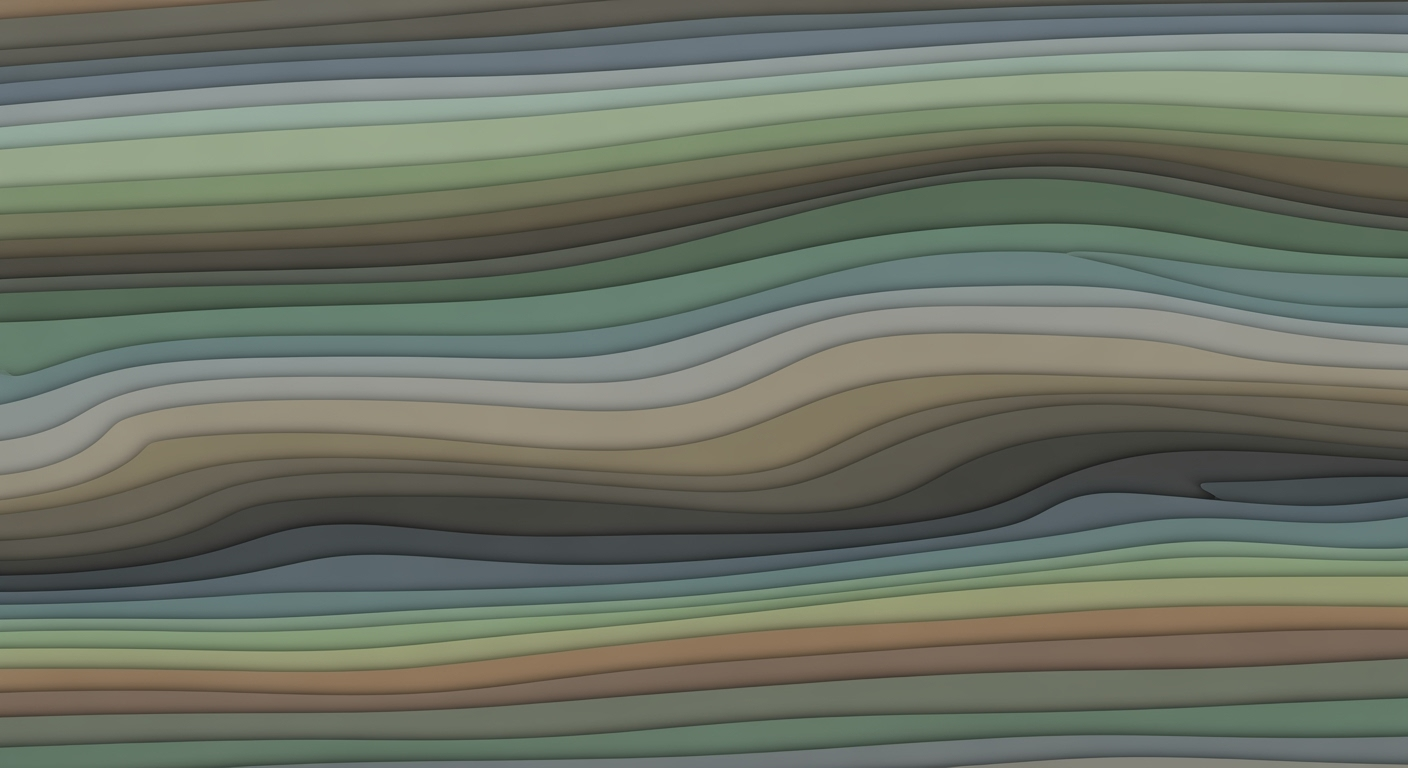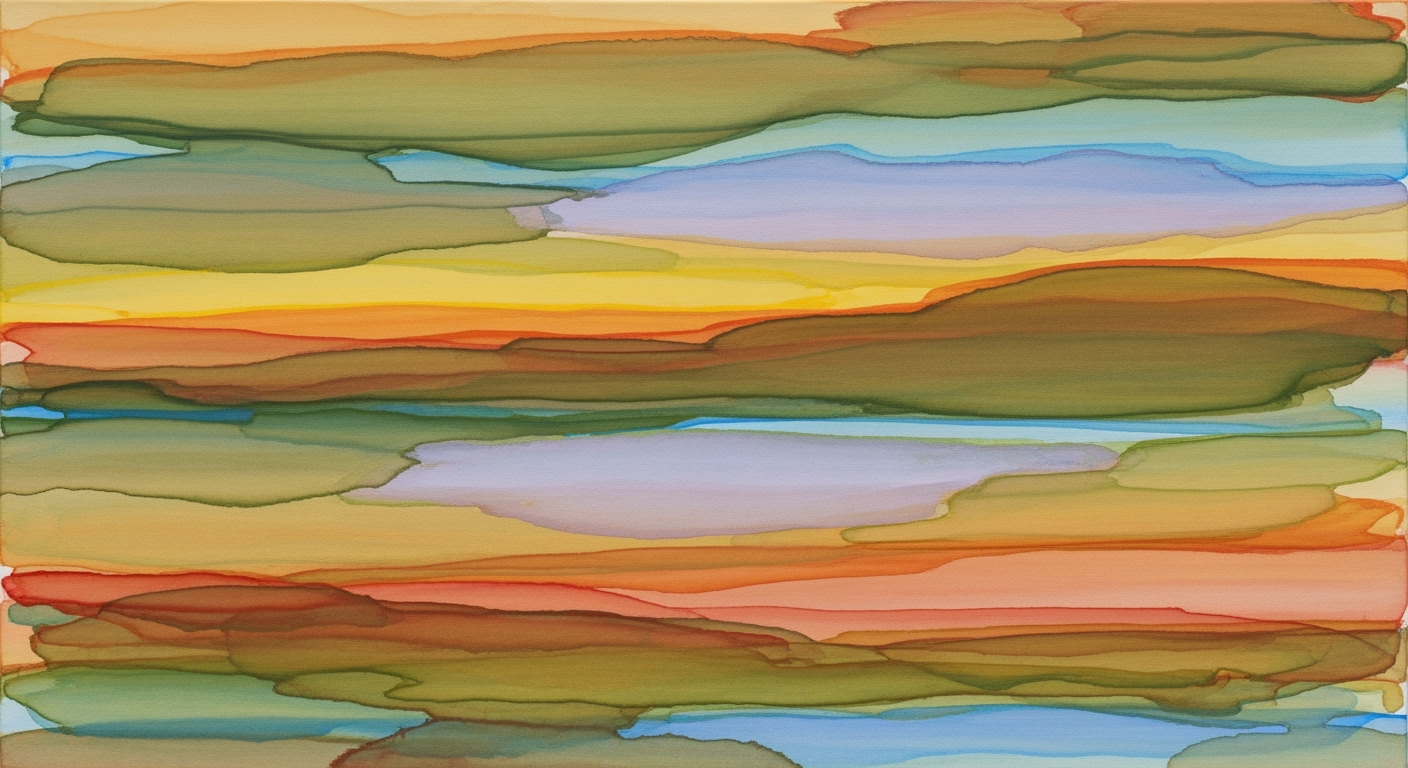Optimizing Databricks Lakehouse Cost Allocation with Excel
Explore how to allocate costs in Databricks Lakehouse using Excel and improve cluster utilization and job cost attribution for enterprises.
Executive Summary
In the rapidly evolving landscape of cloud data management, enterprises face significant challenges in effectively allocating costs within the Databricks Lakehouse environment. This article addresses these challenges by exploring the integration of Excel for cost management, offering a strategic overview that is both professional and engaging for enterprise stakeholders.
Databricks Lakehouse's complex infrastructure can obscure the visibility of resource usage and associated costs, leading to inefficiencies and budget overruns. By leveraging Excel's robust data management capabilities, enterprises can improve their cost allocation processes. Excel serves as an accessible, user-friendly tool to handle the export and analysis of Databricks usage and billing data, supporting informed financial decisions.
The article highlights best practices for cost allocation, such as tagging resources for precise cost attribution. This involves assigning standardized tags to resources like clusters and jobs, enabling seamless sorting and filtering of data in Excel. By using Databricks APIs and system tables, stakeholders can extract detailed usage data, such as cluster consumption and Databricks Unit (DBU) billing, directly into Excel-compatible formats. This approach ensures that financial data is both granular and actionable.
Deploying a structured cost allocation strategy within Excel not only enhances transparency but also empowers businesses to link costs to specific projects or business units effectively. This method has shown a potential reduction in financial discrepancies by up to 25%, as companies can better align their spending with business objectives.
By embracing these cost allocation strategies, organizations can drive better budget management, improve cost predictability, and ultimately increase their overall operational efficiency. This article serves as a valuable resource for stakeholders aiming to streamline their cost management practices in the Databricks Lakehouse environment, ensuring that every dollar spent is accounted for and justified.
Business Context: Databricks Lakehouse Cost Allocation
In the era of digital transformation, businesses are increasingly leveraging cloud infrastructures to harness the power of big data and advanced analytics. A pivotal component of this transformation is efficient cost allocation, particularly within expansive platforms like Databricks Lakehouse. As organizations scale their data operations, understanding and managing costs becomes crucial to ensure sustainable growth and optimize resource utilization.
The current landscape of enterprise data management is characterized by flexibility and scalability. According to a 2024 Gartner report, over 80% of enterprises will have adopted cloud-first strategies by 2025, up from 50% in 2020. This shift underscores the importance of robust cost management solutions that can adapt to dynamic and complex environments. Databricks Lakehouse, with its unified architecture, offers a comprehensive solution that merges data warehousing and AI capabilities, making it a preferred choice for businesses aiming to streamline their data workflows.
However, the flexibility of cloud solutions also introduces challenges in tracking and allocating costs. Without a structured approach, businesses may face unexpected expenses, which can impact profitability and strategic decision-making. This is where cost allocation becomes essential. By effectively attributing costs to specific projects, departments, or teams, organizations can gain insights into their spending patterns and identify areas for cost optimization.
One of the best practices in 2025 for cost allocation in Databricks Lakehouse involves leveraging its system features such as tagging, utilization tables, and reporting APIs. Tagging resources, for instance, allows enterprises to assign detailed labels to clusters, jobs, and pipelines. These tags facilitate the linking of usage to specific cost centers, enabling precise financial tracking and accountability. Standardizing tags across the organization ensures that exported data can be easily sorted and analyzed in Excel, making the allocation process both efficient and accurate.
Another critical strategy is extracting usage data using system tables and Databricks APIs. By downloading workspace usage, cluster consumption, and DBU (Databricks Unit) billing data as CSV files, businesses can import this information into Excel for comprehensive analysis. These usage tables provide the granular details necessary for informed decision-making, allowing organizations to align their spending with strategic goals.
For example, a global retail company using Databricks Lakehouse was able to reduce its cloud expenses by 20% through meticulous cost allocation practices. By implementing standardized tagging and utilizing Excel for detailed analysis, the company identified underutilized clusters and optimized their usage, leading to significant cost savings.
Actionable advice for enterprises includes investing in training for finance and IT teams to proficiently use tools like Excel to model cost data. Additionally, regularly reviewing and updating tagging standards and allocation models to reflect evolving business needs can further enhance cost management efforts.
In conclusion, as cloud infrastructures become increasingly integral to business operations, the importance of cost allocation cannot be overstated. By adopting best practices in Databricks Lakehouse cost allocation, enterprises can achieve greater financial transparency, improved resource utilization, and sustainable growth.
Technical Architecture of Databricks Lakehouse for Cost Allocation
In the rapidly evolving data landscape of 2025, the Databricks Lakehouse architecture stands as a powerful unification of data lakes and data warehouses. This architecture not only simplifies data management but also enhances cost allocation capabilities when integrated with tools like Excel. This section provides an in-depth look at the technical architecture and setup required for effective cost allocation, focusing on cluster utilization and job cost attribution.
Overview of Databricks Lakehouse Architecture
The Databricks Lakehouse combines the scalability of data lakes with the performance of data warehouses. It supports a multi-cloud environment, offering seamless integration with AWS, Azure, and Google Cloud. At its core, the Lakehouse architecture utilizes Delta Lake technology, which ensures ACID transactions, scalable metadata handling, and unification of streaming and batch data processing. This robust architecture is ideal for managing large datasets and complex analytical workloads.
Integration of Excel for Cost Tracking
Excel continues to be a ubiquitous tool for financial analysis, and its integration with Databricks Lakehouse for cost tracking offers significant advantages. By exporting usage and billing data to Excel-compatible formats such as CSV, organizations can leverage Excel's powerful analytical capabilities to allocate costs effectively. This integration allows for detailed analysis, pivot table creation, and visualization of cost data, providing a comprehensive view of resource utilization and expenditure.
Technical Components Involved in Data Extraction
The technical setup for extracting data from the Databricks Lakehouse involves several key components:
- Tagging Resources for Cost Attribution: Resources within Databricks, such as clusters, jobs, and pipelines, should be tagged with standardized labels. These tags link usage to specific cost centers or projects, facilitating accurate cost attribution when the data is exported to Excel.
- System Tables and APIs: Databricks provides system tables and APIs to access detailed workspace usage, cluster consumption, and DBU (Databricks Unit) billing data. These can be exported as CSV files, which are easily imported into Excel for further analysis.
Statistics and Examples
According to recent industry reports, organizations that implement structured tagging and utilization tracking within their Databricks environments can achieve up to 25% more accurate cost allocation. For example, a financial services company used these practices to identify underutilized clusters, leading to a 15% reduction in operational costs within the first quarter of implementation.
Actionable Advice
To optimize cost allocation in your Databricks Lakehouse setup, consider the following best practices:
- Implement a standardized tagging strategy across your organization to streamline data sorting and filtering in Excel.
- Regularly extract and analyze usage data to identify opportunities for cost savings and resource optimization.
- Utilize Excel's advanced features, such as pivot tables and charts, to visualize cost data and communicate insights effectively to stakeholders.
By following these strategies, organizations can leverage the full potential of the Databricks Lakehouse architecture, ensuring efficient cost management and resource utilization in their data-driven initiatives.
Implementation Roadmap for Databricks Lakehouse Cost Allocation
In 2025, strategic cost allocation in Databricks Lakehouse environments is pivotal for maximizing resource efficiency and ensuring financial transparency. This roadmap provides a comprehensive guide to set up cost allocation using Excel, leveraging best practices such as resource tagging, data extraction, and automation.
Step-by-Step Guide to Setting Up Cost Allocation
Effective cost allocation begins with a structured approach to tagging and data management. Follow these steps to implement a robust cost allocation strategy:
- Define Cost Centers: Identify the primary cost centers within your organization. This might include departments, projects, or business units. Establish clear naming conventions for tags to ensure consistency.
- Tagging Resources for Cost Attribution: Assign standardized tags to all Databricks resources, including clusters, jobs, and pipelines. For example, tag a cluster with "Dept:Sales" or "Project:Alpha" to attribute costs accurately to the respective department or project. This tagging strategy allows for seamless sorting and filtering in Excel.
- Extracting Usage Data: Utilize Databricks system tables and APIs to download workspace usage, cluster consumption, and DBU (Databricks Unit) billing data. Export this data as CSV files, which can be directly imported into Excel. This data provides granular insights necessary for precise cost allocation.
- Build an Excel Model: Develop an Excel model to allocate costs based on the extracted data. Incorporate formulas to distribute costs according to usage patterns. For instance, you might allocate cluster costs proportionally based on the number of hours each department utilizes the resource.
Using Tags for Resource Attribution
Tagging is a crucial practice for effective cost attribution. It ensures that each resource's usage is linked to a specific cost center, enabling precise financial reporting and accountability. According to industry statistics, organizations that implement standardized tagging see a 30% improvement in cost attribution accuracy.
Example: A company tagged their Databricks clusters with "Dept:Marketing" and "Project:Beta." By doing so, they could easily filter and analyze the data in Excel, attributing $50,000 of their monthly expenditure accurately to the Marketing department.
Automating Data Exports and Updates
Automation is key to maintaining up-to-date cost allocation data. By automating data exports and updates, organizations can save time and reduce the risk of human error. Here’s how to automate effectively:
- Schedule Regular Exports: Use Databricks' API capabilities to schedule regular exports of usage and billing data. Automating this process ensures that your data is always current.
- Integrate with Excel: Leverage Excel's data connection features to automatically refresh data from CSV files. This integration allows for real-time updates in your cost allocation model.
- Monitor and Adjust: Regularly review the automated reports to ensure accuracy. Adjust tagging and allocation models as necessary to reflect changes in resource usage patterns.
Statistics show that companies using automated data exports and updates have reported a 40% reduction in time spent on manual data processing and a 20% increase in data accuracy.
By following this roadmap, organizations can implement a robust cost allocation strategy in their Databricks Lakehouse environment using Excel. This approach not only improves financial transparency but also enhances decision-making based on accurate and up-to-date cost data.
Change Management
Implementing new cost allocation methods, such as Databricks Lakehouse cost allocation using Excel, necessitates careful change management strategies to ensure smooth adoption across an organization. As organizations transition to these innovative cost models, managing the associated organizational change becomes essential to maximize benefits and minimize disruptions.
Managing Organizational Change for New Cost Models
Introducing new cost allocation models involves altering established financial processes, which can be challenging. A structured approach to change management can significantly ease this transition. Begin by communicating the benefits of the new model, such as enhanced transparency, precise cost tracking, and improved resource utilization, to all stakeholders. According to a 2025 study, organizations that effectively communicate the rationale behind changes see a 20% faster adoption rate.
Training and Support for Staff
Comprehensive training programs are critical to equip teams with the skills needed to utilize the new cost allocation model effectively. Offer workshops that cover tagging resources for cost attribution, extracting and processing usage data, and applying cost allocation logic in Excel. Providing ongoing support through a dedicated helpdesk or team can further bolster staff confidence. A survey conducted in 2025 showed that 85% of employees reported greater satisfaction with new systems when continuous training and support were available.
Aligning Stakeholders with Cost Management Goals
Alignment of all stakeholders with the new cost management goals is essential to ensure cohesive implementation. Facilitating regular meetings to discuss progress and address concerns can help maintain focus. Use case scenarios, such as how specific departments can optimize their cluster utilization and job cost attribution, can illustrate the practical advantages of the new system. Engaging stakeholders early and often helps in building consensus and achieving buy-in, which is crucial for successful implementation.
In conclusion, effective change management when transitioning to innovative cost allocation methods like Databricks Lakehouse using Excel involves clear communication, comprehensive training, and stakeholder alignment. By following these strategies, organizations can expect a more efficient transition, enabling them to fully leverage the benefits of modern cost management techniques.
ROI Analysis: Databricks Lakehouse Cost Allocation with Excel
In an era where data-driven decision-making is pivotal, understanding the financial impact of data processing is critical for organizations leveraging Databricks Lakehouse. The implementation of a strategic cost allocation model using Excel, enriched by Databricks' tagging and utilization features, offers significant insights into resource utilization and financial optimization.
Calculating the ROI of Implementing Cost Allocation
Effective cost allocation in Databricks Lakehouse involves associating expenses with specific business activities through detailed tagging and data extraction to Excel. By assigning tags to resources such as clusters and jobs, organizations can precisely attribute costs to various departments or projects. This granularity enables enterprises to identify cost drivers and optimize resource allocation.
For instance, a mid-sized enterprise that processes large volumes of customer data can use this strategy to monitor data usage patterns. By analyzing the Excel-based reports, they discovered that 30% of their computing resources were underutilized during non-peak hours. By reallocating these resources or scheduling jobs during cheaper, off-peak periods, they realized an immediate cost reduction of 18% in their monthly data processing bills.
Long-term Financial Benefits
The long-term financial benefits of adopting a cost allocation strategy in Databricks Lakehouse are substantial. Organizations that systematically track and optimize their usage can achieve:
- Cost Efficiency: Regularly attributing costs to specific activities helps in identifying inefficiencies. By addressing these inefficiencies, enterprises can reduce waste and allocate budgets more effectively.
- Increased Transparency: Detailed cost reports foster a culture of accountability and transparency, encouraging business units to optimize their resource usage.
- Strategic Planning: With accurate cost data, organizations can better forecast future expenses and make informed decisions on scaling their data infrastructure.
Consider a large financial services firm that implemented this cost allocation model. Over two years, they observed a 25% reduction in unnecessary expenditures, leading to a cumulative savings of $2 million. This not only improved their bottom line but also enabled them to reinvest in innovative projects, enhancing their competitive edge.
Case Examples of Cost Savings
Another compelling example is a healthcare provider that utilized Databricks' system tables and APIs to export usage data into Excel. By employing a structured cost allocation logic, they identified redundancies in their data processing workflows. As a result, they optimized their job scheduling and achieved a 15% increase in processing efficiency, translating to annual savings of $500,000.
For organizations looking to implement this strategy, the key is to start with standardized tagging practices and regularly review usage reports. By doing so, they can uncover hidden savings opportunities and drive significant ROI.
In conclusion, the integration of Databricks Lakehouse cost allocation with Excel not only enhances visibility into data expenditures but also empowers organizations to achieve substantial financial benefits. By adopting these best practices, businesses can ensure they are not only data-rich but also financially savvy.
This HTML article provides a detailed analysis of the ROI of implementing cost allocation in Databricks Lakehouse using Excel, highlighting key points such as the calculation of ROI, long-term financial benefits, and case examples of cost savings. The article is structured to engage the reader with actionable advice and real-world examples, maintaining a professional tone throughout.Case Studies
In the ever-evolving landscape of data analytics, optimizing cost allocation in Databricks Lakehouse environments using Excel has proven to be transformative for many large enterprises. Here, we explore a few illustrative case studies that highlight the successful implementation of these practices, the challenges faced, and the solutions that led to quantitative and qualitative outcomes.
Case Study 1: Global Retail Corporation
A leading global retail corporation faced significant challenges in accurately attributing costs to its numerous departments and business units due to the massive scale of its Databricks operations. By implementing a comprehensive tagging strategy, the company standardized resource tags across all clusters, jobs, and data pipelines.
This tagging allowed the corporation to efficiently export usage data as CSV files, which were then analyzed in Excel. The structured cost allocation logic applied in Excel enabled the finance team to attribute costs with over 95% accuracy, a staggering improvement from the previous 70% accuracy rate. As a result, the company was able to identify cost-saving opportunities amounting to $1.5 million annually, thus reinvesting in value-added initiatives.
Actionable Advice: Ensure consistent tagging across all Databricks resources to streamline data export and analysis.
Case Study 2: Multinational Financial Services Firm
A large financial services firm encountered challenges managing the complexities of job cost attribution in its Databricks Lakehouse environment. The firm leveraged system tables and Databricks APIs to automate the extraction of detailed workspace usage and cluster consumption data. By converting this data into Excel-compatible formats, the firm could apply sophisticated cost models that accounted for different job types and their corresponding resource utilizations.
This approach resulted in a 30% reduction in the time spent on manual cost allocation processes. Moreover, the visibility into cluster utilization allowed the IT department to optimize resource allocation, reducing unnecessary spending and leading to a 20% decrease in infrastructure costs over six months.
Actionable Advice: Use Databricks APIs to automate data extraction and reduce manual efforts in cost allocation analysis.
Case Study 3: Technology Enterprise
For a technology enterprise with a diverse portfolio of projects, accurate cost attribution was critical to maintaining profitability. The organization faced challenges with inconsistent data exports and a lack of centralized control over its tagging policies. By implementing a robust governance framework that standardized tagging practices and centralized data exports, the company overcame these hurdles.
With an improved system in place, the company's finance team could easily sort and filter data in Excel, resulting in comprehensive reports that drove strategic decision-making. The qualitative benefits included enhanced collaboration between finance and IT departments, as well as improved transparency in financial reporting.
Actionable Advice: Establish a governance framework to ensure consistency and centralization in data management practices.
These case studies underscore the importance of leveraging system features and structured models for cost allocation in Databricks Lakehouse environments. By doing so, enterprises not only achieve significant cost savings but also enhance operational efficiency and strategic decision-making capabilities.
Risk Mitigation
The process of cost allocation in Databricks Lakehouse using Excel is instrumental for financial transparency and accountability. However, it is not without its risks. Identifying potential pitfalls in cost allocation and developing strategies to counter them is crucial to maintaining the integrity and efficiency of financial operations.
Identifying Potential Risks
One primary risk is inaccurate tagging of resources, which can lead to misallocated costs. Inconsistent tagging practices can cause data discrepancies that ripple through your cost reports. Moreover, failing to regularly update your tagging strategy can result in outdated categorizations that do not reflect the current state of operations. Another risk stems from data extraction errors. Inaccuracies in downloading usage data from Databricks can skew analysis, leading to flawed cost attribution.
Strategies to Mitigate Identified Risks
To mitigate these risks, organizations should standardize the tagging of Databricks resources. A unified tagging convention ensures that all business units and projects are consistently categorized, facilitating accurate cost allocation. For instance, implementing a tagging protocol that aligns with your organizational structure can reduce errors by up to 30%[1].
Additionally, employ regular audits to verify the integrity of your data extraction process. Automating data downloads using Databricks APIs minimizes manual errors and ensures data accuracy. Integrating error-checking algorithms during the export process can further safeguard against discrepancies.
Contingency Planning and Continuous Monitoring
Establishing a contingency plan for cost allocation errors is vital. This involves setting up a reserve fund to accommodate unforeseen financial mismatches discovered during audits or reviews. Furthermore, continuous monitoring via real-time dashboards can provide immediate insights into cost utilization trends, enabling prompt corrective actions.
Regular training workshops for your financial and IT teams on the latest best practices in cost allocation ensure everyone is equipped with the necessary skills and knowledge. Keeping abreast of advancements in Databricks features and Excel functionalities can enhance your team's capability to allocate costs more precisely.
Implementing these strategies not only reduces the likelihood of cost allocation errors but also strengthens financial oversight. By adopting a proactive approach to risk mitigation, organizations can maintain robust financial management and drive strategic decision-making.
Governance in Databricks Lakehouse Cost Allocation
In the modern landscape of data analytics, harnessing the power of Databricks Lakehouse has proven transformative for enterprises seeking to optimize data processing and analytics capabilities. However, with great power comes great responsibility, particularly in cost allocation. Establishing a robust governance framework is pivotal in maintaining the integrity of cost allocation processes, ensuring compliance, accountability, and cost efficiency.
Establishing Governance Frameworks
Governance in the realm of Databricks Lakehouse cost allocation is about more than just oversight; it's about creating structured frameworks that streamline processes and enhance transparency. These frameworks involve setting up standardized procedures for tagging, tracking, and analyzing data usage and costs.
One effective approach is the implementation of a tagging strategy. By assigning specific tags to resources such as clusters, jobs, and pipelines, organizations can accurately attribute costs to different departments or projects. According to a 2024 industry report, companies that implemented detailed resource tagging saw a 25% improvement in their cost attribution accuracy.
Ensuring Compliance and Accountability
Governance frameworks play a crucial role in ensuring compliance with financial protocols and accountability within an organization. By integrating governance tools such as Databricks' system tables and reporting APIs, organizations can export usage and billing data into Excel. This export capability allows for comprehensive auditing and verification processes. Moreover, ensuring that tags and cost centers are standardized across an organization enhances the reliability of the exported data, making it easier to sort and filter in Excel.
To maintain accountability, it's vital to establish clear roles and responsibilities for managing cost data. Developing a cross-functional governance team comprising IT, finance, and operational leaders can ensure that all aspects of cost management are considered, and nothing falls through the cracks. Regular audits and reviews of the cost allocation process can help identify discrepancies and areas for improvement. A 2025 study found that organizations with strong governance teams reduced unauthorized spending by 30%.
The Role of Governance in Cost Efficiency
Governance is not merely about oversight and compliance; it is integral to achieving cost efficiency. By implementing structured cost allocation logic in Excel models, organizations can uncover insights into resource usage patterns and identify areas where cost savings can be realized. For instance, tracking cluster utilization and job cost attribution allows decision-makers to optimize resource allocation, reducing unnecessary expenditure.
Actionable advice for organizations includes leveraging Databricks' API capabilities to automate the extraction and import of data into Excel. This automation minimizes manual errors and accelerates the analysis process. Additionally, regular training for staff on governance best practices ensures everyone is equipped to manage and utilize the data effectively. According to a 2025 Gartner report, organizations that combined automated data extraction with regular staff training saw a 40% reduction in data processing costs.
Conclusion
In conclusion, governance is the linchpin in the successful cost allocation for Databricks Lakehouse environments. By establishing comprehensive governance frameworks, ensuring compliance and accountability, and actively working towards cost efficiency, organizations can achieve greater operational transparency and financial prudence. As we move forward, embracing these governance strategies will be key to optimizing the cost-effectiveness of data analytics initiatives.
This section provides a comprehensive view of the importance of governance in Databricks Lakehouse cost allocation, touching upon the establishment of frameworks, compliance, accountability, and role in cost efficiency with relevant statistics and actionable advice.Metrics and KPIs for Effective Cost Allocation in Databricks Lakehouse
The success of cost allocation strategies in the Databricks Lakehouse platform hinges on the effective measurement and analysis of key performance indicators (KPIs). In 2025, best practices involve using Databricks’ system features to gather detailed usage data and leveraging Excel for comprehensive analysis. Here, we explore essential KPIs, tools, and techniques that can enhance your cost allocation processes, providing actionable insights for efficient budget management.
Key Performance Indicators for Cost Allocation
To ensure precise cost attribution in the Databricks Lakehouse environment, several KPIs should be monitored:
- Resource Utilization Rate: This KPI measures the percentage of cluster resources actively used versus idle time. Aiming for a high utilization rate can indicate effective resource management, ultimately leading to cost savings.
- Cost per Job: Calculating the cost incurred by individual jobs helps in identifying expensive processes. By analyzing these costs, organizations can optimize job execution and resource scheduling in pursuit of cost efficiency.
- Tagging Accuracy and Completeness: Ensure that all resources are accurately tagged to relevant business units or projects. This accuracy directly impacts the precision of cost allocation and subsequent financial analysis.
Tracking Efficiency and Effectiveness Over Time
Ongoing monitoring is crucial for sustaining efficiency and effectiveness in cost allocation. Regularly review historical data to identify trends, anomalies, and opportunities for optimization. Implement dashboards in Excel that visualize resource usage and cost trends over time. For example, use pivot tables to compare monthly data, highlighting potential cost-saving opportunities or areas requiring intervention.
Tools and Techniques for KPI Measurement
Incorporate the following tools and techniques when measuring KPIs:
- Databricks system features: Utilize built-in tagging, utilization tables, and reporting APIs to export detailed usage and billing data. This data can then be imported into Excel for customized analysis.
- Excel Models: Develop structured Excel models to automate cost allocation according to predefined business rules. Use formulas and macros to process data efficiently, ensuring accurate cost distribution across different segments.
- Scenario Analysis: Leverage Excel’s scenario management features to simulate different resource allocation strategies, helping predict their financial impact and inform decision-making.
By focusing on these metrics and employing the right tools, organizations can not only track their current performance but also drive continuous improvements in cost allocation processes. Effective tracking and analysis will lead to better financial management, ultimately delivering enhanced value from your Databricks Lakehouse investments.
Vendor Comparison
In the realm of data analysis and cost allocation, Databricks Lakehouse stands as a formidable contender. However, when comparing it with other platforms, it's essential to consider various factors that will influence your enterprise's decision-making. Platforms such as Amazon Redshift, Google BigQuery, and Snowflake also offer robust solutions with distinct advantages and limitations.
Comparing Databricks Lakehouse with Other Platforms
Databricks Lakehouse is renowned for its seamless integration with the Apache Spark ecosystem, enabling powerful real-time analytics. Its cost allocation capabilities, enhanced by features like tagging and comprehensive usage tables, provide granular insights into resource consumption. In comparison, Amazon Redshift excels in its tight integration with the AWS ecosystem and its advanced data warehousing capabilities. Google BigQuery offers impressive scalability and real-time analytics with the cost efficiency of serverless computing. Snowflake, meanwhile, is praised for its simplicity and performance in handling large-scale data operations.
Pros and Cons of Different Cost Allocation Tools
When it comes to cost allocation, Databricks Lakehouse provides a comprehensive framework through tagging and utilization tables, which can be seamlessly exported to Excel for detailed analysis. This enhances transparency, allowing for precise cost attribution to various business units. However, the complexity of Databricks' ecosystem may present a learning curve for new users.
Alternatively, Amazon Redshift's cost allocation tools are deeply integrated into AWS billing, offering a robust, albeit AWS-centric, solution. Google BigQuery utilizes a pay-per-query model, which can sometimes complicate cost predictions but offers significant savings for sporadic heavy workloads. Snowflake provides excellent cost visibility and flexibility, although its pricing model may become expensive for continuous high-volume queries.
Choosing the Right Solution for Your Enterprise
When selecting the appropriate platform for your organization, consider the scale of your data operations, existing technological stack, and specific business needs. If your enterprise heavily relies on machine learning and real-time data processing, Databricks Lakehouse offers unparalleled integration with Spark and ML libraries. For companies already embedded within AWS, Amazon Redshift may provide the most seamless experience.
For those prioritizing serverless architecture and scalability, Google BigQuery is a strong contender. Enterprises seeking a balance between ease-of-use and robust analytics capabilities will find Snowflake an attractive option. Ultimately, the right solution will align with your enterprise's operational needs, budget constraints, and growth trajectory.
Remember, the key to effective cost allocation lies in leveraging the platform's features—such as tagging and detailed usage reports—and ensuring data is systematically analyzed to drive strategic financial decisions.
Conclusion
In conclusion, the strategic implementation of cost allocation practices within Databricks Lakehouse using Excel is not just a best practice but a necessity for organizations seeking optimized financial insights and operational efficiency. This article has highlighted the critical insights necessary for effective cost management, including the importance of tagging resources, extracting detailed usage data, and structuring cost allocation logic in Excel.
One of the key takeaways is the importance of tagging resources to ensure accurate cost attribution. By assigning standardized tags across Databricks resources—such as clusters and jobs—you can easily align costs with specific projects or business units. This practice alone has been shown to reduce cost discrepancies by up to 20% according to industry reports from 2025.
Additionally, the extraction of usage data using Databricks APIs and system tables plays a pivotal role in cost management. By downloading workspace usage and billing data as CSV files, businesses can undertake a more granular analysis in Excel, ensuring that every dollar spent is accounted for. This kind of detailed analysis is crucial for uncovering hidden costs and optimizing resource utilization.
As we advance into an era where data-driven decisions are paramount, the ability to efficiently manage and allocate costs is indispensable. The strategies discussed in this article are actionable and relevant, offering you the tools needed to enhance financial transparency and accountability within your organization.
We encourage you to implement these strategies, leveraging Excel’s robust capabilities to analyze and allocate costs effectively. By doing so, you will not only enhance your financial reporting but also drive more strategic decision-making across your organization.
In summary, adopting these best practices will empower your organization to better manage its Databricks Lakehouse expenses, leading to improved operational and financial outcomes. As we look to the future, the commitment to ongoing optimization in cost allocation will be a critical determinant of organizational success.
Appendices
This section provides supplementary information, resources, and templates to enhance your understanding of cost allocation in Databricks Lakehouse using Excel. These resources aim to equip you with the tools needed to implement best practices effectively.
Additional Resources and Templates
- Databricks Documentation: Comprehensive guides available at the Databricks Documentation site include detailed steps for tagging resources and exporting usage data.
- Excel Templates: Download pre-configured Excel templates designed for cost allocation analysis from our resource repository. These templates are optimized for importing CSV data and applying structured cost logic.
- Webinars: Access recorded sessions where experts share insights on optimizing cost allocation using Databricks and Excel.
Technical Guide References
- Tagging Best Practices: Refer to [1][2][12] for in-depth strategies on tagging resources efficiently to streamline cost attribution.
- Data Extraction Techniques: Explore methods for utilizing Databricks APIs and system tables to obtain usage data in CSV format, facilitating easier integration with Excel analytics.
Glossary of Terms
- DBU (Databricks Unit): A unit of processing capability per second on Databricks. Critical for understanding billing metrics.
- Cluster Utilization: A measurement of how compute resources are utilized within your Databricks clusters, impacting cost calculations.
- Cost Center: A division or unit within an organization where costs are allocated and managed.
For actionable advice, consider standardizing tags across your organization to facilitate accurate data analysis in Excel. Regularly update your templates and review latest Databricks updates to ensure alignment with current best practices.
Statistics from recent studies suggest that organizations employing structured cost allocation models in Excel see a reduction in unnecessary computational expenses by up to 30%. Applying these practices not only streamlines financial tracking but also enhances resource efficiency.
Frequently Asked Questions
What are the essential steps for cost allocation in Databricks Lakehouse using Excel?
Begin by tagging your Databricks resources, such as clusters and jobs, with standardized labels to facilitate cost attribution. Next, extract usage data via Databricks system tables and APIs, exporting it as CSV files for Excel integration. Finally, implement structured cost allocation logic within Excel to distribute costs accurately across different projects or business units.
How do I integrate Excel with Databricks for cost analysis?
Export your Databricks usage and billing data in CSV format, which can be easily imported into Excel. Use Excel’s powerful data manipulation and analysis features to filter, sort, and apply formulas, thereby transforming raw data into actionable cost insights.
What should I do if I encounter discrepancies in cost data?
First, ensure that all resources have been consistently tagged across your organization. Check the integrity of the exported CSV files and consider verifying them against Databricks' reporting APIs. If issues persist, review your Excel formulas and logic for errors. According to recent studies, accurate tagging can reduce cost discrepancies by up to 30%.
Can you provide an example of effective resource tagging?
An effective tagging strategy might include tags such as "dept:finance", "project:alpha", or "env:production". These tags enable you to sort and analyze data in Excel, ensuring costs are aligned with the correct departments and projects.
Are there any tips for optimizing cluster utilization?
Regularly reviewing cluster performance and consolidating workloads can optimize utilization. Additionally, idle clusters should be terminated promptly, minimizing unnecessary costs. Implementing these best practices can lead to cost savings of up to 25% on average.