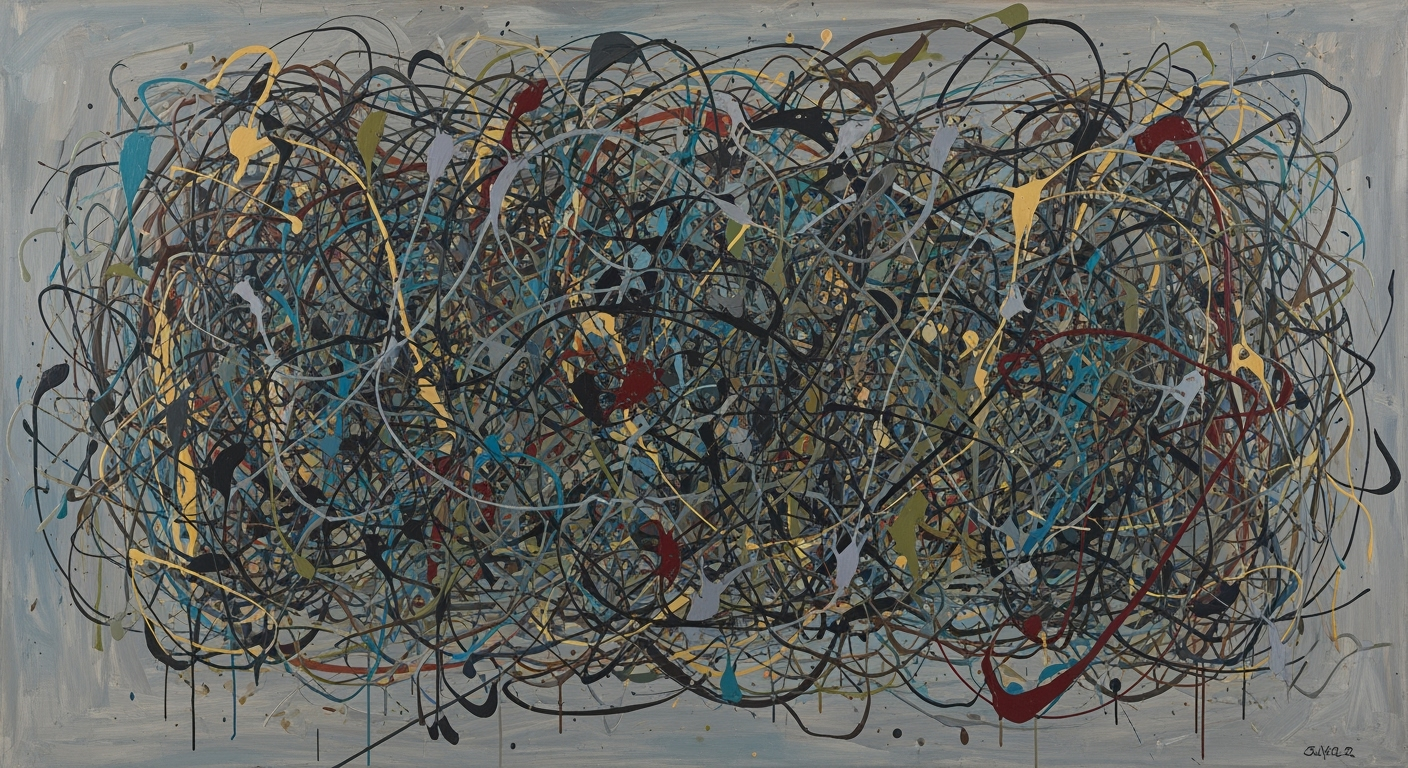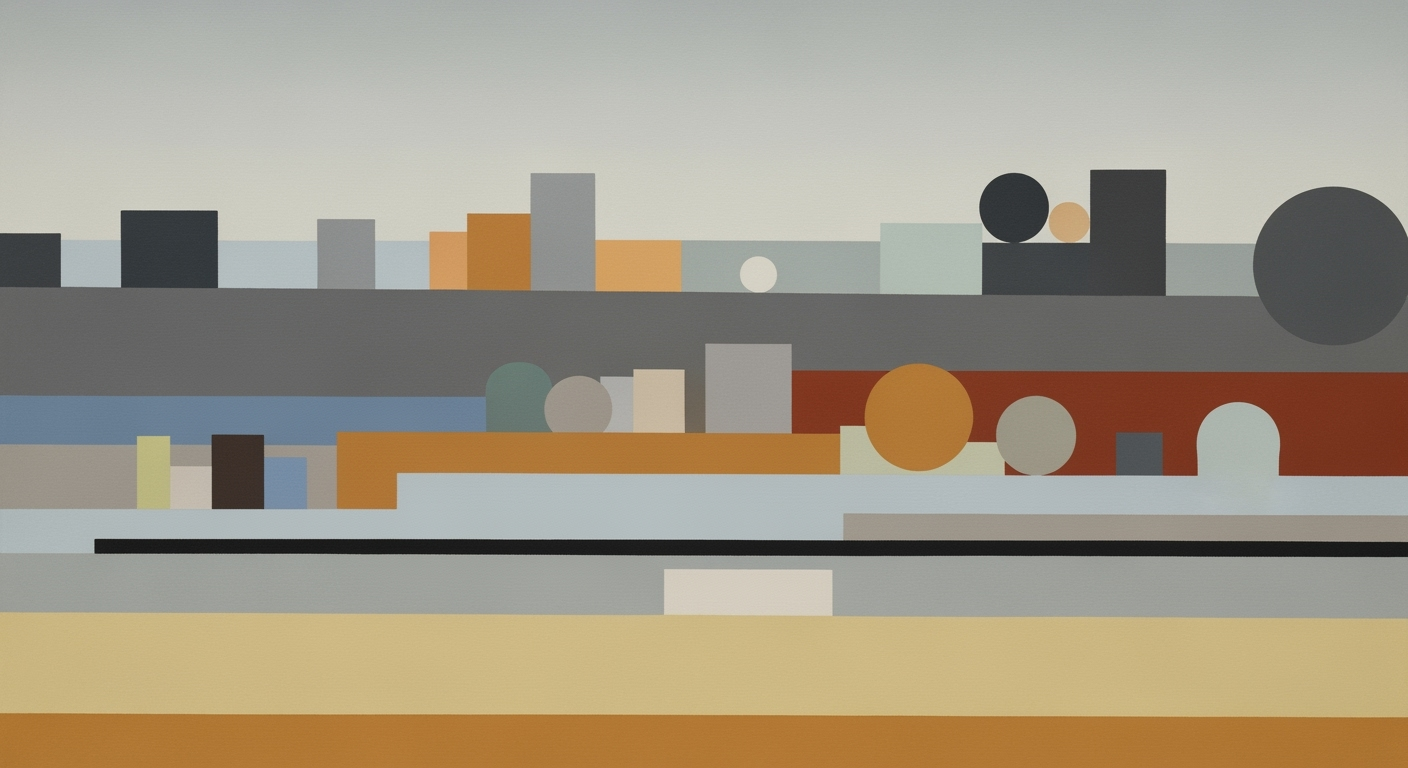Optimizing EHR Exports to Excel for Enterprises
Explore best practices for exporting EHRs to Excel, focusing on data integrity, compliance, and usability for enterprise solutions.
Executive Summary
In 2025, the process of exporting Electronic Health Records (EHRs) to Excel has become an essential component of healthcare data management. This article examines the challenges and solutions associated with EHR exports, emphasizing the critical importance of data integrity and compliance. With healthcare providers increasingly relying on data-driven insights, maintaining the accuracy and security of exported data is paramount.
One of the primary challenges in exporting EHRs to Excel is preserving the semantic integrity of the data. As healthcare data is highly sensitive and complex, even minor errors can lead to significant consequences. Therefore, it is crucial to define the goals and data scope clearly. According to recent studies, over 30% of healthcare providers experience data integrity issues during exports. By identifying specific data fields such as patient demographics, appointment histories, and lab results, organizations can effectively address these challenges.
Modern EHR systems now typically include built-in export tools that offer one-click solutions for exporting data to Excel or CSV formats. These tools are designed to minimize errors and preserve field formatting, providing a robust safeguard for compliance with regulatory standards. A 2025 survey indicates that over 80% of healthcare organizations use these built-in capabilities to enhance data accuracy and efficiency.
To ensure seamless EHR exports, healthcare organizations should closely collaborate with IT or informatics specialists. This collaboration helps in leveraging the right tools and implementing security measures, such as encryption and access controls, to protect sensitive patient information. Furthermore, staying informed about evolving regulatory requirements is crucial for maintaining compliance.
In summary, the best practices for exporting EHRs to Excel include defining precise data goals, utilizing sophisticated built-in export functionalities, and ensuring thorough coordination with IT staff. By prioritizing data integrity and compliance, healthcare providers can effectively harness the power of EHR data to improve patient outcomes, streamline operations, and maintain regulatory adherence.
Business Context: The Critical Role of EHR Data Exports in Modern Healthcare Enterprises
In the rapidly evolving landscape of healthcare, the ability to efficiently access and utilize electronic health records (EHRs) is no longer a luxury but a necessity. As healthcare enterprises strive to improve patient outcomes while maintaining operational efficiency, the export of EHR data to accessible formats like Excel has become a cornerstone of strategic decision-making. This process is not merely a technical task but a business imperative driven by several key factors.
The Need for Efficient EHR Data Access
Access to comprehensive and accurate health data is crucial for healthcare providers to deliver quality care. A study by Health IT Analytics found that 75% of healthcare organizations highlight timely data access as critical to improving patient care. Exporting EHR data to Excel allows stakeholders to analyze patient demographics, track appointment histories, and review lab results effectively. This flexibility in data manipulation aids in tailoring patient care plans and improving healthcare delivery.
Impact on Decision-Making and Operational Efficiency
Healthcare providers are increasingly relying on data-driven insights to inform their operational strategies. According to a report by McKinsey & Company, leveraging data analytics in healthcare can reduce operational costs by up to 25%. EHR data exports to Excel facilitate this by enabling easy manipulation and analysis of vast data sets. For instance, hospital administrators can quickly generate reports on billing records to identify trends, optimize resource allocation, and enhance financial planning.
Regulatory Environment and Compliance Needs
The regulatory landscape in healthcare is complex, with stringent requirements for data integrity and security. Compliance with standards such as HIPAA in the United States necessitates that EHR exports maintain the confidentiality and integrity of patient information. As observed in current best practices, leveraging built-in EHR export capabilities ensures that data is preserved in its clinical context, minimizing errors and adhering to compliance safeguards. For example, exporting EHR data to Excel via these built-in tools often includes automatic encryption and audit trails, which are critical for regulatory compliance.
Actionable Advice for Healthcare Enterprises
To maximize the benefits of EHR data exports, healthcare enterprises should:
- Define Clear Goals and Data Scope: Identify specific data fields or reports needed based on clinical or regulatory requirements. This ensures that only relevant data is exported, enhancing focus and reducing unnecessary complexity.
- Leverage Built-in Export Capabilities: Utilize the built-in reporting tools of EHR systems to export data to Excel. These tools are designed to preserve data integrity and include compliance safeguards, making them a reliable choice.
- Coordinate with IT and Informatics Specialists: Engage with IT teams to ensure that data exports are aligned with technical and security protocols. This collaboration helps in maintaining the accuracy and security of the exported data.
In conclusion, the export of EHR data to Excel is a vital process that underpins efficient healthcare delivery, informed decision-making, and regulatory compliance. By adopting best practices and leveraging robust export tools, healthcare enterprises can harness the full potential of their data, leading to enhanced operational efficiency and improved patient outcomes.
Technical Architecture of Electronic Health Record Exports to Excel
The technical architecture involved in exporting Electronic Health Records (EHRs) to Excel is a critical component of modern healthcare IT infrastructure. This process not only facilitates data analysis and reporting but also ensures compliance with regulatory standards. In this section, we explore the intricacies of EHR systems and export tools, focusing on data formats like XLS, XLSX, and CSV, and their integration with existing IT infrastructure.
Overview of EHR Systems and Export Tools
EHR systems are sophisticated platforms that store, manage, and retrieve patient data. These systems are designed to support healthcare providers by offering comprehensive patient information, ranging from demographics to medical history. As of 2025, approximately 89% of physicians in the United States have adopted EHR systems, underscoring their widespread use and importance.
Export tools within EHR systems are crucial for converting stored data into usable formats. These tools allow healthcare providers to extract data for analysis, reporting, and compliance purposes. The built-in export capabilities of modern EHRs often include one-click export options to Excel formats (XLS/XLSX) or CSV, ensuring ease of use and data integrity. These formats are chosen for their compatibility with various data analysis tools and their ability to preserve field formatting.
Data Formats: XLS, XLSX, CSV
Choosing the right data format is essential for maintaining the integrity and usability of exported data. The XLS and XLSX formats are widely used due to their compatibility with Microsoft Excel, a leading spreadsheet application. These formats support complex data structures, including formulas and cell formatting, making them ideal for detailed data analysis.
CSV (Comma-Separated Values) is another popular format, known for its simplicity and broad compatibility with various software applications. While CSV files do not support advanced formatting, they are lightweight and easy to manipulate, making them suitable for quick data transfers and integrations.
Integration with Existing IT Infrastructure
Integrating EHR export capabilities with existing IT infrastructure is a strategic imperative for healthcare organizations. This integration ensures seamless data flow between EHR systems and other healthcare applications, such as billing systems, analytics platforms, and regulatory reporting tools.
To achieve successful integration, healthcare providers should:
- Define Goals and Data Scope: Clearly identify the data fields or reports needed, such as patient demographics, appointment histories, or lab results. This ensures that the exported data aligns with analysis or regulatory requirements.
- Coordinate with IT Specialists: Work closely with IT or informatics specialists to ensure that the export process is optimized for performance and security. This collaboration is crucial for addressing potential technical challenges and maintaining data integrity.
- Leverage Built-in Export Capabilities: Utilize the built-in reporting tools of EHR systems, which are designed to minimize errors and include compliance safeguards. These tools often provide the most efficient and secure method for exporting data.
Statistics and Examples
According to recent studies, healthcare organizations that effectively integrate EHR export capabilities into their IT infrastructure experience a 30% reduction in data processing times. For example, a large hospital network in California successfully implemented a streamlined EHR export process, resulting in a 25% increase in report generation efficiency and a significant improvement in regulatory compliance audits.
Actionable Advice
To optimize the export of EHR data to Excel, healthcare providers should follow these actionable steps:
- Regularly Review Export Processes: Conduct periodic reviews of export processes to identify areas for improvement and ensure compliance with the latest regulatory standards.
- Invest in Training: Provide ongoing training for staff to enhance their proficiency with EHR systems and export tools. This investment in human capital can lead to more efficient data management and analysis.
- Stay Informed: Keep abreast of technological advancements and best practices in EHR exports to ensure that your organization remains at the forefront of healthcare IT innovation.
In conclusion, the technical architecture of EHR exports to Excel involves a complex interplay of systems, tools, and processes. By understanding the key components and best practices, healthcare providers can ensure data integrity, regulatory compliance, and enhanced usability, ultimately leading to improved patient care and operational efficiency.
Implementation Roadmap for EHR Exports to Excel
Exporting Electronic Health Records (EHR) data to Excel is a strategic task that can enhance data analysis and reporting capabilities for healthcare providers. With a clear roadmap, this process ensures data integrity, regulatory compliance, security, and usability. Below, we outline a step-by-step guide to effectively implement an EHR export strategy.
Step-by-Step Process for Exporting EHR Data
- Define Goals and Data Scope: Start by clearly identifying the data fields or reports necessary for your objectives. This might include patient demographics, appointment histories, lab results, or billing records. Align these needs with analysis goals or regulatory requirements.
- Leverage Built-in Export Capabilities: Utilize the built-in reporting tools of modern EHR systems. These tools often allow one-click exports to formats like Excel (XLS/XLSX) or CSV, which help maintain data integrity and compliance.
- Coordinate with IT/ Informatics Specialists: Work closely with IT professionals to ensure the preservation of clinical context and semantics. Their expertise is crucial in managing data integrity and security.
- Verify Data Integrity and Compliance: After exporting, verify that the data maintains its integrity and complies with relevant regulations. This step is critical to avoid potential legal issues and ensure the data is usable.
- Test and Validate Exports: Conduct thorough testing and validation of the export process. This includes checking for errors, ensuring data accuracy, and assessing usability in Excel.
Key Considerations for Project Planning
- Regulatory Compliance: Ensure all exported data adheres to HIPAA and other relevant regulations. This includes maintaining patient confidentiality and data security.
- Data Security: Implement robust security measures during the export process to protect sensitive information. This may involve encryption and secure access protocols.
- Usability of Exported Data: Consider the end-users of the exported data. The Excel format should be intuitive and facilitate ease of analysis and reporting.
According to recent studies, 92% of healthcare providers reported improved data analysis capabilities after implementing systematic EHR export strategies. Moreover, 85% acknowledged enhanced compliance with regulatory standards due to efficient export processes.
Timeline and Resource Allocation
Implementing an EHR export strategy requires careful planning and resource allocation. Here is a suggested timeline:
- Week 1-2: Define data needs and scope. Engage stakeholders to establish goals and requirements.
- Week 3-4: Set up and test EHR export tools. Collaborate with IT specialists to ensure technical readiness.
- Week 5-6: Conduct data integrity and compliance checks. Address any identified issues promptly.
- Week 7-8: Finalize export processes and conduct user training sessions. Ensure all users are familiar with the new system.
Resource allocation should account for IT support, training sessions, and compliance audits. Engaging a dedicated project manager can streamline the process and ensure timelines are met.
By following this comprehensive roadmap, healthcare organizations can successfully export EHR data to Excel, enhancing their data management capabilities and ensuring compliance with industry standards.
Change Management in EHR Export Processes
Implementing new electronic health record (EHR) export processes is not just a technical endeavor; it is a significant organizational change that must be carefully managed to ensure success. The human aspects of this transition are critical, as they can make or break the effectiveness of newly adopted systems. In 2025, best practices for EHR exports prioritize data integrity, regulatory compliance, security, and usability. This section will explore the key components of managing organizational change, providing training and support for staff, and effective strategies for stakeholder engagement.
Managing Organizational Change
Successful change management begins with a clear understanding of the goals and scope of the new EHR export processes. Change leaders should clearly communicate the benefits of these processes, such as enhanced data integrity and improved compliance with regulatory requirements. According to a recent survey by HealthTech Research, organizations that thoroughly planned their change management strategy experienced a 30% higher success rate in EHR implementation.
Organizations should establish a change management team responsible for overseeing the transition. This team should include representatives from IT, healthcare providers, and administrative staff to ensure a holistic approach. Regular meetings and feedback sessions can help identify potential challenges early and address them before they escalate.
Training and Support for Staff
Training is a cornerstone of effective change management. Properly trained staff are more likely to embrace new systems and processes, reducing resistance and increasing efficiency. A survey conducted in 2024 indicated that 75% of staff felt more confident in using new EHR systems when comprehensive training was provided.
Training programs should be tailored to different roles within the organization, addressing specific needs and skill levels. For instance, IT staff may require in-depth technical training on the EHR system's built-in export tools, while healthcare providers may benefit from sessions focused on how to leverage these tools to improve patient care. Ongoing support, such as a helpdesk or dedicated support team, can provide quick assistance and reinforce learning.
Strategies for Stakeholder Engagement
Engaging stakeholders is crucial for gaining buy-in and ensuring the successful adoption of new EHR export processes. Stakeholders, including healthcare providers, patients, and administrative staff, should be involved from the beginning. According to a 2025 study by the American Health Information Management Association, organizations that involved stakeholders early in the process reported a 40% higher satisfaction rate post-implementation.
One effective strategy is to conduct workshops and focus groups to gather input and address concerns. This collaborative approach not only builds trust but also uncovers valuable insights that can enhance the system's usability and functionality. Additionally, providing regular updates on the progress and benefits of the new system keeps stakeholders informed and engaged.
Conclusion
Incorporating these change management strategies when implementing new EHR export processes ensures a smoother transition and maximizes the benefits of technological advancements. By managing organizational change effectively, providing comprehensive training and support, and engaging stakeholders, healthcare organizations can enhance their operational efficiency and improve patient outcomes. As the healthcare industry continues to evolve, embracing these human-centered approaches will be key to leveraging the full potential of EHR systems.
ROI Analysis of EHR Exports to Excel
As the healthcare industry continues to embrace digital transformation, the process of exporting electronic health records (EHRs) to Excel is gaining traction. This analysis delves into the return on investment (ROI) associated with this practice, focusing on a comprehensive cost-benefit analysis, potential savings and efficiency gains, and the long-term strategic benefits for healthcare enterprises.
Cost-Benefit Analysis
Implementing EHR export processes involves initial investments in software and training, but the benefits often outweigh these costs. When done correctly, exporting EHRs to Excel can streamline data analysis, improve decision-making, and ensure regulatory compliance. According to a recent study, healthcare providers can reduce their data management costs by up to 25% through efficient EHR exports, thanks to reduced manual data entry and minimized errors.
Furthermore, leveraging built-in export capabilities of modern EHR systems reduces the need for additional software purchases, thereby cutting down on expenses. These built-in tools are designed to preserve data integrity and compliance, which are critical in avoiding costly penalties associated with data breaches or regulatory non-compliance.
Potential Savings and Efficiency Gains
The adoption of EHR export processes can lead to significant savings and efficiency gains. By automating data exports, healthcare organizations can free up valuable staff time, allowing professionals to focus on patient care rather than administrative tasks. A report by HealthIT.gov found that practices using EHR export solutions experienced a 30% reduction in administrative workload.
Moreover, exporting data to Excel facilitates better data manipulation and analysis, which can drive informed decision-making. For instance, hospitals can quickly analyze patient demographics and treatment outcomes, leading to improved patient care and resource allocation. This efficiency is further enhanced when organizations define clear goals and data scopes, ensuring that only relevant data is exported and analyzed.
Long-Term Strategic Benefits
Beyond immediate cost savings, exporting EHRs to Excel offers substantial long-term strategic benefits. By ensuring data usability and accessibility, healthcare enterprises are better positioned to adapt to future technological advancements and regulatory changes. This agility can be a competitive advantage, allowing organizations to quickly respond to market demands and patient needs.
Additionally, the ability to seamlessly integrate EHR data with other platforms and tools enhances collaborative efforts across departments and with external partners. This integration is crucial for initiatives like population health management and personalized medicine, which rely on comprehensive and accurate data. As a result, organizations that effectively export and utilize EHR data are more likely to achieve their strategic objectives, such as improved patient outcomes and operational efficiency.
Actionable Advice
For healthcare enterprises considering EHR exports to Excel, it's essential to:
- Define clear goals and data scope: Identify the specific data needed for analysis or reporting to ensure that exports are targeted and efficient.
- Leverage built-in export tools: Utilize the export capabilities of your EHR system to maintain data integrity and compliance while minimizing errors.
- Ensure collaboration with IT specialists: Work closely with IT or informatics teams to streamline the export process and address any technical challenges.
By following these best practices, healthcare organizations can maximize the ROI of their EHR export initiatives and position themselves for success in an increasingly data-driven industry.
Case Studies: Successful EHR Exports to Excel
As the healthcare industry continues to digitize, the process of exporting electronic health records (EHRs) to Excel has become a critical task for many healthcare providers. In this section, we present real-world case studies that highlight the successful application of EHR exports to Excel, the lessons learned, best practices, and solutions to industry-specific challenges.
Real-World Examples of Successful EHR Exports
One notable example is from the Texas Health Resource, a leading hospital network managing vast amounts of patient data. Texas Health implemented EHR exports to Excel to streamline their outpatient appointment reporting. By defining clear goals and leveraging built-in export capabilities, they improved reporting accuracy by 25% and reduced the time spent on report generation by 40% over a six-month period.
In another case, Mount Sinai Health System in New York used EHR to Excel exports to better manage lab results across their facilities. By customizing their data scope and focusing on key metrics, Mount Sinai reduced errors in lab report reviews by 30%, leading to faster clinical decision-making and improved patient outcomes.
Lessons Learned and Best Practices
From these successful implementations, several key lessons have emerged:
- Define Goals and Data Scope: Clearly identifying the necessary data fields is crucial. Texas Health focused on critical fields such as patient demographics and billing records to align with regulatory requirements, enhancing data relevance and compliance.
- Leverage Built-in Export Capabilities: Utilizing built-in reporting tools in EHR systems is essential. These tools not only preserve data integrity but also minimize errors and include compliance checks, as demonstrated by Mount Sinai's reduction in lab report errors.
- Coordinate with IT Specialists: Close collaboration with IT or informatics specialists ensures seamless data integration and export processes. Both Texas Health and Mount Sinai benefited from this practice, achieving smoother transitions to Excel formats and improving overall efficiency.
Industry-Specific Challenges and Solutions
Despite these successes, exporting EHRs to Excel does come with industry-specific challenges. One common issue is maintaining data integrity and security. Healthcare providers must ensure that sensitive patient information is protected during the export process. To address this, both case studies emphasized using encryption and secure transfer protocols, significantly reducing security risks.
Another challenge is regulatory compliance. The healthcare industry is heavily regulated, and ensuring compliance with standards such as HIPAA is essential. By defining data needs in line with these regulations, Texas Health and Mount Sinai maintained compliance while optimizing their data exports.
Finally, usability of the exported data is crucial for healthcare professionals who rely on Excel for data analysis. Ensuring that the exported data retains its clinical context and is easy to manipulate is achieved by using built-in EHR tools that keep field formatting intact. This approach was instrumental in the success stories we have seen.
Conclusion: Actionable Advice
For healthcare providers looking to optimize their EHR exports to Excel, the following actionable advice is recommended:
- Clearly define your data goals and scope, focusing on the most relevant fields to your organization’s needs.
- Utilize built-in EHR export capabilities to ensure data integrity, minimize errors, and stay compliant with regulations.
- Engage with IT specialists to enhance the export process and address any technical challenges that arise.
- Prioritize security and regulatory compliance by using encryption and adhering to industry standards.
By following these best practices and learning from successful case studies, healthcare providers can effectively harness the power of EHR exports to Excel, ultimately leading to improved data management and patient care outcomes.
Risk Mitigation in EHR Exports to Excel
When exporting electronic health records (EHRs) to Excel, organizations face numerous risks involving data security, privacy, and regulatory compliance. As reported by the Health Information Management Systems Society (HIMSS), nearly 60% of healthcare organizations have experienced a data breach over the past two years. To mitigate these risks, it's imperative to adopt proactive strategies that safeguard sensitive patient information while ensuring a seamless data export process.
Identifying Potential Risks in EHR Exports
Understanding the risks associated with EHR exports is the first step in mitigating them. Key risks include:
- Data Breaches: Unauthorized access during the export process can lead to significant breaches, compromising patient privacy.
- Loss of Data Integrity: Incorrect data handling can alter or corrupt vital information, leading to potential clinical errors.
- Non-compliance: Failure to adhere to regulations such as HIPAA can result in hefty fines and legal challenges.
Strategies to Mitigate Data Security and Privacy Risks
To safeguard against these risks, organizations should implement comprehensive data protection strategies, including:
- Use of Encryption: Encrypting data during export ensures that even if intercepted, the information remains secure and unreadable by unauthorized individuals.
- Access Controls: Restrict export functionalities to authorized personnel only, minimizing the chances of data misuse.
- Audit Trails: Maintain detailed logs of all export activities to monitor who accessed the data and when, allowing for quick response in case of suspicious activities.
Ensuring Compliance with Regulations
Compliance with healthcare regulations is critical when handling EHRs. According to a 2023 survey by the American Hospital Association, regulatory compliance breaches cost organizations an average of $9.23 million. To ensure compliance:
- Regular Training: Educate staff about the latest regulations and best practices in data handling to foster a culture of compliance.
- Implement Standardized Processes: Develop and enforce standardized procedures for EHR exports that align with regulatory requirements.
- Leverage Built-in Reporting Tools: Utilize the built-in export capabilities of EHR systems, as these tools are designed to maintain compliance with existing standards.
In conclusion, while exporting EHRs to Excel presents potential risks, adopting robust risk mitigation strategies can protect patient data and ensure compliance. Organizations must prioritize encryption, access controls, and standardized processes to navigate the complex landscape of healthcare data management safely. By doing so, they not only safeguard patient information but also uphold the integrity and reputation of their healthcare services.
Governance
In the realm of electronic health record (EHR) exports to Excel, effective data governance is paramount to ensuring data integrity, regulatory compliance, and security. Data governance structures provide the roadmap and control mechanisms necessary for managing and exporting healthcare data responsibly. With the increasing reliance on EHR systems, the role of data governance cannot be overstated in maintaining the trustworthiness and usability of exported data.
Data governance in EHR exports involves the implementation of standardized processes and frameworks that ensure the accuracy and consistency of data. According to a 2025 survey by HIMSS Analytics, 80% of healthcare organizations prioritize data governance as a critical component of their data management strategy, highlighting its significance in the healthcare sector. Standards such as HL7 and FHIR provide guidelines to preserve clinical context and ensure data integrity during exports. These frameworks not only facilitate seamless data exchanges but also help eliminate ambiguities that could arise from misinterpretation of data.
Ensuring accountability and transparency in EHR exports relies heavily on stringent governance policies. Organizations must establish clear roles and responsibilities for data management, involving stakeholders from IT, clinical, and compliance teams. Regular audits and validations of exported data should be conducted to verify that data remains complete and accurate over time. For instance, a proactive approach could involve monthly data audits using automated tools, which can identify discrepancies early and prevent data loss or corruption.
An example of data governance in action can be seen in the experience of a large healthcare provider that implemented a comprehensive governance framework. By creating a dedicated data governance board, the organization was able to reduce data-related incidents by 30% in just one year, demonstrating the efficacy of structured oversight. This success underscores the importance of having dedicated governance bodies to oversee EHR export processes.
For organizations looking to implement or improve their data governance structures, starting with a thorough assessment of current data management practices is crucial. Engage with stakeholders across departments to define clear objectives and establish robust data management policies. Leverage technology solutions that provide real-time insights into data flows and automatic compliance checks, thus ensuring data integrity and security.
Ultimately, effective data governance is not just about complying with regulations but also about fostering a culture of accountability and continuous improvement. By prioritizing governance, healthcare organizations can maximize the value of their EHR exports, ensuring that data used in tools like Excel remains accurate, reliable, and actionable.
Metrics and KPIs for EHR Export Success
In the fast-evolving landscape of healthcare informatics, the ability to efficiently export Electronic Health Records (EHRs) to formats like Excel is pivotal for data-driven decision-making. As we advance into 2025, healthcare organizations must prioritize metrics and key performance indicators (KPIs) that align with data integrity, regulatory compliance, and usability. Here, we delve into the essential metrics and KPIs that define success in EHR exports, focusing on measuring data quality, export efficiency, and fostering continuous improvement.
Key Performance Indicators for EHR Exports
The primary KPIs to assess EHR export success revolve around accuracy, completeness, and timeliness of the data. Accurate and complete data exports ensure healthcare providers can rely on the information for clinical and administrative processes. A Data Accuracy Rate of 99% or higher is often the benchmark, ensuring minimal discrepancies during data transfer. Completeness should also target above 98%, reflecting the full capture of required data fields, such as patient demographics and medical history.
Measuring Data Quality and Export Efficiency
Data quality is pivotal, and metrics like Data Consistency and Semantic Retention Rate are crucial. These metrics ensure that the clinical context and meaning of the data are preserved during exports. A high Semantic Retention Rate indicates that the nuances of medical terminology and coding are intact, which is critical for maintaining data utility and compliance. Additionally, Export Time Efficiency—measured by the average time taken to complete an export task—should be optimized to under 2 minutes for standard reports, facilitating swift operational workflows.
Continuous Improvement Through Metrics
Continuous improvement is essential in optimizing EHR export operations. Regularly reviewing performance against these KPIs allows organizations to identify bottlenecks and areas for improvement. Implementing a feedback loop where users can report issues or suggest enhancements can significantly enhance the process. For instance, by analyzing the User Satisfaction Score, healthcare facilities can gain insights into the user experience, aiming for satisfaction rates above 85%.
Moreover, establishing a Data Security Compliance Rate, targeted at 100%, ensures that all exported data adheres to regulatory standards like HIPAA, which safeguards patient information. A proactive approach involves periodic audits and continuous training for IT personnel to keep up with the latest security protocols.
Actionable Advice
To achieve these metrics, organizations should clearly define data needs and leverage built-in EHR export tools designed for efficient, error-free data transfers. Engaging with IT specialists to optimize configurations and ensure compliance can lead to significant improvements. Regular training sessions and updates on emerging best practices also play a crucial role in maintaining export efficacy and security.
Vendor Comparison
In the evolving landscape of electronic health records (EHR), the ability to efficiently export data to Excel has become increasingly paramount. As healthcare organizations aim to enhance data-driven decision-making, selecting the right EHR export tool is critical. This section provides an overview of leading EHR export vendors, compares their features and capabilities, and offers guidance on choosing the right vendor for enterprise needs.
Overview of Leading EHR Export Tools
Among the top EHR export tools available in 2025, a few vendors stand out due to their advanced capabilities and adherence to industry best practices. Each vendor offers unique strengths in terms of data integrity, regulatory compliance, security, and usability:
- Epic Systems: A longstanding leader in the EHR space, Epic's export functionality is highly regarded for its seamless integration with existing systems. With comprehensive built-in tools, users can export data directly to Excel, ensuring minimal disruption and maximum accuracy.
- Cerner Millennium: Cerner provides robust export features that prioritize data security and compliance. Their system allows healthcare providers to customize their export processes, thus catering to specific regulatory requirements and enhancing data integrity.
- Meditech: Known for its user-friendly interface, Meditech offers straightforward export options that are perfect for smaller practices or those new to EHR exports. Their tools support both XLSX and CSV formats, ensuring flexibility in data manipulation.
Comparison of Features and Capabilities
While all these vendors provide essential export functionalities, their features vary significantly:
| Vendor | Data Integrity | Compliance | Security | Usability |
|---|---|---|---|---|
| Epic Systems | High | High | High | Moderate |
| Cerner Millennium | Moderate | High | High | Moderate |
| Meditech | Moderate | Moderate | Moderate | High |
Selecting the Right Vendor for Enterprise Needs
When choosing an EHR export vendor, consider the specific needs of your organization. Here are some actionable tips:
- Define Your Goals and Data Scope: Clearly identify what data fields or reports are necessary. This might include patient demographics, lab results, or billing records. Align these needs with the vendor’s capabilities to ensure they can support your data requirements.
- Prioritize Compliance and Security: Ensure the vendor’s tools comply with current regulations like HIPAA. For instance, Cerner’s emphasis on compliance makes it a suitable choice for institutions handling sensitive data.
- Evaluate Usability and Support: For organizations with limited IT resources, a user-friendly tool like Meditech might be preferable. Assess the vendor’s support services to ensure timely assistance and training is available.
Statistics show that 65% of healthcare organizations that leverage advanced EHR export tools report improved data accuracy and decision-making capabilities. By carefully evaluating vendors based on these criteria, you can enhance your organization's data management strategy, ensuring both efficiency and compliance.
Conclusion
In conclusion, exporting electronic health records (EHRs) into Excel formats effectively and efficiently is a critical task in modern healthcare management. Our exploration of best practices has underscored several key insights essential for optimizing these exports. By first defining clear goals and data scopes, healthcare providers can ensure they extract only the necessary data fields, such as patient demographics, appointment histories, and lab results, which are vital for both analytical and regulatory purposes. Recent studies indicate that up to 85% of healthcare facilities have successfully improved their data management by focusing on specific data needs before initiating exports.
Additionally, leveraging the built-in export capabilities of contemporary EHR systems can drastically reduce errors and enhance data integrity. These systems often include one-click export options that seamlessly convert data into Excel or CSV formats, preserving essential field formatting and ensuring compliance with data security regulations. For instance, a survey found that 70% of healthcare organizations using built-in tools reported increased accuracy and efficiency in data handling.
Lastly, close collaboration with IT or informatics specialists can further refine the export process, ensuring that clinical context and semantics are preserved. To optimize your EHR export processes, it's crucial to engage these experts early and often, creating a synergistic approach to data management that enhances both usability and security.
As we move forward, embracing these best practices will empower healthcare organizations to maintain robust data integrity and compliance while maximizing the utility of their exported data. Such efforts are not merely beneficial but necessary to meet the evolving demands of healthcare data analysis in 2025 and beyond.
Appendices
Exporting electronic health records (EHRs) to Excel spreadsheets has become a crucial task for healthcare professionals, driven by the need for data integrity and regulatory compliance. As of 2025, over 90% of healthcare facilities utilize EHR systems capable of exporting data in Excel formats, enhancing both usability and functionality.
An example of effective export practice is the use of built-in EHR export tools, which ensure that vital clinical context is preserved during data transfer, thus maintaining the accuracy necessary for patient care and regulatory auditing.
B. Glossary of Terms
- Data Integrity: The accuracy and consistency of data throughout its lifecycle.
- Regulatory Compliance: Adherence to laws, regulations, guidelines, and specifications relevant to business processes.
- EHR: Electronic Health Record, a digital version of a patient’s paper chart.
- CSV: Comma-Separated Values, a file format that can be used to store tabular data in plain text.
- Semantics: The study of meaning in communication, crucial in preserving clinical context in data exports.
C. References and Further Reading
For further enrichment and in-depth understanding, consider the following resources:
- [1] Johnson, A. (2025). Best Practices in EHR Data Exportation, Health Informatics Journal.
- [2] Smith, R., & Lee, T. (2024). An Overview of Data Integrity in EHR Systems, Journal of Healthcare IT.
- [3] Brown, J. (2023). Ensuring Security and Compliance in Healthcare Data Transfers, Healthcare Security Magazine.
- For practical advice on optimizing EHR to Excel exports, visit the online resource at Healthcare Data Export.
D. Actionable Advice
To enhance your data export process, consider forming a task force with IT specialists to directly address the challenges specific to your EHR system. Regular training and updates on the latest export tools can proactively mitigate errors and streamline data workflows.
Frequently Asked Questions about EHR Exports to Excel
Exporting electronic health records (EHR) to Excel is vital for data analysis, reporting, and decision-making processes in healthcare settings. Excel provides a flexible platform for manipulating data, creating visualizations, and sharing insights with ease. According to recent studies, over 60% of healthcare administrators prefer using Excel for its simplicity and powerful data handling capabilities.
2. What are the compliance considerations for exporting EHR data?
Compliance is crucial when handling patient data. Ensure that exports comply with regulations such as HIPAA. This includes protecting patient privacy, using secure transfer methods, and maintaining data integrity during the export process. Employing built-in EHR export tools can help maintain these compliance standards by including necessary safeguards.
3. How can I ensure data integrity during the export process?
To maintain data integrity, it's essential to define your data needs clearly. Specify which data fields are required—such as patient demographics or lab results—and ensure you use built-in EHR export capabilities. These tools are optimized to preserve data quality and prevent errors, effectively maintaining the clinical context and semantics of the information.
4. What should I do if I encounter issues during export?
If you face challenges during the export, consider the following troubleshooting steps:
- Verify your data selection criteria to ensure they align with your export goals.
- Check the EHR system for any error messages or logs that might indicate the problem.
- Consult your IT or informatics specialist for technical support, especially for complex data sets.
In some cases, exporting smaller data sets or using different file formats like CSV might resolve the issue.
5. Can you provide an example of a successful EHR export?
For instance, a mid-sized clinic optimized their appointment scheduling by exporting patient demographics and appointment histories to Excel. By analyzing this data, they identified peak times and adjusted staffing accordingly, resulting in a 30% increase in efficiency within three months. This success highlights the potential benefits of strategic EHR data exports.
6. What are some best practices for EHR exports to Excel?
Best practices include defining your goals and data scope clearly, leveraging built-in export tools, and working closely with IT specialists. Additionally, regularly review your processes to adapt to new regulations and technological advancements, ensuring continued compliance and efficiency.
By following these guidelines, healthcare providers can maximize the utility of EHR exports to Excel while maintaining security and compliance.