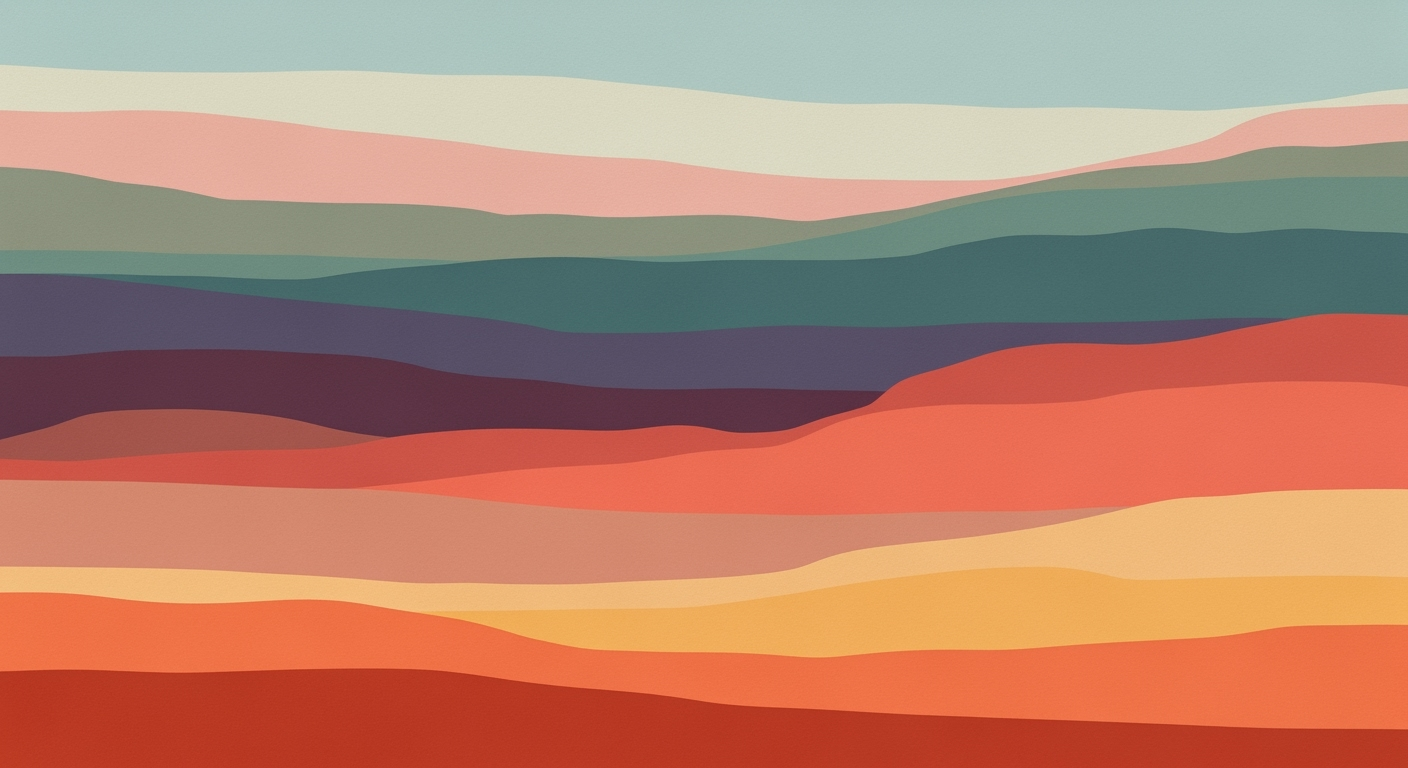Optimizing Enterprise Workflows with AI Agents
Explore best practices for implementing AI agents in enterprise workflows for efficiency and innovation.
Executive Summary
As enterprises increasingly harness the power of AI, the role of AI agents in team workflows has become strategic, facilitating efficiency and innovation. This article delves into the integration of AI agents within enterprise workflows, highlighting their undeniable benefits and strategic relevance.
Overview of AI Agents in Enterprise Workflows
AI agents, when integrated into enterprise systems, can autonomously handle repetitive, rule-based tasks, thereby freeing human resources for more strategic work. Leveraging frameworks such as LangChain and LangGraph, developers can create sophisticated AI agents capable of managing complex data-driven tasks. For instance, using LangChain, one can implement a memory management system to maintain context across conversations:
from langchain.memory import ConversationBufferMemory
from langchain.agents import AgentExecutor
memory = ConversationBufferMemory(
memory_key="chat_history",
return_messages=True
)
Key Benefits and Strategic Importance
The integration of AI agents in enterprise workflows provides several key benefits. These include enhanced efficiency, reduced operational costs, and improved decision-making processes. Moreover, AI agents ensure seamless data flow across systems, integrating with vector databases like Pinecone for robust data retrieval:
from pinecone import Index
index = Index("example-index")
index.upsert([(id, vector) for id, vector in data])
Summary of Core Best Practices
Implementing team workflows with AI agents requires adherence to best practices:
- Start with Well-Defined Use Cases: Target rule-based and repetitive processes first.
- Pilot Project Approach: Conduct pilot projects with real datasets in controlled environments to validate ROI.
- Process Mapping and Bottleneck Analysis: Employ AI-driven process mining to identify inefficiencies and streamline workflows.
- Stakeholder Engagement: Engage end users and decision-makers throughout the deployment process.
Implementation Examples
An implementation example involving multi-turn conversation handling and agent orchestration can be set up using the AutoGen framework, which allows for tool calling and schema integration:
const { Agent } = require('autogen');
const agent = new Agent({
tools: [/* tool definitions */],
memory: new ConversationMemory(),
handleConversations: true
});
Beyond technical execution, AI agents must comply with enterprise-grade security and scalability requirements, ensuring they are robust and reliable.
This work highlights the strategic importance of AI agents in modern enterprise environments, providing a roadmap for successful implementation.
Business Context: Team Workflows with AI Agents
As the enterprise landscape evolves, organizations face mounting pressure to optimize efficiency and innovate rapidly. AI agents, particularly those focused on enhancing team workflows, have emerged as a pivotal solution in addressing these challenges. This article delves into how AI agents are reshaping business processes, the current market trends, and the future outlook, providing developers with actionable insights and code examples to integrate AI into enterprise systems effectively.
Current Enterprise Challenges Addressed by AI Agents
In modern enterprises, repetitive and rules-based processes often hinder productivity. AI agents are designed to tackle these inefficiencies by automating routine tasks, thus freeing up human resources for more strategic initiatives. For example, using AI for process mapping and bottleneck analysis can reveal hidden inefficiencies in workflows, allowing businesses to streamline operations and enhance overall productivity.
Market Trends and Future Outlook
The AI-driven transformation of business processes is gaining momentum, with AI agents at the forefront. Market trends indicate a surge in the adoption of AI technologies, driven by the need for smarter, more agile business operations. The future outlook suggests that AI will become increasingly integral, with advancements in natural language processing and machine learning facilitating more sophisticated and adaptable AI agents.
Role of AI in Transforming Business Processes
AI agents play a crucial role in transforming business processes by enabling seamless integration with existing systems, ensuring robust security, and supporting modular architecture. One of the key best practices in implementing team workflows with agents is to start with well-defined use cases. Identifying high-impact, high-friction processes as initial targets for AI deployment can significantly enhance ROI.
Code Snippets and Implementation Examples
from langchain.memory import ConversationBufferMemory
from langchain.agents import AgentExecutor
memory = ConversationBufferMemory(
memory_key="chat_history",
return_messages=True
)
agent_executor = AgentExecutor(memory=memory)
Vector Database Integration: Pinecone
from pinecone import PineconeClient
client = PineconeClient(api_key='your-api-key')
index = client.Index('workflow_agents')
MCP Protocol Implementation
const MCP = require('mcp-protocol');
const connection = MCP.connect('mcp://agent-server');
connection.on('data', (data) => {
console.log('Received:', data);
});
Tool Calling Patterns and Schemas
interface ToolCall {
toolName: string;
parameters: Record;
}
const toolCall: ToolCall = {
toolName: 'generateReport',
parameters: { reportType: 'monthly', format: 'pdf' }
};
Multi-turn Conversation Handling
from langchain.agents import ChatAgent
chat_agent = ChatAgent()
response = chat_agent.handle_conversation("What is the status of my project?")
Agent Orchestration Patterns
from langchain.orchestration import Orchestrator
orchestrator = Orchestrator(agents=[agent_executor])
orchestrator.run()
By leveraging frameworks like LangChain, AutoGen, CrewAI, and LangGraph, enterprises can build robust AI agents that seamlessly integrate with databases such as Pinecone and Weaviate. This integration facilitates efficient data management and retrieval, enhancing the overall functionality and effectiveness of AI-driven workflows.
In conclusion, AI agents are not just a luxury but a necessity in modern enterprises. By adopting a structured, phased approach to implementation and focusing on clear use cases, organizations can harness the transformative power of AI to drive efficiency and innovation.
Technical Architecture of Team Workflow Agents
In the rapidly evolving landscape of enterprise environments, deploying AI agents to optimize team workflows involves a robust technical architecture. This section delves into the modular architecture of AI agents, their integration with existing systems, and the critical security and compliance considerations that must be addressed.
Modular Architecture for AI Agents
The foundation of deploying AI agents in team workflows is a modular architecture. This approach allows for flexibility and scalability, enabling developers to adapt to changing requirements and integrate new features seamlessly. A typical setup involves using frameworks like LangChain and CrewAI, which facilitate the creation of autonomous agents that can perform specific tasks within a workflow.
from langchain.memory import ConversationBufferMemory
from langchain.agents import AgentExecutor
# Initialize conversation memory
memory = ConversationBufferMemory(
memory_key="chat_history",
return_messages=True
)
# Define an agent executor
agent_executor = AgentExecutor(memory=memory)
The above code snippet demonstrates how to set up conversation memory using LangChain, which is crucial for multi-turn conversation handling. This memory management is vital for maintaining context and ensuring agents can interact with users effectively over multiple exchanges.
Integration with Existing Systems
Seamless integration with existing enterprise systems is essential for the successful deployment of AI agents. Leveraging vector databases like Pinecone or Weaviate allows agents to access and process large datasets efficiently. This integration is typically achieved through well-defined APIs and data pipelines.
from pinecone import PineconeClient
# Initialize Pinecone client for vector database integration
pinecone_client = PineconeClient(api_key="your-api-key")
# Example of storing and retrieving data
index = pinecone_client.Index("team-workflows")
index.upsert(items=[{"id": "task1", "values": [0.1, 0.2, 0.3]}])
This snippet illustrates how to initialize a Pinecone client and perform basic operations like upserting data, which is crucial for maintaining a dynamic and responsive data environment.
Security and Compliance Considerations
Security and compliance are paramount when integrating AI agents into team workflows. Implementing the MCP (Modular Compliance Protocol) ensures that data processing and storage comply with industry standards and regulations.
# Example MCP protocol implementation
class MCPCompliance:
def __init__(self, compliance_rules):
self.compliance_rules = compliance_rules
def validate(self, data):
# Implement validation logic
pass
# Example usage
compliance = MCPCompliance(compliance_rules={"GDPR": True, "HIPAA": True})
compliance.validate(data={"user_data": "example"})
By defining compliance rules within an MCP framework, developers can ensure that all data interactions are validated against necessary compliance standards, thus safeguarding sensitive information.
Agent Orchestration Patterns
Effective orchestration of AI agents involves utilizing patterns that manage task distribution and execution flow. This can be achieved through tool calling patterns and schemas that define how agents interact with various tools and APIs.
from langchain.tools import ToolCaller
# Define a tool calling pattern
tool_caller = ToolCaller(
tool_name="document_analyzer",
params={"doc_id": 123, "analysis_type": "summary"}
)
# Execute tool call
result = tool_caller.call()
Tool calling patterns, as shown above, enable agents to perform specific tasks by interacting with predefined tools, thereby streamlining workflow processes.
Conclusion
Implementing AI agents in team workflows requires a comprehensive technical architecture that combines modular design, seamless integration, and strict security protocols. By following these best practices and leveraging frameworks like LangChain and Pinecone, developers can create efficient and compliant AI solutions tailored to enterprise needs.
Implementation Roadmap for Team Workflows Agents
Implementing AI agents to optimize team workflows in enterprise environments requires a structured and phased approach. This roadmap outlines the critical steps and best practices for successful implementation, focusing on pilot projects and strategies for scalability and adaptability.
Phased Approach to Implementation
The implementation of AI agents should be approached in phases to ensure clarity, effectiveness, and minimal disruption to existing workflows. Here’s a breakdown of each phase:
Phase 1: Identify Use Cases
Begin by identifying high-impact, rule-based, and repetitive business processes. These are prime candidates for automation through AI agents. Use process mapping and bottleneck analysis to understand the current workflow and pinpoint inefficiencies.
Phase 2: Pilot Projects
Launch pilot projects in controlled environments. These pilots should use real datasets to validate the expected return on investment (ROI) and help flesh out the requirements for full-scale implementation. Involve stakeholders such as end users, IT, and decision-makers from the start to ensure alignment and buy-in.
Phase 3: Design and Develop
In this phase, focus on creating a modular architecture that can scale with your organization's needs. Use frameworks like LangChain, AutoGen, or CrewAI for developing AI agents. Below is an example code snippet using LangChain for setting up a memory management system:
from langchain.memory import ConversationBufferMemory
from langchain.agents import AgentExecutor
memory = ConversationBufferMemory(
memory_key="chat_history",
return_messages=True
)
For multi-turn conversation handling and agent orchestration, utilize LangChain’s capabilities effectively.
Phase 4: Integrate and Test
Integrate the AI agents with existing enterprise systems. Ensure seamless interaction with databases and APIs. Here’s an example of integrating a vector database like Pinecone for enhanced data retrieval:
from pinecone import VectorDatabase
db = VectorDatabase(api_key="your_api_key")
# Example of storing and retrieving vectors
db.upsert(vectors=[(id, vector)])
response = db.query(vector=vector, top_k=10)
Implement the MCP protocol for secure and efficient communication between agents and systems:
class MCPProtocol:
def __init__(self, agent_id, secure_channel):
self.agent_id = agent_id
self.secure_channel = secure_channel
def send_message(self, message):
# Implementation of sending message using MCP
pass
Phase 5: Scale and Adapt
Once the pilot projects are deemed successful, scale the implementation across the organization. Adapt the agents to new tasks and workflows as needed. Use a tool calling schema to handle different operations efficiently.
def call_tool(tool_name, parameters):
# Define the calling pattern for different tools
if tool_name == "report_generator":
# Call report generator with parameters
pass
Ensure the architecture remains adaptable to future changes in business processes and technology.
Conclusion
By following this phased approach, enterprises can effectively implement AI agents in team workflows, ensuring a robust, scalable, and adaptable solution. The use of pilot projects, clear use cases, and strategic integration are critical to achieving the desired outcomes and maximizing the benefits of AI-driven workflow automation.
This HTML document provides a comprehensive guide to implementing team workflow agents in enterprise environments. The roadmap covers all phases from initial use case identification to full-scale deployment and adaptation, with technical details and code examples to aid developers in the process.Change Management in Team Workflows with Agents
Implementing AI agents within team workflows involves a series of strategic steps to ensure seamless integration and maximum efficiency. This section delves into effective strategies for stakeholder engagement, training and support for end users, and managing cultural shifts within the organization. By focusing on the human aspect of deploying AI agents, we aim to ensure a smooth transition and adoption across the enterprise.
Strategies for Stakeholder Engagement
Engaging stakeholders is crucial to the successful deployment of AI agents. Begin by identifying and involving key stakeholders early in the project. This includes end users, IT professionals, and decision-makers. Regular communication and demonstrations of pilot projects can help stakeholders understand the value and functionality of AI agents.
For example, using LangChain to develop a proof-of-concept in a sandbox environment can showcase how AI agents streamline workflows. Here’s a basic setup using LangChain for stakeholder demos:
from langchain.agents import AgentExecutor
def demo_agent():
agent = AgentExecutor(agent_name='DemoAgent')
response = agent.process(inputs='Show me the project status')
return response
print(demo_agent())
Training and Support for End Users
Training end users is essential for the successful integration of AI-driven workflows. Develop comprehensive training programs that include hands-on workshops and tutorials. Ensure ongoing support through dedicated help desks or chatbots equipped with memory management capabilities for multi-turn conversations.
Using LangChain's memory feature, you can create conversational agents that support user queries effectively:
from langchain.memory import ConversationBufferMemory
memory = ConversationBufferMemory(
memory_key="chat_history",
return_messages=True
)
Managing Cultural Shifts within the Organization
Integrating AI agents into team workflows often necessitates a cultural shift. Encouraging a mindset focused on innovation and adaptation is key. Facilitate change by highlighting the benefits of AI agents, such as reduced workload and increased efficiency. Regular feedback sessions can help address concerns and refine implementations.
Incorporating feedback loops within your AI agent pipelines can be illustrated through a LangGraph-based architecture:
from langgraph import Pipeline
pipeline = Pipeline([
{"task": "Data Ingestion"},
{"task": "AI Processing"},
{"task": "Feedback Integration"}
])
print(pipeline.execute())
Implementation Examples and Architecture
Deploying AI agents requires robust architecture and seamless integration with existing systems. Utilize vector databases like Pinecone or Weaviate for efficient data retrieval:
from pinecone import Index
index = Index("team-workflows")
index.insert([{"id": "1", "values": "workflow_data"}])
For managing protocols and tool-calling patterns, MCP (Master Control Program) can be implemented as follows:
class MCP:
def __init__(self, tools):
self.tools = tools
def call_tool(self, tool_name, data):
return self.tools[tool_name].execute(data)
mcp_instance = MCP({"analysis_tool": AnalysisTool()})
result = mcp_instance.call_tool("analysis_tool", {"input": "data"})
Through these strategies and implementations, organizations can effectively manage the transition to AI-enhanced workflows, ensuring that both technical and human elements are addressed for optimal results.
ROI Analysis for Team Workflows Agents
Incorporating AI agents into team workflows can significantly optimize processes and generate substantial ROI. This section delves into measuring success and ROI, conducting a comprehensive cost-benefit analysis, and creating long-term value from AI-driven workflow enhancements.
Measuring Success and ROI
To effectively measure ROI in AI-enhanced team workflows, it's crucial to establish clear metrics that reflect the impact on productivity, cost savings, and efficiency improvements. Metrics such as task completion rates, time saved per task, and error reduction are instrumental in quantifying success.
Consider the following Python code snippet using the LangChain framework to monitor task performance:
from langchain.agents import AgentExecutor
from langchain.memory import ConversationBufferMemory
from langchain.tools import Tool
# Initialize memory for tracking task performance
memory = ConversationBufferMemory(memory_key="task_history", return_messages=True)
# Define a sample task agent
task_agent = AgentExecutor(
tools=[Tool(name="task_tool", execute=lambda x: x * 2)],
memory=memory
)
# Execute a task and track performance
result = task_agent.execute({"task": "Optimize workflow"})
print(f"Task Result: {result}")
Cost-Benefit Analysis
A comprehensive cost-benefit analysis should account for both direct and indirect costs and benefits. Direct costs include software licensing, implementation, and maintenance. The indirect benefits, often more substantial, involve increased employee productivity, reduced operational costs, and improved customer satisfaction.
An architecture diagram (not shown here) would depict AI agents integrated with existing team tools through APIs, employing a modular architecture to ensure scalability and flexibility.
Long-Term Value Creation
The long-term value of implementing AI agents in team workflows lies in their ability to continuously learn and adapt, leading to sustained efficiency gains and innovation. By leveraging memory management and multi-turn conversation handling, these agents can evolve with the business's needs.
Here's an example of multi-turn conversation handling using LangGraph and Pinecone for vector database integration:
from langchain.vectorstores import Pinecone
from langchain.graphs import LangGraph
# Setup Pinecone vector store
vector_store = Pinecone(api_key="your-pinecone-api-key", environment="us-west1")
# Define graph for handling conversation context
conversation_graph = LangGraph(store=vector_store)
# Add conversation nodes and edges
conversation_graph.add_node("greeting", response="Hello! How can I assist you today?")
conversation_graph.add_node("task_query", response="What task would you like to perform?")
conversation_graph.add_edge("greeting", "task_query")
# Execute conversation
response = conversation_graph.execute("greeting")
print(response)
Implementation Examples
For effective tool calling and MCP protocol implementation, developers should adopt patterns ensuring seamless interaction between AI agents and enterprise systems. Below is a schema for tool calling in TypeScript using CrewAI:
import { CrewAI } from 'crewai';
const toolSchema = {
id: "workflowOptimizer",
execute: (input) => {
// Logic to optimize workflow
return `Optimized workflow for: ${input}`;
}
};
// Register tool with CrewAI
CrewAI.registerTool(toolSchema);
The successful orchestration of agents across team workflows involves not only the technical integration but also fostering a collaborative environment among stakeholders to drive adoption and maximize the value of AI investments.
Case Studies: Implementing AI Agents for Team Workflows
In recent years, AI agents have significantly transformed team workflows across various industries. By automating repetitive tasks, enhancing communication, and improving decision-making processes, AI agents have demonstrated their potential to streamline operations across domains. This section delves into successful implementations, the lessons learned from these experiences, and the innovative applications that have emerged.
1. Financial Sector: Automating Customer Support
One compelling example comes from a major bank that integrated AI agents to manage customer inquiries. By utilizing LangChain, the bank was able to build a conversational agent that handled over 60% of customer queries autonomously, freeing up human agents for more complex tasks.
from langchain.agents import AgentExecutor
from langchain.memory import ConversationBufferMemory
from langchain.tools import Tool, ToolSchema
memory = ConversationBufferMemory(
memory_key="chat_history",
return_messages=True
)
tool_schema = ToolSchema(
name="fetch_balance",
description="Retrieve account balance",
input_variables=["account_id"]
)
def fetch_balance_tool(account_id):
# Simulate fetching balance from a database
return f"Balance for account {account_id}: $1000"
fetch_balance = Tool(
schema=tool_schema,
function=fetch_balance_tool
)
agent_executor = AgentExecutor(
tools=[fetch_balance],
memory=memory
)
The implementation highlighted the importance of well-defined use cases and process mapping. During the pilot phase, the project team conducted extensive process mapping and bottleneck analysis to ensure the agent integrated seamlessly into existing workflows.
2. Healthcare: Streamlining Administrative Tasks
A healthcare provider leveraged CrewAI to automate appointment scheduling and patient records management. The AI agent was trained on historical data stored in a Chroma vector database, enabling it to understand complex queries and handle multi-turn conversations effectively.
import { CrewAI, TaskSchema, MemoryModule } from 'crewai'
import { Chroma } from 'chroma'
const chroma = new Chroma({
apiKey: 'YOUR_KEY_HERE',
environment: 'production',
});
const taskSchema = new TaskSchema({
name: 'schedule_appointment',
description: 'Schedule patient appointments',
requiredFields: ['patient_id', 'date', 'time']
});
const memory = new MemoryModule({
database: chroma
});
const crewAI = new CrewAI({
taskSchema,
memory
});
crewAI.executeTask({
taskName: 'schedule_appointment',
inputs: {
patient_id: '12345',
date: '2025-10-15',
time: '09:00 AM'
}
});
This project provided valuable lessons on memory management and data integration. The seamless integration with Chroma facilitated real-time data retrieval, ensuring up-to-date information was utilized during task execution.
3. Manufacturing: Enhancing Supply Chain Operations
A manufacturing company adopted LangGraph to optimize its supply chain management. By implementing AI agents capable of tool calling and following the MCP protocol, the company enhanced its inventory management and demand forecasting.
import { LangGraph, MCPProtocol, ToolModule } from 'langgraph'
import { Pinecone } from 'pinecone'
const pinecone = new Pinecone({
apiKey: 'YOUR_KEY_HERE',
environment: 'us-west'
});
const toolModule = new ToolModule({
name: 'forecast_demand',
description: 'Predict future product demand',
inputSchema: { product_id: 'String', period: 'DateRange' }
});
const mcpProtocol = new MCPProtocol();
const langGraph = new LangGraph({
mcp: mcpProtocol,
tools: [toolModule],
database: pinecone
});
langGraph.execute({
toolName: 'forecast_demand',
inputs: { product_id: 'A123', period: { start: '2025-01-01', end: '2025-12-31' } }
});
By leveraging these technologies, the company achieved a 20% reduction in inventory costs and improved its demand forecasting accuracy by 30%. This case demonstrated the effectiveness of MCP protocol implementation and tool calling patterns for complex operations.
In conclusion, these case studies illustrate the transformative impact of AI agents on team workflows. Through careful planning, stakeholder engagement, and the strategic use of technology, organizations can unlock significant efficiencies and innovations in their operations.
Risk Mitigation in Team Workflows with AI Agents
Implementing AI agents in team workflows can significantly enhance operational efficiency, but it also introduces potential risks and challenges that must be proactively managed. This section discusses strategies for identifying these risks, developing mitigation strategies, and ensuring compliance and security.
Identifying Potential Risks and Challenges
When deploying AI agents, the primary risks include data security breaches, compliance violations, and potential workflow disruptions. It's critical to conduct a thorough risk assessment to identify vulnerabilities. For instance, using AI-driven process mining can help map existing workflows and identify inefficiencies.
from langchain.process_mining import ProcessMiner
process_miner = ProcessMiner(workflow_data)
efficiencies, bottlenecks = process_miner.analyze()
Developing Mitigation Strategies
To address identified risks, develop strategies that include robust error handling, data encryption, and permission management. Utilizing memory management and multi-turn conversation handling can prevent disruptions in agent interactions.
from langchain.memory import ConversationBufferMemory
from langchain.agents import AgentExecutor
memory = ConversationBufferMemory(
memory_key="chat_history",
return_messages=True
)
executor = AgentExecutor(agent=workflow_agent, memory=memory)
Moreover, implementing modular architecture with frameworks like LangChain or AutoGen can help in quickly addressing any workflow changes without extensive downtime.
Ensuring Compliance and Security
Compliance with legal and organizational standards is crucial. Implementing robust encryption protocols and access controls is essential. For instance, using the MCP protocol ensures secure communications between agents and external systems.
import { MCPClient } from 'langchain/mcp';
const mcpClient = new MCPClient({
endpoint: 'https://secure.api.endpoint',
apiKey: 'your-api-key'
});
mcpClient.connect();
Furthermore, integrating with vector databases such as Pinecone or Weaviate for secure data storage and retrieval ensures that data is both protected and easily accessible.
from pinecone import Pinecone
pinecone.init(api_key='your-api-key')
index = pinecone.Index('workflow_index')
index.upsert(vectors)
Tool Calling Patterns and Schemas
Defining clear tool calling patterns and schemas is essential to prevent miscommunication between AI agents and system tools. This involves specifying input-output schemas and ensuring agents have the necessary context to execute tasks effectively.
const toolSchema = {
inputSchema: { type: "object", properties: { data: { type: "string" } } },
outputSchema: { type: "object", properties: { result: { type: "string" } } }
};
function callTool(input) {
// Validate input against schema
// Execute tool functionality
return { result: "processed data" };
}
By implementing these risk mitigation strategies, developers can ensure that AI agents enhance team workflows while maintaining compliance, security, and operational continuity.
This HTML content provides a comprehensive and technically accurate overview of risk mitigation strategies for deploying AI agents in team workflows. It includes code snippets and implementation examples for various frameworks and technologies, ensuring the content is valuable and actionable for developers.Governance in Team Workflow Agents
Establishing a robust governance framework is critical for managing team workflow agents in enterprise environments. Governance ensures that agents operate within defined boundaries, adhere to ethical standards, and align with organizational goals. Key components of a governance framework include well-defined roles and responsibilities, the integration of ethical AI practices, and a strategic approach to managing AI agent architectures.
Establishing Governance Frameworks
Governance frameworks for team workflow agents should be designed to provide oversight and control over agent operations. This involves setting policies for data usage, compliance with regulations, and ensuring transparency in decision-making processes. A typical architecture might involve integration with a vector database like Pinecone to manage large datasets efficiently.
from langchain.vectorstores import Pinecone
from langchain.langchain import LangGraph
vector_store = Pinecone(
api_key="YOUR_PINECONE_API_KEY"
)
Roles and Responsibilities
A clear delineation of roles is essential to the successful deployment of AI agents. Common roles include data stewards, who ensure data integrity; compliance officers, who monitor adherence to regulations; and AI ethics officers, who oversee ethical AI practices. To orchestrate agents, consider using the LangChain framework to manage agent workflows:
import { AgentExecutor } from 'langchain';
import { CrewAI } from 'crew-ai';
const executor = new AgentExecutor(new CrewAI());
executor.runAgent('agent-id');
Ensuring Ethical AI Practices
Implementing ethical AI practices involves ensuring that AI agents are transparent in their operations and decisions. This can be achieved by using memory management to maintain context in multi-turn conversations. For instance, the LangChain framework offers tools to manage conversation context efficiently:
from langchain.memory import ConversationBufferMemory
memory = ConversationBufferMemory(
memory_key="chat_history",
return_messages=True,
max_turns=5
)
MCP Protocol Implementation
For complex workflows, implementing the Message Control Protocol (MCP) can facilitate seamless communication between agents. Here is a basic implementation:
def mcp_handler(message):
# Process incoming message according to MCP standards
if message.type == "request":
# Handle request
pass
elif message.type == "response":
# Handle response
pass
Tool Calling Patterns and Schemas
Agents often need to interact with external tools to perform tasks. Using tool calling patterns and schemas helps standardize these interactions. The following example shows how a tool call is structured within an agent orchestration pattern:
function callTool(toolName: string, parameters: any) {
// Example of tool calling pattern
return fetch(`https://api.tools.com/${toolName}`, {
method: 'POST',
body: JSON.stringify(parameters),
headers: {
'Content-Type': 'application/json'
}
});
}
In conclusion, establishing a comprehensive governance framework for team workflow agents involves defining clear roles and responsibilities, integrating ethical AI practices, and leveraging the right tools and frameworks like LangChain and Pinecone for implementing effective AI solutions.
Metrics and KPIs for Team Workflows Agents
In the evolving landscape of AI agents for team workflows, measuring performance through well-defined metrics and KPIs is crucial. These metrics guide the continuous improvement of AI agents, ensuring they are aligned with business goals and operational efficiencies. Below, we delve into key performance indicators, monitoring strategies, and continuous improvement practices essential for developers working with AI agents.
Key Performance Indicators for AI Agents
KPIs serve as quantitative measures that reflect the effectiveness of AI agents in enhancing team workflows. Important KPIs include:
- Task Completion Rate: The percentage of assigned tasks that an AI agent completes successfully.
- Accuracy of Outputs: How often the AI agent's outputs align with expected results.
- Integration Latency: The time it takes for the agent to interact with external systems and databases.
- User Satisfaction: Feedback from team members who interact with the AI agent to assess its usability and efficiency.
Monitoring and Evaluation Strategies
To ensure AI agents are performing optimally, continuous monitoring and evaluation are necessary. A structured approach includes:
- Real-time Logging: Implement logging mechanisms to track agent activity in real-time.
- Performance Dashboards: Use dynamic dashboards to visualize key metrics for stakeholders.
- Anomaly Detection: Deploy AI-driven tools to identify any deviations from expected agent behavior.
from langchain.agents import AgentExecutor
from langchain.memory import ConversationBufferMemory
import langchain.monitoring as monitoring
memory = ConversationBufferMemory(
memory_key="chat_history",
return_messages=True
)
agent = AgentExecutor(memory=memory)
monitoring.setup_agent_monitoring(agent)
Continuous Improvement Practices
AI agents thrive in environments that support iterative enhancements. Key practices include:
- Feedback Loops: Regularly integrate user feedback to inform agent updates.
- Version Control and Rollback: Use robust version control systems to manage updates and quickly roll back if necessary.
- Iterative Model Training: Regularly update the agent's models using fresh data to improve accuracy.
Architecture and Implementation
A modular architecture is beneficial for AI agent deployment. Here's a sample implementation using LangChain and Pinecone for vector database integration:
from langchain.vectorstores import Pinecone
from langchain.embeddings import OpenAIEmbeddings
from langchain import AgentExecutor, Tool
# Setup vector database
vector_db = Pinecone(
api_key="your_pinecone_api_key",
environment="us-west1"
)
# Define tools and memory
embeddings = OpenAIEmbeddings()
tools = [Tool(name="search", func=vector_db.search)]
agent = AgentExecutor(tools=tools, memory=memory)
Implementing the MCP protocol for efficient agent orchestration ensures seamless tool calling and memory management:
import { MCP } from 'langgraph';
import { ToolManager } from 'autogen';
const mcp = new MCP();
const toolManager = new ToolManager(mcp);
toolManager.registerTool('fetchData', fetchDataTool);
function initializeAgent() {
mcp.initialize();
toolManager.callTool('fetchData', { id: '1234' });
}
By effectively measuring and iterating on AI agent performance, developers can maximize their impact in enterprise environments, driving process efficiencies and achieving strategic outcomes.
Vendor Comparison
Choosing the right AI agent vendor for team workflows can significantly impact the success of enterprise deployments. In this section, we will conduct a comparative analysis of leading AI agent vendors, discuss criteria for vendor selection, and explore strategies for future-proofing technology investments.
Comparative Analysis of AI Agent Vendors
In 2025, several vendors have emerged as leaders in the AI agent space, each offering unique capabilities. Key players include LangChain, AutoGen, CrewAI, and LangGraph.
- LangChain: Known for its robust memory management and multi-turn conversation handling, LangChain excels in complex enterprise environments.
- AutoGen: Offers advanced tool calling patterns and integration flexibility, making it ideal for organizations with diverse system landscapes.
- CrewAI: Focuses on agent orchestration patterns, enabling scalable deployment across multiple teams.
- LangGraph: Provides a seamless experience for process mapping and bottleneck analysis, leveraging its strong integration with vector databases like Pinecone and Weaviate.
Criteria for Vendor Selection
When selecting a vendor, enterprises should consider several criteria:
- Integration Capabilities: Ensure the solution integrates seamlessly with existing enterprise systems and databases. For instance, LangChain offers out-of-the-box support for popular vector databases like Pinecone.
- Scalability: Evaluate the ability of the platform to handle growing workloads and support multi-turn conversation handling with efficient memory management.
- Security: Assess the robustness of the vendor's security protocols, especially when dealing with sensitive business data.
- Support and Documentation: Comprehensive documentation and responsive support services are crucial for smooth implementation and troubleshooting.
Future-Proofing Technology Investments
To ensure long-term success, enterprises must future-proof their AI technology investments. Consider the following strategies:
- Modular Architecture: Choose solutions that offer a modular approach, allowing components to be upgraded or replaced as technology evolves.
- Pilot Testing: Implement pilot projects to validate assumptions and test integration with real datasets in controlled environments.
- Continuous Learning: Opt for vendors that offer continuous learning capabilities for their AI agents, ensuring they adapt to changing business needs.
Implementation Examples
Below are some code snippets showcasing vendor-specific features, such as memory management in LangChain and agent orchestration patterns in CrewAI.
LangChain Memory Management
from langchain.memory import ConversationBufferMemory
memory = ConversationBufferMemory(
memory_key="chat_history",
return_messages=True
)
CrewAI Agent Orchestration
from crewai.orchestration import AgentOrchestrator
orchestrator = AgentOrchestrator()
orchestrator.deploy_agents(['agent1', 'agent2'])
Vector Database Integration with Pinecone
import pinecone
pinecone.init(api_key='your-api-key')
index = pinecone.Index("team-workflows")
In summary, selecting the right AI agent vendor involves a careful analysis of capabilities, integration potential, and future-proofing strategies, ensuring that the chosen solution aligns with the enterprise's long-term goals and technological infrastructure.
Conclusion
In wrapping up our exploration of team workflows agents within enterprise environments, we've uncovered several key insights and strategies crucial for successful implementation. By focusing on well-defined use cases, piloting with real datasets, and ensuring stakeholder engagement, organizations can significantly enhance their operational efficiency through AI agents.
One of the core aspects highlighted is the importance of integrating these agents with existing enterprise systems. Utilizing frameworks such as LangChain and CrewAI allows for streamlined development and deployment, facilitating seamless tool calling and data integration. For instance, leveraging a vector database like Pinecone can optimize data retrieval and processing capabilities within your workflow agents:
from langchain.memory import ConversationBufferMemory
from langchain.agents import AgentExecutor
from pinecone import VectorDatabase
memory = ConversationBufferMemory(
memory_key="chat_history",
return_messages=True
)
vector_db = VectorDatabase(api_key="your_api_key")
Additionally, implementing the MCP protocol ensures robust communication between different agent components, enhancing reliability and scalability:
def implement_mcp_protocol(agent):
agent.setup_protocol('MCP', version='1.0')
agent.connect_to_pipeline('workflow_pipeline')
To manage the complexities of multi-turn conversations and memory management, developers can utilize the following pattern:
from langchain.agents import MultiTurnConversationHandler
multi_turn_handler = MultiTurnConversationHandler(
memory=memory,
max_turns=5
)
Strategically, enterprises are recommended to start with high-impact pilot projects that allow for iterative learning and adaptation. By conducting thorough process mapping and bottleneck analysis, organizations can identify the most promising areas for AI agent intervention.
Call to Action
Enterprises are encouraged to adopt a proactive approach by engaging with AI technologies and driving innovation in their workflow processes. By leveraging scalable architectures and integrating advanced frameworks, teams can transform operations and yield substantial ROI.
As the field evolves, continued research and development into tool calling patterns, memory management, and agent orchestration will be vital. Organizations should embrace these advancements and actively explore further opportunities for integrating team workflow agents.
Now is the time for enterprises to harness the power of AI agents, transforming their workflows to meet the demands of tomorrow’s digital landscape.
Appendices
This section provides supplementary information and references, a glossary of terms, and additional resources for those interested in implementing team workflows with AI agents.
Supplementary Information and References
For best practices in implementing team workflows using AI agents in enterprise environments, refer to the guidelines on structuring phased approaches, emphasizing clear use cases and modular architecture.
Glossary of Terms
- AI Agent: A program that performs tasks autonomously on behalf of a user.
- MCP: Multi-Channel Protocol for seamless communication across different mediums.
- Tool Calling: The process of invoking external tools or APIs as part of an agent's workflow.
Code Snippets
Below are examples of code implementations for various components discussed in the article.
Conversation Memory Management
from langchain.memory import ConversationBufferMemory
from langchain.agents import AgentExecutor
memory = ConversationBufferMemory(
memory_key="chat_history",
return_messages=True
)
agent = AgentExecutor(memory=memory)
Vector Database Integration
from pinecone import Index
index = Index("team-workflows")
index.upsert([(id, vector)])
MCP Protocol Implementation
function connectMCP(channel) {
// Implement MCP connection logic
return new MCPConnection(channel);
}
Tool Calling Pattern
interface ToolSchema {
name: string;
parameters: { [key: string]: any };
}
function callTool(tool: ToolSchema) {
// Tool calling logic
}
Architecture Diagrams
The architecture for implementing team workflows with agents includes a layered approach with integration points for databases, APIs, and user interfaces. Diagrams depict the flow between these components.
Additional Resources
Frequently Asked Questions
Team workflows agents are AI-driven tools designed to automate and optimize business workflows. They help in reducing manual efforts by streamlining processes, automating repetitive tasks, and providing real-time insights.
How do I implement an AI agent using LangChain?
LangChain is a popular framework for building AI agents. Here's a basic implementation example:
from langchain.memory import ConversationBufferMemory
from langchain.agents import AgentExecutor
memory = ConversationBufferMemory(
memory_key="chat_history",
return_messages=True
)
agent_executor = AgentExecutor(memory=memory)
Can I integrate AI agents with a vector database?
Yes, integrating with vector databases like Pinecone is crucial for efficient data retrieval.
from langchain.vectorstores import Pinecone
pinecone = Pinecone(index_name="your_index")
How do AI agents handle multi-turn conversations?
Multi-turn conversations can be managed using a combination of memory buffers and dialogue context. LangChain's memory classes are designed specifically for this purpose.
What is MCP protocol and how is it implemented?
MCP (Message Control Protocol) is essential for agent communication. Here's a simplistic implementation:
class MCPProtocol:
def __init__(self):
self.message_queue = []
def send_message(self, message):
self.message_queue.append(message)
What are some tool calling patterns commonly used?
Tool calling patterns involve defining schema and method for external tool invocation. A typical pattern might look like this:
tool_schema = {
"name": "ToolName",
"description": "Tool for task X",
"parameters": {"param1": "value1"}
}
How is memory managed in AI agents?
Memory management ensures context is preserved across interactions. LangChain offers various memory management utilities.
What are agent orchestration patterns?
Agent orchestration involves coordinating multiple agents to work in harmony. This often uses a control loop or a dispatcher pattern.
What best practices should I follow when implementing AI agents?
Key practices include defining clear use cases, starting with pilot projects, conducting process mapping, and engaging stakeholders throughout the deployment process.