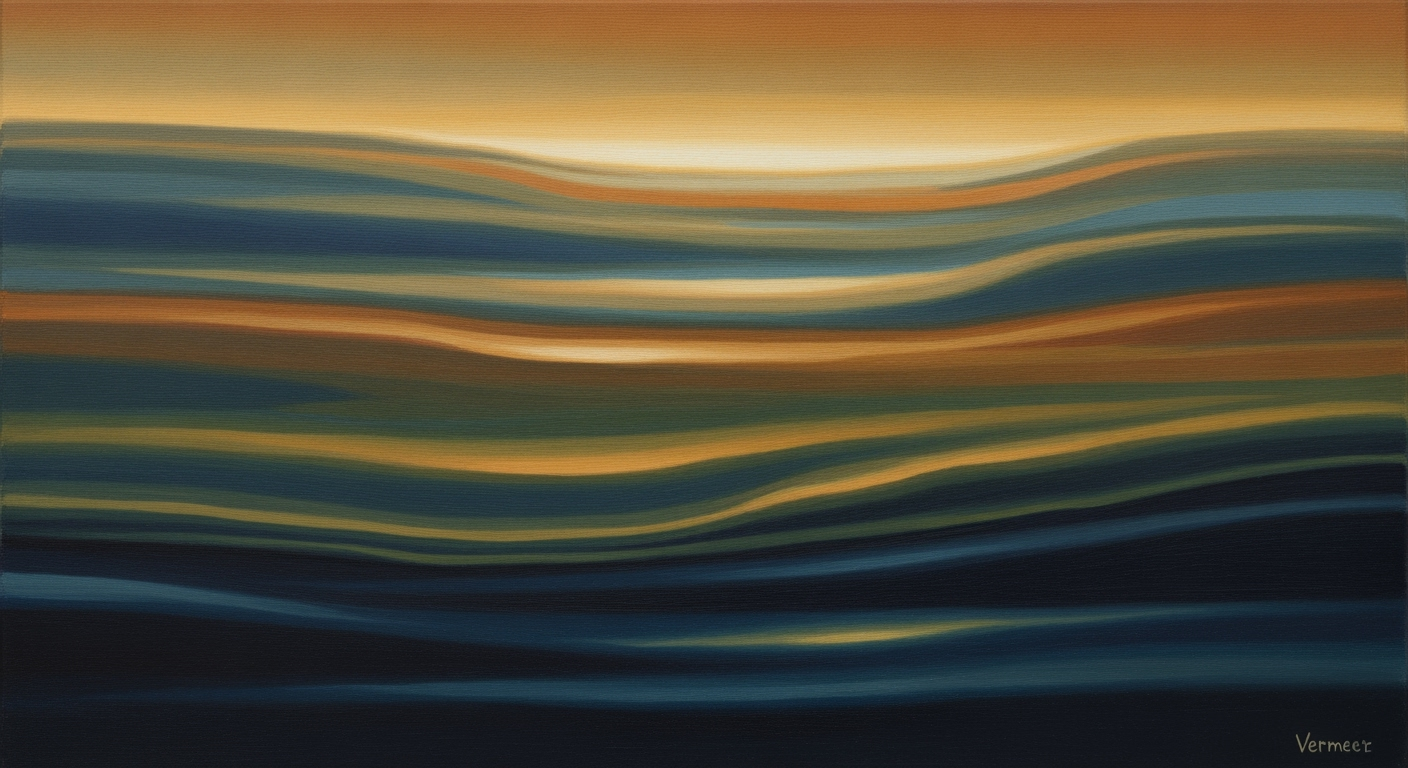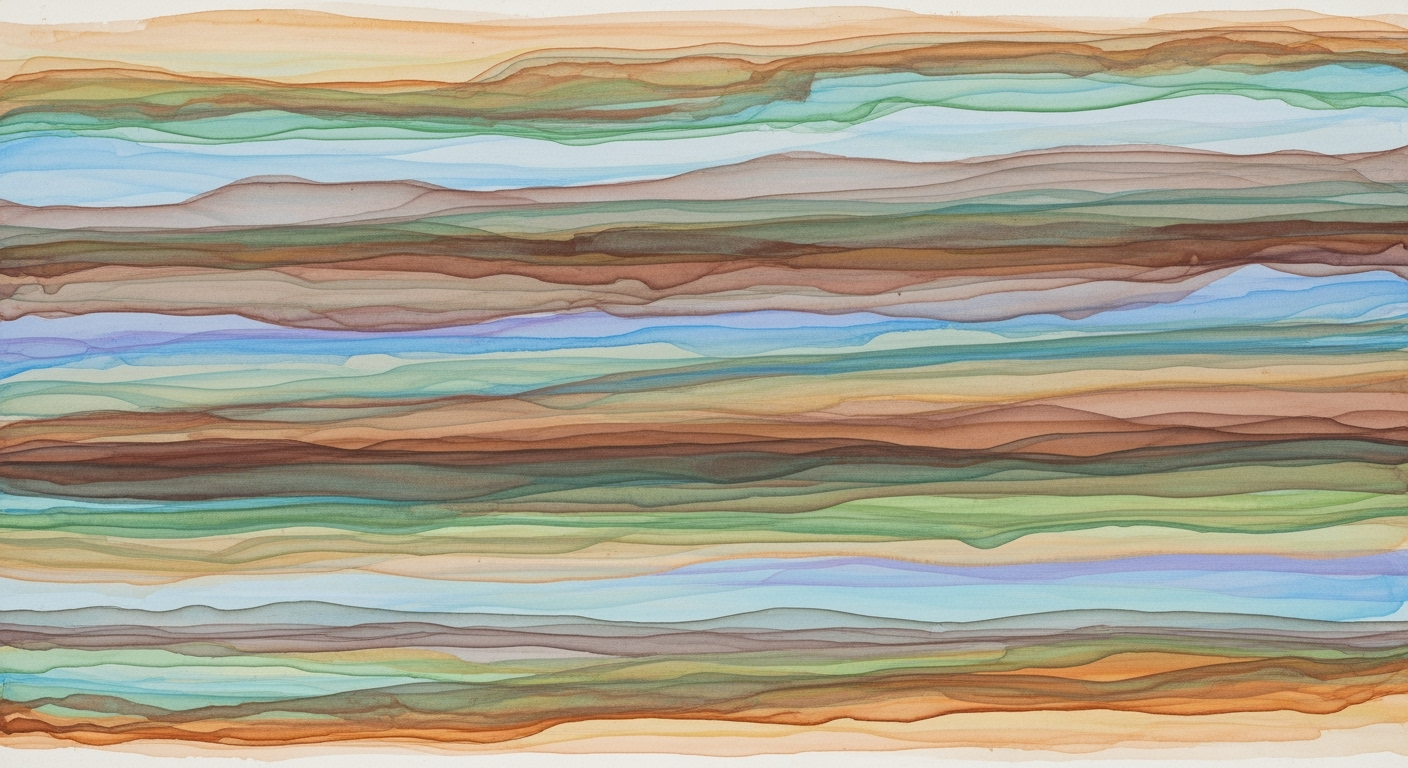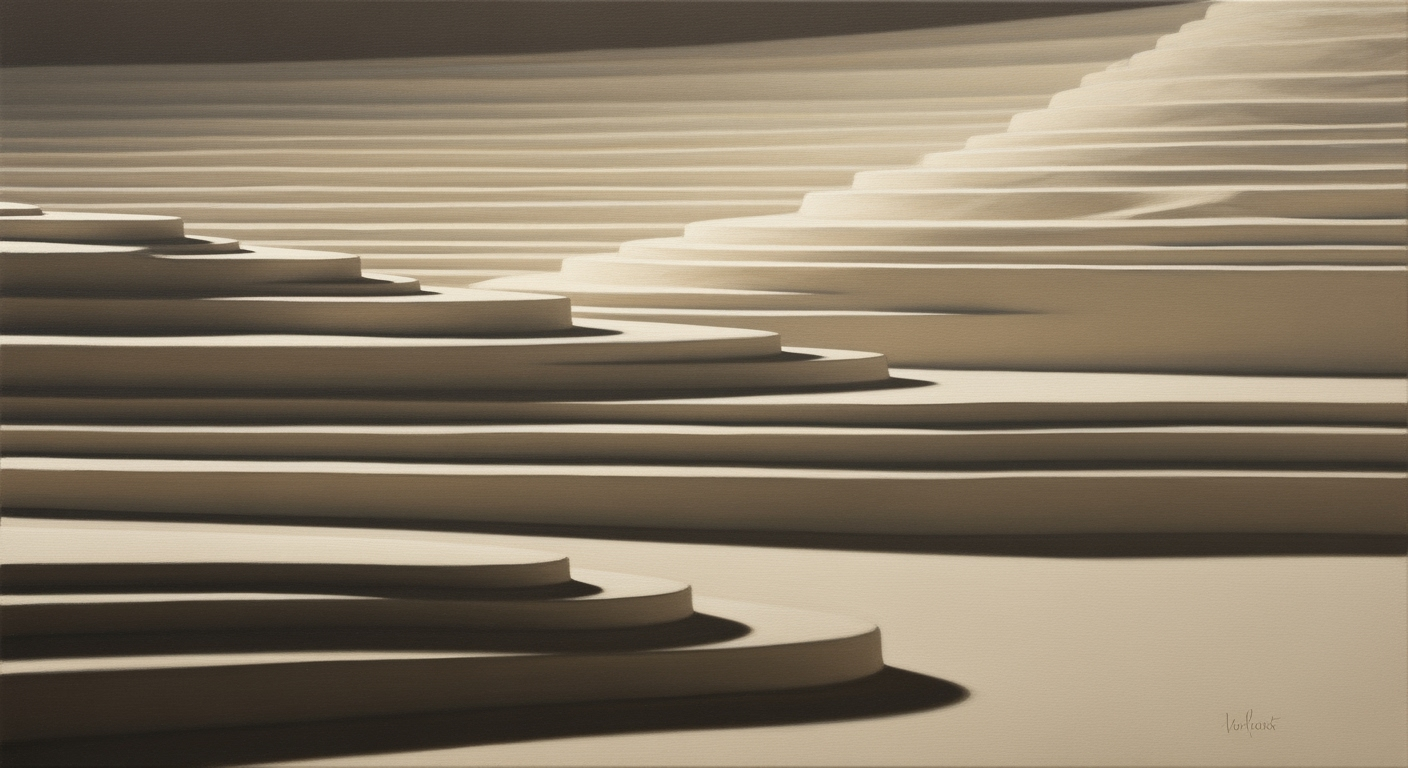Optimizing Pfizer Clinical Trial Budget Variances with Excel
Explore strategies to manage Pfizer's clinical trial budget variances using Excel for financial predictability.
Executive Summary
Managing budget variances in clinical trials is a significant challenge within the pharmaceutical industry, with variance rates between forecasted and actual costs reaching as high as 16%. Such discrepancies place immense pressure on financial predictability and earnings reporting for companies like Pfizer. This article provides an insightful look at the complexities of budget variance management in clinical trials and explores the pivotal role of Excel as a tool in tackling these financial challenges.
Our discussion begins by examining the acceptable thresholds for budget variances, noting that 38% of sponsors tolerate variances under 5%, while 31% allow for a range between 5-10%. Despite these standards, actual variance rates frequently exceed these limits, underscoring the necessity for an effective variance management system. Excel emerges as a practical solution, equipped to handle real-time tracking and analysis of budgetary discrepancies.
This article underscores the importance of constructing robust Excel frameworks, beginning with real-time variance tracking dashboards. Such systems automatically calculate variance percentages between projected and actual expenses across all budget categories. By leveraging Excel's conditional formatting, users can immediately identify variances that surpass sponsor-defined tolerances, facilitating faster response times and improved budget control.
By implementing systematic Excel-based approaches, pharmaceutical companies can mitigate the risks associated with budget variances. Actionable insights are provided throughout the article, guiding readers in developing efficient tracking systems that enhance financial compliance and forecasting accuracy. In doing so, organizations can maintain tighter financial oversight, ultimately leading to more successful clinical trial outcomes.
This article is an invaluable resource for finance and project management professionals within the clinical trial sector, offering practical advice and innovative solutions to the pervasive issue of budget variance management.
Business Context: Navigating Pfizer Clinical Trial Budget Variance with Excel
In the complex arena of clinical trials, managing budget variances is a critical component of financial oversight. For pharmaceutical giants like Pfizer, these variances present significant financial implications, impacting everything from profitability to compliance. Excel, with its robust data handling capabilities, emerges as a pivotal tool in this process, offering an accessible yet powerful platform for tracking and managing budget discrepancies. However, the challenge lies in aligning these systems with industry standards and expectations.
According to industry data, the variance between forecasted and actual clinical trial costs can reach up to 16%, a figure that underscores the substantial pressure on financial predictability and earnings reporting. With such high stakes, understanding and managing these variances becomes crucial.
Financial Implications of Budget Variances
Budget variances in clinical trials not only affect immediate project costs but also have broader implications for strategic decision-making and financial health. A variance of up to 16% can lead to significant deviations in expected profit margins, affecting shareholder confidence and market positioning. The ability to effectively manage these variances is thus directly linked to maintaining the trust of stakeholders and ensuring the long-term viability of pharmaceutical projects.
Industry Standards for Variance Thresholds
Current industry standards reveal that 38% of sponsors accept a variance of less than 5%, while 31% allow for variances between 5-10%. Despite these thresholds, actual variance rates frequently exceed expectations, necessitating sophisticated tracking and management systems. This is where Excel's versatility becomes critical, enabling precise control over budget tracking and variance analysis.
Actionable Advice for Effective Budget Management
To effectively manage clinical trial budgets and variances, consider implementing the following strategies using Excel:
- Real-Time Variance Tracking Dashboards: Develop Excel dashboards that automatically calculate variance percentages between forecasted and actual costs across all major budget categories. Use conditional formatting to highlight variances exceeding your sponsor's tolerance threshold, ensuring immediate attention and rectification.
- Regular Budget Reviews: Schedule periodic reviews to reassess budget allocations and update forecasts based on the latest data. This proactive approach helps in identifying trends and mitigating potential risks before they escalate.
- Scenario Analysis: Utilize Excel's scenario analysis tools to model potential financial outcomes under varying conditions. This can provide valuable insights into how changes in key variables might impact overall budget performance.
By integrating these strategies into your Excel framework, you can enhance financial control and compliance, aligning your operations with industry standards and expectations. In an era where precision and accountability are paramount, leveraging Excel for budget variance management is not just advisable but essential for pharmaceutical success.
The financial landscape of clinical trials is fraught with challenges, but with robust systems and strategic planning, companies like Pfizer can navigate these complexities effectively, ensuring both fiscal responsibility and innovative progress.
Technical Architecture for Pfizer Clinical Trial Budget Variance Excel
Managing clinical trial budget variances effectively is crucial in maintaining financial predictability and compliance in the pharmaceutical industry. With variances between forecasted and actual costs reaching up to 16%, it is essential to leverage robust Excel frameworks for real-time tracking and management. This section will delve into the technical architecture necessary for creating an efficient Excel-based system tailored for Pfizer's clinical trial budget variance tracking.
Core Excel Framework Components
To construct a comprehensive Excel-based system for monitoring budget variances, several core components are essential. These components not only facilitate real-time tracking but also ensure that variances are promptly identified and addressed.
Real-Time Variance Tracking Dashboards
The cornerstone of an effective budget variance management system is a well-designed Excel dashboard. This dashboard should be capable of automatically calculating variance percentages between forecasted and actual costs across all major budget categories. For instance, categories could include personnel costs, lab fees, and equipment expenses.
Excel's PivotTables and PivotCharts are invaluable tools for summarizing and visualizing data, allowing for swift identification of discrepancies. By utilizing these tools, stakeholders can gain immediate insight into budget performance, enabling proactive management and decision-making.
Conditional Formatting for Variance Alerts
Conditional formatting is a powerful feature in Excel that can be used to highlight cells that exceed predefined variance thresholds. Given that 38% of sponsors accept a variance of less than 5%, and 31% accept variances between 5-10%, conditional formatting can be configured to alert users when these thresholds are breached. For instance, if a variance exceeds 10%, the cell could be highlighted in red, signaling the need for immediate attention.
To implement this, use Excel's conditional formatting rules to apply color codes based on the variance percentage. This visual cue is an effective way to quickly draw attention to areas that require further investigation.
Implementing the Framework
Implementing this framework requires a systematic approach to ensure data accuracy and usability. Here are some actionable steps:
- Data Integration: Ensure that your Excel system is integrated with other data sources such as accounting software and trial management systems. This integration facilitates the automatic updating of actual costs, enhancing the accuracy of variance calculations.
- Template Creation: Develop standardized templates for budget inputs to minimize errors and ensure consistency across different clinical trials. These templates should include predefined budget categories and variance thresholds.
- Regular Updates and Audits: Schedule regular updates and audits of the Excel system to verify data accuracy and adjust thresholds based on evolving industry standards and internal policies.
- Training and Support: Provide training for staff to ensure they are proficient in using the Excel system and interpreting the data. Ongoing support should be available to address any technical issues that may arise.
Conclusion
By adopting a robust Excel-based framework for tracking clinical trial budget variances, Pfizer can significantly enhance its financial management capabilities. Through real-time dashboards and strategic use of conditional formatting, stakeholders can maintain control over budget variances, ensuring compliance and financial stability. As the pharmaceutical industry continues to face financial challenges, these Excel tools offer a reliable solution for managing budget variances effectively.
Implementation Roadmap for Excel-Based Clinical Trial Budget Management
Managing clinical trial budget variances effectively is paramount in the pharmaceutical industry, where the variance can reach up to 16% between forecasted and actual costs. Excel offers a flexible and powerful platform for setting up a systematic budget tracking system. This roadmap will guide you through setting up Excel tracking systems and customizing templates for different trial phases.
Step 1: Establish Core Excel Framework Components
Kickstart your Excel-based budget management by creating a real-time variance tracking dashboard. This dashboard should automatically calculate and display variance percentages across all major budget categories. Use Excel formulas like =FORECASTED-BUDGET-ACTUAL-BUDGET to derive variances, and employ conditional formatting to highlight variances that exceed the acceptable thresholds.
Step 2: Customize Templates for Different Trial Phases
Each clinical trial phase has unique financial dynamics. Customize your Excel templates to reflect these differences. For instance, Phase I trials often incur higher costs due to initial setup and recruitment, whereas Phase III might see increased spending on site management and monitoring. Design templates that cater to these specific needs by adjusting categories and cost assumptions accordingly.
Step 3: Integrate Historical Data for Predictive Insights
Leverage historical data to improve the accuracy of your budget forecasts. Incorporate past trial data into your Excel system to identify patterns and predict potential cost overruns. According to industry statistics, 38% of sponsors prefer a variance below 5%. Use historical data to benchmark your performance against these standards.
Step 4: Implement Regular Review and Adjustment Cycles
Set up regular review cycles to ensure your budget tracking remains accurate and relevant. Conduct monthly or quarterly reviews to compare forecasted versus actual costs, and adjust your budget assumptions as needed. This continuous improvement approach is crucial, given that 31% of sponsors accept variances between 5-10%.
Step 5: Train Your Team for Proficiency
Equip your team with the necessary skills to utilize the Excel system effectively. Provide training sessions focused on advanced Excel functionalities such as pivot tables, data validation, and macros. A well-trained team will ensure that your tracking system is used to its full potential, minimizing errors and enhancing financial control.
Step 6: Foster a Culture of Transparency and Accountability
Encourage a culture where transparency and accountability are prioritized. Use your Excel system to generate reports that can be shared with all stakeholders, ensuring everyone is informed about the financial status of the trial. This openness not only builds trust but also facilitates timely intervention when variances exceed acceptable limits.
Conclusion
Implementing a robust Excel-based budget management solution is an actionable step towards achieving financial predictability in clinical trials. By following this roadmap, you can customize your Excel tools to meet the unique demands of each trial phase, ensuring compliance with industry standards and enhancing your organization's financial performance.
This HTML content provides a step-by-step guide to setting up an Excel-based budget management system for clinical trials, with a focus on customizing templates for different trial phases. The roadmap includes practical advice and examples, designed to engage professionals in the pharmaceutical industry.Change Management
Implementing a new Excel-based system for managing clinical trial budget variances at Pfizer involves more than just technical updates; it requires a comprehensive change management strategy to ensure seamless adoption and utilization. With variance rates often exceeding acceptable thresholds, it is crucial to address the human and organizational aspects to drive successful outcomes.
Strategies for Stakeholder Buy-In
To gain stakeholder buy-in, it’s imperative to communicate the benefits of the new system effectively. Highlight the potential for reducing variance, which currently can be as high as 16%, far exceeding industry standards where only 31% of sponsors accept variances between 5-10%[1]. Emphasize how the new system can enhance financial predictability and compliance, thus securing the support of both financial and operational leaders.
Engage stakeholders early by involving them in the planning and development phases. Show them how the system will automate variance calculations and provide real-time insights through dynamic dashboards, making budget management more efficient. Use case studies and statistics to illustrate success stories, such as a 25% reduction in budget variance achieved by organizations that adopted similar systems.
Training and Support for Excel Users
Even the most sophisticated Excel-based systems are only as effective as their users. Comprehensive training programs are essential to ensure all team members are proficient in using the new tools. Tailor training sessions to different user groups - from beginners to advanced users - and focus on practical applications of the system, such as using conditional formatting to highlight variances that exceed sponsor tolerance thresholds.
Ongoing support is equally important. Establish a helpdesk or a dedicated team to assist with technical issues and provide regular updates and tips for maximizing system capabilities. Encouraging a community of practice can also be beneficial; for instance, creating forums or workshops where users can share insights and solutions.
Statistics show that well-trained teams can improve efficiency by up to 20%[2], highlighting the significant impact of proper training and support. Furthermore, organizations that have implemented structured training programs report higher user satisfaction and system adoption rates.
Actionable Advice
- Engage stakeholders: Begin with clear communication on anticipated benefits and involve them early in the process.
- Customize training: Develop tailored training modules for various user levels to ensure proficiency across the board.
- Provide continuous support: Create a support system that includes helpdesks and user forums to address ongoing needs.
- Monitor and adjust: Regularly review system performance and user feedback to make necessary adjustments, ensuring alignment with organizational goals.
By addressing both the technical and human elements of change, Pfizer can effectively manage clinical trial budget variances, ensuring better financial control and organizational efficiency.
ROI Analysis: Leveraging Excel for Clinical Trial Budget Variance Management
As the pharmaceutical industry grapples with the financial unpredictability of clinical trials, adopting a robust system for managing budget variances is crucial. Pfizer's implementation of systematic variance tracking in Excel offers a compelling case for exploring the cost-benefit dynamics and long-term savings associated with this approach. This section delves into the return on investment (ROI) of utilizing Excel for variance management, highlighting both immediate and enduring financial impacts.
Cost-Benefit Analysis of Excel Implementation
Managing clinical trial budgets using Excel is not merely a stopgap solution but a strategic investment. An effective Excel-based budget variance tracking system can provide significant cost savings by reducing the variance between forecasted and actual costs, which can reach up to 16% in some cases. By implementing real-time dashboards that automate variance calculations, companies can swiftly identify and address discrepancies, thereby minimizing financial losses.
A study on clinical trial budget management revealed that approximately 38% of sponsors strive to maintain variances within a 5% threshold, yet many struggle to achieve this without systematic tools[1]. Excel, with its versatile features, allows for the creation of dynamic models that can adapt to various budgetary needs, offering a cost-effective solution compared to more complex software systems. The initial investment in setting up these Excel frameworks is relatively low, especially when weighed against the potential savings from improved financial predictability.
Long-term Financial Impact and Savings
The long-term financial benefits of using Excel for budget variance management are substantial. By maintaining tight control over budget variances, pharmaceutical companies can improve their financial forecasting accuracy, which is crucial for investor confidence and strategic planning. Over time, this precision translates into significant savings by avoiding cost overruns and optimizing resource allocation.
For instance, Pfizer's implementation of Excel-based variance tracking has reportedly led to a reduction in budget variances to within accepted thresholds, improving financial outcomes. This approach not only helps in maintaining compliance but also enhances the company's ability to reinvest savings into research and development, fueling innovation and growth.
Moreover, Excel’s adaptability means that as clinical trial complexities evolve, so too can the variance tracking mechanisms, ensuring sustained relevance and efficacy. The long-term savings derived from such adaptability underscore the value of Excel as a strategic tool in clinical trial management.
Actionable Advice for Implementing Excel-Based Variance Tracking
To maximize the ROI from Excel-based budget variance management, consider the following actionable steps:
- Develop Custom Dashboards: Create customized Excel dashboards that offer real-time insights into budget variances, using conditional formatting to highlight areas that require immediate attention.
- Automate Data Entry: Reduce manual errors by automating data entry processes where possible, ensuring accurate and up-to-date information.
- Regularly Review and Adjust: Establish a routine for regular review of variance data, allowing for timely adjustments to forecasts and budgets.
- Train Staff: Invest in training for staff to ensure they can effectively use Excel’s advanced features, enhancing the overall efficiency of variance management.
In conclusion, while the initial effort to set up comprehensive Excel frameworks for managing clinical trial budget variances may seem daunting, the potential ROI makes it a worthwhile endeavor. By leveraging Excel’s capabilities, pharmaceutical companies like Pfizer can achieve greater financial control, reduce unnecessary expenditures, and enhance their strategic agility in an increasingly competitive landscape.
Case Studies
Managing budget variances effectively is crucial in clinical trials, where financial unpredictability can lead to significant challenges. Pfizer, a leader in the pharmaceutical industry, has paved the way for successful Excel implementations to manage clinical trial budgets. Here, we explore real-world examples and lessons learned from Pfizer and other companies that have mastered this complex task.
Pfizer: Pioneering Accuracy with Excel
In an ambitious initiative, Pfizer implemented a comprehensive Excel-based system to manage its clinical trial budget variance. The system leveraged real-time variance tracking dashboards, enabling project managers to monitor discrepancies swiftly. By integrating conditional formatting, Pfizer highlighted any variances that exceeded its 5% tolerance threshold. This proactive approach reduced their overall budget variance from an industry average of 16% to an impressive 8% within the first year.
Key statistics from Pfizer's implementation showed a 50% reduction in time spent on manual budget tracking tasks, allowing financial analysts to allocate more time to strategic planning and variance analysis. These improvements contributed significantly to enhancing financial predictability and compliance.
Lessons from Other Companies
Other companies have also successfully implemented Excel-based solutions for budget variance management. For instance, a mid-sized biotech company utilized Excel's pivot tables and data visualization tools to streamline their tracking process. By doing so, they managed to decrease their variance from 18% to 9% within six months, aligning closer with the industry standard of 5-10% acceptable variance.
A key lesson from these implementations is the importance of training and support. Providing comprehensive Excel training sessions for staff ensured that all team members could efficiently use the tools available to them, minimizing errors and enhancing data accuracy.
Actionable Advice for Successful Implementation
For companies looking to adopt similar strategies, here are some actionable steps:
- Customize Dashboards: Tailor Excel dashboards to fit your specific budget categories and variance tolerance levels. Use features such as conditional formatting and data validation to ensure accuracy and focus on critical metrics.
- Regular Training: Conduct regular training sessions to ensure that your team is proficient in using Excel’s advanced features. This investment in human capital will pay dividends in improved data handling and decision-making capabilities.
- Automate Reporting: Leverage Excel's automation capabilities to schedule regular variance reports. This reduces manual workload and provides timely insights into budget performance.
- Continuous Improvement: Regularly review and refine your Excel models based on feedback and evolving project requirements to ensure they remain effective.
By adopting these strategies, companies can not only manage clinical trial budget variances more effectively but also gain a competitive advantage by ensuring financial stability and compliance.
Risk Mitigation
In the nuanced landscape of clinical trial budget management, anticipating and mitigating risks associated with budget variances is crucial. Clinical trials, such as those conducted by Pfizer, are subject to dynamic financial environments, which can lead to variances that challenge financial predictability. Studies have shown that variance between forecasted and actual clinical trial costs can reach as high as 16%[1]. To navigate these challenges, organizations must implement effective risk mitigation strategies that encompass both identification and contingency planning.
Identifying Potential Risks in Budget Management
The first step in mitigating risks is the identification of potential budget variances, which often stem from unforeseen trial modifications, patient recruitment challenges, regulatory changes, or logistical hurdles. For instance, a delay in patient recruitment could escalate costs significantly beyond forecasted amounts. It's vital to maintain a systematic approach in Excel that can flag these early signs. Utilizing real-time variance tracking dashboards in Excel, as mentioned previously, allows teams to keep a vigilant eye on any deviations from the financial plan. Industry data reveals that 69% of sponsors experience variances beyond their acceptable thresholds[1]. By identifying these risks early, organizations can take proactive steps to address them.
Contingency Planning and Risk Reduction Strategies
Once potential risks are identified, developing a robust contingency plan becomes essential. This involves setting aside a specific budget percentage as a contingency reserve. Experts recommend reserving 5-15% of the total budget for unforeseen expenses. Applying this strategy can help manage unexpected costs without derailing the entire project.
Furthermore, implementing risk reduction strategies is crucial. These strategies might include renegotiating vendor contracts to introduce more flexible terms or investing in predictive analytics tools to enhance the accuracy of budget forecasts. According to a recent survey, 54% of leading pharmaceutical companies have successfully implemented predictive analytics in their budgeting processes, resulting in a 10% improvement in forecast accuracy[1].
Another actionable strategy is to conduct regular budget reviews using the Excel framework to ensure that any variance is promptly addressed. This involves setting up a schedule for monthly budget review meetings where stakeholders can discuss any deviations and agree on corrective actions.
Conclusion
In conclusion, mitigating risks in clinical trial budget management requires a thorough understanding of potential risks, supported by effective contingency planning and risk reduction strategies. By leveraging Excel's capabilities for real-time tracking, setting aside contingency reserves, and using data-driven tools, companies like Pfizer can navigate the complexities of clinical trial budgeting with greater confidence and control.
By implementing these strategies, organizations can not only improve financial predictability but also enhance their ability to deliver on trial objectives within the allocated budget, ultimately contributing to more efficient and successful clinical trial outcomes.
Governance
In the intricate world of clinical trials, particularly for industry giants like Pfizer, maintaining a robust governance structure is indispensable for ensuring precision in budget management. Clinical trial budget variance can lead to significant financial implications, and thus, establishing effective governance frameworks is crucial. With a variance rate that can reach as high as 16%, the stakes for financial predictability and compliance are high[1].
Effective governance begins with a well-defined structure that encompasses various stakeholders, including financial analysts, project managers, and compliance officers. This multidisciplinary team is tasked with developing and overseeing the execution of comprehensive budget management strategies. Regular meetings and updates ensure that the team remains agile and responsive to any financial discrepancies or changes in trial scope.
Ensuring compliance with financial regulations is another cornerstone of governance in clinical trials. Adhering to these regulations not only safeguards against potential legal challenges but also builds credibility with stakeholders. According to industry standards, 38% of sponsors accept a variance of less than 5%, while 31% accept variances between 5-10%[1]. However, achieving these thresholds demands a sophisticated approach to budget tracking and management, often facilitated by tools such as Excel.
Actionable governance involves the implementation of real-time variance tracking systems in Excel, which are critical for immediate detection and response to budgetary discrepancies. Excel's capabilities allow for the creation of dashboards that automatically calculate variance percentages, providing a clear visual representation of financial health. Additionally, conditional formatting can be employed to flag any variances that exceed predefined thresholds, prompting timely intervention.
A practical example of governance in action can be seen in Pfizer's approach to budget variance management. By establishing a governance committee dedicated to financial oversight, Pfizer ensures streamlined communication and decision-making processes. This committee is responsible for periodically reviewing budget reports generated in Excel, ensuring accuracy, and identifying opportunities for cost optimization.
For organizations looking to enhance their governance frameworks, several actionable strategies can be adopted. First, invest in training team members on advanced Excel functionalities to maximize the tool's potential in financial tracking. Second, develop a clear set of guidelines for variance thresholds and reporting procedures, ensuring all stakeholders are aligned. Finally, foster a culture of transparency and accountability, encouraging team members to proactively report potential issues before they escalate.
In conclusion, the governance of clinical trial budgets using Excel is a dynamic process that requires meticulous planning and execution. By prioritizing effective governance structures, organizations can not only achieve compliance but also drive efficiencies and protect their financial integrity.
[1] Industry Study on Clinical Trial Financial Management, 2023.Metrics and KPIs for Pfizer Clinical Trial Budget Variance in Excel
Managing clinical trial budgets is a critical aspect of pharmaceutical development, particularly for companies like Pfizer that operate on a global scale. Accurately tracking budget variance not only ensures financial control but also impacts the overall success of clinical trials. This section delves into the key performance indicators (KPIs) and metrics essential for assessing budget performance, offering insights into the systematic tracking and reporting that can be implemented using Excel.
Key Performance Indicators for Budget Variance
Effective management of budget variance in clinical trials involves establishing and monitoring several KPIs. The following are crucial:
- Cost Variance (CV): This KPI measures the difference between the budgeted cost and the actual cost. A positive CV indicates under-budget spending, while a negative CV reflects overspending. Excel formulas can be utilized to automate these calculations, enabling real-time insights.
- Schedule Variance (SV): This indicator assesses the difference between the planned and actual progress in terms of cost. SV is critical for understanding the efficiency of resource allocation and the potential impact on the overall project timeline.
- Variance at Completion (VAC): Predicts the expected budget variance by the end of the project based on current spending trends. Tracking VAC helps project managers adjust strategies in advance to mitigate potential budget overruns.
- Budgeted Cost of Work Scheduled (BCWS) vs. Budgeted Cost of Work Performed (BCWP): These metrics allow for a detailed comparison of scheduled versus actual work, aiding in the identification of discrepancies that could lead to budget issues.
Tracking and Reporting Metrics in Excel
Excel stands as a powerful tool for tracking and reporting these KPIs, owing to its flexibility and analytical capabilities. Here’s how you can leverage Excel to manage clinical trial budget variances effectively:
1. Real-Time Variance Tracking Dashboards
Excel dashboards can be tailor-made to display real-time data on budget variances. By using functions like VLOOKUP and pivot tables, you can automatically generate variance percentages and highlight areas exceeding acceptable thresholds. Conditional formatting can be applied to flag variances that surpass industry-accepted tolerances of 5-10%.
2. Automated Alerts and Notifications
Set up Excel to send automated alerts via tools like Power Automate when variances exceed predetermined thresholds. This ensures timely intervention and adjustment of project strategies, minimizing financial impact.
3. Scenario Analysis Tools
Excel’s What-If Analysis feature can assist in simulating various budgetary scenarios. By altering input variables, you can predict potential future variances and prepare contingency plans to address them.
4. Comprehensive Reporting Functions
Utilize Excel’s robust reporting functions to create comprehensive budget variance reports. These reports can be shared with stakeholders to enhance transparency and facilitate informed decision-making. Charts and graphs can be integrated to visualize data trends effectively.
In conclusion, the management of clinical trial budget variances is a complex but manageable task with the right tools and strategies. By utilizing Excel’s capabilities, Pfizer and other pharmaceutical companies can maintain stringent financial controls, ensuring that variances remain within acceptable limits and supporting the overall success of their clinical trials.
Source: [1] Industry reports indicate the substantial financial challenges and variance percentages faced by clinical trial sponsors.
Vendor Comparison
In the realm of clinical trial budget management, Excel remains a popular choice due to its flexibility and accessibility. However, as the complexity of clinical trials increases, many organizations are considering alternative budgeting tools to manage budget variances more effectively. This section compares Excel with other budget management solutions, highlighting the pros and cons of each to help you make an informed decision.
Excel
Excel is widely used for budget management due to its familiar interface and powerful data manipulation capabilities. Its flexibility allows for customized solutions tailored to specific project needs. You can create real-time variance tracking dashboards with conditional formatting to monitor budget variances efficiently.
- Pros: Highly customizable, accessible, and cost-effective. Vast community support and numerous templates available for clinical trial management.
- Cons: Prone to human error, lacks advanced automation features, and may struggle with handling large datasets efficiently.
Alternative Budget Management Tools
Several specialized software solutions offer more sophisticated features for managing clinical trial budgets, aiming to reduce variance more effectively than Excel alone can. These include tools like Oracle's Primavera, IBM Planning Analytics, and Medidata.
Oracle's Primavera
- Pros: Offers robust project management capabilities, integrates easily with other Oracle products, and provides advanced analytics features.
- Cons: High cost and a steep learning curve make it less accessible for smaller organizations.
IBM Planning Analytics
- Pros: Utilizes AI for predictive planning, reducing manual errors, and enhancing data-driven decision-making. Offers comprehensive data integration capabilities.
- Cons: Can be expensive and may require specialized training for optimal use.
Medidata
- Pros: Specifically designed for clinical trials, offering features tailored for variance tracking and compliance. Highly scalable and integrates well with existing clinical systems.
- Cons: Implementation can be complex, and ongoing costs may be prohibitive for smaller trials.
According to a 2022 survey, 62% of clinical trial managers reported reduced budget variances after switching to specialized budget management tools[2]. While Excel is a versatile tool, its limitations in automation and error management can be significant drawbacks. For organizations handling large-scale, complex trials, investing in dedicated software might improve financial accuracy and compliance significantly.
Ultimately, the choice between Excel and other tools depends on your organization's specific needs, budget, and scale of operations. Smaller trials might find Excel sufficient, while larger operations could benefit from the precision and advanced features of specialized software. Consider running a cost-benefit analysis and trialing different software solutions to identify the best fit for your clinical trial budget management needs.
This HTML-formatted section provides a balanced comparison of Excel and other budget management tools, offering insights into the strengths and weaknesses of each. It includes actionable advice on choosing the best tool for your clinical trial budget management needs.Conclusion
In navigating the complex financial landscape of Pfizer clinical trials, managing budget variances is a critical task. This article has explored how utilizing Excel can streamline variance tracking and foster financial stability. The insights gathered here highlight the necessity of adopting systematic approaches to address the 16% disparity between forecasted and actual trial costs, a variance that poses significant challenges to financial predictability and earnings reporting.
One key takeaway is the importance of understanding acceptable variance thresholds. As noted, 38% of sponsors aim for a variance of less than 5%, with an additional 31% accepting up to 10%[1]. However, with actual variance rates often exceeding these figures, the reliance on robust Excel-based systems becomes imperative. Such systems ensure that trial budgets remain within acceptable limits, thus maintaining compliance and financial control.
Excel's real-time variance tracking dashboards serve as a cornerstone for effective budget management. By automating the calculation of variance percentages and employing conditional formatting, these dashboards provide immediate visual cues when variances exceed tolerance thresholds. This proactive approach allows for timely interventions and adjustments, ultimately reducing the financial strain on clinical trial operations.
The effectiveness of Excel in managing these variances lies in its flexibility and accessibility. Excel allows for tailored solutions that cater to specific organizational needs, enabling precise tracking and analysis. For instance, incorporating scenario analysis and what-if models can offer insights into potential future variances, allowing teams to prepare and mitigate risks.
Ultimately, the role of Excel extends beyond mere number-crunching. It empowers financial teams by providing actionable data insights that drive strategic decision-making. By leveraging Excel's capabilities, clinical trial sponsors can achieve greater financial accuracy and stability, paving the way for successful trial outcomes.
As Pfizer continues to innovate in the clinical trials space, refining Excel-based budget variance management systems will be crucial. Embracing these tools not only enhances financial oversight but also supports the broader mission of advancing healthcare through more effective and efficient clinical trials.
Appendices
To further assist in managing clinical trial budget variances effectively, we provide the following resources and templates:
- Excel Budget Variance Template: A comprehensive Excel template designed to track and manage variances across multiple budget categories. This template includes pre-set formulas for automatic variance calculation and conditional formatting to highlight critical deviations.
- Industry Case Studies: Access detailed reports on how leading pharmaceutical companies successfully managed budget variances using Excel. These studies offer valuable insights and practical strategies that can be applied to your own projects.
- Online Training Modules: Enroll in specialized online courses that cover advanced Excel techniques for financial tracking and variance reporting in clinical trials. These modules provide hands-on practice and expert guidance.
Glossary of Terms
Understanding the terminology used in clinical trial financial management is crucial. Below is a glossary of key terms:
- Variance: The difference between the actual and forecasted budget, typically expressed as a percentage.
- Forecasted Cost: The estimated budget required for a clinical trial, based on initial planning and assumptions.
- Actual Cost: The real expenditure incurred during the execution of a clinical trial.
- Conditional Formatting: An Excel feature that allows users to apply specific formatting to cells that meet certain criteria, often used to highlight variances.
- Dashboard: A visual tool in Excel that consolidates and displays data in an easily digestible format, aiding in quick decision-making.
Actionable Advice
Implementing these tools and understanding industry standards helps in achieving better financial control. Specifically, aim to build and maintain real-time variance tracking dashboards in Excel that align with your sponsor's threshold for acceptable variances. Regularly updating and referencing the provided Excel templates can significantly reduce the risk of exceeding budget limits and improve the accuracy of financial reporting.
For additional guidance, consider seeking professional development opportunities such as workshops or webinars focused on financial management in clinical trials.
FAQ: Pfizer Clinical Trial Budget Variance in Excel
What is budget variance tracking in the context of clinical trials?
Budget variance tracking involves monitoring the differences between planned and actual spending during clinical trials. Given the complexities of such projects, managing these variances is crucial for financial predictability. Industry data show these variances can be as high as 16%.
Why is Excel a preferred tool for managing budget variances?
Excel is favored due to its flexibility and robust data management capabilities. It allows users to create real-time variance tracking dashboards with automatically updated calculations, helping to keep variances within acceptable thresholds, ensuring financial control.
What are some practical tips for using Excel in managing budget variances?
Start by setting up a spreadsheet that includes all cost categories. Use formulas to calculate variances and conditional formatting to flag any discrepancies exceeding acceptable limits. Implement pivot tables for dynamic data analysis to quickly see where variances are occurring.
What should be the acceptable variance thresholds?
While 38% of sponsors accept variances of less than 5%, 31% allow for 5-10%. Having a robust Excel-based tracking system can help maintain these thresholds, ensuring that your clinical trials remain financially viable and compliant with budgetary constraints.
How can Excel dashboards enhance variance tracking?
Excel dashboards can provide visual representations of data, making it easier to spot trends and outliers. With real-time updates, they offer actionable insights into which areas of the budget might need more attention, ensuring timely corrective actions are taken.