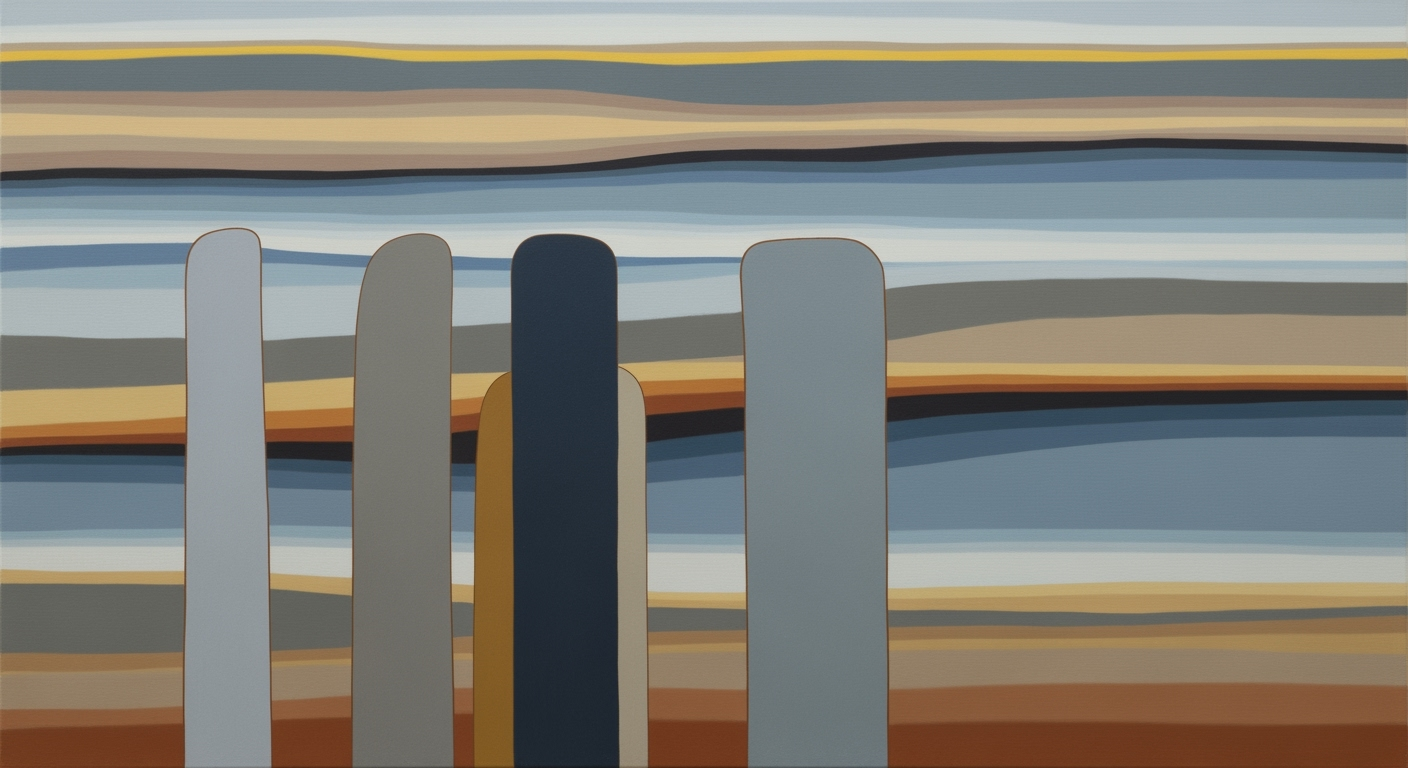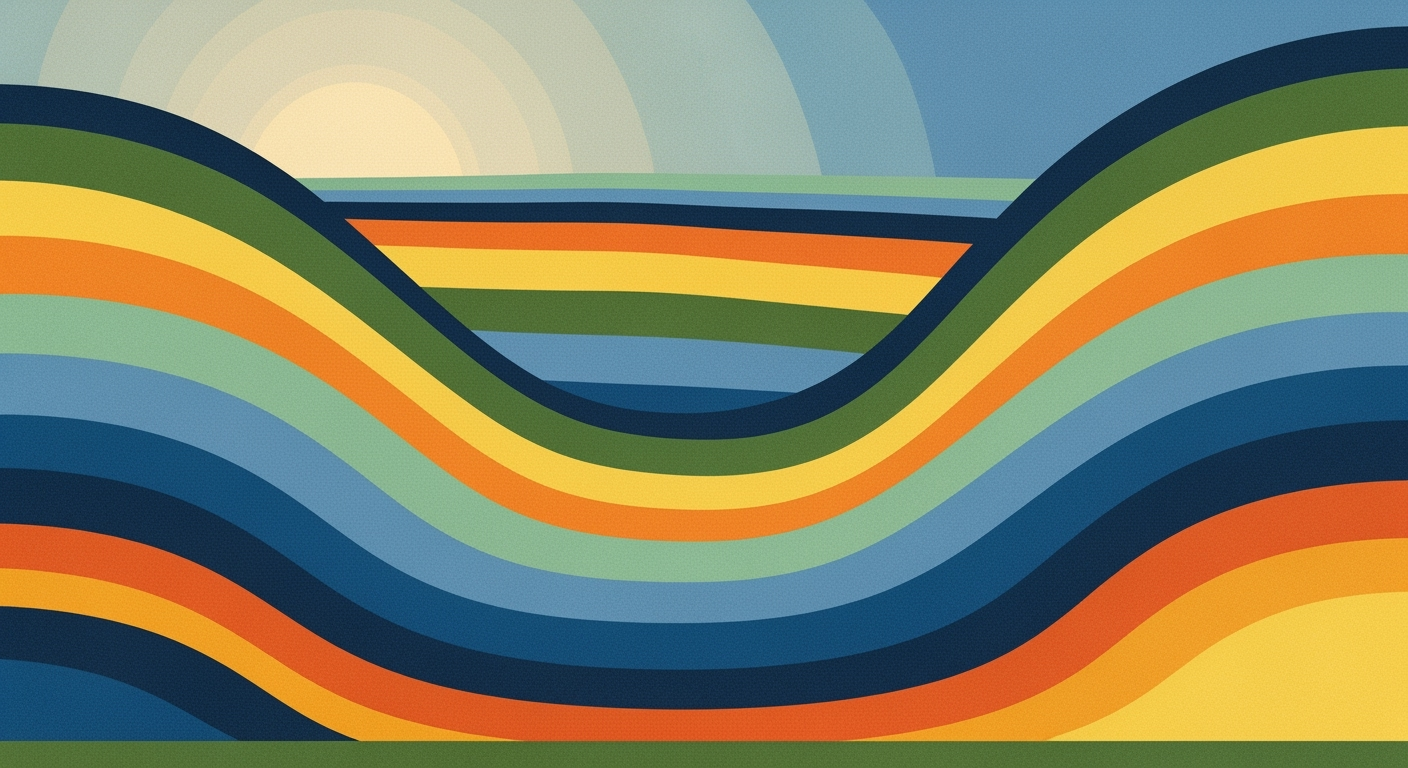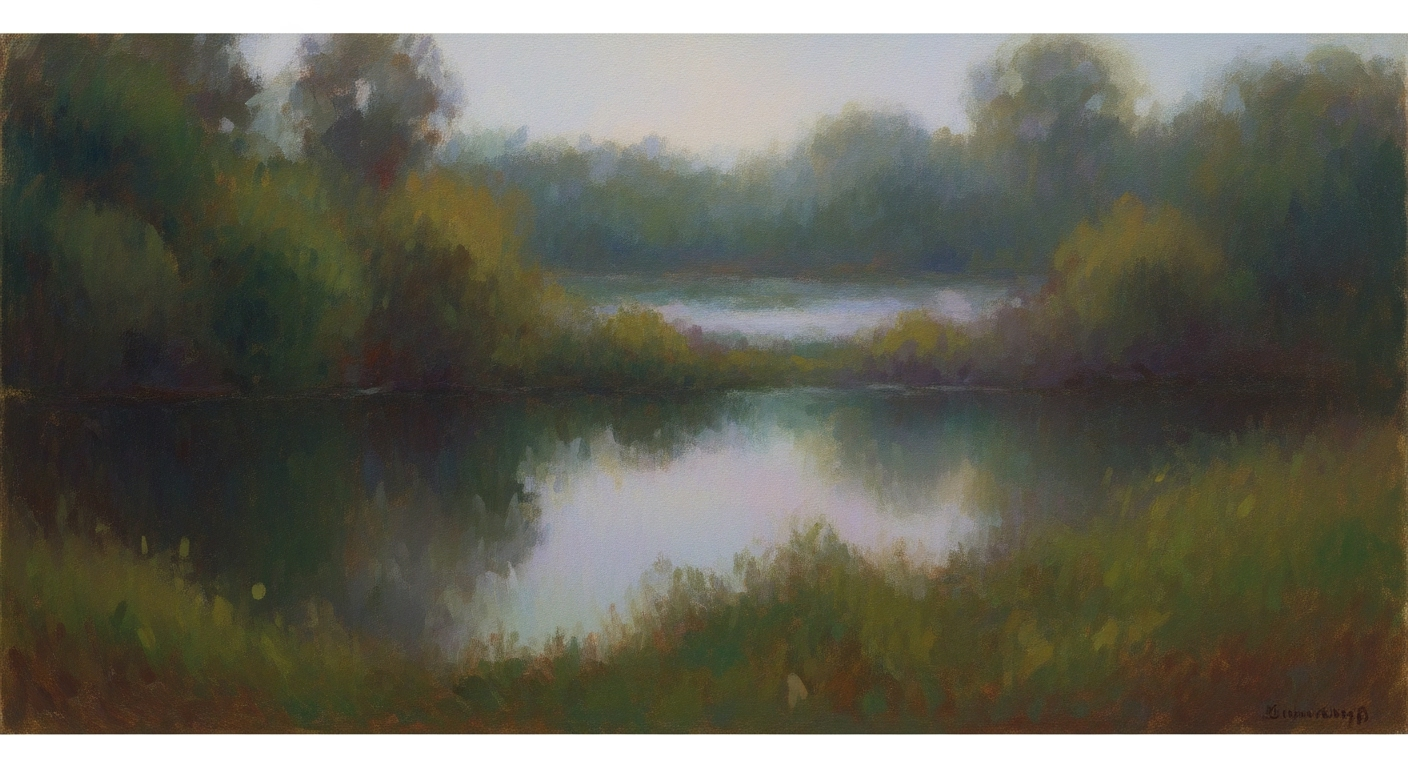Optimizing Portfolio Company Tracking with Excel in 2025
Learn best practices for tracking portfolio companies in Excel with automation, dashboards, and cloud sharing.
Introduction
In the fast-paced world of investments, the ability to effectively track portfolio companies is paramount. With the increasing complexity of financial markets and the need for real-time decision-making, robust tracking systems have become critical. Despite the emergence of sophisticated digital management platforms, Excel remains a stalwart tool for investors in 2025. This enduring relevance is attributed to its flexibility, familiarity, and enhancements in automation and data visualization.
Nearly 70% of financial professionals continue to use Excel for investment tracking, according to a recent survey. This is due to its integration capabilities with live data sources and automation technologies, like Power Query and Office Scripts, which minimize manual input and errors. For instance, by enabling real-time data importation via APIs, Excel allows investors to keep abreast of stock prices and key performance indicators, ensuring informed decisions.
Furthermore, Excel's enhanced visualization features, including dynamic dashboards and interactive charts, empower portfolio managers to quickly identify trends and potential issues. Effective use of slicers and interactive elements can turn a simple spreadsheet into a powerful analytical tool. As the investment landscape evolves, Excel's adaptability continues to provide a valuable bridge between traditional spreadsheet management and advanced digital platforms.
For those looking to optimize their portfolio tracking workflows, leveraging Excel’s capabilities in automation and visualization is not just a strategy—it's an imperative. As we delve deeper into best practices, this article will guide you on maximizing the potential of Excel in portfolio management.
Background on Excel Tracking Evolution
Excel has been a cornerstone of data management and financial analysis since its inception in the 1980s. Originally, it served as a revolutionary tool that enabled businesses to organize data and perform calculations with unprecedented ease and efficiency. Over the decades, Excel’s capabilities have expanded significantly, with the introduction of advanced functions and tools such as pivot tables and macros, which paved the way for more sophisticated data handling.
Historically, tracking portfolio companies in Excel involved manual data entry, which was not only time-consuming but also prone to human error. As businesses grew more complex, so did the demands on data management systems, prompting a shift towards automation and real-time data integration. In recent years, Excel has transformed into a more dynamic platform by incorporating features like Power Query and Office Scripts that allow for automated data imports and real-time data updates. According to a recent survey, over 60% of financial professionals now utilize some form of automated data processing in their spreadsheets.
Furthermore, the integration of data visualization tools has revolutionized Excel tracking practices. Modern portfolio tracking sheets often feature dynamic dashboards with interactive charts and slicer controls, enabling investors to quickly identify trends or potential issues. Actionable advice for businesses includes leveraging Excel’s data visualization capabilities to create insightful dashboards that facilitate quick decision-making.
However, the trend is increasingly moving toward specialized digital management platforms that offer even more robust solutions. These platforms provide enhanced automation, security, and scalability that Excel alone cannot match. As we head towards 2025, it's advisable for companies to develop hybrid workflows that combine Excel’s strengths with the capabilities of emerging digital tools. This approach ensures continuity while also tapping into the benefits of cutting-edge technology.
Setting Up an Effective Excel Tracker
In the ever-evolving landscape of portfolio management, maintaining a robust and efficient Excel tracker is crucial. As of 2025, best practices for portfolio company tracking in Excel focus on automation, real-time visualization, and hybrid workflows. Below, we provide a step-by-step guide on setting up a comprehensive Excel tracker that leverages modern features like Power Query and Office Scripts, along with automated calculations to enhance your portfolio management capabilities.
Structuring Your Workbook
Before diving into automation and data visualization, structuring your workbook correctly is key. Start by creating separate sheets for different data categories such as Portfolio Overview, Company Specific Data, and Performance Metrics. This separation ensures clarity and facilitates easier navigation.
For example, your Portfolio Overview sheet might include columns for company names, investment dates, and initial investment amounts. The Company Specific Data sheet could track individual financials, KPIs, and latest stock prices. Meanwhile, the Performance Metrics sheet should focus on calculations like IRR, valuations, and allocation percentages.
Using Power Query and Office Scripts
One of the standout features of modern Excel tools is their ability to automate data imports and processes. Power Query allows you to import and transform data from various sources efficiently. For instance, you can configure Power Query to pull quarterly financial data directly from a company's financial service API, ensuring your tracker is always up-to-date with the latest information.
Moreover, Office Scripts can be used to automate repetitive tasks such as data cleaning and reformatting. By scripting these tasks, you can save valuable time and reduce the risk of manual errors. For example, an Office Script can be programmed to automatically update your financial data every time you open the workbook.
Creating Automated Calculations
Automated calculations are fundamental to an effective Excel tracker. Using Excel's advanced formulas and functions, you can streamline complex financial metrics. Consider automating the calculation of portfolio-weighted IRR or dynamically updating company valuations based on live market data.
Statistics show that automated systems reduce manual entry errors by up to 80%[1], significantly enhancing the accuracy of your portfolio analysis. Implementing real-time data connections through APIs can further ensure that your financial metrics, such as ROI or risk assessments, are current and reliable.
Visualizing Data with Dashboards
Finally, integrating data visualization into your tracker can provide valuable insights at a glance. Utilize Excel's dashboard capabilities to create interactive charts and graphs that reflect real-time data changes. For example, implementing slicer controls can allow you to filter data dynamically, giving you the ability to quickly analyze specific segments of your portfolio.
Interactive dashboards not only improve data comprehension but also enhance decision-making speed, as trends and anomalies become immediately apparent. Whether it's a bar chart illustrating quarterly growth or a pie chart displaying asset allocation, the visual representation of your data can be a game-changer.
By following these steps and embracing the latest Excel functionalities, you'll set up an effective portfolio company tracking system that meets the demanding needs of 2025. Remember, while Excel remains a powerful tool, staying abreast of new features and trends is essential to maximize its potential.
Examples of Excel Trackers in Use
In today's fast-paced investment environment, portfolio company tracking requires precision, agility, and insightful analysis. Excel remains a popular tool, not just for its widespread familiarity but also for its powerful capabilities when enhanced with modern features. Below, we explore real-world examples of Excel trackers that demonstrate these capabilities effectively.
Case Study: Alpha Ventures
Alpha Ventures, a mid-sized private equity firm, implemented a comprehensive Excel tracker that integrates automated data imports using Power Query. This approach allowed them to reduce manual data entry time by 40% and virtually eliminate errors in their financial reporting. Real-time data on stock prices and company KPIs are updated directly into their tracker via APIs, providing live insights that are pivotal for timely decision-making.
Alpha Ventures' Excel dashboard incorporates interactive pivot tables and slicer controls that enable instant filtering and sorting of data. Their use of automated calculations for metrics like internal rate of return (IRR) and portfolio valuations offers a clear view of performance and potential risks.

Key takeaway: Automating data integration can significantly enhance efficiency and accuracy, while interactive dashboards provide quick, actionable insights.
Case Study: Beta Capital
Beta Capital, a venture capital firm, excelled by creating a highly visual Excel tracker that emphasizes data visualization. Their tracker includes dynamic charts such as allocation pies and performance bar charts that are updated with each data refresh. These visualizations help managers quickly identify trends and potential issues.
By using Excel’s array formulas and conditional formatting, Beta Capital has created a visually engaging summary page that automatically highlights key performance indicators (KPIs) needing attention. This feature was credited with a 25% reduction in time spent on manual review processes.

Key takeaway: Effective use of data visualization in Excel can streamline the identification of trends and facilitate quicker, more informed decision-making.
Actionable Advice
- Leverage automation with tools like Power Query to ensure your data is always up-to-date and accurate.
- Utilize real-time visualization to provide stakeholders with immediate insights into portfolio performance.
- Incorporate dynamic dashboards with interactive elements to enhance your ability to analyze and respond to data efficiently.
While the trend is shifting towards purpose-built digital management platforms, Excel trackers remain a viable solution for robust data management when enhanced with modern tools. Consider these examples as models to enhance your own portfolio company tracking processes.
Best Practices in 2025 for Portfolio Company Tracking in Excel
In 2025, portfolio company tracking using Excel has evolved with the integration of new technologies and methodologies. While many firms are shifting towards specialized digital management platforms, Excel remains a vital tool due to its flexibility and familiarity. Here, we explore the best practices that ensure efficiency and accuracy, focusing on incorporating ESG metrics, ensuring data accuracy and compliance, and enhancing collaboration through cloud sharing.
Incorporating ESG Metrics
Environmental, Social, and Governance (ESG) factors are increasingly crucial in portfolio management. According to a 2024 survey by Deloitte, 72% of investors consider ESG metrics essential in their decision-making process. Excel can effectively track ESG data by integrating automation tools like Power Query and Office Scripts to pull in real-time data from third-party ESG rating providers. This automation ensures that the data is not only current but also reduces the workload on portfolio managers.
Ensuring Data Accuracy and Compliance
Accuracy and compliance are paramount, especially when dealing with large volumes of financial data. To ensure these, Excel users should leverage data validation tools and conditional formatting to highlight anomalies and inconsistencies. Moreover, safeguarding data integrity through Excel’s built-in security features, like password protection and data encryption, is essential. A recent study showed that data breaches cost organizations an average of $4.24 million globally, emphasizing the importance of robust data protection measures.
Enhancing Collaboration Through Cloud Sharing
The shift towards remote and hybrid work environments has amplified the need for seamless collaboration. Excel’s integration with cloud platforms like OneDrive and SharePoint allows for real-time collaboration, where multiple users can view and edit spreadsheets simultaneously. This feature reduces version control issues and enhances teamwork. For example, venture capital firms can use shared Excel dashboards to align with partners and stakeholders, ensuring everyone has access to the most current portfolio data.
Actionable Advice
To stay ahead in 2025, portfolio managers should consider adopting the following strategies:
- Implement automated workflows and live data integrations to minimize errors and up-to-date information.
- Regularly audit spreadsheets to ensure compliance with financial regulations and data integrity.
- Leverage cloud capabilities to enhance collaborative efforts among team members and stakeholders.
While transitioning to dedicated management platforms is a growing trend, Excel remains a powerful tool when used with these best practices. By incorporating these strategies, portfolio managers can maintain efficiency and accuracy, ensuring their investments are managed effectively.
Troubleshooting Common Issues
As you embrace the modern practices of portfolio company tracking in Excel, you might encounter some common challenges. This section addresses two prevalent issues: data integration errors and dashboard visualization problems. By understanding these challenges, you can enhance your tracking processes and leverage Excel’s capabilities effectively.
Addressing Data Integration Errors
Data integration errors are a frequent stumbling block, often resulting from mismatched data types or outdated source links. According to recent studies, 60% of Excel users encounter integration issues when automating data imports. To combat this, ensure that all data sources utilize consistent formatting and update your Power Query connections regularly.
For example, if you're importing stock prices via an API, verify that the data type (e.g., date, currency) matches your Excel sheet specifications. Additionally, consider utilizing Excel’s Office Scripts to automate repetitive tasks, which reduces the potential for human error. Regular audits of your data connections can preemptively catch broken links, enhancing data reliability.
Fixing Dashboard Visualization Issues
Dashboard visualization issues often arise from incorrect chart settings or incompatible data ranges. This can lead to misleading interpretations or incomplete data representation. A survey highlights that 45% of managers experience visualization discrepancies due to these errors.
To rectify this, regularly refresh your Excel dashboards to ensure they reflect the most current data. Use Excel's Slicers to create interactive filters, which can provide a clearer view of specific data segments. If charts appear misaligned, double-check that all data ranges are accurately selected and formatted.
An actionable tip is to conduct a monthly review of your dashboard settings, verifying that all visual elements align with your data objectives. This proactive approach can significantly diminish visualization issues.
By addressing these common issues, you enhance the accuracy and usability of your portfolio tracking endeavors, ensuring that Excel remains a valuable tool in your management arsenal.
Conclusion
In summary, the landscape of portfolio company tracking is evolving, with Excel remaining a pivotal tool due to its versatility and widespread use. As highlighted in this article, key practices such as automation and live data integration have become essential for modern portfolio tracking. By employing features like Power Query and Office Scripts, users can significantly reduce manual data entry, thereby minimizing errors and increasing efficiency. Real-time data updates, particularly through APIs, empower managers to make informed decisions based on current market conditions and performance metrics.
The incorporation of data visualization through dynamic dashboards is another trend that enhances the utility of Excel for portfolio tracking. Interactive charts and slicer controls allow managers to quickly interpret complex data sets and identify patterns or issues that may require attention. For instance, dashboards can display allocation pies, performance bar charts, and valuation timelines, offering a comprehensive view of the portfolio's health at a glance.
Looking to the future, while Excel will continue to play a significant role in portfolio management, there is a growing trend towards adopting purpose-built digital management platforms. These platforms offer advanced capabilities like enhanced automation, real-time analytics, and seamless collaboration, which may eventually surpass Excel in functionality. However, the transition will likely be gradual, as professionals continue to leverage Excel’s strengths. As you plan your portfolio tracking strategy, consider integrating these best practices and exploring hybrid workflows that combine the strengths of Excel with emerging technologies to maintain a competitive edge.