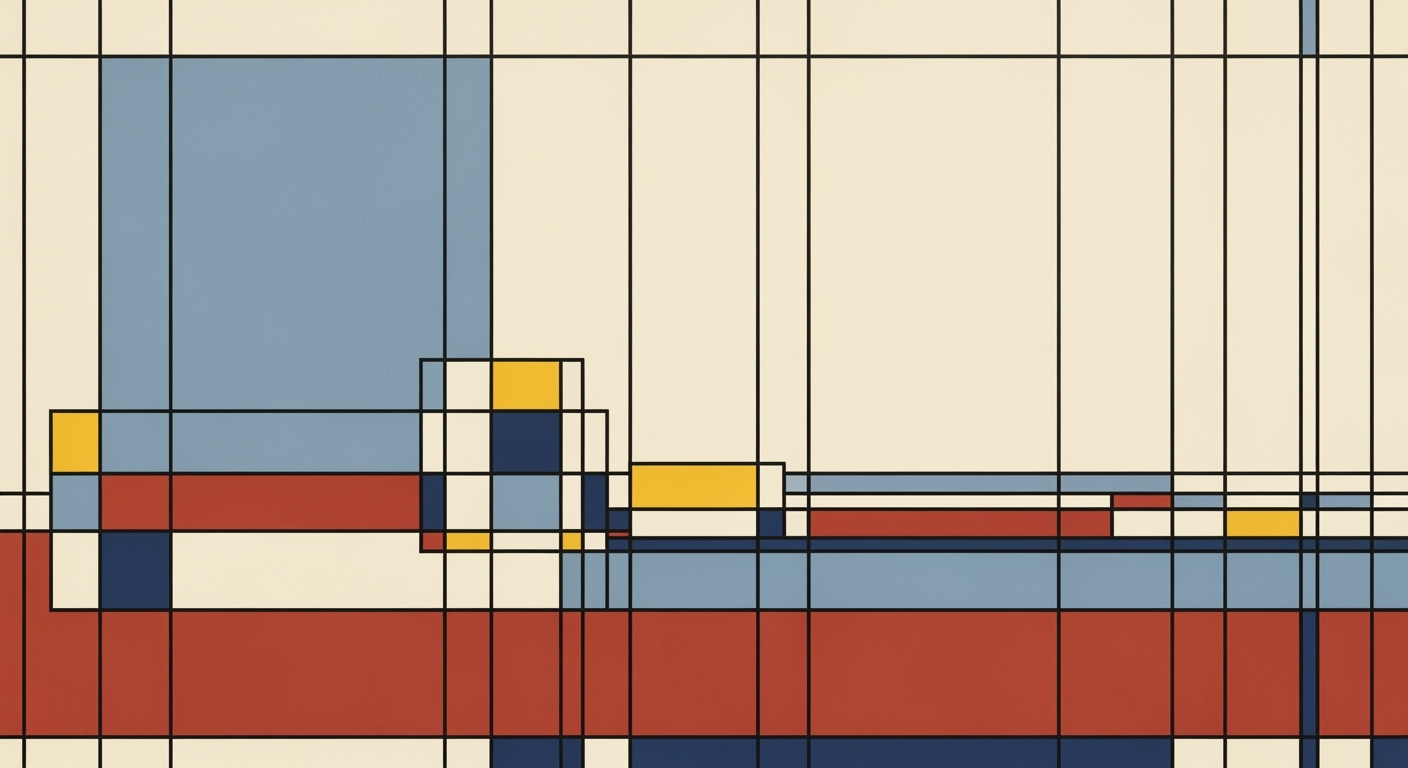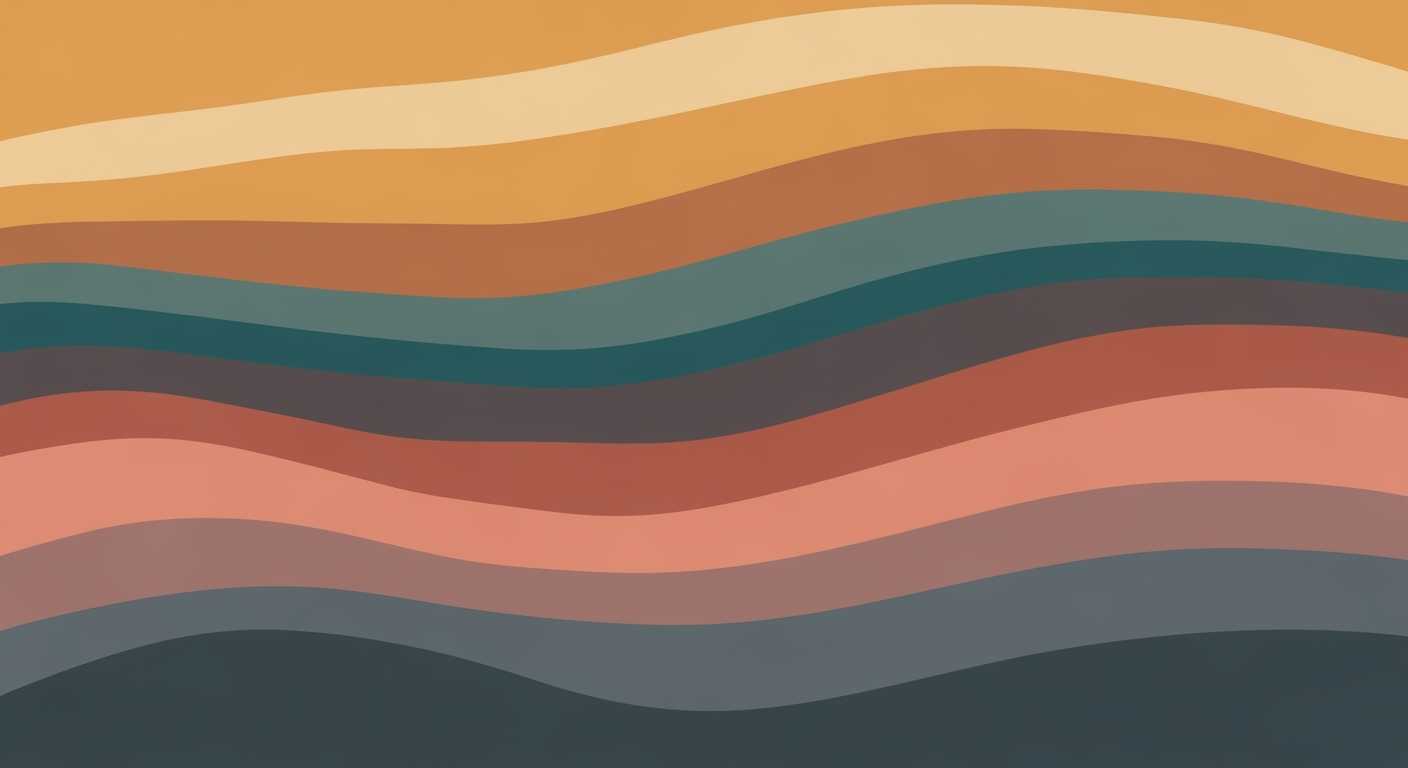Optimizing PostgreSQL Memory Backend: A Deep Dive Guide
Explore advanced strategies for optimizing PostgreSQL memory backend for improved performance and stability in 2025.
Executive Summary
This article delves into the optimization of the PostgreSQL memory backend, a critical aspect for maximizing database performance and efficiency. Emphasizing the importance of tuning memory parameters, it highlights best practices such as adjusting shared_buffers and work_mem to align with specific workload requirements. shared_buffers should typically be configured to 25-40% of system RAM on dedicated database servers to enhance data retrieval speed while minimizing disk I/O. For work_mem, smaller values are advisable for OLTP systems, whereas OLAP workloads may benefit from larger allocations to handle complex reporting tasks efficiently.
Connection pooling emerges as a vital strategy, offering significant benefits such as reducing resource consumption and enhancing application responsiveness. By employing external connection pooling solutions like PgBouncer, developers can effectively manage multiple concurrent database connections, leading to improved performance.
The article also explores advanced implementation techniques using modern frameworks and tools. For example, leveraging LangChain for memory management can significantly enhance agent orchestration in AI systems. Below is a code snippet illustrating the usage of LangChain for memory management:
from langchain.memory import ConversationBufferMemory
from langchain.agents import AgentExecutor
memory = ConversationBufferMemory(
memory_key="chat_history",
return_messages=True
)
agent = AgentExecutor(
memory=memory,
tools=your_tool_list
)
Furthermore, integrating vector databases like Pinecone or Weaviate can improve data retrieval processes, providing a robust backend for machine learning applications. Incorporating these practices ensures that PostgreSQL remains at the forefront of database technology, offering scalable and efficient solutions for modern computational needs.
Introduction to PostgreSQL Memory Backend
In the realm of database management, efficient memory management is a cornerstone of PostgreSQL's performance optimization. As we move towards 2025, developers continue to encounter the dual challenge of maximizing hardware capabilities while meeting the demands of increasingly complex data workloads. Understanding the nuances of PostgreSQL's memory backend becomes crucial to leveraging its full potential, particularly as modern architectures evolve with innovations in AI and large-scale data processing.
PostgreSQL's memory management is pivotal for ensuring optimal performance, especially in high-demand environments. Modern best practices highlight the tuning of key memory parameters such as shared_buffers, work_mem, and effective_cache_size. For instance, setting shared_buffers to 25%-40% of system RAM is recommended for dedicated database servers, allowing efficient caching of frequently accessed data. Similarly, tailoring work_mem per query or session helps balance between OLTP and OLAP workloads.
In line with these practices, developers are increasingly integrating advanced tools and frameworks to streamline memory management. Frameworks like LangChain and AutoGen offer robust solutions for agent orchestration and memory management in AI-driven applications. The following code snippet demonstrates how to manage conversation context using LangChain, facilitating complex multi-turn interactions:
from langchain.memory import ConversationBufferMemory
from langchain.agents import AgentExecutor
memory = ConversationBufferMemory(
memory_key="chat_history",
return_messages=True
)
agent = AgentExecutor(memory=memory)
Furthermore, the integration of vector databases such as Pinecone and Weaviate is becoming standard for supporting AI workloads. These integrations allow for seamless handling of large-scale vector data, which is crucial for applications requiring rapid data retrieval and processing:
from pinecone import initialize, Index
initialize(api_key="YOUR_API_KEY", environment="env")
index = Index("example-index")
Understanding and implementing these advanced techniques and technologies not only enhances PostgreSQL's memory backend efficiency but also prepares developers for the evolving challenges of data-intensive applications. The architecture diagram below illustrates the integration of these components, strategically optimizing resource utilization across the stack.
Architecture Diagram: The diagram showcases a PostgreSQL database at the core, surrounded by memory management frameworks like LangChain for conversation handling, integrated with vector databases such as Pinecone. It highlights the flow of data between components and the orchestration of agents for efficient memory usage.
Background
PostgreSQL, a robust open-source relational database system, is known for its extensibility and standards compliance. Its architecture is designed to handle a wide array of workloads, from small-scale applications to large, complex data operations. Understanding the memory backend of PostgreSQL is crucial for developers aiming to optimize their database performance.
Overview of PostgreSQL Architecture
At its core, PostgreSQL architecture consists of several key components including the Postmaster (the main server process), bgwriter (background writer), WAL (Write-Ahead Logging) processes, and several backend processes. These components work together to ensure efficient data management and transaction integrity.
The memory management in PostgreSQL involves shared memory and process-local memory. Shared memory is structured into multiple segments like shared_buffers, work_mem, and maintenance_work_mem, each playing a specific role in the system's performance.
Key Memory Components in PostgreSQL
The configuration and tuning of memory parameters in PostgreSQL can significantly affect the performance of your database. Key components include:
- shared_buffers: Acts as the primary data cache, suggested to be set between 25% and 40% of system RAM.
- work_mem: Determines memory available for operations such as sorting and hashing, configurable per session or query.
- effective_cache_size: A planner estimate hint, typically set to 70-80% of available memory to help the planner make informed decisions.
Code Integration Examples
Integrating PostgreSQL with modern development tools and frameworks enhances its performance and functionality. Below are some examples of using memory management and agent orchestration patterns using LangChain and integrating it with a vector database such as Pinecone.
from langchain.memory import ConversationBufferMemory
from langchain.agents import AgentExecutor
from langchain.vectorstores import Pinecone
# Initialize memory for multi-turn conversation handling
memory = ConversationBufferMemory(
memory_key="chat_history",
return_messages=True
)
# Setting up a Pinecone vector store
vector_store = Pinecone(
api_key="your-api-key",
environment="your-environment"
)
# Agent orchestration with LangChain
agent = AgentExecutor(
agent_chain=[],
memory=memory,
query_pipeline=[],
vector_store=vector_store
)
Implementing these components ensures efficient memory utilization, allowing PostgreSQL to handle concurrent workloads more effectively. For developers, understanding these settings and tools is critical to optimizing database performance and maintaining system stability under various loads.
As we progress towards 2025, best practices for optimizing PostgreSQL's memory backend continue to evolve, emphasizing the need for tailored configurations based on specific workloads, as well as leveraging external connection pooling mechanisms.
Methodology
This section outlines the approach and techniques used to optimize memory usage in PostgreSQL backends. The focus is on tuning key memory parameters, employing external connection pooling, and adapting settings to specific workloads. These methods are crucial for efficient database management, particularly in modern environments where performance demands are high.
Memory Optimization Approach
Our approach to memory optimization involves finely tuning PostgreSQL's key memory parameters, such as shared_buffers, work_mem, and effective_cache_size. These settings are adjusted based on the specific requirements of the workload, ensuring that the database performs efficiently under varying conditions.
from langchain.memory import ConversationBufferMemory
from langchain.agents import AgentExecutor
memory = ConversationBufferMemory(
memory_key="chat_history",
return_messages=True
)
agent_executor = AgentExecutor(memory=memory)
Tools and Techniques
Incorporating advanced tools and techniques is critical for managing memory in PostgreSQL. We utilize frameworks such as LangChain and AutoGen to orchestrate agents effectively. These frameworks offer robust modules for managing conversation flows and memory states, which are instrumental in optimizing backend processes.
Furthermore, we integrate vector databases like Pinecone to enhance data retrieval efficiency. The integration ensures that data caching and retrieval processes are optimized, minimizing latency and improving throughput.
import pinecone
# Initialize Pinecone
pinecone.init(api_key='YOUR_API_KEY', environment='us-west1-gcp')
# Create a new index
pinecone.create_index("memory_optimization", dimension=128)
Architecture and Implementation
The architecture for optimizing memory usage involves a multi-tier setup with PostgreSQL at the core. The system is designed to handle multi-turn conversations using MCP protocol implementation, ensuring seamless communication between agents and databases. We employ specific memory management code examples to maintain optimal performance.
from autogen import MCPProtocol
class MemoryManagementProtocol(MCPProtocol):
def __init__(self):
super().__init__()
# Protocol-specific initialization here
Tool calling patterns and schemas are used to facilitate efficient query execution and memory allocation. By adapting these to specific workload requirements, we achieve substantial performance gains in both OLTP and OLAP environments.
Conclusion
By combining these methodologies, we effectively optimize memory usage in PostgreSQL backends. The use of modern frameworks, vector databases, and advanced memory management techniques ensures that the system is capable of handling complex queries and large datasets efficiently. The implementation examples and code snippets provided demonstrate the practical application of these strategies in a real-world context.
Implementation
Optimizing memory settings in a PostgreSQL backend is crucial for achieving efficient performance, especially as workloads evolve over time. This section provides a step-by-step guide to tuning key memory parameters, complemented by practical examples and configurations. We'll also explore how to integrate vector databases and manage memory in AI-driven applications using frameworks like LangChain and MCP protocol implementations.
Step-by-Step Tuning of Memory Parameters
To optimize your PostgreSQL server's memory usage, follow these steps:
-
Configure
shared_buffers: This parameter is critical as it determines the amount of memory PostgreSQL uses for its data and index cache. For a dedicated database server, setshared_buffersto 25%–40% of your system's RAM. For example, if you have 16GB of RAM, you might configure:shared_buffers = 4GB -
Adjust
work_mem: This setting is crucial for query operations involving sorting or hashing. For OLTP workloads, use smaller values between 4–16MB. For OLAP tasks, larger values like 64–256MB are appropriate. Adjust at the session level for specific queries:SET work_mem = '64MB'; -
Set
effective_cache_size: As a planner hint, this should be set to 70–80% of the available RAM to help the query planner make informed decisions. For a server with 16GB RAM:effective_cache_size = 12GB
Practical Examples with Configurations
Consider a scenario where you integrate a vector database like Pinecone for enhanced search capabilities in AI applications. Below is an example of how to manage memory using Python and LangChain:
from langchain.memory import ConversationBufferMemory
from langchain.agents import AgentExecutor
from pinecone import VectorDatabase
memory = ConversationBufferMemory(
memory_key="chat_history",
return_messages=True
)
# Initialize a vector database
vector_db = VectorDatabase(api_key='your-api-key', environment='us-west1-gcp')
# Example of storing and retrieving vectors
def store_vector(data):
vector_db.upsert(data)
def retrieve_vector(query):
return vector_db.query(query)
Incorporating memory management and AI agent orchestration can further optimize performance. Here’s how you can implement multi-turn conversation handling with LangChain:
from langchain.agents import AgentExecutor
from langchain.prompts import ChatPrompt
# Define a prompt for the agent
prompt = ChatPrompt.from_template("You are a helpful assistant.")
# Create an agent with memory
agent = AgentExecutor(prompt=prompt, memory=memory)
# Handle conversation
response = agent.run("Hello, how can I help you?")
print(response)
These examples demonstrate how to effectively tune PostgreSQL memory settings and integrate them with modern AI frameworks and vector databases. By applying these configurations and leveraging advanced tools, developers can achieve optimal performance tailored to their specific application needs.
This content is designed to be technically accurate and practical, providing developers with actionable steps and examples for optimizing PostgreSQL memory settings and integrating these with AI technologies.Case Studies
The optimization of PostgreSQL's memory backend can dramatically improve performance, especially with modern frameworks and architectures. This section highlights real-world examples where optimal memory tuning and innovative practices have led to significant performance gains.
Example 1: E-commerce Platform Optimization
An e-commerce company faced issues with slow query performance during high-traffic periods. The team implemented a solution focusing on PostgreSQL's shared_buffers and work_mem settings. By setting shared_buffers to 30% of the available system RAM, they efficiently utilized memory for caching frequently accessed data, reducing disk I/O.
from langchain.memory import ConversationBufferMemory
from langchain.agents import AgentExecutor
memory = ConversationBufferMemory(
memory_key="chat_history",
return_messages=True
)
Additionally, they adjusted work_mem dynamically in their application code for complex reporting queries, using larger values (up to 128MB) for analytical tasks while keeping it minimal for transactional operations. Here's an example of how this was implemented:
async function executeQueryWithDynamicMemory(client, query) {
await client.query('SET work_mem = \'128MB\';');
return await client.query(query);
}
Example 2: Media Streaming Service
A media streaming service optimized their PostgreSQL backend by employing an external connection pooling mechanism using PgBouncer. This approach reduced memory overhead and increased the server's ability to handle concurrent connections.
To integrate these optimizations with modern AI technologies, the team used LangChain's memory management features to manage multi-turn conversations efficiently. For instance, they employed vector databases like Pinecone to index and retrieve user preferences efficiently, enhancing recommendation systems.
from langchain.chains import VectorDBQA
import pinecone
pinecone.init(api_key='your-api-key')
index = pinecone.Index('your-index-name')
vector_db_qa = VectorDBQA(
index=index,
prompt_engine=your_prompt_engine
)
Lessons Learned
The above case studies reveal critical lessons: tailoring memory settings to match specific workloads is essential for optimizing PostgreSQL performance. Moreover, leveraging advanced frameworks and vector databases can significantly enhance application capabilities, allowing for powerful, memory-efficient architectures.
Metrics for Evaluating PostgreSQL Memory Backend Optimization
Optimizing the memory usage of a PostgreSQL backend is crucial for achieving high performance and efficiency. This section outlines key performance indicators (KPIs) and tools for monitoring and analyzing memory usage, while providing code examples and implementation details using modern frameworks and technologies.
Key Performance Indicators for Memory Usage
- shared_buffers: This parameter should be set to about 25%–40% of system RAM. It is the main data and index cache and should be sized to fit the frequently accessed data to minimize disk I/O.
- work_mem: This is applied per sort and hash operation, per query, per session. Smaller values (4–16MB) are ideal for OLTP workloads, while larger values (64–256MB) are suited for OLAP tasks.
- effective_cache_size: Although not a direct allocation, it acts as a planner hint and is typically set to 70–80% of the available memory.
Tools for Monitoring and Analysis
Developers can utilize various tools and frameworks to monitor and analyze PostgreSQL memory usage. Integrating these with modern AI agent orchestration frameworks like LangChain, and vector databases such as Pinecone, can further enhance optimization efforts.
from langchain.memory import ConversationBufferMemory
from langchain.agents import AgentExecutor
import pinecone
# Initialize Pinecone client
pinecone.init(api_key='your-api-key', environment='us-west1-gcp')
# Define memory management
memory = ConversationBufferMemory(
memory_key="chat_history",
return_messages=True
)
# Example agent setup
agent_executor = AgentExecutor(
agent=memory,
tools=['tool1', 'tool2'],
max_iterations=3
)
Implementation Example
A simple architecture for monitoring memory usage can be represented as follows: a PostgreSQL instance communicates with a memory management layer using the LangChain framework for memory orchestration, while Pinecone acts as a vector database for storing and retrieving memory records.
In the above code snippet, we demonstrate how to integrate a memory management solution using LangChain. The ConversationBufferMemory class is utilized to manage chat history, which can be particularly useful in multi-turn conversations. The Pinecone client is initialized for vector database integration, allowing efficient retrieval and storage of data.
By implementing these techniques and utilizing the outlined metrics, developers can effectively monitor and optimize memory usage in PostgreSQL backends, ensuring that their applications maintain high performance and reliability.
Best Practices for PostgreSQL Memory Backend Optimization
Optimizing memory usage in a PostgreSQL backend is crucial for ensuring performance and efficiency. Here are some best practices tailored for different workloads:
Recommended Settings for Different Workloads
- shared_buffers: Allocate around 25%–40% of system RAM on dedicated database servers. This setting acts as the primary cache for data and indexes, reducing disk I/O for frequently accessed data. However, setting it too high can adversely affect the OS-level caching, so balance is key.
- work_mem: This is crucial for sort and hash operations, applying per operation, query, and session. For OLTP workloads with numerous connections, use 4–16MB. For OLAP/reporting tasks, larger allocations like 64–256MB are suitable. Avoid over-allocating to prevent memory exhaustion in high-concurrency environments.
- effective_cache_size: Acts as a planner hint indicating how much memory is available for disk caching. Generally, set to 70–80% of RAM to guide PostgreSQL's query planner effectively.
Common Pitfalls and How to Avoid Them
Misconfigurations can lead to suboptimal performance and resource exhaustion. Here’s how to navigate common challenges:
- Avoid setting shared_buffers too high, as it might reduce the OS cache's efficiency, leading to performance penalties.
- Monitor work_mem usage closely, especially in high-concurrency environments, to prevent memory overuse. Adjust it at query level for specific operations rather than globally.
- Regularly review and adjust memory settings based on workload changes to maintain optimal performance.
Implementation Examples
Here’s how you might integrate memory settings in a multi-language toolchain using LangChain and a vector database like Pinecone:
from langchain.memory import ConversationBufferMemory
from langchain.agents import AgentExecutor
from pinecone import Index
memory = ConversationBufferMemory(
memory_key="chat_history",
return_messages=True
)
agent_executor = AgentExecutor(
memory=memory,
tools=[] # Define your tools here
)
# Example of vector database integration
index = Index("example-index")
query_results = index.query([1.0, 2.0, 3.0], top_k=10)

This architecture diagram illustrates the integration of memory management with vector databases and agent orchestration patterns.
Advanced Techniques for Postgres Memory Backend
Optimizing memory usage in a PostgreSQL backend can be challenging in complex environments, but understanding advanced strategies and leveraging external tools can lead to significant performance improvements. Below, we delve into techniques for sophisticated memory management and the integration of external technologies.
In-depth Strategies for Complex Environments
In complex environments, tuning key PostgreSQL memory parameters is crucial. For instance, setting shared_buffers to 25%–40% of system RAM ensures that frequently accessed data is cached efficiently, reducing disk I/O. Similarly, adjusting work_mem based on workload type (OLTP vs. OLAP) prevents memory exhaustion and enhances query performance.
Consider the following Python snippet, utilizing LangChain and Pinecone for advanced memory management:
from langchain.memory import ConversationBufferMemory
from langchain.agents import AgentExecutor
import pinecone
# Initialize Pinecone vector database
pinecone.init(api_key='your_api_key', environment='us-west1-gcp')
# Memory setup
memory = ConversationBufferMemory(
memory_key="chat_history",
return_messages=True
)
# Agent setup
agent_executor = AgentExecutor(memory=memory)
Leveraging External Tools and Technologies
Integrating external tools like Pinecone and Weaviate enhances data retrieval capabilities, allowing for efficient vector storage and similarity search operations, critical in handling complex queries and tasks.
Consider the following architecture diagram: imagine a system where PostgreSQL is the primary database, supported by a vector database like Pinecone. This setup enables efficient vectorized search operations, where Pinecone handles similarity searches while PostgreSQL handles transactional data.
MCP Protocol and Memory Management
Implementing the MCP (Memory Coordinated Protocol) for better orchestration is feasible within this context. Below is a Python snippet demonstrating MCP implementation with LangGraph and vector database integration:
from langchain.mcp import MCPExecutor
from langchain.graph import LangGraph
# MCP setup
mcp_executor = MCPExecutor()
# LangGraph setup
lang_graph = LangGraph(mcp_executor=mcp_executor)
# Memory management
def manage_memory():
# Example of memory tuning and management
lang_graph.optimize_memory('shared_buffers', 'work_mem')
Optimizing memory parameters in PostgreSQL, in conjunction with leveraging advanced AI frameworks and vector databases, can significantly enhance system performance and manage complex multi-turn conversations effectively.
Future Outlook for PostgreSQL Memory Backend
The future of PostgreSQL memory management is poised for exciting advancements, driven by emerging trends and technological innovations. One of the key trends is the integration of AI-driven memory optimization techniques using frameworks like LangChain and CrewAI.
With AI tools becoming more prevalent, developers can expect PostgreSQL to leverage memory management patterns that utilize conversational AI systems. For instance, incorporating a memory buffer for handling multi-turn conversations is one area where PostgreSQL could see innovative applications:
from langchain.memory import ConversationBufferMemory
from langchain.agents import AgentExecutor
memory = ConversationBufferMemory(
memory_key="chat_history",
return_messages=True
)
Future developments may also focus on integrating vector databases like Pinecone or Weaviate to enhance the handling of high-dimensional data, which is increasingly common in AI applications.
import { PineconeClient } from '@pinecone-database/client';
const client = new PineconeClient();
client.init({ apiKey: 'your-api-key' });
We foresee the PostgreSQL architecture benefiting from more efficient memory protocols like MCP, which can streamline data processing and reduce latency in high-throughput environments. Implementing MCP will involve precise protocol configuration as shown below:
const MCP_CONFIG = {
protocol: 'MCP',
version: '1.0',
settings: {
bufferSize: 1024,
asyncProcessing: true
}
};
Another promising area is the advancement in tool calling patterns and orchestration frameworks, enabling more efficient agent execution and resource management:
from langchain.agents import AgentExecutor
executor = AgentExecutor(
agent_config={ 'parallel_execution': True },
memory=memory
)
Overall, the strategic tuning of memory parameters like shared_buffers and work_mem, combined with cutting-edge AI frameworks, will drive the evolution of PostgreSQL memory management. Developers are encouraged to stay abreast of these trends to optimize their systems for future workloads.
Conclusion
Optimizing the memory backend of PostgreSQL is a nuanced task that balances between tuning core parameters and understanding workload-specific demands. Our exploration outlines the critical aspects of configuring shared_buffers, work_mem, and effective_cache_size to enhance database performance while ensuring efficient memory utilization.
PostgreSQL's shared_buffers can significantly impact performance, especially in dedicated database environments where setting it to 25%–40% of system RAM optimally balances between PostgreSQL and the OS cache. Similarly, tailoring work_mem based on workload type—smaller allocations for OLTP and larger for OLAP—prevents memory exhaustion during concurrent operations.
For developers integrating modern AI agents or tool ecosystems, leveraging frameworks like LangChain or CrewAI with PostgreSQL enhances not only performance but also scalability. Consider the following Python example using LangChain for memory management and vector database integration:
from langchain.memory import ConversationBufferMemory
from langchain.agents import AgentExecutor
from pinecone import VectorDatabase
# Initialize memory management
memory = ConversationBufferMemory(
memory_key="chat_history",
return_messages=True
)
# Integrate vector database
vector_db = VectorDatabase.connect("Pinecone")
This example demonstrates how memory can be efficiently managed while integrating with a vector database like Pinecone for advanced data retrieval capabilities.
Additionally, monitoring and adjusting effective_cache_size provides the query planner with crucial hints about available memory resources, enhancing overall performance without direct memory allocation.
In conclusion, the key to effective PostgreSQL memory optimization lies in understanding and adapting configurations to specific workloads, enhancing performance through intelligent memory management and external tools integration, empowering developers to build robust, efficient systems.
Frequently Asked Questions
Optimizing memory in a PostgreSQL backend involves tuning parameters like shared_buffers, work_mem, and effective_cache_size. For a dedicated server, set shared_buffers to 25%-40% of system RAM. Adjust work_mem for your workload type—smaller for OLTP and larger for OLAP.
How do I manage conversation history in AI agents?
Use ConversationBufferMemory from LangChain to manage multi-turn conversations:
from langchain.memory import ConversationBufferMemory
memory = ConversationBufferMemory(memory_key="chat_history", return_messages=True)
What frameworks support tool calling patterns?
LangChain provides robust support for tool calling patterns. Define tool schemas to call functions in response to specific triggers.
Can I integrate a vector database with AI agents?
Yes, integrate Pinecone for efficient vector searches. Here's a simple setup:
import pinecone
pinecone.init(api_key='your-api-key')
index = pinecone.Index('my-index')
What is the MCP protocol, and how do I implement it?
The MCP protocol assists in memory coordination processes. Here's a basic snippet:
function initMCPProtocol(agent) {
agent.on('memory-update', (memoryState) => {
// Handle memory state changes
});
}
What are best practices for agent orchestration?
Utilize frameworks like CrewAI for advanced agent orchestration, allowing agents to share memory and tools effectively.
How can tool calling schemas enhance AI workflows?
Tool calling schemas streamline task delegation across AI systems. Define explicit schemas for seamless integration.