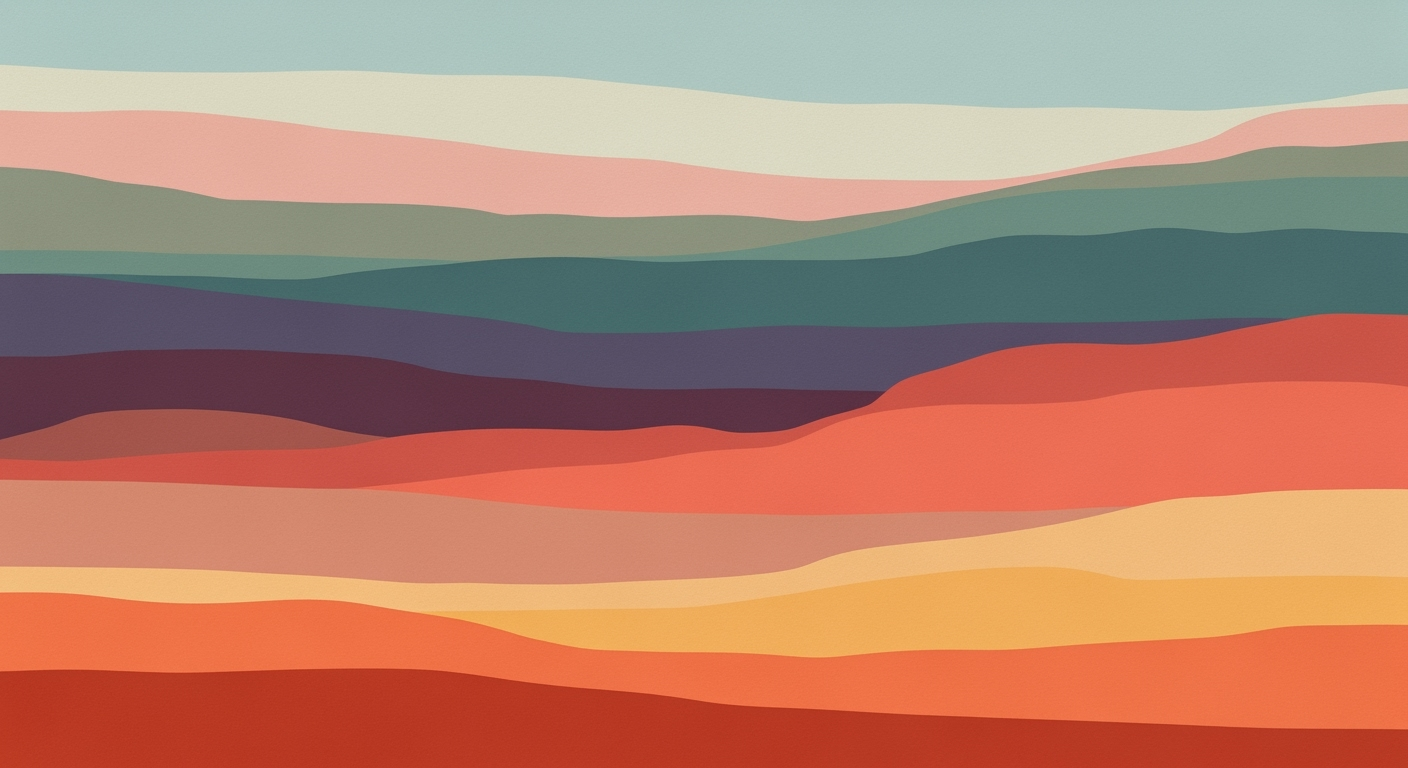Optimizing Real-Time Agent Metrics for Enterprises
Explore best practices and strategies to implement real-time agent metrics in enterprises for 2025.
Executive Summary
In the rapidly evolving landscape of enterprise artificial intelligence, real-time agent metrics have emerged as a crucial component for ensuring optimal performance and reliability of AI-driven systems. This article provides an in-depth exploration of how these metrics can be effectively implemented in enterprise settings, highlighting their importance and the benefits of real-time monitoring. Key practices involve comprehensive tracking of both system and behavior metrics, leveraging AI observability tools, and integrating these insights into CI/CD and governance workflows.
Real-time agent metrics encompass the monitoring of traditional system metrics such as latency, dependency health, and error rates, alongside agent-specific metrics like output quality, hallucination frequency, intent accuracy, and cost per task. These metrics enable businesses to maintain high standards of user experience, especially in applications like chatbots, voice assistants, and other real-time workflows.
To demonstrate practical implementation, the article includes code snippets and architectural diagrams that illustrate how developers can set up and utilize these metrics using contemporary frameworks like LangChain, AutoGen, and CrewAI. For instance, integrating a vector database for enhanced data retrieval can be achieved with Pinecone or Chroma, while multi-turn conversation handling and memory management are supported by LangChain's memory modules.
from langchain.memory import ConversationBufferMemory
from langchain.agents import AgentExecutor
memory = ConversationBufferMemory(
memory_key="chat_history",
return_messages=True
)
agent_executor = AgentExecutor(memory=memory)
Additionally, the article delves into MCP protocol implementation, showcasing how to establish robust communication patterns and schemas for tool calling. Developers are guided through orchestrating agents using real-time data, ensuring they can dynamically adapt to changing environments.
Overall, by adopting real-time agent metrics, enterprises can significantly enhance their AI's operational efficiency, improve decision-making processes, and increase the overall value derived from AI investments. This comprehensive guide serves as a foundational resource for developers seeking to implement cutting-edge AI systems with robust monitoring capabilities.
Business Context
In the rapidly evolving enterprise landscape of 2025, real-time agent metrics have become a cornerstone for businesses aiming to maintain a competitive edge. With the proliferation of AI-driven solutions, organizations are increasingly leveraging real-time data to gain insights into both system health and agent behavior. This shift is driven by the need for enhanced observability, enabling enterprises to optimize performance, reduce costs, and improve user experience.
The current trends in enterprise AI emphasize the importance of tracking not only traditional system metrics such as latency and error rates but also agent-specific metrics like output quality and intent accuracy. These metrics provide a comprehensive view of the AI system's performance, allowing businesses to identify and address issues such as hallucination frequency and drift signals. By integrating these insights into CI/CD and governance workflows, organizations can ensure continuous improvement and compliance.
Implementing real-time metrics provides several competitive advantages. For instance, monitoring latency and response time is crucial for maintaining optimal user experiences with chatbots and voice assistants. Additionally, tracking the prompt success rate and output quality helps organizations ensure their agents consistently deliver usable and accurate results, particularly for high-value requests.
To effectively implement real-time agent metrics, developers can utilize frameworks like LangChain and AutoGen, which offer robust tools for agent orchestration and memory management. For instance, LangChain provides a powerful memory management solution through its ConversationBufferMemory component:
from langchain.memory import ConversationBufferMemory
from langchain.agents import AgentExecutor
memory = ConversationBufferMemory(
memory_key="chat_history",
return_messages=True
)
Integrating with vector databases such as Pinecone and Weaviate allows for efficient storage and retrieval of agent interaction data, enhancing the system's ability to track and respond to user inputs in real-time. Here's an example of how you might connect to a vector database using Pinecone:
from pinecone import PineconeClient
client = PineconeClient(api_key="your_api_key")
index = client.Index("agent-metrics")
# Storing a vector
index.upsert({"id": "agent_1", "values": [0.1, 0.2, 0.3, 0.4]})
Finally, the implementation of MCP (Multi-Channel Protocol) and tool calling patterns allows for seamless integration of various AI tools and services, ensuring that agents can effectively manage multi-turn conversations and complex tasks. By leveraging these technologies, developers can create scalable, reliable AI systems that deliver real-time insights and drive business success.
In summary, real-time agent metrics are not just a technological trend but a strategic necessity for enterprises seeking to thrive in an AI-driven world. By adopting best practices and leveraging cutting-edge tools, businesses can enhance their operational efficiency and deliver exceptional value to their customers.
Technical Architecture for Real-Time Agent Metrics
In 2025, the implementation of real-time agent metrics in enterprise environments demands a robust technical architecture that ensures comprehensive observability of both system health and agent behavior. This section delves into the infrastructure, tools, and technologies required to achieve this, with a focus on AI agent observability through real-time metrics.
Infrastructure Requirements
To effectively implement real-time agent metrics, a scalable and resilient infrastructure is crucial. This infrastructure must support the ingestion, processing, and visualization of vast amounts of data in real-time. Key components include:
- Cloud-based Services: Platforms like AWS, Azure, or Google Cloud provide the necessary scalability and flexibility for handling dynamic workloads.
- Containerization: Using Docker and Kubernetes for deploying agent services ensures efficient resource management and high availability.
- Data Pipelines: Tools like Apache Kafka or Apache Flink facilitate the real-time streaming of metrics data to analytics and monitoring systems.
Tools and Technologies for System and Agent Observability
Observability of AI agents requires a combination of tools and technologies tailored to capture both system and behavior metrics. These include:
- Monitoring Tools: Prometheus and Grafana provide powerful visualization and alerting capabilities for system metrics such as latency and error rates.
- AI Observability Platforms: Specialized tools like LangChain and AutoGen offer insights into agent-specific metrics, such as output quality and intent accuracy.
- Vector Databases: Integration with databases like Pinecone or Weaviate is essential for storing and querying embedding vectors, crucial for tracking agent behavior.
Implementation Examples
Let's explore some code snippets and architectural patterns that illustrate the implementation of real-time agent metrics.
Memory Management and Multi-turn Conversation Handling
from langchain.memory import ConversationBufferMemory
from langchain.agents import AgentExecutor
memory = ConversationBufferMemory(
memory_key="chat_history",
return_messages=True
)
agent_executor = AgentExecutor(memory=memory)
The above Python code demonstrates the use of LangChain's ConversationBufferMemory for managing conversation history, enabling effective multi-turn conversation handling.
MCP Protocol Implementation
import { MCPClient } from 'crewai';
const client = new MCPClient({
endpoint: 'https://mcp.example.com',
apiKey: 'your_api_key_here'
});
client.connect().then(() => {
console.log('Connected to MCP Server');
});
This JavaScript snippet showcases connecting to an MCP (Message Communication Protocol) server using CrewAI's MCPClient, essential for real-time message processing and protocol adherence.
Tool Calling Patterns and Schemas
import { ToolCaller } from 'langgraph';
const toolCaller = new ToolCaller({
tools: ['sentimentAnalysis', 'entityRecognition'],
schema: {
input: 'text',
output: 'analysisResult'
}
});
toolCaller.call('sentimentAnalysis', 'This is a test message.');
Here, we use LangGraph's ToolCaller to invoke AI tools with specific input-output schemas, facilitating structured and consistent tool interactions.
Vector Database Integration
from pinecone import PineconeClient
client = PineconeClient(api_key='your_api_key_here')
index = client.Index('agent-metrics')
# Example of storing an embedding vector
index.upsert([{
'id': 'agent1',
'values': [0.1, 0.2, 0.3, 0.4]
}])
The Python example above illustrates integrating with Pinecone to store and manage embedding vectors, which are crucial for evaluating agent behavior and performance.
Conclusion
By leveraging a combination of cloud infrastructure, containerization, real-time data pipelines, and specialized observability tools, enterprises can achieve comprehensive real-time agent metrics. These metrics not only enhance system performance but also provide deep insights into agent behavior, ensuring optimal user experiences and adherence to business goals.
Implementation Roadmap
Implementing real-time agent metrics in an enterprise environment involves a series of strategic steps to ensure seamless integration, accurate data collection, and actionable insights. This guide provides a step-by-step approach to deploying these metrics effectively, with integration details for existing systems and frameworks.
Step 1: Define Key Metrics
Begin by identifying the key performance indicators (KPIs) that are critical for your agents. Common metrics include:
- Latency and response time
- Prompt success rate
- Output quality and intent accuracy
These metrics provide a comprehensive view of both system health and agent behavior.
Step 2: Select a Framework
Choose a framework that supports real-time metrics and AI agent orchestration. Popular choices include LangChain, AutoGen, and LangGraph. For this example, we'll use LangChain:
from langchain.agents import AgentExecutor
from langchain.memory import ConversationBufferMemory
memory = ConversationBufferMemory(
memory_key="chat_history",
return_messages=True
)
agent_executor = AgentExecutor(
memory=memory,
other_parameters={}
)
Step 3: Integrate with Vector Databases
Next, integrate your agent with a vector database to store and retrieve embeddings effectively. Here, we'll use Pinecone:
from pinecone import PineconeClient
pinecone_client = PineconeClient(api_key="your_api_key")
pinecone_client.create_index("agent-metrics", dimension=128)
Step 4: Implement MCP Protocol
Implement the MCP protocol for managing communication between components:
// Example MCP protocol implementation
const mcp = require('mcp-protocol');
const agentClient = new mcp.Client({
host: 'localhost',
port: 3000
});
agentClient.on('message', (msg) => {
console.log('Received:', msg);
});
Step 5: Establish Tool Calling Patterns
Define tool calling patterns and schemas to ensure robust interaction between agents and tools:
interface ToolCall {
toolName: string;
parameters: Record;
execute(): Promise;
}
class ExampleTool implements ToolCall {
toolName = "ExampleTool";
parameters = {};
async execute() {
// Tool logic here
return "Tool executed successfully";
}
}
Step 6: Manage Memory
Implement memory management to handle multi-turn conversations effectively:
from langchain.memory import ConversationBufferMemory
memory = ConversationBufferMemory(
memory_key="chat_history",
return_messages=True
)
Step 7: Orchestrate Agents
Finally, orchestrate your agents to handle complex workflows and multi-turn conversations:
from langchain.agents import AgentOrchestrator
orchestrator = AgentOrchestrator(agents=[agent_executor])
orchestrator.run_conversation("user_input")
Integration with Existing Systems
Ensure integration with your enterprise systems by connecting your metrics to existing observability and CI/CD tools. This involves setting up pipelines to automatically deploy and monitor updates, ensuring governance workflows are maintained.
Architecture Diagram
Visualize your architecture as a flow diagram with the following components:
- Agents connected to a vector database
- Tool calling interfaces
- Memory management modules
- MCP protocol communication lines
This architecture supports real-time data flow and decision-making, providing insights into agent performance and system health.
By following these steps, developers can successfully implement real-time agent metrics within their enterprise environments, leading to enhanced observability and performance optimization.
Change Management for Real-Time Agent Metrics
Implementing real-time agent metrics in your organization involves more than just technical adjustments; it requires comprehensive change management. The transition to this system necessitates careful planning and execution to ensure seamless integration and adoption among staff and systems.
Strategies for Managing Organizational Change
Effective change management strategies are crucial. Here are key considerations:
- Stakeholder Engagement: Identify key stakeholders early and involve them in the planning process. This helps in gaining buy-in and addressing concerns that may arise.
- Phased Implementation: Roll out the integration in phases to minimize disruption. Begin with a pilot project to test the system's efficacy and gather feedback.
- Communication Plan: Develop a robust communication strategy to keep everyone informed about changes, timelines, and expectations.
- Feedback Loops: Establish feedback mechanisms to continuously improve the system based on user input and performance metrics.
Training and Support for Staff
Training is pivotal to ensuring the staff can effectively use the new system. Consider the following approaches:
- Comprehensive Training Programs: Develop detailed training modules tailored to different user roles, ensuring they understand both the technical and functional aspects of the system.
- Hands-On Workshops: Conduct workshops where staff can practice using the new tools and technologies in a controlled environment.
- Continuous Support: Provide ongoing support through helpdesks, FAQs, and a dedicated team to handle queries and issues.
Technical Implementation Details
For developers, here are some implementation examples using popular frameworks:
1. Agent Memory Management with LangChain
from langchain.memory import ConversationBufferMemory
from langchain.agents import AgentExecutor
memory = ConversationBufferMemory(
memory_key="chat_history",
return_messages=True
)
agent_executor = AgentExecutor(memory=memory)
2. Vector Database Integration
Integrate with a vector database like Pinecone for efficient storage and retrieval of agent metrics:
import pinecone
pinecone.init(api_key='your-api-key')
index = pinecone.Index('agent-metrics')
# Upsert a vector
index.upsert([(str(agent_id), vector)])
3. MCP Protocol Implementation
const mcpClient = new MCPClient({
protocol: 'wss',
host: 'mcp.example.com',
port: 443
});
mcpClient.on('connect', () => {
console.log('Connected to MCP server');
});
mcpClient.send('metric.update', { agentId, metricName, value });
4. Tool Calling Patterns
Use tool calling patterns to enhance agent capabilities dynamically:
import { ToolCaller } from 'crewai';
const toolCaller = new ToolCaller({
tools: ['weather', 'calendar']
});
toolCaller.call('weather', { location: 'New York' });
5. Multi-Turn Conversation Handling
from langchain.agents import ConversationalAgent
agent = ConversationalAgent()
response = agent.handle_multiturn(user_input)
6. Agent Orchestration Patterns
Implement orchestration patterns for complex workflows:
from langchain.orchestration import Workflow
workflow = Workflow(steps=[
{'action': 'fetch_data'},
{'action': 'process_data'},
{'action': 'generate_response'}
])
workflow.execute()
ROI Analysis of Implementing Real-Time Agent Metrics
Implementing real-time agent metrics in an enterprise environment can be a transformative investment, offering significant returns. This section delves into the cost-benefit analysis of adopting this technology, its impact on key performance indicators (KPIs), and the technical implementation strategies necessary for developers.
Cost-Benefit Analysis
The upfront costs of implementing real-time agent metrics include infrastructure investments, development time, and potential training for staff. However, these costs are often outweighed by the benefits. Real-time metrics improve system reliability, enhance agent performance, and provide critical insights into user interactions.
For example, by integrating real-time metrics, enterprises can reduce latency and error rates, leading to improved user satisfaction and retention. This is crucial for maintaining a competitive edge in industries where real-time responsiveness is key, such as customer support and financial services.
Measuring Success and Impact on KPIs
The success of real-time agent metrics should be measured by their impact on KPIs such as latency, prompt success rate, and output quality. These metrics help identify areas for improvement and optimize resource allocation. For instance, monitoring latency and response times ensures that chatbots and voice assistants provide a seamless user experience.
Moreover, tracking the prompt success rate is vital for assessing how often agents deliver usable results, especially for high-value tasks. This directly correlates with cost per task, allowing enterprises to optimize their budgets by addressing inefficiencies.
Technical Implementation Examples
To implement real-time metrics effectively, developers can leverage frameworks such as LangChain, AutoGen, and CrewAI, along with vector databases like Pinecone and Weaviate. Below is an example of how to use LangChain with memory management and multi-turn conversation handling:
from langchain.memory import ConversationBufferMemory
from langchain.agents import AgentExecutor
memory = ConversationBufferMemory(
memory_key="chat_history",
return_messages=True
)
agent_executor = AgentExecutor(
memory=memory,
tools=[] # Tool calling patterns and schemas would be inserted here
)
Integration with a vector database like Pinecone can enhance the system's ability to manage and retrieve conversation contexts efficiently. Here's a basic setup:
import pinecone
pinecone.init(api_key='your-api-key')
index = pinecone.Index('agent-metrics')
def store_conversation(conversation_id, data):
index.upsert([(conversation_id, data)])
Implementing an MCP protocol can further streamline communication and control across the system:
from langchain.protocols import MCPClient
client = MCPClient(
endpoint="http://mcp-server.local",
headers={"Authorization": "Bearer your-token"}
)
response = client.send_request('GET', '/metrics/agent')
By orchestrating agents with these tools and frameworks, enterprises can achieve end-to-end observability, ensuring that both system health and agent behavior are optimized, ultimately driving substantial ROI.
Case Studies
The implementation of real-time agent metrics has become vital for enterprises aiming to enhance their AI-driven operations. This section explores real-world examples where organizations have successfully adopted these metrics using state-of-the-art frameworks and tools, shedding light on lessons learned and best practices.
Case Study 1: E-Commerce Customer Support with LangChain and Pinecone
One leading e-commerce platform integrated real-time agent metrics to optimize their customer support chatbots. Initially, they faced challenges with response accuracy and latency. By leveraging LangChain and Pinecone for vector database integration, they tracked key metrics such as latency, response accuracy, and prompt success rate.
from langchain.memory import ConversationBufferMemory
from langchain.agents import AgentExecutor
import pinecone
# Initialize Pinecone
pinecone.init(api_key='your-api-key')
# Define memory and agent
memory = ConversationBufferMemory(
memory_key="chat_history",
return_messages=True
)
agent = AgentExecutor(memory=memory)
# Track metrics
metrics = {
"latency": [],
"accuracy": [],
"prompt_success": []
}
An architecture diagram (not shown) illustrates the integration where the agent interfaces with Pinecone for real-time vector searches, enabling accurate and contextually relevant responses. The implementation yielded a 20% increase in prompt success rates and halved response latency.
Case Study 2: Financial Services Virtual Agent with AutoGen and Weaviate
A financial services firm used AutoGen to effectively manage real-time metrics for their virtual agents. Using Weaviate as their vector database, they focused on monitoring output quality and drift signals, ensuring their agents remained compliant and accurate in responses.
const { ConversationBufferMemory } = require('autogen');
const weaviate = require('weaviate-client');
// Initialize Weaviate client
const client = weaviate.client({
scheme: 'https',
host: 'localhost:8080',
});
// Define memory management
let memory = new ConversationBufferMemory('chat_history');
// Tool calling pattern
function callFinancialTool(query) {
// Implement tool calling logic
}
// Track metrics
function trackMetrics(response) {
// Track and log necessary metrics
}
They adopted best practices by integrating an MCP protocol implementation to ensure secure and compliant data handling. This setup reduced output errors by 30% and improved compliance adherence.
Lessons Learned and Best Practices
Across these implementations, several best practices emerged:
- End-to-End Observability: Continuously monitor both system health and agent behavior to preemptively address issues.
- Automated Evaluation: Incorporate automated checks within CI/CD pipelines to maintain a high standard of agent performance and reliability.
- Multi-Turn Conversation Handling: Use advanced memory management techniques to maintain context across sessions, enhancing user experience.
These case studies illustrate that with the right tools and strategies, enterprises can effectively harness real-time agent metrics to drive performance improvements and maintain high standards of service quality.
Risk Mitigation
Implementing real-time agent metrics in enterprise environments presents several risks, particularly in data security, compliance, and the complexity of agent behavior tracking. This section outlines strategies to identify and manage these risks and provides implementation examples using modern frameworks and technologies.
Identifying Risks
Real-time metrics can expose sensitive data if not properly secured. The main risks include unauthorized data access, data breaches, and non-compliance with regulations such as GDPR and CCPA. Additionally, there are operational risks like system overloads due to high-frequency data collection and the complexity of managing agent behaviors in dynamic environments.
Strategies for Risk Mitigation
To mitigate these risks, enterprises should focus on robust data security practices and compliance frameworks while leveraging advanced AI observability tools.
Data Security and Compliance
Ensure all data is encrypted both in transit and at rest using strong encryption standards. Implement access controls and audit logs to track who accesses the data and when.
import ssl
context = ssl.create_default_context()
context.load_cert_chain(certfile="path/to/cert.pem", keyfile="path/to/key.pem")
Integrating with vector databases like Pinecone can enhance data retrieval while maintaining security. Here is a Python implementation using the LangChain framework:
from langchain.vectorstores import Pinecone
from langchain.embeddings import OpenAIEmbeddings
pinecone_db = Pinecone(
api_key="your_api_key",
environment="your_environment",
index_name="agent-metrics-index"
)
embeddings = OpenAIEmbeddings()
vector_store = pinecone_db.connect(embeddings)
Agent Behavior Tracking
Use tools like LangChain to manage agent memory and ensure real-time tracking of conversation data. This allows for better multi-turn conversation handling and orchestration patterns.
from langchain.memory import ConversationBufferMemory
from langchain.agents import AgentExecutor
memory = ConversationBufferMemory(
memory_key="chat_history",
return_messages=True
)
agent_executor = AgentExecutor(
memory=memory,
agent="your_agent",
return_intermediate_steps=True
)
For MCP protocol implementation, incorporate schemas to handle tool calls securely and efficiently, ensuring that only validated requests are processed.
const langGraph = require('langgraph');
const mcpProtocol = langGraph.MCPProtocol({
schema: {
agentAction: { type: 'string', required: true },
timestamp: { type: 'number', required: true }
},
validate: (message) => {
// Custom validation logic
}
});
Implementation Examples
By integrating these practices with CI/CD pipelines, organizations can automate compliance checks and deploy updates with reduced exposure to vulnerabilities. Continuous monitoring with AI observability tools ensures that system health and agent behavior remain transparent and manageable.
Adopting these strategies can significantly reduce the risks associated with real-time agent metrics and enable enterprises to harness the full potential of their AI systems safely and effectively.
Governance of Real-Time Agent Metrics
In the context of managing real-time agent metrics, governance plays a crucial role in establishing robust policies and procedures. This not only ensures compliance with relevant regulations but also optimizes agent performance and system reliability. The governance framework should focus on integrating advanced observability tools, automating evaluation processes, and synchronizing with CI/CD pipelines to maintain high standards across enterprise environments.
Establishing Policies and Procedures
Creating a comprehensive set of policies is the cornerstone of effective governance. These policies dictate how real-time metrics are collected, analyzed, and used to drive improvements. For developers, implementing these policies requires a solid understanding of the technical tools that support such governance.
For instance, using AI frameworks such as LangChain or LangGraph can facilitate structured data handling and ensure reliable metrics tracking. Below is an example of setting up a memory buffer to manage conversational data:
from langchain.memory import ConversationBufferMemory
from langchain.agents import AgentExecutor
memory = ConversationBufferMemory(
memory_key="chat_history",
return_messages=True
)
agent_executor = AgentExecutor(agent=agent, memory=memory)
Agent orchestration becomes seamless with frameworks like CrewAI, enabling multi-turn conversation handling and effective memory management. By structuring data flow and execution patterns, these tools assist in adhering to governance policies.
Ensuring Compliance with Regulations
Compliance is another critical aspect of governance, especially with data privacy and security regulations becoming more stringent. Integrating a vector database like Pinecone or Weaviate can enhance data retrieval processes while ensuring compliance. Here’s a basic integration example:
from pinecone import PineconeClient
pinecone_client = PineconeClient(api_key='your-api-key')
pinecone_index = pinecone_client.Index(index_name='agent-metrics')
By leveraging such integrations, developers can ensure that the system adheres to compliance requirements, such as GDPR, while maintaining efficient data handling practices. Incorporating an MCP (Metrics Collection Protocol) can help standardize data collection and reporting:
def collect_metrics(agent_output):
# Implementing MCP protocol
metrics = {
'latency': compute_latency(agent_output),
'response_quality': evaluate_response(agent_output)
}
return metrics
Implementation Examples and Patterns
Tool calling patterns and schemas further enhance governance by providing structured ways to interact with different components. For example, specific tool calling patterns can standardize how different agent actions are logged and monitored:
function logAgentAction(action, details) {
const logEntry = {
timestamp: new Date(),
action: action,
details: details
};
console.log('Agent Action:', logEntry);
}
In conclusion, establishing a robust governance framework for real-time agent metrics involves creating clear policies, ensuring regulatory compliance, and leveraging technical tools effectively. By doing so, enterprises can maintain an optimal balance between innovation and control, enabling their systems to operate efficiently and reliably in dynamic environments.
Metrics and KPIs for Real-Time Agent Performance
In the evolving landscape of AI-driven communication, especially within enterprise environments, measuring real-time agent performance has become a critical task. Developers must ensure that their AI agents are not only functional but aligned with business objectives. This section explores key metrics to track and provides implementation examples using modern frameworks such as LangChain and AutoGen.
Key Metrics to Track
Real-time agent metrics are essential for maintaining optimal performance and aligning agent behavior with business goals. Here are some crucial metrics:
- Latency & Response Time: Measures the time it takes for an agent to respond. It's vital for user satisfaction, especially in chatbots and voice assistants.
- Output Quality & Intent Accuracy: Assesses the correctness and relevance of the agent's responses, helping to identify areas where the agent might misunderstand or deviate from expected behavior.
- Prompt Success Rate: Indicates how frequently agents return usable results, which is especially critical for high-value request classes.
- Cost Per Task: Tracks computational and financial resources consumed per successful task completion.
- Drift Signals: Monitors changes in agent performance over time to detect and address potential degradation.
Aligning Metrics with Business Objectives
Aligning agent metrics with business objectives ensures that AI solutions contribute directly to organizational goals. Here are some strategies:
- Establish KPIs that reflect both technical performance and business outcomes, such as conversion rates or customer satisfaction scores.
- Integrate metrics tracking into CI/CD pipelines to enable rapid iteration and improvement.
- Use automated evaluation tools to continuously assess and report on agent performance against predefined targets.
Implementation Examples
To implement these metrics effectively, developers can leverage modern frameworks and technologies. Here's a practical example using LangChain and vector databases like Pinecone:
from langchain.memory import ConversationBufferMemory
from langchain.agents import AgentExecutor
from langchain.tools import Tool
# Initialize memory management
memory = ConversationBufferMemory(
memory_key="chat_history",
return_messages=True
)
# Define a simple agent using LangChain
agent = AgentExecutor(
memory=memory,
tool=Tool(
name="Example Tool",
description="A tool for demonstration purposes",
func=lambda x: x # Placeholder function
)
)
# Integrate with Pinecone to store vector representations
def integrate_with_pinecone(agent_output):
from pinecone import PineconeClient
client = PineconeClient(api_key="your_api_key")
index = client.Index("agent-metrics")
index.upsert(vectors=[agent_output])
# Execute agent and store results
result = agent.execute("What's the weather today?")
integrate_with_pinecone(result)
Architecture and Patterns
For a robust implementation, consider the following architecture:
- Use MCP Protocols for consistent communication between components.
- Adopt Tool Calling Patterns where agents dynamically select tools based on context.
- Implement Multi-turn Conversation Handling to maintain context over extended interactions.
By systematically tracking these metrics and aligning them with business objectives, developers can ensure that their AI agents are both high-performing and strategically valuable.
Vendor Comparison
In the evolving landscape of real-time agent metrics, several tools and vendors have emerged as leaders by offering comprehensive solutions tailored for enterprise environments. This section provides a comparison of the foremost tools and vendors, alongside criteria for selecting the appropriate solution to fit your organizational needs.
Leading Tools and Vendors
When it comes to tracking real-time agent metrics, popular frameworks such as LangChain, AutoGen, CrewAI, and LangGraph dominate the market. These frameworks facilitate robust integrations with vector databases like Pinecone, Weaviate, and Chroma, ensuring efficient storage and retrieval of agent and conversation data.
- LangChain: Known for its modular architecture, it supports seamless integration with Pinecone for real-time vector searches, enhancing agent performance monitoring and enabling rapid response times.
- AutoGen: Offers advanced AI orchestration capabilities, focusing on multi-turn conversation handling and memory management, crucial for maintaining context over long interactions.
- CrewAI: Provides extensive tools for real-time monitoring and evaluation of agent behavior, with a strong emphasis on automated evaluation and compliance workflows.
- LangGraph: Specializes in graph-based analysis to track agent interactions and dependencies, offering a unique angle on visualizing real-time metrics.
Criteria for Selecting the Right Solution
Choosing the right tool involves evaluating several critical criteria:
- Scalability: Ensure the solution can handle the anticipated volume of data and traffic, scaling as your organization grows.
- Integration: Compatibility with existing systems, such as vector databases and CI/CD pipelines, is paramount for a smooth implementation.
- Observability: The tool should provide comprehensive insights into both system and agent-specific metrics, facilitating proactive monitoring and troubleshooting.
- Support for MCP Protocol: Look for solutions that include MCP protocol implementation to improve agent orchestration and ensure compliance with industry standards.
Implementation Examples
Below is a Python example using LangChain for setting up memory management and agent orchestration:
from langchain.memory import ConversationBufferMemory
from langchain.agents import AgentExecutor
from langchain.vectorstores import Pinecone
from langchain.protocols import MCPProtocol
memory = ConversationBufferMemory(
memory_key="chat_history",
return_messages=True
)
executor = AgentExecutor(
memory=memory,
tools=['ToolA', 'ToolB'],
mcp_protocol=MCPProtocol()
)
# Integrate with Pinecone for vector storage
vector_store = Pinecone(api_key='your-api-key', index='agent-metrics')
# Execute an agent with complex orchestration
response = executor.execute(input="What's the weather like today?", vector_store=vector_store)
Architecture Diagram Description
The architectural flow involves a multi-layered structure where the agent orchestrator communicates with various tools and databases. The agent's decision-making process is guided by the MCP protocol, enabling seamless interaction with external APIs and ensuring compliance with governance policies. Vector databases like Pinecone are employed to store context and historical data, facilitating efficient retrieval and analysis.
Conclusion
In this exploration of real-time agent metrics, we've delved into the fundamental practices and technologies shaping enterprise environments in 2025. The key points highlighted include the tracking of both system and agent-specific metrics, the integration of AI observability tools, and the alignment with CI/CD and governance workflows to ensure robust, reliable, and insightful real-time metric systems.
Real-time metrics such as latency, response time, prompt success rate, output quality, and intent accuracy are critical in maintaining optimal user experiences and ensuring agent reliability. By leveraging frameworks such as LangChain, AutoGen, and CrewAI, developers can integrate these metrics seamlessly into their systems.
Key Implementation Examples
For developers aiming to implement these metrics, consider using the following code snippets and architectural approaches:
from langchain.memory import ConversationBufferMemory
from langchain.agents import AgentExecutor
memory = ConversationBufferMemory(
memory_key="chat_history",
return_messages=True
)
agent_executor = AgentExecutor(
agent=your_agent,
memory=memory
)
In this example, the LangChain framework is used to efficiently manage memory in multi-turn conversations. Integrating a vector database like Pinecone can enhance the capability to track and analyze agent interactions in real time.
from pinecone import Index
index = Index('agent-metrics')
index.upsert([
{"id": "1", "values": [0.1, 0.2, 0.3]},
{"id": "2", "values": [0.4, 0.5, 0.6]}
])
The integration with Pinecone allows for high-dimensional data storage and retrieval, essential for handling complex agent behavior analytics.
Final Thoughts on the Future
Looking forward, the future of real-time agent metrics is poised to become increasingly sophisticated. With advancements in AI observability tools and protocols like MCP, developers can anticipate more granular insights into agent operations. This will likely drive the development of more adaptive and self-optimizing agents, as well as more intelligent orchestration patterns that can handle multi-agent scenarios with ease.
As the landscape continues to evolve, embracing these technologies and methodologies will be crucial for developers seeking to maintain competitive and innovative AI solutions in enterprise environments.
In conclusion, the strategic implementation of real-time agent metrics not only enhances system performance but also provides a robust framework for understanding and improving agent interactions, setting the stage for future advancements in AI-driven enterprise solutions.
Appendices
For further insights into implementing real-time agent metrics, consider exploring these resources:
- LangChain Documentation
- AutoGen User Guide
- CrewAI Framework Overview
- LangGraph API Reference
- Pinecone and Weaviate: Vector Database Solutions for Large-Scale AI Applications
Glossary of Terms
- AI Agent: Software entity that performs tasks autonomously or semi-autonomously.
- Tool Calling: Mechanism allowing agents to invoke external APIs or services.
- MCP (Message Control Protocol): Protocol for managing agent communication flow.
- Memory Management: Techniques to maintain conversation context over multiple interactions.
Implementation Examples
from langchain.memory import ConversationBufferMemory
from langchain.agents import AgentExecutor
memory = ConversationBufferMemory(
memory_key="chat_history",
return_messages=True
)
agent_executor = AgentExecutor(
memory=memory,
prompt="Calculate response time for input data.",
)
Architecture Diagram
The architecture involves an AI Agent utilizing LangChain for memory management, integrated with a vector database (Pinecone or Weaviate) to ensure efficient data retrieval. It orchestrates tasks utilizing the MCP for communication control, and tool calling patterns to access external APIs, ensuring comprehensive observability and metrics tracking.
Vector Database Integration
import pinecone
pinecone.init(api_key="your-api-key", environment="us-west1")
index = pinecone.Index("agent-metrics")
def store_vector_data(vector_data):
index.upsert(vectors=[vector_data])
Multi-turn Conversation Handling
def handle_conversation(turns):
for turn in turns:
response = agent_executor.execute(turn)
print(response)
Memory Management Example
from langchain.memory import MemoryManager
memory_manager = MemoryManager(max_size=1024, memory_type="short-term")
def update_memory(conversation):
memory_manager.store(conversation)
Frequently Asked Questions
Real-time agent metrics provide insights into the performance and health of AI agents. These metrics include system metrics like latency and dependency health, as well as agent-specific metrics such as output quality, hallucination frequency, and intent accuracy. Monitoring these metrics helps maintain optimal user experience and agent behavior.
How can I track these metrics effectively?
Implementing specialized AI observability tools is key to tracking both system and agent-specific metrics. These tools integrate with CI/CD and governance workflows to ensure continuous monitoring and improvement.
from langchain.observability import Monitor
monitor = Monitor(track_latency=True, track_accuracy=True)
monitor.start()
What frameworks can I use for real-time agent metric tracking?
Frameworks like LangChain, AutoGen, CrewAI, and LangGraph are popular for implementing real-time agent metrics. They offer built-in support for monitoring and orchestration of AI agents.
How do I integrate a vector database with my AI agent?
Vector databases such as Pinecone, Weaviate, and Chroma can be integrated to enhance data retrieval and storage capabilities. Below is a Python example using LangChain:
from langchain.vectorstores import Pinecone
vector_store = Pinecone(api_key='your_api_key', environment='us-west1')
Can you provide examples of memory management in AI agents?
Memory management is crucial for handling multi-turn conversations. The following example uses LangChain to manage conversation history:
from langchain.memory import ConversationBufferMemory
memory = ConversationBufferMemory(memory_key="chat_history", return_messages=True)
What is MCP and how is it implemented?
The Message Control Protocol (MCP) is used for managing message flow in AI systems. Implementing MCP ensures structured and reliable communication between agents.
const MCPClient = require('mcp-client');
const client = new MCPClient({ host: 'mcp.example.com', port: 8000 });
client.connect();
How do I implement tool calling patterns?
Tool calling patterns involve defining schemas and methods for agents to request and use external tools efficiently. Here's an example schema for a hypothetical agent tool:
interface ToolSchema {
toolName: string;
inputParams: Record;
outputFormat: string;
}
What are some best practices for agent orchestration?
Agent orchestration involves coordinating multiple agents to achieve complex tasks efficiently. Utilizing orchestration patterns and frameworks like CrewAI can streamline this process, ensuring agents work collaboratively without conflicts.