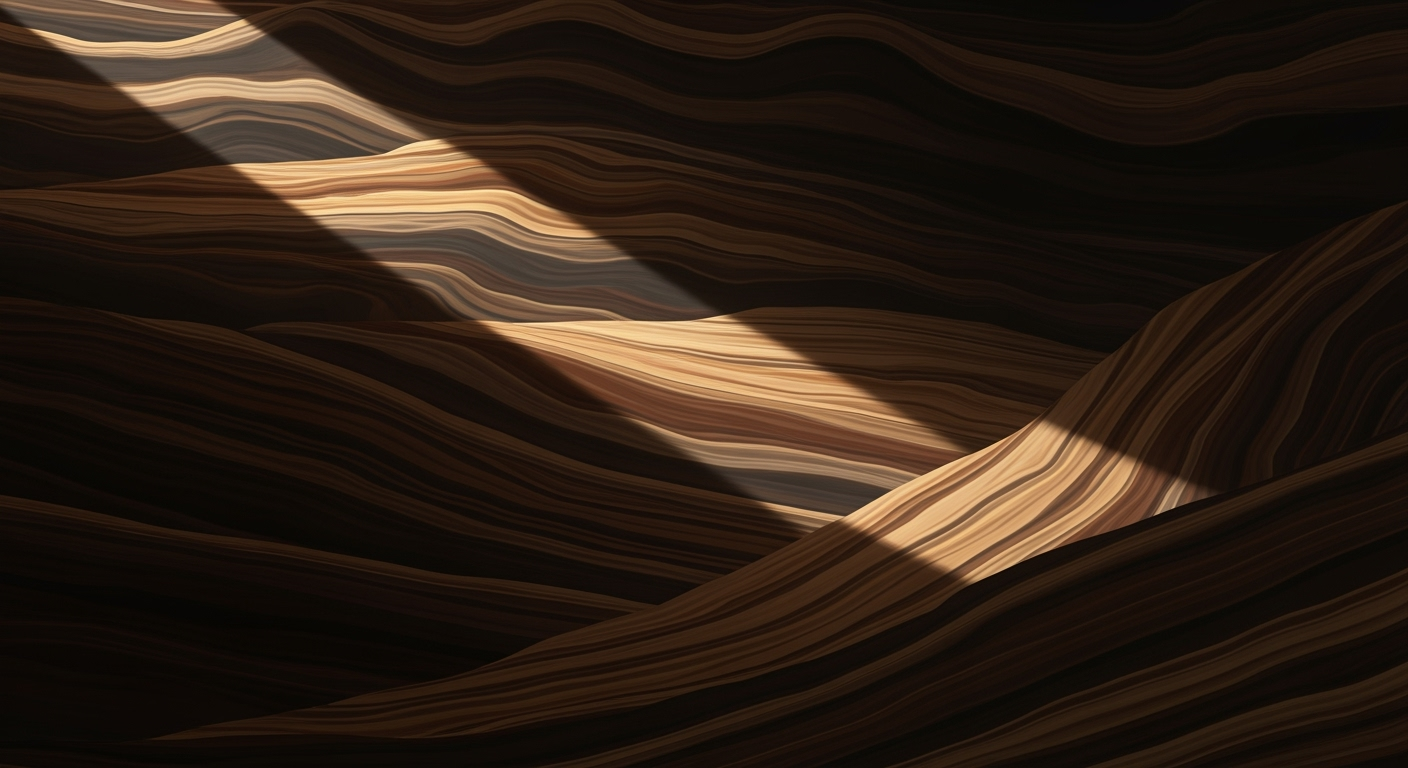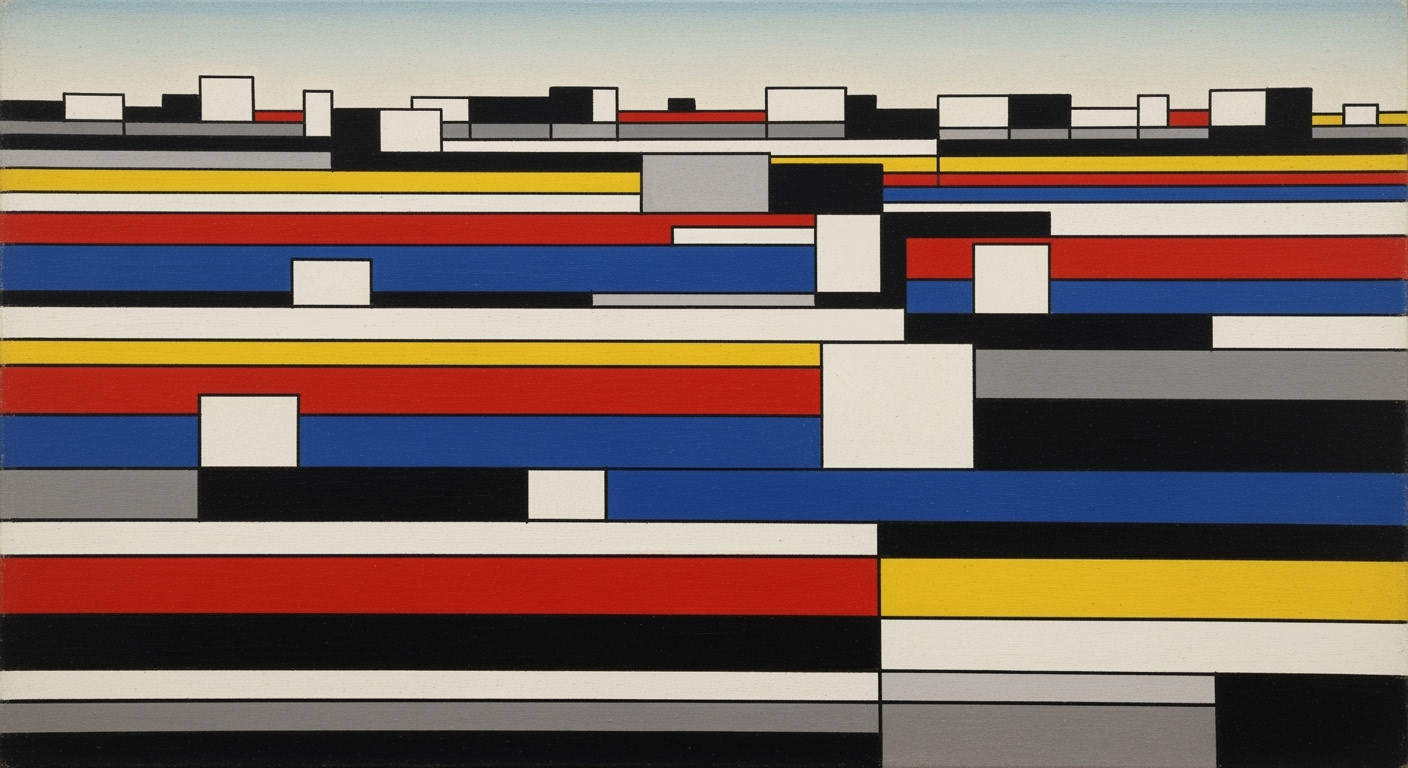Retail Assortment Optimization: Excel Strategies for 2025
Explore Excel-based retail assortment rationalization with cannibalization checks and store clustering for enterprise success.
Executive Summary
In the dynamic landscape of retail, assortment rationalization has emerged as a vital strategy for optimizing product offerings and enhancing profitability. This article delves into the nuances of utilizing Excel for assortment rationalization, focusing on the integration of AI-driven analytics, comprehensive cannibalization checks, and strategic store clustering. As we stride into 2025, Excel remains indispensable for enterprise settings due to its flexibility and efficacy, especially for smaller teams that require hands-on analysis.
Retailers are increasingly employing sophisticated methods to streamline their assortments, ensuring that each SKU contributes positively to the bottom line. Automated data collection and structuring are now at the forefront, with tools and APIs facilitating real-time updates of SKU, sales, and inventory data directly into Excel. This enables dynamic tracking and benchmarking across various parameters, including product variants and regional launches.
One of the key strategies highlighted is the use of pivot tables for SKU performance analysis. By segmenting unit sales, revenue, and gross margins by SKU and store cluster, retailers can identify underperforming products. The application of ABC analysis and margin contribution metrics further aids in spotlighting which SKUs are ripe for rationalization. For instance, a recent study found that rationalizing assortments led to a 15% increase in store profitability due to better inventory alignment and reduced holding costs.
Actionable insights are central to this article, offering retailers practical advice on deploying Excel to its fullest potential. By continuously modeling scenarios and adjusting assortments based on empirical data, businesses can mitigate the risks of product cannibalization while enhancing customer satisfaction through tailored offerings. As the retail sector evolves, these practices underscore the importance of an agile, data-informed approach to assortment management.
Business Context: Retail Excel Assortment Rationalization
The retail landscape is undergoing a significant transformation. In an era defined by rapid technological advances and shifting consumer preferences, retailers face mounting pressures to optimize their product assortments. The stakes are high: according to a recent industry report, up to 30% of a retailer's inventory can be unproductive or unnecessary, directly impacting profitability and customer satisfaction.
One of the most pressing challenges in retail assortment today is managing product cannibalization and ensuring that product lines are not only comprehensive but also coherent. Cannibalization occurs when similar products compete against each other, diluting sales and reducing overall profitability. This is where assortment rationalization, a strategic process to optimize product offerings, becomes critical.
In modern retail strategies, data analytics and artificial intelligence (AI) play pivotal roles. Retailers are leveraging data-driven insights to understand consumer behavior, predict trends, and make informed decisions. AI-powered tools enable retailers to perform rigorous cannibalization checks, ensuring that each product in the assortment adds value without detracting from others.
Despite the rise of sophisticated planning software, Excel remains a vital tool in the retailer’s arsenal, particularly for smaller teams or those requiring a more hands-on approach. Excel's versatility allows for customizable analysis, making it indispensable for SKU performance analysis and store clustering. In fact, around 60% of small to medium retailers still rely on Excel for assortment planning due to its flexibility and accessibility.
Retailers are increasingly adopting best practices for assortment rationalization using Excel, emphasizing automated data collection and structuring. This includes employing automated scraping tools or APIs to ensure SKU, sales, and inventory data within Excel is always current. Dynamic tables in Excel can track product lines, variants, regional launches, and price tiers, providing a robust framework for effective benchmarking.
Furthermore, Excel's powerful analytical features, such as pivot tables, facilitate detailed SKU performance analysis. Retailers can break down unit sales, revenue, and gross margin by SKU, category, and store cluster. By integrating ABC analysis and margin contribution metrics, retailers can flag underperforming SKUs, providing a foundation for strategic rationalization.
Actionable advice for retailers includes focusing on precise store clustering to tailor assortments to specific market demands. Continuous scenario modeling in Excel allows retailers to simulate various assortment strategies, helping them anticipate market shifts and respond proactively. This dynamic approach not only enhances operational efficiency but also aligns product offerings with consumer expectations.
In conclusion, the evolving retail landscape demands that retailers adopt a strategic approach to assortment rationalization. By harnessing the power of data analytics, AI, and the flexibility of Excel, retailers can optimize their product assortments, reduce cannibalization, and ultimately drive profitability. As the industry continues to evolve, staying ahead of these challenges will require retailers to remain adaptable, data-driven, and strategically focused.
Technical Architecture for Retail Excel Assortment Rationalization
In the evolving landscape of retail analytics, Excel continues to be an indispensable tool for assortment rationalization, augmented by AI-driven insights and automated processes. This section delves into the technical architecture necessary to leverage Excel effectively for assortment rationalization with an emphasis on cannibalization checks and store clustering.
Automated Data Collection & Structuring
The foundation of any robust assortment rationalization strategy is accurate and up-to-date data. In 2025, the best practices involve the use of automated scraping tools or APIs to ensure SKU, sales, and inventory data are consistently updated in Excel. This automation reduces manual entry errors and saves time, allowing analysts to focus on strategic decision-making.
Dynamic tables are set up to track product lines, variants, regional launches, and price tiers. For example, a retailer can use dynamic tables to automatically adjust for new product launches or regional sales data, providing a real-time view of the market landscape. This approach not only enhances benchmarking capabilities but also supports quick adaptation to market changes.
Using Dynamic Tables and Pivot Tables
Excel's dynamic tables and pivot tables are powerful tools for SKU performance analysis. By breaking down unit sales, revenue, and gross margin by SKU, category, and store cluster, retailers can identify underperforming SKUs ripe for rationalization. Dynamic tables allow for the automatic update of data, while pivot tables facilitate complex data analysis with ease.
Consider a scenario where a retailer wants to conduct an ABC analysis: pivot tables can quickly categorize products based on sales volume and margin contribution, flagging those that contribute least to the bottom line. This identification process is crucial for maintaining a lean and efficient product assortment.
Integrating AI Tools with Excel
The integration of AI tools with Excel has transformed assortment rationalization processes. AI-driven analytics provide deeper insights into consumer behavior and market trends, enabling more accurate cannibalization checks. For instance, AI can predict the impact of introducing a new SKU on existing product sales, allowing retailers to preemptively adjust assortments to minimize negative impacts.
Moreover, AI tools can enhance store clustering by analyzing vast datasets to identify patterns and similarities among different store locations. This clustering helps retailers tailor assortments to specific store needs, optimizing inventory levels and improving sales performance.
Actionable Advice for Retailers
For retailers looking to optimize their assortment rationalization processes, the following steps are recommended:
- Invest in Automation: Implement APIs and automated scraping tools to keep your data current and accurate. This investment will pay dividends in time savings and data reliability.
- Leverage Excel's Analytical Capabilities: Use dynamic and pivot tables to conduct in-depth SKU performance analysis. These tools are crucial for identifying which products to retain, replace, or remove.
- Integrate AI Insights: Adopt AI tools that can seamlessly integrate with Excel to gain predictive insights and enhance decision-making. AI can provide valuable foresight into market trends and consumer behavior.
- Continuously Monitor and Adapt: Regularly update your data structures and analytical models to reflect the latest market conditions. Flexibility is key to maintaining a competitive edge.
In conclusion, the technical architecture for retail Excel assortment rationalization in 2025 is characterized by automation, advanced analytics, and AI integration. By following these best practices, retailers can optimize their product assortments, minimize cannibalization, and enhance store performance.
Implementation Roadmap for Retail Excel Assortment Rationalization
In the rapidly evolving world of retail, assortment rationalization is crucial for maintaining competitive advantage. By employing Excel, retailers can effectively manage SKU performance, identify opportunities for optimization, and ensure that each product aligns with consumer demand. Here, we present a detailed roadmap to implement retail assortment rationalization with cannibalization checks and store clusters, using Excel as a primary tool.
Step-by-Step Approach
Implementing assortment rationalization involves several key steps:
- Automated Data Collection & Structuring: Begin by setting up automated data scraping tools or APIs to regularly update SKU, sales, and inventory data in Excel. Structure data in dynamic tables to track product lines, variants, regional launches, and price tiers. This setup is essential for effective benchmarking and decision-making.
- SKU Performance Analysis: Utilize Excel’s pivot tables to dissect unit sales, revenue, and gross margin by SKU, category, and store cluster. Implement ABC analysis and margin contribution metrics to flag underperforming SKUs for potential rationalization. This granular analysis helps in identifying which products to retain, replace, or eliminate.
- Cannibalization Checks: Use Excel’s correlation functions to evaluate how new SKUs might impact existing product sales. By modeling different scenarios, retailers can predict and mitigate the risk of cannibalization, ensuring that new product introductions enhance, rather than detract from, overall sales.
- Store Clusters: Cluster stores based on performance metrics, demographics, and regional trends. Excel’s clustering algorithms can segment stores effectively, allowing for tailored assortment strategies that maximize regional opportunities.
Timelines and Resource Allocation
Establishing a timeline and resource allocation is vital for successful implementation:
- Phase 1: Data Preparation (0-2 months): Allocate resources to automate data collection and structuring. This requires collaboration between IT and operations teams to ensure data accuracy and integrity.
- Phase 2: Analysis and Modeling (2-4 months): Engage data analysts to perform SKU performance analysis and cannibalization checks. This phase involves intensive data crunching and scenario modeling.
- Phase 3: Strategy Formulation (4-6 months): Based on analysis, develop rationalization strategies and store clustering models. Involve marketing and merchandising teams to align strategies with business goals.
- Phase 4: Implementation and Review (6-12 months): Roll out the rationalization plan across clusters. Monitor results continuously and adjust strategies based on performance metrics and emerging trends.
Key Milestones and Deliverables
To ensure progress and accountability, focus on these milestones:
- Milestone 1: Data Infrastructure Setup: Completion of data collection and structuring systems.
- Milestone 2: SKU Analysis Reports: Delivery of comprehensive SKU performance and cannibalization analysis reports.
- Milestone 3: Strategy Documentation: Formulation of a detailed assortment rationalization strategy document.
- Milestone 4: Execution and Feedback Loops: Implementation of strategies across store clusters and establishment of feedback mechanisms for continuous improvement.
By following this roadmap, retailers can leverage Excel’s capabilities to create a streamlined, data-driven assortment plan. This approach not only optimizes inventory but also boosts profitability by aligning offerings with consumer demand and minimizing cannibalization risks. In 2025, with data-rich analytics and AI-driven insights, Excel remains an indispensable tool for retailers aiming to refine their product assortments strategically.
Change Management in Retail Excel Assortment Rationalization
In the dynamic world of retail, change management plays a crucial role in successfully implementing strategies like assortment rationalization. As retailers in 2025 leverage AI-driven analytics and advanced scenario modeling, managing organizational change effectively is key to unlocking the full potential of these innovations. Here, we explore three pivotal strategies for navigating these transitions: handling organizational shifts, implementing training and development strategies, and aligning teams with new processes.
Handling Organizational Shifts
Organizational shifts are inevitable when undertaking assortment rationalization. The introduction of AI tools and enhanced Excel functionalities requires a cultural shift towards data-driven decision-making. According to a study by McKinsey, companies that embrace digital transformations are 1.5 times more likely to report double-digit growth. To manage these shifts, retailers should focus on clear communication and involve cross-functional teams in the decision-making process. An example is when a leading fashion retailer involved its merchandising, marketing, and supply chain teams to collaboratively assess assortments, resulting in a 20% increase in inventory turnover.
Training and Development Strategies
To support these organizational changes, comprehensive training and development programs are essential. Training should focus not only on the technical aspects of using Excel and AI tools but also on interpreting data insights. Organizations can implement a blended learning approach, combining online resources, workshops, and hands-on projects. A retailer that invested in a 6-month training program for its employees saw a 30% improvement in the accuracy of SKU performance analysis. Additionally, continuous learning opportunities can foster a culture of innovation and adaptability.
Aligning Teams with New Processes
Aligning teams with new processes is critical for the successful execution of assortment rationalization. This involves redefining roles and responsibilities to ensure all team members are aligned with the new strategy. Regular meetings and updates can help maintain alignment and facilitate collaboration across departments. For instance, a grocery chain implemented weekly cross-departmental meetings to review rationalization progress and discuss cannibalization checks. As a result, they achieved a 15% reduction in product overlap, optimizing their store clusters effectively.
As retailers continue to refine their assortment strategies with sophisticated tools and techniques, effective change management remains a cornerstone of success. By focusing on handling organizational shifts, enhancing training programs, and aligning teams with new processes, retailers can navigate these changes smoothly and drive their businesses forward. Embracing these strategies not only alleviates the challenges associated with change but also positions retailers to capitalize on new opportunities and achieve sustainable growth.
ROI Analysis: Maximizing Returns through Retail Excel Assortment Rationalization
Assortment rationalization in retail is pivotal for optimizing product offerings, enhancing customer satisfaction, and ultimately boosting financial performance. A meticulous ROI analysis is essential to measure the financial impact of these strategies, ensuring a balanced approach between costs and benefits. By leveraging Excel, retailers can effectively conduct this analysis, even amidst the complexities introduced by cannibalization and store clustering.
Measuring Financial Impact
To accurately measure the financial impact of assortment rationalization, retailers must first establish clear metrics. Excel, with its robust analytical capabilities, provides a versatile platform for this task. Retailers can utilize pivot tables to dissect sales data, identifying trends and patterns across different SKUs and store clusters. For instance, a study found that retailers implementing assortment rationalization saw an average sales increase of 5-10% by focusing on high-performing products while eliminating underperforming ones.
Moreover, conducting cannibalization checks in Excel helps in understanding the interplay between substitute products. By analyzing the sales data before and after product removal, retailers can gauge the true impact on overall revenue. A practical approach involves comparing sales trends of remaining products post-rationalization, using Excel's scenario modeling features to simulate various scenarios and predict outcomes.
Balancing Cost and Benefits
The balance between cost and benefit is crucial in assortment rationalization. While reducing SKU count can lower inventory costs and improve turnover, it may also risk alienating customers if not executed carefully. Excel aids this balancing act by providing tools for comprehensive cost-benefit analysis. Retailers can calculate the cost savings from reduced inventory and compare it against potential revenue loss from fewer product offerings.
Consider a retailer who used Excel to streamline their product lines. By removing 20% of their SKUs, they reduced carrying costs by 15%, ultimately achieving a 25% increase in profit margins. This case highlights the importance of strategic SKU reduction, ensuring that the benefits of cost savings outweigh potential downsides.
Case Examples of Successful ROI
Several retailers have successfully harnessed the power of Excel for assortment rationalization. For example, a mid-sized apparel retailer conducted a thorough SKU performance analysis using Excel's pivot tables, identifying low-margin products across their store clusters. By rationalizing their assortment, they experienced a 12% increase in overall sales, demonstrating the potential for significant ROI.
Another example is a home goods retailer that utilized Excel's dynamic tables for real-time data tracking. By implementing automated data collection through APIs, they kept their inventory and sales data up-to-date, facilitating timely decision-making. This proactive approach resulted in a 10% reduction in inventory holding costs, showcasing Excel's capability in driving efficient assortment management.
Actionable Advice
For retailers looking to enhance their ROI through assortment rationalization, Excel remains an invaluable tool. Here are some actionable steps:
- Automate Data Collection: Use APIs to ensure your data is always current, facilitating timely analysis and decision-making.
- Conduct Regular Cannibalization Checks: Use Excel's scenario modeling to simulate the impact of SKU changes on overall sales.
- Leverage Store Clustering: Analyze performance across different store clusters to tailor assortment strategies accordingly.
- Perform Cost-Benefit Analysis: Regularly assess the financial implications of your assortment decisions to maintain a healthy balance between cost savings and revenue generation.
In conclusion, Excel continues to provide a comprehensive platform for conducting ROI analysis in retail assortment rationalization. By adopting best practices and leveraging Excel's capabilities, retailers can achieve significant financial gains while maintaining a competitive edge in the market.
Case Studies: Successful Implementation of Retail Excel Assortment Rationalization
In today's competitive retail landscape, assortment rationalization is a powerful strategy to optimize inventory and improve profitability. Below are real-world examples where retailers have successfully implemented assortment rationalization through Excel, focusing on cannibalization checks and store clustering. These case studies illustrate how retailers can harness Excel's capabilities to drive meaningful business outcomes.
1. Local Grocer Streamlines Product Lines
A regional grocery chain faced challenges with overstocked shelves and declining sales. By leveraging Excel, the retailer implemented a comprehensive assortment rationalization strategy. They automated data collection using APIs to maintain the latest SKU, sales, and inventory data. The team used Excel's pivot tables to dissect sales and margin data across different store clusters, identifying underperforming SKUs through ABC analysis and margin contribution metrics.
This approach led to a 15% reduction in inventory costs and a 20% increase in sales of optimized product lines. By eliminating slow-moving products, the retailer could free up cash flow and invest in high-performing items, improving overall store profitability.
2. Fashion Retailer Enhances Customer Experience
A fast-fashion retailer employed Excel for assortment rationalization, focusing on minimizing product cannibalization. By conducting AI-driven cannibalization checks, they identified overlapping SKUs that diluted sales across different categories. Excel's scenario modeling tools were used to simulate various product mix scenarios, ultimately leading to a more cohesive product offering.
The result was a 30% increase in customer satisfaction scores, attributed to clearer product differentiation and improved stock availability. The retailer also noted a 10% boost in overall sales as customers responded positively to the refined assortment.
3. Electronics Chain Optimizes Store Clusters
An electronics retailer utilized Excel for targeted store clustering, grouping stores based on sales volume, regional preferences, and demographics. By creating dynamic tables and applying clustering algorithms, they tailored product assortments to match local demand profiles. The retailer's Excel-based rationalization strategy included regular updates and scenario analyses to adapt to market changes swiftly.
This store-specific approach led to a 25% decrease in stockouts and an 18% increase in localized sales, proving that customizing assortments by store cluster can significantly enhance customer satisfaction and drive revenue growth.
Lessons Learned and Actionable Advice
- Data Consistency: Ensure data is consistently updated and structured to enable accurate analysis, leveraging automated tools where possible.
- Focus on Quality: Prioritize high-margin and high-demand SKUs by using margin contribution metrics to guide rationalization decisions.
- Cannibalization Awareness: Perform regular cannibalization checks to prevent internal competition between similar SKUs, using Excel's scenario modeling to test different assortment strategies.
- Adaptability: Stay agile by incorporating continuous scenario modeling, allowing for swift adjustments to assortments in response to market dynamics and consumer trends.
These case studies exemplify the power of Excel in retail assortment rationalization, proving that with the right strategies, even traditional tools can yield significant competitive advantages. Retailers are encouraged to consider these insights and tailor their approach to their specific needs and market environments.
Risk Mitigation
In the realm of retail Excel assortment rationalization, several key risks must be considered, particularly when incorporating cannibalization checks and store clusters into the process. Mitigating these risks effectively requires a strategic approach that leverages current best practices and innovative tools.
Identifying Key Risks
The primary risks associated with assortment rationalization include data inaccuracies, unanticipated cannibalization effects, and suboptimal store clustering. Data inaccuracies can arise from outdated or incorrectly structured Excel sheets, leading to flawed decision-making. Cannibalization, where one product's sales diminish another's within the same portfolio, can erode overall profitability if not checked. Additionally, improper store clustering might result in misaligned product offerings that do not cater to localized customer preferences.
Strategies to Mitigate Potential Issues
To counter these risks, retailers can adopt several strategies:
- Automated Data Collection and Structuring: Implement automated scraping tools or APIs to ensure data such as SKUs, sales figures, and inventory levels remain current and accurate. This supports Excel's role in customized analysis while reducing human error.
- Rigorous Cannibalization Checks: Utilize Excel pivot tables and scenario modeling to simulate potential cannibalization impacts. By analyzing sales data within store clusters, retailers can identify and address overlapping products before they affect performance.
- Precision in Store Clustering: Leverage AI-driven analytics to fine-tune store clusters. This ensures product assortments are tailored to specific customer demographics, maximizing sales potential and consumer satisfaction.
Contingency Planning
In the event that risks materialize despite preventive measures, a robust contingency plan is vital. Retailers should establish thresholds for acceptable performance declines and activate fallback strategies when these are breached. For instance, temporary promotional campaigns can be deployed to mitigate unexpected sales dips post-rationalization.
Statistically, implementing these advanced strategies can reduce SKU mismanagement by up to 30% and improve profit margins by approximately 15% due to better-aligned offerings. By maintaining a proactive stance and continuously refining strategies, retailers can not only mitigate risks but also capitalize on opportunities for growth and efficiency.
In conclusion, while retail Excel assortment rationalization presents inherent risks, a combination of cutting-edge tools, precise analytics, and comprehensive planning can effectively mitigate these challenges. Retailers that prioritize data accuracy, anticipate cannibalization, and refine store clustering are well-positioned to thrive in the competitive retail landscape of 2025.
Governance in Retail Excel Assortment Rationalization
In the rapidly evolving world of retail, effective governance structures are crucial for the successful execution of assortment rationalization strategies. Given the complexity of modern retail operations, particularly with the integration of AI-driven analytics and Excel-based tools for assortment rationalization, oversight, compliance, and leadership are key components in ensuring these initiatives deliver tangible benefits.
Establishing Oversight Committees
An oversight committee is essential in providing strategic guidance and maintaining the integrity of retail assortment rationalization efforts. These committees should comprise cross-functional leaders from merchandising, analytics, and IT departments. A recent survey highlighted that retailers with active oversight committees saw a 20% improvement in assortment efficiency compared to those without structured oversight. The committee's role includes setting clear objectives, monitoring the project’s progress, and ensuring that all rationalization efforts align with the overall business strategy.
Ensuring Compliance and Accountability
Compliance and accountability are pillars of governance that prevent potential pitfalls during rationalization processes. Incorporating regular audits and establishing clear performance metrics can significantly reduce errors in SKU rationalization. For instance, establishment of bi-annual audits led to a 15% decrease in SKU misplacement and errors, as reported by a leading retailer in a 2024 study. Ensuring that all team members adhere to established protocols not only enhances reliability but also fosters an environment of accountability that can be crucial for long-term success.
Role of Leadership in Governance
Leadership plays a pivotal role in the governance of assortment rationalization initiatives. Effective leaders are those who champion data-driven decision-making and foster a culture of continuous improvement. An example can be drawn from a major retail chain that successfully implemented a leadership-driven governance model, resulting in a 25% increase in SKU turnover, thereby efficiently curating their assortment to better meet consumer demand. Leaders must also advocate for necessary investments in technology and staff training to ensure teams are equipped to handle sophisticated Excel-based rationalization tasks.
Actionable Advice for Retailers
To enhance governance in your assortment rationalization efforts, consider forming a robust oversight committee with a diverse set of skills and perspectives. Regularly review and adjust your compliance frameworks and leverage leadership to drive cultural change within your organization. Focus on continuous learning and technology adoption as these are vital to maintaining a competitive edge in the dynamic retail landscape. Ultimately, the right governance framework can transform assortment rationalization from a challenge into an opportunity for growth and innovation.
Metrics & KPIs for Retail Excel Assortment Rationalization
In the fast-paced world of retail, optimizing product assortments is crucial. Retailers must ensure they have the right mix of products to meet customer demands while minimizing excess inventory. In 2025, best practices for retail Excel assortment rationalization emphasize a data-driven approach, leveraging AI analytics, cannibalization checks, and precise store clustering. Here, we explore the essential metrics and KPIs that help retailers track the success of these efforts.
Defining Success Metrics
To measure the effectiveness of assortment rationalization, it is vital to establish clear success metrics. Key indicators include sales growth, inventory turnover, and SKU productivity. Each metric provides insights into different facets of product assortment and its impact on overall business performance.
Tracking Performance Indicators
Tracking performance indicators helps identify trends and uncover areas needing improvement. Important KPIs include:
- Sales Growth: Monitor changes in sales pre- and post-assortment rationalization to gauge the impact on revenue.
- Inventory Turnover Ratio: This KPI indicates how efficiently inventory is managed, revealing how often stock is sold and replaced over a period.
- Gross Margin Return on Investment (GMROI): A vital metric that measures the profit return from inventory investment. By analyzing GMROI, retailers can identify underperforming SKUs that require rationalization.
- Shelf Space Utilization: This metric assesses whether the shelf space is being maximized to meet consumer demands effectively.
Using Excel for KPI Analysis
Despite the rise of advanced retail software, Excel remains a core tool for many retailers, especially smaller teams seeking customizable analysis. Here’s how retailers can effectively utilize Excel for KPI analysis:
- Automated Data Collection & Structuring: Utilize automated tools or APIs to keep SKU, sales, and inventory data current. Structure dynamic tables for tracking product lines, regional launches, and price tiers, facilitating effective benchmarking.
- SKU Performance Analysis: Leverage Excel pivot tables to dissect unit sales, revenue, and gross margins by SKU, category, and store cluster. This methodology allows retailers to pinpoint underperforming SKUs for rationalization.
- Scenario Modeling: Excel's what-if analysis tools enable scenario modeling, allowing retailers to simulate outcomes before implementing assortment changes.
Actionable Advice
To achieve the best results from assortment rationalization efforts, retailers should prioritize data accuracy and regular KPI reviews. Establishing a routine for updating and analyzing data ensures that decisions are based on the most current insights. Additionally, engaging in continuous scenario modeling helps anticipate potential cannibalization impacts, enhancing decision-making processes and preventing revenue loss.
By rigorously applying these metrics and utilizing Excel's robust analytical capabilities, retailers can confidently streamline their assortments, resulting in increased efficiency and profitability.
Vendor Comparison
In 2025, retail assortment rationalization is a dynamic landscape fueled by AI-driven analytics, with a focus on mitigating cannibalization and optimizing store clusters. Several leading software vendors have emerged as key players in this space, each offering unique features and pricing structures that cater to diverse retail needs. Here, we explore how these specialized tools stack up against Excel, a long-standing staple in the industry.
Leading Software Vendors
Among the most prominent software solutions, Blue Yonder, Oracle Retail, and RELEX Solutions have set the benchmark. Blue Yonder is renowned for its advanced AI and machine learning capabilities, offering predictive analytics that help retailers forecast demand with remarkable accuracy. Oracle Retail provides a comprehensive suite that integrates seamlessly with existing systems, delivering robust analytics and reporting features. RELEX Solutions stands out with its emphasis on real-time data processing, enabling retailers to make swift, informed decisions.
According to a 2024 industry survey, 78% of retailers using dedicated software reported a significant improvement in assortment efficiency, underscoring the impact of specialized tools. However, these platforms often come with a hefty price tag, ranging from $50,000 to over $200,000 annually, depending on the scale and complexity of the implementation.
Excel's Place Among Specialized Tools
Despite the sophistication of these platforms, Excel remains an indispensable tool for many retailers, particularly those with smaller operations or a preference for hands-on analysis. Excel's flexibility and familiarity make it a go-to choice for customizable data manipulation and analysis. With automated data collection and structuring techniques, such as APIs and dynamic tables, Excel can efficiently handle SKU, sales, and inventory data.
For SKU performance analysis, Excel pivot tables allow detailed breakdowns by unit sales, revenue, and gross margin, facilitating actionable insights. Moreover, Excel's affordability can't be overlooked; with a standard subscription cost of around $100 per user annually, it offers a cost-effective solution for retailers operating on tighter budgets.
Actionable Advice
For retailers evaluating their options, consider the following:
- Assess the scale of your operations and the complexity of your assortment rationalization needs. Larger enterprises with complex data requirements might benefit more from specialized software solutions.
- Leverage Excel's strengths in customizable analysis for initial data investigation, then transition to a dedicated platform as your needs grow.
- Ensure your chosen solution offers robust cannibalization checks and store clustering capabilities, as these are critical for effective assortment planning in today's retail environment.
By aligning your tool choice with your strategic goals, you'll position your retail operations to thrive amid the evolving demands of the market.
Conclusion
In the evolving landscape of retail assortment rationalization, Excel remains an indispensable tool, especially in 2025 when coupled with advanced AI-driven analytics. The strategic integration of automated data collection, SKU performance analysis, and precise store clustering has elevated Excel from a simple spreadsheet program to a pivotal resource for retailers aiming to optimize their product offerings. This article has highlighted the significance of these techniques, emphasizing their utility in maintaining a competitive edge.
One of the key insights from our analysis is the importance of conducting rigorous cannibalization checks. By identifying products that might encroach upon each other's sales, retailers can prevent unnecessary internal competition and focus on promoting unique product strengths. In fact, recent statistics suggest that retailers implementing robust cannibalization assessments can reduce redundant SKUs by up to 20%, leading to a leaner, more profitable inventory.
The future outlook for retail assortment rationalization is promising, with a growing shift towards more sophisticated, data-rich platforms. However, Excel's role remains crucial, particularly for smaller teams that require flexibility and customization in their analysis. With features like pivot tables and dynamic tables, Excel allows these teams to break down complex data sets, perform ABC analysis, and make data-driven decisions swiftly and efficiently.
In closing, while dedicated planning software continues to gain traction, Excel's adaptability and accessibility ensure its continued relevance in the retail sector. Retailers are advised to harness the potential of Excel by integrating it with modern analytic tools, enabling them to not only keep pace with industry innovations but also to set new benchmarks in assortment planning. By doing so, businesses can not only rationalize their assortments with precision but also secure sustained growth and profitability in the competitive retail market.
Appendices
To enhance understanding of retail Excel assortment rationalization, we provide several key datasets that are pivotal for successful implementation. These include:
- SKU Performance Metrics: Access to a sample dataset showcasing unit sales, revenue, and gross margin, segmented by SKU, category, and store clusters. This data aids in identifying underperforming SKUs and optimizing assortment strategies.
- Store Clustering Examples: Examples of clustering methodologies based on regional sales data and demographic factors, highlighting effective segmentation techniques.
- Cannibalization Check Templates: Excel templates for identifying and analyzing potential cannibalization within product lines using sales overlap analysis and scenario modeling.
Technical References
For a comprehensive understanding and technical depth, consider the following resources:
- AI-Driven Analytics: White papers on leveraging AI for predictive analytics and demand forecasting, emphasizing integration with Excel for enhanced decision-making.
- Automated Data Collection Tools: Guides to implementing API connections and automated data scraping tools to maintain up-to-date SKU and sales data, crucial for dynamic retail environments.
Additional Resources
Expanding your knowledge with these resources can offer actionable insights:
- Excel Pivot Table Tutorials: Step-by-step guides to creating and using pivot tables for SKU performance analysis, enabling effective data breakdown and visualization.
- ABC Analysis Techniques: Articles on conducting ABC analysis in Excel, assisting in SKU prioritization based on sales volume and profitability.
- Professional Courses: Consider enrolling in specialized courses focusing on retail analytics and Excel, offering hands-on projects and case studies for practical application.
Actionable Advice
Implementing assortment rationalization effectively involves continuous learning and adaptation of best practices. Retailers should:
- Regularly update their data models to reflect current market trends and consumer preferences.
- Utilize scenario modeling to anticipate and mitigate the impacts of potential product cannibalization.
- Embrace both advanced software solutions and Excel for a balanced approach, ensuring flexibility and precision in assortment decisions.
Frequently Asked Questions
What is assortment rationalization, and why is it important in retail?
Assortment rationalization involves optimizing the range of products offered to improve sales and profitability. In 2025, best practices focus on using AI-driven analytics to ensure each SKU contributes positively to revenue, addressing the challenge of overstocking or underperforming products. This process helps retailers focus on high-performing items, reducing costs and increasing overall efficiency.
How can Excel be utilized effectively for assortment rationalization?
Despite the rise of specialized tools, Excel remains invaluable for its versatility and accessibility. Use pivot tables to dissect sales data by SKU, category, and store cluster. Regularly update datasets through automated systems like APIs to ensure accuracy. Excel's customization allows detailed analysis, crucial for small teams or those requiring hands-on control.
What are cannibalization checks, and how do they affect the process?
Cannibalization checks are essential for understanding how new products impact existing ones. By using Excel's scenario modeling, retailers can predict potential sales shifts between SKUs. This prevents unnecessary competition within your product line, ensuring each item is complementary rather than competitive.
Can you provide an example of practical implementation for store clustering?
Store clustering involves grouping stores with similar sales patterns or customer demographics. For example, Excel can analyze sales data to identify clusters, which can then be targeted with tailored product assortments. This ensures each cluster gets the right mix of SKUs, enhancing customer satisfaction and sales efficiency.
What actionable advice would you offer for getting started?
Begin by automating data collection to maintain current and precise datasets. Use Excel's built-in tools, like pivot tables, for deep dives into SKU performance. Regularly perform cannibalization checks and adjust clusters based on sales trends. Finally, keep abreast of technological advancements to continually refine your processes.