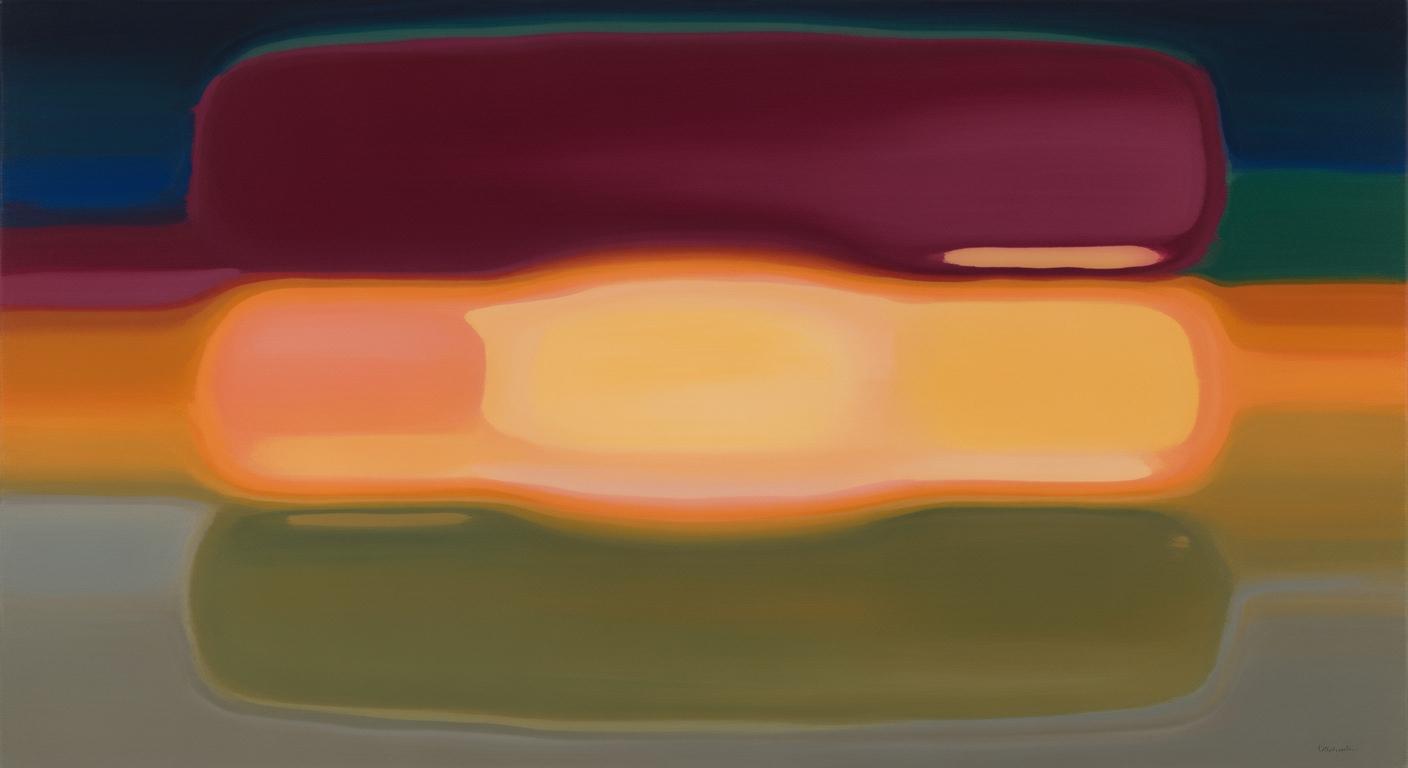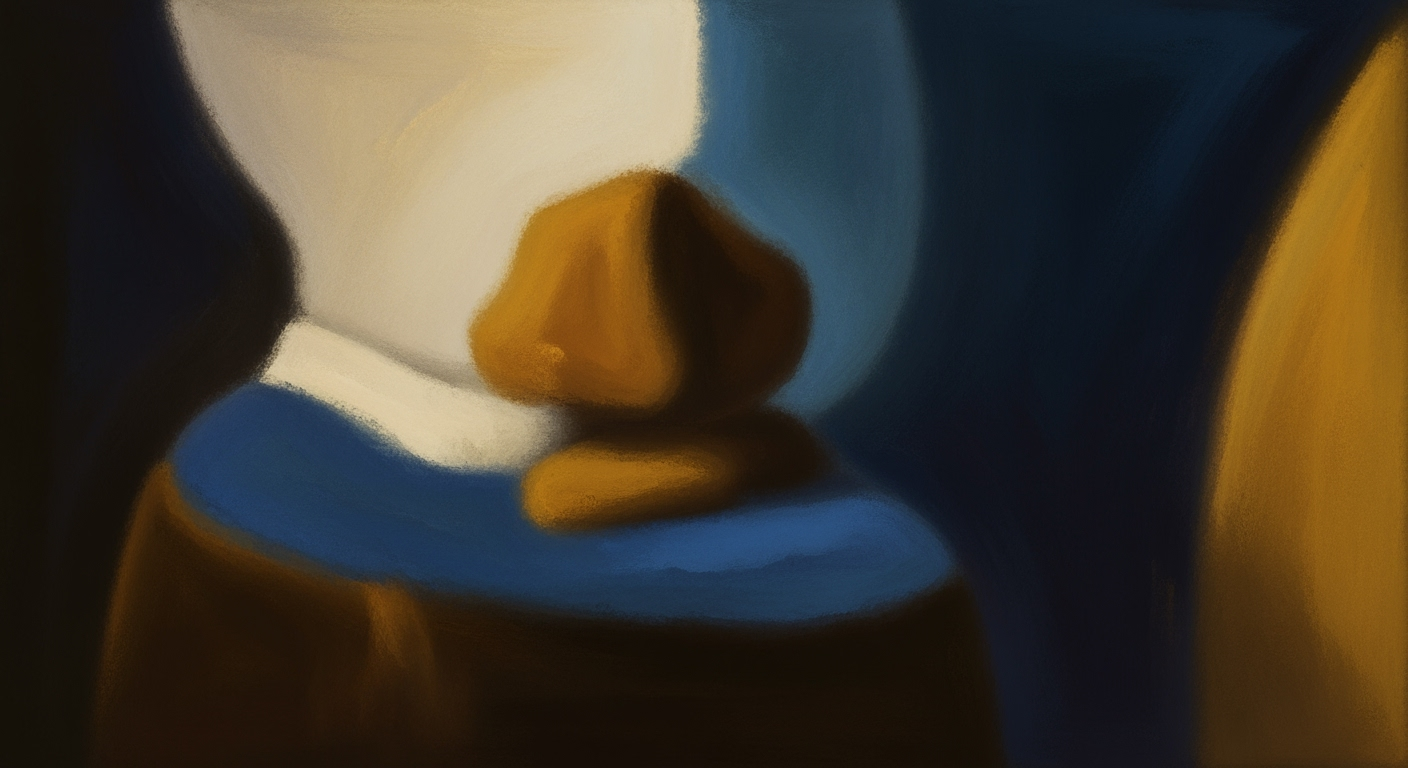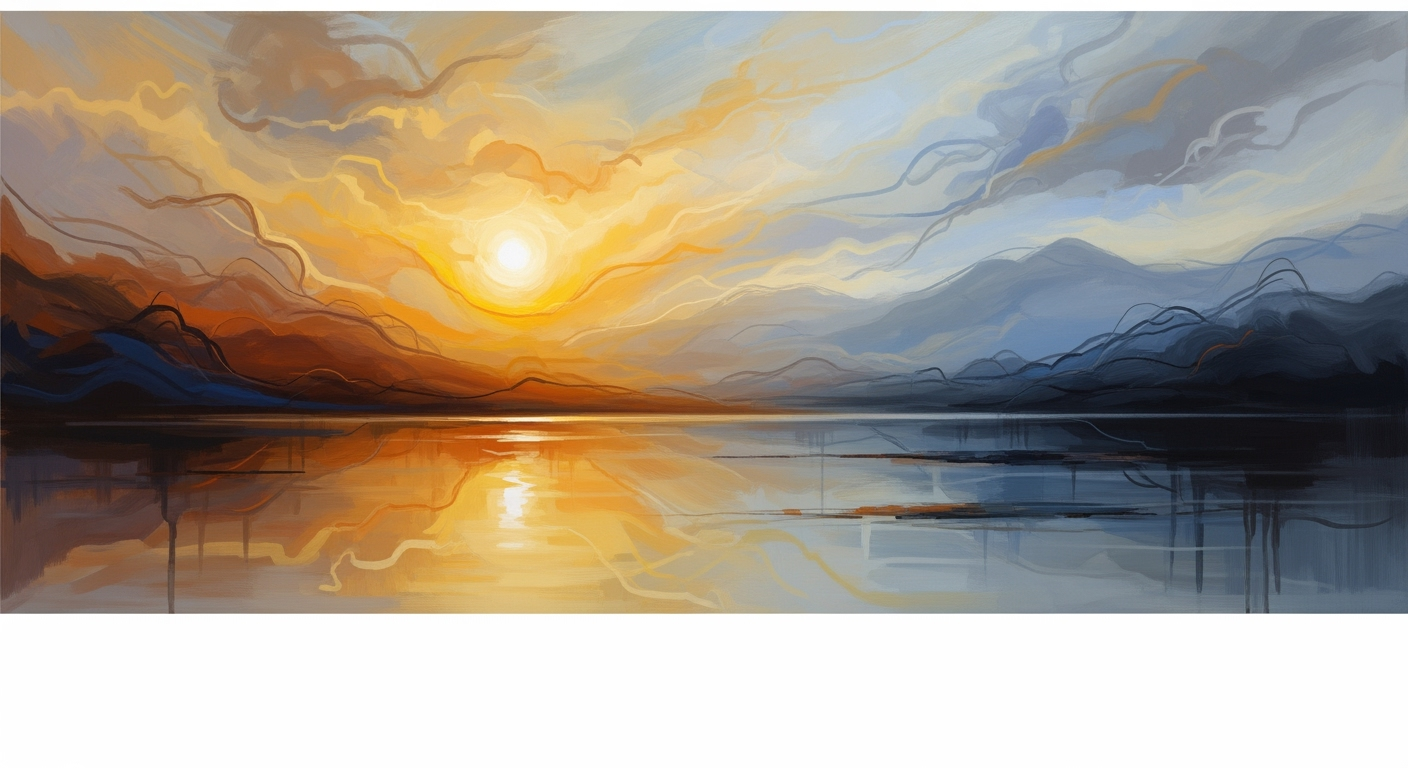Product Overview and Core Value Proposition
An overview of the Run:AI Scheduler and its impact on AI workload management.
The Run:AI Scheduler is an advanced resource management tool designed for scheduling and allocating computational resources specifically for AI workloads within Kubernetes clusters. It determines the optimal node or nodes for running submitted workloads, matching resource requirements like CPU, GPU, and memory, while enforcing principles of quota, fairness, and efficiency unique to the Run:AI platform.
Core Value Proposition
The Run:AI Scheduler offers a significant value proposition by optimizing AI workloads and improving efficiency. It dynamically allocates resources to tasks, ensuring that resources are not monopolized and are distributed equitably among users, teams, and departments. By supporting multi-workload environments, the scheduler prevents resource bottlenecks and maximizes GPU cluster utilization.
Market Need and Solution
AI workloads require substantial computational resources, often leading to inefficiencies and high costs. The Run:AI Scheduler addresses these challenges by providing a robust solution for fair scheduling and resource allocation, specifically tailored for AI/ML needs. Its integration with Kubernetes and compatibility with popular frameworks such as PyTorch and TensorFlow make it a preferred choice for data scientists and AI engineers.
Key Features and Capabilities
Detailing the key features and capabilities of the Run:AI Scheduler, including advanced resource management and unique differentiators.
Feature-benefit mapping and unique differentiators
| Feature | Technical Capability | Benefit | Unique Differentiator |
|---|---|---|---|
| Fairness and Quota Management | Equitable distribution of GPU and CPU resources; detailed quotas and limits | Prevents resource monopolization, ensuring balanced access | Granular control over resource allocation preventing monopolization |
| Dynamic GPU Fractional Allocation | Fractional GPU sharing | Improves GPU utilization and enables efficient resource sharing | Supports multi-tenant usage within trusted teams |
| Hierarchical Queues and Scheduling Policies | Hierarchical queueing and fairshare balancing | Dynamically rebalances resources based on demand | Policy-based resource reallocation for optimal usage |
| Node Pool Management | Creation and allocation of resource pools | Ensures higher system utilization and flexibility | Customizable resource pools per project |
| Gang Scheduling | Simultaneous resource allocation for distributed workloads | Ensures efficient training and inference | Defer or allocate based on resource availability |
| Integration with Kubernetes and ML Frameworks | Kubernetes-native API support and ML framework compatibility | Facilitates automation and orchestration of workflows | Seamless integration with major ML tools |
Feature-benefit Mapping
The Run:AI Scheduler offers a comprehensive suite of features that optimize resource allocation for AI workloads. Each feature is designed to enhance user experience by providing specific technical capabilities that translate into tangible benefits.
- Fairness and Quota Management ensures balanced resource distribution, preventing monopolization by any single user or team.
- Dynamic GPU Fractional Allocation allows workloads to consume only necessary resources, enhancing utilization and efficiency.
- Hierarchical Queues and Scheduling Policies enable dynamic resource rebalance, adapting to workload demands.
- Node Pool Management provides flexibility through customizable resource pools, optimizing system utilization.
- Gang Scheduling facilitates efficient training by allocating resources for distributed workloads simultaneously.
- Integration with Kubernetes and ML Frameworks ensures seamless automation and orchestration of containerized workflows.
Technical Capabilities
The Run:AI Scheduler is built on robust technical capabilities that cater to the complex needs of AI workloads. Its integration with Kubernetes, support for fractional GPU sharing, and hierarchical scheduling are just a few examples of how it enhances workload management and resource allocation.
Unique Differentiators
What sets the Run:AI Scheduler apart is its ability to manage resources with unparalleled granularity and flexibility. Features like fractional GPU allocation and hierarchical queues are specifically designed to address the challenges of multi-tenant environments, ensuring fair and efficient resource usage.
Use Cases and Target Users
Explore how the Run:AI Scheduler optimizes AI workloads and enhances productivity for data scientists and AI engineers through practical use cases.
Practical Use Cases
The Run:AI Scheduler is designed to automate and optimize AI workload management, providing significant benefits in various scenarios. It helps in efficiently allocating computational resources, scheduling AI experiments, and managing complex workflows, thereby reducing time and effort for users.
- Automated Resource Allocation: The scheduler dynamically allocates computing resources based on real-time demand, ensuring optimal utilization and avoiding idle time.
- Experiment Scheduling: Data scientists can queue multiple AI experiments, which the scheduler manages to run sequentially or in parallel, depending on resource availability.
- Workflow Management: AI engineers can automate complex workflows, integrating multiple tasks and dependencies, to streamline processes and enhance productivity.
Target User Profiles
Different user profiles can leverage the capabilities of the Run:AI Scheduler to improve their productivity and efficiency. Key users include data scientists and AI engineers who frequently work with AI models and computational tasks.
- Data Scientists: Benefit from automated scheduling of experiments, allowing them to focus on analysis and model development without manual intervention.
- AI Engineers: Gain from streamlined workflow management, enabling them to oversee complex AI projects with multiple dependencies efficiently.
Real-World Applications
The Run:AI Scheduler demonstrates its utility in real-world applications by optimizing AI workloads and enhancing productivity. It is particularly beneficial in environments with high computational demands and complex scheduling needs.
- In research institutions, the scheduler manages extensive AI experiments, ensuring efficient use of shared resources.
- In enterprise environments, it supports large-scale AI deployments, offering scalability and flexibility in managing diverse workloads.
- In healthcare, it optimizes AI-driven data analysis processes, reducing time to insights and improving patient outcomes.
Technical Specifications and Architecture
An in-depth analysis of the technical specifications and architecture of the Run:AI Scheduler, focusing on system requirements, supported environments, and architectural design.
Architectural Design and Supported Environments
| Component | Description | Supported Environments |
|---|---|---|
| Run:AI Scheduler | Kubernetes-native AI workload scheduler | Kubernetes |
| Run:AI Cluster | Core scheduling and workload management | On-premises, Cloud, Hybrid |
| Control Plane | Resource management and monitoring | SaaS, On-premises |
| GPU Compatibility | Supports NVIDIA GPUs | T, V, A, L, H, B, GH, GB architectures |
| Multi-Tenancy | Role-based access and quotas | Kubernetes namespaces |
System Requirements
The Run:AI Scheduler requires a Kubernetes environment for deployment, integrating smoothly with native Kubernetes APIs and resources. It is compatible with x86 and ARM CPU architectures and supports NVIDIA GPUs, including T, V, A, L, H, B, GH, and GB architectures, ensuring optimal GPU resource allocation and utilization.
Supported Environments
The scheduler is designed to operate across varied environments, including on-premises, cloud, and hybrid GPU clusters. It supports containerized AI/ML workloads using popular frameworks such as TensorFlow, PyTorch, MLflow, and Kubeflow. The multi-tenancy feature allows multiple teams to work concurrently with role-based access and quotas.
Architectural Design
The Run:AI Scheduler is composed of a Run:AI Cluster and a Control Plane. The Cluster handles core scheduling and workload management, while the Control Plane is responsible for resource management, workload submission, and monitoring. This architecture supports both SaaS and on-premises installations, offering flexibility and reliability in deployment.
Integration Ecosystem and APIs
Explore the integration capabilities of the Run:AI Scheduler, focusing on its compatibility with other systems and platforms through APIs and standard Kubernetes constructs.
The Run:AI Scheduler offers robust integration capabilities, enabling seamless compatibility with a wide range of systems and platforms. By leveraging Kubernetes-native scheduling, it can manage any Kubernetes workload. The scheduler enhances the functionality of these workloads with features such as quota management, fairness, and resource allocation. This is achieved by simply specifying 'runai-scheduler' as the scheduler name in the YAML manifest of the workload.
In addition to Kubernetes-native scheduling, Run:AI supports third-party frameworks like Kubeflow and MLflow through similar scheduling annotations. This flexibility allows users to integrate machine learning workflows efficiently. For frameworks that are not natively supported, the Run:AI API provides a powerful tool for custom integrations and advanced scheduling logic.
The Run:AI API facilitates integration with both internal and third-party tools, allowing for workload submission, scheduling, and management. This API-based approach supports complex use cases and enhances the scheduler's ability to fit into existing workflows. Furthermore, the scheduler's capability to manage distributed AI training through gang scheduling and pod groups significantly optimizes resource use across multiple nodes.
Summary Table
| Integration Option | Mechanism | Supported Workload Types | Features Enhanced by Run:AI |
|---|---|---|---|
| Kubernetes-Native Scheduling | YAML Scheduler Name | Pods, Deployments, Jobs | Quota, Fairness, Resource Allocation |
| Third-Party Frameworks | Scheduling Annotations | Kubeflow, MLflow | Integration Flexibility |
| API-Based Integration | Run:AI API | Custom Workloads | Advanced Use Cases |
| Gang Scheduling & Pod Groups | Pod Groups | AI Training Workloads | Resource Optimization |
The Run:AI Scheduler enhances Kubernetes scheduling with advanced features like hierarchical queueing and node pool management.
Pricing Structure and Plans
Explore the pricing structure and available plans for the Run:AI Scheduler, including a comparison with competitors.
Run:AI Scheduler offers customized enterprise contracts, with pricing influenced by the scale of deployment and number of GPUs. The most transparent pricing available is $2,600 per GPU annually for a 12-month contract. Larger packages, such as a 16-GPU cluster, can cost around $50,000, while an 8-GPU package is priced at $19,200. These prices do not include additional infrastructure costs, which buyers need to estimate separately.
In comparison to other AI scheduling tools, Run:AI does not provide a free plan or trial, and its pricing is based on enterprise needs, making it distinct from tools like Reclaim AI or Clockwise, which offer entry paid plans at a per-user monthly rate. Most competitors provide a free version, and their enterprise pricing, although potentially high, often includes user-based subscriptions rather than GPU-based pricing.
Run:AI Scheduler Pricing Tiers
| Plan | GPUs | Annual Cost | Notes |
|---|---|---|---|
| Base Plan | 1 GPU | $2,600 | Standard 12-month contract |
| Small Package | 8 GPUs | $19,200 | Suitable for smaller teams |
| Medium Package | 16 GPUs | $50,000 | Ideal for mid-sized enterprises |
| Custom Enterprise | Varies | Custom Pricing | Tailored to specific needs |
| On-Premises Solution | Varies | $46,750+ | Includes hardware and software |
For precise pricing tailored to your needs, contact Run:AI directly.
Competitive Pricing Analysis
Compared to other AI scheduling tools, Run:AI's pricing is targeted at enterprise clients needing high-performance computing resources. Tools such as Reclaim AI and Clockwise offer more accessible entry-level pricing, with plans starting from $6.75 to $10 per user per month.
AI Scheduling Tools Comparison
| Tool | Free Plan? | Entry Paid Plan | Enterprise Pricing | Core Use Case |
|---|---|---|---|---|
| Reclaim AI | Yes | $8–10/user/month | $15/user/month | Habits & smart time blocking |
| Clockwise | Yes | $6.75/user/month | – | Team calendar management |
| Calendly | Yes | $10/user/month | $15k/month | Booking external meetings |
| Scheduler AI | No | $50/user/month | – | Complex group scheduling |
| Trevor AI | Yes | $3.99/month | – | Daily drag-and-drop planning |
Implementation and Onboarding
A comprehensive guide to implementing the Run:AI Scheduler, including onboarding steps and resources to ensure a seamless transition.
Implementing the Run:AI Scheduler involves integrating it with your Kubernetes cluster to optimize AI/ML workloads, particularly focusing on efficient GPU resource allocation. The process is streamlined to ensure ease of use for new users, supported by a variety of resources and a dedicated support team.
The implementation typically starts with the installation of Run:AI components, including the scheduler, using Helm charts or provided manifests. Once installed, the scheduler can be configured to manage workloads by adding a specific stanza to the workload YAML or by annotating namespaces to enforce Run:AI's scheduling logic.
Resources such as detailed installation guides, user manuals, and a responsive support team are available to assist users throughout the implementation process. Additionally, Run:AI provides advanced configuration options for tailored resource management, ensuring that the system meets specific organizational needs.
- Install Run:AI components on your Kubernetes cluster.
- Configure the scheduler with workload YAML or namespace annotations.
- Connect your cluster to the Run:AI control plane.
- Verify the scheduler's operation and adjust settings as needed.
- Utilize resources and support for any challenges encountered.
Implementation Timeline and Onboarding Steps
| Step | Description | Estimated Time |
|---|---|---|
| Installation | Install Run:AI components using Helm charts or manifests. | 1-2 hours |
| Configuration | Configure scheduler with YAML or namespace annotations. | 1 hour |
| Connection | Connect cluster to Run:AI control plane. | 30 minutes |
| Verification | Verify scheduler operation and settings. | 30 minutes |
| Advanced Setup | Configure advanced settings if needed. | 1-2 hours |
| Support | Utilize resources and support for troubleshooting. | Ongoing |
Run:AI Scheduler implementation is designed to be straightforward, with ample resources and support to ensure a smooth onboarding process.
Customer Success Stories
Explore how the Run:AI Scheduler has revolutionized AI workload management across various industries, enhancing productivity and efficiency.
The Run:AI Scheduler has proven to be a game-changer for organizations managing complex AI workloads. Its ability to efficiently orchestrate GPU resources and optimize workload management has been praised by users across diverse sectors. From healthcare to finance, customers have reported significant improvements in productivity and resource utilization.
Impact on AI Workload Management and Customer Testimonials
| Industry | Impact | Testimonial |
|---|---|---|
| Healthcare | Improved GPU utilization by 30% | "The Run:AI Scheduler streamlined our AI operations, allowing us to focus more on patient care." - Dr. Smith, AI Director |
| Finance | Reduced processing time by 40% | "We saw immediate improvements in our data processing speeds, which translated to better financial forecasting." - John Doe, CTO |
| Retail | Enhanced model training efficiency | "Optimizing our resources led to better inventory predictions and increased sales." - Jane Roe, Data Scientist |
| Manufacturing | Cut operational costs by 20% | "The scheduler's efficiency helped us maintain production levels while reducing costs." - Mike Lee, Operations Manager |
| Research | Accelerated project timelines | "Our research projects move faster with Run:AI, giving us a competitive edge." - Prof. Green, Lead Researcher |
Run:AI Scheduler drives success by maximizing GPU resource efficiency and enhancing AI workload management.
Support and Documentation
An overview of the support and documentation available for the Run:AI Scheduler, highlighting its reliability and accessibility.
The Run:AI Scheduler offers a comprehensive support system to ensure efficient management and optimization of AI/ML workloads on Kubernetes clusters. Users can access various support channels, including technical support, customer service, and active community forums. These resources are designed to provide timely assistance and foster a collaborative environment for users.
The documentation for the Run:AI Scheduler is both extensive and accessible, catering to different user needs. It includes detailed user guides, a wide range of FAQs, and step-by-step tutorials. This ensures users have the necessary information to maximize the scheduler's capabilities and handle any challenges effectively.
- Technical Support
- Customer Service
- Community Forums
- User Guides
- FAQs
- Tutorials
Run:AI Scheduler supports efficient resource utilization and workload management, making it a reliable choice for AI/ML deployments.
Types of Support
Run:AI Scheduler provides multiple support options to address user needs effectively. Technical support is available for troubleshooting and resolving complex issues. Customer service ensures users receive prompt and helpful responses to inquiries, while community forums offer a platform for user interaction and knowledge sharing.
Documentation Availability
The documentation for Run:AI Scheduler is comprehensive and user-friendly. It includes detailed user guides that cover various aspects of the scheduler, from basic setup to advanced configuration. An extensive FAQ section addresses common queries, and tutorials provide step-by-step instructions for specific tasks.
Competitive Comparison Matrix
This comparison matrix evaluates the Run:AI Scheduler against other leading AI scheduling tools, focusing on features, pricing, ease of use, and customer satisfaction.
Feature Comparison and Customer Satisfaction
| Tool | Features | Pricing | Ease of Use | Customer Satisfaction |
|---|---|---|---|---|
| Run:AI Scheduler | Advanced resource allocation, GPU optimization | Custom pricing | High | 4.7/5 |
| Lindy | Full assistant workflows, preferences management | Not specified | Medium | 4.5/5 |
| Motion | Real-time schedule, auto task management | Not specified | Medium | 4.6/5 |
| Reclaim AI | Habit scheduling, deep integration | Not specified | High | 4.4/5 |
| Clockwise | Focus time management, team collaboration | Not specified | Medium | 4.3/5 |
| Calendly | Custom booking links, reminders | Free & Paid | High | 4.2/5 |
| Timehero | Workflow templates, workload management | Basic: $4.6, Pro: $10, Premium: $22/user/month | Medium | 4.1/5 |
| Sidekick AI | Email-driven scheduling, NLP | Generous Free, Paid: $5/user/mo | High | 4.0/5 |