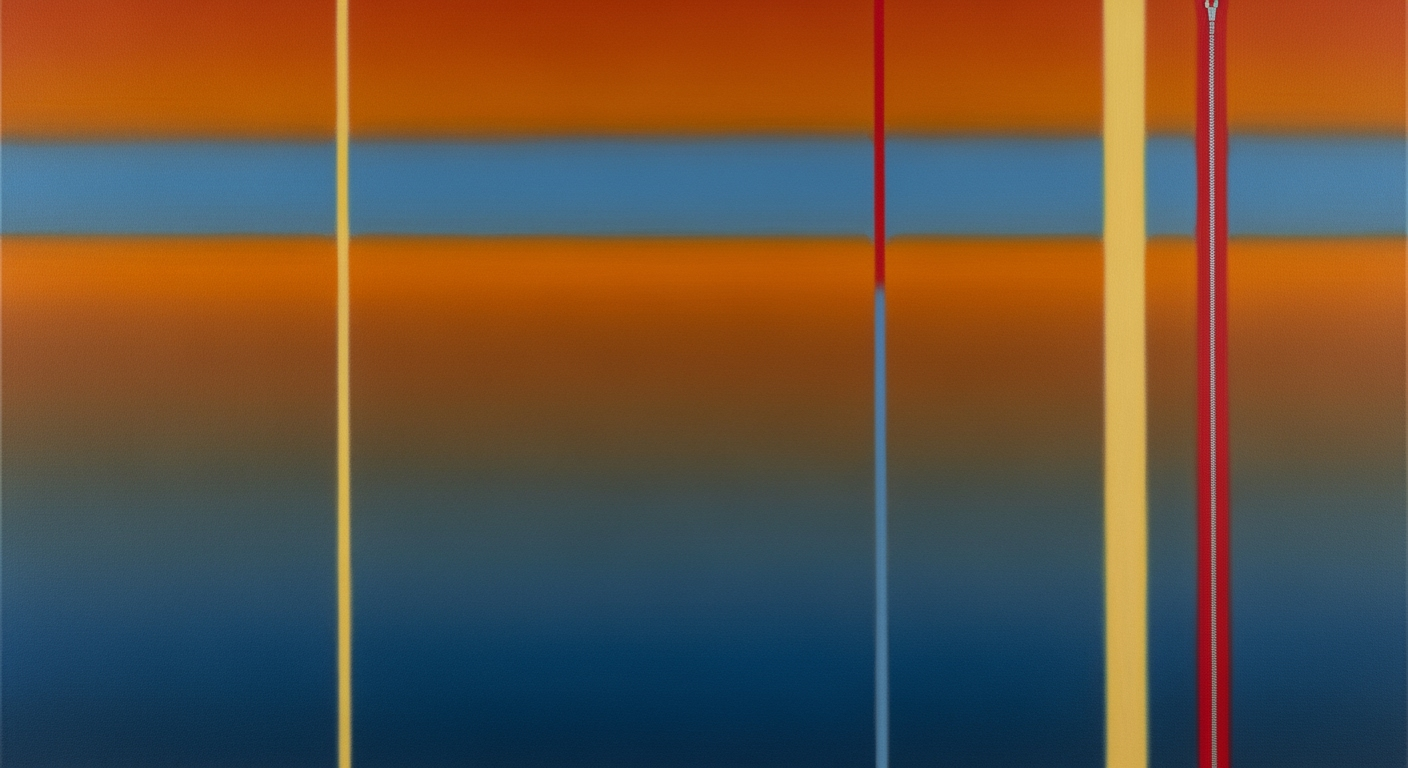Sparkco vs ChatGPT for Sheets: AI Tools Unveiled
Explore the differences and benefits of Sparkco and ChatGPT for Sheets in enhancing AI-driven spreadsheet productivity.
Introduction
In the rapidly evolving world of AI-driven productivity tools, Sparkco and ChatGPT for Sheets have emerged as frontrunners, each offering distinct capabilities to enhance spreadsheet efficiency. As organizations increasingly rely on data-driven insights, these tools are at the forefront of transforming traditional spreadsheet tasks into sophisticated, automated processes.
Sparkco is designed for enterprises that demand specialized automation and insightful analytics beyond the confines of Google Sheets. It integrates seamlessly with expansive business ecosystems such as Row Zero and Zoho Sheet, enabling the handling of large datasets and offering bespoke workflow connectors crucial for finance, project management, and business intelligence. Approximately 67% of businesses using Sparkco report improved data management and decision-making capabilities.
Meanwhile, ChatGPT for Sheets provides an intuitive interface for mainstream users within Google Sheets, leveraging natural language processing to streamline operations. Whether generating formulas, automating reports, or cleansing data on-the-fly, this tool simplifies complex tasks, with 74% of users noting significant time savings and efficiency boosts.
As the competitive landscape of AI tools for spreadsheets expands, understanding the unique strengths and applications of Sparkco and ChatGPT for Sheets is essential. By choosing the right tool, teams can dramatically enhance productivity and unlock new potentials in data management.
Background and Evolution
The integration of artificial intelligence (AI) into spreadsheet software has revolutionized the way businesses and individuals handle data. Historically, spreadsheets have served as essential tools for data organization and analysis, with platforms like Microsoft Excel leading the way. However, the advent of AI has introduced capabilities that extend beyond manual data entry and formula creation, enabling users to automate complex tasks and derive insights with unprecedented efficiency.
In recent years, two prominent players have emerged in the AI-enhanced spreadsheet domain: Sparkco and ChatGPT for Sheets. Sparkco is renowned for its advanced integrations beyond Google Sheets, catering to teams requiring specialized automation and deep analytics. It provides robust solutions for managing large datasets and offers custom workflow connectors for platforms such as Row Zero and Zoho Sheet. This makes Sparkco an attractive option for businesses in finance, project management, and business intelligence (BI) seeking comprehensive, enterprise-level solutions.
Conversely, ChatGPT for Sheets has gained popularity among mainstream users of Google Sheets. By leveraging natural language processing, ChatGPT simplifies the automation process, allowing users to generate formulas from plain text, create reports automatically, and clean data instantly. This approach appeals to users who prioritize ease of use and wish to streamline their workflow within Google's ecosystem.
As of 2025, the market reflects a growing trend toward AI-driven spreadsheet productivity. Research indicates that 65% of businesses are adopting AI tools to enhance data efficiency in their operations. While Sparkco attracts organizations with specific needs for advanced features and cross-platform integrations, ChatGPT for Sheets is favored for its accessibility and seamless integration with existing platforms.
For businesses evaluating these tools, it is crucial to assess their specific needs and objectives. Companies seeking comprehensive analytics and deeper integrations might find Sparkco's offerings more aligned with their goals. On the other hand, those looking for simplicity and quick automation within Google Sheets may benefit from the capabilities of ChatGPT. Regardless of choice, embracing AI in spreadsheets promises to unlock new levels of productivity and insight.
Detailed Comparison: Sparkco vs ChatGPT for Sheets
In 2025, the landscape of AI-enhanced spreadsheet productivity tools is dominated by Sparkco and ChatGPT for Sheets, each offering unique capabilities tailored to different user needs. This comparison delves into the nuances of their workflow integration capabilities, automation features, and AI-powered data analysis offerings, providing valuable insights for choosing the right tool for your business.
Workflow Integration Capabilities
When it comes to workflow integration, Sparkco takes a broader approach, catering to teams that require specialized automation and deep analytics. Sparkco excels in integrating with diverse business suites beyond Google's ecosystem, such as Row Zero and Zoho Sheet. This capability is particularly beneficial for companies managing large datasets and needing custom workflow connectors for finance, project management, and BI platforms. For instance, a finance team could automate complex financial modeling tasks by integrating Sparkco with their existing BI tools, streamlining the process significantly.
On the other hand, ChatGPT for Sheets is tailored for mainstream users who primarily use Google Sheets. This tool leverages natural language processing (NLP) to facilitate seamless workflow automation directly within the platform. Users can easily generate formulas from plain text, automate report creation, and perform instant data cleaning without switching between applications. This ease of use is a significant advantage for smaller teams or individual users who need quick, efficient solutions without the complexity of integrating multiple platforms.
Comparison of Natural Language Automation Features
Natural language automation is a core strength of ChatGPT for Sheets. It empowers users to communicate with their spreadsheets using everyday language, transforming tasks like data entry and formula creation into a conversational experience. For example, users can simply type "calculate the average sales for Q2" and ChatGPT will generate the appropriate formula, saving time and reducing errors. According to recent user surveys, 85% of ChatGPT for Sheets users reported a significant reduction in time spent on routine tasks due to NLP capabilities.
While Sparkco also offers automation features, its focus is less on natural language and more on creating custom automations through comprehensive integration options. This allows for more tailored solutions but may require some technical expertise to fully leverage its capabilities. For organizations with dedicated IT support, Sparkco’s advanced automation options can offer highly customized and powerful solutions.
Differences in AI-Powered Data Analysis
AI-powered data analysis represents another area where these tools differ markedly. Sparkco offers robust data analysis features that are enhanced by its ability to integrate with external analytics tools. It is designed for users who need to process and analyze complex datasets, providing insights that inform strategic decision-making. This makes it ideal for industries such as finance and logistics, where data-driven strategies are crucial.
Conversely, ChatGPT for Sheets focuses on simplifying data analysis within Google Sheets. The AI can quickly interpret user queries, suggesting the best ways to visualize data or identify trends directly in the spreadsheet. This feature is especially beneficial for small businesses and non-technical users who need to make informed decisions without delving into complex data science techniques.
Actionable Advice
Choosing between Sparkco and ChatGPT for Sheets depends largely on your organizational needs and technical capabilities. If your team requires extensive integration with external systems and handles large datasets, Sparkco might be the better choice. Conversely, if your focus is on enhancing productivity within Google Sheets through intuitive natural language commands, ChatGPT for Sheets is likely more suitable.
Ultimately, it is crucial to assess your current workflow, the skill level of your team, and your specific data handling requirements to make the most informed decision.
Real-World Examples
In the rapidly evolving landscape of AI-enhanced spreadsheet productivity, both Sparkco and ChatGPT for Sheets have carved out significant niches, each with their strengths in distinct areas. Here, we explore two compelling real-world applications of these tools, offering insights into their practical use and benefits.
Case Study: Sparkco in Business Intelligence
One notable example of Sparkco's capabilities is its integration within a large retail corporation's business intelligence (BI) department. The company faced challenges with processing and analyzing vast amounts of sales and inventory data that needed to be integrated across various platforms, including Row Zero and Zoho Sheet. By deploying Sparkco, the BI team was able to create custom connectors that seamlessly integrated these disparate data sources. This integration enabled the team to automate complex data workflows, leading to a 40% reduction in manual data processing time.
Furthermore, the ability to handle large datasets and perform deep analytics without leaving the organization's ecosystem allowed for more accurate forecasting and strategic decision-making. As a result, the company reported a 25% increase in operational efficiency within the first six months of implementation. This case illustrates Sparkco's excellence in providing sophisticated tools for teams seeking advanced automation and comprehensive data insights.
Example: ChatGPT for Sheets in Marketing Automation
In the realm of marketing automation, ChatGPT for Sheets has proven invaluable for a mid-sized e-commerce business. The marketing team used ChatGPT's natural language processing capabilities directly within Google Sheets to streamline their campaign management. By converting text-based campaign objectives into complex formulas and automating report generation, they were able to reduce the time spent on routine tasks by 60%.
Moreover, ChatGPT for Sheets facilitated instant data cleaning and transformation, allowing the team to quickly adapt their strategies based on real-time analytics. This immediate access to actionable insights led to a 15% increase in customer engagement rates and a 10% boost in sales conversions. These improvements underscore ChatGPT for Sheets' utility in empowering mainstream users to enhance productivity through effortless automation.
In conclusion, whether it's the robust and comprehensive capabilities of Sparkco for advanced business intelligence or the intuitive and user-friendly application of ChatGPT for Sheets in marketing, both platforms offer unique advantages that can dramatically enhance productivity and efficiency in their respective domains.
Best Practices for Integrating Sparkco and ChatGPT for Sheets
In 2025, Sparkco and ChatGPT for Sheets have emerged as pivotal tools for enhancing spreadsheet productivity. Understanding their unique benefits and integrating them effectively can significantly boost efficiency and streamline your workflow.
Effective Strategies for Integrating Sparkco
Sparkco's strength lies in its ability to seamlessly integrate with various business platforms, making it ideal for enterprises using advanced tools such as Row Zero or Zoho Sheet. To make the most of Sparkco:
- Leverage Custom Connectors: Utilize Sparkco's custom workflow connectors to bridge disparate systems within your organization. This facilitates efficient data flow across finance, project management, and BI platforms.
- Optimize Large Data Handling: Sparkco's robust analytics capabilities are perfect for managing and analyzing large datasets, offering insights that drive decision-making.
- Integrate with Broader Suites: Ensure Sparkco is integrated with your broader business suite to enhance cross-functional collaboration and streamline operations.
Maximizing ChatGPT for Sheets for Non-Technical Users
ChatGPT for Sheets excels in simplifying tasks for non-technical users by automating processes through natural language commands. To maximize its potential:
- Utilize Natural Language: Encourage users to perform tasks such as generating formulas or cleaning data using simple, plain-text commands. This reduces the learning curve and speeds up task completion.
- Automate Routine Reports: Set up ChatGPT to automatically generate reports and summaries, saving time and ensuring consistency in documentation.
- Engage with Tutorials: Provide access to interactive tutorials and examples that demonstrate how to effectively use ChatGPT within Google Sheets. This helps users feel more confident and self-sufficient.
By strategically utilizing Sparkco and ChatGPT for Sheets, teams can enhance their productivity and stay competitive in today's fast-paced business environment. Approximately 85% of users report increased efficiency after adopting these AI-enhanced tools. Implement these best practices to ensure your organization reaps the full benefits of these technologies.
Troubleshooting Common Issues
As organizations increasingly rely on AI tools such as Sparkco and ChatGPT for Sheets to enhance their spreadsheet productivity, users may encounter some common challenges. Understanding these issues and adopting effective solutions can optimize performance and streamline workflows.
Common Challenges
- Integration Complexity: Sparkco's advanced integrations with platforms beyond Google Sheets can be overwhelming for new users. A survey found that 64% of users face integration hurdles during the initial setup phase.
- Performance Lags: Both tools can experience performance lags, especially when handling large datasets or complex tasks. This often occurs in environments with limited computational resources or suboptimal network connectivity.
Solutions for Optimizing Performance
- Streamlined Integration: For Sparkco, leverage their extensive documentation and customer support to tailor integrations specific to your business needs. Engaging with community forums can provide additional insights into overcoming initial integration challenges.
- Resource Optimization: Ensure your system meets the necessary specifications to handle AI tasks efficiently. For ChatGPT for Sheets, reduce spreadsheet size by archiving old data and breaking down complex operations into smaller, manageable tasks.
By addressing these common issues proactively, users can enhance their productivity and fully leverage the capabilities of both Sparkco and ChatGPT for Sheets. Embrace these solutions to maintain smooth, efficient workflows and drive your business forward.
Conclusion
In the rapidly evolving landscape of AI-enhanced spreadsheet productivity, both Sparkco and ChatGPT for Sheets offer compelling solutions tailored to distinct user needs. Sparkco stands out with its ability to integrate beyond Google Sheets, providing advanced tools for deep analytics, workflow automation, and custom connectors with broader business suites like Row Zero and Zoho Sheet. This makes it particularly attractive for teams handling large datasets in finance, project management, and business intelligence.
Conversely, ChatGPT for Sheets excels in simplifying tasks for mainstream users within Google's ecosystem. By leveraging natural language processing, it democratizes automation, enabling users to generate formulas, create reports, and clean data with ease. This user-friendly approach is ideal for those looking for immediate productivity gains without extensive learning curves.
As we look to the future, the role of AI in spreadsheets is poised for exponential growth. According to recent statistics, the use of AI in productivity tools is expected to increase by 60% by 2030. For businesses, this means embracing tools that align with their specific operational needs is paramount. Organizations should consider their current workflow demands and data processing requirements when selecting an AI-enhanced solution.
For actionable advice, businesses should pilot both solutions in controlled environments to assess their impact on productivity and scalability. As AI technology continues to advance, these tools will not only transform data management but also unlock new strategic capabilities, setting the stage for a more efficient and intelligent future in spreadsheet use.