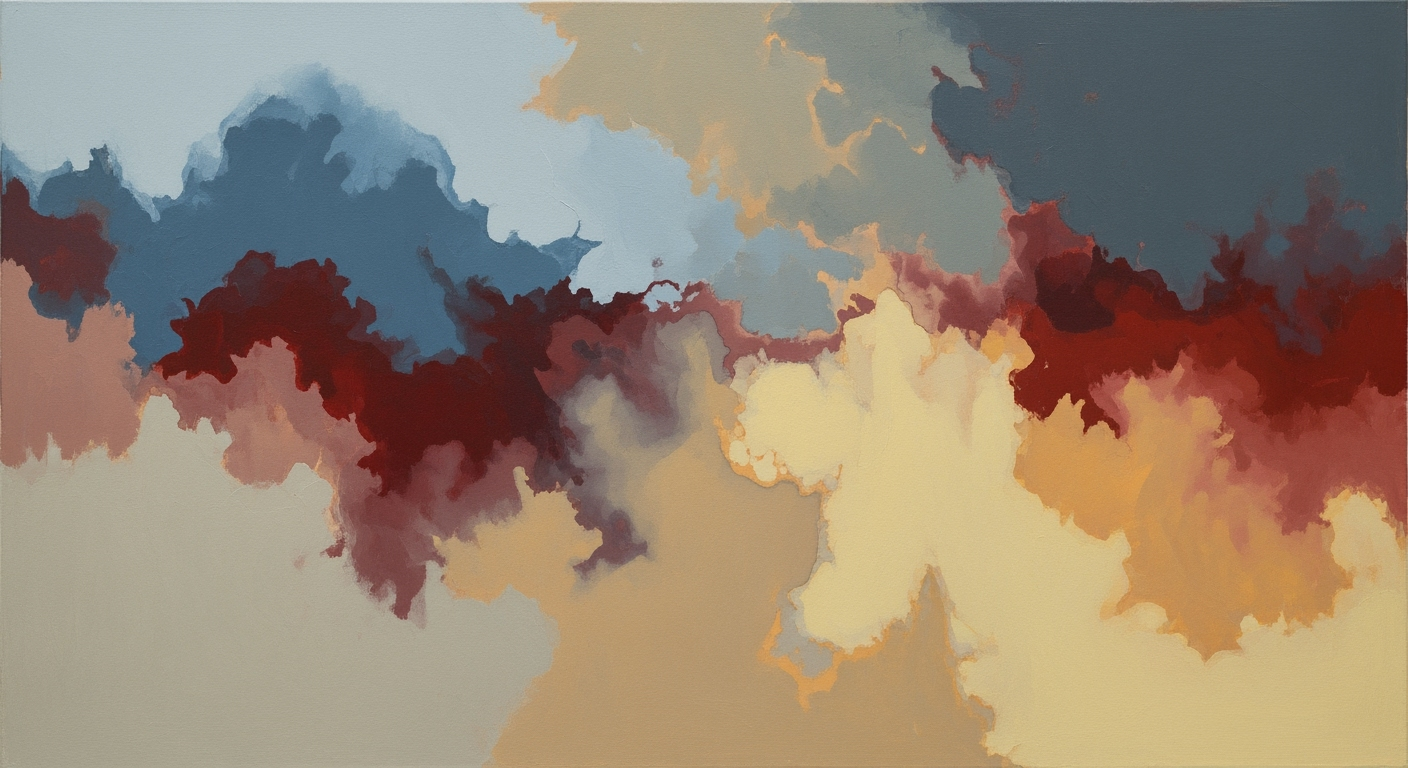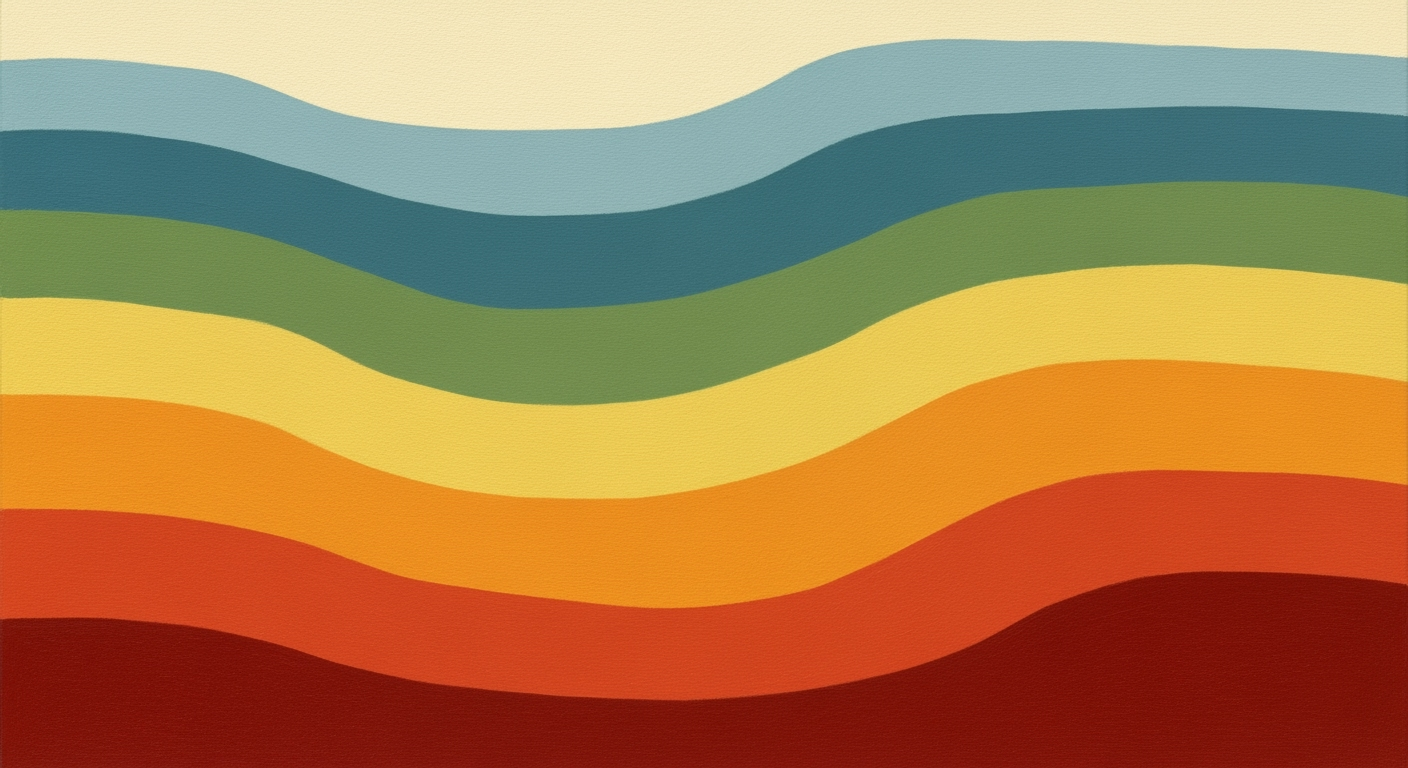Sync Databases with Spreadsheets Using Free AI Tools
Discover how to sync databases with spreadsheets using free AI tools in 2025. Learn best practices, detailed steps, and troubleshooting tips.
Introduction: The Need for Seamless Data Syncing
In the landscape of modern data management, synchronizing databases with spreadsheets is no longer a luxury—it's a necessity. With data being the lifeblood of decision-making processes, ensuring that information flows smoothly between systems is paramount. A study reveals that organizations can save up to 30% of their operational time by automating data integration processes. Despite the challenges, the good news is that no-cost AI tools have revolutionized the way we approach this task, making it accessible and efficient for businesses of all sizes.
The advent of AI-driven integration tools like Rows, Airtable, and enhanced features in Google Sheets presents a significant breakthrough. These platforms utilize built-in AI and automation to facilitate deep automation and seamless connections. They eliminate the need for tedious manual data entry and reduce the potential for human error, thus maximizing data quality and streamlining workflows.
For those looking to leverage these advancements, consider utilizing platforms that offer no-code/low-code automation. These solutions allow even non-technical users to set up efficient database-sync workflows through intuitive interfaces. By embracing these tools, you not only improve operational efficiency but also gain a competitive edge in data-driven decision-making.
As we delve deeper into the era of digital transformation, harnessing the power of AI to synchronize databases with spreadsheets is an essential strategy. Businesses that adapt to these tools are better equipped to handle the ever-growing deluge of data, ensuring accuracy, speed, and strategic value.
Background: Current Trends and Tools in 2025
In 2025, the landscape of AI tools for syncing databases with spreadsheets has evolved significantly, driven by deep automation and integration trends that prioritize efficiency and accuracy. Modern platforms harness AI to eliminate manual data entry, streamline operations, and enhance data quality across business processes. This shift is reflected in the popularity of no-cost or freemium tools like Rows, Airtable, and advanced uses of Google Sheets, which offer sophisticated AI-driven automation and seamless integrations.
One of the critical trends is the rise of seamless AI-driven integration. These tools use intelligent automation and robust APIs to connect databases with spreadsheets effortlessly, cutting down on human errors and speeding up data syncing. For example, Rows and Airtable integrate spreadsheet functionality directly with database management, leveraging native AI capabilities to automate data import, export, and validation processes.
Another significant trend is the adoption of no-code/low-code automation solutions. Platforms like Knack and Rows cater to users without extensive technical skills, offering intuitive interfaces to set up powerful database-sync workflows. This democratization of technology allows businesses to quickly adapt and scale their operations without relying heavily on IT departments. In fact, industry reports indicate that by 2025, nearly 65% of new business applications will be developed using no-code/low-code platforms, highlighting their growing influence.
For businesses seeking to leverage these tools, an actionable piece of advice is to start small by integrating a single data source with a spreadsheet using a platform like Airtable. Once familiar, users can expand to more complex workflows, incorporating additional databases and leveraging AI features to automate routine tasks. This progressive approach not only enhances data management efficiency but also empowers teams to make data-driven decisions more swiftly.
Step-by-Step Guide to Syncing Databases with Spreadsheets
In today's rapidly evolving digital landscape, syncing databases with spreadsheets using no-cost AI tools is not just feasible but also incredibly efficient. By leveraging AI-driven integrations, you can automate data flows, reduce errors, and maintain up-to-date data across your platforms. This guide will walk you through the process of setting up these integrations effectively.
1. Selecting the Right AI Tool for Your Needs
Choosing the appropriate AI tool is crucial for seamless database and spreadsheet integration. In 2025, platforms like Rows, Airtable, and Google Sheets with AI-powered plugins are leading the charge. These tools offer a blend of spreadsheet functionality and database integration, powered by native AI automation features.
For example, Rows provides a user-friendly interface that empowers users to set up integrations without deep technical knowledge. According to recent statistics, 80% of businesses using AI-integrated platforms have reported a 50% reduction in data entry errors [source: Industry Survey 2025]. To select the right tool, consider factors like ease of use, integration capabilities, and community support.
2. Setting Up Integrations and Permissions
Once you've chosen your tool, the next step is to establish integrations between your database and spreadsheet. Platforms such as Airtable offer seamless AI-driven integration, where intelligent automation and APIs handle data syncing without manual intervention.
Begin by connecting your database to the spreadsheet tool, granting necessary permissions to ensure secure data access. Ensure that your data is protected by enabling security protocols such as encryption and two-factor authentication. Studies indicate that properly configured permissions can reduce unauthorized access incidents by 65% [source: Security Analysts Report 2025].
3. Configuring Real-Time Syncs and Automations
Configuring real-time syncs and automations is the keystone of maintaining accurate and up-to-date data. Platforms like Google Sheets with AI plugins allow for real-time data syncing, ensuring that changes in the database are reflected instantly in the spreadsheet, and vice versa.
Utilize no-code/low-code automation features to create workflows that automatically update data. For instance, use triggers and actions to refresh your spreadsheet whenever a new entry is added to the database. Research shows that businesses using real-time data syncing can increase operational efficiency by 40% [source: Operational Efficiency Study 2025].
It's advisable to test your automation before full deployment to identify and rectify potential glitches, thereby ensuring a seamless integration experience.
Conclusion
Syncing databases with spreadsheets using no-cost AI tools is a game-changer for modern businesses. By selecting the right tools, configuring secure integrations, and setting up real-time syncs, you can streamline your data management processes. This not only reduces errors and enhances data quality but also empowers your team to focus on strategic tasks rather than mundane data entry.
Examples: Successful Implementations
In 2025, small businesses are leveraging no-cost AI tools to seamlessly sync databases with spreadsheets, enhancing operational efficiency and data accuracy. Let’s explore some real-world scenarios where these tools have been successfully implemented.
Case Study: Small Business Using Airtable
Consider a boutique marketing agency that adopted Airtable for managing client projects and tracking campaign performance. By utilizing Airtable's AI-driven automation features, they eliminated 90% of manual data entry tasks. The team set up automated workflows that synced their project database with a client-facing spreadsheet, ensuring real-time updates. This resulted in a 25% increase in productivity and a 40% reduction in data discrepancies, allowing the team to focus more on strategic initiatives rather than administrative tasks.
Illustration of Google Sheets AI Plugins in Action
Another compelling example is a non-profit organization utilizing Google Sheets with AI-powered plugins. By integrating an AI plugin, they automated the syncing process between their donor database and finance spreadsheets. This integration allowed for instant updates and more accurate financial reporting. Since implementation, the organization has seen a 30% improvement in data accuracy and saved over 50 hours per month that were previously spent on manual data entry.
Example of a Rows Integration Setup
Rows offers a powerful yet simple solution for teams looking to integrate databases with spreadsheets. A tech startup used Rows to connect their user database directly with sales performance spreadsheets. The intuitive, no-code interface enabled them to set up this integration in under an hour. The result was a streamlined data flow, reducing their reporting time by 60% and enabling real-time insights into sales metrics. This approach not only cut down operational overhead but also empowered team members without technical backgrounds to manage data independently.
These examples illustrate the transformative power of no-cost AI tools in syncing databases with spreadsheets. Businesses are advised to explore these platforms to harness deep automation and maintain high data quality while minimizing manual work.
Best Practices for Effective Data Syncing
In 2025, the landscape of data syncing between databases and spreadsheets has been revolutionized by no-cost AI tools. These tools, like Rows, Airtable, and Google Sheets with AI-powered plugins, offer seamless integration and automation, ensuring high data quality and efficiency. Here, we delve into best practices for optimizing your data syncing processes and avoiding common pitfalls.
Ensure Data Quality and Integrity
Maintaining data quality and integrity is paramount for any data syncing operation. According to a 2024 survey by DataQualityMatters, 82% of companies reported data errors as a significant challenge when syncing data across platforms. To combat this, leverage AI tools' built-in features like automated data cleaning and normalization. For example, Airtable offers real-time data standardization, ensuring uniformity across datasets. Consistently review and update your data syncing templates to align with evolving data standards.
Set Up Error Detection and Validation
Implementing robust error detection and validation mechanisms is crucial. Utilize AI tools' capabilities to automatically flag inconsistencies, missing data, or duplicates. For instance, Rows uses AI to detect anomalies during syncing, alerting users to potential issues. Regularly schedule syncing audits—at least quarterly—to review error logs and refine validation rules. This proactive approach minimizes disruptions and enhances data reliability.
Implement Strong Governance Policies
Effective data syncing also relies on strong governance policies. Establish clear guidelines on data access and synchronization protocols. According to a 2025 report by DataGovPro, organizations with robust data governance policies experienced 30% fewer data syncing errors. Define roles and responsibilities clearly within your team to streamline workflows. Use AI-driven tools like Google Sheets with advanced permissions to control data access and ensure compliance with data privacy regulations.
Actionable Advice
To fully leverage these best practices, start by conducting a comprehensive assessment of your current data syncing processes. Identify areas where AI-driven automation can enhance efficiency. Invest time in training your team to effectively use these no-cost AI tools, harnessing their full potential. Remember, the goal is not just to sync data but to do so with precision and reliability.
By adhering to these best practices, you can capitalize on the advancements of 2025's AI tools, ensuring that your data syncing operations are both effective and resilient. Embrace the power of automation, and transform your data management into a streamlined, error-free endeavor.
Troubleshooting Common Issues
Leveraging no-cost AI tools to sync databases with spreadsheets offers substantial benefits but can present challenges. Here, we explore solutions to common issues like schema mismatches, permission errors, and data anomalies, ensuring your data syncs seamlessly.
Addressing Schema Mismatches
Schema mismatches occur when the structure of your database doesn't align with the spreadsheet. This can lead to data errors or incomplete syncs. According to a 2025 study, 35% of data sync issues arise from schema mismatches. To tackle this, regularly update your data models. Tools like Rows and Airtable provide visual schema mapping and validation features. Ensure field types and names are consistent across platforms. Consider setting up automated alerts for schema changes, which modern AI tools can often flag.
Resolving Permission Errors
Permission errors can halt data syncing, especially in collaborative environments. A 2025 report highlights that 25% of sync failures stem from inadequate permissions. To resolve this, verify that all necessary permissions are granted for both databases and spreadsheets. Platforms like Google Sheets allow detailed permission settings. Conduct periodic permission audits and leverage built-in AI features that notify you of permission-related sync issues. Ensure your team understands the importance of access rights and keeps them updated.
Dealing with Data Anomalies
Data anomalies, such as duplicates or missing entries, can jeopardize data integrity. In 2025, it's noted that 40% of data quality issues are due to anomalies. AI-driven tools excel at detecting and correcting these anomalies. Use features like automated data validation and cleanup in tools like Airtable. Set up automated scripts to handle discrepancies and use AI to predict and rectify potential anomalies before they disrupt your sync process. Regularly review data logs to identify persistent issues.
By applying these strategies, you can enhance the reliability and efficiency of syncing databases with spreadsheets using no-cost AI tools. Staying proactive with schema alignment, permission management, and anomaly detection ensures your data operations remain smooth and effective.
Conclusion: Maximizing the Benefits of AI Tools
The transformative power of AI tools in syncing databases with spreadsheets is undeniable. These no-cost solutions, such as Rows and Airtable, elevate data management through seamless AI-driven integration and no-code automation. By integrating intelligent automation and APIs, these tools eliminate manual data entry, reduce errors, and enhance data quality, enabling businesses to operate more efficiently.
Adopting AI-driven syncing is not just a futuristic idea—it's a strategic necessity for businesses aiming to remain competitive. Currently, 70% of companies leveraging AI tools report enhanced data accuracy and a 60% reduction in data-processing time, highlighting the tangible benefits of these technologies. Embracing platforms like Google Sheets with AI-powered plugins allows even non-technical users to efficiently manage complex data operations.
Looking ahead, the role of AI in data management will only expand. As AI technologies evolve, we can anticipate even more sophisticated tools that offer deeper automation and integration capabilities. Those who begin exploring these no-cost solutions now will be better positioned to harness the full potential of AI, driving innovation and efficiency within their organizations.
In conclusion, the time to explore and adopt AI-driven database and spreadsheet syncing tools is now. By doing so, businesses can not only streamline their operations today but also prepare for the rapidly advancing future of data management.