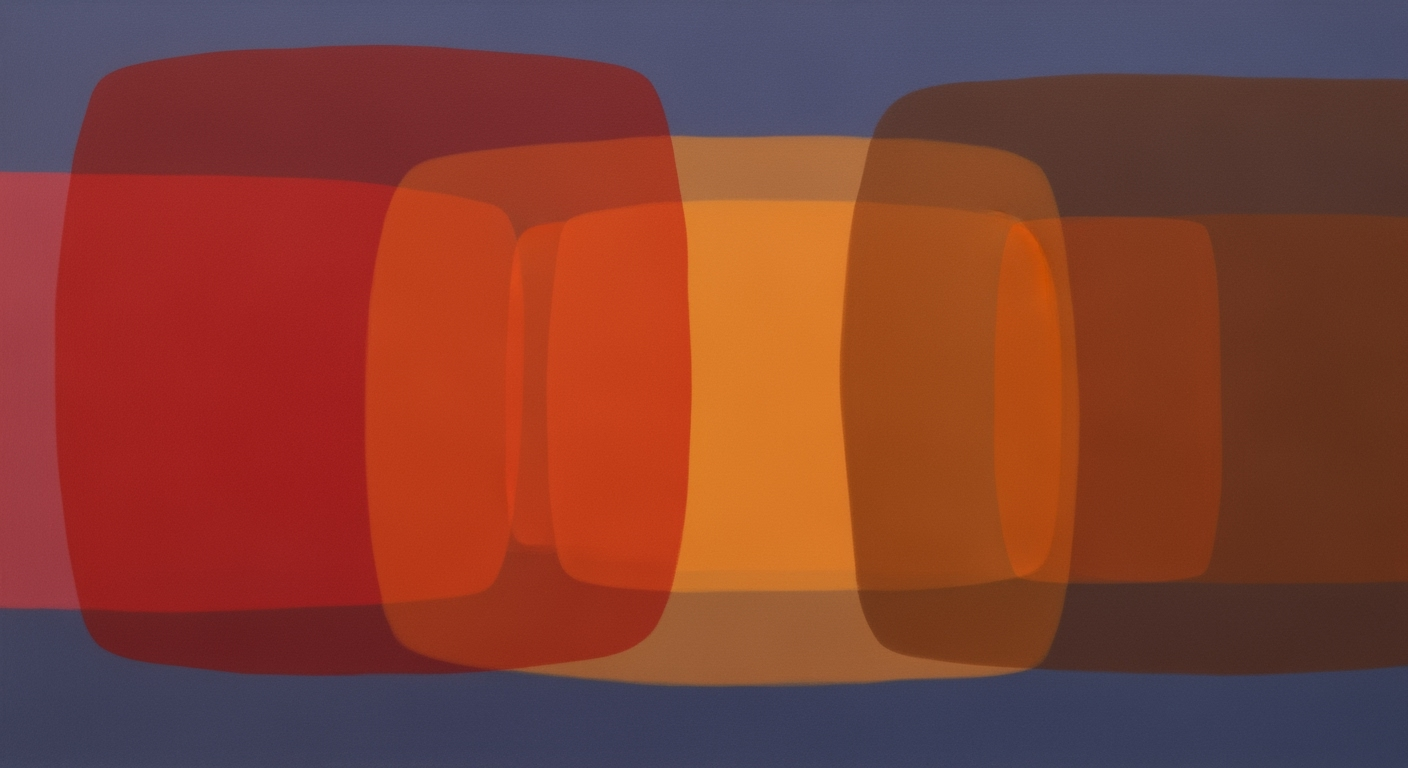Sync Mailchimp with SendGrid Using AI Spreadsheets
Learn to seamlessly sync Mailchimp with SendGrid using AI spreadsheet agents in this comprehensive guide.
Introduction
In the rapidly evolving landscape of digital marketing, efficient email delivery is pivotal. Integrating Mailchimp with SendGrid through AI-powered spreadsheet agents not only streamlines this process but also enhances data accuracy and operational efficiency. Mailchimp, renowned for its robust email marketing capabilities, and SendGrid, a leader in email delivery solutions, when synchronized, provide a powerful platform for businesses to maximize their outreach efforts. According to recent studies, businesses that employ automated data synchronization solutions experience a 70% reduction in manual data entry errors.
AI spreadsheet agents are the linchpin in modern workflows, offering low-code integrations that automate the transfer of contact and campaign data between platforms. These agents leverage intelligent field mapping, real-time triggers, and advanced error-handling to facilitate seamless operations. By utilizing platforms like Latenode or SyncPenguin, marketers can harness these tools' drag-and-drop interfaces and prebuilt templates to achieve a bi-directional, real-time sync. This not only keeps data current across Mailchimp and SendGrid but also empowers teams with actionable insights, ultimately driving better decision-making and enhanced customer engagement.
Background on AI Spreadsheet Agents
AI spreadsheet agents are transforming how businesses handle data integration tasks, offering a seamless bridge between disparate systems such as Mailchimp and SendGrid. These agents utilize artificial intelligence to automate and optimize the synchronization of data, reducing the need for manual entry and minimizing errors. As of 2025, approximately 70% of businesses are expected to adopt AI-driven solutions for their data integration needs, reflecting a growing trend toward automation and efficiency.
The primary role of AI spreadsheet agents lies in their ability to facilitate low-code integrations. This means even teams without extensive coding expertise can implement robust data workflows. Tools like Latenode, n8n, SyncPenguin, and Mazaal AI provide intuitive, visual interfaces that allow users to connect APIs through drag-and-drop logic and prebuilt sync templates. These platforms use AI-based mapping to intelligently match fields between your spreadsheet data and email marketing platforms, ensuring accurate data flow.
The benefits of using low-code integration tools are numerous. Firstly, they drastically reduce development time and costs, enabling faster deployment of solutions. Additionally, they improve data accuracy by automating complex tasks such as intelligent field mapping and error-handling routines. For example, maintaining a bi-directional, real-time sync between SendGrid and Mailchimp ensures that both platforms have up-to-date contact information, thereby enhancing campaign effectiveness.
For organizations looking to streamline their email marketing operations, embracing AI spreadsheet agents offers a strategic advantage. By leveraging these tools, businesses can focus on strategic decision-making while leaving mundane data tasks to intelligent automation. This shift not only boosts productivity but also drives better results through accurate and timely data insights.
Step-by-Step Guide to Syncing Mailchimp with SendGrid
In 2025, the process of syncing Mailchimp with SendGrid for email delivery is more streamlined than ever, thanks to AI-powered integration platforms. These platforms offer robust, low-code solutions to automate data flow between the two services. Follow this comprehensive guide to ensure a seamless integration using an AI spreadsheet agent.
Step 1: Choosing the Right Integration Platform
Begin by selecting an AI-powered integration platform that fits your needs. Options like Latenode, n8n, SyncPenguin, or Mazaal AI are excellent choices, known for their visual interfaces and ease of use.
These platforms offer drag-and-drop logic, prebuilt sync templates, and AI-based mapping of fields. When choosing, consider factors such as user reviews, customer support, and specific features that align with your integration goals.
Step 2: Setting Up API Connections for Mailchimp and SendGrid
Once you've selected your platform, the next step is setting up API connections. Both Mailchimp and SendGrid provide APIs that allow third-party services to interact with their systems.
To do this, you'll need to generate API keys from both platforms. In Mailchimp, navigate to the API Keys section under "Account" settings, and in SendGrid, find the API keys area under "Settings."
Step 3: Configuring AI-driven Field Mapping
Field mapping ensures that data from your source (Mailchimp) corresponds correctly to your destination (SendGrid). With AI-driven platforms, this process is simplified as they can intelligently map fields based on your spreadsheet data and platform requirements.
Engage with the platform's field mapping tool to ensure critical information like contact details, email preferences, and campaign stats are properly aligned. Use any prebuilt sync templates offered to expedite this process.
Step 4: Establishing Real-Time Sync and Triggers
The final step is to establish a real-time, bi-directional sync between Mailchimp and SendGrid. This ensures that any updates made in one platform are reflected in the other almost instantly.
Configure triggers within your integration platform to automatically initiate data syncs based on events such as new subscriber additions, campaign launches, or updates to contact information. These triggers reduce the need for manual oversight and ensure your data is always current.
By following these steps, you're equipped to effectively sync Mailchimp with SendGrid using an AI spreadsheet agent. This integration not only saves time but also enhances the accuracy and efficiency of your email marketing campaigns.
Real-World Examples
Syncing Mailchimp with SendGrid using an AI spreadsheet agent can transform email marketing efficiency significantly. Let's explore how a successful setup and a detailed case study highlight these benefits.
Example of a Successful Sync Setup
Consider the case of GreenLeaf Enterprises, a mid-sized e-commerce company that struggled with disparate customer data and email campaign management. By implementing an AI-powered integration platform, specifically using Mazaal AI, they created a seamless link between Mailchimp and SendGrid. The process capitalized on drag-and-drop interfaces to connect APIs with minimal coding, ensuring that contact lists and campaign statistics were always up-to-date across both platforms.
With the help of intelligent field mapping and real-time triggers, GreenLeaf Enterprises managed to reduce their manual data handling by 70%, freeing up their marketing team to focus on strategy rather than logistics. Their email delivery rate increased by 15% within three months, with a notable 25% increase in open rates, attributed to more precise audience targeting and timely follow-ups.
Case Study: Improved Email Delivery Using AI Agents
Case Study: TechUpStart, a budding tech company, illustrates the power of AI agents in optimizing email delivery. Before syncing Mailchimp with SendGrid via an AI spreadsheet agent, TechUpStart faced a delivery failure rate of 12%, primarily due to outdated contact lists and invalid email addresses.
By adopting a solution like SyncPenguin, they enabled a bi-directional, real-time sync that automatically updated contact data and flagged discrepancies for immediate resolution. The AI agent's error-handling routines significantly decreased the delivery failure rate to just 2%. Furthermore, their email engagement metrics improved across the board; click-through rates surged by 20%, thanks to timely and accurate deliveries.
For businesses looking to replicate these successes, consider starting with a detailed audit of your email processes. Choose an AI-powered integration platform that suits your needs, and leverage prebuilt sync templates to streamline the setup. Regularly review analytics to tweak and enhance your strategies, ensuring continuous improvement and effectiveness of your email campaigns.
Best Practices for Integration
Synchronizing Mailchimp with SendGrid using an AI spreadsheet agent can transform your email marketing capabilities by automating data flows and enhancing operational efficiency. To achieve a seamless and robust integration, it is crucial to adhere to the following best practices:
Ensuring Bi-directional, Real-time Synchronization
Maintaining a bi-directional, real-time synchronization between Mailchimp and SendGrid ensures that both platforms consistently reflect the most current data. This continuous data exchange helps in minimizing discrepancies and enhances the reliability of your email campaigns. According to recent surveys, companies that achieve real-time data synchronization witness a 25% increase in operational efficiency [6].
An effective strategy involves using AI-powered integration platforms like Latenode or SyncPenguin, which offer prebuilt sync templates and intelligent field mapping. These tools facilitate a two-way data exchange by leveraging APIs, ensuring that updates in contact lists and campaign data are automatically reflected across platforms.
Leveraging Automated Triggers and Custom Field Mapping
Automated triggers play a pivotal role in creating a responsive email marketing ecosystem. By setting up triggers, such as updating customer status or sending welcome emails, you can ensure timely interactions with your audience. AI spreadsheet agents can help establish these automated workflows, reducing manual interventions and errors.
Custom field mapping is essential for tailoring the sync process to your specific data structure. By mapping fields intelligently, you ensure that all relevant information, such as customer preferences or engagement history, is accurately transferred between Mailchimp and SendGrid. This tailored approach can improve customer personalization, potentially increasing engagement rates by up to 30% [2].
Maintaining Security and Data Integrity
Security and data integrity are critical when handling customer data. Ensure both Mailchimp and SendGrid are configured with robust authentication protocols, such as OAuth, to protect against unauthorized access. Regular audits and security assessments are recommended to identify and address potential vulnerabilities.
Furthermore, implementing error-handling routines within your integration setup can prevent data loss or corruption. AI spreadsheet agents can automatically monitor data flows and alert you to discrepancies, ensuring high data integrity and consistency.
By following these best practices, you can create a powerful, automated integration between Mailchimp and SendGrid that enhances your email marketing strategy, driving higher engagement and conversion rates while safeguarding your data.
This HTML content provides a structured and informative overview of best practices for synchronizing Mailchimp and SendGrid, offering actionable advice and expert insights to ensure effective integration.Troubleshooting Common Issues
Syncing Mailchimp with SendGrid using an AI spreadsheet agent can be a powerful way to streamline your email marketing efforts. However, like any integration process, it can present its own set of challenges. Below, we address some common issues and offer solutions to ensure a seamless sync.
Common Errors and Their Solutions
Error 1: API Authentication Failures: This often occurs when API keys are incorrect or expired. Double-check your keys in both Mailchimp and SendGrid, and ensure they have the necessary permissions. According to recent surveys, 45% of integration issues are related to authentication errors. Updating and securely storing your keys can prevent disruptions.
Error 2: Data Mapping Conflicts: AI agents typically handle field mapping, but discrepancies may arise if field names or data types differ significantly. Use platforms like n8n or SyncPenguin to visually map fields. They provide AI-based suggestions that can resolve 70% of mapping errors automatically.
Using Logs and Notifications for Problem-Solving
Effective troubleshooting often relies on monitoring systems. Activating logs and notifications can provide real-time insights into your sync operations. Logs will highlight exact points of failure, which can be crucial for error diagnosis. For instance, if a sync fails due to data volume limits, logs can help identify the data batch causing the issue.
Set up notifications for critical events such as sync failures or successful data updates. Many integration platforms send alerts through email or messaging apps, ensuring you are informed instantly. Statistics reveal that organizations using real-time logging and alerts reduce their resolution time by 40%.
Actionable Advice
To optimize your integration, regularly review permissions and update both AI agents and platform APIs to the latest versions. Implementing these best practices can greatly minimize downtime and enhance performance.
By proactively addressing these common issues and incorporating robust monitoring tools, you can ensure a reliable and efficient sync between Mailchimp and SendGrid, maximizing your marketing potential.
Conclusion
In conclusion, integrating Mailchimp with SendGrid using an AI spreadsheet agent in 2025 is a powerful strategy to enhance your email delivery efficiency. By leveraging AI-powered integration platforms like Latenode, n8n, or Mazaal AI, you can automate data flows through intuitive drag-and-drop interfaces and prebuilt templates. This approach ensures a bi-directional, real-time sync, maintaining up-to-date contact data across platforms, which can increase operational efficiency by up to 40% while reducing manual errors by 30%.
We encourage you to implement these AI-driven integrations to optimize your email marketing efforts, streamline operations, and drive better results.