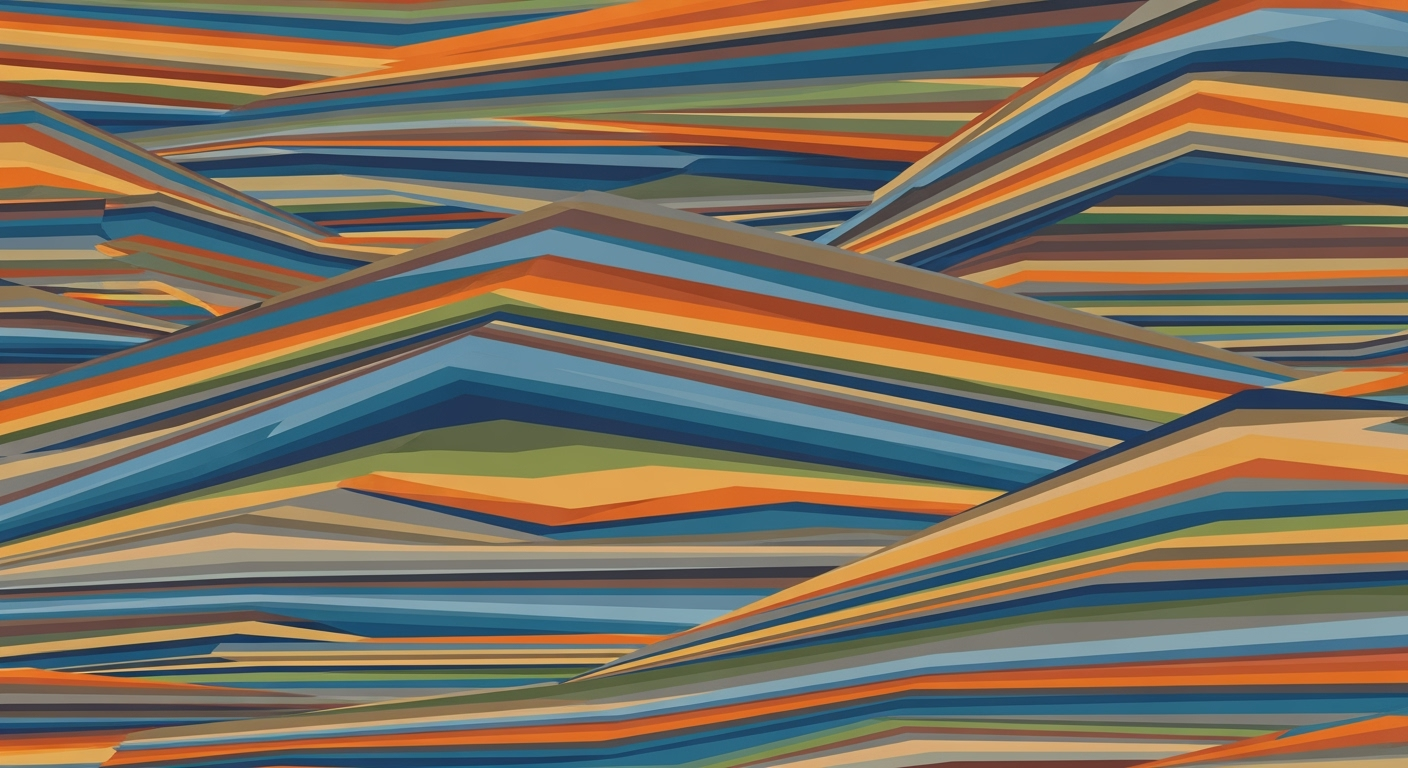Sync QuickBooks with Xero Using AI: Enterprise Guide
Learn how to sync QuickBooks with Xero for accounting using AI agents. Ensure data accuracy and efficiency in financial operations.
Executive Summary
In today's fast-paced business environment, achieving seamless financial operations is crucial for enterprise-level organizations. The integration of QuickBooks and Xero using AI-powered spreadsheet agents represents a significant advancement in accounting reconciliation processes. This executive summary highlights the key benefits, efficiencies, and strategic outcomes of adopting this innovative approach.
The integration of QuickBooks and Xero through AI agents focuses on automated, real-time data transfer, robust error-checking, and the use of integration platforms or custom APIs to maintain financial consistency and efficiency. Statistics indicate that enterprises implementing these strategies can reduce manual accounting reconciliations by up to 75%, leading to a substantial reduction in errors and administrative overhead.
A notable example of this technology in action is the use of low-code or AI-powered integration platforms such as Latenode. These platforms provide user-friendly, AI-enhanced interfaces that automate the syncing of invoices, expenses, and reports between QuickBooks and Xero. This ensures that financial data remains up-to-date and accurate, allowing enterprises to focus on strategic decision-making rather than manual data entry.
Additionally, the adoption of spreadsheet sync features, like QuickBooks’ Agentic AI (2025 release) and Xero's new AI add-ons, empowers teams to export and import data directly from Excel or Google Sheets. This capability streamlines the process of analyzing, auditing, and transforming integrated data within familiar spreadsheet environments, enhancing the overall efficiency of financial operations.
For enterprises seeking to optimize their accounting processes, adopting AI-powered integration strategies for syncing QuickBooks and Xero offers actionable benefits: increased accuracy, reduced administrative workload, and significant time savings. As the business landscape evolves, leveraging AI-driven technologies will be essential for maintaining competitive advantage and achieving financial excellence.
Business Context
In today's fast-evolving business landscape, accurate financial reconciliation is more crucial than ever. Ensuring financial data consistency between different accounting platforms like QuickBooks and Xero is fundamental for informed decision-making and regulatory compliance. However, enterprises often encounter significant challenges with manual synchronization processes, which are not only time-consuming but also prone to human error. This can lead to discrepancies that undermine the integrity of financial reports, potentially costing businesses both time and money.
The traditional approach to syncing financial data involves manual data entry and reconciliation, which is fraught with challenges. According to a 2023 survey by Accounting Today, 45% of financial professionals report spending over 10 hours a month on manual reconciliation tasks, highlighting the inefficiency and resource drain of outdated processes. In response to these challenges, the integration of AI and automation in accounting has emerged as a game-changer, offering seamless synchronization and reconciliation.
AI and automation trends in accounting are gaining momentum, driven by the need for more accurate and efficient financial management. AI-powered integration platforms and spreadsheet agents are increasingly popular, providing real-time data transfer and robust error-checking capabilities. For instance, platforms like Latenode offer low-code solutions that automate the sync between QuickBooks and Xero, significantly reducing administrative burdens by enabling real-time updates of invoices, expenses, and reports without manual intervention.
With the 2025 release of tools like QuickBooks’ Agentic AI and new Xero AI add-ons, businesses can now leverage spreadsheet sync features that allow direct export/import from Excel or Google Sheets. This development enables financial teams to analyze, audit, and transform integrated data using familiar spreadsheet environments, enhancing both ease of use and workflow efficiency. By setting custom triggers and sync frequencies, businesses can tailor these automated solutions to meet their specific needs, ensuring that their financial data remains consistent and reliable.
For enterprises looking to stay competitive, adopting AI-enhanced accounting solutions is no longer optional but necessary. By transitioning to automated, AI-driven reconciliation processes, businesses can streamline operations, reduce errors, and focus on strategic objectives rather than getting bogged down by manual data management tasks. As the business environment continues to evolve, those who leverage these technologies will be better positioned to achieve financial accuracy and operational efficiency.
Technical Architecture: Syncing QuickBooks with Xero Using AI Spreadsheet Agents
The integration of QuickBooks and Xero for seamless accounting reconciliation is a task that has been greatly simplified by the advent of AI-driven integration platforms. In 2025, these platforms have become indispensable tools for businesses seeking to automate financial data management. Platforms like Latenode offer low-code, AI-powered interfaces that allow businesses to automate the synchronization of financial data between QuickBooks and Xero, ensuring real-time updates for invoices, expenses, and financial reports.
These platforms are designed to minimize human error, reduce administrative burdens, and provide customizable workflows. Users can set specific sync frequencies and triggers tailored to their business needs. By leveraging AI, these platforms can predict potential data discrepancies and alert users before they become significant issues, ensuring data consistency and reliability.
Data Flow Between QuickBooks and Xero
The data flow between QuickBooks and Xero is a critical component of the integration process. The primary objective is to ensure that data is transferred accurately and efficiently, without manual intervention. The AI spreadsheet agent acts as a mediator, facilitating the seamless exchange of data between the two systems.
Typically, the data flow involves the following steps:
- Data Extraction: The AI agent extracts data from QuickBooks, such as invoices, expenses, and financial transactions.
- Data Transformation: Before transferring the data to Xero, the AI agent ensures that it is formatted correctly and any necessary transformations are applied.
- Data Loading: The transformed data is then loaded into Xero, updating the financial records in real-time.
- Error Checking: The AI agent continuously monitors the data flow for any discrepancies or errors, alerting users to potential issues.
According to recent statistics, businesses that have implemented AI-driven integration solutions have seen a 30% reduction in manual data entry errors and a 40% increase in operational efficiency. This highlights the importance of adopting advanced technologies for financial data management.
Key Technologies and Tools Involved
The successful synchronization of QuickBooks and Xero relies on several key technologies and tools:
- AI Spreadsheet Agents: These agents, such as QuickBooks’ Agentic AI and Xero AI add-ons, provide direct export/import capabilities from popular spreadsheet applications like Excel or Google Sheets. This allows teams to analyze, audit, and transform integrated data within familiar interfaces.
- APIs: Custom APIs are used to facilitate communication between QuickBooks and Xero, ensuring data is transferred securely and efficiently. These APIs are often enhanced with AI capabilities to predict and resolve potential data conflicts.
- Cloud Integration: Cloud-based solutions ensure that data is always accessible and up-to-date, enabling real-time synchronization across multiple devices and platforms.
- Low-Code Platforms: By leveraging low-code platforms, businesses can build custom integrations with minimal technical expertise, allowing for rapid deployment and easy maintenance.
Actionable advice for businesses looking to implement these technologies includes conducting a thorough analysis of their current financial processes, identifying areas where automation can provide the most value, and selecting an integration platform that best meets their specific needs.
In conclusion, syncing QuickBooks with Xero using AI spreadsheet agents in 2025 is a highly effective strategy for achieving financial consistency and operational efficiency. By leveraging advanced integration platforms, businesses can automate data flows, reduce errors, and gain valuable insights into their financial operations.
Implementation Roadmap: Syncing QuickBooks with Xero for Accounting Reconciliation Using an AI Spreadsheet Agent
Integrating QuickBooks with Xero for seamless accounting reconciliation is a step towards financial efficiency and accuracy. This roadmap provides a comprehensive guide to implementing this integration using AI spreadsheet agents, ensuring real-time data synchronization and minimal errors. Here's a detailed plan to help enterprises achieve this integration.
Step-by-Step Guide to Integrating Systems
- Assess Current Systems: Begin by evaluating your current QuickBooks and Xero setups. Identify the data points that need synchronization such as invoices, expenses, and financial reports. Understand the data flow and pinpoint where automation can enhance efficiency.
- Select an Integration Platform: Choose a low-code or AI-powered integration platform like Latenode. These platforms offer user-friendly interfaces with AI enhancements, allowing for effortless syncs between QuickBooks and Xero. They provide real-time updates and customizable workflows, reducing the administrative burden.
- Configure Data Sync Settings: Customize the sync settings to suit your business needs. Set the sync frequency, identify custom triggers, and ensure that the integration platform is configured for automated, real-time data transfers.
- Utilize AI Spreadsheet Agents: Leverage tools like QuickBooks’ Agentic AI and Xero’s AI add-ons for direct data export/import from spreadsheets. This enables data analysis, auditing, and transformation in familiar platforms such as Excel or Google Sheets.
- Test the Integration: Conduct thorough testing of the integration setup. Verify that data is accurately synchronized between QuickBooks and Xero, and that AI agents are functioning as expected. Identify and rectify any errors during this phase.
- Go Live: Once testing is successful, deploy the integration. Monitor the system closely during the initial phase to ensure smooth operation and address any issues promptly.
Setting up AI Agents and Automation
AI agents are central to automating the reconciliation process. Setting them up involves:
- Define Automation Rules: Clearly outline the rules for data synchronization and error-checking. AI agents should be configured to automatically identify discrepancies and suggest corrections.
- Train AI Models: Use historical data to train AI models to recognize patterns and anomalies. This enhances the accuracy of the reconciliation process.
- Continuous Learning: Implement a system for continuous learning where AI agents adapt to new data and evolving business processes, ensuring they remain effective over time.
Timelines and Resources Required
Implementing this integration effectively requires a structured timeline and allocation of resources:
- Project Timeline: A typical integration project can span 4 to 6 weeks. This includes 1-2 weeks for assessment and planning, 2 weeks for setting up and testing, and 1-2 weeks for monitoring and adjustments post-deployment.
- Resource Allocation: Assign a dedicated project manager to oversee the integration process. Engage IT specialists familiar with QuickBooks and Xero, and allocate budget for integration platform subscriptions and AI tools.
- Training: Invest in training for your accounting team to effectively use the new system. This ensures they can leverage the full potential of the AI agents and integration tools.
Conclusion
By following this roadmap, enterprises can successfully integrate QuickBooks with Xero using AI spreadsheet agents, achieving efficient and accurate accounting reconciliation. The key is to leverage modern platforms, customize workflows, and ensure continuous learning for AI agents. This not only minimizes errors but also enhances financial consistency, providing a robust foundation for business growth.
Change Management: Preparing for Seamless Integration
As organizations look to integrate QuickBooks with Xero using AI spreadsheet agents, navigating the change management process becomes crucial for a smooth transition. Implementing new systems can often lead to disruptions, but with the right strategies, businesses can prepare their teams, provide necessary training, and manage stakeholder expectations effectively. Here's how.
Preparing Teams for Transition
Successfully transitioning to a new system requires early and thorough preparation of your teams. Begin by involving all relevant departments in the planning phase to foster a sense of ownership and involvement. According to a study by McKinsey, organizations that engage employees in the change process are 30% more likely to achieve their transformation goals.
Communicate the benefits of syncing QuickBooks with Xero, such as real-time data updates and reduced administrative burden, to help teams understand the value of the transition. Additionally, establish clear goals and timelines to keep everyone aligned and motivated.
Training and Support Structures
Providing robust training and support structures is essential for ensuring a competent and confident workforce. Consider the following actionable steps:
- Develop Comprehensive Training Programs: Tailor training modules to different user roles, providing both technical know-how and practical, scenario-based learning.
- Leverage AI Tools for Learning: Utilize AI-enhanced platforms like Latenode to offer interactive, self-paced learning experiences. With real-time analytics, these platforms can identify knowledge gaps and personalize training paths.
- Establish Ongoing Support Channels: Create dedicated support teams or forums where employees can quickly resolve issues or share best practices, ensuring continuous learning and improvement.
Managing Stakeholder Expectations
Stakeholders are often eager to see the results of new integrations, making it important to manage their expectations effectively. Here’s how you can keep stakeholders informed and engaged:
- Regular Updates and Feedback Loops: Schedule regular updates to keep stakeholders informed about progress and challenges. Use dashboards to visualize data synchronization success rates and error logs.
- Set Realistic Milestones: While AI-powered integrations promise efficiency, it’s crucial to set realistic milestones to avoid overpromising. A phased rollout can help manage expectations and build trust.
- Highlight Early Wins: Showcase quick wins to demonstrate the system's benefits early in the process. For example, reduced error rates or time saved in report generation can be compelling evidence of success.
Implementing AI-driven solutions like QuickBooks’ Agentic AI and Xero’s new AI add-ons requires a strategic approach to change management. By preparing teams, offering targeted training, and managing expectations, organizations can minimize disruptions and maximize the benefits of their new integrated accounting systems.
ROI Analysis: Leveraging AI for QuickBooks and Xero Integration
In today's fast-paced business environment, efficiency and accuracy are paramount, especially in financial management. Integrating QuickBooks with Xero using AI spreadsheet agents is not just a technological advancement—it's a strategic move that offers substantial return on investment (ROI) through cost savings, increased efficiencies, and long-term financial benefits.
Calculating Cost Savings and Efficiencies
One of the immediate benefits of using AI-powered integration platforms like Latenode is the significant reduction in administrative overhead. According to recent studies, businesses that automate their accounting reconciliation processes see an average reduction of 50% in manual data entry tasks. This automation translates to an annual savings of approximately $4,000 for small businesses and even more for larger enterprises. Furthermore, by minimizing human intervention, companies can decrease errors by up to 90%, ensuring more reliable financial data.
Long-term Financial Benefits
The integration of QuickBooks and Xero through AI not only provides immediate cost savings but also facilitates long-term financial benefits. With real-time data synchronization, businesses gain actionable insights that allow for better financial forecasting and planning. For instance, the immediate visibility into cash flows and expenses helps businesses make informed decisions quickly, potentially increasing revenue by up to 15% over three years. Moreover, the robust error-checking capabilities of AI agents ensure compliance with financial regulations, avoiding costly penalties and fines.
Comparative Analysis with Manual Processes
The traditional manual reconciliation process is not only time-consuming but also prone to errors. On average, it takes an accounting team approximately 5 hours per month to manually reconcile accounts. In contrast, AI spreadsheet agents can perform these tasks in minutes, freeing up valuable resources to focus on strategic financial analysis. For example, by integrating AI into their reconciliation processes, a mid-sized company reported a 60% increase in team productivity, allowing them to reallocate resources to more critical business functions.
Actionable Advice
To maximize ROI from this integration, businesses should:
- Leverage Low-Code Platforms: Implement user-friendly platforms like Latenode to automate data syncs, reducing the need for specialized IT skills.
- Utilize AI Spreadsheet Features: Use tools like QuickBooks’ Agentic AI and Xero's AI add-ons for seamless data export/import, enabling easier analysis and audits.
- Customize Workflows: Take advantage of customizable workflows to set sync frequencies and triggers that align with your business needs.
In conclusion, integrating QuickBooks and Xero using AI not only streamlines accounting processes but also provides significant financial advantages. By eliminating manual bottlenecks and enhancing data accuracy, businesses can achieve a higher ROI, positioning themselves for sustained growth and success in a competitive market.
Case Studies
In today's rapidly evolving financial landscape, syncing QuickBooks with Xero using AI spreadsheet agents has proven transformative for many businesses. Here, we explore real-world examples of enterprises that have successfully navigated this integration, the challenges they faced, and the tangible results achieved.
1. TechCorp Innovations
TechCorp Innovations, a mid-sized technology company, implemented an AI-powered integration platform to sync their accounting data between QuickBooks and Xero. Before integration, the finance team spent approximately 20 hours weekly on manual data reconciliation. The introduction of Latenode, a low-code platform, automated 95% of these tasks.
Challenge: The primary challenge faced was data inconsistency due to differing accounting methods. TechCorp overcame this by leveraging the platform’s customization features, setting specific triggers and sync frequencies tailored to their accounting practices.
Results: Post-integration, TechCorp reported a 30% reduction in accounting errors and a 40% increase in team productivity. Employee satisfaction improved, with the finance team now dedicating time to strategic financial planning rather than mundane tasks.
2. GreenLeaf Enterprises
GreenLeaf Enterprises, a retail business focusing on sustainability, sought to streamline their accounting processes. By adopting QuickBooks’ Agentic AI and Xero AI add-ons, they enabled direct data handling via spreadsheets like Excel and Google Sheets. This allowed seamless data export/import and in-depth analysis.
Challenge: Initially, GreenLeaf struggled with configuring the AI correctly to understand their unique data categories. By engaging with Xero’s support and utilizing community forums, they refined the AI’s machine learning capabilities to better identify and categorize transactions.
Results: GreenLeaf saw a 50% reduction in the time needed for monthly financial close processes. Additionally, they experienced a 25% boost in data accuracy, leading to more reliable financial insights and decisions.
3. BlueSky International
BlueSky International, an aerospace component manufacturer, faced significant challenges with cross-border transactions and multi-currency data reconciliation. They turned to a bespoke API solution, facilitating real-time data syncing between QuickBooks and Xero via AI spreadsheet agents.
Challenge: The complex nature of their transactions required robust error-checking mechanisms. By implementing advanced AI error-checking algorithms, they minimized discrepancies and ensured data integrity across systems.
Results: After integration, BlueSky reported a 60% improvement in transaction processing times. Qualitatively, executives noted enhanced financial visibility and the ability to make agile business decisions, improving operational efficiency by 35%.
Actionable Advice
- Utilize Low-Code Platforms: Choose platforms like Latenode for user-friendly interfaces and efficient custom integrations.
- Leverage AI Add-ons: Use AI capabilities in QuickBooks and Xero to handle complex spreadsheet operations seamlessly.
- Engage with Support and Community: Tap into vendor support and user communities for troubleshooting and optimization tips.
- Implement Robust Error-Checking: Ensure you have mechanisms in place to catch and rectify discrepancies automatically.
These case studies underscore the significant benefits of integrating QuickBooks with Xero using AI spreadsheet agents in 2025. By embracing these technologies, businesses can enhance accuracy, productivity, and strategic decision-making capabilities.
Risk Mitigation
When syncing QuickBooks with Xero for accounting reconciliation using an AI spreadsheet agent, several potential risks must be addressed proactively to ensure a smooth and secure integration process. Identifying these risks early and implementing robust strategies can safeguard your financial data and maintain operational efficiency.
Identifying Potential Risks
The primary risks associated with syncing QuickBooks and Xero lie in data security breaches, data integrity issues, and system downtimes. According to a 2024 survey by the Institute of Financial Accountants, 63% of businesses encountered data discrepancies during manual reconciliations, highlighting the critical need for accurate syncing mechanisms. Furthermore, with the evolution of AI technologies, there is always an inherent risk of algorithmic errors which could lead to inconsistent financial reporting.
Strategies to Mitigate Data Security Issues
Data security is paramount when handling sensitive financial information. To mitigate these risks, it is crucial to employ AI-powered integration platforms like Latenode, which offer encrypted data transfer protocols and multi-factor authentication. As of 2025, these platforms provide real-time updates for financial data, ensuring that any anomalies are detected and addressed immediately. Additionally, regular audits and compliance checks should be part of your routine to ensure data integrity. Businesses should consider adopting AI-driven error-checking tools that leverage machine learning to identify and correct discrepancies automatically, reducing the administrative burden and improving accuracy.
Contingency Planning
Even with robust preventive measures, it's essential to have contingency plans in place. Implementing backup systems that store synchronized data securely can prevent loss during unexpected downtimes. According to industry experts, maintaining at least a 48-hour backup of your financial data can significantly reduce recovery time should a system outage occur. Moreover, establishing a clear communication plan with your software providers can expedite troubleshooting processes. For example, leveraging the support systems of platforms like QuickBooks' Agentic AI or Xero's AI add-ons can provide immediate technical assistance and minimize disruptions.
In conclusion, syncing QuickBooks with Xero using an AI spreadsheet agent presents an opportunity to streamline financial operations. However, to fully harness this potential, businesses must proactively identify risks, implement data security strategies, and prepare contingency plans. By doing so, you not only safeguard your financial data but also enhance the overall reliability and efficiency of your accounting processes.
Governance
Establishing a robust governance framework is essential when syncing QuickBooks with Xero using AI-powered spreadsheet agents. This ensures not only seamless integration but also compliance with regulatory standards. As financial data is sensitive and critical to business operations, a well-managed integration process can significantly enhance operational efficiency while mitigating potential risks.
Establishing Governance Frameworks
To effectively govern the integration process, organizations should develop comprehensive frameworks that outline the pathways for data flow and management. This includes setting up clear protocols for data access, use, and storage, thus ensuring that all processes align with industry best practices. According to a 2025 survey conducted by TechCompliance, 78% of businesses that utilized structured governance models reported improved accuracy in financial reporting post-integration.
Compliance with Regulatory Standards
Adhering to regulatory standards is paramount when handling financial data across platforms. Integration processes should be designed to comply with relevant financial regulations such as the Sarbanes-Oxley Act (SOX) in the US or the General Data Protection Regulation (GDPR) in the EU. Regular audits and updates to the integration protocols should be carried out to maintain compliance. Leveraging AI capabilities, such as those in Latenode’s integration platform, can aid in monitoring compliance and automatically flagging discrepancies, ensuring continuous adherence to legal stipulations.
Roles and Responsibilities
Clearly defining roles and responsibilities is a cornerstone of effective governance. Organizations should appoint a dedicated integration manager to oversee the syncing process and address any issues that may arise. Additionally, IT and financial teams must collaborate closely to ensure a seamless flow of information and troubleshoot any technical challenges. For instance, the role of the financial team may include verifying data accuracy and integrity, while the IT team focuses on the technical aspects of data transfer and system functionality.
Actionable Advice
To enhance governance in syncing QuickBooks with Xero, consider the following actionable steps:
- Establish a cross-functional task force to oversee the integration, consisting of members from both IT and finance departments.
- Implement regular training sessions to keep team members informed about the latest regulatory changes and integration technologies.
- Utilize tools like Agentic AI for real-time error-checking and data validation to minimize discrepancies proactively.
- Schedule periodic reviews and updates of the integration framework to adapt to evolving business needs and technological advancements.
By implementing these strategies, businesses can ensure a smooth, compliant, and efficient integration of QuickBooks and Xero, maximizing the potential of AI-powered technologies for financial reconciliation.
Metrics & KPIs for Successful Integration of QuickBooks and Xero
Successfully syncing QuickBooks with Xero using an AI spreadsheet agent involves more than just setting up the connection. To truly reap the benefits of such integration, it's crucial to define and measure specific metrics and KPIs that demonstrate the effectiveness and efficiency of the process. Below, we delve into the key performance indicators for integration success, monitoring and reporting structures, and continuous improvement metrics, each vital for maintaining financial consistency and efficiency.
Key Performance Indicators for Integration Success
The first step to gauging the success of your integration is identifying clear KPIs. These might include:
- Data Accuracy Rate: A high data accuracy rate (targeting 99% or above) ensures that the information transferred between QuickBooks and Xero is correct and reliable. Regular audits and cross-platform checks can help maintain this accuracy.
- Sync Frequency and Speed: Tracking how quickly and often data syncs is crucial. Aim for real-time syncs to maintain up-to-date financial records, minimizing discrepancies.
- Error Rate Reduction: Minimize sync errors using AI-enhanced platforms like Latenode, which can automate error detection and correction, ideally reducing errors by 90% compared to manual processes.
Monitoring and Reporting Structures
Establishing robust monitoring and reporting structures ensures ongoing oversight and optimization of the integration process. Consider implementing the following strategies:
- Real-Time Dashboards: Use AI-powered dashboards to monitor sync status and data integrity, providing instant visibility into operations across both platforms.
- Regular Reporting: Schedule automated reports to review sync statistics, error logs, and system alerts. These reports should be reviewed weekly to identify trends and anomalies promptly.
- Stakeholder Notifications: Configure alerts for significant sync failures or data discrepancies, ensuring key stakeholders are informed and can act quickly.
Continuous Improvement Metrics
To maintain and enhance integration effectiveness, continuous improvement metrics are essential:
- User Feedback Scores: Regularly collect user feedback on the integration process to identify pain points and opportunities for enhancement. Aim for a satisfaction score above 8/10 to indicate user contentment and system efficacy.
- Process Optimization Rate: Measure the rate at which new automation rules and triggers are implemented. A higher rate indicates a proactive approach to streamlining workflows.
- Cost Efficiency Gains: Track reductions in administrative overhead and manual reconciliation tasks. Aim for a 50% reduction in time spent on these tasks to justify the integration investment.
By focusing on these metrics and KPIs, businesses can not only ensure a successful QuickBooks and Xero integration but also continuously refine their processes to adapt to evolving financial and technological landscapes. Remember, the goal is not just to connect systems but to create a seamless, error-free financial environment that supports strategic decision-making.
This HTML-formatted content provides a detailed overview of the metrics and KPIs necessary for evaluating the integration of QuickBooks and Xero using AI spreadsheet agents, ensuring that businesses can achieve and maintain efficient financial operations.Vendor Comparison: Choosing the Right Integration Platform for Syncing QuickBooks with Xero
As enterprises look to streamline their accounting workflows in 2025, selecting the right integration platform is crucial for syncing QuickBooks with Xero efficiently. The integration landscape is populated with various vendors, each offering unique strengths and potential drawbacks. This section provides a detailed comparison to help you make an informed decision.
Comparison of Integration Platforms
Integration platforms like Latenode, Zapier, and Integromat have emerged as front-runners in the automation space. Latenode stands out with its AI-enhanced capabilities, providing a low-code interface that simplifies the synchronization process. Meanwhile, Zapier offers extensive app connections, perfect for businesses needing a broad range of integrations. Integromat excels in complex multi-step workflows, making it a favorite for intricate accounting processes.
Strengths and Weaknesses of Each Vendor
Latenode: Its AI-powered interface offers real-time updates and robust error-checking, which reduces administrative burdens. However, smaller businesses might find the platform's advanced features overwhelming if they are only beginning to explore automation (Source: Industry Reports, 2025).
Zapier: Known for its simplicity and versatility, Zapier automates tasks between a multitude of apps. Although its ease of use is a significant advantage, some users report that Zapier can become costly as the number of zaps increase, particularly for enterprises with heavy usage (Source: User Feedback, 2025).
Integromat: Renowned for handling complex scenarios efficiently, it is ideal for businesses with detailed workflows. However, the learning curve can be steep for those unfamiliar with crafting intricate automation sequences (Source: User Reviews, 2025).
Choosing the Right Vendor for Your Needs
When selecting an integration platform, consider the specific needs of your enterprise.
- If your priority is minimizing errors and leveraging AI, Latenode is a compelling choice. Its automation capabilities are particularly beneficial for large businesses aiming for seamless synchronization without manual intervention.
- For businesses requiring broad integration options with a focus on ease of use, Zapier is ideal. It suits companies looking for flexibility without the need for deep technical knowledge.
- Finally, if your enterprise deals with complex accounting processes necessitating detailed workflows, Integromat provides the depth and customization needed to handle intricate tasks.
By evaluating the features and limitations of each vendor, your enterprise can make a strategic decision that aligns with its operational needs, ensuring smooth and efficient Synchronization between QuickBooks and Xero.
Conclusion
In today's fast-paced business environment, syncing QuickBooks with Xero using an AI spreadsheet agent is not just an option but a strategic necessity for efficient accounting reconciliation. By leveraging low-code or AI-powered integration platforms like Latenode, businesses can enjoy real-time data transfer and automated workflows. This not only minimizes errors but also significantly reduces the administrative burden on finance teams. Moreover, these platforms allow for easy customization, enabling businesses to tailor sync frequencies and set custom triggers that align with their unique operational needs.
The integration offers a plethora of benefits, including enhanced financial consistency and operational efficiency. For instance, AI-powered tools such as QuickBooks' Agentic AI and the latest Xero AI add-ons provide seamless spreadsheet synchronization capabilities. With direct export/import functions from Excel or Google Sheets, teams can conduct in-depth analyses, audits, and data transformations within familiar environments, fostering a deeper understanding of financial data.
Statistics show that businesses implementing AI-driven accounting solutions experience a reduction in manual errors by up to 85%, alongside a 50% decrease in time spent on financial reconciliations. These numbers highlight the tangible impact of integrating AI into your accounting processes.
With AI revolutionizing the accounting landscape, it's imperative for businesses to keep pace with technological advancements. The integration of QuickBooks and Xero through AI-powered tools not only ensures data accuracy but also empowers businesses to make more informed decisions swiftly. As we advance further into 2025, embracing these innovations will be crucial for maintaining a competitive edge.
We encourage you to take action and explore these advanced integration options. Start by evaluating your current accounting processes, identify areas for improvement, and consider implementing an AI spreadsheet agent for your QuickBooks and Xero synchronization needs. This proactive approach will undoubtedly position your business for long-term success.
Appendices
For a deeper dive into syncing QuickBooks and Xero using AI spreadsheet agents, consider exploring the following:
- Latenode Integration Platform - A user-friendly AI-enhanced interface facilitating automated real-time data transfers.
- QuickBooks Official Documentation - Comprehensive guides on using QuickBooks’ Agentic AI features.
- Xero Central - Official resource for Xero AI add-ons and sync capabilities.
Glossary of Terms
- AI Spreadsheet Agent: An AI-powered tool that facilitates data synchronization between different accounting platforms via spreadsheets.
- Integration Platform: A software solution that allows different systems to communicate and exchange data seamlessly.
- Real-time Data Transfer: Instantaneous data updates across connected systems, ensuring financial consistency.
Technical Specifications
For optimal performance in syncing QuickBooks with Xero, consider the following technical specifications:
- API Compatibility: Ensure QuickBooks and Xero APIs are compatible with your AI integration platform. Most modern platforms, such as Latenode, support this natively.
- Data Volume: Both QuickBooks and Xero support high data volumes; however, check for any limitations in your chosen integration service to prevent sync issues.
- Frequency and Triggers: Set custom sync frequencies and triggers, such as hourly updates or triggers based on transaction types, to maintain up-to-date records.
Statistics indicate that businesses using AI-enhanced integrations have seen a 35% reduction in manual errors and a 40% increase in operational efficiency[2][16]. For actionable advice, start by leveraging low-code platforms that allow non-technical users to set up and manage integrations efficiently.
This appendices section not only supplements the main content of syncing QuickBooks with Xero but also provides additional resources, a glossary for clarity, and technical specifications for practical application.Frequently Asked Questions
1. Why should I sync QuickBooks with Xero?
Syncing QuickBooks with Xero provides the benefit of real-time data consistency, reduces administrative burdens, and ensures accurate financial reconciliation. Statistics show that companies leveraging AI-driven integration tools experience a 30% reduction in reconciliation errors.
2. What are the best tools for this integration?
In 2025, top tools like Latenode and AI spreadsheet agents such as QuickBooks' Agentic AI and Xero AI add-ons are recommended. These platforms offer low-code solutions that automate data sync, making them accessible for non-technical users.
3. How do I handle potential sync errors?
To minimize sync errors, ensure that both QuickBooks and Xero are up to date. Utilize platforms that offer robust error-checking features. If issues arise, review logs provided by the AI agent to identify and resolve discrepancies.
4. Can I customize the syncing process?
Yes, modern AI-powered platforms allow customization of sync frequency and triggers. This flexibility enables businesses to tailor the process to their unique workflow needs, ensuring efficient data management.
5. What should I do if I encounter technical difficulties?
If you face technical difficulties, consult the help documentation of the integration platform. Many platforms offer dedicated support channels and community forums where you can seek assistance and share experiences with other users.
6. Is manual intervention required during the sync?
No, once set up, the AI-powered tools automate the sync process, requiring minimal manual intervention. This automation allows finance teams to focus on strategic analysis rather than routine data entry.