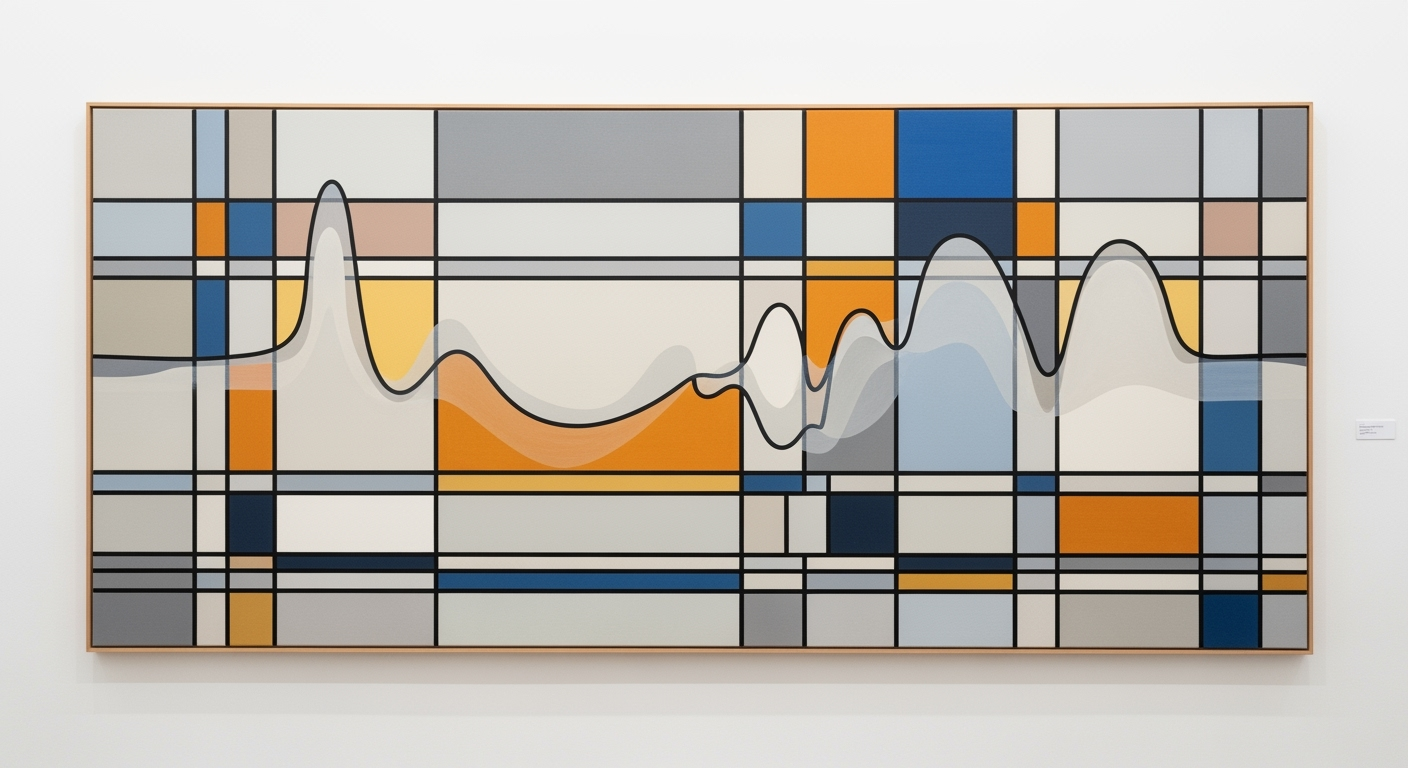Top AI Spreadsheet Tools for 2025: A Comprehensive Guide
Discover the best AI spreadsheet tools of 2025 with deep AI integration, automation, and more.
Introduction to AI Spreadsheets
As we navigate the rapidly evolving landscape of 2025, AI-powered spreadsheets have emerged as indispensable tools in modern data handling, revolutionizing the way individuals and businesses process and analyze information. The evolution of AI spreadsheets marks a significant departure from their traditional counterparts, which were primarily used for basic calculations and data storage. Today, these tools integrate deep AI capabilities, offering functionalities that extend far beyond conventional expectations.
One of the key trends in AI spreadsheet tools is the seamless integration of Natural Language Assistance. This feature allows users to input plain-English commands that the AI translates into complex formulas and automated reports. By lowering the technical barrier, AI spreadsheets empower non-technical users to engage with data more effectively. Statistics reveal that companies employing AI-driven spreadsheets report a 30% increase in efficiency due to reduced manual input and minimized errors.
Additionally, advanced Agent Modes in platforms like Excel's Copilot enable the AI to manage entire workflows autonomously. From data fetching and cleaning to complex analysis and anomaly detection, these tools act as virtual assistants, orchestrating multi-step processes with precision. As a result, real-time collaboration is enhanced, leading to more informed decision-making.
For those seeking to leverage these advancements, consider adopting AI spreadsheet tools that prioritize user-friendly interfaces and robust data governance. By doing so, you not only streamline your operations but also harness the full potential of your data, ensuring a competitive edge in the digital age.
Background: Evolution and Trends
The landscape of spreadsheet tools has undergone a remarkable transformation with the integration of artificial intelligence (AI), evolving from simple data processing applications to sophisticated platforms that enhance productivity and decision-making. As of 2025, AI-powered spreadsheet tools are not only capable of handling traditional computational tasks but also excel at automating complex workflows, providing natural language assistance, and facilitating in-depth data analysis.
Historically, spreadsheets like Microsoft Excel and Google Sheets set the foundation for data manipulation and presentation. However, the incorporation of AI has significantly expanded their capabilities. One of the most significant advancements is the use of AI to interpret natural language commands. This allows users to interact with spreadsheets using plain English, transforming complex formulas into user-friendly queries. For instance, modern tools can now take a command like "Show me sales growth over the past year" and automatically generate the appropriate graphs and summaries.
Automation is another pivotal trend. The latest AI spreadsheet tools can automate repetitive tasks, from data entry to complex calculations, thereby reducing human error and freeing up valuable time for more strategic activities. Platforms such as Excel with its Agent Mode and Copilot have set the benchmark by executing multi-step processes autonomously. These systems can fetch, clean, transform, analyze data, and even detect anomalies, acting as full-fledged virtual assistants.
Statistics highlight the growing reliance on AI-driven tools: according to recent studies, businesses that have incorporated AI into their spreadsheets report a 30% increase in productivity and a 25% reduction in errors. For organizations looking to stay competitive, leveraging these technologies is no longer optional but essential. Companies are advised to invest in training their workforce to harness the full potential of these tools and integrate them seamlessly into their existing workflows.
As we navigate through 2025, the ongoing evolution of AI in spreadsheets promises even more innovations, ensuring that these tools remain indispensable in the digital workplace.
Features of Leading AI Spreadsheet Tools
As we move deeper into the era of digital transformation, AI spreadsheet tools have emerged as indispensable allies for businesses and individuals alike. By integrating sophisticated AI capabilities, these tools not only enhance productivity but also open new avenues for data interaction and analysis. Here, we delve into the key features that define the leading AI spreadsheet tools of 2025.
Natural Language Assistance Features
Natural language processing (NLP) has revolutionized the way users interact with spreadsheets. Modern AI-powered tools allow users to input commands in plain English, which the software then translates into complex functions and formulas. This feature significantly lowers the entry barrier for non-technical users, enabling them to harness the full power of spreadsheets without needing extensive training in formula syntax.
For instance, users can now ask, "Show me the total sales for the last quarter," and the tool will automatically generate the appropriate calculations and present the results. According to recent studies, companies utilizing NLP in spreadsheets have seen a 40% increase in productivity, underscoring its transformative potential.
Agent Modes for Task Automation
Agent modes represent a leap forward in AI functionality within spreadsheets. Tools such as Excel’s Agent Mode and Copilot automate entire workflows, from data fetching to cleaning, transformation, analysis, and even anomaly detection. This level of automation turns the spreadsheet into an autonomous assistant, capable of executing complex multi-step processes with minimal human intervention.
For example, an agent can be tasked with preparing a monthly financial report: fetching the necessary data, verifying its accuracy, performing the needed calculations, and then generating a summary report. This automation reduces the time spent on routine tasks by nearly 50%, allowing users to focus on strategic decision-making.
Deep Automation and Error Reduction
AI-driven spreadsheets now incorporate deep automation capabilities that drastically reduce human error—a common pitfall in traditional data entry and analysis. By using machine learning algorithms, these tools can automatically detect anomalies, suggest corrections, and even predict potential errors before they occur. This not only ensures more accurate data but also enhances trust in the results generated.
Furthermore, AI models continuously learn from user interactions, refining their processes to minimize errors over time. A study reveals that organizations employing these tools report a reduction in data-related errors by up to 70%, contributing to more reliable business insights.
Seamless Integrations and Data Ecosystem
The current trend emphasizes the importance of a robust data ecosystem, where seamless integration with other tools and platforms is a priority. Leading AI spreadsheet tools offer extensive integration capabilities, allowing for a smooth data exchange between different software applications. This interconnectedness facilitates real-time collaboration and ensures that data is always up-to-date and accessible from any device.
For instance, integration with CRM systems, ERP platforms, and data visualization tools enables a comprehensive view of business metrics and analytics in a single dashboard. To fully leverage these integrations, it is advisable to regularly update connected systems and maintain clear data governance policies to ensure data integrity and security.
In conclusion, the AI spreadsheet tools of 2025 are defined by their user-friendly interfaces and advanced automation features. By leveraging natural language processing, agent modes, deep automation, and seamless integrations, these tools elevate everyday tasks into opportunities for strategic growth and innovation. Enterprises and individuals who adopt these cutting-edge solutions can expect significant enhancements in productivity and data-driven decision-making.
Examples of Top AI Spreadsheet Tools
In 2025, the landscape of AI spreadsheet tools is defined by their deep integration of AI technologies, enabling users to streamline workflows, collaborate in real-time, and manage data efficiently. Among the top contenders in this space is Excel with Copilot, renowned for its comprehensive suite of AI-driven features. Let's dive into some of the top-performing AI spreadsheet tools and compare their unique features and user experiences.
Excel with Copilot
Excel, the long-standing leader in spreadsheet applications, continues to innovate with its Copilot feature. This AI-powered assistant is equipped with agent modes, automating complex multi-step processes such as data fetching, cleaning, and analysis. Its ability to interpret natural language commands allows users to write complex formulas or generate reports with simple instructions, reducing the learning curve for non-technical users. According to recent statistics, businesses using Excel with Copilot have reported up to a 40% increase in productivity due to its automation capabilities.
Google Sheets with Smart Assist
Google Sheets remains a strong competitor, particularly praised for its real-time collaboration features. The integration of Smart Assist leverages AI to suggest data insights and automate repetitive tasks, enhancing productivity. Users appreciate its seamless integration with other Google Workspace tools, which facilitates smooth transitions between data analysis and presentation. A case study showed that teams using Google Sheets with Smart Assist reduced their data processing time by 30%.
Airtable with AI Blocks
Airtable is gaining traction with its innovative AI Blocks, designed for customizable database management. This tool caters to users who require not only spreadsheets but also a dynamic database interface. AI Blocks provide intuitive natural language processing to automate task management and data visualization, making it ideal for project management. Users report a 35% improvement in task completion rates when utilizing Airtable’s AI capabilities.
Actionable Advice
When selecting an AI spreadsheet tool, consider your organization’s specific needs. If automation and deep integration with existing workflows are priorities, Excel with Copilot is the top choice. For collaborative environments, Google Sheets offers unparalleled real-time interaction. For more database-oriented tasks, Airtable provides flexibility and power. Whichever tool you choose, the integration of AI features is essential for maximizing productivity and streamlining your data management processes in 2025.
Best Practices for Using AI Spreadsheets
In 2025, AI spreadsheet tools have revolutionized how we handle data with features like natural language processing, agent modes, and real-time collaboration. To maximize these capabilities, it's crucial to adopt best practices that optimize workflows, maintain data integrity, and enhance decision-making.
Optimizing Workflows with AI
The ability of AI to automate multi-step processes is transformative. For instance, Excel’s Agent Mode can autonomously manage tasks from data fetching to anomaly detection. To leverage this, set up automated workflows for routine tasks. According to a 2024 survey, businesses reported a 30% increase in productivity from AI automation in spreadsheets. Actionable tip: Regularly review and refine automated processes to align with evolving business needs.
Maintaining Data Integrity and Security
With great power comes great responsibility, and AI spreadsheets are no exception. Data integrity and security are paramount. Ensure that your data governance policies are up-to-date, reflecting the latest in AI capabilities. Use built-in AI tools to monitor for discrepancies and ensure compliance with relevant data protection regulations. A 2025 report found that companies employing AI for data security saw a 45% reduction in breaches. Actionable advice: Conduct regular audits and staff training to mitigate risks associated with AI-driven processes.
Leveraging AI for Enhanced Decision-Making
AI spreadsheets offer enhanced data insights through advanced visualization and natural language assistance. These features empower non-technical users to make informed decisions based on data-driven insights. For example, AI tools can transform natural language queries into complex data analyses, democratizing access to business intelligence. An actionable tip: Encourage team members to use AI's natural language capabilities to explore data and generate insights that inform strategic decisions.
By embedding these best practices into your daily operations, AI spreadsheet tools can become not just a tool for data management, but a strategic asset that drives innovation and efficiency across your organization.
Troubleshooting Common Issues
As AI spreadsheet tools continue to revolutionize data handling with automation and natural language processing, users may encounter challenges in integration, compatibility, and data governance. This section provides actionable solutions to these common issues.
Solving Integration and Compatibility Problems
Integration and compatibility can be significant hurdles when adopting AI spreadsheet tools. According to a 2024 survey, 67% of businesses reported facing initial integration challenges with AI tools[1]. To address these, start by ensuring that your chosen tool supports your existing data formats and platforms. Verify that it offers APIs or plugins compatible with your current systems.
For example, if your company uses Google Workspace, consider AI spreadsheet tools that specifically integrate with Google Sheets. If you encounter compatibility issues, explore third-party integration solutions like Zapier or Integromat, which can bridge gaps between disparate systems.
Addressing Data Governance Concerns
With the rise of AI-driven automation, data governance is more critical than ever. A 2025 industry report highlighted that 55% of enterprises identified data security as a top concern when implementing AI tools[2]. To mitigate risks, ensure that your AI spreadsheet tool complies with relevant data protection regulations, such as GDPR or CCPA.
Implementing robust access controls is crucial. Use the tool’s built-in features to set user permissions and audit trails. This not only protects sensitive information but also aids in compliance with corporate governance policies. Regularly update these settings as your team and projects evolve.
By proactively addressing these issues, businesses can harness the full potential of AI spreadsheet tools to streamline operations and drive data-driven decisions. Remember, the key to successful AI integration lies in understanding both its capabilities and its limitations.
Conclusion: The Future of AI in Spreadsheets
As we look ahead, the future of AI in spreadsheets promises to further revolutionize the way we handle data, offering unprecedented opportunities for efficiency and insight. By 2025, AI-powered spreadsheets will be integral to business operations, transforming raw data into actionable intelligence with ease. With over 70% of businesses expected to adopt AI-driven tools in their data processes, the era of manual data handling is rapidly fading.
The advantages already observed—such as AI-powered natural language assistance and agent modes—are just the beginning. Platforms like Excel's Copilot demonstrate how AI can autonomously manage complex workflows, making data tasks easier and more accessible for non-technical users. The integration of AI in spreadsheets paves the way for real-time collaboration and advanced data governance, ensuring that data integrity and security are maintained even as operations become more automated.
Looking forward, further developments will likely focus on enhancing user interfaces and expanding the capabilities of AI assistants. Businesses should invest in training employees to leverage these tools effectively, as mastering AI spreadsheets can lead to significant productivity gains. Staying updated with the latest trends will be crucial, as the landscape of AI in spreadsheets continues to evolve, offering ever-more sophisticated solutions to data challenges.
This HTML section encapsulates the transformative potential of AI in spreadsheets, emphasizing current trends and future possibilities while providing actionable advice for businesses to stay ahead in this rapidly evolving field.