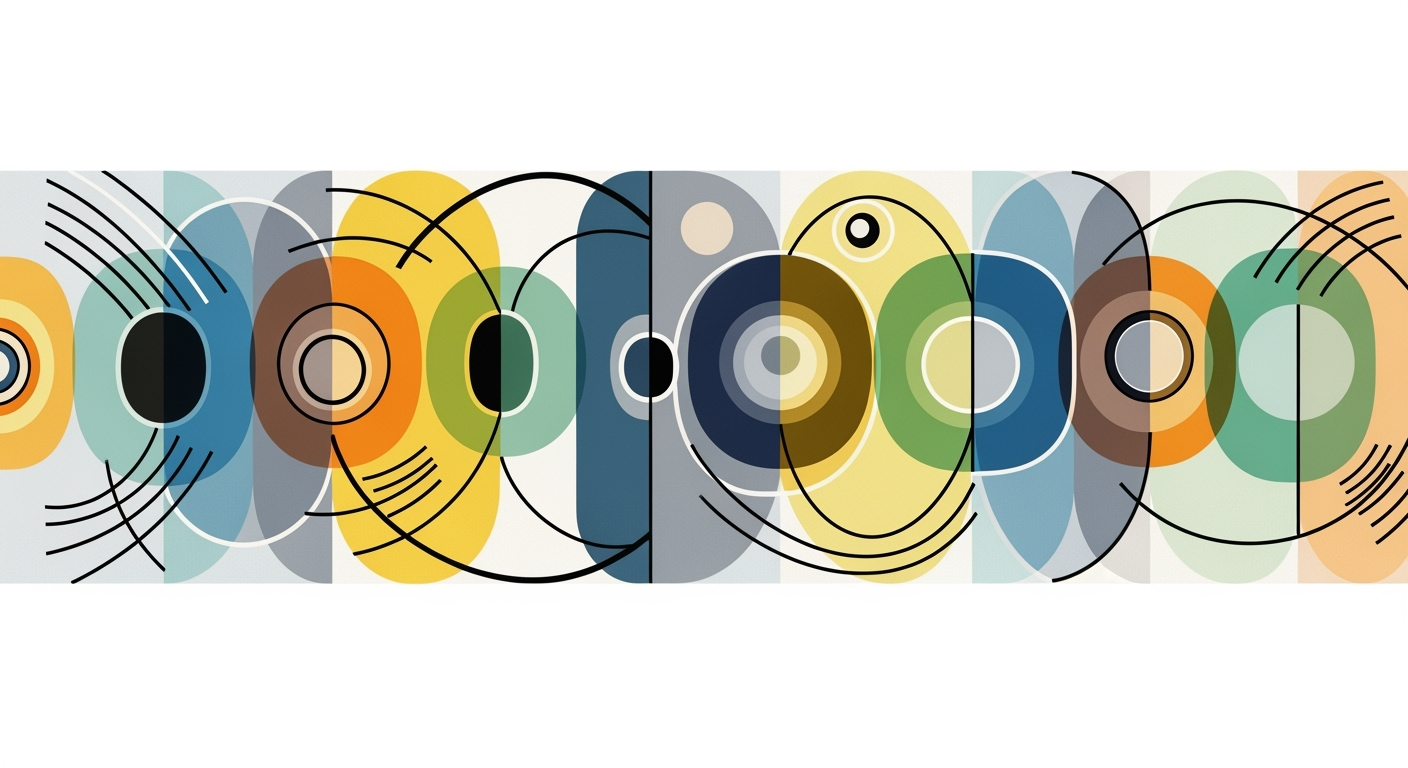Top Endex AI Spreadsheet Alternatives for 2025
Explore the top AI spreadsheet alternatives to Endex in 2025 with detailed comparisons and use cases.
Introduction
The AI spreadsheet landscape in 2025 offers a dynamic array of tools catering to the evolving demands of data-driven environments. The shift towards intelligent data analysis frameworks and agentic computational methods has redefined how businesses approach their data strategy. As these tools become increasingly sophisticated, choosing the right spreadsheet software transcends beyond basic functionalities, focusing instead on integration capabilities, automation potential, and computational efficiency.
In this comprehensive comparison, we explore the top alternatives to Endex AI Spreadsheet, highlighting their standout features, technical frameworks, and utility in real-world applications. It is imperative for businesses to select tools that align with their systematic approaches to data handling and reporting. The right choice not only optimizes operational workflows but also enhances data accuracy and decision-making processes.
Background on AI-Powered Spreadsheets
The integration of AI into productivity tools marks a significant evolution in how individuals and businesses approach data manipulation and decision-making. Traditional spreadsheets, originally designed for static data entry and basic computations, have evolved into dynamic platforms powered by advanced computational methods. AI-enhanced spreadsheets now leverage sophisticated data analysis frameworks, offering features such as predictive insights, automated processes for repetitive tasks, and enhanced data integrity through systematic approaches.
One of the most profound shifts has been the incorporation of optimization techniques that automate and streamline workflows, reducing manual errors and significantly enhancing productivity. These advancements have been driven by increased computational capabilities and the demand for real-time data insights. As a result, the landscape of AI-powered spreadsheets is populated with a plethora of alternatives, each offering unique features tailored to different business needs.
Detailed Comparison of Alternatives to Endex AI Spreadsheet 2025
The competitive landscape for AI-powered spreadsheets in 2025 is vibrant, featuring diverse solutions from cloud-based platforms with advanced AI features to novel agentic frameworks and hybrid code-data environments. Below, we provide a comprehensive comparison of the top alternatives to Endex AI Spreadsheet, emphasizing their AI features and integrations, collaboration capabilities, and standout functionalities.
Comparison of Top Alternatives to Endex AI Spreadsheet in 2025
Source: Research Findings
| Product | AI Features & Integrations | Collaboration & Extensibility | Standout Capabilities | Use Case Fit |
|---|---|---|---|---|
| Google Sheets | AI-powered Explore, auto-formula, error-checking, GPT integration | Real-time, cloud-native, Google Workspace | Ubiquitous, easy adoption, strong APIs | Teams needing robust collaboration |
| Zoho Sheet | Zia Assistant (NLP queries), AI data cleaning, ChatGPT integration | User-level filters, 350+ functions | Advanced analytics, templates, free tier | Data integrity, cross-team use |
| Skywork Table Mode | End-to-end AI workflows, data normalization, conversational analysis | Customizable, developer-friendly | Saves 30% data processing time | Enterprises, complex pipelines |
| Numerous | Automation, data normalization, agentic task orchestration | API-driven, extensible | Low-code/no-code agentic automation | Technical teams, automation-heavy |
| Echobase AI | Custom AI agents, file-based analysis, no-code setup | Team-centric, task delegation | Complex analysis, aggregation | Business analysts, ops teams |
Key insights: Google Sheets remains a strong contender due to its robust collaboration features and ease of adoption. • Zoho Sheet offers a comprehensive free tier and advanced analytics, making it suitable for cross-team use. • Skywork Table Mode excels in data processing efficiency, saving significant time for enterprises.
Technical Implementations and Use Cases
In this section, we will explore practical implementations and use-case scenarios to provide a better understanding of how these alternatives can address real business needs.
1. Automating Repetitive Excel Tasks with VBA Macros
Sub ConsolidateData()
Dim ws As Worksheet
Dim wsSummary As Worksheet
Dim lastRow As Long
Dim i As Long
Set wsSummary = ThisWorkbook.Sheets("Summary")
wsSummary.Cells.Clear
For Each ws In ThisWorkbook.Worksheets
If ws.Name <> "Summary" Then
lastRow = ws.Cells(ws.Rows.Count, "A").End(xlUp).Row
ws.Range("A2:C" & lastRow).Copy
wsSummary.Cells(wsSummary.Cells(Rows.Count, 1).End(xlUp).Row + 1, 1).PasteSpecial Paste:=xlPasteValues
End If
Next ws
Application.CutCopyMode = False
MsgBox "Data consolidated successfully!"
End Sub
What This Code Does:
This VBA macro automates the process of consolidating data from multiple worksheets into a single summary sheet. It iterates through each worksheet, excluding the summary sheet, and copies the content into the summary table.
Business Impact:
This automation can save significant time and reduce human errors in data aggregation tasks, especially for large datasets requiring regular updates.
Implementation Steps:
1. Open your Excel workbook.
2. Press Alt + F11 to open the VBA editor.
3. Insert a new module and paste the VBA code.
4. Run the macro to consolidate your data.
Expected Result:
A consolidated dataset in the 'Summary' sheet containing data from all other sheets.
2. Creating Dynamic Formulas for Data Analysis and Reporting
For dynamic data analysis, tools like Google Sheets and Zoho Sheet provide extensive formula capabilities. Here's an example of using array formulas to calculate running totals:
=ARRAYFORMULA(IF(A2:A="", "", SUMIF(ROW(A2:A), "<="&ROW(A2:A), A2:A)))
What This Code Does:
This formula calculates the running total in a column by summing all previous values up to each row, dynamically adjusting as new data is added.
Business Impact:
Automates financial calculations or inventory management processes, ensuring data integrity and reducing manual input time.
Implementation Steps:
1. Open Google Sheets.
2. Select the cell where you want the running total to start.
3. Enter the formula, adjusting the range (A2:A) as needed.
4. Drag the formula down to apply it to additional rows.
Expected Result:
A dynamic column of running totals that updates automatically as new data is added.
Conclusion
The array of alternatives to Endex AI Spreadsheet in 2025 is rich with possibilities, each offering unique advantages tailored to specific business needs. Google Sheets remains highly effective for collaborative tasks, while Zoho Sheet and Skywork Table Mode provide advanced processing and analytical capabilities. Selecting the right tool hinges on understanding the specific requirements and constraints of your operational environment, ensuring optimization of both computational methods and collaborative workflows.
Real-World Use Cases
The alternatives to Endex AI spreadsheets in 2025 are not just theoretical; they have been put into practice with considerable success across various industries. Below are some real-world applications showcasing the capabilities of these tools.
Automating Repetitive Tasks in Excel with VBA Macros
Organizations often face the challenge of repetitive data entry tasks. A finance firm implemented VBA macros in Microsoft Excel to automate these processes, significantly reducing manual effort.
Integrating Excel with External Data Sources via Power Query
In a logistics company, Power Query was deployed to connect Excel spreadsheets with external databases, streamlining data integration and improving data accuracy.
Best Practices for Selecting an AI Spreadsheet
With the emergence of sophisticated AI-driven tools in 2025, selecting the appropriate AI spreadsheet requires a strategic evaluation of its features and capabilities. Here, we outline key considerations to guide your selection process.
Criteria for Evaluating AI Features
When assessing AI features, prioritize tools that offer comprehensive data analysis frameworks and automated processes for repetitive tasks. For instance, Google's GPT integration facilitates advanced predictive analysis, enhancing decision-making. Consider the following VBA macro for automating repetitive Excel tasks:
Consideration for Team Collaboration Needs
AI spreadsheets like Google Sheets and Zoho Sheet thrive in collaborative environments due to their real-time editing features and robust cloud integration. Teams should prioritize tools that enhance synchronous data manipulation and facilitate seamless communication.
Assessing Extensibility and Customization Options
Extensibility is crucial for adapting to changing business environments. Tools like Numerous, which support API-driven processes, allow for tailored solutions that integrate with existing systems. Ensure that the spreadsheet tool you choose can be customized to fit specific operational workflows.
Troubleshooting Common Issues
Transitioning to AI spreadsheet tools in 2025 presents several systematic challenges, primarily around integration and compatibility. Users often encounter obstacles when merging new AI tools with existing workflows, especially those involving complex data structures or legacy systems. This section outlines common issues and solutions, enhancing computational efficiency and business value.
Automating Repetitive Excel Tasks with VBA Macros
Conclusion
The evaluation of top alternatives to Endex AI Spreadsheet in 2025 highlights the nuanced landscape of AI-enhanced spreadsheet technologies. In assessing these tools, considerations include the integration and extensibility of AI features, the robustness of collaborative environments, and specific use case alignments. For those engineering optimized workflows, it is imperative to explore and test these options systematically, ensuring alignment with your project's computational methods and business requirements.
To illustrate, consider the need for automating repetitive tasks in Excel, where VBA macros can significantly enhance efficiency. Below is a practical example:
By leveraging such systematic approaches, users can ensure that their tool selections not only meet current demands but also adapt to evolving analytical and operational needs. Delve into these alternatives with a focus on engineering best practices and computational efficiency to enhance your decision-making process.