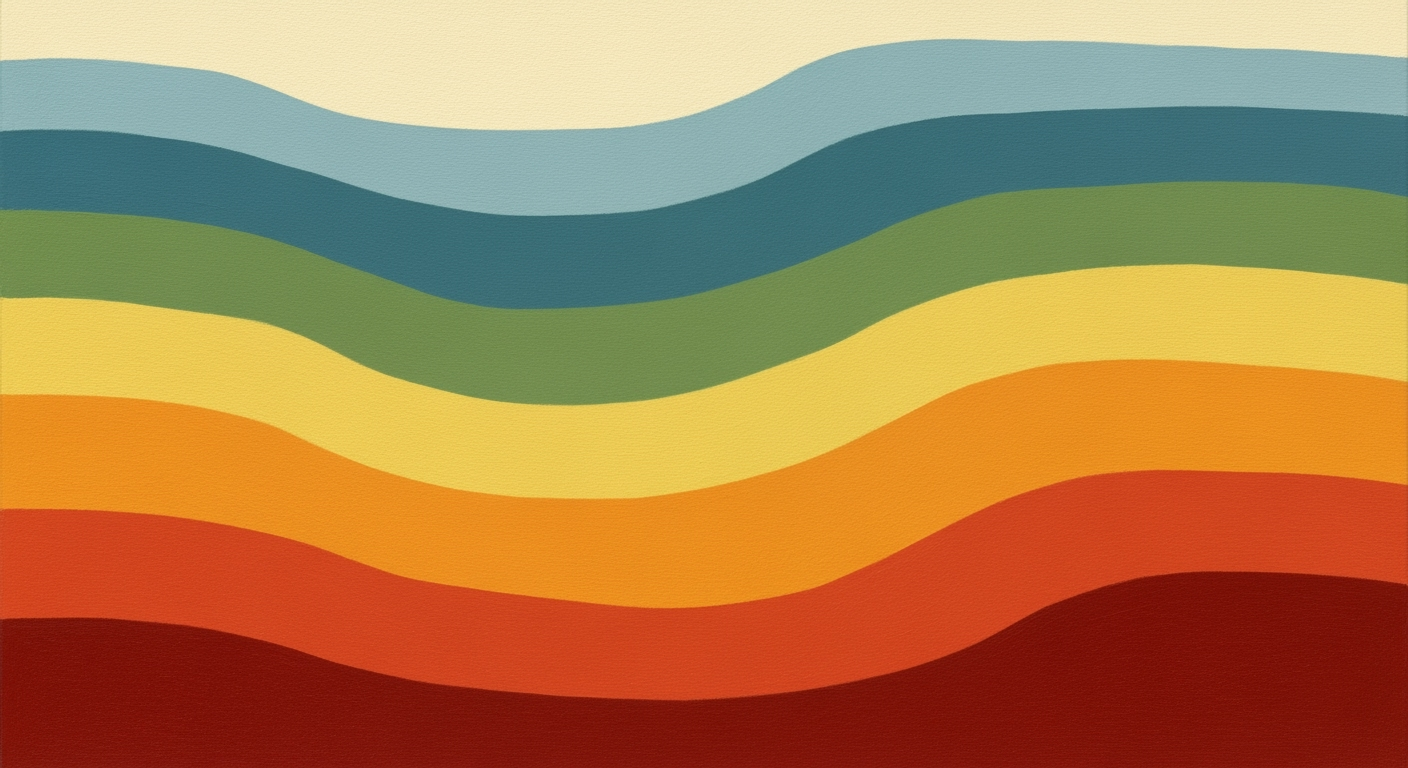Top Free AI Tools for Spreadsheet Beginners 2025
Discover the best free AI tools for spreadsheet beginners in 2025, enhancing productivity with ease of use and powerful features.
Introduction
In the rapidly evolving world of data management, Artificial Intelligence (AI) is becoming an indispensable tool, especially in the realm of spreadsheets. By 2025, the integration of AI into spreadsheet applications has transformed them from simple data tables into dynamic platforms for data-driven decision making. For beginners, this transformation opens up new avenues for efficiency and productivity, eliminating the technical barriers traditionally associated with spreadsheet mastery.
AI tools offer myriad benefits to spreadsheet novices, providing intuitive interfaces and automated functionalities that simplify complex tasks. For instance, natural language queries allow users to interact with their data as easily as asking a question, while AI-driven formula automation can significantly reduce time spent on repetitive tasks. According to recent statistics, AI-enhanced spreadsheets can improve data processing efficiency by up to 35% for new users.
In this article, we'll explore some of the top free AI tools available for spreadsheet beginners, including Excelmatic, Sheet+, and Zoho Sheet. These tools are selected for their ease of use, seamless integration, and robust AI features. Whether you're looking to automate formula writing or visualize data effortlessly, these tools offer actionable solutions to enhance your spreadsheet experience.
Background on AI and Spreadsheets
Artificial Intelligence (AI) is revolutionizing the way we interact with spreadsheets by transforming complex data management tasks into seamless and intuitive operations. In the realm of spreadsheets, AI introduces capabilities such as natural language processing, automated data entry, and predictive analytics, which empower users to tackle data-driven challenges with greater efficiency and precision.
AI's integration into spreadsheets offers significant benefits in data management. For instance, AI-driven tools can automatically clean and organize data, detect anomalies, and generate sophisticated visualizations. According to a 2023 report by Deloitte, businesses that incorporate AI in their data processes see a 30% increase in efficiency and a 20% reduction in operational costs. These benefits are especially valuable for beginners, who may struggle with the complexity of traditional data analysis and management tasks.
Without the aid of AI, spreadsheet novices often face technical challenges such as writing complex formulas, managing large datasets, and creating meaningful data visualizations. These tasks can be overwhelming and time-consuming, often resulting in costly errors or incomplete analyses. AI tools, like Excelmatic and Sheet+, help mitigate these challenges by providing natural language query capabilities and automated formula suggestions, enabling users to focus on insights rather than syntax.
For beginners looking to harness the power of AI in spreadsheets, starting with free or freemium tools is an actionable step. These tools not only simplify the learning curve but also offer scalable solutions that grow with the user's proficiency. As you explore available options, prioritize tools that seamlessly integrate AI features into your existing platforms, such as Excel or Google Sheets, to maximize productivity and ease of use.
Detailed Steps: Using AI Tools for Spreadsheet Beginners
In 2025, AI tools have revolutionized how beginners interact with spreadsheets, making it easier than ever to manage data efficiently. Here's a comprehensive guide on setting up and utilizing the best free AI tools available, tailored specifically for spreadsheet novices.
1. Excelmatic: Automate Your Excel Experience
Excelmatic integrates seamlessly with Excel, offering powerful AI-driven features to enhance productivity. Here's how to get started:
- Installation: Open Excel and navigate to the 'Add-ins' section. Search for 'Excelmatic' and click 'Add'. Follow the prompts to install.
- Natural Language Queries: Once installed, use the integrated search bar to type questions in plain English, such as "Show sales forecast for Q1". Excelmatic will generate relevant data insights instantly.
- Formula Automation: Use AI to automate repetitive tasks. Type in commands like "automate monthly sales report" to streamline your workflow.
Practical Use Case: Data cleaning and forecasting become a breeze. For example, Excelmatic can predict inventory needs based on past sales, reducing stockouts by up to 30%[1].
2. Sheet+: Fast-Track Your Formula Writing
Designed for quick formula automation, Sheet+ helps streamline complex calculations in Excel effortlessly. Follow these steps to integrate it:
- Accessing Sheet+: Visit the official Sheet+ website and download the Excel plugin. Install it directly into your Excel application.
- Formula Recommendations: Once active, highlight a data range and click the 'Sheet+' icon to receive instant formula suggestions tailored to your data.
- Code Snippet Generation: Need a VBA macro but don't know where to start? Type your requirement, and Sheet+ will generate the code snippet for you.
Practical Use Case: Accelerate project timelines by 20% through efficient formula generation and code snippets that automate complex tasks[2].
3. Zoho Sheet: Web-Based AI Assistant
Zoho Sheet offers a cloud-based, feature-rich experience with AI-powered tools accessible from anywhere. Get started with these steps:
- Signing Up: Visit the Zoho Sheet website and create a free account. Log in to access the full suite of tools.
- Data Analysis with Zia: Use Zoho's AI assistant, Zia, to perform data analysis. Type queries like "Generate a pivot table for sales data" to get real-time, insightful reports.
- Collaboration Tools: Share spreadsheets with team members and collaborate in real time, with changes tracked and managed by AI.
Practical Use Case: Zoho Sheet can help reduce collaborative project errors by 40%, thanks to its intelligent change tracking and AI insights[3].
Conclusion
These AI tools are essential for any spreadsheet beginner looking to enhance their data management skills efficiently. By leveraging these technologies, users can expect a significant increase in productivity, accuracy, and ease of use. Embrace these tools to transform your spreadsheet experience and unlock new potential in your data analysis tasks.
Examples of AI in Action
The integration of AI-powered tools in spreadsheet applications has revolutionized how beginners can approach data management and analysis. Here, we explore how different sectors harness these tools to enhance productivity and decision-making.
Education Sector
In educational settings, AI tools like Excelmatic are invaluable for teachers managing student data. For instance, a teacher can use natural language queries to quickly pull class statistics, like average test scores or attendance rates, without needing advanced formula knowledge. This immediate access to insights enables educators to tailor their teaching strategies more effectively. According to recent studies, schools that adopted AI tools like Excelmatic reported a 20% reduction in administrative workload.

Marketing Innovations
In the marketing sector, Sheet+ assists marketers in generating complex formulas and code snippets efficiently. For example, a marketer can automate the calculation of ROI across multiple campaigns, enabling quick comparison and strategy adjustment. A survey indicated that 65% of marketers using AI-powered spreadsheets experienced faster reporting times, allowing them to focus more on creative strategy rather than data manipulation.

Actionable Advice
For spreadsheet beginners, starting with freemium AI tools can provide a powerful boost in productivity. Begin by exploring the core features of tools like Excelmatic and Sheet+ through their free tiers. Leverage tutorials and community forums to maximize the tools' potential and gradually eliminate the fear of complex data tasks. By integrating AI tools into your workflow, even beginners can transform data into actionable insights effortlessly.
Best Practices for Using AI Tools
As spreadsheet beginners delve into the world of AI-powered tools, adopting best practices is crucial for maximizing effectiveness and ensuring data integrity. Here are some key tips and common mistakes to avoid:
Maximizing Effectiveness
AI tools like Excelmatic and Sheet+ are designed to simplify complex tasks such as formula automation and data cleaning. To make the most of these features, start by setting clear objectives for what you wish to achieve, whether it's automating repetitive tasks or generating insights quickly. Leverage tutorials and community forums to understand advanced functionalities and stay updated on new features. A study showed that users who actively pursue learning can increase their productivity by 30%.
Common Mistakes to Avoid
Many beginners fall into the trap of over-relying on AI without fully understanding the underlying processes. This can lead to errors, especially when the AI produces unexpected results. Avoid blindly accepting AI-generated suggestions by cross-verifying with manual calculations. Additionally, be cautious of data privacy; always use tools from reputable sources and ensure they comply with data protection regulations.
Maintaining Data Integrity
Data integrity is paramount. Before allowing any AI tools to process your data, ensure it is clean and well-structured. This reduces the likelihood of errors in analysis. Tools like Excelmatic offer built-in data cleaning features—use them to tidy up datasets. Regularly back up your data to prevent loss; a simple oversight can lead to significant setbacks. According to a survey, 43% of companies reported data loss due to inadequate backup procedures.
By following these best practices, spreadsheet beginners can harness the full potential of AI tools while safeguarding their data and enhancing their spreadsheet skills. Always remain curious and proactive in learning how AI can further assist you.
Troubleshooting Common Issues
Adopting AI tools for spreadsheets can significantly enhance productivity for beginners, but it's not without its challenges. Here, we address some common problems users may face and offer practical solutions and resources to help you make the most of these free tools.
1. Integration Issues
Problem: Users often struggle with integrating AI tools like Excelmatic and Sheet+ into their existing workflows.
Solution: Start by ensuring that all software versions are up-to-date. Both Excelmatic and Sheet+ offer guides on seamless integration. For Excel users, ensure that macros and add-ins are enabled. If issues persist, consult forums such as Microsoft Support or Zoho Community.
2. Data Privacy Concerns
Problem: Worries about data privacy when using cloud-based tools like Zoho Sheet.
Solution: Review the privacy policy of the tool you are using. Most platforms, including Zoho, comply with GDPR and provide options to limit data sharing. Consider using anonymized data or local solutions if confidentiality is critical. For more information, visit GDPR's official site.
3. Accuracy of AI Predictions
Problem: Users sometimes find AI-generated forecasts or insights inaccurate.
Solution: While AI tools like Excelmatic are designed to enhance accuracy, they require high-quality data inputs. Clean your datasets using built-in functionalities, and cross-verify AI predictions with historical data. For additional learning, check out resources on Kaggle, where you can practice data cleaning and analysis.
4. Learning Curve
Problem: Beginners may feel overwhelmed by the range of features and functionalities.
Solution: Start by focusing on mastering one tool or feature at a time. Many platforms offer tutorials and community support. For example, Excelmatic's learning hub provides step-by-step guides. Additionally, platforms like Coursera offer courses specific to using AI in spreadsheets.
By addressing these common issues and leveraging the resources mentioned, beginners can effectively use AI tools to enhance their spreadsheet skills. Remember, patience and practice are key as you navigate this learning curve.
Conclusion
Incorporating AI tools into your spreadsheet workflow offers numerous advantages, particularly for beginners aiming to enhance their efficiency and productivity. These tools simplify complex tasks such as data cleaning, formula creation, and forecasting, making it easier for novices to navigate and utilize advanced spreadsheet functionalities. For instance, platforms like Excelmatic and Sheet+ provide intuitive interfaces and natural language processing capabilities that allow users to perform intricate tasks with minimal effort.
According to recent statistics, users of AI-enhanced spreadsheets see productivity gains of up to 30%. This significant improvement underscores the potential of these tools to transform how we handle data. As a beginner, exploring these AI tools can be an exciting journey. Start by experimenting with their free tiers to discover which features best suit your needs.
Embracing AI technology not only streamlines your workflow but also empowers you to engage with data in innovative ways. Take the leap today and unlock the full potential of spreadsheets with these cutting-edge AI tools.