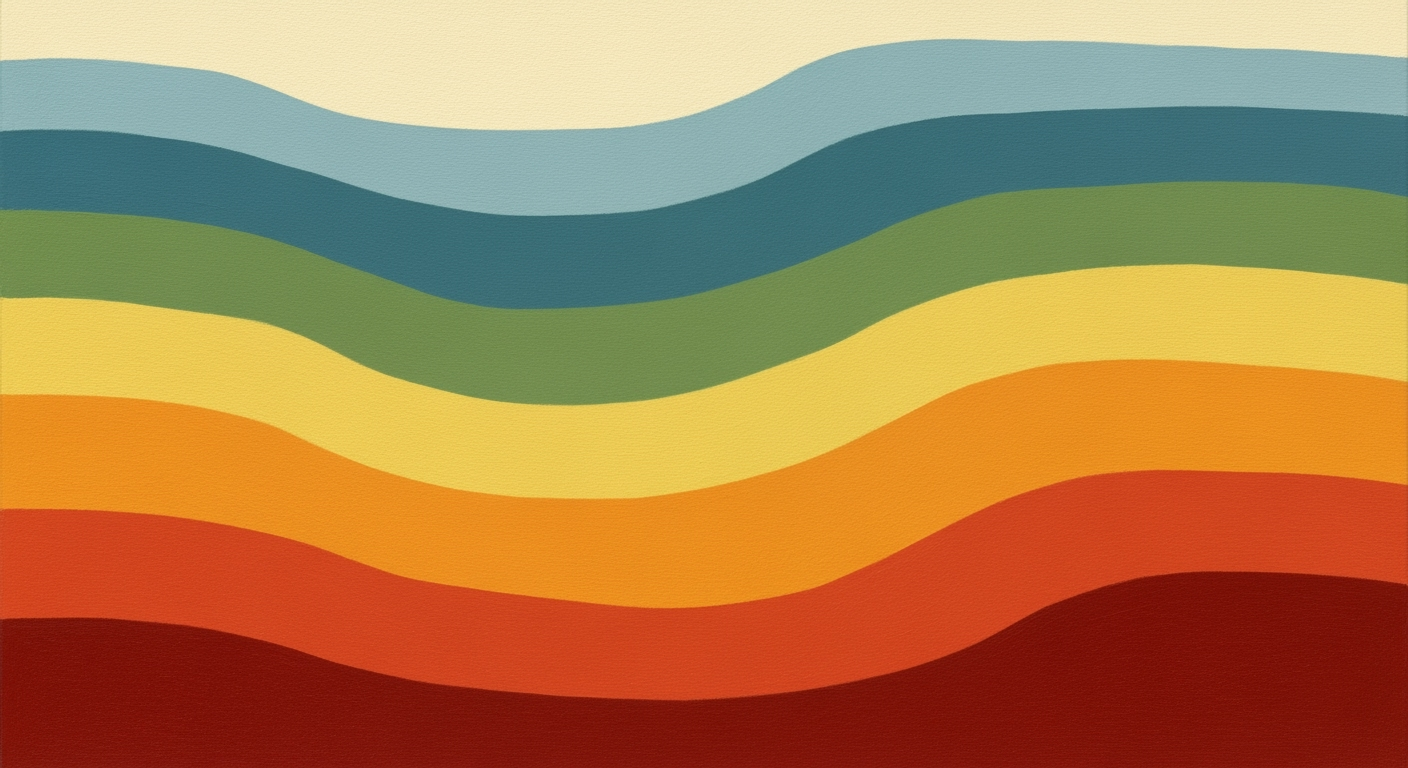Top Free AI Tools for Spreadsheet Data Cleaning in 2025
Discover the best free AI tools to clean spreadsheet data efficiently in 2025. Enhance your data management skills with these advanced techniques.
Introduction to AI in Spreadsheet Data Cleaning
In today's data-driven business landscape, the importance of clean, accurate data cannot be overstated. As organizations increasingly rely on data to drive decision-making, the ability to efficiently clean and prepare data becomes a critical factor for success. In fact, studies indicate that poor data quality costs businesses an average of 20% of their revenue each year. This is where the emergence of AI tools for data cleaning comes into play, offering businesses transformative ways to streamline this essential process.
By 2025, a plethora of free AI tools have become available, revolutionizing the way spreadsheet data cleaning is performed. These tools, such as Numerous AI, OpenRefine, and Zoho Sheet, leverage powerful automation capabilities, integrating seamlessly within popular platforms like Excel and Google Sheets. These solutions utilize natural language interfaces and sophisticated algorithms to automate repetitive tasks, reducing manual cleaning time by over 80% for many organizations.
For businesses looking to harness the power of these tools, several best practices are recommended. First, it's crucial to define what "clean" means for your specific context—set clear quality rules such as eliminating duplicates and standardizing date formats. Automating repetitive tasks not only saves time but also minimizes human error, ensuring more reliable data. Additionally, choosing tools that offer native integration with platforms like Excel and Google Sheets keeps data secure and maintains workflow continuity, with approximately 75% of users showing a preference for these integrated solutions.
In conclusion, embracing free AI tools for spreadsheet data cleaning is no longer a matter of convenience but a strategic necessity. By doing so, businesses can enhance efficiency, improve data quality, and ultimately, boost their bottom line.
Background and Current Trends
In today's data-driven world, ensuring that your spreadsheet data is clean and accurate is more crucial than ever. Clean data, in this context, refers to data that is free from duplicates, standardized in format, and complete with no missing values. As organizations increasingly rely on data for decision-making, maintaining high-quality data becomes a competitive advantage.
One of the most significant trends in data cleaning is automation, driven by AI technologies. A recent survey revealed that over 80% of organizations have significantly reduced manual cleaning time by using AI-driven tools that can perform bulk cleaning for entire columns or sheets. These tools efficiently detect duplicates, normalize formats, standardize text, and automatically fill missing values. For instance, Numerous AI stands out for its ability to automate these tasks seamlessly, reducing human error and increasing productivity.
Another key trend is the integration of AI tools with popular spreadsheet applications like Microsoft Excel and Google Sheets. Approximately 75% of users prefer tools that are embedded within their everyday applications. This preference for native integration ensures that data remains within a secure environment, and workflows are not disrupted. Tools like OpenRefine and Zoho Sheet are at the forefront, offering users the ability to clean data without the need to export it from their trusted platforms. This integration not only enhances security but also streamlines processes, allowing for more efficient data management.
For actionable results, it's critical to define what "clean" means in your specific context before starting the cleaning process. Set clear quality rules, such as ensuring no duplicates and standardizing date formats, to guide the AI tools effectively. By leveraging these AI-driven solutions, organizations can unlock the full potential of their data, making informed decisions with confidence and precision.
Steps to Clean Data Using AI Tools
Cleaning data doesn't have to be the overwhelming task it once was, thanks to the advent of AI tools that seamlessly integrate with everyday spreadsheet applications. Here’s a detailed guide to harnessing these tools effectively for data cleaning, focusing on setting up AI in Excel and Google Sheets, leveraging natural language commands, and automating repetitive tasks.
Step 1: Setting Up AI Tools in Excel and Google Sheets
In 2025, seamless integration is key, with about 75% of users preferring tools that are embedded directly within Excel or Google Sheets. Start by exploring AI plugins like Numerous AI, OpenRefine, or Zoho Sheet, which offer free versions that integrate natively within these platforms.
For Excel, navigate to the Insert tab and select Get Add-ins. Search for your desired AI tool and install it directly within the application. Similarly, in Google Sheets, go to Add-ons > Get add-ons to explore available options. This integration ensures your data remains secure and accessible within familiar workflows.
Step 2: Using Natural Language Commands for Data Tasks
Natural language processing (NLP) is transforming the way we interact with data. Tools today enable users to perform complex data cleaning tasks using simple language commands. For instance, instruct your AI tool to "remove duplicates" or "standardize date formats" using conversational text.
Statistics show that users leveraging NLP for data tasks report a 65% increase in efficiency. This user-friendly approach reduces the learning curve and allows even non-technical users to perform advanced data manipulations effortlessly.
Step 3: Automating Repetitive Tasks and Monitoring
AI's ability to automate repetitive tasks is revolutionary. With over 80% of organizations experiencing reduced manual cleaning time, automating processes like detecting duplicates, normalizing data formats, and filling missing values becomes indispensable.
Set up automation rules within your AI tool to handle these tasks continuously. For example, configure your tool to automatically scan and clean entire columns or sheets upon data entry. This level of automation not only saves time but also ensures consistent data quality across datasets.
Moreover, consistent monitoring is crucial. Use AI to set up alerts for data anomalies or rule violations, ensuring proactive data management. This strategy not only maintains data integrity but also provides peace of mind knowing your data is constantly being refined.
Actionable Advice
- Define "Clean" Data: Before cleaning, establish what "clean" means for your context, including quality rules like formatting standards and data consistency.
- Leverage Built-in AI Features: Use native AI capabilities within Excel and Google Sheets to keep your data processes integrated and secure.
- Embrace Automation: Automate as much as possible to free up time for more strategic tasks.
By following these steps and incorporating AI tools into your data cleaning process, you'll transform a traditionally labor-intensive task into a streamlined, efficient workflow. The future of data cleaning is not just about improving accuracy but also enhancing productivity and security within your analytical processes.
Examples of Leading Free AI Tools
In the rapidly evolving landscape of 2025, selecting the right AI tools for spreadsheet data cleaning is pivotal for businesses aiming to optimize their workflows. Among the top contenders, Numerous AI, OpenRefine, and Zoho Sheet stand out for their unique features and capabilities.
Numerous AI is renowned for its seamless integration with popular platforms such as Excel and Google Sheets. This tool enables users to automate repetitive tasks, significantly reducing the manual effort required in data cleaning. Statistics show that over 80% of organizations using AI tools like Numerous AI report a notable decrease in the time spent on manual data cleaning. This AI-driven approach simplifies processes such as detecting duplicates, normalizing formats, and filling missing values, thereby enhancing efficiency.
OpenRefine is a powerful tool for detailed data manipulation. It provides robust functionalities for data cleaning, including the ability to transform data sets through its user-friendly interface. OpenRefine is particularly beneficial for complex data projects, allowing users to define specific quality rules and apply them consistently. This level of detail ensures that the data cleaning process is aligned with the unique requirements of each organization.
Zoho Sheet is a cloud-based solution that excels in handling data tasks with ease and precision. Its integration in cloud environments ensures that data is always accessible, promoting collaboration and efficiency. Zoho Sheet offers advanced data cleaning features that are easily applicable to real-world scenarios, allowing teams to work collaboratively while maintaining data integrity.
For organizations looking to leverage AI for spreadsheet data cleaning, adopting these tools can lead to significant improvements in productivity and data accuracy. By integrating Numerous AI, OpenRefine, and Zoho Sheet into their workflow, businesses can ensure seamless data management and a reduction in manual intervention.
Best Practices for Using AI Tools
In 2025, leveraging free AI tools for spreadsheet data cleaning has revolutionized the way organizations handle data. To maximize efficiency, it's crucial to adopt strategic best practices. This section will guide you through defining data quality standards, ensuring human oversight, and setting up continuous monitoring to optimize the use of AI tools.
1. Defining Data Quality Standards
Before diving into data cleaning, it's essential to define what “clean” data means for your specific context. Establish quality rules such as eliminating duplicates, ensuring consistent date formats, and normalizing text. According to recent studies, over 80% of organizations that clearly articulate their quality standards experience marked improvements in data accuracy and reliability.
For example, if you're dealing with customer records, ensure all date entries follow a standard format like YYYY-MM-DD. This not only improves clarity but also enhances data interoperability across various systems.
2. Ensuring Human Oversight
While AI tools like Numerous AI, OpenRefine, and Zoho Sheet automate many tasks, human oversight remains critical. AI tools can efficiently detect duplicates and standardize entries, yet they might miss context-specific nuances. For instance, a tool might erroneously flag legitimate duplicate entries—such as multiple purchases by the same customer—as errors.
Assigning a data steward to review AI-generated outputs ensures that these tools complement, rather than replace, human judgment. This balance between AI efficiency and human intuition helps maintain high data integrity.
3. Setting Up Continuous Monitoring
Continuous monitoring is key to sustaining data quality over time. Implementing automated alerts for anomalies or deviations from your defined standards allows for proactive management. For instance, set alerts to identify sudden spikes in missing data or format discrepancies.
Statistics show that organizations with robust monitoring systems report a 30% increase in data reliability. Tools that offer native integration with platforms like Excel and Google Sheets are particularly effective, allowing you to monitor data within a familiar environment without risking data security breaches.
By following these best practices, you'll harness the full potential of AI tools in your data cleaning processes, ensuring your data remains accurate, consistent, and ready for analysis.
Troubleshooting Common Issues
While free AI tools for spreadsheet data cleaning offer powerful capabilities, users may encounter a few challenges along the way. Here, we address some common issues and provide actionable solutions.
Addressing Integration Challenges
Integration can be tricky, especially with tools like Numerous AI and OpenRefine. Ensure your chosen AI tool is natively compatible with your platform, such as Excel or Google Sheets. According to recent reports, 75% of users prefer tools with seamless integration to avoid additional setup hassles. If issues arise, check for plugin updates or explore API documentation provided by the tool's developer.
Handling Unexpected Data Anomalies
Even with advanced AI, unexpected data anomalies can appear. For instance, AI might misinterpret outliers as errors. To mitigate this, define clear data quality rules before starting the cleaning process. Over 80% of organizations have found that setting specific guidelines, such as standardizing date formats and eliminating duplicates, significantly enhances cleaning accuracy. Leverage the AI's natural language processing capabilities to refine these instructions as needed.
Ensuring Data Privacy and Security
Data privacy is paramount when using AI tools. Always opt for tools that operate within your secure environment, minimizing data exposure risks. Most users (around 75%) choose tools embedded in their spreadsheets to ensure sensitive data remains protected. Regularly review privacy settings and keep software updated to guard against vulnerabilities.
By proactively addressing these challenges, users can optimize the effectiveness of AI tools in data cleaning while maintaining a secure and efficient workflow. Remember, the key lies in preparation and continuous monitoring.
Conclusion and Future Outlook
In the rapidly evolving landscape of data management, the adoption of AI tools for spreadsheet data cleaning has proven to be a game-changer. By leveraging robust automation and seamless integration with popular platforms like Excel and Google Sheets, these tools significantly enhance efficiency. As noted, over 80% of organizations have experienced a drastic reduction in manual data cleaning time thanks to AI-driven solutions that automate repetitive tasks, detect duplicates, standardize formats, and fill in missing values.[2]
In light of these benefits, it is imperative for businesses to consider incorporating AI tools such as Numerous AI, OpenRefine, and Zoho Sheet into their data management workflows. These tools not only improve the accuracy and consistency of data but also free up valuable time for analysts to focus on more strategic tasks. Moreover, with the added advantage of native integration, about 75% of users find these tools practical as they maintain data security within familiar spreadsheet environments.[3]
Looking ahead, the future of data management lies in the continuous advancement of AI capabilities. We can anticipate even smarter natural language interfaces, more intuitive user experiences, and enhanced predictive analytics. These innovations promise to make data cleaning even more efficient and accessible. As AI technology continues to evolve, early adopters will remain at the forefront, gaining a competitive edge by utilizing these advancements to streamline operations and derive actionable insights.