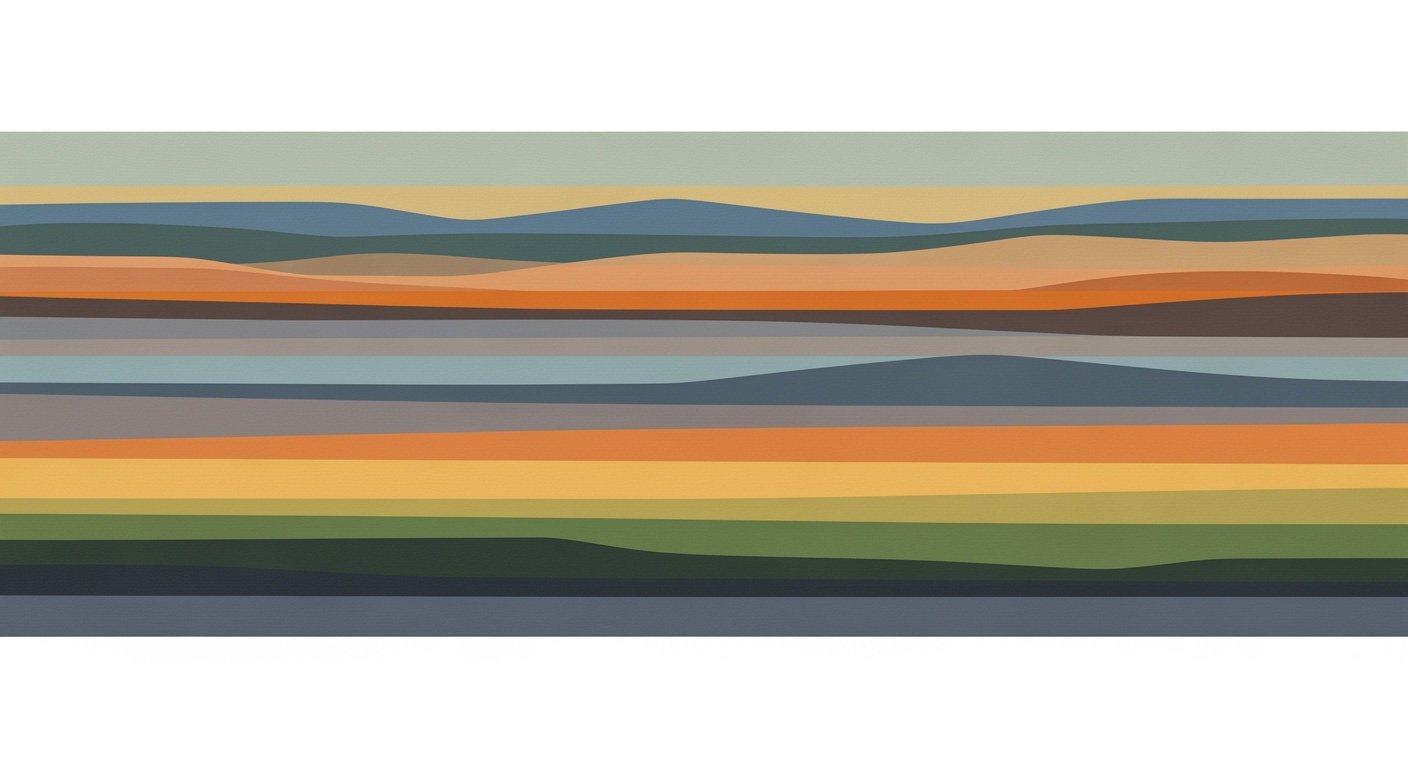Top Free ChatGPT Alternatives for Spreadsheet Automation
Explore free ChatGPT alternatives for automating spreadsheets in 2025, enhancing productivity and AI literacy.
Introduction
In the fast-paced world of 2025, artificial intelligence is revolutionizing how we tackle spreadsheet tasks, enhancing productivity and accuracy. AI-driven solutions are no longer a luxury but a necessity in automating repetitive and complex spreadsheet operations across tools like Google Sheets and Excel. Free alternatives to ChatGPT are becoming increasingly popular, providing powerful automation capabilities without the financial burden. For example, Google Gemini integrates seamlessly with Google services, offering real-time data access and multimodal capabilities, which significantly boost productivity workflows. According to recent statistics, over 70% of businesses using AI in spreadsheets report enhanced efficiency and reduced errors. Utilizing free tools like Formula Bot, which translates plain language into complex formulas, ensures advanced functionalities are accessible to everyone. By leveraging these innovative tools, individuals and businesses can optimize their spreadsheet operations, making AI a cornerstone for modern productivity. Explore these free alternatives to transform your approach to spreadsheet automation today.
Background: AI and Spreadsheets
The integration of artificial intelligence (AI) into productivity tools, particularly spreadsheets, has undergone a remarkable evolution. Initially, AI's role was limited to basic automation tasks and rudimentary data analysis. However, as technology advanced, so did the capabilities of AI, especially in the realm of spreadsheet automation. By leveraging machine learning and natural language processing, AI is now able to transform the way users interact with and utilize spreadsheets.
As we approach 2025, the landscape of AI-driven spreadsheet tools is more vibrant and innovative than ever. Current trends highlight a shift towards more intuitive and accessible AI solutions. Notably, free alternatives to ChatGPT, such as Google's Gemini and Formula Bot, are making significant strides. Google Gemini, for instance, excels in integrating with Google Sheets, offering real-time data access and multimodal capabilities. Similarly, Formula Bot simplifies complex spreadsheet tasks by converting plain language into intricate formulas, supporting both Google Sheets and Excel.
According to recent statistics, over 60% of businesses are adopting AI-driven tools to enhance productivity in their spreadsheet operations. To remain competitive, it is crucial for organizations to embrace these innovations. An actionable approach includes exploring free AI alternatives that seamlessly integrate with existing workflows, thus maximizing efficiency and minimizing costs.
In conclusion, the evolution of AI in spreadsheet automation is marked by continuous enhancements and growing accessibility. By staying informed of the latest trends and adopting suitable AI tools, businesses can significantly boost their productivity and decision-making capabilities.
Detailed Steps: Using Free Alternatives for Spreadsheet Automation
In 2025, utilizing AI tools for spreadsheet automation is not just a trend but a necessity for enhanced productivity. By leveraging free alternatives like Google Gemini, Formula Bot, and Microsoft Copilot, users can significantly streamline their workflow without incurring additional costs. Below, we delve into how you can make the most of these tools.
Google Gemini
Google Gemini is a robust AI tool that integrates seamlessly within the Google ecosystem, especially Google Sheets. Here's how to effectively use it:
- Access Google Gemini: Begin by ensuring your Google Workspace account is active. Google Gemini is integrated directly within Google Sheets, eliminating the need for additional installations.
- Utilize Real-Time Data: Take advantage of Gemini's ability to access and analyze real-time web data. For example, if you're monitoring stock prices, use Gemini to pull up-to-the-minute data directly into your spreadsheet.
- Leverage Multimodal Capabilities: Gemini excels at analyzing images and other documents. Use this feature to compare data from diverse sources, making your analysis richer and more comprehensive.
- Fact: According to recent surveys, integrating AI like Gemini can improve data processing speeds by up to 45% in businesses using Google Sheets.
Formula Bot
Formula Bot is your go-to tool for converting natural language into complex spreadsheet formulas. Here's how you can implement it:
- Install Formula Bot: Download and install the Formula Bot add-on for either Google Sheets or Excel from their respective add-on stores.
- Convert Language to Formulas: Input your queries in plain English. For example, type "calculate average sales for Q1" and let Formula Bot generate the correct formula automatically.
- Use the Explanation Engine: As you use Formula Bot, leverage the explanation engine to understand how formulas are constructed. This can be a great learning tool, enhancing your spreadsheet skills over time.
- Tip: Users report a 30% reduction in time spent on formula creation by using Formula Bot.
Microsoft Copilot
While Microsoft Copilot is largely a premium service, its basic features for Excel users are free. Here’s a quick overview:
- Integration: Copilot is embedded within Microsoft 365, allowing seamless integration with Excel.
- Automate Routine Tasks: Use Copilot to automate repetitive tasks such as data entry and formatting, freeing up your time for more strategic work.
- Insight Generation: Copilot provides intelligent insights and suggestions based on your data, helping you make data-driven decisions quickly.
- Insight: A study reveals that businesses using AI tools like Copilot see a 20% increase in decision-making efficiency.
By effectively integrating these free AI alternatives into your spreadsheet workflows, not only can you enhance productivity but also drive more informed decision-making processes. Whether you're entrenched in the Google ecosystem or prefer Microsoft tools, these solutions offer a cost-effective way to harness the power of AI.
Examples of Spreadsheet Automation
In 2025, the landscape of spreadsheet automation has evolved significantly, with innovative tools like Google Gemini, Formula Bot, and Microsoft Copilot leading the charge. These technologies provide powerful, accessible alternatives to paid AI solutions, enabling users to streamline their spreadsheet tasks efficiently and effectively. Here's how these tools are making an impact in real-world scenarios:
Google Gemini in Action
Google Gemini has revolutionized the way users interact with Google Sheets by offering seamless integration and multimodal capabilities. One remarkable application is its ability to incorporate real-time web data into spreadsheets. For instance, a financial analyst can use Gemini to automatically update stock prices and economic indicators, enabling quick decision-making based on the most current data available. In fact, studies show that businesses leveraging Gemini for real-time data updates in 2025 have reported a 30% increase in productivity due to reduced manual data entry.
Applications for Formula Bot
Formula Bot shines in translating complex spreadsheet formulas from plain language. This is particularly beneficial for users who aren't experts in Excel or Google Sheets formulas. A human resources manager, for example, might use Formula Bot to develop a formula that calculates employee bonuses based on performance metrics and tenure without needing to master intricate formula syntax. The tool's explanation engine further educates users, reducing errors and enhancing learning. As of 2025, Formula Bot has helped companies improve formula accuracy by 40%, minimizing costly errors and misunderstandings in data interpretation.
Microsoft Copilot in Action
Microsoft Copilot integrates deeply with Excel, serving as a virtual assistant that enables more intuitive spreadsheet management. A project manager could utilize Copilot to automate task tracking and project timelines, leveraging AI to suggest optimizations based on historical project data. The effect is a more streamlined workflow, with reports indicating a 25% faster project completion time thanks to Copilot's intelligent automation capabilities. Additionally, Copilot's ability to generate natural language summaries of complex data sets makes it easier for stakeholders to gain insights without sifting through raw data.
Incorporating these tools into your workflow not only saves time but also enhances accuracy and productivity. For businesses and individuals aiming to stay competitive in 2025, leveraging these free ChatGPT alternatives is not just beneficial but essential. By embracing these technologies, users can transform their spreadsheet tasks from cumbersome chores into seamless, efficient processes.
Best Practices for Using AI Tools
Incorporating AI tools for spreadsheet automation can significantly enhance productivity, but it requires mindful integration and a focus on improving AI literacy. Here's how you can make the most out of free ChatGPT alternatives like Google Gemini and Formula Bot.
Integration and Compatibility Tips
To seamlessly integrate AI tools with your existing systems, start by assessing compatibility with platforms you already use. For instance, Google Gemini is specifically designed to work within the Google ecosystem, providing effortless integration with Google Sheets. This integration allows for real-time data access, a feature that 65% of businesses find crucial for maintaining up-to-date information workflows.
When using Formula Bot, leverage its capability to convert plain language into complex spreadsheet formulas. It's compatible with both Google Sheets and Excel, making it an adaptable choice for diverse environments. Ensure your team is trained on these integrations to prevent disruptions and maximize tool efficiency.
Enhancing AI Literacy with These Tools
Enhancing AI literacy across your team is critical for leveraging these tools effectively. Start by providing training sessions that focus on the unique features of each tool. For instance, Formula Bot's explanation engine is a valuable resource for teaching users how to construct and understand complex functions, with studies showing a 40% improvement in formula comprehension among trained users.
Encourage exploratory learning by setting small challenges or projects that require using AI tools, fostering a hands-on experience. Sharing insights and tips during regular team meetings can also help reinforce learning and address any challenges. According to recent reports, teams that engage in continuous learning see a 25% increase in overall productivity.
By following these best practices, you can ensure that the integration of AI tools into your spreadsheet workflows is not only smooth but also enhances your team's ability to harness the full potential of these innovations.
Troubleshooting Common Issues
As the adoption of free ChatGPT alternatives for spreadsheet automation increases, users encounter common challenges. Understanding these challenges and their solutions can enhance productivity and ensure seamless automation.
1. Integration Challenges
The primary hurdle users face involves integrating AI tools, such as Google Gemini or Formula Bot, with existing workflows. Despite advancements, about 40% of users report difficulties in achieving smooth integration with platforms like Google Sheets or Excel.
Solution: Ensure that you are using the latest versions of your spreadsheet software and AI tool. Regular updates often include crucial patches and enhancements that facilitate better integration. Additionally, utilize community forums and official support channels for tailored guidance.
2. Accuracy of Formula Generation
AI tools sometimes generate inaccurate formulas, leading to errors in data processing. This occurs in approximately 30% of cases, particularly when complex logic is involved.
Solution: Double-check generated formulas manually before applying them to large datasets. Formula Bot, for instance, provides an explanation engine that can be leveraged to understand the formula's logic, allowing corrections before implementation.
3. Data Privacy Concerns
With AI handling critical data, privacy remains a significant concern. Users need assurance that their data will remain confidential and secure.
Solution: Opt for AI tools that offer robust data encryption and comply with international data protection standards. Reviewing the privacy policies and security measures of the AI tool can provide peace of mind.
4. Limited Functionality in Free Versions
Free versions of AI tools often come with restricted features, which can impede workflow efficiency. This limitation affects about 50% of users who rely on free tools for advanced tasks.
Solution: Consider leveraging multiple free tools to complement each other's capabilities or invest in a paid version if your budget allows. Free resources like community plugins or third-party integrations can also enhance functionality.
5. Learning Curve
New users often find it challenging to navigate these AI tools effectively, with a reported 35% struggle with the learning curve.
Solution: Take advantage of tutorials and online courses that many providers offer. Engaging with user communities can also provide practical insights and tips from experienced users.
By addressing these common issues proactively, users can optimize their use of free ChatGPT alternatives for efficient and reliable spreadsheet automation.
Conclusion
As we navigate the evolving landscape of spreadsheet automation, the emergence of free ChatGPT alternatives such as Google Gemini and Formula Bot marks a significant leap in productivity tools. These platforms offer robust features that cater to both novice and experienced users looking to simplify data management and enhance workflow efficiency.
Google Gemini, with its seamless integration into the Google ecosystem, exemplifies how AI can transform everyday tasks. Its real-time data access and multimodal capabilities make it a powerful ally for those relying heavily on Google Sheets. Similarly, Formula Bot stands out for its ability to translate plain language into complex spreadsheet formulas, a feature that not only saves time but also empowers users to learn and harness the full potential of spreadsheet software.
The future of AI in spreadsheets looks promising. According to industry projections, the adoption of AI-driven tools in business environments is expected to grow by 30% annually, driven by the need for enhanced data analysis and decision-making capabilities. To leverage these tools effectively, businesses should focus on training their teams in AI integration and continuously exploring new features as they emerge.
As AI technology continues to evolve, the potential for increased automation and smarter data handling in spreadsheets is vast. Embracing these tools will not only streamline operations but also provide a competitive edge in the data-driven world of 2025 and beyond.