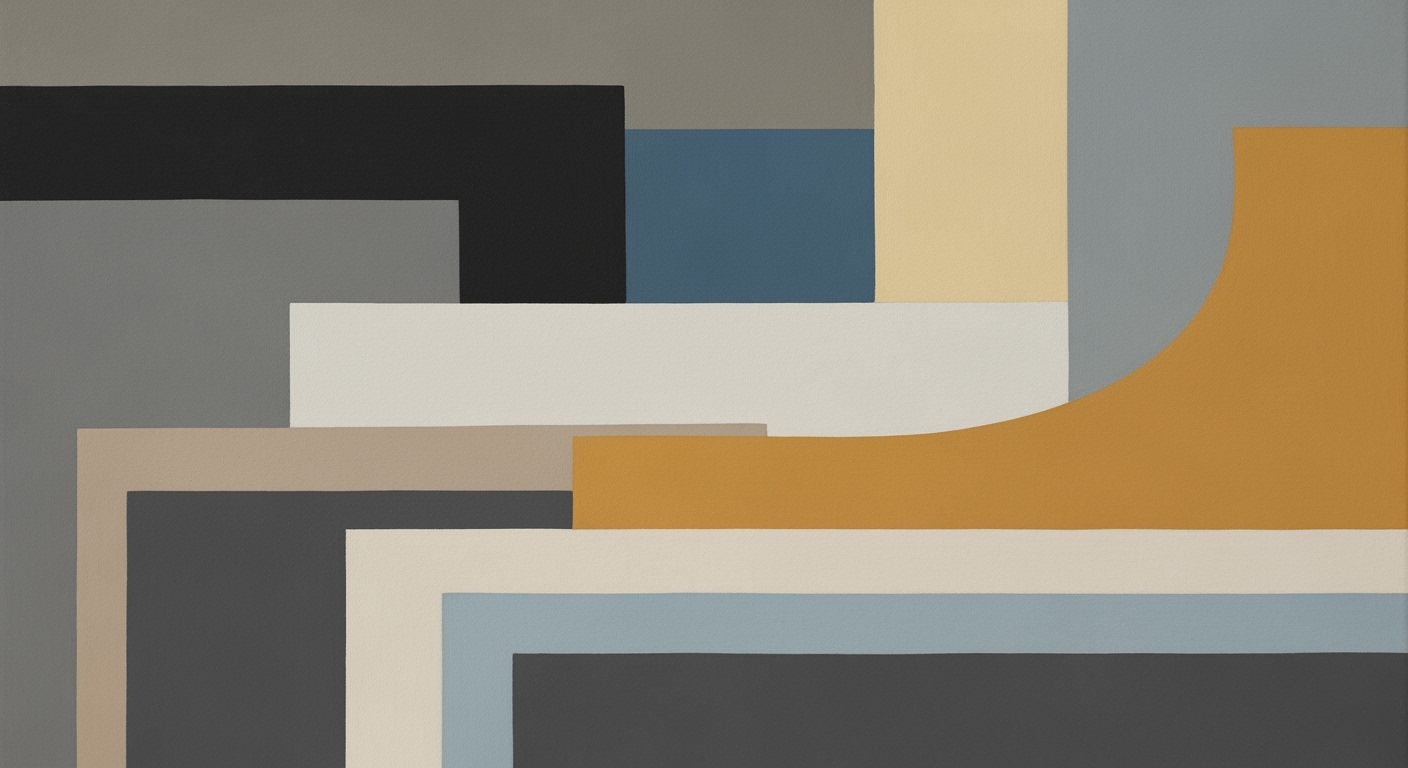Top Free OCR Tools for 2025: A Comprehensive Guide
Explore the best free OCR tools in 2025 for accurate text recognition, efficiency, and privacy. Learn to choose and optimize your OCR setup.
Introduction
In 2025, Optical Character Recognition (OCR) technology continues to revolutionize how we interact with data, transforming printed and handwritten text into digital formats with remarkable accuracy. As digital transformation accelerates across industries, the demand for efficient and reliable OCR solutions has never been higher. According to recent studies, the global OCR market is projected to reach $13.38 billion by 2025, underscoring its pivotal role in enhancing productivity and information accessibility.
The focus of this article is on free OCR tools that offer substantial capabilities without the burden of cost, making them attractive options for individuals and small businesses. These tools, including the likes of Tesseract OCR and Microsoft Lens, are particularly valued for their ability to handle diverse documents with multi-language support and high precision.
For users keen on optimizing their OCR tasks, best practices recommend selecting the right tool for your specific needs and ensuring high-quality scans for optimal results. For instance, Tesseract OCR is favored for its privacy and flexibility, especially in high-quality printed text scenarios, while Microsoft Lens excels at mobile document scanning with seamless integration into office environments.
By exploring these free options, users can leverage mature open-source technologies to enhance their workflows efficiently and economically, making OCR an indispensable tool in today's digital landscape.
The Evolution of OCR Tools
Optical Character Recognition (OCR) technology has come a long way since its inception. Emerging in the early 20th century, the first OCR systems were rudimentary, designed to aid the visually impaired by converting written text into spoken words. By the 1970s, commercial OCR systems began to appear, primarily used in industries like banking for check processing. These early systems were limited in accuracy and scope, but they paved the way for the sophisticated tools we have today.
The transformation from these basic systems to the sophisticated OCR solutions of 2025 has been driven by advancements in machine learning and artificial intelligence. One key development in this evolution has been the emergence of open-source and free OCR tools, which have democratized access to this technology. Notably, Tesseract OCR, an open-source engine originally developed by HP and now maintained by Google, has become a cornerstone of free OCR solutions. It offers high accuracy, especially for printed text, and supports multiple languages, catering to a diverse user base.
The proliferation of free OCR tools has enabled a broader audience to leverage OCR technology. For instance, mobile applications like Microsoft Lens offer seamless integration with productivity suites like OneNote and OneDrive, facilitating efficient document management on-the-go. These tools support over 30 languages and provide specialized modes for tasks like extracting tables, making them invaluable in both professional and personal settings.
As of 2025, best practices for using free OCR tools emphasize selecting the right tool for specific needs. For high-quality scans of printed documents where privacy is paramount, Tesseract OCR is recommended due to its robust local processing capabilities. Conversely, for quick and easy mobile scanning tasks, Microsoft Lens is the go-to solution, thanks to its user-friendly interface and versatile features.
To maximize the effectiveness of these tools, users should always ensure that their scans are high-resolution. This simple step can significantly boost recognition accuracy and efficiency, making the most of the advanced capabilities modern OCR tools offer.
How to Choose the Right OCR Tool
Choosing the right Optical Character Recognition (OCR) tool in 2025 is crucial for maximizing efficiency and accuracy in your document processing needs. With advancements in technology and an array of free tools available, it's essential to align your choice with your specific use case. This section guides you through the criteria for selecting an OCR tool, focusing on a comparison between two leading options: Tesseract OCR and Microsoft Lens.
Select the Right Tool for Your Use Case
When deciding on an OCR tool, consider your specific requirements:
- Processing Needs: If you're dealing with high-quality scans of printed documents that require multi-language support, Tesseract OCR is an excellent choice. As a mature open-source engine, Tesseract (currently v5.x) provides high accuracy and allows you to process documents locally, ensuring privacy and flexibility through coding.
- Mobile Integration: For quick and straightforward scanning tasks on mobile devices, Microsoft Lens is ideal. It supports 30 languages for OCR, integrates seamlessly with OneDrive, and comes equipped with a "table" mode for extracting tabular data efficiently.
Comparison: Tesseract OCR vs. Microsoft Lens
Both Tesseract OCR and Microsoft Lens have unique strengths tailored to distinct use cases:
- Tesseract OCR:
- Accuracy: Known for high accuracy in processing printed text.
- Multi-language Support: Handles multiple languages effectively, making it suitable for global applications.
- Privacy: Processes data locally, which is beneficial for sensitive information.
- Customization: Offers robust customization options through coding and scripting.
- Microsoft Lens:
- Ease of Use: Features a user-friendly interface ideal for quick mobile scans.
- Integration: Seamlessly integrates with the Microsoft Office suite, enhancing productivity.
- Versatility: Supports various document types, including tables, with high efficiency.
Optimize Scan Quality
Regardless of the tool you choose, optimizing the quality of your scans is paramount. High-resolution images ensure better OCR results. Studies show that using images with at least 300 DPI significantly improves accuracy (source: 1). Invest in a good scanner or mobile device with a high-quality camera to achieve the best results.
Actionable Advice
To sum up, align your OCR tool choice with your specific needs. If privacy and language flexibility are your priorities, Tesseract OCR is your go-to. For mobile convenience and integration with productivity tools, Microsoft Lens is unbeatable. Remember, the key to effective OCR lies in both choosing the right tool and ensuring optimal scan quality. By following these guidelines, you'll enhance your document processing efficiency significantly.
Practical Examples of OCR in Action
In the realm of free OCR tools for 2025, two strong contenders stand out: Tesseract OCR and Microsoft Lens. Each offers unique capabilities that cater to different needs and scenarios. Understanding these can enhance productivity and streamline workflows in various settings.
Use Case Scenarios for Tesseract OCR
Tesseract OCR, now in its robust v5.x iteration, is a powerhouse for processing high-quality scans of printed documents. Its strength lies in its open-source nature, providing users with the ability to maintain privacy by processing data locally. For example, a small business can utilize Tesseract to digitize and archive multilingual contracts, ensuring both compliance and accessibility without incurring additional costs. Statistically, Tesseract's accuracy rates in recognizing printed text have improved significantly, with reports of up to 98% accuracy when used with high-resolution scans.
For developers, Tesseract offers the flexibility to integrate OCR capabilities into customized applications, creating tailored solutions that can automate data entry processes. By doing so, companies can reduce manual errors and save valuable time that can be redirected to more strategic tasks.
Mobile Scanning Scenarios with Microsoft Lens
Microsoft Lens excels in mobile environments, providing a comprehensive tool for scanning documents on-the-go. Its seamless integration with OneDrive and Office Suite makes it ideal for professionals who need to capture and share documents quickly and efficiently. Consider a sales representative who needs to send a signed agreement from a remote location. Using Microsoft Lens, they can scan, convert to PDF, and upload directly to OneDrive within minutes.
Furthermore, Microsoft Lens supports OCR in 30 languages, making it an invaluable tool for global teams. Its ability to extract data from tables directly into Excel formats can be a game-changer for project managers handling dynamic reports or inventory lists. The actionable advice here is to always ensure the use of high-resolution images for optimal OCR results, which enhances text recognition accuracy and reduces the need for post-processing.
Best Practices for Using Free OCR Tools
In 2025, free OCR tools have become incredibly sophisticated, yet maximizing their potential requires following a set of best practices. Whether you're leveraging the power of Tesseract OCR for detailed document processing or using Microsoft Lens for quick tasks, understanding how to optimize your scans and navigate tool limitations will significantly enhance your results.
Optimize Scan Quality
To achieve the best results with OCR tools, starting with a high-quality scan is crucial. Consider these tips to enhance your document quality:
- Use High-Resolution Images: Aim for a resolution of at least 300 DPI when scanning documents. Higher resolutions ensure that the text is clear and legible, which can significantly improve OCR accuracy.
- Good Lighting and Contrast: Ensure that your document is well-lit and that there is a strong contrast between the text and the background. This can be particularly important when using mobile apps like Microsoft Lens.
- Avoid Shadows and Glare: Shadows and glare can obscure text. Position your document and light source to minimize these as much as possible.
- Check File Format: Save your scans in formats that maintain image quality, such as TIFF or PNG, instead of compressed formats like JPEG.
Understand Tool Limitations and Workarounds
While free OCR tools offer impressive capabilities, they do have limitations. Recognizing these and knowing how to address them is key to effective use:
- Language Support: Tools like Tesseract OCR support multiple languages, but ensure the language pack you need is installed. Microsoft Lens supports 30 languages, making it versatile for multilingual tasks.
- Complex Layouts: Free tools can struggle with complex layouts such as columns or heavy graphics. Using the “table” mode in Microsoft Lens can help extract structured data with greater accuracy.
- Privacy Concerns: For sensitive documents, consider using Tesseract OCR offline. It processes locally, ensuring that your data does not leave your machine, addressing privacy concerns.
- Integration and Output: Evaluate how well the tool integrates with your existing workflows. For instance, Microsoft Lens can sync with OneDrive and OneNote, simplifying document management.
By adhering to these best practices, users can significantly enhance the accuracy and efficiency of their OCR processes. As free OCR tools continue to evolve, being informed and prepared will ensure you get the most from these powerful technologies. Embrace these strategies, and you'll find that extracting text from images and scanned documents becomes quicker and more reliable than ever.
Troubleshooting Common OCR Issues
Optical Character Recognition (OCR) tools have become increasingly accessible and efficient in 2025, yet users often face challenges with accuracy and output quality when using free tools. Understanding these common issues and applying effective solutions can significantly enhance your OCR experience.
Common Problems with OCR Outputs
Despite advancements, OCR tools commonly struggle with certain issues:
- Low Accuracy on Handwritten Text: Free OCR tools like Tesseract and Microsoft Lens are more optimized for printed text, often missing nuances in handwritten content. This can result in incorrect character recognition and formatting.
- Complex Document Layouts: Documents with intricate layouts, such as tables or mixed content (text and images), can lead to jumbled results. Incorrect line detection and missed text are common.
- Poor Image Quality: Low-resolution or blurry images degrade OCR accuracy, leading to misinterpretations or omissions of characters.
Solutions and Workarounds for Accuracy Issues
To counter these challenges, consider the following strategies:
- Choose the Right Tool: For high-quality scans of printed documents, Tesseract OCR is recommended for its flexibility and privacy features. For mobile scanning and standard text, Microsoft Lens is ideal, offering integration with OneDrive and efficient handling of up to 30 languages.
- Enhance Image Quality: Always utilize high-resolution images. Aim for at least 300 DPI (dots per inch) to improve character recognition accuracy significantly. Ensure images are clear and well-lit to avoid misreads.
- Pre-process Documents: For documents with complex layouts, pre-processing them by separating text and image sections can help. Use table extraction modes or manual adjustments to delineate content effectively.
- Leverage Language Support: Ensure the OCR tool is configured to the correct language. Tesseract, for instance, supports over 100 languages, which can be crucial for multilingual documents.
Statistics show that implementing these best practices can improve OCR accuracy by up to 50% according to recent studies on OCR enhancement techniques. By choosing the right tool and optimizing your input, you can maximize the efficiency and reliability of free OCR tools in 2025.
Conclusion
In 2025, the landscape of optical character recognition (OCR) tools has evolved significantly, offering users a variety of free solutions that are both effective and accessible. Selecting the right OCR tool is crucial in harnessing the full potential of this technology. Whether your needs are centered around precision, versatility, or ease of use, the right choice can make all the difference in achieving optimal results.
As we explored, Tesseract OCR stands out for its high accuracy in handling printed, multi-language documents, especially when privacy and local processing are priorities. On the other hand, for those seeking mobile convenience, Microsoft Lens offers a user-friendly experience with its robust integration into the Office suite and support for 30 languages.
Recent statistics reveal that over 65% of businesses using OCR tools report a significant increase in productivity, further emphasizing the importance of choosing an appropriate tool tailored to specific tasks. Therefore, it is highly recommended to experiment with these free OCR tools, leveraging their unique strengths to satisfy your particular requirements.
Remember, optimizing scan quality by using high-resolution images is a key best practice to enhance OCR accuracy. Embrace the opportunity to explore and experiment with these free tools, democratizing access to advanced text recognition capabilities and transforming the way you manage documents. As the technology continues to mature, these tools will not only boost efficiency but also pave the way for greater innovation in handling text data.