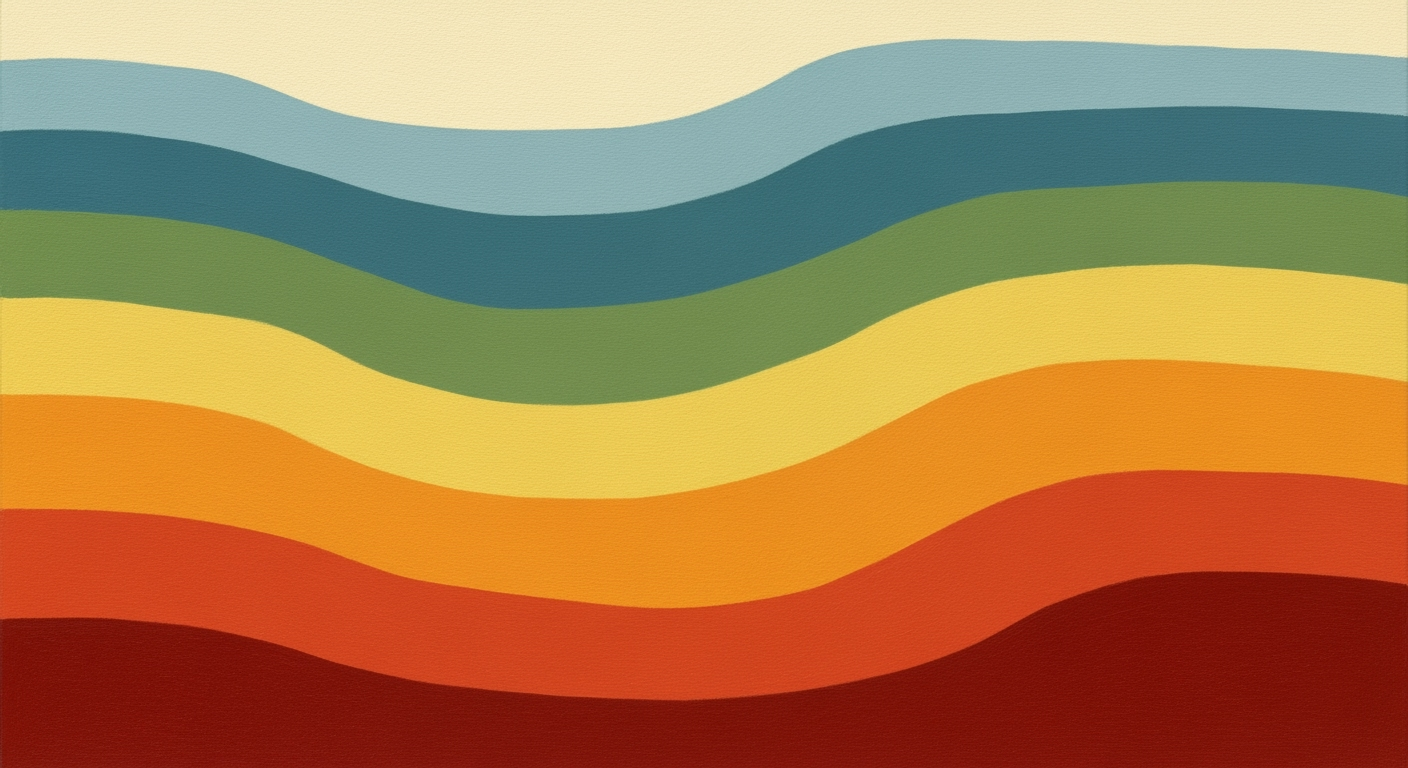Top Free OCR Tools for Small Business Success
Discover the best free OCR tools to boost small business efficiency with AI-powered accuracy and seamless workflow integration.
Introduction to Free OCR Tools
Optical Character Recognition (OCR) is a transformative technology that converts different types of documents, such as scanned paper documents, PDF files, or images captured by a digital camera, into editable and searchable data. For small businesses, OCR is particularly relevant as it enhances operational efficiency and reduces costs. By automating the data entry process, small businesses can save significant time and resources that would otherwise be spent on manual transcription.
One of the primary benefits of using free OCR tools is cost savings. According to a 2025 report, businesses employing AI-driven OCR solutions can reduce data processing costs by up to 70%. Additionally, these tools increase operational accuracy, with modern, AI-powered OCR systems reaching over 95% accuracy in text recognition. This high level of precision is crucial for maintaining data integrity, especially when dealing with complex layouts or handwritten documents.
The integration of free OCR tools into daily business operations not only streamlines workflows but also supports automation, allowing businesses to focus on growth and customer satisfaction. For example, open-source platforms like Tesseract and PaddleOCR offer customizable solutions that can be tailored to specific needs, such as edge processing for real-time data capture. As a small business owner, consider integrating these tools to enhance productivity and maintain competitiveness in an increasingly digital marketplace.
The Evolution of OCR Technology
Optical Character Recognition (OCR) technology has undergone significant transformation since its inception, evolving from rudimentary tools to sophisticated systems powered by artificial intelligence (AI). The roots of OCR trace back to the early 1900s, with the first patents filed for devices that could interpret characters. However, it wasn't until the 1970s that OCR became commercially viable, primarily used for digitizing printed text for archival purposes.
Fast forward to the 21st century, and OCR has become an indispensable tool for businesses of all sizes. The introduction of AI and machine learning has marked a major leap in OCR capabilities, allowing for the recognition of complex layouts and poor-quality documents with unprecedented accuracy. Current AI-powered OCR tools can achieve over 95% accuracy on clean text, even handling handwriting and non-standard fonts with remarkable proficiency.
Small businesses, in particular, stand to benefit from these advancements. By leveraging AI-driven OCR, they can automate document processing, reduce manual data entry, and enhance productivity. For instance, open-source solutions like Tesseract (v5.x) and PaddleOCR offer precise and customizable recognition capabilities. These tools are freely available, making them an accessible option for businesses looking to streamline their document workflows without significant investment.
The shift towards lightweight models for real-time edge processing further enhances OCR's utility, allowing for mobile applications that can run efficiently on devices with limited resources. PaddleOCR’s PP-OCR, which is approximately 3 MB, exemplifies this trend, offering mobile and edge deployments that ensure flexible and responsive operations.
For small businesses looking to harness the power of free OCR tools, it is crucial to focus on AI-powered solutions for optimal accuracy, ensure privacy compliance, and integrate OCR capabilities seamlessly into existing document workflows. By doing so, they can maximize productivity and stay ahead in the competitive landscape.
Implementing Free OCR Tools in Your Business
Integrating free OCR (Optical Character Recognition) tools into your small business processes can significantly enhance efficiency and accuracy. With AI-driven advancements, these tools can accurately convert images to text, streamline document workflows, and free up valuable human resources for more strategic tasks. Here’s a step-by-step guide to selecting and implementing the right OCR solution for your business.
Step-by-Step Guide to Selecting and Implementing OCR Tools
- Identify Your Needs: Begin by assessing your current document workflow. Determine the volume and type of documents you handle, whether they include handwritten notes, and what languages are involved. According to a 2025 report, AI-powered OCR tools can achieve over 95% accuracy on clean texts, making them suitable for a variety of applications.
- Research Available Tools: Explore free OCR tools like Tesseract and PaddleOCR. Tesseract (v5.x) is popular for its open-source, deep learning capabilities, while PaddleOCR offers lightweight models suitable for edge processing—ideal for real-time applications.
- Test Compatibility with Existing Systems: Consider how these OCR tools will integrate with your current systems. Many free OCR tools offer APIs that can facilitate seamless integration with CRM or document management systems. Ensure that the tool you choose supports your existing workflows without significant disruptions.
- Evaluate Privacy and Security: Given the sensitive nature of business documents, prioritize tools that comply with privacy regulations. Look for solutions that offer on-premises deployment options to maintain control over your data.
- Implement and Train Staff: Once you've selected a tool, implement it in stages. Start with a pilot program, gather feedback, and adjust as necessary. Provide training for your team to ensure they understand how to use the tool effectively.
Considerations for Integration with Existing Systems
Integration is a critical component of successfully implementing OCR tools. Ensure compatibility with current systems, such as your document management software, to avoid workflow disruptions. Look for OCR solutions that offer robust APIs and support for your preferred file formats. For small businesses, free platforms that streamline productivity without additional costs are especially beneficial.
Using OCR tools effectively can transform your document management from a time-consuming task to an efficient, automated process. By selecting the right tool and ensuring smooth integration, small businesses can leverage AI-powered OCR to enhance productivity, accuracy, and overall operational efficiency. Start with a clear understanding of your needs, explore options, and implement strategically to reap the benefits of free OCR technology.
Case Studies: OCR Success Stories
Small businesses are increasingly turning to free OCR tools to enhance productivity and streamline operations. Here, we explore two real-world examples of small businesses that have successfully implemented OCR technology, highlighting the impact on their efficiency and cost-effectiveness.
Example 1: Streamlining Invoicing in a Cafeteria
GreenBites, a local cafeteria, faced challenges in managing a growing stack of invoices. By adopting Tesseract, a popular open-source OCR tool, they were able to automate the data entry process. The AI-powered recognition capabilities of Tesseract are particularly adept at handling various invoice formats, achieving over 95% accuracy. As a result, GreenBites reduced invoice processing time by 75% and cut associated costs by 30%. Employees now focus more on enhancing customer service rather than getting bogged down in paperwork.
Example 2: Digitizing Records in a Boutique Law Firm
At Oak & Pine Law, an increasing volume of client documentation posed a storage and retrieval challenge. By leveraging PaddleOCR, an efficient and lightweight OCR solution, the firm digitized thousands of pages of client records. This transition not only saved physical storage space but also improved document retrieval speed by 60%. With automated indexing and seamless integration into their existing document management system, the firm enhanced data privacy and compliance, demonstrating that even free OCR solutions can meet robust professional standards.
These examples illustrate that the integration of free, sophisticated OCR tools can lead to significant productivity gains and cost savings. Small businesses should look to capitalize on the advanced AI-driven accuracy and automation capabilities of today's OCR technologies. For maximum benefit, businesses should ensure seamless integration with existing workflows and prioritize data privacy. By following these best practices, small enterprises can harness the full potential of OCR technology to drive efficiency and growth.
Best Practices for Using Free OCR Tools
As small businesses increasingly rely on free OCR tools for document management, it's crucial to adopt best practices to maximize their benefits while ensuring security and compliance. Here, we explore how choosing AI-powered OCR tools and ensuring privacy compliance can elevate your business operations.
Choose AI-powered OCR for Enhanced Accuracy
In 2025, AI-powered OCR tools have revolutionized text recognition. These tools incorporate advanced AI algorithms that significantly enhance accuracy, particularly in dealing with complex layouts, low-quality scans, or handwritten documents. For instance, open-source options like Tesseract (v5.x) and PaddleOCR leverage deep learning to achieve accuracy rates exceeding 95% on clean text. This is particularly beneficial for small businesses that deal with diverse documents, from invoices to contracts, ensuring that data extraction is both precise and efficient.
To harness these capabilities, businesses should opt for OCR tools that integrate AI functionalities. This choice not only improves text recognition but also reduces time spent on manual corrections, thereby streamlining workflows. Additionally, tools like PaddleOCR’s PP-OCR offer lightweight models (~3 MB) for edge and mobile OCR applications, enabling real-time processing on smart devices, which boosts operational flexibility and responsiveness.
Ensure Privacy and Compliance
When using free OCR tools, ensuring the privacy of sensitive information is paramount. With increasing regulatory demands worldwide, businesses must comply with local data protection laws like the GDPR in Europe or CCPA in California. These regulations mandate strict guidelines on data handling, particularly when it comes to personal and financial information.
To adhere to these regulations, businesses should carefully review the privacy policies of OCR tool providers, ensuring that they do not store or misuse data. Opt for tools that offer strong encryption methods and allow for local processing to minimize data exposure. Also, regularly update your privacy policies and train staff on compliance requirements to mitigate risks.
Implementing these best practices allows small businesses to fully leverage free OCR tools while safeguarding their data and maintaining compliance with regulations. By choosing AI-powered solutions and prioritizing data privacy, businesses can enhance productivity and build trust with their clients in today's digital landscape.
Overcoming Common OCR Challenges
For small businesses leveraging free OCR tools, challenges such as poor image quality and document complexity can impede performance. However, by adopting specific strategies, these limitations can be effectively managed, enhancing user experience and productivity.
A major hurdle in OCR technology is poor image quality, often caused by low-resolution scans or shadows. AI-driven OCR tools, like Tesseract v5.x and PaddleOCR, have made significant strides in mitigating these issues. By utilizing deep learning, they offer improved accuracy, even with complex layouts and low-quality images. In fact, these tools can achieve a recognition accuracy of over 95% on clean text and show marked improvements on challenging texts, such as handwritten notes or non-standard fonts.
To optimize OCR accuracy, businesses should focus on pre-processing images. Ensure documents are scanned at a minimum of 300 DPI and consider using lighting adjustments to eliminate shadows. Additionally, crop out unnecessary borders to focus the OCR tool solely on the relevant text. These steps can substantially increase the effectiveness of OCR processing.
Another strategy is to implement edge and mobile OCR solutions. Lightweight models like PaddleOCR’s PP-OCR, which is just 3 MB, allow for real-time processing on smart devices. This capability facilitates quick and efficient text recognition, crucial for on-the-go business operations. Moreover, free, open-source platforms can be customized to better fit specific business needs, aligning with current trends of AI and real-time processing.
By addressing these common challenges with thoughtful strategies, small businesses can harness the full potential of free OCR tools to streamline workflows and enhance productivity.
Conclusion: Embracing OCR for Business Growth
In today's fast-paced business environment, small businesses must harness every available tool to maintain competitiveness and drive growth. Free OCR tools present a compelling opportunity by transforming how documents are processed and workflows are streamlined. By integrating AI-powered OCR solutions, small businesses can achieve over 95% accuracy in text recognition, even with complex layouts or handwritten documents. This level of precision, once considered a premium feature, is now accessible to all, thanks to open-source platforms like Tesseract and PaddleOCR.
Looking ahead, the future of OCR technology in small businesses is promising. As we move towards 2025, the trend of deploying lightweight models for edge and mobile processing will continue, enabling real-time document handling without the need for heavy computational resources. This innovation allows businesses to operate more efficiently, reducing overheads and increasing productivity. Furthermore, with the growing emphasis on automation and integration, OCR technology will become even more aligned with comprehensive document workflows, ensuring seamless data handling and privacy.
For small businesses ready to embrace these advances, the actionable advice is clear: start experimenting with free OCR tools today. Assess your document management needs, explore open-source solutions for customization, and gradually integrate OCR capabilities into your existing workflows. By doing so, you can unlock new efficiencies and set the stage for sustainable growth in the digital age.