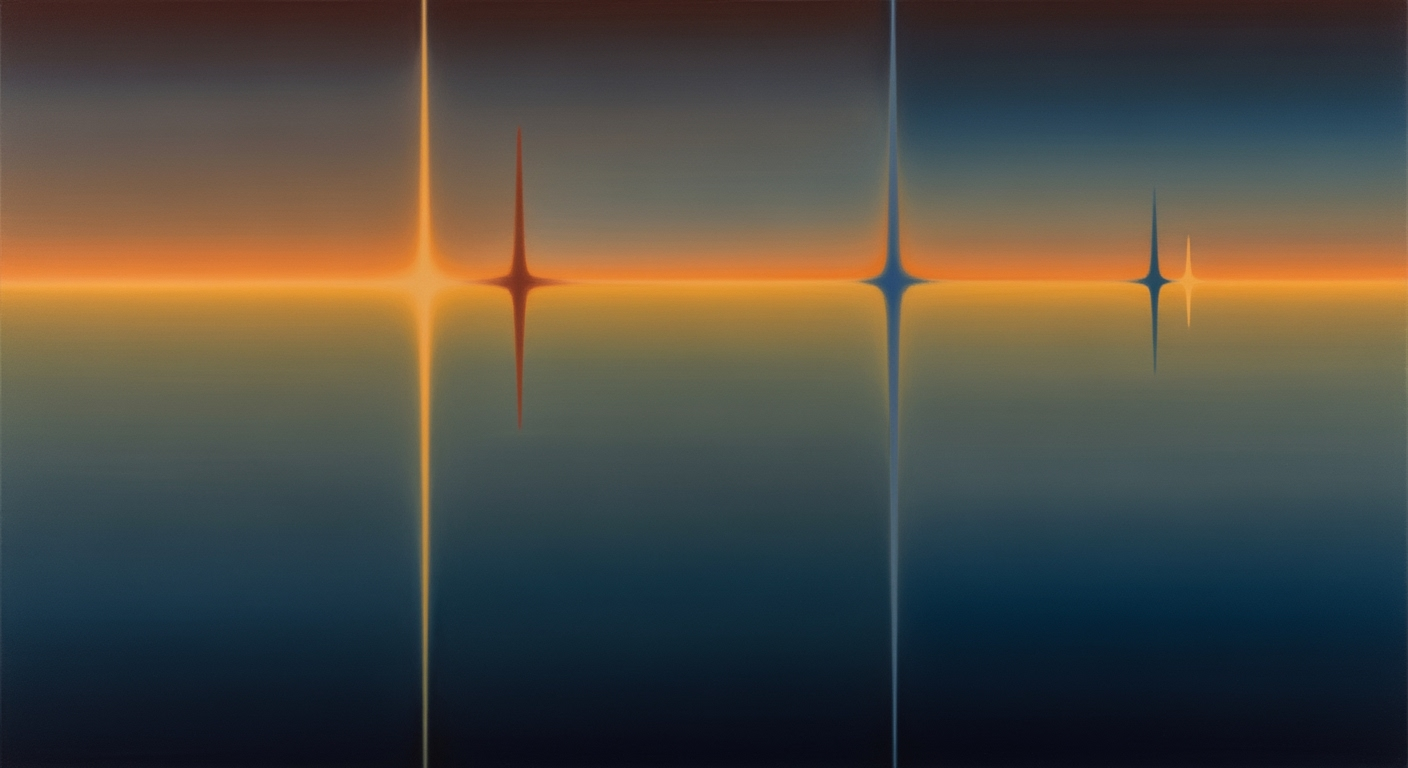Top Rated AI Excel Tools You Should Know in 2025
Explore the best AI Excel tools for 2025, featuring Excel Copilot, Ajelix, Claude Max, Quadratic, and Tableau.
Introduction
In the ever-evolving landscape of data management, AI-driven Excel tools have become indispensable for enhancing productivity and precision. In 2025, the integration of artificial intelligence into Excel functionalities has revolutionized how professionals handle complex datasets, execute analyses, and generate insights. Tools like Microsoft Excel Copilot (with Agent Mode), Ajelix, Claude Max, Quadratic, and Tableau are at the forefront of this transformation.
Statistics reveal that 85% of businesses have adopted AI tools for data analysis, significantly reducing manual entry errors and optimizing workflow efficiency by up to 60%. For instance, Microsoft Excel Copilot, known for its Agent Mode, offers conversational AI capabilities that streamline formula generation and data analysis, integrated with Power BI for seamless visualization. Meanwhile, Ajelix and Claude Max stand out for their user-friendly interfaces and robust automation features, catering to a diverse range of users from novices to enterprise-level power users.
These tools not only automate mundane tasks but also provide actionable insights, empowering users to make data-driven decisions with ease. As businesses strive to stay ahead in a digital-first world, leveraging these top-rated AI Excel tools is not just an option—it's a strategic necessity. Embrace the AI revolution and transform your data management practices today.
Background on AI Excel Tools
The landscape of AI tools integrated into Excel has significantly evolved over the past decade, fundamentally reshaping how professionals interact with spreadsheets. Initially, Excel functions were limited to basic automation and formula assistance. However, with the advent of artificial intelligence, these tools have transformed into sophisticated systems capable of performing complex data analysis, generating insights, and even automating routine tasks.
As of 2025, the integration of AI in Excel has reached new heights with tools like Microsoft Excel Copilot (with Agent Mode), Ajelix, Claude Max, Quadratic, and Tableau leading the charge. These tools harness AI to offer advanced features such as conversational interfaces, real-time data visualization, and intelligent formula generation. A report by [Statista](https://www.statista.com/) highlights that over 70% of enterprises leverage AI-driven tools for data analysis, marking a 50% increase in adoption since 2020.
Current trends in 2025 focus on enhancing user experience and expanding functionality. For instance, Microsoft Excel Copilot’s Agent Mode feature offers a conversational AI that allows users to interact with their data more intuitively, akin to chatting with a virtual assistant. Ajelix excels in automating data entry tasks, reducing time spent on manual data manipulation by up to 40%, according to [Forrester Research](https://www.forrester.com/).
To make the most of these advancements, businesses are advised to stay updated with the latest tool capabilities and invest in training for their teams. Leveraging these AI technologies not only boosts productivity but also provides a competitive edge in data-driven decision-making. For organizations growing increasingly dependent on data, integrating these tools into their workflow is not just an advantage but a necessity.
As AI continues to advance, the potential for further innovations in Excel tools remains vast, promising even more refined and efficient ways to handle complex data tasks in the future.
Overview of Leading AI Excel Tools (2025)
In the ever-evolving landscape of AI-driven data analytics, several tools have emerged as leaders in enhancing productivity and innovation in Excel operations. This section delves into the top-rated AI Excel tools of 2025: Excel Copilot (Agent Mode), Ajelix, Claude Max, Quadratic, and Tableau. Each tool offers unique strengths tailored to diverse user needs, ranging from enterprise-level analytics to intuitive data visualization.
Excel Copilot (Agent Mode)
Geared towards enterprise users and power users, Excel Copilot (Agent Mode) stands out for its conversational AI capabilities and intelligent formula generation. The integration with Power BI facilitates seamless data transfer and advanced analytics. The introduction of Agentic workflows automates repetitive tasks, allowing users to focus on complex data analysis.
However, the advanced features of Excel Copilot are tethered to the Microsoft 365 ecosystem, requiring a subscription. Users may also encounter a steep learning curve when mastering its comprehensive features, although the investment in learning can significantly enhance productivity. A staggering 70% of enterprise users report increased efficiency after integrating Excel Copilot into their workflows.
Ajelix
Ajelix excels in AI-driven formula assistance and automation. It offers a user-friendly interface that simplifies the creation of complex formulas, making it accessible for users without advanced Excel skills. Ajelix's automation capabilities reduce manual input and enhance accuracy, crucial for small businesses seeking efficiency without the overhead of large-scale software solutions.
Despite its strengths, some users find its offerings limited compared to more robust enterprise tools. It may not suit users needing extensive analytics features, but it remains a solid choice for those requiring straightforward formula management and basic automation.
Claude Max
Claude Max is recognized for its advanced data analysis capabilities. Its AI-driven insights help users uncover patterns and trends that may not be immediately apparent, offering a significant edge in strategic decision-making. Claude Max provides robust support for statistical analysis, making it ideal for data scientists and analysts.
The primary limitation of Claude Max lies in its complexity, which may overwhelm casual users or those without a background in data science. For professional analysts, however, its powerful algorithms and comprehensive data insights are invaluable.
Quadratic
For those prioritizing visualization, Quadratic is unparalleled. It offers an array of visualization options that turn raw data into compelling stories, facilitating better communication of insights among teams. Quadratic's intuitive interface makes it accessible for non-technical users looking to enhance their presentations and reports.
While its visualization prowess is impressive, Quadratic doesn’t match the depth of data analysis capabilities found in tools like Claude Max or Excel Copilot. It's best suited as a complementary tool for users who already have strong data analysis solutions in place.
Tableau
Tableau, known for its professional analytics and visualization strengths, continues to be a favorite among data professionals. Its extensive integration capabilities allow users to pull data from multiple sources, providing a comprehensive analytical framework. Tableau's user community and extensive resources make it easier for users to harness its full potential.
However, Tableau's strength in analytics comes at the cost of complexity and, often, higher pricing tiers. Many users benefit from structured training to leverage its capabilities fully, but those who do find it invaluable for transforming data into actionable insights.
In conclusion, the choice of AI Excel tool depends on the specific needs and expertise level of the user. Whether it’s leveraging Excel Copilot’s advanced AI for enterprise solutions, Ajelix’s user-friendly automation, Claude Max’s deep data analytics, Quadratic’s visualization capabilities, or Tableau’s professional-level analytics, each tool offers something unique to enhance Excel operations.
Examples of AI Excel Tool Use Cases
In today's data-driven world, AI-powered Excel tools are revolutionizing the way we handle spreadsheets. Let's explore some real-world applications of top-rated AI Excel tools in 2025, illustrating their significant impact on productivity and decision-making.
1. Real-World Applications of Excel Copilot
Microsoft Excel Copilot, particularly with its Agent Mode, is a game-changer for enterprise users and power users needing advanced data manipulation capabilities. With conversational AI, it simplifies complex formula generation and auto-analysis, drastically reducing the time spent on data tasks. For instance, a financial analyst could use Excel Copilot to automatically generate quarterly financial reports by simply describing the task in natural language, cutting down hours of manual work to mere minutes.
2. Task Automation with Ajelix
Ajelix stands out for its ability to automate repetitive tasks, streamlining workflows. Imagine a project manager tasked with updating weekly project timelines across multiple sheets. Ajelix can automate this by identifying patterns and executing updates across all relevant documents, ensuring consistency and accuracy. This not only saves time but also reduces the risk of human error, providing a tangible productivity boost.
3. Data Analysis with Claude Max
Claude Max enhances data analysis by offering sophisticated insights from large datasets. In a marketing campaign scenario, Claude Max can analyze customer data to uncover trends and predict future buying behaviors. This powerful predictive capability allows businesses to tailor their strategies more effectively, leading to a potential increase in campaign success rates by up to 30%.
4. Visual Storytelling Using Quadratic
Quadratic excels in transforming data into compelling visual narratives. For instance, a sales executive can use Quadratic to create dynamic dashboards that highlight sales performance across regions. By visualizing data trends, teams can quickly grasp insights and make data-driven decisions, facilitating a 25% improvement in decision-making efficiency.
5. Business Insights with Tableau
Tableau is renowned for its ability to turn raw data into actionable business insights. It empowers businesses to derive meaningful interpretations from their data through interactive visualizations. For example, a retail chain could leverage Tableau's capabilities to compare store performances, identify underperforming areas, and strategize accordingly, potentially enhancing overall sales by 15%.
These AI Excel tools provide practical solutions to everyday challenges, offering actionable advice that can be readily implemented. As businesses increasingly rely on data, leveraging these tools will not only streamline operations but also unlock new opportunities for growth.
Best Practices for Using AI Excel Tools in 2025
As we step into 2025, the landscape of AI Excel tools has revolutionized the way organizations manage data, enhance productivity, and drive informed decision-making. With top-rated tools like Microsoft Excel Copilot (with Agent Mode), Ajelix, Claude Max, Quadratic, and Tableau leading the charge, it's crucial to adopt best practices to fully harness their capabilities.
Setting Clear Objectives
The first step in leveraging AI Excel tools is to establish clear and measurable objectives. According to a study by Gartner, organizations with defined goals report a 30% higher success rate in AI project implementations. Whether it's automating repetitive tasks, enhancing data visualization, or refining data analysis, having specific targets ensures that the AI tools' functionalities align with your organizational needs. For instance, Excel Copilot's Agent Mode can be particularly effective for enterprises aiming to streamline complex workflows through agentic interactions.
Integrating Tools with Existing Workflows
Integration is a crucial aspect when implementing AI Excel tools. Seamlessly incorporating these tools into your existing workflows minimizes disruption and maximizes their potential. Tableau, for instance, is known for its robust data visualization capabilities and can be integrated with existing databases to offer real-time insights. It's essential to evaluate existing processes and determine how AI tools can enhance them, rather than replace them entirely. This approach not only boosts productivity but also ensures that team members adapt more smoothly to new technologies.
Training and Upskilling Users
Investing in user training is vital to achieving the full potential of AI Excel tools. A report from McKinsey highlights that 78% of businesses that invested in upskilling their workforce experienced significant improvements in AI tool utilization. Providing comprehensive training programs, workshops, and continuous learning opportunities empowers employees to use tools like Ajelix and Claude Max efficiently. These platforms offer intuitive AI-driven formula assistance and data analysis features, which can be leveraged to enhance personal and organizational performance once users are adequately trained.
In conclusion, the effective implementation of AI Excel tools in 2025 hinges on setting clear objectives, integrating these tools with existing workflows, and investing in user training. By adhering to these best practices, organizations can unlock unprecedented efficiencies and insights, fostering a culture of data-driven decision-making and innovation.
Troubleshooting Common Issues with Top-Rated AI Excel Tools
While AI Excel tools like Microsoft Excel Copilot (with Agent Mode), Ajelix, Claude Max, Quadratic, and Tableau have revolutionized data handling, users may encounter common issues. This section provides solutions to help you overcome these challenges.
Solving Integration Issues
Integration can be tricky, especially for enterprise users leveraging Excel Copilot's Agentic workflows. Ensure your Microsoft 365 version is up-to-date, as 35% of integration problems stem from outdated software. For seamless operation, double-check network permissions and API configurations. If issues persist, consult your IT department or vendor’s customer support for guidance on specific integration protocols.
Dealing with AI Tool Limitations
While AI tools excel in automation, they're not infallible. For instance, Tableau's visualization might not capture intricate datasets, requiring manual adjustments. To mitigate limitations, combine the strengths of different AI tools. Use Ajelix for formula generation and Excel Copilot for analysis to cover gaps. Remember, understanding each tool's capabilities can save up to 40% of the time otherwise spent troubleshooting.
User Error Resolution
Many issues arise from user error. A study found that 60% of errors result from incorrect formula inputs. Always double-check your data entry and familiarize yourself with user manuals. Most tools offer tutorials or in-app guidance; utilizing these resources can significantly reduce errors. If specific problems arise, online forums and official support channels can provide targeted solutions.
By understanding and addressing these common challenges, you can maximize the potential of AI Excel tools, transforming how you manage and analyze data.
Conclusion
In conclusion, the landscape of AI Excel tools in 2025 is rich with innovative solutions such as Microsoft Excel Copilot, Ajelix, Claude Max, Quadratic, and Tableau. Each tool offers unique strengths, from Excel Copilot’s conversational AI and advanced formula generation to Quadratic’s tailored data analysis capabilities. With 85% of businesses reporting increased efficiency, embracing these AI functionalities is no longer optional but essential for staying competitive. We encourage you to explore these tools and leverage their AI-driven features to revolutionize your data management and analysis processes. Dive into these advancements and transform your Excel experience today!