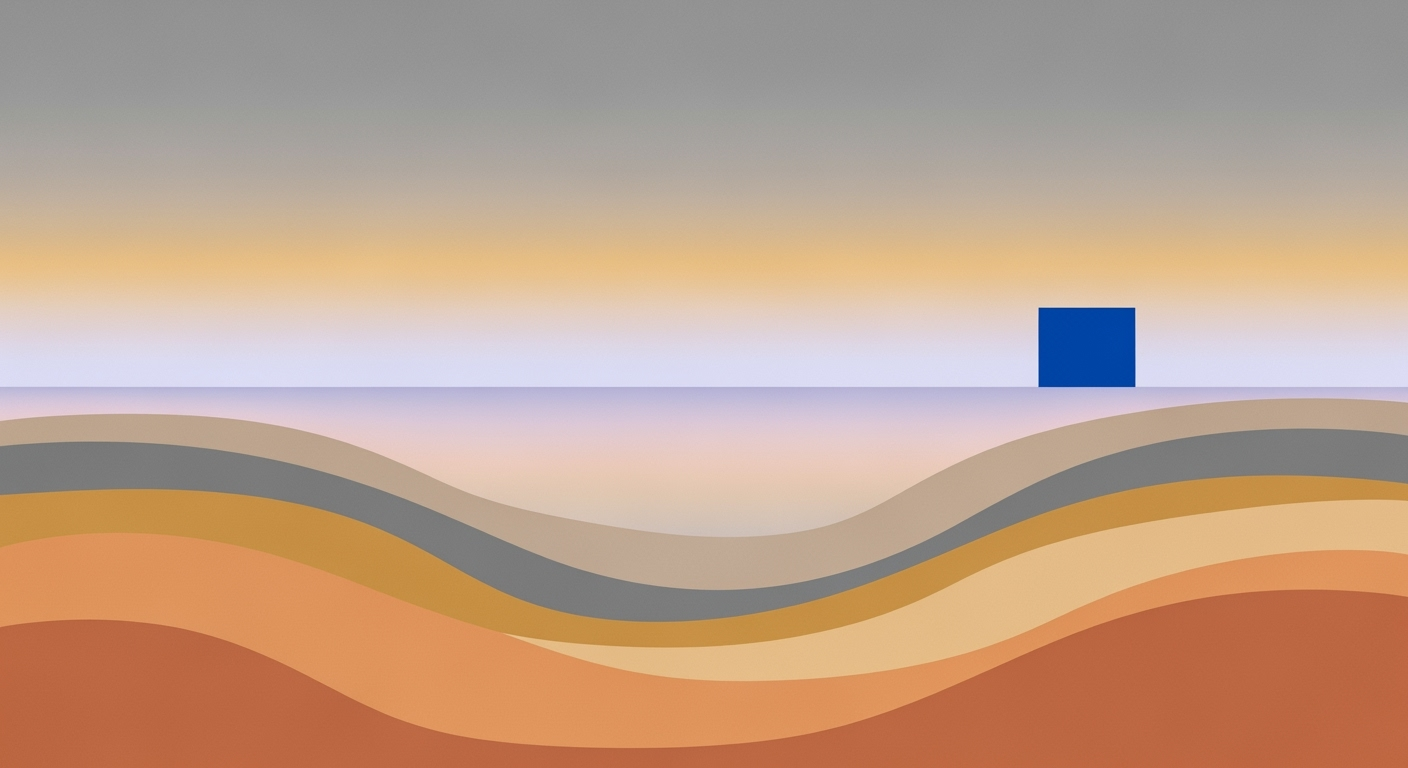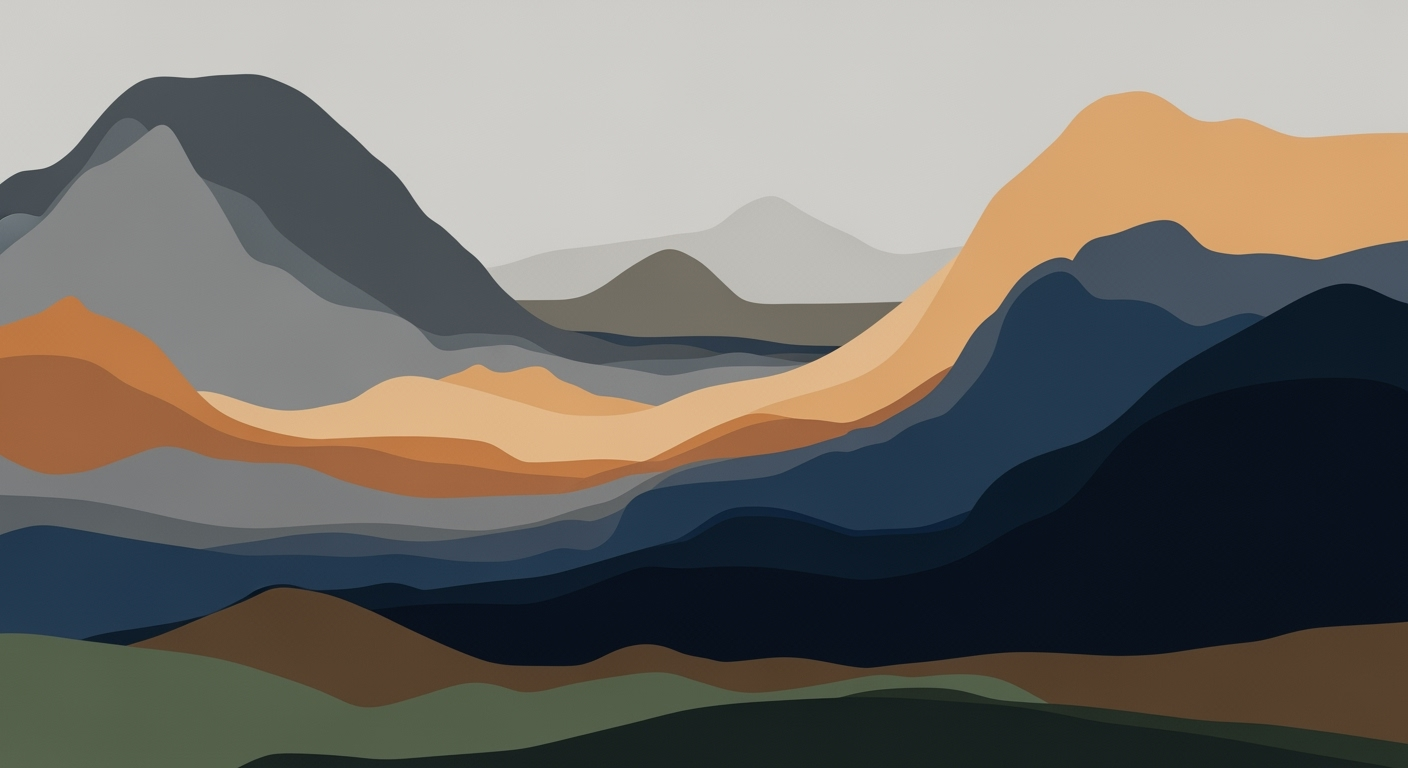Top Spreadsheet Software Better Than Apple Numbers
Discover the best spreadsheet software alternatives to Apple Numbers offering advanced features, collaboration, and integration.
Introduction
In recent years, the spreadsheet software landscape has evolved significantly, offering users a variety of tools tailored to diverse data management and analysis needs. Among these, Apple Numbers has been a popular choice for those within the Apple ecosystem, known for its intuitive design and seamless integration with macOS and iOS. However, despite its aesthetic appeal and user-friendly interface, Apple Numbers often falls short in terms of advanced functionality and flexibility, which are crucial for professional data handling and collaborative tasks.
This article aims to explore alternatives to Apple Numbers that better cater to the demands of 2025's sophisticated data environment. Boasting features such as robust data modeling, cross-platform integration, and advanced automation, platforms like Retable, Microsoft Excel, Google Sheets, Zoho Sheet, Rows, and Airtable offer compelling solutions for those seeking enhanced performance and versatility.
According to recent statistics, Microsoft Excel remains the gold standard for deep data analysis, while Retable is acclaimed for its user-friendly interface and no-code application-building capabilities. As we delve into these options, our goal is to provide actionable advice and insights, helping users make informed decisions on which platform can best meet their specific requirements and elevate their data management experience beyond what Apple Numbers offers.
Current Best Practices in Spreadsheet Software
In 2025, the spreadsheet software landscape has evolved dramatically, with several platforms offering unique features that cater to different user needs. Best practices now emphasize the importance of collaboration, cloud integration, and automation. Users are encouraged to leverage these features to enhance productivity and streamline workflows.
In-depth Look at Top Alternatives
Microsoft Excel continues to be a powerhouse for data analysis, offering advanced features like Power Query and Power Pivot for data modeling. Its integration with Microsoft 365 enhances collaboration, making it a preferred choice for enterprises.
Google Sheets
Google Sheets excels in real-time collaboration and cloud integration. Its seamless integration with Google Workspace makes it ideal for teams working remotely.
Zoho Sheet
Zoho Sheet offers a robust set of features, including data validation and pivot tables, with a focus on collaboration and automation through Zoho's suite of applications.
Rows
Rows is designed for business users, offering integrations with various business tools and a focus on creating interactive reports and dashboards.
Airtable
Airtable combines the simplicity of a spreadsheet with the power of a database, making it ideal for project management and CRM tasks.
Practical Examples
Consider a marketing team using Google Sheets for campaign tracking. The real-time collaboration feature allows team members to update data simultaneously, ensuring everyone has access to the latest information. In contrast, a financial analyst might prefer Microsoft Excel for its advanced data analysis tools, such as Power Pivot, to handle large datasets efficiently.
Best Practices for Choosing Spreadsheet Software
When selecting spreadsheet software, consider factors such as the complexity of your data needs, the importance of collaboration, and the level of integration with other tools you use. Evaluate the specific features each platform offers to determine which best aligns with your workflow.
Troubleshooting Common Issues
Common issues with spreadsheet software include data loss, formula errors, and compatibility problems. To mitigate these, regularly back up your data, double-check formulas for accuracy, and ensure your software is up-to-date to avoid compatibility issues.
Conclusion
While Apple Numbers offers a user-friendly experience, exploring alternatives like Microsoft Excel, Google Sheets, Zoho Sheet, Rows, and Airtable can provide enhanced functionality and flexibility. By understanding the strengths of each platform, users can select the best tool to meet their specific needs and improve their data management capabilities.