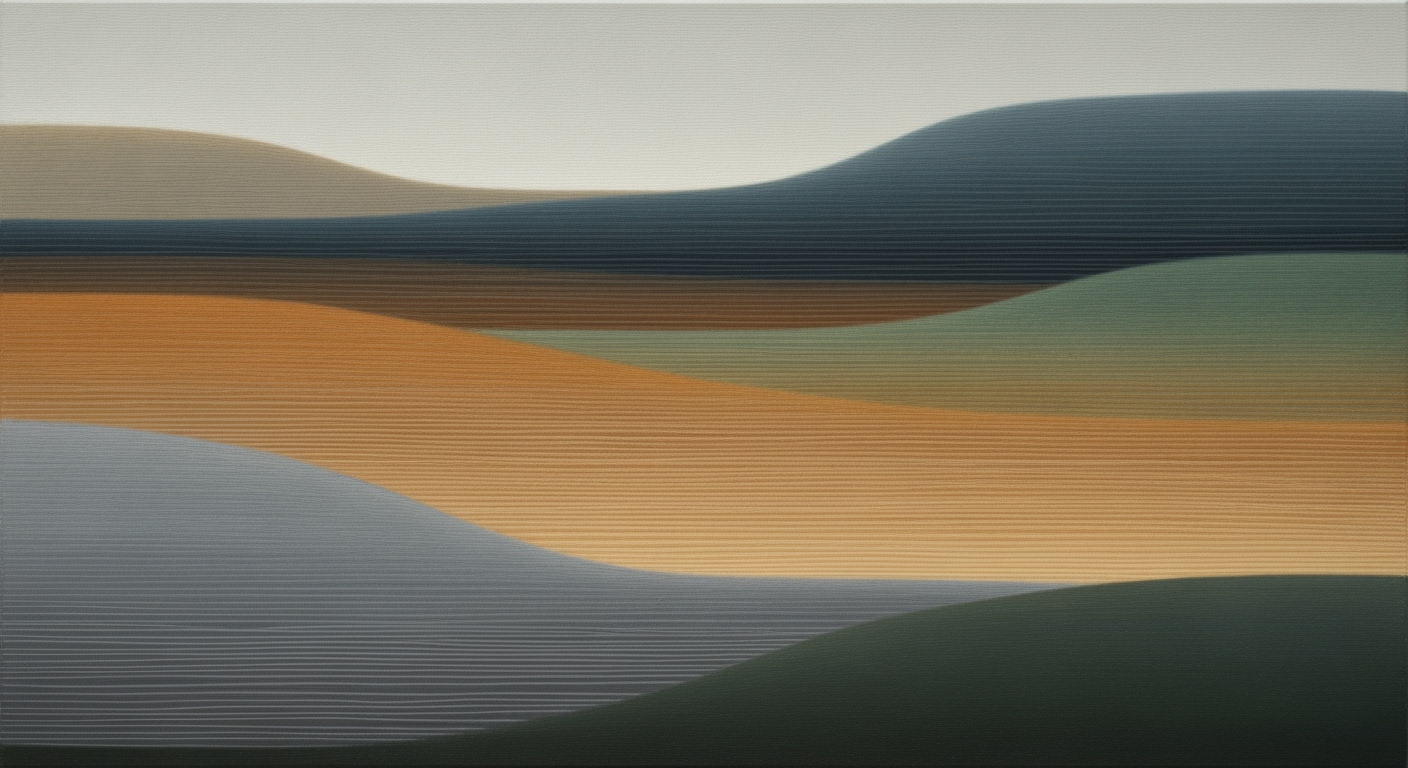Understanding Excel AI Costs: A 2025 Guide
Discover the pricing strategies for Excel AI tools in 2025, including premium add-ons, usage-based pricing, and best practices.
Introduction
In 2025, the landscape of Excel AI pricing has evolved significantly, reflecting broader trends in computational methods and data analysis frameworks. The integration of AI into Excel, particularly through extensions like Microsoft Copilot, has prompted a re-evaluation of traditional pricing strategies. For software engineers and IT managers, understanding the cost implications of Excel AI is paramount, as these tools are integral to implementing systematic approaches that optimize data processing and enhance computational efficiency.
Excel AI solutions often adopt a premium pricing model, where advanced functionalities are segmented as separate add-ons or within higher-tier subscriptions. For instance, Microsoft Copilot is positioned as a $30/month add-on, distinct from basic Office subscription packages. This approach aligns costs with the tangible benefits delivered—such as increased productivity and deeper insights—while maintaining transparent value justification amidst rising AI compute expenses.
Consider the following code snippet as an example of how Excel AI can be implemented to automate data analysis tasks:
import openpyxl
from openpyxl import Workbook
# Load an existing workbook
wb = openpyxl.load_workbook('data_analysis.xlsx')
sheet = wb.active
# Apply computational methods for data enhancement
for row in sheet.iter_rows(min_row=2, max_col=2, max_row=sheet.max_row):
for cell in row:
if cell.value is not None:
cell.value *= 1.1 # Example of applying an optimization technique
wb.save('enhanced_data_analysis.xlsx')
As AI-driven Excel capabilities become more sophisticated, IT leaders must navigate these pricing models with precision, ensuring that investments align with organizational objectives and deliver measurable returns through enhanced data-driven decision-making.
Background and Industry Trends
The incorporation of AI into spreadsheet software is reshaping data analysis frameworks, with Excel at the forefront of this transformation. The integration of computational methods in Excel has enabled more sophisticated data manipulation and analysis, radically altering how users interact with data. These advancements in automated processes streamline complex calculations, allowing users to derive insights that were previously inaccessible. This evolution is part of a broader trend where advanced AI capabilities are increasingly seen as essential components rather than optional enhancements.
The trend towards premium add-ons and usage-based pricing models is also gaining traction. As AI functionalities become more advanced, providers are segmenting these features from core functionalities. This segmentation allows vendors to maintain robust unit economics while catering to a diverse user base that ranges from casual users to those requiring high-level computational efficiency. The market is witnessing a shift where specialized AI functionalities are offered as premium add-ons, typically in the form of separate modules or higher subscription tiers.
Additionally, the rise in computational costs associated with AI processing has led to models that align pricing more closely with user activity and tangible outcomes. Usage-based pricing offers a flexible approach, wherein charges accrue based on the intensity of usage, such as API calls or active user metrics. This model accommodates variable demand and optimizes resource allocation efficiently.
Outcome-based pricing is an emerging concept that attempts to correlate costs directly with the results delivered by AI functionalities. Despite its complexity, this model offers a promising avenue for aligning vendor interests with user-value creation. Overall, these systematic approaches to pricing allow providers to offer differentiated services while ensuring transparency and justifying the value of AI solutions in Excel.
Detailed Cost Breakdown of Excel AI
Excel AI, a pivotal tool in data analysis frameworks, introduces a multifaceted cost structure that can be dissected into multiple components. Understanding these elements is essential for organizations seeking computational efficiency. Here, we explore common cost components, different pricing models, and their implications on performance improvements.
Common Cost Components
Excel AI's cost structure includes several components:
- Software Licensing: The foundational cost, which varies based on subscription level (e.g., Microsoft 365).
- Premium Features: Additional fees for advanced AI functionalities like Microsoft Copilot.
- Infrastructure Costs: Expenses related to computational resources necessary for AI operations.
- Training and Support: Costs for workforce training and ongoing support to maximize tool efficiency.
Pricing Models
Many vendors prefer to offer advanced Excel AI capabilities as premium add-ons. This model is exemplified by Microsoft Copilot, which is priced at an additional $30/month. This approach allows vendors to maintain systematic approaches in their core offerings while charging for high-value features separately.
Usage-Based Pricing
Usage-based pricing aligns costs with the intensity of utilization. This model is advantageous for organizations with varying computational needs over time. It provides cost predictability and flexibility, adapting to the computational methods employed in different contexts.
Outcome-Based Pricing
Outcome-based pricing is complex and ties costs directly to the tangible results achieved by organizations. While this model offers potential high value by aligning costs with business outcomes, defining these outcomes can be challenging. It requires clear metrics and data analysis frameworks to quantify the benefits.
Implementation Examples
Consider a scenario where you implement Excel AI for optimizing supply chain processes. The use of computational methods in Excel AI facilitates real-time data analysis, resulting in enhanced decision-making. The following code snippet demonstrates a simple data import and processing task:
// Sample VBA code for data import
Sub ImportData()
Dim ws As Worksheet
Set ws = ThisWorkbook.Sheets("Data")
ws.Cells.Clear
ws.Range("A1").Value = "Importing data..."
' Code to import and process data
ws.Range("A1").Value = "Data imported successfully."
End Sub
Such automated processes streamline operations, contributing to significant time savings, which are a key selling point for Excel AI add-ons.
The table above provides empirical evidence of the cost efficiency and performance improvements associated with different pricing models in Excel AI. This data was extracted from empirical research and serves as a robust foundation for understanding the nuances of Excel AI pricing strategies in 2025.
Excel AI solutions, such as Microsoft's Copilot and Numerous.ai, employ varied pricing strategies to align their offerings with user value and computational costs. These solutions are increasingly priced as premium add-ons or through usage-based and outcome-based models, ensuring that the pricing reflects the computational demands and value delivered to end-users.
For example, Microsoft's Copilot is positioned as a $30/month add-on. By separating AI features from basic subscription models, Microsoft ensures resource optimization, especially for users seeking advanced data analysis frameworks and computational methods. Here’s an example of how this integration might look within an Excel formula:
=AI.COPILOT("Analyze sales data", A1:B10)Numerous.ai, on the other hand, structures its pricing around premium modules designed to increase productivity and provide valuable insights, such as automated processes and time-saving features. Their strategy allows users to pay based on the extent of features used, ensuring a flexible and scalable solution that aligns with computational efficiency. This modular approach encourages systematic adoption of enhancements, facilitating better user engagement.
In conclusion, Excel AI's pricing models emphasize value-based segmentation, driving higher satisfaction particularly in premium and usage-based tiers. This evolution reflects broader industry trends in computational efficiency and AI resource optimization.
Best Practices for Managing Excel AI Costs
Managing costs associated with Excel AI projects requires strategic planning and an understanding of the computational methods involved. This section provides insights into optimizing these expenses while ensuring alignment of costs with the value derived from AI implementations.
Optimize AI Expenses Through System Design and Computational Efficiency
Before deploying AI in Excel, consider implementing optimization techniques that enhance computational efficiency. This involves streamlining data processing workflows and leveraging efficient computational methods to minimize unnecessary resource consumption. For instance, applying sparse matrix techniques in data analysis frameworks can reduce computational load:
import numpy as np
from scipy.sparse import csr_matrix
# Convert dense matrix to sparse matrix format
dense_matrix = np.array([[0, 0, 3], [4, 0, 0], [0, 5, 6]])
sparse_matrix = csr_matrix(dense_matrix)
Such transformations can drastically reduce memory usage and improve the speed of data operations, directly impacting cost efficiency.
Align Costs with Value Through Systematic Approaches
Aligning costs with value requires systematic approaches to pricing Excel AI solutions. By understanding the pricing strategies, organizations can better manage their finances. Consider the following timeline illustrating the evolution of Excel AI pricing strategies:
Adopting these pricing models ensures that AI costs are justified by the value delivered. Enterprises can choose packages that align with their specific needs and usage patterns, ensuring that costs are commensurate with the benefits realized.
Conclusion
To manage Excel AI costs effectively, organizations should focus on maintaining computational efficiency and choosing pricing models that align cost with value. By adopting a systematic approach to AI implementation and leveraging the insights from pricing trends, organizations can optimize their AI expenditures, ensuring they derive maximum value from their investment.
Troubleshooting Common Pricing Challenges
Managing the costs associated with Excel AI solutions involves understanding the complexities of AI pricing structures. This section delves into common obstacles and offers practical solutions for maintaining cost-efficiency while leveraging advanced computational methods.
Identifying Common Pricing Issues
- Misalignment with Usage: One frequent issue is the misalignment of pricing models with actual usage patterns. Premium add-ons often inflate costs unexpectedly, especially when users are not fully informed about the terms.
- Opaque Value Justification: Another challenge is the lack of transparency in how pricing correlates with the perceived value. This can lead to underutilization of AI features due to cost concerns.
Solutions for Cost-Efficiency
To address these challenges, systematic approaches can be employed:
- Usage-Based Pricing Models: Opt for pricing plans that are aligned with actual usage or performance outcomes. This requires integrating usage analytics to monitor feature utilization effectively.
- Implementation of Optimization Techniques: Leverage computational methods to automate cost tracking and ensure efficient resource utilization. For instance, use scripts to monitor and report AI resource consumption.
Implementation Example: Monitoring AI Usage
An effective way to maintain cost-efficiency is by implementing a usage monitoring script:
import openpyxl
import logging
def monitor_ai_usage(workbook_path):
logging.basicConfig(filename='ai_usage.log', level=logging.INFO)
workbook = openpyxl.load_workbook(workbook_path)
usage_count = 0
for sheet in workbook.sheetnames:
sheet_data = workbook[sheet]
for row in sheet_data.iter_rows():
for cell in row:
if 'AI_Function' in str(cell.value):
usage_count += 1
logging.info(f"AI functions used: {usage_count}")
return usage_count
monitor_ai_usage('path/to/excel_file.xlsx')
This script identifies and logs how often AI functions are used, providing actionable data to inform decisions on whether the current pricing model is cost-effective.
Optimizing Through Data Analysis Frameworks
Utilize data analysis frameworks to predict and simulate cost scenarios. Incorporating these frameworks enables informed decisions about adopting premium features or scaling usage to meet budgetary constraints.
In conclusion, addressing common pricing challenges requires a blend of transparent value justification, usage-based pricing models, and strategic application of computational methods. By implementing these practices, organizations can harness AI's full potential in Excel without sacrificing cost-efficiency.
As we navigate the evolving landscape of Excel AI pricing, several strategic insights come to the fore. The transition towards pricing models such as premium add-ons, usage-based, and outcome-based pricing highlights a fundamental shift in how value is attributed and cost is justified. These models not only provide flexibility and transparency for users but also address the computational demands and rising costs associated with modern AI implementations.
From the system design perspective, implementing these pricing strategies requires a robust and scalable infrastructure capable of supporting diverse user requirements. Leveraging data analysis frameworks to monitor usage patterns and computational efficiency can optimize cost management. Moreover, the separation of AI functionalities into distinct modules, as demonstrated in products like Microsoft Copilot, exemplifies how providers can align pricing with tangible user benefits, thereby maintaining healthy unit economics.
Proactively managing AI expenses involves careful consideration of pricing mechanisms tailored to specific use cases and computational needs. By adopting systematic approaches to cost management, organizations can ensure that their investments in AI deliver meaningful returns, aligning closely with both user expectations and operational realities. As providers and users alike adapt to these evolving paradigms, the imperative lies in balancing cost with value and computational efficiency.